Comprehensive Review of Windscribe VPN for Chrome


Intro
In our increasingly digital world, safeguarding our online presence is of paramount importance. With an ever-evolving landscape of cybersecurity threats, virtual private networks (VPNs) like Windscribe for Chrome have become mainstays in privacy protection. This article offers a comprehensive exploration of Windscribe, dissecting its capabilities to illuminate how it helps users seamlessly navigate the internet while protecting their personal data.
The digital universe isn’t flat anymore; the dangers range from malware attacks to deep packet inspection that could compromise sensitive information. By using tools like Windscribe VPN, users can take substantial steps to shield themselves from these lurking threats. This article digs into its features, assesses performance, and compares it against other popular VPNs, aiming to furnish readers with concrete insights into how Windscribe stands out in the crowd—often amidst a complex web of privacy concerns and technological advancements.
Cybersecurity Threats and Trends
As individuals and businesses increasingly rely on the internet for everyday activities, the risks associated with online interactions grow substantially. Recognizing the nature of these threats is crucial.
Notable Cybersecurity Threats in the Digital Landscape
Cyber threats today are a mixed bag ranging from phishing emails seeking to steal personal information to more complex attacks like ransomware, which can lock users out of their own systems until a ransom is paid. Just last year, major corporations fell victim to data breaches, underscoring the incessant need for effective cybersecurity measures.
Emerging Trends in Cyber Attacks and Vulnerabilities
The modus operandi of cybercriminals evolves rapidly. For instance, we are seeing a rise in attacks that leverage artificial intelligence and machine learning to tailor their approaches, making traditional defense mechanisms less effective. Moreover, with the increase in remote working, vulnerabilities like unsecured home networks come into play, creating further opportunities for exploitation.
Impact of Cyber Threats on Individuals and Businesses
The consequences of these threats can be severe. Individuals face identity theft, financial loss, and reputational damage while businesses might suffer from operational disruptions and substantial recovery costs. Cybersecurity isn’t just an IT concern; it’s a fundamental aspect of running a responsible organization.
The very foundation of cybersecurity is built upon principles and practices that not only guard against these threats but also promote a culture of awareness among users. Taking proactive measures is necessary not just for peace of mind but for the actual safeguarding of sensitive digital assets.
Best Practices for Cybersecurity
Understanding threats can guide users toward better practices in maintaining their online security.
Importance of Strong Password Management
Creating unique passwords for different accounts isn’t just useful, it’s essential. A password manager can help users keep track of complex passwords, reducing the risk of falling prey to credential stuffing attacks.
Implementing Multi-factor Authentication for Enhanced Security
By adding another layer of security, like a text message or authenticator app code, users make it significantly harder for unauthorized access to occur. This simple step can thwart many attacks.
Regular Software Updates and Patches for Protection
Outdated software often contains vulnerabilities that cybercriminals can exploit. Regularly updating applications and operating systems minimizes risks significantly.
Secure Online Browsing Habits and Email Practices
Being cautious of the web pages visited and the links clicked on helps in avoiding traps set by cyber attackers. Alongside this, recognizing phishing attempts in emails is key to maintaining security.
Privacy and Data Protection
Privacy is increasingly becoming a rare commodity in the internet age.
Importance of Data Encryption for Privacy
Encrypting sensitive information converts it into a code that is unreadable to anyone who doesn’t have the key. This way, even if data is intercepted, it remains unintelligible to prying eyes.
Risks Associated with Sharing Personal Information Online
Social media sites and online forums can often lead to oversharing. It’s critical to be mindful about what personal details are made public, as cyber attackers can easily gather enough information to exploit vulnerabilities.
Strategies for Safeguarding Sensitive Data and Personal Details
Utilizing VPNs, like Windscribe, is one solid strategy to maintain privacy. Such tools not only encrypt your online activities but also obscure your IP address, making it harder for third parties to track your steps online.
Security Technologies and Tools
The technology landscape is rife with tools designed to bolster cybersecurity.
Overview of Key Cybersecurity Tools and Software
From antivirus programs like Norton to firewalls that stand as sentinels between your device and online threats, these tools are essential.
Benefits of Using Antivirus Programs and Firewalls
Antivirus programs constantly scan for known malware, while firewalls can block unauthorized access. These layers of defense, when combined, provide robust protection.
Application of Virtual Private Networks (VPNs) for Secure Data Transmission
VPNs serve a critical function in maintaining data integrity. They encrypt data sent over the Internet, making it exceedingly difficult for eavesdroppers to intercept sensitive communications.
"A VPN not only hides your online activities but also safeguards your data from unwanted access."
Cybersecurity Awareness and Education
Knowledge is power. Educating oneself and others about cybersecurity best practices is crucial.


Educating Individuals on Recognizing Phishing Attempts
Understanding what phishing looks like can significantly reduce the chances of falling victim to such scams. Training individuals to spot red flags goes a long way.
Promoting Cybersecurity Awareness in the Digital Age
Businesses and institutions should foster a culture of cybersecurity awareness, instilling behaviors that prioritize security and data protection.
Resources for Learning About Cybersecurity Fundamentals
Numerous online courses, articles, and forums provide valuable information on cybersecurity. Engaging with resources from educational platforms like Coursera or sites like Wikipedia can enhance understanding and proficiency in this realm.
Preface to Windscribe VPN
In an age where online privacy feels like a mirage, the importance of a solid Virtual Private Network (VPN) cannot be overstated. Windscribe VPN stands out as a strong contender amongst the sea of options available, particularly for Chrome users. This section lays the groundwork for understanding why a VPN is not just a luxury but a necessity in today’s digital landscape.
Overview of VPN Technology
Virtual Private Networks work by creating a secure tunnel between your device and the internet. This means that your data is encrypted, rendering it largely unreadable to prying eyes—be they hackers or even your own Internet Service Provider (ISP). When using a VPN, your online activity takes place while masked under a new IP address, giving the illusion that you are surfing from a different location.
The core functionality of a VPN revolves around the deployment of encryption protocols. These methods secure data transmissions over the web, ensuring your sensitive information remains just that—sensitive. Notably, users can access content that might otherwise be unavailable, a critical feature for those navigating region-specific restrictions.
"Many underestimate the value of privacy until they experience a breach; a VPN is like a virtual safety net, catching all falling data."
What is Windscribe VPN?
Windscribe VPN is an extensive tool for both casual and advanced users. Launched in 2015, it has steadily carved a niche for itself in the competitive VPN market, offering a mix of comprehensive features and user-friendly design. Designed as a Chrome extension, it allows for seamless integration with the browser, making it a go-to choice for users who want privacy merged with convenience.
What sets Windscribe apart is not merely its technical capabilities but its approach to user privacy. Offering both free and paid options, Windscribe gives users the flexibility to choose plans according to their needs without locking them into a single methodology. The free version, despite its limitations, provides a taste of the benefits in a bite-sized form, enabling users to drip-feed their experience before committing.
Installation Guide for Windscribe VPN on Chrome
Installing a VPN like Windscribe on your Chrome browser is a fundamental step toward enhancing your online privacy and security. Given today’s digital landscape filled with threats from all angles, knowing how to effectively set up such a tool is crucial. This guide serves not just as a how-to, but as an insight into the importance of secure browsing practices.
Step-by-Step Installation Process
Getting Windscribe VPN up and running on your Chrome browser isn’t rocket science, but a few steps do require some attention to detail. Here’s the nuts and bolts of it:
- Open Chrome Web Store: Launch your Chrome browser and navigate to the Chrome Web Store.
- Search for Windscribe: In the search box, simply type "Windscribe VPN" and hit Enter.
- Select the Extension: You should see the Windscribe VPN extension among the search results. Click on it to open its dedicated page.
- Add to Chrome: Click the blue "Add to Chrome" button. A pop-up will request confirmation.
- Confirm Installation: Hit “Add Extension” to proceed with the installation. Chrome will download and install the extension.
- Set Up an Account: Once it’s installed, you will be prompted to either log into your existing account or create a new one. Follow the on-screen instructions to complete this.
- Configure Your Settings: After logging in, it’s wise to go into the settings menu to fine-tune your preferences according to your needs.
- Connect to a Server: At this point, you can select a server location and click “Connect”.
This straightforward process manifests the widespread accessibility of Windscribe, catering to both tech-savvy individuals and novices alike. Remember, a good installation can set the tone for a hassle-free experience later on.
Common Installation Issues
Even with a simple installation process, hurdles can pop up along the way. Here are some common snags and suggestions on how to tackle them:
- Compatibility Problems: Sometimes, older versions of Chrome may not support the latest version of Windscribe. Ensure your browser is updated to the latest release.
- Failed to Add Extension: If Chrome throws an error while adding the extension, restarting the browser or your computer can sometimes do the trick.
- Account Creation Hiccups: Users may face challenges while trying to create an account. If this occurs, check your internet connection and ensure you're not using a temporary email address that may be blocked.
- Extension Not Showing Up: In cases where the extension seems invisible after installation, click on the puzzle piece icon at the top-right corner of your browser to access your extensions and pin Windscribe for easy access.
By following this guide, users can pave their way toward using Windscribe VPN effectively on Chrome, fostering a safer online environment. Each of these steps and potential issues helps inform users about not just the installation, but also the underlying principles of maintaining privacy in a world where data is perpetually vulnerable.
Features of Windscribe VPN for Chrome
The significance of understanding the features of Windscribe VPN for Chrome cannot be overstated, especially when navigating today’s complex online landscape. These features can directly impact not just the level of privacy protection but also the overall browsing experience. A VPN’s functionality extends well beyond simply masking IP addresses. It encompasses a suite of tools designed to enhance your security, keep your data private, and improve your online viewing options. Let's examine some of the standout features that Windscribe brings to the table.
Privacy Protection Mechanisms
Privacy is the cornerstone of any VPN service, and Windscribe employs a range of mechanisms to safeguard user data. One of the first lines of defense is its No Log policy, which ensures that user activity is not recorded or stored on Windscribe's servers. This means that even if asked by authorities, they have no data to provide.
Furthermore, Windscribe uses strong encryption protocols such as AES-256, ensuring that data transmitted through its servers is practically indecipherable. This level of encryption is commonly regarded as military-grade, thereby fostering trust among users concerned about data interception.
Windscribe also implements reliability features, such as a built-in firewall that acts as a kill switch. This feature cuts off internet access if the VPN connection drops, preventing data leaks.
"In an era where data privacy breaches are frequent, Windscribe's robust privacy features stand out, providing layers of security that are essential for any serious VPN user."
Ad and Tracker Blocking Capabilities
Another key feature of Windscribe VPN is its ability to block ads and trackers, which enhances browsing speed and overall user experience. It employs an integrated ad-blocker named Malware Blocking, essentially cutting out unwanted advertisements that can clutter your browser. This not only curtails distractions but can also increase page loading speeds, a detail that can be crucial for users with slower internet connections.
Moreover, the blocking of trackers means that personal information is less likely to be collected by companies attempting to harvest browsing data for advertising purposes. Users will enjoy a cleaner, more seamless browsing experience without the nagging presence of pop-ups and unwanted redirects.
Accessing Geo-Restricted Content
In today’s world, many online services are restricted based on geographical location. Windscribe shines in this area by facilitating access to geo-restricted content. By relaying your connection through various countries and offering numerous server locations, it allows users to bypass censorship and access streaming services or websites otherwise unavailable in their region.
For instance, users in countries with strict internet censorship can utilize Windscribe to connect to servers in more lenient jurisdictions, thus unlocking platforms like Netflix and BBC iPlayer.
With optimized servers for streaming, Windscribe can provide an enhanced viewing experience, significantly reducing buffering times. This feature also appeals to users who wish to access international content libraries when traveling abroad.
In summary, the features of Windscribe VPN for Chrome combine to create a comprehensive tool for any internet user aiming to enhance their online privacy and freedom. Each feature is designed with the user in mind, addressing common hurdles faced in the vast digital ecosystem. By prioritizing privacy, blocking intrusive ads, and facilitating access to restricted content, Windscribe sets itself apart in the crowded VPN market.
Performance Analysis of Windscribe VPN
Understanding how a Virtual Private Network (VPN) performs is crucial, especially for tools like Windscribe VPN that are designed to enhance user privacy while browsing the web. Performance covers several essential factors, including speed, reliability, and the effectiveness of encryption standards. A VPN that fails to deliver in these areas can undermine its main purpose—protecting user data. As we delve into the performance analysis of Windscribe VPN, we’ll examine its impact on browsing, connectivity, and the safety it offers, helping users to make informed choices about their online activities.
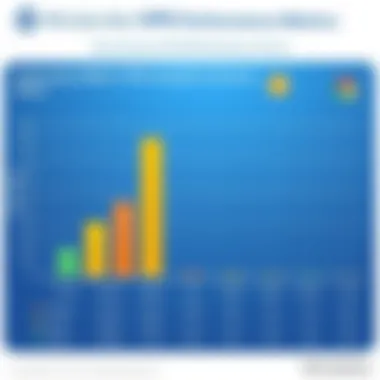

Impact on Browsing Speed
One of the first considerations for any VPN user is how it will affect browsing speed. There's a common concern that using a VPN may slow down internet connections. For Windscribe VPN, performance testing reveals a mixed bag.
- Server Distance: The proximity of the server plays a significant role in speed. Connecting to a server that's closer to your physical location usually sails smoother.
- Protocol Influence: Different encryption protocols can also speed up or slow down a connection. Windscribe offers options like IKEv2 and OpenVPN, which can affect performance differently based on the user's situation. For instance, IKEv2 is often considered faster on mobile devices.
Users have reported varying experiences with Windscribe, where speeds can fluctuate based on server load and congestion. Some users claim that, under optimal conditions, the browsing speed remains relatively unaffected, while others note significant slowdowns in more congested locations.
"When I switched to Windscribe, I noticed a little drop in speed, but it was manageable. I could still stream without too much hassle."
Connection Stability and Reliability
A reliable connection is another cornerstone of VPN performance. Windscribe VPN's stability is generally commendable, but several factors can impact this reliability.
- Consistent Uptime: Windscribe maintains a high server uptime, which means you’re less likely to be faced with unexpected drops during crucial tasks.
- Session Persistence: Users often appreciate the stability Windscribe offers during longer browsing sessions. However, connectivity may wobble if switching between servers.
While some users have cited occasional disconnections, especially on slower networks, overall feedback seems to indicate that Windscribe holds its ground well under typical conditions. If maintaining a steady connection is paramount to you—perhaps for activities like gaming or video conferencing—you may want to experiment with different servers to find one that best suits your needs.
Data Encryption Standards
An integral feature of any VPN is its ability to secure data through encryption. Windscribe utilizes AES-256 encryption, the same standard that's widely accepted in the cybersecurity industry. This level of encryption creates a virtually impenetrable shield for user data. Let's look at a few key points regarding its encryption capabilities:
- Military-Grade Encryption: AES-256 is typically associated with military applications, which speaks volumes regarding its strength.
- No Logging Policy: Windscribe claims to maintain a no-logs policy. This means that even if someone were to investigate their servers, there would be minimal traces of user activity and personal information.
- Kill Switch Feature: When active, this feature ensures that internet traffic stops if the VPN connection drops, further safeguarding user data from accidental exposure.
Using Windscribe also allows users to navigate through geo-restricted content, thanks to the robust encryption that disguises online activities. Overall, the encryption standards in place at Windscribe make it a solid option for users prioritizing online anonymity and security.
Comparison with Other VPN Services
In a crowded market where online security solutions clamor for user attention, comparing VPNs is not just helpful, but essential. Users looking for a reliable virtual private network like Windscribe need to weigh various factors like performance, reliability, usability, and of course, security features. This section aims to draw a clear distinction between Windscribe VPN and other heavyweight options such as ExpressVPN and NordVPN, illustrating the relative strengths and weaknesses of each service.
Windscribe vs. ExpressVPN
When it comes to browsing safely, ExpressVPN has built quite a reputation. Known for its high speeds and robust security, it often sits at the top of many VPN recommendation lists. However, Windscribe offers some unique advantages of its own.
- Pricing: Windscribe typically offers more flexible pricing models. With a free tier that provides up to 10GB of monthly usage, it caters to casual users. On the other hand, ExpressVPN demands a subscription fee right from the start.
- Server Locations: Windscribe might have fewer physical servers compared to ExpressVPN, but it compensates with options to choose specific cities in various countries, offering greater control to users.
- Features: The ad blocker and firewall features built into Windscribe can be major plus points for users focused on privacy.
While both VPNs are commendable and secure, it really boils down to user preferences regarding cost and specific functionalities.
Windscribe vs. NordVPN
NordVPN is another contender often heralded for its security measures and extensive server network. Yet, in this face-off, Windscribe holds its ground in quite a few segments.
- User Experience: Windscribe's interface is more straightforward and user-friendly, especially for novices. NordVPN can feel overwhelming with its myriad of options and settings, which could confuse less tech-savvy users.
- Performance: In speed tests, Windscribe often matches NordVPN in performance benchmarks, making both viable options for daily browsing and streaming.
- Special Features: Windscribe excels with its unique features like the Split Personality, which can help users evade deep packet inspection. It's something NordVPN doesn't currently offer.
When comparing the two, users should think about what features resonate most with their needs.
Unique Selling Points of Windscribe
Windscribe VPN isn't just another face in the crowd. Its distinctive offerings set it apart from its competitors. Below are some of its standout features:
- Privacy-focus: With a no-log policy and a strong commitment to user privacy, Windscribe cultivates trust before users even establish a connection.
- R.O.B.E.R.T: This advanced feature acts as a highly customizable ad-block and malware protection tool, enabling users to tailor their browsing security further.
- Unlimited Device Support: Unlike many of its competitors, Windscribe allows users to connect an unlimited number of devices on a single account, making it exceptionally appealing to households with multiple gadgets.
Windscribe's mixture of value, features, and usability can make it a solid candidate for both casual surfers and tech-savvy users seeking a dependable VPN solution.
By assessing Windscribe in relation to these established VPNs, potential users can make a more informed decision about which service best aligns with their privacy needs.
User Experience and Feedback
Understanding user experience and feedback is pivotal when discussing any service, especially in the realms of technology and cybersecurity. In the case of Windscribe VPN for Chrome, the user experience encompasses everything from the installation process to daily operations. This section aims to provide clarity on what potential users can expect. By dissecting the main components of user interaction with the platform, individuals can gauge its effectiveness in real-world scenarios.
User Interface Evaluation
First off, let’s talk about the user interface. A VPN's interface can make or break its usability. Windscribe shines with a design that feels both sleek and intuitive. Once installed, the Chrome extension provides easy navigation. Users can connect to servers in a matter of moments, which is critical for those who prioritize both speed and convenience.
The dashboard offers essential stats such as current server location, connected status, and data usage. Moreover, it utilizes a straightforward layout with simple icons. For instance, switching protocols or enabling specific features like "Location Spoofer" requires just a few clicks, making it a breeze for users not tech-savvy. The combination of visuals and well-placed options encourages users to explore without getting lost.
Additionally, the aesthetic is pleasing, which might not seem important, but a visually engaging interface can improve a user’s overall experience. If a user struggles just to figure out how to connect, they might become frustrated and abandon the service entirely. Thus, Windscribe offers both practicality and an inviting interface.
Real User Reviews and Ratings
When evaluating Windscribe, taking a peek at user reviews provides invaluable insights. These reviews tend to reveal not just satisfaction levels but also quirks that marketing material might gloss over. Across platforms like Reddit and specialized tech forums, comments about Windscribe range widely, reflecting vital truths.
Many users commend its ability to unfurl geo-restrictions, letting them access content uninterrupted. Others shine a light on the solid privacy policies. However, some have noted occasional hiccups concerning connection speeds, particularly on free servers. This is significant because it shows that while Windscribe performs well for many, experiences can fluctuate based on server loads.
The consensus on ratings often indicates a strong user base who appreciate the value offered, particularly in relation to the price. A substantial number of reviews comment on how the service feels both user-friendly and reliable. As observed:
"I was astonished at how easily I could connect to different countries without the usual latency issues! It's a solid option for anyone looking to surf safely."
Such testimonials underscore Windscribe's commitment to an overall positive user experience, balancing ease of use with functional demand.
Support and Customer Service Insights


Another critical element of user experience is the quality of customer support provided. When users encounter technical issues or simply need questions answered, effective support becomes invaluable. Windscribe is known for offering a variety of support channels, including typical email support and a comprehensive knowledge base on their website.
Reviewing customer feedback reveals a mixed bag. While many users express satisfaction with the quick responses received from the support team, some have flagged slower than expected resolution times on more complex inquiries. It's essential for users to be aware of this variability — immediate responses might not always correlate with effective problem-solving.
Moreover, the knowledge base is well-organized and offers a wealth of information. Users can find tips and troubleshooting steps themselves without needing to wait for a response.
In summary, Windscribe’s user experience and feedback present a compelling picture. The user interface is user-friendly and straightforward, making it accessible even for less tech-savvy individuals. Real user reviews foster a sense of community, providing truthful reflections on the service. Customer support is generally reliable, though users should remain mindful of potential wait times for resolution. As digital privacy continues to become more critical, understanding these aspects aids in making informed decisions about adopting Windscribe VPN.
Best Practices for Using Windscribe VPN
Using Windscribe VPN effectively requires not just installation, but also understanding the best practices surrounding its use. Correctly configuring settings and integrating the VPN with other security tools can enhance both privacy and performance. Here’s how to ensure you're getting the most out of Windscribe while staying secure online.
Configuring Settings for Optimal Use
When it comes to optimizing Windscribe, the settings within the VPN extension play a crucial role. Here are several essential configurations to consider:
- Select the Right Server: Picking a server close to your physical location can reduce latency and increase speed. Windscribe allows you to see the load on each server, which helps in choosing a less congested one for faster performance.
- Enable Block Ads and Trackers: Activating this feature not only speeds up your browsing by preventing unwanted ads but also contributes to a more private experience by limiting data collection.
- Use the 'Auto' Protocol: This setting automatically selects the best protocol (WireGuard, OpenVPN, etc.) based on your connection quality. It saves time and ensures you have a reliable connection without needing to manually adjust settings.
- Ensure 'Kill Switch' is On: This tool is vital for security. If the VPN connection drops unexpectedly, the kill switch stops all network activity—keeping your information protected.
- Adjust DNS Settings: Utilizing Windscribe’s built-in DNS can protect against DNS leaks, ensuring your real IP address remains hidden.
By fine-tuning these settings, users can not only enhance their experience but also bolster their security against potential threats.
Combining VPN with Other Security Tools
Using Windscribe VPN alongside other security measures can significantly amplify your online defense. Here’s how to layer various tools for maximum protection:
- Antivirus Software: While Windscribe secures your connection, pairing it with robust antivirus software helps defend against malware, phishing attempts, and other cyber threats. This combo is akin to locking the doors (VPN) but also installing an alarm system (antivirus).
- Firewall: Make sure your computer’s firewall is active. A firewall acts as a barrier between your network and potentially harmful traffic, providing another layer of defense that complements the VPN’s encryption capabilities.
- Browser Security Extensions: Although Windscribe blocks ads and trackers, combining its features with browser extensions like HTTPS Everywhere ensures you’re connecting to secure sites. This adds another layer of assurance for your browsing security.
- Password Manager: Using a password manager in conjunction can bolster your security. It ensures you’re not using easy-to-guess passwords and keeps your login credentials encrypted and safe.
Utilizing these tools together can create a solid fortress around your online activities, enhancing both privacy and security.
Remember: Just as you wouldn't rely solely on one barrier to keep your home safe, you shouldn't put all your eggs in one basket when it comes to online security. Combining tools creates a much more resilient defense.
By implementing these best practices, users of Windscribe VPN for Chrome can enhance their online security while enjoying uninterrupted browsing. This level of diligence ensures that the benefits of utilizing a VPN are fully realized—providing peace of mind in an increasingly complex digital landscape.
Limitations of Windscribe VPN
When it comes to utilizing a VPN, understanding its limitations is crucial. Windscribe VPN, while offering a variety of features that enhance user privacy and internet security, does carry its own set of constraints. These limitations can impact the overall effectiveness of the VPN in certain scenarios and therefore deserve a closer examination. Knowing these drawbacks helps users make informed decisions regarding their choice of VPN services.
Regional Limitations and Accessibility
One of the most pronounced limitations of Windscribe VPN is its regional accessibility. Despite being a popular choice, Windscribe's availability can be inconsistent, depending on your geographical location. In some countries, users may face restrictions that limit their access to the full suite of features. For instance, nations with strict internet regulations may block or hinder access to VPN services, which poses a challenging scenario for individuals needing privacy on the web.
In regions where internet censorship is prevalent, many VPNs, including Windscribe, could face server interruptions, impacting speed and connectivity, or even failing altogether. This aspect particularly affects users in countries like China, North Korea, or the United Arab Emirates, where browsing freely is more cherised than just a privilege. Even a small hiccup in connectivity can lead to a frustrating experience.
Moreover, while Windscribe claims strong support for a myriad of servers worldwide, not all servers provide identical performance. Some users report that certain server locations may be slower than others, leading to uneven experiences. This inconsistency can have a say in decisions for users intending to utilize the VPN for streaming purposes or high-bandwidth activities such as gaming.
"Being aware of regional limitations means being equipped to deal with the internet's unpredictability."
Data Limits on Free Version
Another significant limitation of Windscribe is found in its free version, notably the data cap. For users who opt for the free tier, there's a monthly limit of just 10GB of bandwidth. This can be fairly insufficient for those who stream a lot of content or regularly download large files. Once the cap is reached, users may find themselves switching to mobile data or, worse, unable to access the service altogether until the next month rolls around.
While Windscribe does offer a variety of subscription plans with unlimited data, it is essential to note that this reliance on the free model can limit the user experience substantially. For someone wanting to test the waters before committing, it could be disheartening to constantly monitor usage just to stay under the cap. Users aiming for comprehensive security and unrestricted browsing may find the limits on the free version quite bothersome.
It may be decent for casual web browsing but falls short for intensive tasks. In a digital landscape where data consumption tends to fluctuate wildly, keeping track of your usage can feel like a balancing act on a tightrope.
Future Directions for Windscribe VPN
As digital landscapes evolve, the demand for VPNs like Windscribe continues to rise. Understanding the future directions of Windscribe isn't just about the service itself; it reflects broader trends within online privacy and security. As cyber threats become more sophisticated, so must the tools designed to combat them. Keeping an eye on future developments offers insights not only into Windscribe but also into how VPNs are adapting to an ever-changing internet.
Planned Features and Enhancements
Windscribe is reportedly planning several enhancements that aim to fortify its position in the competitive VPN landscape. These include:
- Improved User Interface: There's often chatter about making the user experience smoother. A more streamlined interface can help beginners feel less lost, while advanced settings can be tucked away for power users.
- Speed Optimizations: Users often wish for improved speed. Some optimizations in server infrastructure and connection protocols could alleviate some browsing lag.
- Multi-Device Support: With more people using various devices, extending Windscribe's support for a variety of devices efficiently could mean a broader market capture.
- Enhanced Geo-unblocking Capabilities: As content providers grow sharper at blocking VPNs, Windscribe's ability to adapt with additional server locations and techniques will be crucial.
- Integration with More Security Tools: This could involve partnerships with antivirus or data breach monitoring services.
All these enhancements can offer significant benefits. For instance, a faster, more user-friendly application would likely attract more users, bolstering Windscribe’s reputation as a reliable choice.
Market Trends in VPN Technology
VPN technology is in a state of constant flux. Observing current market trends is essential for understanding how Windscribe fits into the future landscape. Here are some noteworthy trends:
- Increased Focus on Privacy: With heightened awareness regarding data privacy, more users are proactive about safeguarding their information. This trend is shaping the features VPNs must offer, emphasizing stronger encryption and no-logs policies.
- Rise of Free and Freemium Models: As competition intensifies, many new players are entering the ring with free or low-cost offerings. Windscribe, known for its generous free tier, may need to continually adapt to this changing market to maintain user interest.
- Integration with Smart Technology: As smart home devices become more popular, VPN providers like Windscribe are expected to enhance compatibility with these technologies. Protecting multiple devices simultaneously will become increasingly critical.
- Mobile VPN Utilization: A significant number of users access the internet primarily through mobile devices. Thus, optimizing mobile apps and features is a booming market area.
The mix of these trends suggests that Windscribe has an opportunity to not only keep pace with competitors but potentially leap ahead. A thorough understanding of these evolving market conditions can lead to strategic enhancements that meet the evolving needs of users.
"The direction of Windscribe VPN can give insight into the future of internet security as a whole."
Culmination
As we wrap up our exploration of the Windscribe VPN for Chrome, it is clear that this tool offers a myriad of benefits for users looking to bolster their online privacy. In today’s digital landscape, where data breaches and privacy violations have become all too common, utilizing a VPN like Windscribe is not just a luxury but an essential component of internet use.
Final Thoughts on Windscribe VPN for Chrome
The standout features of Windscribe include robust privacy protection and an intuitive user interface which simplifies the experience for even the most novice users. While it may have certain limitations, such as regional access issues or data caps for the free version, the advantages it provides often outweigh these drawbacks, especially for users who prioritize safety over bandwidth.
When considering the potential threats lurking online, from intrusive ads to overzealous data collection tactics by various corporations, Windscribe’s various protective measures—like ad and tracker blocking—are indispensable. These features not only enhance user experience but also contribute significantly to overall online security.
"In the grand scheme of internet safety, a VPN serves as your invisible cloak, shielding you from those who would pry into your digital activities."
Furthermore, by efficiently bypassing geo-restrictions, Windscribe opens doors to a wealth of content that might otherwise remain locked. For those intent on maintaining anonymity while browsing, the encryption standards in place resonate well with privacy advocates, offering peace of mind against unwarranted surveillance.







