Why Macs Experience Fewer Viruses Compared to PCs
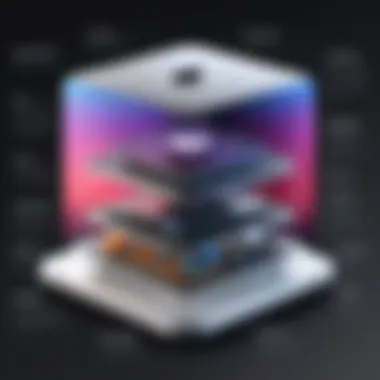

Intro
In today’s interconnected world, where individuals and businesses heavily rely on computing devices, understanding cybersecurity threats is crucial. A long-standing debate revolves around why Macintosh computers, commonly known as Macs, appear less susceptible to viruses compared to their Windows counterparts.
This exploration goes beyond the surface, delving into the architecture of macOS, the market demographics that influence vulnerability, and user behavior. Understanding these aspects not only sheds light on the perception of Macs but also equips all users with knowledge to reinforce their cybersecurity standing—no matter what operating system they use.
Cybersecurity Threats and Trends
Notable Cybersecurity Threats in the Digital Landscape
The digital age has ushered in an array of cybersecurity threats that target computer users across all platforms. Malicious software, commonly referred to as malware, comes in various forms: viruses, worms, ransomware, and more. Even though Macs enjoy a lower incidence of these threats, they are not entirely immune. Recent data indicates that as creators develop more sophisticated malware, the landscape can shift at an alarming pace.
Emerging Trends in Cyber Attacks and Vulnerabilities
A few notable trends are reshaping the cybersecurity landscape. For example, hackers are increasingly adopting targeted attacks, particularly against specific groups or organizations, using methods like spear phishing to lure users into their traps. This tailored approach highlights the need for a vigilant eye, especially since it often exploits user behavior rather than the technology itself.
Another trend is the rise of cryptojacking—a form of cyber robbery where attackers hijack device resources to mine cryptocurrency. This uninvited use of computing power doesn't just affect Windows users; it can sneak into Macs as well, proving that no system can let its guard down completely.
Impact of Cyber Threats on Individuals and Businesses
The repercussions of cyber threats extend far beyond inconvenience. For individuals, falling victim to cybercrime can translate into lost time, money, and peace of mind. For businesses, these threats could jeopardize sensitive data, disrupt operations, or lead to significant financial losses, ultimately tarnishing their reputation. A compromised system doesn't differentiate between an individual's digital presence and the broader business environment.
Best Practices for Cybersecurity
Importance of Strong Password Management
Password management might seem like a mundane aspect of cybersecurity, yet it is foundational. Simple habits, like using unique passwords for different accounts and changing them regularly, can create substantial barriers against unauthorized access. Users should consider employing password managers to keep track of their credentials securely.
Implementing Multi-Factor Authentication for Enhanced Security
Adding a layer of security through multi-factor authentication (MFA) can dramatically decrease the risk of unauthorized access. With MFA, users are required to provide two or more verification factors, making it significantly more difficult for potential intruders to breach an account.
Regular Software Updates and Patches for Protection
Software updates often come with security patches that protect systems against newly discovered vulnerabilities. Ignoring these updates leaves doors wide open for cybercriminals. Users must adopt a habit of frequently checking for and applying updates to macOS and applications, ensuring they’re on the most secure versions.
Secure Online Browsing Habits and Email Practices
Practicing secure browsing habits is also paramount. Users should be skeptical of email attachments or links from unknown sources, as these could serve as gateways for attackers. It's essential to know what to look for in phishing attempts and to avoid entering personal details on dubious websites.
Privacy and Data Protection
Importance of Data Encryption for Privacy
Data encryption acts as a strong barrier that shields sensitive information from prying eyes. By encrypting data on their Macs, users can prevent unauthorized access even if their device falls into the wrong hands. This measure is especially critical for anyone handling personal data, whether for personal use or in a professional environment.
Risks Associated with Sharing Personal Information Online
The ease of sharing information online can often lead to careless behavior. With social media platforms like Facebook, users might readily share personal details that could later be exploited by malicious actors. Being deliberate about what information to share is crucial.
Strategies for Safeguarding Sensitive Data and Personal Details
To safeguard personal information, consider employing data anonymization techniques where applicable. Users should also set privacy controls on personal accounts and regularly check for data breaches using services that monitor personal information leaks.
Security Technologies and Tools
Overview of Key Cybersecurity Tools and Software
Several tools are available to enhance security. These range from antivirus software like ClamXAV to comprehensive security suites that cover multiple aspects of protection. Each tool caters to different needs, thus enhancing the overall defense against potential threats.
Benefits of Using Antivirus Programs and Firewalls
Utilizing antivirus programs creates a safety net against malware. Firewalls serve as the first line of defense, filtering incoming and outgoing traffic. Both tools are influential in keeping systems safe from harmful contacts.
Application of Virtual Private Networks (VPNs) for Secure Data Transmission
Using a VPN is beneficial, especially when accessing public Wi-Fi networks. A VPN encrypts internet traffic, making it harder for attackers to intercept sensitive information during transmission. Whether surfing or conducting business, employing a VPN can provide users with the peace of mind they seek.
Cybersecurity Awareness and Education
Educating Individuals on Recognizing Phishing Attempts
Knowledge is power, especially in identifying threats. Users must educate themselves and others on the common signs of phishing attempts to avoid falling prey to these schemes.


Promoting Cybersecurity Awareness in the Digital Age
Regular training and updates on cybersecurity protocols contribute significantly to cultivating a culture of security consciousness. The more aware individuals are, the less likely they are to become victims of cybercrime.
Resources for Learning About Cybersecurity Fundamentals
For those looking to bolster their understanding of cybersecurity, several resources are available. The websites of reputable organizations and forums on platforms like Reddit can provide invaluable information for quick learning.
By understanding these factors and implementing best practices, individuals can better protect themselves and their data in a landscape that is continually evolving.
Prologue to Mac’s Security Landscape
In today’s digital age, understanding the cybersecurity landscape is more crucial than ever. For Macintosh users, the conversation often zeros in on why these devices seem to evade the virus pitfalls that plague their Windows counterparts. This section will lay the groundwork for exploring the architecture and user behavior that contribute to Macs’ reputation for security.
Knowing how specific elements of macOS architecture bolster protection is vital in demystifying the reasons behind its lower vulnerability. Additionally, analyzing user practices and the sometimes misguided perceptions surrounding malware can shift the narrative on Mac security.
The Common Perception of Virus Resistance
Many folks tend to believe that Macs are virtually immune to viruses. This common perception stems largely from the experiences users have had—or haven’t had—using Mac devices versus PCs. While one might argue that fewer viruses seem to target macOS systems, this belief isn't entirely accurate. A combination of factors, including the system’s low market share compared to Windows, plays a role. It's sort of like how a bustling diner attracts more hungry customers than a quiet eatery; the more popular option is more likely to be chosen by malicious software developers. Indeed, the mindset that Apple users are untouchable often leads to complacency, which can be risky. A nonchalant attitude towards security is never the best practice. In reality, while Macs may have lower incidences of malware, they aren’t entirely free from threats.
A Brief Overview of macOS Architecture
The foundation of macOS is built on a Unix-based system, which inherently promotes security. This architecture establishes several layers of protection right from the start. Unlike Windows, which has historically followed a more open model, macOS utilizes a closed ecosystem. This exclusivity not only hinders malware from spreading easily but also makes it tougher for malicious entities to create targeted attacks.
Key Components Beneficial for Security:
- File Permissions: Each file and application has defined permissions ensuring unauthorized access is restricted.
- User Accounts: The system encourages the use of standard user accounts rather than administrative ones, minimizing risks.
- Powerful APIs: Newer development policies require strict adherence to security protocols, making it more challenging for malware to navigate the system.
These elements come together, providing a sturdy framework that contributes significantly to the system's overall resilience. Understanding how each part functions can give professionals in IT and cybersecurity a clearer picture of what makes Macs a less attractive target for viruses and malware.
Historically Low Virus Incidence
Understanding the reasons behind low virus incidences on Macs becomes crucial when evaluating their security potential. This section explores the historical context, revealing significant elements and considerations that contribute to the perception of Macs as a more secure platform. The relatively infrequent occurrences of malware aimed at Mac systems can be a result of multiple factors, including the market share, the technical design of macOS, and the evolution of malware itself. A broader grasp of these dynamics not only informs awareness about Macs but also highlights the importance of active cybersecurity measures.
Market Share Influence on Targeting
The relationship between a product's market share and the targeting behavior of malware authors is no small potatoes. In the world of cybersecurity, attackers tend to focus their efforts where they perceive the largest potential return on investment. Number-wise, Macs hold a smaller slice of the overall computer market compared to Windows-based systems. This disparity means that the vast majority of cybercriminals cast a wider net over Windows, leaving Macs to enjoy a relatively lighter load of attacks.
When weighing the pros and cons of market demographics, it becomes clear that the fewer number of Macs provides a buffer against the bulk of standard malware attacks. Aiming for mass exposure, hackers usually refrain from investing time and resources into targeting systems with limited user bases. Although that doesn’t mean Macs are impervious to threats, it certainly means that a typical user may face fewer risks compared to their Windows-using counterparts.
While many users might believe that Mac’s cutback on attacks solely stems from the quality of security, it’s also influenced by sheer numbers. If you’ve got a smaller group of players, there’s less chance of stepping into some nasty sand traps.
Evolution of Malware Development
The landscape of malware development has undergone notable changes over the past decades. Not long ago, virus creators dabbled primarily in creating arbitrary chaos; however, the focus has evolved over time. The motivations behind malware have shifted from simple mischief to finely tuned financial gains. As a result, savvy hackers have adapted their approaches depending on their target demographic.
Modern malware is not just a haphazard assault on systems; it's often meticulously crafted to infiltrate widely used systems, driving down the risk of detection while maximizing financial returns. Furthermore, the evolution of development tools and frameworks empowers cybercriminals to create malware more efficiently, but again, their targets lean heavily toward mass-market software, which predominantly means Windows systems.
This strategic focus on popular platforms serves as an additional safety buffer for Mac systems, which haven’t become the primary choice for malware distribution. Yet, it's essential to recognize that as the popularity of Macs continues to rise, hackers may begin to pivot their strategies. Such a shift could lead to a new wave of malware tailored specifically for macOS, potentially altering the historical narrative of low virus incidence.
The realization here is while Mac users might currently enjoy a degree of safety from the clutches of malicious intent, that peace of mind isn't guaranteed. Users need to be aware of the constantly evolving landscape and the shifting motivations behind malware development.
In short, the historically low incidence of viruses on Macs is not merely a stroke of luck but results from a blend of market trends and evolving cybersecurity strategies.
In summation, understanding these market dynamics and the history of malware can throw a comprehensive light on why Macs are less frequently targeted, adding weight to the ongoing conversation on security measures and user practices.
macOS System Design
The design of macOS plays a significant role in its reputation for enhanced security against viruses and malicious software. Understanding this design goes beyond just looking at features; it involves an appreciation for the principles that guide the architecture of the operating system. macOS’s security model is built on solid foundations that incorporate various layers of protection, making it more challenging for threats to penetrate. Moreover, these design characteristics respond to the evolving cyber threat landscape, reining in potential vulnerabilities before they can cause harm.
Unix-Based Security Features
One of the cornerstones of macOS's security is its Unix-based architecture. This structure is not just a relic; it offers robust security features that have matured over decades. Each aspect of Unix contributes to a multi-layered defense system. For instance, user permissions are managed strictly, ensuring that applications have limited access to user data unless explicitly granted.
- Privileges: By principle, ordinary users can't tamper with critical system files or directories—only user accounts with elevated privileges can. This separation minimizes the risk of accidental or malicious changes affecting system integrity.
- File System Protections: The file system in macOS enforces security attributes that ensure files can only be altered by users with specific permissions. It's reminiscent of a castle with various gates, where each gate can only be opened by authorized keys.
A deep appreciation for this design leads users to realize the added reassurance that their interactions with the operating system, even in the face of potential threats, can be navigated more securely.
Sandboxing and Application Permissions
Another significant layer of security comes from sandboxing. This is like putting applications in their own little playpen. When software runs in a sandbox, it cannot access files outside of its designated area without permission. This level of control severely restricts malware from spreading or accessing sensitive user information.
- Controlled Environment: Each app is constrained to its resources, ensuring any malicious activity is kept within bounds. This isolation limits the damage a compromised application can do significantly, making it a potent shield against traditional virus attacks.
- User Permissions: The requirement for apps to request permissions to access data or system functionalities is crucial. For example, if an app wants to use your camera, it must ask you first. Users can be informed and can make conscious decisions about which apps can access what.
Built-in Protection Mechanisms


Apple has embedded multiple mechanisms into macOS that contribute to its security profile. These mechanisms help detect potential threats and prevent them from wreaking havoc. Below are some key components:
Gatekeeper
Gatekeeper is a robust security feature designed to ensure that only trusted applications run on macOS systems. By default, it blocks installations from unidentified developers, fostering a safer software environment.
- Key Characteristics: Gatekeeper checks apps against a database of known malware before allowing them to run. This proactive measure acts as the first line of defense.
- Unique Feature: The ability to review developer signatures allows users to see who made the app. It provides transparency that reassures users about the software they use.
- Advantages: This builds a culture of cautious app behavior among users, leading them to trust applications sourced from the App Store or verified developers more.
XProtect
XProtect functions as macOS’s built-in malware detection system. Loading the latest definitions ensures that users have an up-to-date defense mechanism that scans for known threats.
- Key Characteristic: This automatic scanning doesn’t require user intervention, making it a seamless protective layer.
- Unique Feature: XProtect quietly works in the background, ensuring that users can go about their tasks without interruption.
- Advantages: Since the updates are automatic, users don't need to think about whether their systems are safeguarded against the latest threats.
System Integrity Protection
System Integrity Protection (SIP) fortifies macOS against malicious software by limiting the actions that certain processes and users can take.
- Key Characteristic: SIP prevents even the root user from disabling security features or altering sensitive files unless thoroughly authorized.
- Unique Feature: Its ability to block processes that attempt to alter system files adds a strong layer of security.
- Advantages: By ensuring that only authorized changes can be made, SIP maintains system integrity and reduces the attack surface available for malware.
Through the combination of Unix-based features, effective sandboxing, and robust built-in protections, macOS’s system design contributes to its long-standing reputation as a safer choice in the cybersecurity landscape.
"The strength of macOS’s security is not simply in the tools it provides but in how it incorporates them into a coherent whole that encourages and enforces good practices for users."
Overall, the interplay of these design components forms an intricate tapestry of security that becomes harder to unravel for malicious actors looking to exploit system vulnerabilities.
User Behavior and Practices
User behavior plays a crucial role in the overall security of computer systems, and Macs are no exception. While the inherent security features of macOS contribute to its resilience against viruses, the actions and decisions made by users can significantly impact their safety online. This section delves into how user vigilance, awareness of security settings, and the choices made regarding software can enhance, or undermine, the effectiveness of a Mac's security.
The Role of User Vigilance
User vigilance can be likened to the seatbelt in a car; you might have the best safety features available, but if you don't buckle up, you are at risk. While it's true that Macs tend to experience fewer incidents of malware, relying solely on their defenses is short-sighted. Users must remain alert about suspicious actions or messages. For example, phishing attempts are often disguised as legitimate communications. An unsuspecting Mac user might fall prey to a well-crafted email that appears to be from their bank, handing over sensitive information without realizing the danger.
All it takes is one lapse in judgment to compromise an otherwise secure machine. Regularly reminding oneself to think critically about the information shared online and verifying sources can make a world of difference. It's about adopting a habit where intentional caution becomes second nature.
Awareness of Security Settings
Another aspect that's often overlooked is the myriad of security settings available within macOS that can fortify a user's defense against malware. Many users may not even realize that their systems come packed with tools designed to protect them. For instance, enabling FileVault can encrypt data on the hard drive, making it unreadable to anyone who doesn’t possess the right password. Similarly, using the built-in firewall helps control incoming and outgoing network traffic, blocking potentially harmful communications.
To harness the full potential of these features, users need to familiarize themselves with their Mac's security settings. Regular visits to the security and privacy section of system preferences can reveal settings that can be adjusted or enabled for better protection. Familiarity with these tools translates to empowerment, allowing users to play an active role in their security rather than being passive participants.
Impact of Software Choices
The software that users choose can either bolster their security or expose them to vulnerabilities. This factor is particularly important in the context of software downloads from unknown sources or habitually overlooking updates. For instance, a user might opt for a popular free application because it sounds appealing but could end up compromising their system if that software isn't maintained or vetted properly.
Moreover, shying away from updates can lead to running a version of software with known vulnerabilities. Developers often release patches to rectify identified security flaws, but if users disregard these updates, they could be leaving the door wide open for malware to sneak in.
In essence, making informed decisions about software — whether choosing to download a new application or deciding when to update existing software — is critical in maintaining a secure environmental on Mac computers. Users must be proactive, approaching their software landscape with the same level of scrutiny they apply to their personal data.
"Just because your car has airbags doesn't mean you shouldn't wear a seatbelt."
Cybersecurity Misconceptions
In any conversation about technology and security, myths and misconceptions tend to swirl around like leaves in an autumn breeze. Much of the dialogue on Mac security is riddled with misunderstandings that not only shape perceptions but could also lead to a false sense of security. These misconceptions can create gaps in users’ cybersecurity practices, leaving them exposed to potential threats. Highlighting these issues is paramount in fostering a more robust understanding of Mac's security landscape.
Belief in Absolute Security
One prevalent fallacy in the cybersecurity realm is the notion that any operating system can offer absolute security. Some Mac users, intoxicated by the reputation of their platform, might feel invincible against malicious software. This mindset can be harmful. The truth is that no system, whether it’s a Mac, PC, or something else entirely, can guarantee complete immunity from viruses or cyber attacks. The security of a system depends on multiple layers, including its architecture, user behavior, and the evolving nature of threats.
For example, consider situations where low-level security tools, like firewalls and antivirus programs, aren't regularly updated. Underestimating potential risks can indirectly invite trouble. If a person assumes their Mac can fend off threats solely because it’s a Mac, they might overlook patches or updates that are crucial for security.
Practicing good security hygiene and remaining aware of vulnerabilities is key. This includes applying updates not just to the macOS but also to applications installed on the system.
The Myth of Virus-Free Software
Another frequent misconception is the belief that certain software—particularly from recognized brands—is entirely free from viruses. Users might feel lulled by the design and marketing of software applications and assume they can engage freely without the risk of infection. However, this is akin to believing that a luxury car guarantees a flawless journey.
In reality, all software can harbor vulnerabilities, regardless of its source or branding. Take, for instance, applications like Adobe Flash or Microsoft Office. They're widely used but have had well-documented security vulnerabilities exploited by hackers at various points.
Here’s a quick rundown to ponder:
- Open-source software can have vulnerabilities that go unnoticed until they are exploited.
- Third-party applications often come with risks, particularly those that are not rigorously vetted by the Mac App Store.
- Social engineering attacks often exploit user trust in popular software.
Overall, while Macs maintain an enviable reputation for security, users must understand that their machines aren’t entirely safe just by virtue of being Macs. The dynamic landscape of cybersecurity requires continual vigilance and a realistic perspective toward threats.
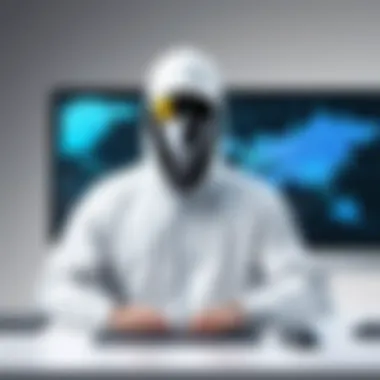

Future Considerations for macOS Security
As we look ahead in the landscape of cybersecurity, the discussion surrounding the security of macOS systems grows increasingly relevant. With shifts in user behavior, technology advancements, and evolving cyber threats, understanding potential vulnerabilities becomes paramount. Not only do these considerations influence how we approach security today, but they also guide how users can prepare for tomorrow's security challenges.
Emerging Threats and Trends
The nature of cyber threats is ever-changing. Historically, malware creators concentrated on Windows because of its dominant market share. However, as macOS popularity grows, so does the interest from malicious actors looking to exploit vulnerabilities in Apple’s ecosystem.
Today, we see a surge in sophisticated attacks, where hackers leverage tactics such as phishing, ransomware, and increasingly complex spyware. Here are some notable emerging trends that users should be wary of:
- Cryptojacking: This is when hackers harness the processing power of Macs to mine cryptocurrencies without users noticing.
- Adware and Data Harvesting Tools: Some applications can slip into your system unnoticed, gathering data for malicious purposes or bombarding you with unwanted ads.
- Exploiting IoT Vulnerabilities: As smart devices become common, threats to the security of interconnected systems like HomeKit or similar become probable targets for attackers.
Each of these threats may influence the landscape, making it essential for users to stay informed and aware of their security posture.
The Need for Continuous Vigilance
It’s easy to breathe a sigh of relief when recognizing that Mac computers face fewer threats than some other platforms. However, complacency can be perilous. Continuous vigilance must be part of everyday practice to ensure a secure environment. This involves several actions:
- Regular Security Audits: Periodically assessing your system for vulnerabilities can help identify gaps in your security measures.
- Educating Yourself and Others: Stay updated on the latest security threats and instill habits that contribute to better security practices.
- Utilizing Available Tools: There are many resources, like antivirus software and firewalls, that can enhance your security. Make sure to leverage these tools, but also understand their limitations.
"In cybersecurity, the best defense is proactive engagement, not reactive response."
Continuous vigilance ensures you’re not caught off guard by new threats. Each user must play their part because security is a shared responsibility.
Enhancing Your Cybersecurity Posture
In an era where cyber threats are constantly evolving, having a proactive approach to cybersecurity is not just optional, but crucial. Enhancing your cybersecurity posture means taking deliberate, informed steps to fortify your defenses against potential vulnerabilities. For Mac users, this entails recognizing the inherent strengths of macOS while also acknowledging the possible weaknesses that can arise. With the right strategies, any user can improve their system's resilience against attacks.
One important aspect is understanding that cyber threats aren’t static—they evolve. This requires regular reviews of personal security measures and adapting to new risks, which often represents the first line of defense. A robust cybersecurity posture not only protects sensitive data but also fosters a more secure computing environment overall.
Practical Steps for Mac Users
Regular Software Updates
Regular software updates are among the most valuable practices for maintaining a strong cybersecurity posture. Keeping macOS and applications up-to-date significantly reduces the risk of known vulnerabilities being exploited. Each update typically includes security patches that address weaknesses, making it harder for potential malware to take hold.
The key characteristic of software updates is their timeliness. When updates are applied promptly, they help secure the system before any discovered vulnerabilities can be exploited by malicious entities. Therefore, leveraging this practice enhances overall security and demonstrates sensible computing habits.
While the advantages are clear, users sometimes overlook this critical task. Some may find it annoying to reboot systems or interrupt workflows for updates. However, the trade-off for maintaining system integrity is well worth the minor inconvenience.
Using Reliable Antivirus Solutions
Antivirus solutions serve as another sturdy pillar of cybersecurity. These programs not only help in identifying and blocking malicious software but also often come with real-time scanning features that can catch threats before they cause harm. Installing a trusted antivirus tool is a proactive measure that signals to threat actors that your system is not an easy target.
The strength of reliable antivirus software lies in its detection capabilities. These solutions are continually updated to recognize the latest malware strains, providing up-to-date defense mechanisms. Moreover, many antivirus programs offer additional features, such as firewall protection and web filtering, which further bolster security.
However, selecting the right program requires attention since not all antivirus solutions are created equal. Some might have system performance impacts, which can hinder the smooth operation of crucial tasks. As with any tool, users should weigh the pros and cons before diving into a subscription.
Educating Yourself about Phishing
Phishing attacks pose a significant threat to all users, including those on Macs. By fooling individuals into providing personal information or clicking malicious links, these attacks circumvent technological defenses. Educating oneself about phishing is essential in cultivating a strong cybersecurity posture.
The hallmark of effective education on phishing is its proactive nature. Users become familiar with various forms of phishing tactics, such as deceptive emails, fraudulent websites, and social engineering techniques. Awareness equips individuals with the skills they need to identify potential threats and act accordingly.
Understanding these tactics does not shorten the learning curve but broadens users' horizons about online security. Users sometimes struggle to recognize legitimate messages from scams, making ongoing education and awareness part of a dynamic defense approach.
Adopting Best Practices Across Operating Systems
Cultivating a strong cybersecurity posture isn't only beneficial to Mac users; it's essential for anyone using technology. Best practices utilized in macOS can be informative when it comes to using other operating systems as well. For example, regularly updating software, investing in solid antivirus tools, and staying educated about current threats are practices that can easily translate across different platforms. By adopting these principles universally, users foster a more secure digital landscape that benefits everyone.
Feeling confident about the choices you make regarding your online security can ultimately amplify resilience—not just on Macs, but in the wider tech community. By being aware and acting responsibly, we can all contribute towards a safer environment against disturbing cyber threats.
Ending
In concluding this comprehensive examination of why Macs face fewer vulnerabilities to viruses, it’s crucial to reflect on the factors that make macOS a distinct platform. The insights gathered throughout this article highlight several key points that deserve attention.
Summarizing Key Points
First off, the architecture of macOS is heavily rooted in Unix-based principles, providing a strong foundation for security. The built-in features like Gatekeeper, XProtect, and System Integrity Protection not only enhance protection against malware but also ensure a smooth user experience. These functionalities create a robust barrier, making it harder for malicious software to gain traction on Mac systems.
User behavior also plays a significant role. Users who are generally more aware of cybersecurity practices — such as not clicking on dubious links and regularly updating software — contribute to the lower incidence of viruses. Unlike many Windows users, Mac users tend to maintain a more packed toolbox of security practices, ranging from vigilant browsing habits to choosing applications wisely.
Moreover, the historic market share influence shapes the landscape of cyber threats. Since Macs comprise a smaller segment of the overall market, cybercriminals often weigh the cost-to-benefit ratio when deciding where to direct their efforts. The reality is that targeting larger populations with Windows PCs is often perceived as a more lucrative venture for these individuals.
Implications for the Future
Looking forward, the cybersecurity landscape remains dynamic and complex. As Macs continue to evolve, so too will the methods employed by those looking to compromise security. It is imperative for both individuals and organizations using macOS to stay informed about emerging threats and understand that vigilance must be a continuous process. This means adopting new strategies, keeping software up-to-date, and fostering an educational environment around cybersecurity.
The findings underscore a central truth: while Macs currently experience lower virus incidence, this status is not a guarantee against future threats. Both the tech community and users alike should embrace a proactive approach to security. By remaining informed and engaged with best practices, individuals can fortify their defenses.
In summary, understanding the reasons behind the resilience of macOS against viruses offers insights not only into the platform but can also guide across various operating systems. This knowledge empowers users to make informed decisions, ensuring that security remains a top priority in an ever-evolving digital landscape.







