Whitelisting in Avast Antivirus: A Detailed Overview


Intro
In a world where cyber threats loom large, keeping your digital space secure is more critical than ever. Every day, individuals and businesses face a barrage of potential risks—from malware to phishing attacks and everything in between. Whitelisting, particularly in the context of Avast Antivirus, emerges as a significant player in this battle against cybercriminals. By allowing only trusted applications to run, whitelisting adds an extra layer of security that can help prevent unauthorized access and harmful intrusions.
Understanding the nuances of whitelisting isn’t just beneficial; it's essential for crafting an effective cybersecurity strategy. In this guide, we’ll take a closer look at what whitelisting means within Avast, its advantages, and the process involved in setting it up. Not only will we discuss how whitelisting enhances individual security, but we’ll also delve into broader topics related to current cybersecurity threats, best practices, and tools that ultimately contribute to a robust security environment. Let’s embark on this journey to fortify our defenses against ever-evolving cyber dangers.
Cybersecurity Threats and Trends
Notable cybersecurity threats in the digital landscape
Cybersecurity is a rapidly changing field, with new threats sprouting up as technology advances. Gone are the days when simply having antivirus software would suffice. Today’s risks can come from any corner of the internet, whether through malicious websites, deceptive emails, or even compromised IoT devices. Some of the most alarming threats include:
- Ransomware: Attackers lock away your data, demanding payment for its release. This can be devastating for both individuals and businesses.
- Phishing: Fraudulent emails or messages trick users into sharing sensitive information. These tactics can be surprisingly sophisticated, making them hard to detect.
- Man-in-the-Middle Attacks: Cybercriminals intercept communication between users and legitimate services. This can happen over unsecured networks, putting data at risk.
Emerging trends in cyber attacks and vulnerabilities
With threats constantly evolving, it’s crucial to stay ahead of the curve. Current trends show that attackers are leveraging technology in more advanced ways:
- AI in Cyber Attacks: Cybercriminals are employing artificial intelligence to automate attacks and enhance their effectiveness.
- Supply Chain Attacks: Rather than targeting end users directly, hackers increasingly focus on exploiting weaknesses in supply chains to access multiple systems at once.
- Remote Work Vulnerabilities: The shift to remote work during recent years has opened doors for new vulnerabilities, as home networks may not have the same level of security as office environments.
Impact of cyber threats on individuals and businesses
The repercussions of cyber threats are profound. Individuals might lose personal data or face financial ruin from identity theft. Businesses, on the other hand, can suffer from significant data breaches, resulting in loss of customer trust, regulatory fines, and potential litigation. It’s estimated that cybercrime will cost the world trillions of dollars annually in the coming years. It's clear that the stakes are higher now than ever.
Best Practices for Cybersecurity
Importance of strong password management
One of the simplest yet often overlooked aspects of cybersecurity is password management. Weak passwords can be like leaving your front door unlocked. Using a password manager to generate and store complex, unique passwords for each account is a fundamental practice that can go a long way.
Implementing multi-factor authentication for enhanced security
Multi-factor authentication (MFA) acts as a second layer of security. By requiring additional verification beyond just a password—like a text message or an authentication app—you significantly reduce the odds of unauthorized access.
Regular software updates and patches for protection
Keeping software up to date is crucial. Threats often exploit known vulnerabilities, and software vendors routinely release updates and patches to address them. Regularly checking for updates ensures that your defenses are fortified.
Secure online browsing habits and email practices
Being cautious about where you browse and how you handle emails can save a lot of headaches. Avoid clicking on suspicious links and only download attachments from known sources. Every bit of vigilance helps.
Privacy and Data Protection
Importance of data encryption for privacy
Data encryption adds an indispensable layer of protection by converting sensitive information into a format unreadable without the necessary key. This means even if your data is intercepted, it remains useless to unauthorized parties.
Risks associated with sharing personal information online
It's all too easy to overshare on social media or public platforms. However, this openness can open doors to identity theft and other malicious activities. Being mindful of what you share online is essential for safeguarding your privacy.
Strategies for safeguarding sensitive data and personal details
Implementing data minimization principles—only collecting and storing necessary information—can reduce risks. Also, using secure connections and being aware of data storage location can make all the difference.
Security Technologies and Tools
Overview of key cybersecurity tools and software
Various tools exist to bolster your cybersecurity framework. Firewalls act as barriers between your trusted internal network and untrusted external networks. Antivirus programs scan and remove malicious software to keep your systems clean.
Benefits of using antivirus programs and firewalls
Antivirus programs detect, quarantine, and remove malware while firewalls secure your network from unauthorized access. The combination of these tools fortifies your defenses significantly.
Application of Virtual Private Networks (VPNs) for secure data transmission
Using a VPN enables secure data transmission by encrypting the user's connection to the internet. Especially vital on public Wi-Fi networks, a VPN hides your online activities from prying eyes.
Cybersecurity Awareness and Education
Educating individuals on recognizing phishing attempts
Vigilance is key when it comes to phishing attacks. Education around recognizing signs of such attempts—like grammatical errors or odd sender addresses—can help individuals avoid being caught in these traps.


Promoting cybersecurity awareness in the digital age
Creating a security-first culture, both in personal and professional spaces, empowers individuals to take proactive measures. Regular training discussions and updates can keep cybersecurity at the forefront of everyone’s mind.
Resources for learning about cybersecurity fundamentals
Many resources exist for those looking to deepen their understanding of cybersecurity. Websites, online courses, and forums provide a wealth of information that can be beneficial to anyone eager to learn.
"A small leak can sink a great ship." All it takes is one lapse in security to prompt major issues. By understanding whitelisting and integrating the right practices, we can navigate the murky waters of cybersecurity."
Preface to Whitelisting
Whitelisting is becoming a cornerstone practice in the realm of cybersecurity. It is not merely a techno-babble term; rather, it stands as a shield against the rapidly evolving threats in our digital world. More than just a preventive measure, whitelisting represents an essential strategy for professionals in IT and cybersecurity. It reduces the risk that comes from unverified applications and ensures that your system runs smoothly and securely. Let’s delve into its nuances and understand what makes whitelisting a powerful tool in antivirus solutions, particularly Avast.
Definition of Whitelisting
Whitelisting refers to the practice of explicitly allowing certain applications or entities while blocking all others by default. Think of it as giving a VIP pass to trusted software, permitting them entry while keeping the uninvited guests outside. In the context of antivirus software like Avast, whitelisting plays a crucial role in ensuring that only safe, verified applications can execute on a user’s system.
For instance, when you whitelist an application in Avast, you instruct it to trust that particular program, safeguarding it from being scanned or shut down by the antivirus program. This selective trust not only optimizes performance by reducing unnecessary checks but also protects against potential disruptions to legitimate business processes or personal tasks.
The Role of Whitelisting in Cybersecurity
In the authorship of cybersecurity, whitelisting serves as a fundamental principle that can turn the tide in defense strategies against malicious threats. It is akin to establishing a well-secured border where only trusted entities are granted access.
- Enhancement of System Performance: As demands for system efficiency rise, the need for performance optimization becomes paramount. Whitelisting reduces the overhead created by constantly scanning every application, which can slow down a system dramatically.
- Reduction of False Positives: A major issue faced by users of antivirus programs is the phenomenon known as false positives, where legitimate software is mistakenly flagged as harmful. By maintaining an updated whitelist, Avast users can significantly reduce such incidents, minimizing interruptions and enhancing user experience.
- Focus on Deterrence: Whitelisting increases the focus on deterring attacks from malicious software rather than merely reacting to them post-factum. It’s about creating a stronghold where only known safe programs thrive, leaving little to no room for intruders.
Whitelisting isn't a silver bullet, though. It requires regular updates and continual oversight to ensure it keeps pace with new software being developed and potential threats emerging in the cyber landscape. Its effectiveness lies in an ongoing commitment rather than a set-it-and-forget-it approach.
"In a world where every click can lead to a potential threat, whitelisting offers a proactive strategy to keep trusted applications within reach while sending the unwelcome ones elsewhere."
Overall, understanding whitelisting's definition and its critical role in enhancing cybersecurity should not just be an informational exercise; it is a vital step toward instituting a comprehensive security framework in any project or organization.
Overview of Avast Antivirus
When delving into the complexities of cybersecurity, it’s essential to understand the role of antivirus software. Avast Antivirus stands out not just as a security tool but as a versatile platform that has evolved through the years to meet the growing demands of digital protection. This section will shed light on Avast, outlining its historical background and the key features that set it apart from other antivirus solutions.
History and Evolution
Avast was founded in 1988 by Eduard Kucera and Pavel Baudiš in what was then Czechoslovakia. What started as a humble project to combat computer viruses through the first version of its antivirus software quickly blossomed into a globally recognized brand. Over the years, Avast introduced groundbreaking technology to detect and eliminate threats more efficiently than its competitors.
From early rudimentary virus definitions to today’s sophisticated behavior-based detection methods, Avast has demonstrated the ability to adapt alongside the ever-evolving cybersecurity landscape. With acquisitions of companies like AVG Technologies, it extended its reach and capabilities, fortifying its position in the market. This historical context reveals how far Avast has come and underscores its ongoing commitment to innovating in security technology.
Core Features of Avast
Avast Antivirus offers a comprehensive suite of features that cater to both individual users and businesses. Some of these core features include:
- Real-time Protection: Avast continuously monitors system activities to detect and neutralize threats as they emerge.
- Ransomware Shield: This specific feature locks sensitive files and directories, preventing unauthorized access from ransomware attacks.
- Sandboxing: Avast enables users to run suspicious applications in a secure environment, eliminating potential risks to the main system.
- Network Security Scan: This checks for vulnerabilities in your home network and alerts you to potential weaknesses.
Additionally, Avast has improved its overall user interface, focusing on making security accessible to those perhaps less familiar with technology. The emphasis on user experience cultivates a greater awareness and understanding of cybersecurity, making its tools accessible to a wider audience.
The benefits of using Avast Antivirus extend beyond mere protection. Its ability to streamline settings for effective whitelisting, which is crucial for ensuring smooth operation of trusted applications, exemplifies how Avast holistically approaches cybersecurity.
"The evolution of Avast demonstrates that successful cybersecurity is not only about reacting to threats but also anticipating and adapting to new challenges before they emerge."
Through its commitment to continual improvement and user-friendly design, Avast maintains its relevance in a highly competitive market. Understanding these aspects of Avast lays the groundwork for discussions about the significance of whitelisting within its framework, crucial for optimizing performance and minimizing interruptions in a user's digital experience.
The Importance of Whitelisting in Avast
Whitelisting stands as a pivotal strategy in the realm of cybersecurity and is particularly crucial for users employing Avast Antivirus. This approach not only identifies and permits safe software applications to run smoothly but also plays a significant role in fortifying your digital defenses. Understanding the importance of whitelisting in Avast helps users optimize their security measures while ensuring their systems operate without unnecessary interruptions.
Enhancing System Performance
An often overlooked benefit of whitelisting is its capacity to enhance overall system performance. By allowing only trusted applications to run, Avast reduces the strain on the system that can arise from scanning and monitoring every file or program. When whitelisting is employed, the antivirus program can focus its resources on identifying genuine threats, resulting in smoother operation of the machine.
For instance, let’s say you regularly use high-resource applications like graphic design software or games. Each time these applications launch, they can trigger Avast’s security scans. If these programs are whitelisted, Avast directly allows them to function without interference. Users often report not just improved performance, but also enhanced load times of these applications.
"An effective whitelist can mean the difference between a sluggish system and one that runs like a well-oiled machine."
To achieve optimal performance, it’s advised to make a habit of reviewing and updating your whitelisted applications. As new software versions are released, or when new apps are installed, ensuring they are added to the whitelist can sustain that performance boost.
Preventing False Positives
Another critical aspect of whitelisting is its role in preventing false positives. False positives occur when legitimate software or files are incorrectly identified as malicious. These can cause unnecessary alarm, leading to confusion and potential disruption of workflow. By establishing a whitelist of trusted applications, the likelihood of receiving these false alerts significantly diminishes.
Especially in professional settings, where time is of the essence, having a system that is cluttered with needless warnings can hinder productivity. Users who regularly interact with specialized software or uncommon file types often experience a higher rate of false alerts. Thus, keeping such programs on a carefully maintained whitelist ensures that these alerts are kept at bay.
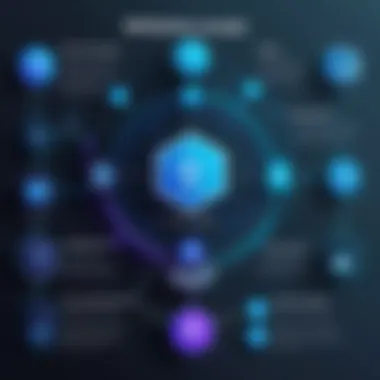

Moreover, maintaining a clear whitelist allows cybersecurity teams to focus on real threats rather than dealing with the fallout from false alarms. Adding new applications as they come into use and promptly addressing updates or changes can drastically minimize the noise and allow teams to act decisively against genuine risks.
Step-by-Step Process of Whitelisting in Avast
Whitelisting in Avast is not merely a technical procedure; it is a safeguard that empowers users to manage their cybersecurity more effectively. By allowing specific applications to bypass certain security checks, you streamline operations while maintaining protection against malicious threats. This section systematically breaks down the process of whitelisting applications in Avast, ensuring that both industry professionals and students alike can harness this feature effectively.
Accessing Avast Settings
To initiate the whitelisting process, you first have to get into the Avast settings. This may seem trivial, but it's essential for a user-friendly experience. Here's how to access it:
- Launch Avast on your device. The antivirus interface is typically straightforward and user-friendly.
- In the top-right corner, click on the Menu icon (three horizontal lines).
- Select Settings from the dropdown menu. You will now find yourself navigating through various options related to protection, privacy, and more.
- Focus on the General section, where you'll locate specific features, including the whitelisting controls.
Understanding how to navigate these settings is half the battle. This foundational step helps put you in a position to customize your security while being aware of the implications.
Adding Applications to the Whitelist
Once you've accessed the settings, adding applications to the whitelist is the crux of the matter. Whitelisting is akin to giving a trusted friend the keys to your house — you want to be sure they have good intentions. Here’s how to do it:
- Within the General section, look for Exclusions. This is where you will manage your whitelisted applications.
- Click on Add Exception or Add button. A browser window should pop up, asking you to locate the file or application you wish to whitelist.
- Find the application’s executable file (usually with the .exe extension) on your device. For example, if you're using software like Adobe Reader or the game Fortnite, make sure to direct it to their respective .exe files.
- After selecting the file, confirm your choice by clicking OK or similar confirmation prompt.
The applications you add to this list will be exempt from certain scanning processes. It's a crucial step, albeit one that requires caution and clarity.
Managing Whitelisted Applications
Once you’ve set up your whitelist, managing it becomes equally important. Whitelists can grow in size, and regular oversight avoids complications. Here’s how you can manage your whitelisted applications:
- Go back to the Exclusions section in the Avast General settings
- Here, you will find a list of all applications you have whitelisted. Review this list periodically. If any application is no longer necessary or if you suspect it's causing issues, it should be removed.
- To delete an application from the whitelist, simply select the application and click Remove.
- Also, be aware that each time you add a new application, it may necessitate a review of the existing entries to maintain optimum security levels.
Ultimately, your management of whitelisted applications is vital to keeping your system healthy. Over time, neglecting this management could inadvertently expose vulnerabilities in your computer, undermining the security measures you have in place.
Specifying which applications can bypass security measures is a balance of functionality and safety. Proper management is essential to maintaining both ease of access and robust defense.
Navigating the whitelisting process with diligence means you maintain not just a fortress against cyber threats but also ensure that your daily tasks remain uninterrupted. Through diligent management and careful selection of whitelisted applications, users can find a sweet spot between robust security and the smooth operation of their digital environment.
Common Challenges in Whitelisting
Whitelisting, while beneficial for enhancing cybersecurity, does come with its share of challenges. Understanding these hurdles is crucial for effective implementation within Avast Antivirus. In this section, we'll explore the importance of recognizing such challenges and how addressing them can lead to a more robust security setup.
One must consider that whitelisting involves determining which applications can operate freely within a system. This task can become complicated due to software compatibility issues and frequent system updates. When a new version of an application is released, for instance, it may introduce changes that conflict with Avast's security checks, leading to interruptions in the workflow or errors that were not present in earlier versions.
There can also be layers of configurations inherent within other software that may conflict subtly with whitelisting procedures. This balancing act is not only about trusting certain applications but also navigating the constant changes in technology that could undermine those trust levels. Therefore, recognizing and addressing these common challenges is vital for ensuring smooth operations and minimizing potential disruptions.
Identifying Software Conflicts
Identifying software conflicts often resembles trying to find a needle in a haystack. When applications are whitelisted, they should ideally run without interruptions. However, conflicts between various installed software can cause unexpected behaviors. Common situations that could lead to such conflicts include:
- Similar functionalities: Programs that appear harmless yet perform overlapping functions may trigger security alerts or fail to run due to whitelisting misconfigurations.
- Interdependencies: Some applications rely on others that are not yet whitelisted. Failing to recognize these relationships can lead to malfunctioning workflows.
For users, the key is to maintain a checklist or a record of applications that are running in conjunction with whitelisted ones. This approach can be a lifesaver, especially during software updates. A sudden change in one app’s operation may affect others, causing a cascade of issues that could tie back to whitelisting settings.
Adjusting Whitelist Settings Effectively
Adjusting whitelist settings isn’t a one-time endeavor. Regular reviews are needed to ensure that both security and performance are optimized. A frequent challenge lies in the evolving nature of software; new features or updates can alter the original interactions established during the whitelisting process.
To handle these adjustments effectively, it's essential to:
- Evaluate performance metrics: Regularly assess how whitelisting interacts with the overall system performance after software updates. This data-driven approach will help recognize whether certain whitelisted applications are creating lags or issues.
- User feedback: Encourage users to report any irregularities they encounter. They might stumble upon a conflict that isn't immediately apparent through performance metrics alone.
By continuously adapting the whitelist as circumstances change, users can maintain a comprehensive security posture, ensuring that legitimate software runs seamlessly while keeping unwanted or malicious programs at bay.
"Navigating through whitelisting is not just about sticking flags next to applications; it’s about understanding the landscape of software interactions every step of the way."
Troubleshooting Whitelisting Issues
Troubleshooting whitelisting issues is crucial in ensuring that your Avast Antivirus runs smoothly and efficiently. This section addresses common problems users encounter when managing their whitelist—one of the most powerful features for enhancing security while keeping essential applications unhindered. Understanding these setbacks not only helps in resolving them quickly but also enables users to be more proactive in managing their antivirus settings.
Resolving Application Not Found Problems
One frequent issue that users face pertains to the "Application Not Found" dilemma. This typically happens when Avast Antivirus cannot locate an application you intend to whitelist. The root cause could be something as minor as a typo in the program’s name or possibly a misplaced file.
To resolve this issue, follow these straightforward steps:
- Double-Check Application Path: Ensure that the file path to the application is accurate. Even a small misstep, like a missing letter, can trigger this problem.
- Refresh Application Database: Sometimes, refreshing the database in Avast might just do the trick. Go to the settings and look for an option to refresh or update the application list.
- Reinstall the Application: In some cases, the application itself may need a reinstall if the file has been corrupted or moved elsewhere on the system.
- Run as Administrator: Ensure that Avast is running with admin privileges. Some applications require elevated permissions to be recognized by the antivirus.
Once these steps are undertaken, the application should reappear. It’s odd how such glitches can throw a wrench into the works, but with a bit of patience, it’s manageable.


Dealing with Continuous Alerts from Avast
Another common predicament is the constant alerts users receive from Avast about whitelisted applications. While the intention of Avast is to ensure maximum safety, incessant notifications can be vexing and undermine productivity.
Addressing this issue involves a careful assessment of notification settings:
- Adjust Notification Settings: Go into the settings and look for the security notification section. Lowering the frequency of alerts can help reduce disruptions.
- Verify the Whitelist: Sometimes, certain applications may haze the antivirus even when they are whitelisted. Check the list and remove any unnecessary entries that no longer require exemption.
- Consider Software Behavior: Some applications might genuinely require frequent updates that trigger alerts. In such cases, consider reviewing their behavior and frequency of updates to get a clearer picture of how to tailor settings accordingly.
By keeping an eye on these aspects, you can significantly lessen the annoyances caused by unwanted alert notifications.
"The real essence of troubleshooting lies not in merely fixing issues, but in enhancing the interaction between users and their tools."
In essence, effective troubleshooting on Avast isn’t just about resolving immediate problems—it's also about creating harmony between user experience and security measures. With a bit of diligence, you can tackle any whitelisting issue that comes your way.
Best Practices for Whitelisting
When it comes to maximizing the benefits of whitelisting in Avast Antivirus, one cannot underestimate the importance of adopting best practices. Implementing a well-structured whitelisting strategy not only helps in keeping your system secure but also promotes efficient operation. Whitelisting means allowing only trusted applications to run, which can significantly reduce the risk of malicious software infecting your system. However, doing it right is key. A thoughtful approach leads to fewer interruptions, better performance, and improved security overall.
Regular Reviews of Whitelist
Regular reviews of the whitelist are crucial to maintaining its effectiveness. Just because an application was deemed safe once, doesn’t mean it will always be so. Software gets updated constantly, and sometimes those updates can lead to unintended vulnerabilities. Here’s what you should consider during the review process:
- Identify Redundant Entries: It’s not uncommon for users to build up a long list of whitelisted applications. Every now and then, it’s wise to assess whether all entries are still relevant. Remove any applications that are no longer in use.
- Check for Changes: Update notifications often accompany changes in applications. These changes could involve modifications to how the application behaves or communicates. Keeping tabs on these adaptations ensures that newly introduced risks are mitigated.
- User Feedback: Encourage users to report any issues they face with applications on the whitelist. Their insights can be invaluable in identifying potential problems that could slip under the radar.
By conducting thorough reviews, you can ensure that your whitelist is not just a static list but an active component of your cybersecurity strategy.
Keeping Track of Software Updates
Keeping track of software updates is an integral aspect of effective whitelisting practices. As mentioned earlier, updates can change the security posture of an application. Let’s dive into some strategies that can aid in tracking such updates:
- Subscribe to Release Notes: Many software producers publish release notes with every update. Subscribing to these updates directly from the developer’s website allows you to stay informed about new features, critical patches, or security alerts.
- Set Up Notifications: Avast Antivirus offers settings that notify you when specific applications are updated. Make sure these notifications are activated so you’re always aware when your whitelisted programs undergo changes.
- Utilize Third-Party Tools: Consider employing tools that manage software updates on your systems. Several applications provide the capability of tracking updates across installed software, helping simplify the management task.
Keeping a vigilant eye on software updates means you're not left in the dark about potential vulnerabilities that could arise from them.
Regularly reviewing your whitelist and keeping track of software updates are fundamental steps that fortify your cybersecurity measures. They help to ensure that whitelisting remains a proactive strategy rather than merely reactive.
Alternatives to Whitelisting
Whitelisting has been a significant aspect of cybersecurity, especially in the context of software like Avast Antivirus. However, it’s crucial to explore alternatives to this method. These alternatives can create a more comprehensive security posture while still emphasizing system performance and reliability. This section will delve into two specific methods: blacklisting strategies and the role of heuristics in cybersecurity.
Blacklisting Strategies
Blacklisting involves creating a list of programs or applications that are not permitted to run on a system. Rather than focusing on what is allowed, this method actively prevents known malicious software from executing. Here are some key points about blacklisting:
- Simplicity: It’s often easier to maintain. Instead of assessing what should be allowed, security teams can compile a list of irrelevant programs quickly.
- Rapid Response: New threats can be added to the blacklist almost instantly. As soon as a threat is identified, it can be blocked without needing to wait for the broader whitelisting process.
- Automatic Updates: Many security solutions provide real-time updates that dynamically enhance blacklists based on recent threat intelligence. This feature ensures that users benefit from the latest protections.
However, blacklisting isn’t without its downsides:
- Inherent Limitations: What is not on the blacklist is not necessarily safe. Just because a program hasn’t been flagged does not guarantee it’s legitimate. This could create vulnerabilities.
- Overhead for Management: Maintaining an effective blacklist may require significant oversight, as new threats continuously emerge, and some previously banned applications may become valid or crucial over time.
The Role of Heuristics in Cybersecurity
Heuristic analysis offers another layer of security by focusing on the behavior of applications rather than relying solely on a list of known threats. This approach is crucial in a landscape where cyber threats are evolving rapidly. Here are some aspects to consider when discussing heuristics:
- Behavioral Detection: It assesses how a program behaves, looking for suspicious actions that may indicate malicious intent. For example, if a program starts encrypting files without user permission, it may trigger an alert even if it has not been previously flagged.
- Adaptive Security: Heuristic methods continually learn and adapt as new behaviors emerge. This means that even unknown threats can be detected if they exhibit behaviors similar to recognized malware.
- Resource Use: This approach can be more resource-intensive. Evaluating the behavior of numerous applications can demand significant computing power and expertise.
In summary, while whitelisting remains an essential part of a comprehensive security strategy, exploring alternatives like blacklisting and heuristic analysis can offer additional layers of protection. Combining these methods can mitigate risks and enhance response times to new threats.
"Security is a process, not a product." - Bruce Schneier
Utilizing a mixture of these strategies can ensure that security measures remain ahead of attackers, thereby providing a safer computing environment for users.
Future of Whitelisting in Cybersecurity
As the landscape of cybersecurity shifts constantly, the future of whitelisting is becoming vital in the fight against increasingly sophisticated threats. Whitelisting, which allows only pre-approved applications to run, serves not just as a barrier but as a proactive defense mechanism against unauthorized access and potential breaches. This practice continues to evolve and holds promise for businesses and individuals alike.
With the rise of cloud-based services and remote workforces, the security terrain is changing. Organizations are not simply dealing with traditional malware anymore; they face complex attacks like ransomware and sophisticated phishing scams. Thus, the need for robust whitelisting strategies becomes clear. It's not merely about keeping bad actors out, but about providing a framework that ensures only trusted applications can operate within a digital environment.
Emerging Trends and Technologies
Advancements in technology are transforming the whitelisting landscape. Here are significant trends shaping its future:
- Automated Whitelisting: Automation tools are becoming increasingly adept at analyzing new applications and making decisions based on preset criteria. This means faster updates to whitelists, reducing the administrative burden on IT teams and allowing for a more agile response to threats.
- Machine Learning Integration: By leveraging machine learning algorithms, whitelisting systems can improve their detection abilities. These systems learn from previous data to identify and automatically recommend the inclusion of legitimate applications.
- Cloud-based Whitelisting Solutions: With more services moving to the cloud, whitelisting must adapt. Solutions that manage whitelisting centrally in the cloud allow for greater flexibility and easier updates across multiple devices—crucial for organizations with distributed workforces.
"Future developments in whitelisting will heavily ride on automation and predictive analytics, giving IT teams more time to focus on strategy rather than maintenance."
This is particularly relevant as companies scale and diversify their operations—adopting new tools and applications is a common affair. Updating and managing application access can otherwise become cumbersome without automated systems.
Potential Developments in Avast
Avast, a prominent player in the antivirus realm, is likely to embrace these trends. Furthermore, its commitment to user-friendly design means improvements in whitelisting features can be expected. Here are some potential future developments we can look forward to in Avast's approach to whitelisting:
- Enhanced User Interface: Ease of use is key in cybersecurity. Future releases of Avast might include features that make it simpler for users to manage their whitelists, possibly through guided setups or visual indicators showing the status of applications.
- Integration with Other Security Approaches: As mentioned, whitelisting alone is not always a silver bullet. It could work alongside blacklisting strategies and heuristic detection methods, providing a layered defense.
- Greater Community Input: Avast may further enhance community features to allow users to share whitelisting experiences and suggestions, crafting a more collaborative approach among users to identify and recommend trusted applications.







