Securely Access Gmail: Expert Strategies for Protecting Your Email


Cybersecurity Threats and Trends
In today's complex digital landscape, cybersecurity has become a paramount concern. Threat actors constantly evolve their strategies, leading to notable cybersecurity threats that jeopardize individuals and businesses alike. From ransomware attacks to social engineering tactics, cyber threats abound, posing significant risks to sensitive data and online privacy. Emerging trends indicate a shift towards more sophisticated cyber attacks, exploiting vulnerabilities in outdated software and leveraging social media platforms for malicious intents. The impact of cyber threats reverberates through entities, underscoring the critical need for robust security measures.
Best Practices for Cybersecurity
Ensuring the safety of online accounts such as Gmail entails the implementation of best practices for cybersecurity. Strong password management is foundational, requiring the use of complex, unique passwords and regular updates to mitigate the risk of breaches. Multi-factor authentication adds an extra layer of security, safeguarding accounts against unauthorized access. Furthermore, keeping software up to date with the latest patches and security updates is essential in fortifying defense mechanisms. Practicing secure online browsing habits and email practices, such as refraining from clicking on suspicious links, bolsters overall cybersecurity posture.
Privacy and Data Protection
Data privacy is a fundamental aspect of cybersecurity, especially concerning email communication. Encrypting sensitive data ensures that information remains confidential and protected from prying eyes. The risks associated with sharing personal information online highlight the importance of discretion and vigilance in safeguarding one's privacy. Strategies like minimizing data sharing, utilizing secure communication channels, and limiting exposure of personal details help mitigate the potential for privacy infringements.
Security Technologies and Tools
Cybersecurity is heavily reliant on advanced technologies and tools to combat evolving threats. Antivirus programs and firewalls play a crucial role in detecting and mitigating malware and other malicious software. Virtual Private Networks (VPNs) offer secure data transmission by encrypting internet traffic, safeguarding sensitive information from interception. Understanding and leveraging these cybersecurity tools are essential in enhancing digital defense mechanisms and ensuring safe online interactions.
Cybersecurity Awareness and Education
Cybersecurity awareness is a core aspect of protecting oneself against online threats like phishing scams. Educating individuals on identifying red flags in emails and messages can prevent falling victim to phishing attempts. Promoting cybersecurity awareness empowers individuals to make informed decisions regarding their online activities and enhances overall digital security. Accessing resources that delve into cybersecurity fundamentals equips individuals with the knowledge and vigilance required to navigate the digital landscape securely.
Understanding the Significance of Secure Access to Gmail
In this section, we delve into the pivotal importance of secure access to Gmail. Safeguarding one's Gmail account goes beyond mere protection of emails; it pertains to preserving personal data integrity in an increasingly digital era. Understanding the significance of this topic is crucial for individuals, especially those in professions reliant on secure communication channels. Recognizing the relevance of secure access involves grasping the potential vulnerabilities email platforms like Gmail may face, emphasizing the need for robust protective measures.
Importance of Email Security
Emails as a Gateway to Personal Information
Emails serve as a primary gateway to individuals' personal information in today's interconnected world. Email accounts like Gmail often store a multitude of sensitive details such as contacts, conversations, and vital credentials. The significance of comprehending the susceptibility of emails as gateways to personal data lies in the potential repercussions of unauthorized access. Cybercriminals may exploit this avenue to obtain sensitive data for malicious activities, highlighting the critical need for stringent security measures.
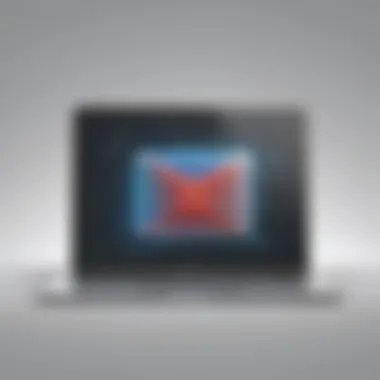

Risks of Unauthorized Access
Unauthorized access poses considerable risks to the security and privacy of Gmail users. Hackers intruding into email accounts can compromise confidential information, leading to identity theft, financial losses, and privacy violations. Understanding the risks associated with unauthorized access underscores the imperative nature of implementing robust security protocols and staying vigilant against potential cyber threats.
Gmail as a Popular Email Service
Massive User Base
Gmail's popularity stems from its massive user base, comprising millions of individuals and organizations globally. This extensive user network enhances the convenience and efficiency of communication through Gmail. The sheer volume of users underscores the platform's reliability and widespread acceptance, making it a preferred choice for secure email correspondence.
Integration with Other Google Services
Gmail's integration with various other Google services amplifies its utility and appeal to users. Seamless integration with platforms like Google Drive, Calendar, and Hangouts streamlines workflow and enhances productivity. The interconnected nature of Google services offers a cohesive digital experience, consolidating essential tools within one ecosystem for heightened convenience and efficiency.
Establishing a Strong Foundation: Account Setup
Account setup is the cornerstone in ensuring the security of your Gmail account. By focusing on creating a strong foundation, users can proactively defend against potential threats and unauthorized access. This section highlights key elements such as password strength and two-factor authentication, which are vital components in safeguarding your account from cyber risks.
Creating a Secure Password
Developing a secure password is imperative in fortifying your Gmail account against malicious intruders. Complexity and length play critical roles in enhancing the robustness of your password. Complex passwords with a combination of letters, numbers, and special characters establish a formidable barrier against brute-force attacks. By ensuring your password is lengthy and intricate, you significantly reduce the risk of unauthorized entry into your account.
Avoiding Common Password Mistakes
Avoiding common password mistakes is equally crucial in maintaining the security of your Gmail account. Reusing passwords across multiple platforms or utilizing easily guessable information compromises the integrity of your account. By steering clear of these blunders and implementing unique passwords for each online service, you elevate the overall security posture of your account. Educating yourself on common password pitfalls is paramount in mitigating potential vulnerabilities and safeguarding sensitive information.
Enabling Two-Factor Authentication
Two-factor authentication adds an extra layer of protection to your Gmail account. By requiring not only a password but also a secondary form of verification, such as a code sent to your mobile device, this mechanism significantly reduces the likelihood of unauthorized access. Enhanced account security through two-factor authentication minimizes the impact of potential security breaches and reinforces the authenticity of account access.
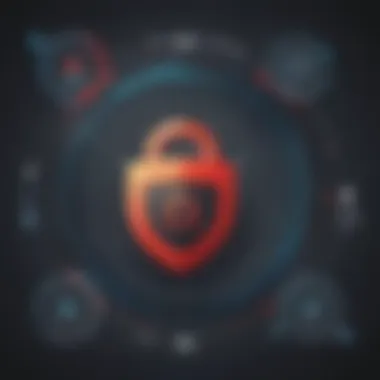

Authentication Methods
Exploring different authentication methods further enhances the security of your Gmail account. From biometric recognition to hardware tokens, various authentication approaches offer diverse levels of security and convenience. Understanding the strengths and limitations of each method empowers users to select the most suitable option for their specific needs. By diversifying authentication techniques, users can customize their security measures to align with their preferences and risk tolerance levels.
Best Practices for Safe Access
In the realm of secure Gmail access, implementing best practices is paramount to shield sensitive information and uphold digital privacy. These practices serve as the backbone of a robust cybersecurity protocol, safeguarding against potential threats and unauthorized access. By adhering to industry-recommended guidelines and methods, users can fortify their defenses and navigate the digital landscape with confidence and peace of mind.
Recognizing Phishing Attempts
Common Phishing Tactics
Phishing attacks, a prevalent cyber threat, rely on deceptive tactics to trick individuals into divulging confidential data. Common phishing tactics encompass various strategies, such as impersonating reputable entities, creating sense-of-urgency scenarios, and employing misleading hyperlinks. These tactics exploit human psychology and trust to infiltrate email accounts and obtain sensitive information. Understanding these tactics is crucial in combating cyber threats effectively and bolstering email security.
Verifying Sender Authenticity
Verification of sender authenticity acts as a frontline defense strategy against phishing attempts. By scrutinizing email headers, checking domain authenticity, and verifying sender identity, users can mitigate the risk of falling victim to phishing scams. Authenticating sender credentials helps users differentiate between legitimate communication and fraudulent attempts. This verification process is instrumental in maintaining email integrity and thwarting potential cyber breaches.
Using Virtual Private Networks (VPNs)
Virtual Private Networks (VPNs) play a pivotal role in enhancing digital security and ensuring anonymous online browsing. VPNs facilitate enhanced encryption protocols that secure data transmission and shield sensitive information from prying eyes. The anonymity and data protection offered by VPNs enable users to safeguard their online activities, maintain privacy, and mitigate the risk of cyber threats.
Enhanced Encryption
Enhanced encryption mechanisms embedded within VPN services encode data transmissions, thereby fortifying the security of online interactions. This encryption standard scrambles data packets, rendering them indecipherable to unauthorized entities. By integrating robust encryption protocols, VPNs establish secure communication channels and shield user data from potential breaches and cyber intrusions.
Anonymity and Data Protection
The core essence of VPNs lies in preserving user anonymity and safeguarding sensitive information from online threats. VPNs anonymize users' digital footprint, masking IP addresses, and routing internet traffic through secure servers. This anonymity shield coupled with data protection features ensures a comprehensive defense mechanism against cyber adversaries and upholds user privacy in the digital realm.


Ensuring Ongoing Security Measures
Ensuring ongoing security measures is a critical aspect within the realm of accessing Gmail securely. This section focuses on the continuous effort required to safeguard personal information and maintain a secure email environment. By regularly monitoring account activities and updating security settings, users can prevent unauthorized access and potential data breaches. Consistent vigilance is paramount in the digital age where cyber threats loom large, emphasizing the significance of ongoing security measures.
Regular Account Monitoring
Checking Login Activity
Checking login activity plays a pivotal role in monitoring account security and identifying any suspicious login attempts. By reviewing login timestamps, locations, and devices used to access the Gmail account, users can quickly detect any unauthorized activities. This proactive approach enhances account security by allowing prompt action against potential threats. The real-time monitoring provided by checking login activity is indispensable in ensuring the integrity of one's Gmail account.
Reviewing Account Settings
Reviewing account settings is essential for maintaining security hygiene within Gmail. By regularly assessing settings related to password recovery options, email forwarding, and security protocols, users can fortify their account against vulnerabilities. This proactive measure ensures that the account remains protected from unauthorized modifications and enhances overall security. Although reviewing account settings requires periodic effort, the benefits of safeguarding personal information and data integrity make it a worthwhile practice.
Updating Passwords Periodically
Frequency of Updates
Frequent updates to passwords are paramount in mitigating the risk of unauthorized access and potential data breaches. By changing passwords at regular intervals, users can minimize the likelihood of password cracking attempts and enhance overall account security. The frequency of password updates should align with individual risk tolerance and usage patterns to ensure optimal protection against cyber threats. Although the process of updating passwords regularly may seem cumbersome, the proactive approach significantly reduces the vulnerability of the Gmail account.
Password Management Tools
Utilizing password management tools can streamline the process of updating and securing passwords for Gmail accounts. These tools offer features such as password generation, storage, and synchronization across devices, enhancing user convenience and security. By leveraging password management tools, users can maintain strong, unique passwords for their accounts without the need to remember complex combinations. While relying on password management tools introduces an additional layer of security, users should choose reputable solutions to ensure data protection and encryption standards.
Conclusion
In the fast-evolving digital landscape, securing access to your Gmail account is paramount for safeguarding sensitive information. The Conclusion section encapsulates the necessity of implementing robust security practices and staying informed about the latest threats. By adhering to these practices, users can fortify their email privacy and mitigate the risk of unauthorized access or data breaches. This section serves as a pivotal reminder of the continuous diligence required to maintain a secure online presence in today's interconnected world.
Securing Your Gmail Access
Implementing Robust Security Practices
Implementing robust security practices involves proactively setting up barriers against potential threats. By incorporating methods like multi-factor authentication, encryption protocols, and regular security audits, users can significantly enhance the protection of their Gmail accounts. These measures not only act as deterrents to malicious actors but also establish a foundation of security that can adapt to evolving cyber threats. The distinctive feature of implementing robust security practices lies in its proactive approach towards preemptive defense, ensuring that vulnerabilities are identified and addressed before they can be exploited. While these practices may require initial setup and periodic maintenance, their overall effectiveness in fortifying Gmail access cannot be overstated, making them a popular choice for individuals and organizations prioritizing email security.
Staying Informed on Latest Threats
Remaining abreast of the latest threats is essential for maintaining the security of your Gmail account. By staying informed about emerging cyber risks, phishing schemes, and malware trends, users can preemptively adjust their security measures to counter prevalent threats effectively. This proactive stance enables users to anticipate potential vulnerabilities and take preemptive action to mitigate risks before they manifest. The unique feature of staying informed on latest threats lies in its dynamic nature, requiring continuous monitoring and adaptation to counter new cybersecurity challenges. While the dedication to staying informed may demand time and effort, the knowledge gained translates into a heightened ability to navigate the complex landscape of online threats, making it a vital component of safeguarding Gmail access in the modern digital era.







