Ultimate Guide to Watching UFC Fights on Your Phone


Intro
In the constantly shifting landscape of digital media consumption, the desire to watch sports—including UFC fights—on mobile devices presents both opportunities and challenges. As technology evolves, fans seek convenient ways to access live events anytime and anywhere. Understanding the avenues available for viewing these fights on one's mobile phone involves navigating a mix of streaming services, applications, and subscription services.
This guide serves as a comprehensive manual for UFC enthusiasts who prefer the mobile viewership experience. It will provide the necessary tools to make informed decisions, prevent technical issues, and improve the overall fight-viewing experience right on your smartphone.
Official Streaming Services
To effectively watch UFC fights on your phone, one of the leading options is the official ESPN+ subscription service. It provides access to various live events, exclusive content, and fight replays. Users should consider signing up through their mobile browsers or using the ESPN app for easy access.
Next, the UFC Fight Pass is another significant platform. It offers a vast library of prior fights, original programming, and the option to stream live events. Users appreciate both this and ESPN+ as they can often bundle their subscriptions at a discounted price.
Mobile Applications and Subscriptions
In addition to the services mentioned, there are other applications you might want to consider installing, such as DAZN or the respective mobile apps provided by individual cable networks, depending on your region. Subscriptions to BT Sport or Fox Sports may allow viewing of certain fights. Prospective viewers must always confirm the content availability within their app. Installing these apps ahead of time leads to a smoother experience when the fight night arrives.
Addressing Potential Technical Issues
Unfortunately, streaming can lead to complications. Buffering, crashes, or failures to connect to servers is quite common. Viewers should head- start by checking their internet connection. Using a Wi-Fi network can sometimes make for a more stable stream. Of course, make sure your app is updated to the latest version too, as bugs or compatibility issues may arise with certain older versions.
When viewing big events, many literally flood to the same links, resulting in overload at bottlenecks of content delivery systems. Registering for notifications and early access can work in your favour.
Tips for Maximizing Your Viewing Experience
Once the fundamentals of accessing and troubleshooting are addressed, viewers should consider several tips to boost their viewing enjoyment. First, turn off any unnecessary notifications to prevent distractions. Second, consider using a comfortable and clear headset if watching with friends while in public.
Getting comfortable ahead of the fights, ensuring device battery is full, and using it in landscaped vertical or horizontal orientations can change how the fights feel when watching.
Proper preparation can transform your viewing enjoyment of UFC events, ultimately leading to a well-rounded fight night experience.
Understanding the UFC Viewing Options
Understanding the various UFC viewing options presents a crucial starting point for anyone interested in accessing these electrifying fights on their mobile devices. With multiple avenues available for viewing content, from live broadcasts to on-demand segments, recognizing the pros and cons of each choice can become essential. This background forms the basis for making informed decisions about subscriptions and device requirements.
Overview of UFC Broadcasting
UFC fights are primarily broadcasted through official platforms, ensuring both quality and legality in viewing. UFC maintains partnerships with channels like ESPN+, significantly influencing how fans engage with events. Such arrangements offer dedicated programming that can raise excitement around events leading to fights.
On platforms like ESPN+, viewers typically access not only live events but also unique shows and exclusive content related to the UFC, giving fans richer insights into fighters and training techniques. Therefore, it’s imperative for enthusiasts to understand which broadcasters deliver the content they find most valuable.
- Key Players in Broadcasting:
- Considerations: Access availability depends on regional broadcasting rights.
- ESPN+
- UFC Fight Pass
Comparison of Live vs.
On-Demand Viewing
When deciding how to consume UFC fights, the crucial differentiation lies between live and on-demand options. Live viewing brings the thrill of real-time action but will often require a subscription to platforms like ESPN+. Conversely, on-demand options may breathe easier for those on a tight schedule. This flexibility allows for fight replays and coverage beyond the immediate event.
Every option leads to different experiences:
- Live Viewing Benefits:
- On-Demand Viewing Benefits:
- Immediate access to all fights
- Shared excitement with a global audience
- Interaction through social media platforms
- Flexibility to watch on personal schedule
- Capability to review past matches and analysis
- Saving preferred matches to personal library for future reference
In summary, understanding these options influences effective viewing choices for UFC fans. Recognizing what suits one’s schedule and interests is vital to choosing the best UFC experience through mobile devices.
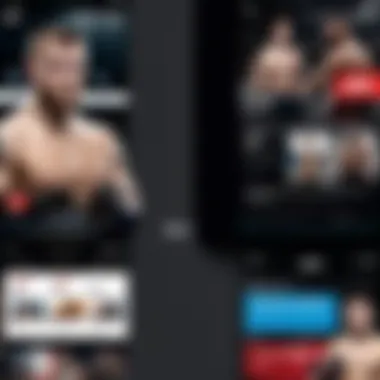

Engaging factors in UFC broadcast options encourage smarter viewing preferences.
Necessary Equipment for Mobile Viewing
To effectively watch UFC fights on your phone, having the right equipment is fundamental. This section underscores the key elements necessary for ensuring a seamless mobile viewing experience. The combination of capable hardware and stable connectivity enables one to truly enjoy dynamic events key to mixed martial arts, optimizing both the visual and auditory aspects.
Compatible Smartphones
Having a compatible smartphone is critical for streaming UFC content. Most UFC streaming services have specific hardware requirements to deliver live events. devices running recent versions of iOS and Android tend to offer more reliable performance. Make sure your smartphone has enough processing power to render high-quality video without freezing or lagging.
For a solid experience, consider these points:
- Operating System: Verify that your phone runs on iOS 12 or later, or Android 7.0 or higher.
- Screen Size: A larger display enhances viewing. Phones with screens larger than 6 inches often maximize the fight experience.
- Battery Life: Streaming can drain battery. Select devices with strong battery performance to avoid interruptions.
Various brands like Apple, Samsung, and Google offer models that cater to high performance. Keep in mind always to do a quick search for updates regarding the specifications required by your preferred streaming application.
Stable Internet Connection Requirements
A stable internet connection enhances your mobile UFC viewing experience, as fluctuations can disrupt streaming quality. According the engineers and tech studies, a minimum download speed of 5 Mbps is recommended for standard video quality, while 25 Mbps or higher is preferable for high-definition streams. Reliable internet is essential for:
- Continuous Streaming: Avoid buffering interruptions.
- Video Quality: Maintain HD video where available.
- Multi-user Connectivity: Favor a quality router if other devices share the connection concurrently.
Use the following techniques to optimize your connection:
- Wi-Fi: Prefer a strong Wi-Fi signal from a reliable service provider.
- Mobile Data: If necessary, use LTE networks. They offer better reliability in most urban environments.
- Limit Background Applications: Close unnecessary apps that might consume bandwidth.
If your current network struggles with maintaining consistency, consider speaking with your provider regarding higher-speed plans.
In summary, the legitimate pursuit of optimum UFC fight viewing on mobile involves compatible hardware and strong, stable connectivity. With these in place, one can enjoy a premium fight-night experience.
Official UFC Streaming Platforms
UFC has made its content readily available through a select few streaming platforms. These official channels provide not only a reliable way to access live events but also ensure high quality of viewing, both in terms of image and sound. They contribute significantly to a seamless user experience. Embracing the right platform also helps avert potential legal issues associated with unauthorized streaming services.
Selecting an official service, like ESPN+ or UFC Fight Pass, ensures that fans have access to a well-curated library of events, including live matches along with past fights. Additionally, subscribers usually benefit from unique features, such as exclusive interviews or documentaries about fighters.
ESPN+ Subscription Details
ESPN+ serves as the primary streaming service where UFC fans can catch live fights and various UFC-related content. The subscription is fairly straightforward.
- Pricing Models: Users can opt for a monthly or yearly subscription, with some promotions appearing from time to time. Prices can vary, so checking frequently may yield discounts.
- UFC Live Event Access: Every pay-per-view event requires an additional fee on top of the ESPN+ subscription. This structure allows fans to pick which events they wish to view rather than pay a flat fee for several months.
- Device Compatibility: ESPN+ is accessible on almost any smartphone, tablet, or smart TV. Making sure your device meets the required specifications is vital for company.
One must also sign up for an account, input payment details, and download the ESPN app to enjoy the streaming experience fully.
UFC Fight Pass Overview
UFC Fight Pass represents an extensive on-demand streaming option specifically designed for die-hard MMA fans. It offers numerous features catered to enthusiasts seeking in-depth MMA coverage.
- Access to Archived Fights: The platform stores a vast array of past fights, giving fans the opportunity to revisit iconic battles or catch up on events they missed.
- International Footprint and Events: Unlike traditional viewing methods, Fight Pass provides international content. Fans from different countries gain access to unique promotions, sometimes showcasing up-and-coming fighters.
- Exclusive Original Decumentaries: Subscribing to UFC Fight Pass opens doors to exclusive programming. Broadcast titles offer insights into fighters' camps, training schedules, and mental strategies before bouts.
Thus, choosing either ESPN+ or UFC Fight Pass, or perhaps both, can enhance your overall experience watching UFC fights on your phone.
How to Download and Install Apps
Downloading and installing the right applications for streaming UFC fights is foundational to accessing the content effectively. Without these apps, you cannot connect to the live streams or on-demand resources to watch the events you are interested in. Understanding the specific installation processes for different operating systems ensures a smoother user experience and decreases frustration associated with technical issues.
Downloading from iOS App Store
To download applications from the iOS App Store, follow a structured approach. First, unlock your Apple device and locate the App Store application, often found on the home screen. This centralized hub offers a wide range of apps, including official UFC streaming services like ESPN+ and UFC Fight Pass.
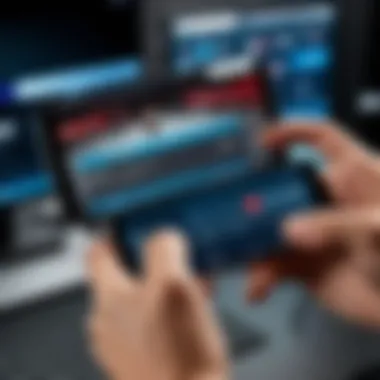

Once inside the App Store, tap the search icon at the bottom of the screen. Type in the desired application name, for example, “ESPN+.” It’s important to double-check the developer to ensure it's the official version. Then, tap Get to begin the download. If prompted, authenticate with your Apple ID password or use Face ID, depending on your settings.
Once downloaded, your app will automatically install and is ready for use. Be sure to check for updates regularly, as app developers often release updates for improved functionality and security.
Downloading from Google Play Store
The process to download apps from the Google Play Store for Android devices is quite similar. Start by unlocking your Android device and finding the Play Store app, usually available in the applications drawer or on the home screen.
To download an app like UFC Fight Pass or ESPN+, tap the search bar at the top of the app and enter the app name. Similar to iOS, ensure you select the official application to avoid downloading the wrong one. When you find the correct app, click on the Install button. The app will start downloading, and it will install automatically once the download is finished.
Make sure to grant any required permissions so the app can function properly. Just like iOS, keeping your apps updated in the Google Play Store will enhance features and provide security patches.The advancement in technology behind mobile applications has transformed how fans engage with their favorite sports, making this knowledge critical for a satisfying streaming experience.
Setting Up Your Account
Setting up your account is a crucial step in accessing live and on-demand UFC content on your phone. Without a dedicated account, users lose access to various features that enhance their viewing experience. Moreover, having an account allows you to manage subscriptions, personalize preferences, and access exclusive content. More importantly, it lays the foundation for linking necessary payment methods to consistently access UFC fights.
Creating an ESPN+ Account
To view live UFC fights, you must first create an ESPN+ account. This account acts as a gateway to a variety of sports content, including fight nights, UFC shows, and original programming. The process is straightforward. You need to visit the ESPN+ website or open the ESPN app on your phone. Choosing to sign up prompts you to provide basic information such as your email address and a secure password. Ensure to create a strong password to enhance security.
Once you submit your information, a verification email may be send to your inbox. Clicking the link in the email confirms your account. If you don’t see the email, check your spam folder. Completing this process only takes a few minutes but endows you with immediate access to all UFC offerings.
Linking Payment Methods
After setting up your account, the next critical task is linking payment methods. ESPN+ requires a subscription fee, which can be prefered paid monthly or yearly. Not linking a payment method may restrict access to key content. Users can typically attach a debit or credit card. ESPN+ also allows other services, such as PayPal, but this option depends on the user's location.
To link your payment method, navigate to the account settings section within the app or website. Here, you will see the option to manage payment details. Proceed to enter your payment information. Double-check your details to ensure everything is correct. Once completed, the linked method will be used for future subscription payments, allowing you to enjoy uninterrupted UFC content.
Setting up an ESPN+ account and linking a payment method is essential for consistent access to UFC live events and content.
Navigating the Streaming Interface
Understanding how to maneuver through the streaming interface is essential when watching UFC fights on your phone. This section outlines critical elements of the interface, which can significantly enhance the viewing experience.
Familiarity with the layout and features will help viewers maximize their engagement with the content. Being proficient in navigating the interface can make the difference between simply watching a fight and immersed in an analyst’s perspective. Adjusting settings, like video quality or subtitles, requires clarity on where to find these options.
Finding Live Events
To find live UFC events, it’s important to check the designated sections within your streaming app. Most platforms have a clearly marked section for live events. Methods may vary slightly between apps, but here are basic steps to follow:
- Open the app.
- Look for a
Troubleshooting Common Issues
In the world of live streaming, technical errors can often impede the satisfaction of watching an exciting UFC fight. This section addresses troubleshooting common issues that mobile viewers face. Understanding these challenges is crucial for ensuring that your viewing experience is seamless. Identifying the potential pitfalls along the way not only saves time but also prevents frustration during the highly-anticipated match-ups.
Buffering Problems and Solutions
One of the most prevalent issues encountered during mobile streaming is buffering. This occurs when your video pauses to load and may disrupt the momentum of the fight.
Several factors can contribute to buffering. A slow internet connection can be the primary culprit. It is recommended to check your connection speed before the match starts. Websites like speedtest.net can provide an accurate measurement. Ideally, for fluid streaming, an internet speed of at least 5 Mbps is necessary.
Another cause for buffering could be network congestion. If multiple devices in your location are online simultaneously, it may strain the bandwidth, leading to slowdowns. Here are a few methods to tackle buffering issues:
- Disconnect other devices: Try turning off Wi-Fi on other gadgets even if it seems unrelated.
- Use a wired kiosk: If possible, opt for a wired connection when watching on a tablet or some smartphone models.
- Manifest mode on your app: If the streaming app provides options, set it to low quality for a smoother experience.
Remember, regular app updates are essential. Streaming platforms frequently release updates to optimize performance.
Exploring Alternative Viewing Methods
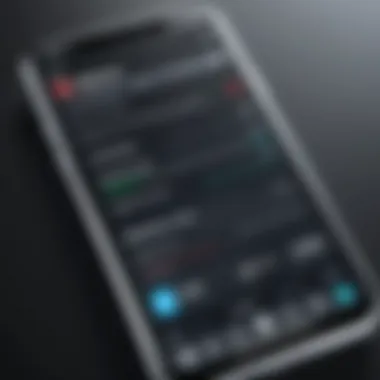

Exploring alternative viewing methods enhances the approach to watching UFC fights on mobile devices. While official streaming services provide a reliable means of enjoying UFC content, exploring social media streaming options and using third-party platforms introduces flexibility. This can minimize complications, extend access, and streamline experiences that cater to specific needs and preferences.
From a viewing perspective, alternative methods often improve accessibility in regions where official services may not be available. Moreover, they can offer innovative features and interactions for the audience, enhancing engagement.
Social Media Streaming Options
Social media platforms, such as Facebook and Reddit, have become notable avenues for streaming UFC events, particularly for highlights, commentary, and real-time updates. Many organizations consider this method to build community and share experiences.
- Live Updates on Facebook: Fans share insights and discuss ongoing matches. While the detailed broadcasts might not be available, fans can turn to live posts for information and highlights.
- Reddit Threads: Reddit serves as a forum for discussions, analyses, and links to unofficial streaming options that users can consider. A well-structured subreddit provides a collective experience where followers can exchange thoughts.
Utilizing these platforms means tuning into a vibrant community surrounding UFC where one can participate in engagement and dialogue, even if they do not have access to live television.
Third-Party Streaming Services
Consideration of third-party streaming services is vital for those seeking cost-effective and flexible solutions. Some specific providers might not always guarantee the legality of their content; hence users must tread here wit97 caution. Here is why examining third-party options can prove beneficial:
- Cost-Effective Alternatives: Unexpected rises in subscription fees from official platforms can lead viewers to cheaper options. You may find lower-cost subscriptions offering some UFC events.
- User Flexibility: Users can often select different packages or options tailored according to their needs – perhaps prioritizing certain fight nights during peak periods.
- Unique Commentaries: Third-party platforms sometimes offer niche perspectives with distinct commentary styles, drawing in audiences that prefer varied experiences over mainstream broadcast formats.
Nonetheless, engaging with these services does introduce a need for cautious navigation. Users should verify the legality and reliability of the chosen platform before committing. Here, audiences must distribute their focus between content availability and their renter options to craft their preferred viewing scheme.
"Consider your choices carefully when engaging with alternative platforms; value may come with attached risks."
In summary, exploring alternative viewing methods supports viewers aiming to watch UFC fights effectively while accommodating diverse conditions and preferences in a fast-evolving landscape of digital content access.
Maximizing Your Viewing Experience
The viewing experience is crucial for enjoying UFC fights on a mobile device. With various ways to watch, several elements come into play that can either enhance or detract from the experience. Prioritizing audio quality and visual clarity can lead to a more immersive connection to the fights. Proper adjustments and tools are available that can make a considerable impact.
Using Headphones for Improved Sound Quality
Audio plays a significant role in how fights are perceived. Using headphones can vastly improve the listening experience compared to phone speakers. Stereo headphones can deliver clearer fight commentary and the genuine sound of punches and kicks that you miss through small speakers.
Here are some benefits of using headphones:
- Enhanced Immersion: Improved sound quality merges the viewer into the action, elevating the overall feeling.
- Focus on Details: Distinct sounds, like roars from the crowd or specific fight calls, can be fully appreciated.
- Better Participation: Well-designed headphones can make viewers feel more connected, almost as if they are on the sidelines.
Adjusting Screen Brightness and Quality Settings
The visual aspect of UFC fights requires equal attention. Screen brightness and quality settings significantly influence comfort and clarity. A well-lit display can prevent straining your eyes during long events, especially in dim environments. Conversely, adjusting the settings based on surroundings enables the user to see all fight tasks and actions clearly.
Consider these points for optimal visualization:
- Ambient Light Adjustments: Automatically dimming in bright places, and some apps even allow users to adjust based on lighting conditions.
- HD Display Settings: Choosing the highest display quality available ensures clarity in both fighters' movements and graphic overlays during the fight.
- Notifications Management: To fully engage in each bout, it's beneficial to silence unnecessary alerts from other apps, reducing distractions that many find annoying.
Remember, cultivating an environment focused on enjoyment elevates your overall experience while watching the UFC.
Legal Considerations for Streaming
Understanding legal parameters is paramount when accessing UFC fights on mobile devices. Many users may not fully grasp the significance of adhering to streaming laws. Non-compliance leads to fines, legal ramifications, and disruption of access to services.
Understanding Copyright and Streaming Laws
Copyright laws protect the rights of creators and distributors of content such as UFC events. When streaming a UFC fight, being aware of these laws is important. Only authorized platforms like ESPN+ provide legitimate access. These services obtain proper licenses, ensuring both users and providers are legally protected.
Here are some critical elements to consider:
- Intellectual Property: UFC fights are intellectually property of the organization. Unauthorized sharing encourages infringement, impacting revenues for the fighters and the company.
- Distribution Rights: Over-the-top content, available via mobile applications, comes with specific terms resized to user usage. They must not share content publicly or download them illegally.
Understanding these elements bolsters the security of your streaming experience and mitigates legal troubles.
Risks of Unauthorized Streaming Services
Unauthorized streaming services present significant risks that users must weigh before using their mobile devices to watch UFC fights. Illegitimate platforms may seem appealing for free content but open numerous avenues for troubles, such as:
- Legal Consequences: Authorities enforce penalties against users for accessing pirated content.
- Malware Threats: Many unauthorized sites are breeding grounds for malicious software that compromises user information.
- Poor Quality Streams: Such services often provide low-quality video and audio. Users miss the immersive experience UFC provides and increases statistic frustration due to bandwidth issues.
Using unauthorized platforms not only harms the industry but potentially jeopardizes your personal information.







