Watch NBA Playoffs on Hulu: Your Complete Viewing Guide


Intro
As the NBA playoffs heat up, many fans are eager to catch every thrilling moment of their favorite teams. Hulu offers a comprehensive platform for streaming these games live. This guide presents the necessary steps you need to follow to watch the NBA playoffs seamlessly on Hulu. We will discuss subscription requirements, compatible devices, troubleshoot common challenges, and explore alternative strategies for viewing. The objective is to give any basketball fan the tools needed to experience these exciting matches with minimal hassle.
Subscription Options
Before diving into the playoff action, a good understanding of your Hulu subscription is essential. To catch the NBA playoffs, you need either the Hulu + Live TV plan or the Hulu (No Ads) + Live TV bundle.
Plan Features:
- Hulu + Live TV offers access to more than 75 channels, including regional sports networks that carry the NBA games.
- Hulu (No Ads) + Live TV combines ad-free browsing with the full Live TV experience.
It’s crucial to check your local listings to ensure that the playoffs are broadcasted in your region through Hulu. Beyond the subscription itself, regional restrictions can impact access.
Compatible Devices
Hulu is widely supported on various devices, enhancing the flexibility of viewing options.
Supported Devices:
- Smart TVs: Major brands including Samsung, LG, and Vizio support the Hulu app.
- Streaming Devices: Roku, Amazon Fire Stick, and Apple TV support access.
- Gaming Consoles: The PlayStation and Xbox systems allow for streaming.
- Mobile Devices: Hulu operates on both iOS and Android platforms.
Checking device compatibility before game day can prevent last-minute surprises.
Troubleshooting Tips
Hulu users may encounter a few minor technical issues during the playoffs, which can be frustrating. Here are common problems with potential solutions:
- Buffering: Can't connect? Check your internet speed. A minimum of 16 Mbps is recommended for high-efficiency gameplay.Consider restarting your router.
- Blackouts: If a game is not available, it might be subject to local blackout rules. Research how to access an alternative viewing option, possibly through an antenna.
- Login Issues: Ensure your credentials are correct and try resetting your password if necessary.
Understanding Hulu's Streaming Options
Hulu is a prominent player in the realm of online streaming, offering various options tailored to diverse viewing habits. Grasping Hulu's streaming options is imperative for consumers who wish to enjoy sports events like the NBA Playoffs without unnecessary complications. This section delves into the distinctive features that take center stage in Hulu’s offerings, particularly for an audience with discerning tastes. By engaging with this information, viewers can make well-informed decisions about how to enhance their watching experience.
Overview of Hulu's Subscription Plans
Hulu provides several subscription plans catering to different preferences and budgets. The basic plan offers significant benefits. Viewers have access to a plethora of on-demand content, which includes thousands of TV shows and movies. However, to watch live NBA games, users must opt for the Hulu + Live TV package. With this option, customers enjoy streaming more than 65 channels , facilitating access to local station, news, and sports channels.
To summarize the key subscription options, we can outline them as follows:
- Hulu – This is the basic plan that features on-demand content with ads.
- Hulu (No Ads) – Similar to the basic version, but without ads for a premium viewing experience.
- Hulu + Live TV – Combines on-demand access with live television, which includes sports channels necessary for following the NBA Playoffs.
- Bundle Options – Hulu often offers bundles with Disney+ and ESPN+, providing further value, specifically for avid sports fans.
Live TV Features on Hulu
The power of Hulu's live TV functionality should not be understated. It allows viewers to watch live events, including NBA games, in real time. The user interface is crafted for ease, making it simple to navigate between channels and weapons appreciate sports. Users have to beheer rigistered to enable the live TV feature, which complements the full user experience. The constant accessibility to watch sports is essential, particularly during high-stakes playoff games, where timing is critical.
Moreover, Hulu supports features like cloud DVR, allowing users to record games and watch them at their convenience. This functionality grants viewers flexibility when their schedules conflict with game times.
Local Channel Availability for NBA Games
The importance of local channels in sports streaming cannot be overstated. Knowing your local channel lineup is essential for accessing your home team’s games during the NBA Playoffs. Hulu provides live access to many regional sports networks which air NBA games. A straightforward check to find local channels available in your area can greatly enhance your sports viewing experience.
In many markets, broadcasters such as ESPN and TNT carry playoff games, while regional networks ensure coverage for local teams. Users located in specific areas may want to verify channel availability on Hulu to avoid any unintended disappointment. Investing a few minutes in confirming local options can yield satisfactory results during the intensity of playoff season.
Understanding these Hulu features can mean the difference between an average viewing experience and one that keeps fans engaged and satisfied throughout the thrill of NBA Playoff games.
Setting Up Your Hulu Account
Setting up your Hulu account is crucial for watching the NBA Playoffs seamlessly. An account allows access to the platform's extensive content, including live sports streaming. To enjoy games without interruptions, it is essential to have everything configured correctly from the start. The specifics of setting up an account vary from person to person, but familiarity with the process can save time and effort.
Creating a New Account
Creating a new Hulu account is a straightforward process. You begin by visiting the Hulu website or downloading the mobile application. There, you will encounter an easy-to-follow signup process which includes the following steps:
- Select a Plan: You need to pick a suitable plan based on your preferences. Hulu has various options including ad-supported and ad-free plans.
- Provide Information: You will be prompted to enter your email address and create a password. It's vital to use a secure password.
- Payment Details: Hulu will request payment information to activate your subscription. Make sure to confirm the pricing structure to avoid surprises later.
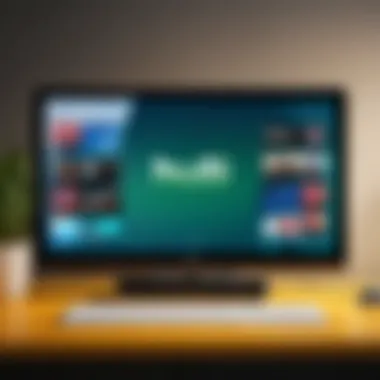

Recent updates have made this process faster, enhancing user experience. Keep an eye on promos that may boost value when you sign up.
Navigating the Hulu Interface
After creating an account, navigating the Hulu interface is the next step. Familiarization with the interface bolsters the viewing experience. Significantly, the layout is designed to facilitate quick access to NBA games and relevant playbacks. Key tips include:
- Home Screen: Your home screen contains recommendations based on your viewing habits, including sports content.
- Sports Section: Use the sports category or tab to find targeting content in one place. This includes playoff games at any time.
- Profile Settings: Customizing your profile paves the way for a more personalized experience. Choose what content you like most.
Mastering the interface will optimize your game-viewing experience.
Choosing the Right Subscription Plan
Selecting the appropriate subscription plan is paramount for enjoying Hulu’s services to the fullest. The various plans present different features, and understanding these will influence your overall enjoyment:
- Hulu (with ads): This plan offers a lower monthly rate but includes advertisements before and during programming.
- Hulu (No Ads): Best for users who prioritize a continuous experience without interruptions, ideal for watching live events like the playoffs.
- Live TV Option: If watching live games is essential, consider Hulu + Live TV which includes numerous channels alongside on-demand content.
When deciding, pay attention to pricing, channel availability especially NBA games, and the need for ad-free viewing. Choosing wisely may enhance your experience while watching the playoffs.
Overall, careful account setup and plan selection play vital roles in enhancing your live streaming experience for the NBA Playoffs on Hulu.
Watching NBA Playoff Games Live
Watching the NBA playoffs live is both a thrilling and practical way to experience these pivotal games. The excitement surrounding the playoff atmosphere is palpable, and being able to watch these proceedings in real-time enables viewers to engage comprehensively with the action unfolding on the court. Hulu caters specifically to this need, providing an appropriate platform for basketball enthusiasts. Live viewing means there are no delays; the audience can react instantaneously to successful shots, timeouts, or pivotal moments. It adds an extra layer of community shared among other fans who immerse themselves in the moment together during live broadcasts.
Finding NBA Playoff Games on Hulu
To locate NBA playoff games on Hulu, you'll need to navigate the interface strategically. Generally, the live broadcasts are clearly present, often highlighted on the homepage, especially during the playoffs. However, swiftly finding your desired game may warrant a few direct steps:
- The sports section of Hulu may display featured games.
- Check your local listings as playoff games vary by region.
- Pay attention to whether the game is selected for coverage based on your subscription plan.
Understanding how to find these games makes it easier to plan your week ahead around important match-ups of your favorite teams.
Using the Search Functionality
Hulu's search functionality can prove essential for quickly accessing specific games. When locating the playoff games, begin typing the team name, date, or even the keyword “NBA Playoffs.” This will prompt a list of relevant broadcasts and replays. The search feature is delineated nicely and tends to squeeze out unnecessary options, thus offering you the most pertinent possibilities.
Aside from searching, using filters related to live sports content simplifies the approach even further. Furthermore, efficient searching also helps circumvent the frustration often accompanying varied listings across different streaming platforms.
Scheduling Reminders for Upcoming Games
Planning and scheduling reminders for upcoming NBA playoff games can enhance the viewing experience significantly. Understanding when games will occur helps manage your time and ensures you don’t miss critical matchups. With Hulu, you have a couple of options to set reminders:
- Utilize the calendar feature to mark those essential dates.
- Opt for notifications through the Hulu application or your mobile device.
Setting reminders allows you to receive alerts leading up to the game, thus shaping a personalized trend of your watch path. However, different games are dependents on both local broadcast rules and playoff scheduling. This proactive attention aids discerning viewers in experiencing the thrill of live playoff basketball.
Device Compatibility for Hulu Streaming
Understanding Device Compatibility is crucial when planning to watch the NBA Playoffs on Hulu. If your device does not support the application, you risk missing live games and other content. Hulu's streaming options are available across a range of devices which enhances flexibility in viewing preferences.
Streaming on Smart TVs
Smart TVs provide a very comfortable way to watch Hulu, especially for sports content like NBA Playoffs. Brands such as Samsung, LG, and Sony support the Hulu app natively. The app integrates well with the operating system of these TVs. This means users can access games in high definition, with minimal buffering.
To get started on Smart TVs, you simply need to download the Hulu app from your device's app store. Once installed, signing in with your existing account credentials allows immediate access to games. This method also supports voice control features, making it easier to navigate between games and other shows.
Mobile Devices and Tablets
Mobile devices and tablets have become essential tools in today’s streaming world. Hulu is fully compatible with both iOS and Android devices. Almost all newer smartphones support Hulu streaming, allowing users to watch wherever they are. The Hulu app can be downloaded from the App Store for iPhones and the Google Play store for Android users.
This flexibility is beneficial during the NBA Playoffs. Watching a game on the go is accessible, as users can consider small screen sizes comfortably. Furthermore, the app features a streamlined interface making it effortless to select and switch between live games and recorded content.
Using Streaming Devices
In addition to Smart TVs and mobile devices, several streaming devices support Hulu. Options include Google Chromecast, Roku, and Amazon Fire TV Stick. After connecting these devices to your TV, you can download the Hulu app directly.
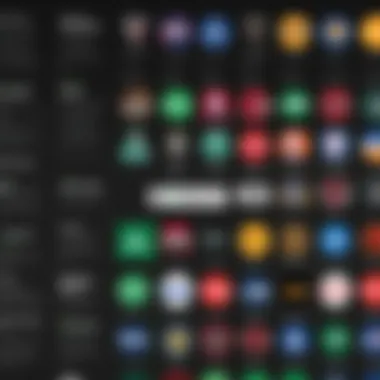

Using these streaming devices offers various advantages. First, they often come at a lower cost than upgrading a TV. Second, streaming devices receive regular software updates that improve performance and user experience. Configuring these devices is straightforward. It generally involves connecting to your Wi-Fi and linking to your Hulu account to begin streaming live NBA Playoffs.
Device compatibility enhances the overall streaming experience on Hulu, allowing flexibility to watch NBA Games wherever you are and on whatever you choose.
Enhancing Your Viewing Experience
Watching the NBA Playoffs is not just about precision in scheduling. It is also about positive viewing experience. Several factors play a crucial role in achieving a seamless streaming event on Hulu. One mishap can ruin the game. Hence it’s prudent to optimize for the best experience. The following sections will dissect internet speed, video quality, and streaming technologies like Chromecast and AirPlay that could elevate how basketball enthusiasts enjoy playoff games.
Optimizing Your Internet Connection
To stream NBA playoff games effectively, ensuring a stable internet connection is vital. A lower quality connection leads to unwanted buffering, which leads to frustration. Aim for an internet speed of at least 8 Mbps for ideal streaming quality. To assess your current speed, you can use online tools like Speedtest.
Steps to Optimize Internet Connection:
- Disable Unnecessary Devices: If multiple devices are on the network, they can hog bandwidth. Disconnect devices not in use.
- Use Wired Connections: If possible, connect your device to the router using an Ethernet cable. This is often more reliable than Wi-Fi.
- Place Router in Optimal Position: The router should be placed centrally and in an elevated location to enhance signal strength overall.
Adjusting Video Quality Settings
Video settings on Hulu can significantly influence your streaming experience. Users have the option to adjust these settings depending on their internet performance and device capabilities.
To adjust video settings on Hulu for a better viewing pleasure:
- Go to
Troubleshooting Common Streaming Issues
In any streaming service like Hulu, encountering issues during critical viewing moments can be quite frustrating. This section centers on common streaming issues that could arise while you watch the NBA Playoffs. Knowing how to troubleshoot these situations enhances your overall viewing experience. Fast solutions can prevent interruptions, allowing the viewer to enjoy every thrilling moment of the game.
Buffering Problems
Buffering is perhaps one of the most common issues faced when streaming. This occurs when there is a delay in loading video content. Various factors can contribute to buffering. These include a slow internet connection, network congestion, or having multiple devices connected to the same service.
Here are ways to combat buffering:
- Check Internet Speed: Checking if your internet meets the capacity for streaming can pinpoint problems. You should ideally aim for a minimum speed of 5 Mbps for Hulu.
- Rest Your Router: Sometimes, a simple restart of your modem can significantly improve your connection speed.
- Reduce Usage: If others in your home are also streaming or performing bandwidth-heavy tasks, it may help to limit their activity.
- Adjust Quality Settings: Lowering the resolution of the stream can reduce lag in case of slower networks. This can be done through the settings on the Hulu app.
Login and Access Issues
Having troubles logging in to your Hulu account can impede your ability to watch NBA games. Various reasons can lead to access issues. These can be simple mistakes, such as forgetting your password, or more complex technical problems.
To resolve login issues:
- Check Credentials: Always ensure you have the right username and password. If you are unsure, use the password recovery option.
- Browser Compatibility: If using a web browser, not all browsers support Hulu equally. It is best to use updated versions of Google Chrome, Firefox, or Safari.
- Cookies and Cache: Clearing your browser's cookies and cached information can resolve login complications.
- App Update: If using the Hulu app, make sure it is updated to the latest version to eliminate potential bugs.
Resolving App Crashes
When the Hulu app crashes, it can be maddening, especially during a live game. Several reasons can explain why an app may stop functioning correctly.
Consider these troubleshooting measures:
- Device Compatibility: Ensure that your device meets Hulu’s minimum specifications. Older devices may struggle with newer app features.
- Reinstallation: Deleting the app and then reinstalling can often resolve any lingering issues. Make sure to check for updates before reinstalling.
- Storage Space: Ensure you have enough storage available on your device. An overloaded device can hinder app performance.
- Operating System Updates: Always keep your device’s operating system updated. Compatibility issues with outdated software can often lead to app crashes.
Proper troubleshooting enhances your viewing pleasure and allows you to focus on what matters most — the games.
By understanding these common streaming issues, you can significantly enhance your experience on Hulu during the thrilling NBA playoffs.
Alternatives for Watching NBA Playoffs
When considering how to engage with the NBA Playoffs, it's essential to understand that Hulu is not the sole option. Having knowledge of alternative methods can enhance viewing choices and may even yield a better experience. This section delves into additional strategies beyond Hulu that can cater to fans wanting flexibility or facing constraints with their current service. Not every subscriber prefers to rely solely on a single platform, so it helps to explore various solutions.
Other Streaming Platforms with NBA Coverage
Several streaming services offer NBA playoff games, generating competition among various platforms. For example, platforms like YouTube TV, Sling TV, and FuboTV welcome viewers with different subscription models and features. Here is a concise look at the offerings:
- YouTube TV: This keeps a broad selection of channels, especially for sports. Local channels as well as national ones are usually covered.
- Sling TV: Offers a flexible and budget-friendly approach. Fans of basketball can opt for the Sports Extra package, included with channels that cover NBA games.
- FuboTV: Strongly package caters to sports differentials with numerous sports networks showing multiple playoff events in real time.


Fans should weigh pricing, channels, and local availability when selecting among these streaming options. Larger reach means games can be more readily accessible based on location.
Cable Options for NBA Games
Although streaming services dominate household views, traditional cable continues to hold its fans. Large cable distributors provide packages that feature major sports networks where NBA games are aired, such as ESPN, TNT, and NBA TV. Some cable providers may include deals on sports channels either through bundling or promotions during the playoffs.
- Comcast Xfinity: Provides various plans with full NBA game broadcast opportunities depending on your region.
- AT&T U-verse: Often identified as a value option among cable packages, enabling users to catch all key playoff games.
Understanding how to navigate cable service packages demonstrates importance for any viewer that benefits from a secure and primary route to desired volumes of sports content.
Local Sports Networks Overview
Local sports networks are pivotal when discussing alternatives for NBA playoffs. With many teams using regional networks, fans may discover specific broadcasts that are tied closely to their areas. Channels such as NBC Sports Regional Networks, Bally Sports, or MSG create substantial depth in local game coverage during the playoff schedule, which needs to be noted.
A few central strengths include:
- Enhanced local commentaries.
- More personalized content approaching fan experience.
- Coverage tailored directly to specific teams.
Thus, following local variations permits enthusiastic basketball supporters to access their teams via broadcast without missing local nuances. Collectively, this emphasizes the needmuch wider consumer knowledge concerning viewing their favorite playoff games efficiently. A comprehensive approach allows a viewer to mitigate interference despite potential hindrances they would meet through a single path via Hulu alone.
Staying Informed About NBA Playoff Schedules
Understandingthe schedule of the NBA Playoffs is crucial for fans using Hulu as their streaming platform. The playoffs generate significant engagement from audiences eager to see matchups, knowledge of draft event timings, accident-related absences, and playoff performances impacting future team decisions. By keeping track of game times and dates, viewers can effectively plan their viewing experience to maximize engagement.
Many fans find that last-minute changes can disrupt their plans. It is often hard to keep pace with rescheduling or game delays. Being aware of these changes allows for seamless transitions into watching games live rather than risking missing out on thrilling moments. Factoring in the viewer's own schedule to accommodate these games is essential as well. This planning not only aids in enjoying the live action but also adds an element of being part of larger viewing conversations.
Staying informed about game schedules empowers the viewer to absorb every important game moment crucial in playoff excitement.
Tracking Game Schedules Online
One of the most efficient methods to follow upcoming NBA Playoffs games is using online resources. Official league websites, sports news outlets, and streaming platforms such as Hulu have sections dedicated to game schedules. Visiting these regularly ensures the audience has timely insight into when games are taking place.
Websites like Wikipedia and Britannica consolidate much of the essential data needed to follow the playoff schedules. Thus, leveraging sports apps that offer notifications concerning schedule changes can vastly improve the viewing schedule management.
Consider following areas of online tracking:
- NBA Gametime: This platform updates scores and scheduling information in real-time.
- ESPN’s NBA Section: For those who prefer comprehensive coverage, ESPN concentrates on results, videos, and analyses.
- Google Search: A quick “NBA Playoff schedule” search provides a clear overview directly at the top of search results.
Using Mobile Apps for Updates
Mobile applications significantly enhance the process of staying informed about game updates. Apps related to sports signal fans to results and scheduling. The main advantage is pushing notifications straight to the mobile device, ensuring that fans are instantly updated about not only schedules but also changes, injuries, and team announcements.
Some useful apps include:
- ESPN App: This widely recognized app either provides results or sends customized notifications based on user preferences about specific teams or matchups.
- Bleacher Report: Alongside notifications, fans also gain social features allowing them to interact with millions of other sports fans sharing comparable interests.
- Hulu app: The app can keep users informed when they log in, updating them on major starts of games scheduled within its viewing library.
Using mobile apps, fans minimize chances of disappointing game mismanagement. Visualizing major game days through enhanced technology thus furnishes an enriching basket of experiences from the NBA Playoffs.
End
In this article, we explored the various facets of watching the NBA Playoffs on Hulu, providing an extensive overview tailored for audiences aspiring to optimize their viewing experience. The importance of this guide lies not only in the practical steps for accessing live basketball games but also in the insights on making an informed choice regarding subscription plans, troubleshooting potential issues, and enhancing your overall viewing experience.
Importance of Subscription Awareness
The first step for effectively enjoying the playoffs on Hulu is understanding the different subscription options. Hulu's flexible plans enable users to choose what best fits their needs without overspending. Taking the time to evaluate these options prevents disappointment when desired content is not accessible under a certain plan.
Device Compatibility
As technology continues to evolve, ensuring that your device aligns with Hulu's streaming capabilities is critical. Knowing which devices can deliver the best experience allows users to sidestep technical issues that could hinder enjoyment of crucial playoff moments.
Streamlined Access and Information Gathering
Navigating a streaming platform during peak viewing times can be challenging. This guide offered numerous pointers for efficiently finding and scheduling games, ensuring you never miss a moment of the action. Maintaining awareness about game schedules using online tools and mobile applications adds another layer of convenience.
Alternative Options and Considerations
Understanding other platforms with NBA coverage—alongside your Hulu subscription—offers additional flexibility. Comparing these alternatives and being aware of local sports networks might lead to discovering options that could better suit your user preferences.
While streaming services like Hulu provide a central hub for NBA playoffs, being informed about your options is essential. Knowledge enriches your viewing experience, ensuring you enjoy each playoff game as intended.
Finally, by carefully evaluating the information presented throughout this article, readers are equipped with the foundational knowledge to maximize their NBA viewing experience on Hulu. This informed consumption will allow fans to engage more deeply with the sport they love, enhancing appreciation and enjoyment of every play in the playoffs.







