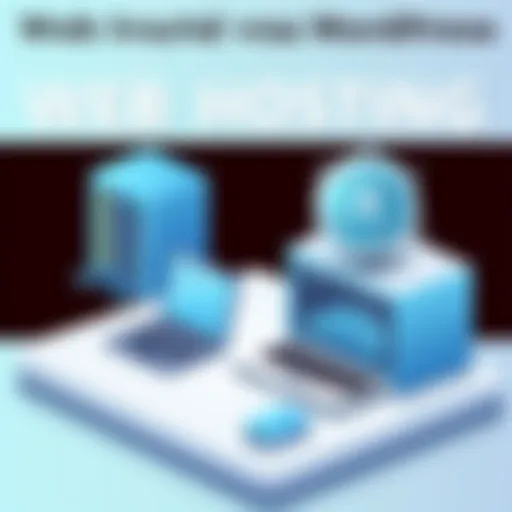The Ultimate Guide to Watching NBA Pass on TV


Intro
Watching NBA basketball can be an exhilarating experience, especially when you have access to all the games and content available through NBA Pass. Whether you are a die-hard fan or a casual viewer, knowing how to properly access this service on your TV is essential.
This guide delves into all aspects of watching NBA Pass on TV. You will learn about the requirements to get started, the various streaming platforms that offer this service, compatible devices, and subscription details. Key troubleshooting tips and alternative viewing options will also be provided. With this information, you can enhance your basketball viewing experience and never miss a moment of the action.
Getting Started
Before you can enjoy NBA Pass on your television, there are a few prerequisites. First, you need an active subscription to NBA Pass. Different plans are available, including options for accessing only out-of-market games. Make sure to choose the plan that best fits your needs. Once you have your subscription ready, you will then need to select the appropriate platform for streaming.
Compatible Devices
NBA Pass is accessible on various devices. The following are the most common options:
- Smart TVs: Most modern smart TVs have the NBA app available for download directly from their app stores.
- Streaming Devices: Devices like Roku, Amazon Fire TV Stick, Apple TV, and Google Chromecast can be used to access the service if you have the NBA app installed.
- Game Consoles: Systems like PlayStation and Xbox also support the NBA Pass app.
- Mobile Devices: NBA Pass can be watched on smartphones and tablets available through the NBA app.
Streaming Platforms
In addition to devices, NBA Pass is offered through several popular streaming platforms. Options vary based on your location. Some notable platforms that support NBA Pass include:
- NBA App: Direct access through the official app.
- YouTube TV: Allows you to stream games live.
- Hulu with Live TV: Another option for watching live games as part of its service.
- Sling TV: Offers packages that include NBA content.
Check which platforms are available in your region as this may vary from country to country.
Subscription Requirements
To successfully watch NBA Pass, you need to complete the following steps:
- Create an account on the NBA website or app.
- Select the subscription plan that best fits your viewing habits.
- Enter your payment details and confirm your subscription.
Once subscribed, log in to the NBA app on your preferred device to start watching live and recorded games.
Troubleshooting Tips
Technical issues might arise while attempting to watch NBA Pass. Here are common solutions:
- Ensure your device is connected to a stable internet connection.
- Restart your device if the app is not working properly.
- Update the NBA app to the latest version to avoid bugs.
- Log out and log back into your account to refresh your session.
Following these tips can help you resolve minor issues without hassle.
Alternative Viewing Options
If you prefer not to subscribe to NBA Pass, there are alternative viewing options:
- Local Sports Networks: Often broadcast regional games based on your location.
- Cable Subscription: Many cable providers include NBA games as part of their sports packages.
- Social Media: Platforms like Facebook and Twitter may stream select games from time to time.
However, these alternatives may not offer the same comprehensive coverage as NBA Pass.
Finale
Understanding how to effectively watch NBA Pass on TV requires knowing your options, preparing your devices, and troubleshooting any potential problems. By following this guide, you will ensure a fulfilling basketball viewing experience.
Prelims to NBA Pass
NBA Pass, also known as NBA League Pass, represents a pivotal shift in the way basketball enthusiasts engage with live games and on-demand content. With a plethora of teams and players to follow, NBA Pass caters to those who seek comprehensive coverage beyond the regular broadcast options available through traditional cable. This service enables fans to immerse themselves in every aspect of the season, affording them the liberty to watch matches, highlights, and player performances at their convenience.
Importance of NBA Pass
The significance of NBA Pass cannot be overstated. For any serious basketball fan, having access to live game broadcasts—especially for out-of-market teams—is essential. This feature allows subscribers to streamline their viewing experience without the constraints of localized broadcasting. Furthermore, the ability to watch games on demand provides flexibility, making it easier to catch up on missed games.
Benefits of NBA Pass
Investing in NBA Pass comes with a host of advantages:
- Extensive Coverage: Subscribers can watch nearly every NBA game live or access them afterward.
- Multiple Viewing Options: The service allows users to choose from different camera angles, enriching the overall viewing experience.
- On-Demand Access: Fans can revisit games, highlights, and individual player performances at any time.
Considerations
While NBA Pass serves as a gateway to diverse basketball content, potential subscribers should consider their internet connection and device compatibility for optimal performance. Awareness of geographic restrictions is also crucial, as this service may not be available in all regions. Negotiating these elements can enhance your NBA viewing experience significantly.
In summary, the introduction of NBA Pass symbolizes a modern approach to consuming sports media. It reflects an increasing demand for flexible, accessible, and immersive viewing experiences. Engaging with this platform allows fans to connect with their favorite teams and players in unprecedented ways, reaffirming its role in the contemporary sports landscape.
Understanding NBA Pass Features


Understanding the features of NBA Pass is crucial for maximizing your viewing experience. This service offers various elements that cater to both casual fans and dedicated followers of the sport. Familiarity with these features enhances your enjoyment of games and enriches your overall basketball experience. Here, we dive deep into the primary elements you can expect from NBA Pass.
Live Game Coverage
One of the standout features of NBA Pass is its extensive live game coverage. This component allows fans to watch games in real-time as if they were attending the events in person. The ability to stream over 1,000 games every season is a significant draw, giving viewers the chance to catch every thrilling moment.
Moreover, live coverage includes access to playoff games and Finals, allowing fans to stay engaged with their teams throughout the entire season. With the convenience of streaming, you can watch games from anywhere, whether at home or on the go. This flexibility ensures that you never miss out on pivotal moments of the season.
On-Demand Content
Another valuable feature of NBA Pass is on-demand content. This allows subscribers to watch previous games, highlights, and team documentaries at their convenience. The ability to replay games gives fans the chance to analyze performances or catch up on missed games. Not only does this enrich the viewing experience, but it also allows fans to follow their favorite teams and players closely.
The on-demand library usually includes classic games, which can provide a nostalgic view into the history of the league. By having access to a vast archive, you can deepen your knowledge and appreciation of the game.
Multiple Camera Angles
The multiple camera angles feature enhances the viewing experience substantially. Instead of being confined to one camera perspective, subscribers can switch between different angles during live streams. This functionality provides a more immersive feel, capturing the action from various viewpoints.
When engaging with this feature, you can choose the angle that best suits your interest or needs, whether it's a close-up of player movements or a broader view of the court. Such customization allows fans to enjoy games in a more personalized way, catering to individual preferences.
In summary, understanding NBA Pass features is essential for fans who want to fully appreciate the capabilities of the service. Features like live game coverage, on-demand content, and multiple camera angles uniquely position NBA Pass as a valuable tool for basketball enthusiasts.
Prerequisites for Watching NBA Pass
Understanding the prerequisites for watching NBA Pass is essential for ensuring an optimal viewing experience. Without fulfilling these criteria, users might encounter complications during setup or while trying to access content. This section addresses two main components: geographic availability and subscription requirements. Each of these factors plays a crucial role in determining whether one can fully utilize NBA Pass features.
Geographic Availability
Geographic availability is fundamental in the context of NBA Pass. While the service aims to provide access to a wide audience, certain restrictions apply based on the user's location. Typically, the service is available in the United States and several international locations. However, not all games may be accessible in every area.
- Regional Restrictions: Users within certain geographical areas may face blackout restrictions for live games. These restrictions prevent access to local games, often due to broadcasting rights. Failing to recognize these limitations can lead to disappointment.
- VPN Use: Some users may consider employing a VPN (Virtual Private Network) to bypass these restrictions. However, this approach can violate the terms of service and lead to account suspension. It's vital to read the user agreement before taking such steps.
"Understanding your local regulations and service availability is key to a smooth experience with NBA Pass."
Subscription to NBA Pass
The next significant element in the prerequisites for watching NBA Pass is obtaining a subscription. This step is straightforward but essential. First, users must compare options and select a plan that suits them best.
- Types of Subscriptions: NBA Pass offers various subscription levels. The most common are the monthly and yearly options. Thus, users can choose based on their viewing habits. Seasonal subscribers who plan to watch just a few games may prefer the monthly plan.
- Cost Considerations: Understanding the cost implications of each plan helps in budgeting effectively. While yearly subscriptions may seem more expensive upfront, they often offer savings in the long run for regular viewers.
- Payment Methods: During the subscription process, users will be required to input payment details. Ensure that preferred payment methods, such as credit cards or PayPal, are accepted on the NBA Pass platform.
In summary, subscribing to NBA Pass is a critical step to access its features fully. It requires careful consideration of different plans to best fit individual viewing habits.
Compatible Devices for NBA Pass
Understanding the compatible devices for NBA Pass is crucial for ensuring a smooth and enjoyable viewing experience. A variety of devices support the NBA Pass, each offering distinct features that enhance the experience of watching live basketball games. With an increasingly digital landscape, knowing which devices can access NBA Pass will help you avoid technical glitches and make the most of your subscription.
Smart TVs
Smart TVs are among the most user-friendly options for accessing NBA Pass. Brands like Samsung, LG, and Sony typically come pre-installed with major streaming apps, including NBA Pass. This integration allows users to navigate effortlessly through content using their remote controls.
One significant aspect of smart TVs is the ability to stream high-definition video, which enhances the viewing experience. In addition, many smart TVs offer features like picture-in-picture mode, allowing you to keep up with games while performing other tasks on your device. However, it is essential to ensure that your smart TV's firmware is updated to avoid compatibility issues.
Streaming Devices
Devices such as Roku, Amazon Fire Stick, and Apple TV offer flexibility for users who may not own a smart TV. These devices connect easily to any television with an HDMI port and allow access to a broader range of streaming apps, including NBA Pass. They are particularly appealing because they often come with functionalities like voice search and intuitive user interfaces.
When choosing a streaming device, consider the available resolution support. Most streaming devices support up to 4K resolution, significantly improving the visual quality of live games. Furthermore, these platforms may also allow multiple user profiles, giving family members personalized access to content.
Gaming Consoles
Gaming consoles like PlayStation and Xbox serve dual purposes as gaming and media streaming devices. Both platforms support NBA Pass, making it convenient for gamers who wish to watch basketball while enjoying their favorite games. The integration of NBA Pass into these consoles is straightforward, allowing for easy downloads and logins.
Furthermore, gaming consoles often have robust processing power, which helps in delivering a smooth streaming experience with minimal buffering. Users should ensure that their console's software is updated regularly to maintain optimal performance when accessing NBA Pass.
Mobile Devices
Smartphones and tablets, whether iOS or Android, provide a portable option for watching NBA Pass. This flexibility is ideal for those who may not want to be tied to a television screen. Mobile devices allow users to stream games anywhere, as long as they have access to the internet. The NBA Pass app can be downloaded directly from respective app stores.
Mobile viewing comes with unique features, such as notifications for game alerts and the ability to switch between different games easily. However, battery management becomes important; thus, keeping your device charged during high-stakes games is advisable. The ability to cast mobile content to a TV using devices like Chromecast can also enhance the viewing experience.
In summary, selecting the appropriate device for watching NBA Pass can significantly impact your overall basketball experience. Smart TVs, streaming devices, gaming consoles, and mobile devices all offer unique features and benefits, making basketball accessible across different landscapes. Users must consider their viewing preferences, device capabilities, and existing equipment when deciding on the best approach.
Setting Up NBA Pass on TV
Setting up NBA Pass on your television is crucial for accessing a seamless basketball watching experience. Proper setup ensures that fans get the most out of the service, enjoying high-quality streams without interruptions. There are a few steps to follow which enhance the viewing process. It is important to have a stable internet connection and verify device compatibility to avoid any future frustrations.
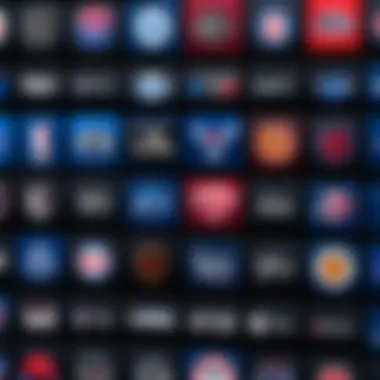

Downloading the App
Downloading the NBA Pass app is the first step in the setup process. This action is essential as it allows you to access features provided by the service. The app can usually be found on the app store specific to your device, such as the Google Play Store for Android devices or the App Store for Apple products. Once you've located the app, the installation process is straightforward:
- Open the app store on your television or streaming device.
- Search for "NBA Pass" in the search bar.
- Select the official app from the results.
- Click on the "Download" or "Install" button to begin the process.
- Wait for the app to finish downloading and then launch it.
Downloading the app is typically quick, but ensure that your device has enough storage to accommodate it. If you encounter any issues, double-check your device’s compatibility before proceeding.
Logging into Your Account
After successfully downloading the app, logging into your account is the next step. This action gives you access to live games, on-demand content, and special features available only to subscribers. Here’s how you can log in:
- Open the NBA Pass app on your device.
- You will see a login screen prompting you to enter your credentials.
- Input your registered email and password.
- Click on the "Log In" button.
- If you have enabled two-factor authentication, follow the prompts to verify your identity.
Logging in correctly is essential to accessing personalized features. If you forget your password, most apps have a recovery option that allows you to reset it easily. Ensure your login credentials are correct to prevent any unnecessary delays in starting your viewing experience.
"A seamless setup not only enhances enjoyment but also minimizes interruptions, allowing fans to fully engage with the game."
Setting up NBA Pass correctly not only prepares the stage for watching games but also paves the way for a more enjoyable experience with its various functionalities. This step-by-step guide focuses on user convenience, ensuring that viewers can quickly move from setup to watching their favorite basketball moments.
Quality of Streaming
The quality of streaming is crucial for an optimal viewing experience with NBA Pass. High-definition video and clear audio can enhance the enjoyment of a live game. Viewers want to capture every detail, from the players’ movements to the crowd's energy. Poor streaming quality can lead to interruptions, frustration, and a diminished overall experience. This section will cover the requirements and management of streaming quality, ensuring a smooth consumption of NBA content.
Internet Speed Requirements
To effectively stream NBA Pass, internet speed is a significant factor. It dictates the clarity and continuity of the broadcast. The recommended minimum speed for streaming high-definition content is usually around 25 Mbps. This bandwidth allows for a buffer-free experience, reducing delays in playback. If your internet speed is slower, you may experience issues, such as lower resolution video or frequent buffering.
When determining your internet speed, consider the number of users in your household. More devices connected to the internet can consume bandwidth and slow down the connection. Running a speed test can help assess your current speed. Many online tools provide this service, making it simple to gauge whether your connection is suitable for watching NBA Pass without interruptions.
Some internet service providers offer packages designed specifically for streaming. These might be worth exploring if you find your current plan inadequate.
Managing Buffering Issues
Buffering during a live game is frustrating and can ruin the viewing experience. Several strategies exist to minimize buffering issues when streaming NBA Pass.
- Wired Connection: Using an Ethernet cable instead of relying on Wi-Fi can improve connection stability and speed. A wired connection typically offers a more consistent performance.
- Reducing Background Activity: Limit the number of devices using the internet during the game. This can free up bandwidth, promoting smoother streaming.
- Upgrading Your Internet Plan: If buffering is a persistent problem, consider upgrading to a higher speed internet plan. Higher bandwidth will accommodate multiple users and devices without compromising quality.
- Using Quality Streaming Settings: NBA Pass often allows users to adjust streaming quality. If buffering occurs, consider switching to a lower resolution. While it may not be ideal, it can prevent interruptions during crucial moments of the game.
- Restarting Your Router: Sometimes, a simple reboot of your router can enhance internet performance. This action clears cached data and can resolve connectivity issues.
"The best practices for managing buffering not only enhance the viewing experience but also create a more enjoyable environment for fans of the NBA."
By following these guidelines, you can mitigate potential issues associated with streaming quality, ensuring that your enjoyment of NBA games is not compromised.
Troubleshooting Common Issues
Troubleshooting common issues is a crucial aspect in optimizing your viewing experience with NBA Pass. Having a clear understanding of potential problems can prevent frustration and allow for seamless enjoyment of live games and highlights. Knowing how to handle issues effectively ensures that you remain engaged with the content, as interruptions can detract from the overall experience. Below, we explore specific issues and their solutions.
Connection Errors
Connection errors can be one of the most frustrating experiences while trying to watch NBA Pass. These errors usually stem from issues related to your internet connection or problems with the NBA Pass servers. Common signs include buffering, skipping, or total inability to load content.
To address connection errors:
- Check Internet Speed: Ensure that your internet speed meets the NBA Pass minimum requirements. A speed of at least 25 Mbps is generally recommended for HD streaming.
- Restart Your Router: Sometimes, a simple restart of your modem or router can clear out issues.
- Wired Connection: If possible, connect your streaming device to the router directly using an Ethernet cable. This can provide a more stable connection compared to Wi-Fi.
By addressing connection errors promptly, you can continue to enjoy your NBA games without further interruptions.
Playback Issues
Playback issues are another common concern. These can manifest as video freezing, audio-video synchronization problems, or an inability to start playback. Understanding playback settings and device compatibility is essential here.
To troubleshoot playback issues:
- Update the App: Always ensure that you are using the latest version of the NBA Pass app. Updates can resolve existing bugs and improve performance.
- Clear Cache: Apps can accumulate data that might interfere with functionality. Clearing the cache can often solve playback issues. On most devices, this can be done via the settings menu of the application.
- Adjust Quality Settings: Sometimes, switching to a lower video quality can improve playback if your connection is struggling.
Being proactive with playback issues helps in maintaining a smooth viewing experience.
App Crashes
App crashes can be disruptive and frustrating. Such crashes can occur due to various reasons, including software bugs, device storage issues, or even compatibility problems with your operating system.
For addressing app crashes:
- Reinstall the App: If the application keeps crashing, it might be useful to uninstall and then reinstall it. This often restores ideal settings and eliminates corrupted files.
- Check Device Storage: Make sure your streaming device has enough available storage. Limited storage space can lead to performance issues, including app crashes.
- Contact Support: If crashes persist, contacting NBA Pass support may provide solutions tailored to specific issues.
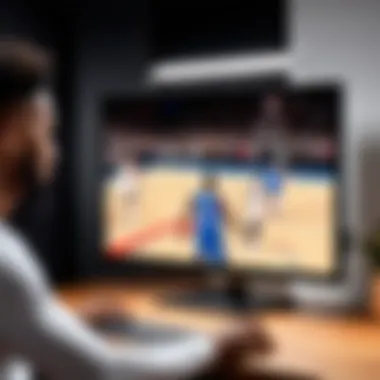

Effective troubleshooting of app crashes can greatly enhance the user experience and minimize disruptions.
Alternative Options for Watching NBA Games
In the realm of sports viewership, flexibility and availability are paramount. Alternative Options for Watching NBA Games cater to varied preferences and needs of fans who may not find NBA Pass suitable for their circumstances. This section explores the diverse avenues available for enjoying NBA games, highlighting the benefits and considerations associated with each.
Cable and Satellite Options
For many sports enthusiasts, traditional cable and satellite options still hold significant value. Major networks such as ESPN and TNT frequently air NBA games. With a comprehensive cable or satellite subscription, viewers can access regular-season games, playoffs, and special events. Some advantages of this method include:
- Live Broadcasts: Enjoy real-time viewing without any delays, which is critical during intense moments in a game.
- Multiple Channels: Access to a variety of channels offers flexibility in terms of game selection, including local, regional, and national broadcasts.
- Bundled Packages: Many providers bundle sports channels with broader content options, which may be cost-effective for families or avid viewers.
However, there are certain drawbacks:
- Cost: Subscriptions can be expensive, particularly when including premium sports packages.
- Geographic Restrictions: Depending on the service, some games may be blacked out in specific regions.
Third-Party Streaming Services
The rise of digital technology has led to the emergence of various third-party streaming services. These platforms typically offer more flexibility at competitive prices. Services such as YouTube TV, Hulu + Live TV, and FuboTV provide extensive sports coverage, including NBA games. Some benefits of using third-party streaming services include:
- Accessibility: Watch on multiple devices, including smartphones, tablets, and smart TVs, providing convenience for on-the-go viewing.
- No Long-Term Contracts: Many services offer month-to-month subscriptions, allowing flexibility to cancel whenever needed.
- Variety of Content: These packages often include a range of channels beyond just sports, satisfying broader entertainment needs.
However, it is necessary to consider:
- Internet Dependence: A stable internet connection is essential to avoid interruptions during a game.
- Regional Restrictions: Some services may also impose geographical limits on certain games, similar to cable options.
"Exploring different options for watching NBA games allows fans to find the best fit for their unique situations. Each option has its merits and challenges, requiring careful consideration."
Cost and Subscription Plans
Understanding the cost and subscription plans for NBA Pass is pivotal for maximizing your viewing experience. This section breaks down the financial considerations and choices available, ensuring you make an informed decision. The cost not only influences accessibility to games but also shapes the overall viewer experience.
Monthly vs Yearly Subscriptions
When subscribing to NBA Pass, one of the primary considerations is choosing between a monthly or yearly subscription.
- Monthly Subscriptions:
The monthly plan offers flexibility. If you intend to watch only during specific months, this option allows you to cancel at any time. This could be beneficial for casual viewers or those who prioritize other sports during certain periods. However, the monthly cost is typically higher when added up across the year compared to a yearly plan. - Yearly Subscriptions:
Opting for a yearly subscription usually provides a significant discount. This choice is optimal for diehard fans who will watch throughout the entire season. The yearly payment can feel like a substantial initial investment, but over time, it proves more economical. Annual plans sometimes include additional perks, such as exclusive content or features that are not available in the monthly subscription.
Ultimately, your decision should be guided by your viewing habits and financial preferences. If you are uncertain about long-term commitment, starting with a month-to-month plan could ease your transition into the service.
Free Trials and Promotions
Another aspect to consider is the availability of free trials and promotional offers. NBA Pass often provides potential subscribers an opportunity to test the service without financial commitment. Here are some highlights regarding these offerings:
- Free Trials:
Free trials, usually lasting from 7 to 30 days, give users a chance to explore features and content before making a financial commitment. This is particularly useful for those unfamiliar with the platform. During the trial, you can assess the usability of the app, the quality of the streams, and the variety of content available. - Promotions:
Occasionally, NBA Pass may run promotions that offer discounts or additional content for a limited time. These may coincide with special events, such as playoffs or the start of the season. Engaging with these promotions can significantly reduce your expenses and enhance your viewership excitement with added features.
Free trials and promotions not only provide an extended preview of the service but also present opportunities to save money. Always be vigilant for announcements regarding these offers to maximize your benefits.
"Knowing your options regarding cost and subscriptions can enhance your enjoyment and access to NBA games, enabling a more tailored approach to your viewing experience."
User Reviews and Experiences
Understanding user reviews and experiences provides valuable insight into NBA Pass. Analyzing feedback from current users helps potential subscribers make informed decisions and manage expectations. Moreover, these reviews highlight the strengths and weaknesses of the service, delivering a comprehensive picture of its overall performance.
User reviews serve as a critical feedback loop for both NBA Pass and for subscribers. They offer a real-world context that marketing materials may not cover. Ratings and comments from users can guide prospective customers about what to anticipate, particularly regarding usability and content access. Therefore, considering user experiences is essential for anyone looking to subscribe to NBA Pass.
Satisfaction Ratings
Satisfaction ratings reflect users' overall contentment with NBA Pass. High satisfaction scores often indicate that the service meets user expectations in terms of content delivery, quality, and technical performance.
- Many users appreciate the extensive live game coverage provided. The ability to watch regional games is also often highlighted.
- The on-demand content feature tends to receive positive mentions, allowing viewers to watch games they missed.
- Ratings might vary based on geographic restrictions and local blackout rules, which can be frustrating for some subscribers.
According to various sources, such as Reddit, most users generally give NBA Pass solid ratings, often citing its comprehensive basketball coverage and user-friendly interface. However, ratings should always be approached critically, as individual experiences can differ significantly based on factors like internet speed and device compatibility.
Common Complaints
While satisfaction ratings can be high, common complaints should not be overlooked. Identifying recurring issues allows both current and prospective users to understand potential pitfalls.
- Buffering and streaming issues: Many subscribers report that poor internet connection impacts their viewing experience.
- Content availability: Some users express frustration over specific games being blacked out due to regional restrictions.
- Technical glitches: Issues such as app crashes or problems logging in can diminish user experience, often leading to negative reviews.
To navigate these common complaints, users should ensure they have a strong internet connection and stay informed about game availability in their region. Addressing these issues before subscribing can lead to a more satisfactory experience overall.
Closure
Understanding how to set up NBA Pass effectively can lead to enhanced enjoyment of live games. It covers vital areas, such as compatible devices and troubleshooting common issues. Furthermore, it emphasizes the various subscription plans available, allowing users to choose what best fits their needs.
The benefits of accessing NBA Pass extend beyond the games themselves. With the right setup, viewers can enjoy exclusive content, additional camera angles, and on-demand replays. These features are designed to enrich the viewing experience and bring fans closer to the sport they love.
However, certain considerations must also be taken into account. Geographic availability can limit access, and an understanding of internet speed requirements is necessary to prevent disruptions. By being informed about these factors, users can be better positioned to maximize their experience.
In essence, the conclusion serves not just as a wrap-up but as a reminder of the advantages and aspects to consider when engaging with NBA Pass. It highlights that thorough preparation is key to fully enjoying the platform. The details presented throughout this guide equip readers with the necessary knowledge for a satisfying basketball experience.