VPN for Whole House: Security and Implementation Guide


Intro
In today's digitally connected world, securing your home network is more crucial than ever. As people rely on the internet for work, entertainment, and communication, vulnerabilities in cybersecurity have become more prevalent. This article delves into using Virtual Private Networks (VPNs) to protect your entire household's online activities. Understanding VPNs is essential for anyone looking to safeguard their privacy and enhance their security.
A VPN offers not just a boost in privacy but also a layer of encryption that obscures data from potential threats. The process of setting up a VPN for your whole house may seem daunting, but with a structured approach, it can become a manageable endeavor. This guide provides detailed insights into the critical aspects of VPN technology, emerging cybersecurity threats, and practical steps to implement a VPN effectively.
Preface to VPNs and Home Networking
In today’s digital age, understanding how virtual private networks (VPNs) function and their relevance to home networking is crucial. A VPN extends a private network across a public network, thereby enabling users to send and receive data securely. This technology is not just a trend among tech enthusiasts; it has become essential for anyone who wishes to maintain privacy and security online.
Understanding VPN Technology
VPN technology works by creating encrypted tunnels for data traveling between devices and the internet. This ensures that sensitive information, such as personal details or financial data, remains protected from malicious actors.
There are various types of VPNs, including remote access VPNs and site-to-site VPNs. Remote access VPNs allow individual users to connect to a private network while outside its physical boundaries, which is especially useful for those working from home. Site-to-site VPNs, on the other hand, connect entire networks to secure communication between them.
The key components of a VPN include tunneling protocols, encryption, and authentication methods. Tunneling protocols, like OpenVPN or L2TP/IPsec, control how data packets travel through the tunnel. The level of encryption determines how secure the data is during transmission. Stronger encryption leads to better protection but may affect performance. Likewise, authentication methods ensure that only authorized users gain access to the network, thereby fortifying security.
The Importance of Home Network Security
Securing a home network is of paramount importance in an era filled with cyber threats. Many household devices, from smart TVs to refrigerators, connect to the internet. Most of these gadgets do not have robust security mechanisms, making them potential entry points for cyber criminals.
Implementing a VPN can greatly enhance the security of a home network. A VPN masks your IP address, thus preventing tracking and making your internet activities less visible to external entities. By using a VPN, all devices connected to your home network—laptops, smartphones, tablets—benefit from the same layer of protection.
Moreover, VPNs help in circumventing geo-restrictions. This means that users can access content that might be restricted in their geographic location. This aspect adds to the overall appeal of a VPN because it seamlessly blends security with accessibility.
As we delve deeper into the subject matter, it becomes evident that comprehending both VPN technology and home network security represents a fundamental aspect of modern digital life, particularly for those who are ranked highest in the professional IT and cybersecurity industry.
Advantages of a Whole House VPN
A whole house VPN offers multiple advantages that enhance online privacy, security, and overall connectivity. As households increasingly depend on the internet for various activities, the need for robust protection against different threats becomes crucial. Implementing a VPN across a home network not only secures devices but also elevates compliance with best practices in cybersecurity. Understanding these advantages is essential, particularly for those who seek to optimize their home networking solution.
Enhanced Privacy Protection
Privacy stands as one of the foremost benefits of using a whole house VPN. By masking your IP address, a VPN provides anonymity while browsing the web. This means that your online activities cannot be easily tracked by third parties, including advertisers and potential intruders. In a world where personal data can be harvested without consent, such protection is invaluable. Utilizing strong encryption protocols, reputable VPN services safeguard your data from eavesdroppers, especially on public networks. This is especially pertinent in today's digital landscape, where even minor vulnerabilities can be exploited.
Privacy protection extends beyond individual devices. With a VPN installed on the main router, every device connected to the network benefits from encrypted traffic. This arrangement significantly limits exposure to threats while ensuring that sensitive information, such as banking details or personal communications, remains confidential.
Secure Browsing for All Devices
A noteworthy aspect of a whole house VPN is the ability to secure all internet-capable devices within the network. This includes smartphones, tablets, laptops, smart TVs, and even IoT devices. As each device connects to the internet, they become potential targets for various cyber attacks. A VPN mitigates this risk through a centralized approach.
By routing all network traffic through a secure server, users gain comprehensive protection. For families, this means that children can explore the internet with an added layer of security. For professionals, secure browsing safeguards sensitive work-related information from potential leaks or breaches. Importantly, the convenience of having all devices protected simplifies management and oversight for families, making it easier to maintain a safe online environment.
Remote Access Capabilities
Another significant advantage of a whole house VPN is its ability to facilitate remote access. Many professionals now work from home or need to access their home network while traveling. A VPN allows users to securely connect back to their home network from any location. This feature is beneficial for accessing resources such as shared files, printers, or media servers remotely.
Furthermore, this sort of access permits users to bypass geographical restrictions imposed by certain websites and content providers. For instance, accessing streaming services that vary by location becomes feasible through a VPN. Users can enjoy their favorite content regardless of their physical location. Combining security with convenience, remote access capabilities solidify the overall utility of a whole house VPN, making it a prudent investment for both personal and professional users.
"The benefits of a whole house VPN are not merely functional; they represent a proactive approach to safeguarding one's digital presence in an increasingly connected world."
Thus, the advantages of utilizing a whole house VPN extend well beyond convenience, catering to users' needs for security, privacy, and flexibility.
Selecting a VPN Service Provider
Choosing the right VPN service provider is a critical step in ensuring comprehensive protection for your home network. The effectiveness of the VPN relies heavily on the features offered by the provider. A reliable and efficient provider can safeguard all devices connected to the network. This provides an opportunity for users to enhance their privacy and security. It is important to not just look at price but also the value offered by the service.
Key Features to Consider
Selecting a VPN service is layered. Each feature plays a role in the overall function and efficacy. The following are key aspects to keep in mind:
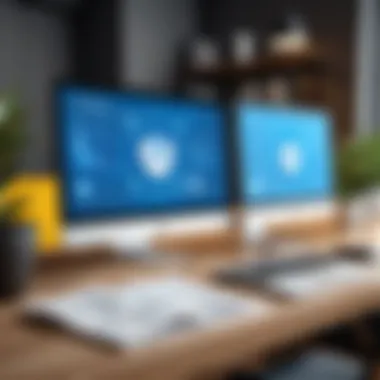

Speed and Reliability
Speed and reliability are significant in a VPN choice. A fast VPN ensures that browsing, streaming and downloading are smooth. Users expect quick response times when accessing the Internet. If a VPN underperforms in speed, it can lead to frustration and decreased productivity.
Key characteristics here include:
- Bandwidth Limitations: Unlimited bandwidth is preferred as it directly affects speed.
- Server Network: A wide range of servers across different locations can improve speed and connection stability.
However, speed can vary with server load and distance. If many users are connected to the same server, it could slow down the connection.
Security Protocols
Security protocols determine how data is encrypted and transmitted. They have a direct impact on both security and performance. Different protocols have strengths and weaknesses that can affect user experience.
The notable protocols include:
- OpenVPN: Widely regarded for its balance of speed and security.
- WireGuard: Newer and known for its high performance and simple code base.
It is essential to choose a provider that uses strong encryption standards. Using outdated or weak protocols could expose your network to risks.
Customer Support
Customer support is a cornerstone of selecting a VPN provider. A reliable support system ensures that issues are resolved quickly. Good customer service can minimize downtime and inconveniences for users.
The aspects to consider include:
- Availability: Support should be available 24/7 for immediate assistance.
- Knowledge Base: A comprehensive FAQ or tutorial library can help users troubleshoot issues themselves.
Excellent customer support enhances user satisfaction. If users face issues, ongoing support can make a difference in their overall experience.
Reputation and User Reviews
Reputation cannot be overlooked when selecting a VPN provider. Investigating user reviews sheds light on the real-world performance of a service. Users often share their experiences with speed, security, and support.
Checking forums, expert reviews on Reddit or tech sites gives a broader perspective. It allows potential users to gauge if a provider truly delivers on its promises.
Price vs. Value Analysis
Price is undoubtedly a key consideration but not the only one. It is beneficial to analyze what users receive for the cost. Cheaper services may save money but could compromise on quality.
Consider these factors:
- Monthly vs. Annual Plans: Some providers offer better rates for long-term commitments.
- Money-Back Guarantee: This gives the user a chance to try the service risk-free.
Setting Up a VPN for Your Whole House
Setting up a Virtual Private Network (VPN) for your whole house is pivotal in ensuring a secure and private internet experience. A VPN not only protects individual devices but also secures your entire home network. This section explores the essential elements involved in setting up a VPN, highlighting its benefits, considerations, and the methods available for implementation.
Router-Based VPN Setup
Choosing a Compatible Router
Choosing a compatible router is a crucial first step in the process of setting up a VPN for your home. Not all routers can handle VPN connections effectively. A router that supports VPN features allows for the encryption of all devices connected to the network. When selecting a router, look for models that offer strong performance in terms of speed and security standards, such as OpenVPN support.
A key characteristic of a good VPN-compatible router is its ability to handle multiple simultaneous connections. This capability ensures that all family members can connect their devices without sacrificing performance. Additionally, certain routers come pre-installed with VPN client software, simplifying the setup process. However, a disadvantage is that routers with robust specifications and features may carry a higher price tag, which can deter some users.
Configuration Steps
Proper configuration steps are essential for the effective establishment of a VPN connection through your chosen router. This process involves several key stages, including logging into the router's admin panel, entering your VPN's details, and setting security protocols.
One notable aspect of configuration is its potential complexity, varying significantly based on the router brand and model. Nevertheless, following the respective guides or tutorials available from your VPN provider significantly aids in this process. A benefit of this approach is that once set up, it requires minimal maintenance, allowing for a seamless user experience. Conversely, the downside may arise in the event of troubleshooting, where a user without technical knowledge may find it challenging to rectify issues independently.
Using Dedicated VPN Hardware


Using dedicated VPN hardware represents another method for whole-house VPN setup. This hardware usually comes pre-configured to establish secure connections. One major benefit of dedicated devices is their optimized performance meant expressly for handling VPN traffic. They often support multiple devices and configurations without raising complexity for the average user.
However, relying on dedicated hardware can be a more expensive option compared to router-based implementations. The investment may not be justified for users with basic home networking needs. Understanding your own requirements is crucial before making such purchases.
Software vs. Hardware Approach
The debate between software and hardware for VPN implementation has practical implications for home networking. Software-based VPN solutions, often installed on devices, offer flexibility and ease of use. They are generally less costly, as they do not require additional hardware purchases. However, this method may not provide the same level of network-wide security as hardware options do since only connected devices utilizing the software benefit from protection.
In contrast, a hardware approach secures the entire household’s internet activity, but typically comes at a higher expense and may involve a more intricate setup process. Evaluating your home network habits and long-term needs will guide you in choosing the most suitable option.
"Choosing the right setup strategy significantly influences the efficiency and security of your home network."
Deciding on the best approach—be it router-based or dedicated hardware—requires careful consideration of individual circumstances and preferences. Following these outlined steps should pave the way toward a more secure home environment.
Potential Challenges and Limitations
Understanding the potential challenges and limitations of implementing a VPN throughout your home is vital. While VPNs are known for enhancing security and privacy, they can also introduce complexities that need careful consideration. This section will delve into these challenges, namely the impact on internet speed, device compatibility issues, and common troubleshooting problems. Each of these challenges can affect the overall effectiveness of a VPN, making it crucial for users to be well-informed.
Impact on Internet Speed
One significant concern when activating a VPN for your whole house is the potential decrease in internet speed. When a VPN is in use, your internet traffic is routed through an encrypted tunnel to a VPN server. This process can introduce latency, meaning it might take longer for data to travel between your device and the destination server.
VPN services can affect speed differently based on several factors. These include the distance to the VPN server, the load on that server, and the VPN protocol being used. Generally, more secure protocols like OpenVPN tend to slow down the connection more than others like PPTP. Users may experience buffering during video streaming or delayed response times when gaming, which can be quite frustrating.
Device Compatibility Issues
Compatibility is another critical area to consider. Not all devices are inherently compatible with VPNs. Devices such as smart TVs or gaming consoles often lack built-in VPN support, creating a challenge for users looking to secure every device in their home.
In many cases, configuring a VPN on a router is a common solution. However, even some routers may not support the specific VPN protocols or require firmware updates that can complicate the installation process. Users must be aware of these potential hurdles to ensure they can secure their home network effectively.
Troubleshooting Common Problems
Connection Drops
Connection drops can be particularly disruptive when using a VPN. This issue often arises when the VPN loses its link to the server momentarily, causing the internet connection to be interrupted. Frequent disconnections can compromise security, exposing unencrypted traffic. It's essential to recognize this problem as a significant concern, as prolonged disconnections can frustrate users relying on an uninterrupted connection for tasks such as online banking or confidential communications.
The good news is many VPNs offer features like automatic kill switches, which immediately cut off internet access if the VPN connection fails, safeguarding data during such incidents. Users should seek out VPN services with robust connection stability to mitigate this risk.
Configuration Errors
Configuration errors can also pose challenges when implementing a VPN. Misconfigurations during the setup can lead to suboptimal performance or complete service failure. Common issues include incorrect entries for server addresses, initiating an incompatible VPN protocol, or failing to enable necessary encryption layers.
Configuration mistakes can be particularly troublesome because they are often not immediately apparent. Users may only realize there’s an issue after encountering connectivity problems or unexpected data leaks. Assistance from VPN customer support can be critical in addressng these issues, as detailed guidance can ensure users configure their services correctly.
"Understanding and addressing the potential challenges can make your VPN experience smoother and more secure."
Evaluating VPN Performance
The performance of a VPN is a critical aspect that users often overlook when implementing a whole-house solution. It directly impacts how effectively the VPN can secure the network while maintaining acceptable speeds for everyday use. In this section, we will address why evaluating VPN performance is essential and explore specific elements such as speed, reliability, and latency. Understanding these factors helps users select the best VPN service and ensure a smooth online experience.
Performance Testing Tools
To effectively assess the performance of a VPN, various tools are available that can provide insights into its capabilities. Here are some key tools users may consider:
- Speedtest.net: This well-known tool allows users to measure the download and upload speeds of their internet connection, providing a baseline before and after VPN usage.
- Pingtest: This tool is useful for measuring latency, or delay, which is an important factor when considering VPN performance. High latency can negatively affect activities like gaming or video streaming.
- Wireshark: A more advanced tool, Wireshark allows users to analyze network traffic and diagnose issues within a VPN connection, offering detailed insights into performance bottlenecks.
Analyzing Speed and Latency
Analyzing the speed and latency of a VPN can reveal its efficiency and reliability. Speed refers to how quickly data is transmitted across the VPN. A good VPN will show minimal degradation in speed compared to a direct connection. This means users should experience high download and upload speeds while using a VPN.
On the other hand, latency is a measure of the delay in data transmission. It is particularly crucial for real-time applications like VoIP or online gaming. Low latency indicates a faster response time, which enhances user experience. As a general rule, a latency below 100 ms is considered acceptable for most applications, while lower is always better for demanding tasks.
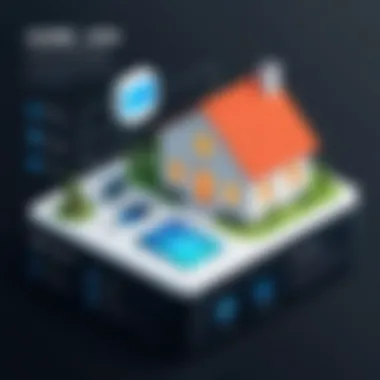

When evaluating speed and latency, consider running tests at different times of day, as network congestion can fluctuate. This variability highlights the importance of consistent testing and monitoring.
"A VPN's performance is not just about securing data; it greatly affects the user's online experience. Regular evaluation is key to ensuring optimal performance."
In summary, proper evaluation of VPN performance involves understanding the tools available for testing and recognizing the importance of speed and latency. As users implement a VPN in their homes, paying attention to these factors will ensure they are making an informed decision that doesn’t compromise their online experience.
Legal Considerations and Responsibilities
When implementing a whole house VPN, legal considerations and responsibilities are significant. Understanding these aspects can shape how effectively a VPN is used in a residential setting. It also influences decisions on VPN selection and how to manage online behavior securely.
Understanding VPN Legality
The legality of VPN usage varies by country. In many places, it is perfectly legal. However, some countries impose restrictions or totally ban VPNs. Users must be aware of their local laws to avoid potential legal issues. Using a VPN to access geographically restricted content might have different legal implications compared to using it for privacy reasons. Ignorance of the law is not an excuse, and users could face consequences for misuse.
Key Points on VPN Legality:
- Country Regulations: VPN laws differ from country to country. It is essential to research the regulations in your location.
- Terms of Service: VPN services have terms of service that may specify legal usage.
- Criminal Activity: Using a VPN for illegal activities remains a crime regardless of the privacy it offers.
"Always verify that using a VPN complies with the laws in your jurisdiction to avoid unexpected repercussions."
User Responsibilities in Cybersecurity
When leveraging VPN technology, users hold specific responsibilities that can ensure their online safety and integrity. Firstly, users should adopt secure practices when using VPNs. This includes utilizing strong passwords and enabling two-factor authentication where possible. Users also need to be cautious with sensitive information, even while connected through a VPN.
Additionally, understanding the limitations of a VPN is crucial. A VPN cannot protect users from all forms of cyber threats, such as phishing attacks. Users must remain vigilant and not lower their guard when browsing online. Regular software updates on devices are also a must to minimize vulnerabilities.
User Responsibilities:
- Maintain Strong Passwords: Use unique and complex passwords for VPN accounts.
- Enable Two-Factor Authentication: This adds an extra layer of security to accounts.
- Stay Aware of Threats: Understand that VPNs do not eliminate all cybersecurity risks.
- Update Software Regularly: Keep devices and VPN software updated to protect against vulnerabilities.
Adopting responsible behavior allows users to maximize the benefits of using a VPN while minimizing risks.
Future of VPN Technology
The landscape of Virtual Private Networks (VPN) is rapidly changing. As cyber threats increase, VPN technology continues to evolve. This evolution affects both security protocols and usability for consumers. Understanding these developments is essential for anyone considering a VPN for their home or business.
The importance of this topic extends beyond just the technology. It intertwines with broader discussions about privacy, data security, and the implications of a connected world. As more devices become internet-enabled and cyberattacks become more sophisticated, the role of VPNs is crucial in maintaining user safety online.
Emerging Trends in VPN Services
VPN services are adapting to meet the needs of modern users. One significant trend is the shift to specialized protocols. For instance, WireGuard is gaining traction due to its lightweight nature and efficient performance. This evolution reflects a desire for faster, more reliable connections, crucial for tasks such as streaming and gaming.
Another trend is a focus on user-friendliness. Many newer VPN providers prioritize intuitive interfaces. This makes the technology accessible to non-technical users while maintaining robust security measures. Additionally, there is an increasing incorporation of multi-device support, allowing users to secure multiple gadgets seamlessly.
- Emphasis on mobile optimization
- Multi-platform support
- Integration with other cybersecurity tools
Another trend is improved transparency regarding data logging practices. Providers are now more willing to publish audits and third-party assessments, which enhances trust.
The Role of VPNs in IoT Security
With the rise of Internet of Things (IoT) devices, security concerns have multiplied. Each connected device offers a potential entry point for cybercriminals. VPNs play a key role in mitigating these risks.
Using a VPN can secure connections from these devices to the internet. It encapsulates data in encryption, making it difficult for hackers to intercept communication. Moreover, VPNs can mask device IP addresses, providing an additional layer of anonymity. This is especially important in preventing location tracking and data harvesting.
For homeowners, integrating VPNs into their IoT ecosystem means better protection for smart devices like cameras and thermostats. It allows for safer use of these technologies without compromising usability. As IoT continues to expand, VPNs will likely become a standard requirement in the security toolkit for individual users and businesses alike.
Finale
In summary, the implementation of a VPN for a whole house brings several crucial benefits that enhance both security and privacy for all devices connected to a home network. As discussed throughout the article, using a VPN not only protects sensitive data from potential breaches but also ensures that every family member enjoys secure browsing experiences.
One important aspect to highlight is that a VPN can mitigate risks associated with exposure to various cyber threats. These threats can come from public Wi-Fi networks, phishing attacks, or even data interception by third parties. By utilizing a VPN, users can create a secure tunnel for their data, making it exceedingly difficult for outsiders to access or compromise it. This makes a whole house VPN particularly valuable in an era where cyberattacks are on the rise.
Moreover, a VPN offers added flexibility. Features like remote access enable users to connect to their home network from anywhere in the world. This capability is especially relevant for individuals who travel frequently, as it allows them to maintain access to personal and sensitive information, reinforcing the importance of security while on the go.
However, it is not without considerations. Users must understand the implications of choosing a provider, including speed, reliability, and legal compliance. Each of these factors significantly affects the overall performance and utility of a whole house VPN. Careful selection can optimize the effectiveness of the VPN and enhance the user experience.
In the context of future advancements, the role of VPNs will likely expand, particularly as digital privacy concerns intensify. Emerging trends and technologies, such as IoT security and increased encryption standards, will further highlight the importance of robust VPN solutions.
To conclude, a VPN for the whole house is a method of safeguarding not just individual devices, but the integrity of the entire home network. By understanding the benefits and challenges, users can make informed decisions that enhance their privacy and security in their digital lives.







