Setting Up a VPN on Android Without Apps: A Full Guide
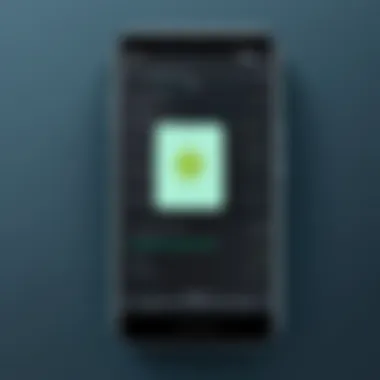

Intro
Navigating the digital landscape today requires more than just an internet connection. The significant rise in online threats has turned every user's device into a potential target for cybercriminals. This guide aims to equip you with the knowledge necessary to configure a VPN on your Android device without relying on third-party applications. We’ll delve into cybersecurity trends, the importance of privacy, and practical steps for setting up your VPN, empowering you to take control of your online security.
Cybersecurity Threats and Trends
Notable Cybersecurity Threats in the Digital Landscape
As the reliance on technology deepens, so does the sophistication of cyber threats. A few prevalent forms include:
- Phishing: Fraudulent attempts to acquire sensitive information by masquerading as trustworthy entities.
- Ransomware: Malware that locks users out of their systems, demanding ransom for access.
- DDoS Attacks: Distributed Denial of Service attacks flood a targeted server, aiming to disrupt its normal functioning.
These threats evolve continuously, morphing and adapting, creating chaos for both individuals and businesses.
Emerging Trends in Cyber Attacks and Vulnerabilities
In recent times, several trends have surfaced in the realm of cybersecurity:
- IoT Vulnerabilities: Increasing use of connected devices has opened numerous points of attack.
- Artificial Intelligence: Cybercriminals are leveraging AI to automate attacks and enhance their effectiveness.
- Cloud Security Issues: As more data is stored online, vulnerabilities related to cloud services become a pressing concern.
Impact of Cyber Threats on Individuals and Businesses
The repercussions of cyber threats can be devastating. Individuals often face identity theft, financial loss, or privacy invasions. Meanwhile, businesses could suffer operational disruptions, reputational damage, and hefty fines. It's more important than ever to proactively safeguard your personal information.
Best Practices for Cybersecurity
Strengthening your online security is not just about having the right tools but also adopting effective practices.
Importance of Strong Password Management
Many users stick to simple passwords, but strong passwords are the first line of defense against unauthorized access. It’s wise to use unique passwords for different accounts and consider a password manager for convenience.
Implementing Multi-Factor Authentication for Enhanced Security
Using multi-factor authentication (MFA) adds an extra layer of protection. Even if a hacker gains access to your password, they’ll still need another form of verification.
Regular Software Updates and Patches for Protection
Keeping software up to date is crucial. Updates often fix security vulnerabilities, so it’s vital to install them promptly to fend off potential threats.
Secure Online Browsing Habits and Email Practices
Adopting safe browsing habits can mitigate risks dramatically. Avoid clicking on suspicious links or downloading unknown attachments, as these are common entry points for malicious software.
Privacy and Data Protection
Importance of Data Encryption for Privacy
Data encryption serves as a shield, protecting your personal information from prying eyes. It scrambles data into an unreadable format, leaving it unreadable without the right access key.
Risks Associated with Sharing Personal Information Online
In the age of social networking, oversharing can pose serious risks. Information that seems innocuous could be a hacker's treasure trove. Be cautious about what you share online; it’s better to err on the side of caution.
Strategies for Safeguarding Sensitive Data and Personal Details
Consider limiting the amount of personal data you share and using privacy settings on social media. Familiarize yourself with the privacy laws applicable in your jurisdiction, and use them as a guideline when sharing online.
Security Technologies and Tools
Overview of Key Cybersecurity Tools and Software
Several tools can bolster your security, including antivirus programs, firewalls, and Virtual Private Networks (VPNs).
Benefits of Using Antivirus Programs and Firewalls
Antivirus software can detect and eliminate threats before they damage your system, while firewalls act as barriers, filtering incoming and outgoing traffic.
Application of Virtual Private Networks (VPNs) for Secure Data Transmission
VPNs route your internet connection through secure servers, helping obscure your online activities from unauthorized watchers. Configuring a VPN on your Android device is a straightforward way to enhance your privacy.
Cybersecurity Awareness and Education
Educating Individuals on Recognizing Phishing Attempts
A well-informed user is a secure user. Familiarizing yourself with common phishing tactics can prevent falling victim to such scams instead of waiting for a security breach to educate yourself.
Promoting Cybersecurity Awareness in the Digital Age
Raising awareness among family, friends, and colleagues fosters a more cautious online community. Using social media to share insightful content can make a significant impact.
Resources for Learning About Cybersecurity Fundamentals


Various online platforms, including Reddit and educational websites, offer resources that delve deeper into understanding cybersecurity principles. For instance, you might want to check Wikipedia or Britannica for more information.
The first step in ensuring your online safety lies in educating yourself on the potential threats and employing essential security measures.
Foreword to VPNs
In today's digital landscape, the concept of a Virtual Private Network (VPN) is essential for anyone looking to enhance their online privacy. A VPN effectively creates a secure tunnel between your device and the internet, crucial for both individuals and businesses alike. When considering the setup of a VPN on Android without an app, it becomes even more vital to understand some fundamental aspects of VPN technology. This guide aims to equip you with the necessary knowledge to navigate through the setup process directly from your device's settings.
Understanding VPN Technology
VPN technology operates by routing internet traffic through a remote server, which masks a user's IP address. This means that instead of directly connecting to your usual service providers, your connection hops through various external servers first. Picture it as sending your post through a third party rather than straight to your mailbox; it enhances privacy and prevents tracking.
VPN technology encompasses multiple protocols, each serving different needs for security and performance. Some common protocols include OpenVPN, L2TP/IPsec, and PPTP. OpenVPN is currently the gold standard due to its robust security features and flexibility. Understanding these protocols ensures that you select one that aligns with your data security requirements.
In something of an odd twist, using a VPN isn't only about privacy. It can also allow users to bypass geographical content restrictions, providing access to media resources that may otherwise be unavailable in certain regions. This makes it particularly appealing in today’s globalized digital marketplace, enabling users to enjoy a truly unrestricted internet experience.
Significance of Using a VPN
The significance of utilizing a VPN cannot be overstated, especially for devices like Android that are inherently more susceptible to security threats. When you connect to public Wi-Fi – think about cafes, airports, or any other hot spot – your data might be as exposed as a fish out of water. That's where VPNs come in. Encrypting your connection ensures that prying eyes are kept at bay, safeguarding personal information such as passwords and banking details.
Moreover, using a VPN can protect against ISP (Internet Service Provider) tracking, often resulting in a more user-centric online experience. Many internet users are not aware that their browsing habits can be viewed and even sold by ISPs. This can lead to an unexpected invasion of privacy and unwanted targeted advertisements, prompting the question: What's the actual cost of "free" internet?
In essence, configuring a VPN on an Android device without a third-party app enables users to gain control over their online presence. The choice to rely on built-in settings not only reduces dependency on external applications but can also alleviate concerns about app-specific vulnerabilities. Users empower themselves, taking proactive steps towards securing their digital footprint.
”A VPN acts like a digital cloak, rendering your online actions largely invisible to bystanders.”
Understanding VPNs lays the backbone for a seamless transition into actually setting one up on an Android device without using additional applications. Through this guide, you'll not only learn the practical steps but also appreciate the strong reasoning behind every action. It's not merely about configuration; it’s about taking back your online privacy, one setting at a time.
Choosing the Right VPN Protocol
Choosing a VPN protocol is like picking the right key for a lock; the correct fit can lead to smooth access while the wrong one might leave you stuck. When you configure a VPN on your Android device without using an app, it is imperative to understand the options available. Each protocol has its own unique set of features, advantages, and disadvantages. Understanding these elements will aid you in selecting the protocol that best aligns with your needs, whether it be for security, speed, or compatibility.
Common VPN Protocols Explained
- OpenVPN
OpenVPN is revered for its reliability and versatility. It operates in both TCP and UDP modes, which grants it the flexibility to adapt to various network conditions. OpenVPN supports a variety of encryption methods, providing robust security. However, its configuration can be a bit complex for non-technical users. - L2TP/IPsec
Layer 2 Tunneling Protocol (L2TP) coupled with Internet Protocol Security (IPsec) is another favored choice. This setup enhances security, as the IPsec component encrypts the data being tunneled. Yet, L2TP/IPsec can be slower than other protocols due to double encapsulation. It might also face hurdles with firewall settings, potentially complicating access in restrictive networks. - IKEv2/IPsec
Internet Key Exchange version 2 (IKEv2) is applauded for its speed and security, particularly when switching between networks, like from mobile data to Wi-Fi. It is particularly useful for mobile devices, maintaining a stable connection when the network changes. However, not all devices natively support IKEv2, which may limit its use in some scenarios. - PPTP
Point-to-Point Tunneling Protocol (PPTP) is one of the oldest protocols and can boast ease of setup and decent speed. However, the security features are lacking compared to its successors, making it less favorable for those looking for robust protection. It may still be suitable for streaming content without heavy security concerns.
Factors Influencing Your Choice
- Security Needs
The level of security you require is a fundamental factor in selecting a protocol. If you are handling sensitive information or seeking to maintain anonymity, choosing a protocol with strong encryption like OpenVPN or IKEv2 is advisable. - Speed and Performance
If your goal is high-speed connections, you might want to lean towards IKEv2 or OpenVPN in UDP mode. On the flip side, protocols like L2TP can slow you down, which is critical to consider if you plan on streaming or online gaming. - Compatibility
Ensure that the protocol you choose is supported not only by your VPN provider but also by your Android device. For instance, IKEv2 might not work on older devices while OpenVPN may require manual configuration experience. - Network Environment
The conditions of the network you plan to connect to also play a significant role. If you're often on public Wi-Fi, a robust protocol with higher security is warranted, while a quicker, less stringent protocol might suffice for home use.
According to a source, understanding these differences is pivotal for not just privacy but also for optimizing your overall internet experience, so take the time to consider what’s best for your situation before diving into configuration.
Prerequisites for Setting Up a VPN
Setting up a VPN on your Android device can seem daunting, but laying the groundwork with the right prerequisites simplifies the process significantly. Prepping properly not only ensures you have everything you need at your fingertips, but it also enhances the efficacy of your VPN configuration. Potential issues can be avoided, making for a smoother experience in the long run. With the right info in mind, you're set to navigate the intricacies of VPN settings easily—that's the crux of it.
Gathering Necessary Information
Before you dive headfirst into the settings of your device, it's critical to gather a few essential pieces of information. This phase is like piecing together a puzzle; without all the right pieces, the picture won’t come together as it should.
VPN Server Address
The VPN server address plays a pivotal role in your connection. It's the digital location your device will connect to when using the VPN, so getting that right is crucial. Generally, the server address is provided by your VPN service provider and can be in various forms—an IP address or a hostname.
A notable aspect of a VPN server address is its accessibility. It’s not just about connecting, but also ensuring that your data is secure throughout the process. For instance, a server address with a reliable encryption method offers added security. On the flip side, a poorly chosen address might compromise your online activities. Hence, choose wisely.
Username and Password
Next up on the list are your username and password. These credentials will verify your identity when establishing a connection to the VPN server. It’s essential to have them handy, as they act like a bouncer at a club; without them, you're not getting in.
The intricacies here lie in selecting a strong, unique password. While some people might reuse their login details across various platforms, this is risky business. Having distinct credentials for each service, especially for your VPN, can greatly enhance your security. Keep in mind that if anyone gets a hold of both your username and password, they could potentially access sensitive info. Having these two elements will smooth your configuration journey.
Encryption Type
Lastly, understanding the encryption type is paramount. Encryption acts like a gatekeeper, ensuring that the data traveling between your device and the VPN server remains secure. Various types of encryption, such as AES or PPTP, provide different levels of security. Typically, AES is favored for its robust security measures.
The useful part of knowing the encryption method is that it can influence your overall internet speed. Some methods are lighter and will allow for faster connections, while others may come with a trade-off in speed for better security. When setting up a VPN, being aware of what type of encryption you are using can save you some headaches down the line, particularly if you notice sluggishness in your connection.
Understanding Your Device Settings
Once the required information is gathered, you're ready to delve into your device settings. Familiarizing yourself with the layout of your Android device's settings is crucial. You’ll need to navigate through a few menus to reach the VPN configuration option.
It can be easy to overlook minor settings that could affect your VPN connection, such as network configurations or data limits. Ensuring that your device is in an optimal state before making any connections cannot be overstated. Take time to get acquainted with your Android’s interface so you can proceed with confidence.
"Knowledge is power only if it is organized, classified, and used effectively." — A. Einstein
By having all of this information at the ready, you’re primed to set things in motion. Understanding and managing these prerequisites not only simplifies the configuration process but also fortifies your online safety and privacy.
Accessing VPN Settings on Android
Understanding how to access VPN settings on your Android device is crucial for anyone looking to enhance their online privacy and security. This section not only facilitates the configuration process but also empowers users to manage their connections effectively. Accessing the VPN settings is like unlocking a digital fortress—essential for fortifying your personal data against prying eyes.
Navigating these settings allows users to switch between different VPN configurations, assess connection statuses, and ensure a seamless online experience. Without proper access, one might find themselves grappling with various connection issues or, worse, exposing sensitive data due to improperly configured settings. The benefits extend beyond mere privacy; they also enhance performance and internet reliability.
Navigating to Network Settings

To initiate the process, the first step is locating the network settings on your Android device. The path to these settings may vary slightly across different Android versions, but generally, one can follow a familiar route:
- Open your Settings app from the home screen or app drawer.
- Scroll down and look for the Network & internet option. On some devices, it might simply be labeled Connections.
- Tap on it, and you'll be presented with a variety of options related to connectivity.
Finding the right path may seem trivial, but it sets the stage for the more intricate task of VPN setup. Getting lost in the myriad of settings is a common pitfall, so pay attention to your device's version and available options.
Finding the VPN Option
Once you’ve successfully navigated to the network settings, the next step involves pinpointing the VPN option. Here’s how to do it:
- In the Network & internet menu, look for a sub-section labeled VPN. Depending on your model, it might be within a More or Advanced category.
- Tapping on the VPN section will display any pre-existing VPN connections and allow you to add a new one.
This ability to find and manage your VPN options, both existing and new, is paramount. You’ll want to ensure that you’ve correctly set up your VPN to avoid connection issues later on.
"Proper navigation of network settings not only reduces potential issues but also boosts privacy confidence."
Understanding these foundational steps will arm you with the knowledge to set up your VPN without assistance from third-party applications. As you proceed to configure the details of your VPN, remember that each option plays a role in securing your digital footprint.
Configuring the VPN Connection
Configuring the VPN connection is a critical step that lays the groundwork for ensuring both privacy and security when navigating online. Understanding how to effectively set up a VPN connection will enable users to access the internet as if they were anywhere in the world while maintaining an extra layer of protection against potential data breaches. Plus, it can help in bypassing geographical restrictions on content, which is often a significant consideration for many users. Addressing this aspect in detail not only demystifies the process for individuals unfamiliar with technology but also reinforces the importance of practical application in real-world scenarios.
When one considers configuring a VPN connection, several specific elements come into play:
- VPN Protocol: Choosing the right protocol can shape your experience, as different protocols will have varying levels of security and speed. Whether opting for PPTP, L2TP, or something else, understanding their implications is crucial.
- Inputting Correct Details: Accurate data entry is essential; a single mistake can prevent the connection from being established. This step can't be taken lightly.
- Authentication Methods: Selecting appropriate authentication methods influences how securely your connection is handled. The more robust the method, the less vulnerable the connection.
With these considerations in mind, below we'll delve into inputting the VPN details for a successful setup.
Inputting VPN Details
The process of inputting VPN details is often viewed as a straightforward task, yet it holds substantial weight in the connection's overall functionality. Users will need three primary pieces of information: the VPN server address, username, and password, which are generally provided by the VPN service provider.
- VPN Server Address: It's like your destination in this virtual journey. It’s vital to ensure that the address is typed correctly. Any discrepancies can lead to frustrating errors. For instance, if the server address is something like vpn.provider.com, even a minor hiccup like missing a letter can derail the whole setup.
- Username and Password: These credentials authenticate your access, making sure that only those who should get in, do. In today’s world of hacking and privacy concerns, weak passwords are an invitation to trouble. Thus, always setting a complex password is essential for your security.
- Encryption Type: Many services will allow you to choose your encryption type. Higher levels of encryption, such as AES, provide greater security. Making the right choice here reflects one’s commitment to secure browsing, especially in sensitive environments.
This process, while seemingly simple, is fundamental to establishing a protected connection that guards your online presence.
Choosing Authentication Methods
Selecting the right authentication methods is another linchpin in configuring a VPN connection effectively. Authentication methods ensure that both the user and the device are who they say they are before granting access. There are several common methods available:
- Password-Based Authentication: This is the most basic and widely used method where users enter their credentials to gain access. It can be effective but is prudent to combine it with two-factor authentication for enhanced security.
- Certificate-Based Authentication: This method uses digital certificates tied to specific devices. Certificates can offer a robust layer of protection, especially useful in corporate settings where sensitive information is handled.
- Two-Factor Authentication (2FA): By requiring a secondary verification step, such as a text message code or an email link, this measure adds a significant barrier for even the most determined cyber adversaries.
Utilizing combined authentication methods can drastically improve security, turning your VPN connection into a fortress against potential breaches.
Choosing the appropriate authentication method involves weighing the level of security versus convenience. Users should consider their personal security needs carefully. Those dealing with sensitive information may lean toward stronger options to ensure fortified protection.
Establishing the VPN Connection
Establishing a VPN connection on your Android device might seem like a minor detail, but it carries significant weight in the realm of online security and privacy. Just as no captain would set sail without confirming their ship is seaworthy, you should verify that your VPN setup is functional and secure before you venture into the vast ocean of the internet.
By connecting to a VPN, you mask your IP address and encrypt your data, fostering an environment where snoopers and cybercriminals are less likely to pry into your activities. However, initial setup and ongoing connection management are crucial. A drop in connection can leave your data exposed, like a boat without an anchor.
When establishing the VPN connection:
- Prioritize Security: You don’t want just any connection; you need a robust one that keeps your information shielded.
- Evaluate Performance: Not all VPNs are created equal. Connection speed can determine how smoothly you can browse, stream, or download.
- User Experience: How you initiate and manage the connection directly impacts your experience.
With that in mind, let's dive deeper into the actual steps involved.
Initiating the VPN Connection
Initiating the VPN connection is like turning the key in the ignition of a vehicle; it sets everything in motion. On Android, the process is surprisingly straightforward.
Here are the steps to get you started:
- Go to Settings: Open your device’s settings and navigate to the network options.
- Select the VPN: Tap on the VPN option you created in the previous configuration step. It should be easy to spot among the network settings.
- Enter Credentials: Input your username and password if prompted. Ensure that they are entered correctly, as typos can lead to failed attempts.
- Connect: Tap the connect button, and your device will attempt to establish a secure link to the VPN server.
Once connected, your device should alert you with a notification confirming that the VPN is active. If all goes according to plan, you'll be sailing smoothly.
Verifying the Connection Status
Verifying that your VPN connection is not just established, but also secure and functional, is an essential next step. Think of this process as checking the sails of your boat; you wouldn’t want to be caught in a storm unprepared.
To verify the connection status:
- Check Notification Bar: Most Android devices show a small key or VPN icon in the notification bar, indicating that you are connected.
- Use a Service like ipleak.net: Go to a website such as ipleak.net where you can see your current IP address. If it's the address of the VPN server instead of your own, you know the connection is working effectively.
- Look for Internet Access: Attempt to browse a few websites. If everything loads correctly, that’s a good sign. On the other hand, if pages take too long or fail to open, it might indicate a problem with the connection or server.
"A VPN is only as good as its connection. Always double-check to ensure you are shielded before proceeding online."
By carefully initiating and verifying your VPN connection, you're taking significant steps to protect your privacy and ensure a secure online experience. This groundwork makes all the difference in an age where data breaches and cyber threats lurk at every corner.
Managing and Disconnecting the VPN
Managing and disconnecting a VPN connection is just as pivotal as setting it up in the first place. Understanding the nuances of how to effectively manage your VPN is essential for maintaining both security and performance. Users often overlook the necessity of regularly monitoring their VPN status, which could lead to connectivity issues or even vulnerabilities.
Adjusting VPN Settings


When you create a VPN connection, it’s not just a one-and-done scenario. Adjustments may be required as your internet usage changes or if you switch between different networks. For example, the settings you used on a public Wi-Fi network might not be suitable for home use.
- Protocol Updates: Depending on the specific needs of your network, you might want to experiment with different VPN protocols, like OpenVPN or L2TP. Each comes with its strengths and weaknesses, suiting various types of users.
- IP Address Changes: Whether due to server load or connection stability, you might need to refresh your IP address regularly. Many Android VPN settings allow you to choose whether to opt for a static or dynamic IP.
- Reauthentication: If you notice unusual disconnection behavior, it might be necessary to re-enter your username and password. This ensures that your credentials are accurate and valid.
Encountering connectivity issues can be frustrating, but keeping an eye on settings can ultimately save a lot of headaches. Therefore, proactively managing your VPN settings is a step worth every ounce of attention.
Disconnecting the VPN Safely
Disconnecting a VPN should be done with care. Rushing it or simply toggling the connection off can lead to unintended consequences. Here are several aspects to be aware of when disconnecting:
- Data Leak Prevention: If you're on a shared network, sudden disconnection without proper shoring up can expose your data momentarily. Always disconnect the VPN through the designated settings rather than disabling your internet connection altogether.
- Session Continuity: Depending on what you are doing online, terminating your VPN might preemptively end some sessions, which can be annoying during work or streaming.
- Automatic Reconnect: Many VPNs offer features that automatically reconnect once you lose connection. Familiarizing yourself with how this operates can save you from having to manually reconnect later.
Keeping your online presence secure is paramount in today’s digital landscape. Implementing these strategies for managing and safely disconnecting your VPN ensures continued privacy without compromising user experience. As a final tidbit to remember: always double-check your connection status post-disconnection, especially if you’re switching between different networks or tasks.
“A VPN is a powerful tool, but effective management is key to maintaining its benefits.”
Incorporating these small but critical practices into your routine can enhance your cybersecurity posture significantly.
Troubleshooting Common Issues
Troubleshooting common issues is a critical aspect of configuring a VPN on an Android device without relying on third-party apps. In the realm of technology, problems can crop up unexpectedly, and having a roadmap to navigate these challenges is invaluable. This section delves into two primary areas that often arise during the setup and usage of a VPN: connection problems and configuration errors. By understanding the underlying causes and solutions for these issues, users can ensure a smoother experience and maintain their online security effectively.
Connection Problems
Connection problems can manifest in various forms, leaving users frustrated and questioning the functionality of their VPN setup. These issues are often linked to aspects such as incorrect server settings, network availability, or even inadequate configuration of the device itself.
- Server Connectivity: One common hiccup occurs when the server address entered is incorrect or outdated. Double-checking the server address can save a lot of headaches.
- Network Failure: If the device’s internet connection is interrupted, it is important to confirm that Wi-Fi or mobile data is properly connected. This may seem elementary, but during setup, users can overlook these basics.
- Firewall Settings: Some devices have firewalls that block VPN traffic. Ensuring that the necessary ports are open and not restricted is crucial.
To troubleshoot these connection problems effectively, one might consider the following steps:
- Recheck the VPN server address.
- Test the internet connection by accessing a website without the VPN enabled.
- If using mobile data, switch to Wi-Fi and vice versa to rule out network-specific issues.
- Restart the device to refresh all network settings.
"An ounce of prevention is worth a pound of cure." This rings especially true when dealing with connection problems; being proactive avoids potential future issues.
Configuration Errors
Configuration errors can often lead to the VPN not functioning as intended. These errors usually stem from incorrect input of credentials or misconfiguration of other necessary settings. Here are some common culprits:
- Input Mistakes: Typos in your username or password can prevent a successful connection. It’s always wise to copy and paste these credentials from a secure location, minimizing the chances of error.
- Protocol Mismatch: Selecting an incompatible protocol can lead to failure in establishing a connection. Make sure the chosen protocol aligns with the VPN service requirements.
- Encryption Settings: Incorrect encryption type or parameters may result in connection issues; ensure these values match what the VPN provider specifies.
To remedy configuration errors, the following methods can be useful:
- Double-check all inputted information for mistakes or discrepancies.
- Review the VPN provider's documentation for any required settings and match them accordingly.
- If configuration issues persist, consider resetting the VPN settings on your device and reconfiguring from scratch, following the guide closely.
Addressing these two areas - connection problems and configuration errors - effectively equips users to navigate the often-overlooked challenges of manual VPN setup. By being methodical and diligent in troubleshooting, users can not only resolve issues but also gain a deeper understanding of how their VPN functions. This knowledge paves the way for a more secure online experience.
Understanding the Limitations of Manual Setup
When setting up a VPN on an Android device without relying on an app, it’s crucial to grasp the inherent limitations this approach entails. Most notably, this manual method may lack certain conveniences that a dedicated application usually provides, which can be a double-edged sword.
Security Risks without Apps
Configuring a VPN manually can expose users to security vulnerabilities. Applications designed for VPN use often incorporate robust security measures, such as automatic updates, advanced encryption layers, and dedicated customer support. In contrast, a manually configured VPN might not offer all these features. For example:
- Lack of Encryption Updates: Without an app, you might miss out on crucial updates which ensure the encryption methods stay robust against emerging threats.
- User Error: There’s a higher chance of mistakes occurring during configuration. A simple typo in the server address can lead to serious privacy breaches or even connect you to a malicious server masquerading as a legitimate VPN service.
- Trust Issues: When manually entering information like your username and password, there's an added risk of forgetting to check the authenticity of the server. An app typically verifies this for you, but without it, the accuracy depends solely on your vigilance.
Adopting a more cautious mindset is advisable if you choose the manual route.
Performance Considerations
Another critical element to consider is performance. Apps often optimize connections better than manual setups, which can lead to subpar experiences when configured manually. The following points succinctly illustrate how performance may suffer:
- Connection Speed: Applications usually connect through servers that have been optimized for speed. A manually set up VPN can default to slower servers due to misconfiguration.
- Reliability: VPN apps are designed to switch servers dynamically, ensuring less downtime. Manual setups might not handle server failures or congestion nearly as effectively.
- Resource Usage: Some VPN applications manage battery and processor use efficiently. A manual VPN connection, however, could lead to increased consumption of your device’s resources, ultimately draining battery faster.
Overall, while the manual VPN set up allows for deeper control over your connection, the implications often carry notable drawbacks in security and performance.
"Setting up a VPN manually may empower users with control, but it often lacks the safety nets that dedicated applications provide."
For those keen on maintaining a secure and optimized VPN experience, the trade-offs must be carefully weighed against the desire for a hands-on approach.
Ending
In this ever-evolving digital landscape, the importance of understanding how to configure a VPN on your Android device cannot be overstated. The ability to set up a VPN without relying on third-party applications empowers users, enabling them to take command of their online privacy and security. First and foremost, this skill guards your real IP address from prying eyes, making it harder for advertisers and hackers to track your activities.
In this guide, we dissected multiple crucial components related to VPN installation. This included prerequisites like gathering necessary information, understanding device settings, and navigating through your Android's network configurations. Such knowledge is not merely academic; it translates into practical self-defense mechanisms against intrusive data collection practices prevalent online today.
One significant element we touched upon is selecting an appropriate VPN protocol. Knowing which protocol best suits your needs can impact not just security but also the speed and reliability of your connection. It's imperative that users weigh the various protocols against their specific use cases—streaming, browsing, or engaging in any high-risk online transactions.
Moreover, we explored troubleshooting tactics that can aid in addressing common issues. These insights not only help in resolving connectivity problems but also reinforce the notion that a manually configured connection can provide flexibility and customization that apps may not offer. It offers a richer interaction with the technology at hand, allowing for personalized adjustments based on individual preferences or requirements.
"Knowledge is power, especially in matters of cybersecurity."
To tie it all together, using a VPN effectively is as much about understanding the technology as it is about configuring it correctly. Familiarizing yourself with both the process and its implications enhances your ability to surf safely. Take these skills and insights as tools in your digital toolkit, ready to deploy whenever needed.
Recap of Key Points
- Importance of VPNs: They help safeguard online privacy and security, shielding users from unwanted attention.
- Configurations: Setting up VPNs directly through Android settings allows for more tailored security measures compared to reliant applications.
- Protocol Selection: Choosing the right VPN protocol can dictate the level of security and performance.
- Troubleshooting Skills: Familiarity with potential issues will enable faster resolutions and greater confidence in managing connections.
Final Thoughts on Using a VPN
In closing, the journey of configuring a VPN on an Android device without an app is not only a technical task but an essential skill in today’s digital age. As we navigate through a world filled with rising concerns over privacy and security, having the acumen to secure oneself online is invaluable. This knowledge puts you in the driver’s seat, safeguarding what matters most: your data and personal information. Don't underestimate the significance of taking control over your online interactions. Ultimately, the proactive approach to your online security will pay dividends in peace of mind.







