Maximizing Privacy with VPNs on Your iPhone
Intro
In today's interconnected world, the conversation around online privacy and security takes center stage, especially for those wielding iPhones. As technology advances, so do the threats facing individuals and businesses alike. Utilizing VPN (Virtual Private Network) services has emerged as a pivotal strategy, enhancing the way we interact with the vast landscape of the internet. Irrespective of whether one is streaming content, accessing sensitive information, or simply browsing the web, employing a VPN can significantly bolster protection against prying eyes.
The digital age is riddled with various cybersecurity threats, encompassing phishing scams, malware attacks, and data breaches. This backdrop crafts an urgent need for users to adopt measures that safeguard their online presence. VPN services can act as a vital line of defense, providing anonymity and encrypting data transmitted to and from devices. But how do these services operate specifically on iPhones? What functionalities do they offer?
This article dives deeper into these questions, seeking to unravel the multifaceted nature of VPNs, their installation, merits, and the caveats worth considering. Armed with this understanding, users will be more equipped to navigate their digital environments securely, ensuring their private data stays under wraps.
Prologue to VPNs and iPhones
In today's digital age, where smartphones are almost extensions of ourselves, understanding how to protect one's online presence becomes imperative. The iPhone, heralded for its cutting-edge security features, still operates within the broader internet landscape, which is fraught with risks. This is where Virtual Private Networks, or VPNs, come into play.
VPNs provide a safe pathway for your data, shielding you against prying eyes. In the context of iPhones, utilizing a VPN isn’t just about securing your sensitive information; it's also about enhancing your overall online experience. Whether you're browsing social media, shopping, or emailing, a VPN offers benefits that go far beyond mere security. This section aims to illuminate the pivotal role VPNs play for users of Apple devices.
Understanding Virtual Private Networks
A Virtual Private Network acts as a secure, encrypted tunnel for your internet traffic. When you connect to the internet via a VPN, your data is channeled through a remote server. This not only masks your IP address, making it difficult for third parties to track your online activity, but also encrypts your data, rendering it inaccessible to hackers and other malicious entities. Think of it as having your own personal bodyguard accompanying you online.
Key Features of VPNs:
- Encryption: All data transmitted is encrypted, protecting your credentials and private information.
- IP Masking: Your real IP address is hidden, minimizing the risk of being traced by malicious actors.
- Secure Remote Access: Allows users to access private or corporate networks securely from anywhere in the world.
Using a VPN with your iPhone can transform how you engage with the online world, infusing a new layer of safety that isn’t provided by default. But while the concept might sound straightforward, the implications of its use are profound.
Why Use a VPN with Your iPhone?
There are several compelling reasons to utilize a VPN with your iPhone, but let's focus on a few that stand out head and shoulders above the rest. First and foremost, think about privacy. In an era where data breaches are alarmingly common, a VPN shields your personal information. It ensures you can indulge in online activities without the worry that someone is looking over your shoulder.
Moreover, VPNs open the door to the digital content that's otherwise locked away by various geographic restrictions. Traveling abroad can often lead to disappointment when you can’t access your favorite shows or services. With a VPN, you essentially have the power to change your virtual location, enabling you to enjoy what you want, wherever you are.
Lastly, don’t overlook the advantages of using public Wi-Fi. Many people connect to these networks without a second thought. But these are often breeding grounds for cybercriminals. By using a VPN on your iPhone in these situations, you add a crucial layer of security that significantly reduces the risk of cyber threats.
"Using a VPN on your iPhone is not just about security; it's about a more liberated internet experience."
Benefits of Using a VPN on an iPhone
Using a VPN on your iPhone can be a game changer when it comes to online experiences. In today's digital age, privacy is king, and VPNs provide several compelling benefits that can make a world of difference for users. Let's dive into these advantages, shedding light on how they can enhance your digital footprint and security while navigating the vastness of the internet with your iPhone.
Enhancing Online Privacy
Online privacy is more important than ever, and using a VPN on your iPhone can put you several steps ahead in maintaining it. A VPN, or Virtual Private Network, acts as a shield that encrypts your internet connection. This means that your online activities become much harder to track.
When you connect to a VPN, your iPhone's IP address is masked, making it appear as though your internet traffic is coming from the VPN server instead of your physical location. This provides an added layer of anonymity that can deter prying eyes, including hackers or even intrusive marketing algorithms looking to gather data on your habits. To put it simply, it’s like pulling the curtains on a window that’s been wide open.
"In today’s digital age, where data is the new goldmine, protecting your information is paramount."
Bypassing Geo-Restrictions
Have you ever encountered a message saying a certain video or website is not available in your region? That can be frustrating, especially when you want to enjoy content tailored for a global audience. This is where VPNs can come to your rescue. They allow you to escape the geographical confines of online content.
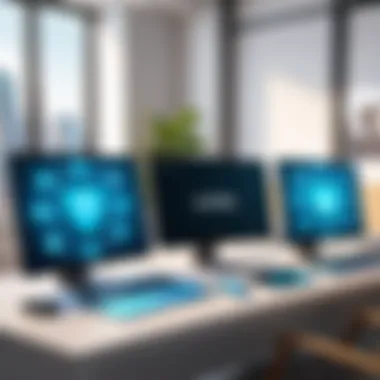

When you connect to a VPN server located in a different country, you can access websites and services as if you were physically present there. Want to catch the latest series on a streaming service not available in your country? A VPN lets you virtually travel across borders. However, be mindful that some platforms actively block known VPN IPs, so finding a good service is essential to smooth browsing.
Secure Public Wi-Fi Connections
Public Wi-Fi is often a double-edged sword. While it offers convenience, it’s also a hotbed for security breaches. Connecting to open Wi-Fi networks leaves your data vulnerable to cybercriminals who can eavesdrop on your online activities. A VPN can act as a safety net in such scenarios.
When you’re grabbing a coffee and connecting to a café’s Wi-Fi on your iPhone, turning on your VPN ensures that any data passing through remains secure and encrypted. Think of it as securing your luggage with a lock while in the airport – it gives you peace of mind knowing that your sensitive information, like passwords and banking details, are protected.
Choosing the Right VPN for Your iPhone
When it comes to using a VPN on your iPhone, the choice of service can make or break your experience. Not all VPNs are created equal, and selecting the right one can be a daunting task, laden with various variables that need careful consideration. This section shines a light on the critical components that should influence your decision.
A well-chosen VPN can not only enhance your online privacy but also offer superior performance, ensuring that you can browse, stream, or download securely without a hitch. Ignoring this aspect could result in frustration, diminished speed, or, worse, exposure to security risks. Let's take a closer look at some essential features to prioritize and the significance of the provider’s reputation in this journey toward online anonymity.
Key Features to Consider
Choosing a VPN isn't just about getting the lowest price. Here are some key features that deserve your attention:
- No-Logs Policy: This is paramount. A no-logs policy means that the VPN service doesn’t keep records of your online activities. The fewer traces left behind, the better your privacy.
- Encryption Protocols: Look for services that offer robust encryption standards. OpenVPN and IKEv2 are top contenders. They provide solid protection against prying eyes.
- Speed and Performance: A VPN should not slow down your browsing or streaming. Opt for a provider known for speed, particularly if you’re planning to watch your favorite shows on Netflix or play online games.
- Device Compatibility: Ensure that the VPN works seamlessly on iOS. Many services advertise compatibility but might prove unreliable.
- Customer Support: You may run into issues, especially when configuring your service. Look for a provider that offers 24/7 support to address any hiccups.
- Kill Switch: This feature prevents your data from leaking if the VPN connection drops unexpectedly. It’s good insurance against accidental exposure.
Reputation and Reliability of VPN Providers
Before putting your trust in a specific provider, it’s imperative to consider its reputation. VPNs leverage user data to map potential risks and performance levels. You might want to check community platforms like Reddit for genuine user experiences.
- User Ratings: Always look for reviews and ratings. User feedback can provide insights into how trustworthy a provider is.
- Third-party Audits: Some VPN services undergo independent security audits. If a service has passed such audits, it can bolster its claim of privacy and security.
- Transparency: Reliable providers are open about their policies, including data handling and jurisdictions. If they have sketchy privacy policies or aren’t clear about their data usage, it’s a red flag.
- Track Record: A history of good practices and no data breaches can make a provider more appealing. Opt for those with clean records.
"In this ever-evolving digital landscape, security isn’t just a nice-to-have; it’s a must-have. Choosing the right VPN is your first step toward maintaining the sanctity of your online presence."
Taking the time to weigh these features and check the reputation of VPN providers will guide you in making an informed choice. It’s not merely about what you’re able to find; it’s about finding what best suits your needs while keeping your data safe.
Installation Process for VPNs on iPhones
Installing a VPN on your iPhone is more than just a quick tap on the screen. It forms an essential part of a secure online experience, giving you the confidence to browse worry-free. This section dives into the installation process, focused on making it straightforward and clear while shedding light on the significance of why this process matters for your digital security.
Step-by-Step Installation Guide
- Choose a VPN Provider: The first step involves choosing a reputable VPN service provider. This is crucial because not all services are created equal. Look for features like no-log policies, high encryption standards, and positive user reviews.
- Download the App: Once you have selected a provider, head to the App Store and download their iPhone application. This typically takes just a few moments but always ensure it has good ratings and recent updates.
- Open the App and Sign Up: After downloading, open the app and create an account. This usually involves inputting your email and creating a password. If you already have an account, simply log in.
- Grant Necessary Permissions: The app will request permissions for things like location services. Do allow these permissions, as they can help the VPN perform better by connecting to the optimal server.
- Choose Your Server: Next, choose a server location. Many apps suggest the best one for you, but if you have particular needs, select a location based on what you are trying to access, like streaming services or regional content.
- Connect to the VPN: Finally, hit the connect button. The app should display a notification indicating that you are successfully connected. Your iPhone will now route its internet traffic through the VPN, which enhances privacy and security.
"Installing a VPN is only half the job done; setting it up correctly unlocks its full potential."
Configuring Your VPN Settings
Initial installation is just the beginning. Configuring your VPN settings can significantly improve your experience and enhance your level of security. Here are key steps to consider:
- Enabled Kill Switch: Many VPNs have a kill switch feature that cuts your internet connection if the VPN drops unexpectedly. Activating this ensures that your real IP address remains hidden even during interruptions.
- Select VPN Protocol: You may have the option to choose from various VPN protocols (like OpenVPN, IKEv2, or L2TP). Each comes with its own set of advantages. For instance, OpenVPN is widely regarded for its balance of speed and security.
- Set Auto-Connect Preferences: Some apps allow you to set auto-connect options for specific networks, especially useful for public Wi-Fi. By selecting this feature, you’ll always be protected whenever you join unfamiliar networks.
- Check Security Settings: Lastly, regularly review your security settings within the VPN app. Make sure you’re up to date with the most effective encryption methods, which can be adjusted in the app settings.
Understanding and executing these steps effectively not only safeguards your data but can also tailor the VPN experience to suit your specific needs. In an age where privacy is paramount, these processes serve as your frontline defense against potential threats.
Common Concerns Regarding VPN Usage
When it comes to employing VPN services, users often voice several concerns that can influence their decision-making process. It's vital to address these concerns head-on, as they shape the perception of VPNs and can impact their effective utilization on iPhone devices. Understanding these considerations not only helps demystify this technology but also assists users in making informed choices about their online security and privacy.


Impact on Internet Speed
One of the primary apprehensions tied to VPN usage is its effect on internet speed. Many people are worried that routing their connection through a VPN might lead to sluggish performance. Indeed, using a VPN can introduce latency because your data takes a longer route to reach its destination. However, the degree to which speed is affected varies based on several factors:
- VPN Server Location: If the server is geographically far from your location, it might create noticeable delays.
- Server Load: A heavily trafficked server can buckle under demand, leading to slower speeds.
- Protocol Choice: Different VPN protocols can have various impacts on speed and security trade-offs.
It's not all doom and gloom, though. A quality VPN service often has the infrastructure to minimize speed loss, and in some cases, users might even experience improved speeds when their ISP throttles their connection. Thus, while concerns over speed are valid, they shouldn't overshadow the broader advantages of enhanced privacy and security provided by a VPN.
Potential Security Risks
In theory, a VPN masks your IP address and encrypts your online traffic. However, not all VPN services are created equal, and the choice you make can come with its own set of risks. Points worth considering include:
- Trustworthiness of Providers: Some VPN providers have dubious practices. A cheap or free service might log your activity or sell your data, running counter to your intentions of securing your privacy.
- Data Leaks: Occasionally, even reputable VPNs can experience DNS or IP leaks, undermining the very privacy they're meant to provide. This can occur due to improper configurations or vulnerabilities within the app itself.
- Malware Exposure: There have been instances where users unknowingly downloaded VPN apps with malicious code. Thus, always download from trustworthy sources like the Apple App Store and do robust research on the VPN before installation.
Considering these elements is crucial because an uninformed choice could end up jeopardizing your privacy rather than enhancing it. Always lean towards well-reviewed and transparent VPN services.
Legal Considerations
Navigating the legal landscape surrounding VPNs can be complex. While using a VPN is generally legal in many parts of the world, not every jurisdiction sees it the same way. Here are key points to ponder:
- Local Laws and Regulations: In some countries, using a VPN might be illegal or restricted. Penalties can range from fines to more severe consequences, depending on the jurisdiction. Therefore, it is wise to check the laws specific to your location.
- Streaming and Copyright Issues: VPNs are often used to bypass geographic restrictions for streaming services. However, using a VPN for this purpose can sometimes lead to account suspensions or bans on platforms like Netflix or Hulu.
- Content Access Violations: Some organizations operate under strict regulations against VPN usage, especially in educational or corporate settings. Engaging with company policies and understanding the boundaries they set regarding VPN usage is prudent.
"While a VPN can safeguard your online activities, it’s essential to stay aware of the legal ramblings that could ensnare you unexpectedly. Ignorance isn't bliss in this arena."
As users weigh their options, taking into account the legal ramifications of VPN use is vital to ensure a balance between protecting their privacy and staying on the right side of the law. It’s a tricky dance; understanding these nuances can help them avoid potential legal pitfalls.
By tackling these common concerns regarding VPN usage, individuals can approach VPN use on their iPhones with a clearer mind and increased confidence. It's all about making educated decisions, ensuring safety while navigating the digital world.
Configuring VPN Settings on an iPhone
Configuring VPN settings on your iPhone is indeed a crucial part of enhancing your online security and privacy. This section holds significance because it enables users to tailor their VPN experience according to their needs.
Not every user’s intentions are the same. While some may seek anonymity while browsing, others might require secure connections for work-related purposes. Whatever the reason, configuring these settings properly can make a world of difference in achieving the desired outcome. It speaks not just to the functionality of the app but also to how well your iPhone can effectively function as a secure communication tool.
Adjusting Connection Preferences
When it comes to adjusting connection preferences, a few aspects are important. First, users should understand the available protocols. Most VPN services offer several options, such as IKEv2, OpenVPN, and L2TP. Choosing the right protocol can directly affect speed and security. For instance, OpenVPN is known for its robust security features but may be slower than IKEv2, which balances both speed and security but is less flexible in scenarios where the connection drops.
Another crucial point is that users ought to consider the "always-on" feature. Enabling this means that your VPN will automatically connect every time you access the internet, providing a seamless experience. However, it does consume more battery, so it’s something of a trade-off. Just sit down, think about how you utilize your phone, and make choices that suit your routine.
Additionally, automatic connection settings can come in handy for users who frequently switch networks. This means that if you step into a public Wi-Fi network, the VPN will kick in automatically, adding an extra layer of defense against potential data breaches.
Managing VPN Profiles
Managing VPN profiles can seem quite technical, but breaking it down can be helpful. In essence, when you create a VPN profile, you’re essentially setting up a distinct configuration that specifies how your device should connect to the internet securely.
You can have multiple profiles if you use different servers for various activities. For instance, if you want to stream content from different regions, having a profile for each country can save you time. Users can jump between profiles based on what they’re doing, enhancing convenience and security.
Furthermore, be mindful of regularly updating these profiles. If your VPN provider increases their server list or modifies connection details, staying up-to-date could help in avoiding connection errors. Also, ensuring that the profiles conform to the latest privacy policies helps maintain your data's confidentiality.


In the end, configuring VPN settings on your iPhone doesn't just boost your privacy. It's about creating a tailored experience that considers your unique needs and habits, leading to better online security.
"The time you save by configuring your VPN correctly can lead to a more secure and enjoyable online experience."
Overall, taking time to adjust connection preferences and manage profiles will contribute to a smoother experience and make it easier to maintain that elusive online anonymity. Wading through the intricacies of VPN settings might seem tedious, but with a little patience, it pays off.
Troubleshooting Common VPN Issues on iPhones
When it comes to using VPN services on your iPhone, it’s only natural to encounter a few bumps along the road. Addressing these common issues not only helps in enhancing the overall experience but also ensures that the benefits of using a VPN are maximized. Whether you’re navigating public networks or accessing geo-restricted content, understanding how to tackle these problems can save you time and frustration. Let's look into two primary categories of concerns here: connection problems and app compatibility issues.
Connection Problems
Connection troubles can be a real thorn in the side when you rely on a VPN. It’s vital to figure out why your VPN isn’t connecting, as a functioning VPN is essential for keeping your data secured. Here are a few common scenarios to keep an eye on:
- Network Issues: Sometimes, the problem could simply stem from your internet connection itself. Ensure your Wi-Fi or cellular data is working correctly before diving deep into VPN settings.
- Incorrect Login Details: Cheeky as it seems, entering the wrong username or password might be the culprit. Double-check against the credentials provided by your VPN service.
- VPN Protocol Problems: Different VPNs use various protocols. If one isn’t working, it might be worth switching to another protocol available in your app settings, like OpenVPN or IKEv2.
- Firewall Restrictions: Some Wi-Fi networks have firewalls that can interfere with VPN connections. If you are on a stricter network, speak to the admin or try another network.
In dealing with connection problems, performing a basic troubleshoot often suffices:
- Restart your iPhone.
- Deactivate and reactivate your VPN.
- Try connecting to a different server within your VPN app.
"Knowing how to fix VPN connections is like having a toolbox handy. You'll need it sooner than later!"
App Compatibility Issues
As much as we love our apps, not every VPN client plays nicely, particularly with certain applications. Compatibility issues may arise for various reasons: whether it's due to outdated app versions or conflicts between the VPN application and iPhone's software, being prepared is key. Here’s what to check:
- Update Your Apps: Make sure you're running the latest version of both your VPN app and the specific apps you’re attempting to access. An outdated app might cause conflicts.
- Device Software: Sometimes, new iOS updates can alter how apps function. If you’ve recently updated your iPhone, check for any corresponding VPN app updates.
- Settings Configuration: Certain apps may require specific settings. Dive into your VPN app settings or consult its help documentation to ensure everything’s in order for optimal performance.
When facing compatibility issues, here are a couple of steps to consider:
- Consult the Support Section: Many VPN services have robust support sections on their websites. Take a moment to look there.
- Try Alternative Apps: If one VPN is performing poorly with certain apps, consider testing alternatives or using built-in options that may come with your iPhone.
Nailing down these common issues can often lead to smoother sailing when using a VPN. Knowing how to troubleshoot effectively keeps your data safe and ensures your browsing experience remains uninterrupted.
End: The Future of VPN Use on iPhones
As we navigate the rapidly evolving landscape of digital privacy and security, the role of Virtual Private Networks (VPNs) on iPhones has never been more crucial. With rising concerns about data breaches, invasive tracking, and censorship, users are increasingly seeking tools that empower them to take control of their online activities. In this final section, we'll explore key themes related to the future of VPN usage on iPhones, discussing emerging trends, technological innovations, and the broader implications for individual privacy.
Emerging Trends in VPN Technology
In the world of VPNs, innovation is humming along at a brisk pace. Here are a few trends reshaping the market:
- WireGuard Protocol: This newer VPN protocol is gaining fame due to its speed and efficiency. Unlike older protocols, WireGuard is lightweight and designed with simplicity in mind, promising better performance on iPhones without sacrificing security.
- Integrating AI and Machine Learning: Expect to see AI being utilized to optimize VPN connections dynamically. This means better server selection, enhanced load balancing, and possibly real-time threat detection, which will elevate user experiences significantly.
- Focus on User Experience (UX): More VPN providers are prioritizing intuitive interfaces, simplifying the installation and usage processes, especially for non-tech-savvy users. Visual aids and in-app tutorials are becoming common.
- Decentralized VPNs: Some services are exploring decentralized networks, giving users more control over their privacy. This approach aims to minimize the risks associated with centralized data storage, thereby enhancing overall security and trustworthiness.
Looking ahead, these developments suggest a promising future for VPN usage on iPhones, aligning perfectly with users' desires for safety, speed, and ease of use.
Final Thoughts on Online Privacy
The conversation surrounding online privacy is evolving. In an age where data is often commodified, understanding the implications of sharing personal information online is crucial. VPNs can act as a shield against prying eyes, providing a layer of protection through encryption.
However, using a VPN isn’t a one-size-fits-all solution. It's imperative for users to grasp the potential trade-offs involved. For instance, while a VPN can mask your traffic, it can also introduce latency or sometimes be subject to governmental regulations.
Though it may feel like a maze, a clear understanding of how VPNs function, alongside diligent research into providers' policies, can help users make informed decisions about their online anonymity. Additionally, as technology continues to grow, users must learn to adapt, ensuring they stay ahead of threats to their digital privacy.
"Privacy is not an option, and it shouldn't be the price we accept for just getting on the internet." — Gary Kovacs
As the digital age unfolds, embracing VPN technology as part of a broader strategy for online security is no longer merely advisable but essential. For professionals and general users alike, being proactive about online privacy is the way forward in safeguarding personal data against the relentless tide of cyber threats.





