Utilizing a VPN on Xbox: Setup and Advantages


Intro
The intersection of gaming and cybersecurity presents unique challenges and opportunities for Xbox users. As online gaming popularity surges, so do the associated risks. Many players seek to protect their privacy and secure their gaming environment by utilizing Virtual Private Networks (VPNs). This article provides an exploration of the advantages of using a VPN on Xbox, outlines the steps for setup, and discusses various considerations that players should be aware of.
Cybersecurity Threats and Trends
In today’s digital landscape, several notable cybersecurity threats impact gamers and Xbox users. Cybercriminals often target online gaming platforms to exploit vulnerabilities for data theft or to disrupt services.
These threats can be broadly categorized:
- DDoS Attacks: Distributed Denial of Service attacks flood servers with traffic, leading to service outages.
- Phishing Scams: Attackers masquerade as trusted entities to deceive users into revealing personal information.
- Account Hijacking: Compromised accounts can lead to significant losses, including digital assets and personal data.
Emerging trends indicate a rise in sophisticated phishing attempts and increased attacks focusing on cloud gaming services. The impact of these threats extends beyond the individual. For businesses, it can lead to reputational damage, financial loss, and a decline in customer trust.
Benefits of Using a VPN on Xbox
Using a VPN can effectively mitigate several of these threats. Here are the primary benefits:
- Enhanced Privacy: A VPN masks the user’s IP address, making it difficult for prying eyes to track online activities.
- Bypass Geo-blocks: Players can access content and games restricted to specific regions.
- Improved Security: A VPN provides an additional layer of security, protecting user data from potential breaches while gaming.
Setup Process for Xbox VPN
Setting up a VPN on Xbox requires a few steps. Users can opt for various methods, from router configurations to using a PC. Here’s a general outline:
- Select a VPN Provider: Research and choose a reliable VPN service that offers good speed and server coverage.
- Configure on Router: Log into your router settings and input the VPN credentials. This secures all devices connected to the router, including Xbox.
- Setup on PC: If using a PC, connect the Xbox to the PC via Ethernet and configure the PC to share the VPN connection.
Here’s a simple way to set up a VPN on your router:
Considerations When Using a VPN on Xbox
While using a VPN offers many advantages, there are certain considerations:
- Latency Issues: VPNs can introduce latency, affecting gaming performance.
- VPN Blocking: Some services may block VPN connections, limiting their usefulness.
- Legal Implications: Users should be aware of the terms of service of both the VPN and Xbox, as violating them can lead to penalties.
"Understanding how a VPN can both improve and complicate the gaming experience is essential for any gamer."
Culmination
In an age where online privacy is paramount, understanding and using a VPN effectively can transform how players engage with their favorite games. Ultimately, it’s about finding balance between security and performance.
Understanding VPNs and Their Purpose
As we venture into the topic of utilizing VPNs with Xbox, it is critical to understand what a VPN is and how it serves its purpose. VPNs, or Virtual Private Networks, play a significant role in enhancing online privacy and security. They create a secure connection between a user’s device and the internet, making it challenging for outsiders to intercept data or track online activities.
Definition of a VPN
A VPN is a technology that establishes a secure and encrypted connection over a less secure network, such as the internet. When a user connects to a VPN, their device communicates with a remote server operated by the VPN provider. As data passes through this secure tunnel, it is encrypted, making it inaccessible to hackers or anyone spying on the network. This setup not only masks the user’s IP address but also ensures that sensitive information remains protected.
Common Use Cases
VPNs serve various purposes for different user needs. One of the most common use cases is ensuring privacy while browsing. Whether accessing email or completing transactions, a VPN hides IP addresses, preventing others from tracking users’ online behavior. Another popular use is bypassing geo-restrictions. Users can access content in their region or enjoy services exclusive to a different country. Additionally, businesses often use VPNs for remote employees, providing secure access to internal company systems from outside the office.
Benefits of Using a VPN
VPNs offer numerous advantages. Understanding these benefits helps clarify why they are often recommended for gamers, particularly when using consoles like Xbox.
Enhanced Privacy
The significance of enhanced privacy when using a VPN cannot be overstated. VPNs protect user identities and maintain online anonymity by hiding their real IP addresses. This characteristic is particularly beneficial for Xbox users who want to avoid unwanted surveillance while gaming.
Privacy is a crucial factor in today's digital landscape. Utilizing a VPN allows users to game without excessive monitoring.
One unique feature of the enhanced privacy aspect is the use of strong encryption protocols. This ensures that any data transmitted during online gaming is shielded from prying eyes. As such, players can enjoy a sense of security that is often lacking in traditional connections.
Accessing Geo-Restricted Content
Accessing geo-restricted content is another important benefit of VPN usage, especially for gamers. Certain games or downloadable content may only be available in specific regions. By utilizing a VPN, users can connect to servers in different geographical locations to bypass this restriction.
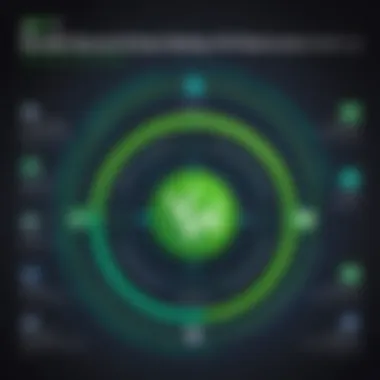

This function characterizes VPNs as essential tools for accessing exclusive content. Users can enjoy features or games that are otherwise unavailable in their countries. However, relying on this feature might lead to slow speeds due to server traffic in certain regions.
Better Security on Public Networks
In today's world, security on public networks is more critical than ever. When gaming on public Wi-Fi, users expose themselves to various threats, including data breaches and hacking attempts. A VPN adds a layer of security by encrypting data, minimizing risks associated with using unsecured networks.
The unique feature of offering protection against potential malware or phishing attacks strengthens the appeal of VPNs. This is particularly important for Xbox users who often game in cafés or other public spaces. However, while VPNs enhance security, they can sometimes lead to slower connection speeds, impacting gaming performance.
By understanding these aspects, users can make informed decisions on using VPNs with their Xbox systems.
Compatibility of VPNs with Xbox Consoles
Understanding the compatibility of VPNs with Xbox Consoles is crucial for any gamer or security enthusiast. The right VPN can enhance your gaming experience by allowing you to access geo-restricted content and maintain higher levels of privacy while gaming.
Different Xbox models come with unique features that can either facilitate or hinder the use of a VPN. Therefore, it is essential to choose the right device and VPN type that aligns with your gaming needs.
Supported Xbox Models
Xbox One
The Xbox One is one of the most widely used consoles. Its ease of use contributes significantly to its popularity among gamers. The main characteristic of Xbox One is its robust multimedia capabilities, allowing users to seamlessly engage in both gaming and streaming. This model supports VPN connectivity, making it a good choice for users looking to secure their online gaming sessions. The unique feature of Xbox One is its ability to run applications while playing, which means you can manage your VPN without interrupting your gaming activities. However, setup can be challenging for beginners, thus requiring some technical knowledge.
Xbox Series
Launched as a premium gaming console, the Xbox Series X offers impressive performance and graphics. Its key characteristic is its compatibility with high-speed internet, which is essential for optimal gaming performance. The Xbox Series X is beneficial because it supports faster processing speeds that can help when using a VPN. This model allows for a more secure and enhanced gaming experience. However, gamers should be cautious as setting up a VPN on Series X might initially seem complex. Its unique feature is the Quick Resume option, allowing fast switching between games, but it could conflict with VPN performance if not configured correctly.
Xbox Series S
The Xbox Series S, a more budget-friendly version of the Series X, brings some exciting features. It is compact, making it an excellent choice for those with limited space. One key characteristic is its ability to deliver next-gen gaming experiences at a lower price point. While it still supports VPN usage, the setup might not be as straightforward as other Xbox models. A unique aspect of the Series S is that it runs games at lower resolutions than its counterpart. This might affect the VPN's performance because lower resolutons could lead to increased lag during online gaming.
Types of VPNs Suitable for Xbox
The next aspect of utilizing VPNs with Xbox consoles involves understanding the types of services that can be effectively integrated. Each type of VPN has its pros and cons, impacting performance and usability.
Dedicated VPN Services
Dedicated VPN services are specifically designed for users seeking optimal privacy and speed. They have the infrastructure to support gaming, reducing latency issues. The main benefit of these services is their extensive server networks that allow users to choose locations closer to their desired games. However, they may come with higher subscription fees, which can be a significant consideration for budget-conscious gamers.
Router-Based VPNs
Router-based VPNs allow multiple devices to connect simultaneously, protecting your entire network. This type of VPN is advantageous if you have multiple gaming devices. A router capable of running a VPN is often more stable and offers better speed for online gaming. The drawback is that the initial setup can be somewhat complicated, requiring technical skills. Configuration needs to be correct to avoid losing connectivity while gaming.
Smart DNS Solutions
Smart DNS solutions are another viable option for Xbox users. Unlike traditional VPNs, they do not encrypt your traffic, which means they usually offer faster speeds. Their key characteristic is to allow access to geo-blocked content effectively. However, the lack of encryption may pose a security risk. Thus, they may not provide the same level of privacy as dedicated VPN services. It's a trade-off between security and performance that each gamer must evaluate based on their specific needs.
Methods to Configure a VPN on Xbox
Configuring a VPN on your Xbox is essential to fully leveraging its benefits while maintaining your privacy and security in the gaming world. Understanding the various methods to set up a VPN can enhance your online experience. Each method has its own advantages, technical requirements, and steps involved. This section aims to provide a comprehensive overview of the key methods available for integrating VPN services with Xbox, helping users choose the one that best suits their needs.
Using a VPN Router
Setting up a VPN on a router is perhaps the most efficient method for Xbox users. A VPN router enables all devices connected to it, including your Xbox, to benefit from the VPN's protection without requiring individual installations. This method ensures that the VPN settings are applied consistently across all devices, which is particularly useful for households with multiple gaming consoles or smart devices.
- Convenience: Once set up, there is no need to configure the VPN on each device individually.
- Complete Coverage: Every device connected to the router benefits from VPN protection, not just the Xbox.
- Consistent Experience: No need to switch VPN on and off on your console.
To configure a VPN on a router, follow these general steps:
- Access the router’s admin panel using its IP address.
- Look for the VPN settings section.
- Enter the required VPN information, including server addresses and login credentials provided by your VPN service.
- Save the settings and restart the router.
Keep in mind that not all routers support VPN configurations. If your router does not have this capability, consider purchasing a compatible model.
Sharing VPN Connection from PC
Another effective way to configure a VPN with Xbox is by sharing your VPN connection from a PC. This method is particularly useful when a router setup is not feasible. By using your computer as a bridge, the Xbox can access the internet through the VPN connection.
Requirements:
- A PC with a VPN client installed.
- An Ethernet cable if you intend to connect the console directly to the computer.
Steps to share the VPN connection:


- Open the VPN client on your PC and connect to your chosen VPN server.
- Go to Network Connections on your PC and find the VPN connection you are using.
- Right-click the connection and select Properties.
- Under the Sharing tab, check the option to allow other network users to connect through this computer's internet connection.
- Select the network connection that your Xbox is using.
- Connect the Xbox to the PC via Ethernet or use the same Wi-Fi network.
While this method is effective, remember that your PC needs to be running and connected to the VPN for the Xbox to access the VPN connection.
Setting Up a Proxy on Xbox
Setting up a proxy server on Xbox is another alternative for VPN configuration. This approach can be slightly more complex but can help in routing your gaming traffic through a different IP address, potentially enhancing your gaming experience.
Key Considerations:
- Not all games will function correctly with a proxy, and in some cases, latency might increase.
- It may not offer the same level of privacy or security as a traditional VPN.
To use a proxy on Xbox, you would typically:
- Navigate to the network settings on your Xbox console.
- Select "Network Settings" and then choose "Advanced Settings."
- Select "Proxy Settings" and input the IP address and port number of the proxy server you want to use.
This method requires a carefully selected proxy that suits your gaming needs and might necessitate additional configurations on your console.
Integrating a VPN with your Xbox can significantly enhance your online privacy, security, and access to geo-restricted content. However, understanding the setup methods will ensure a smoother experience.
By weighing the advantages and limitations of each configuration method, you can better determine which approach resonates most with your gaming habits and technical comfort levels.
Evaluating VPN Providers for Xbox
When considering the integration of a VPN with your Xbox console, the choice of the VPN provider becomes crucial. A good VPN service can enhance your gaming experience by minimizing lag, increasing security, and even allowing access to content that may be restricted in your region. Therefore, evaluating different VPN providers should not be taken lightly. It is imperative to find a balance between performance, usability, and price. This segment focuses on key features, popular VPN services, and considerations that can guide your decision.
Key Features to Consider
Server Locations
Server locations are fundamental when selecting a VPN. A wide range of server locations allows players to connect to servers that are closer to their gaming preferences, which can minimize latency. For Xbox users, the ability to access local servers can significantly enhance gameplay, as closer proximity usually translates to better speed. When evaluating server locations, look for a VPN that offers numerous options worldwide. The unique feature of a broad server network is that it can help users connect to different regions, allowing for gaming experiences that may not be available in their country. However, limited server options can cause issues with connectivity and speed, which could harm the gaming experience.
Connection Speeds
Connection speeds represent another critical factor. Gamers require quick and stable connections to avoid interruptions during gameplay. A VPN that maintains high connection speeds can prevent lag and optimize performance for online gaming. Key characteristics to look for include bandwidth limits; avoid VPN services that impose strict bandwidth caps. The unique feature of high-speed connections allows gamers to enjoy smooth online sessions without disruptions. On the contrary, slow connections can lead to latency and lagging issues, detrimental to real-time gaming.
Simultaneous Device Connections
Simultaneous device connections can be beneficial for households where multiple devices may require VPN access. Selecting a VPN that allows multiple connections ensures that family members can use the service simultaneously, without affecting individual performance. The most valuable aspect is versatility, as many users play on various devices. Some unique VPNs allow connection on unlimited devices; however, others impose restrictions which could be limiting. If you plan to use your VPN for multiple devices, it's critical to evaluate how many connections your chosen service supports.
Popular VPN Services for Gamers
ExpressVPN
ExpressVPN is often noted for its outstanding performance and user-friendly interface. This VPN is known for maintaining high-speed connections while ensuring robust security. A key characteristic of ExpressVPN is its extensive network of servers positioned in numerous countries. This enables quick access to many gaming servers worldwide. A unique feature is its trusted server technology, which enhances security without compromising on speed. It is popular, yet the pricing might be higher than some alternatives, which can be a drawback for budget-conscious users.
NordVPN
NordVPN is well-regarded for its high level of security, featuring a double VPN option for advanced protection. This service also offers a vast network of servers positioned strategically around the globe. The main characteristic of NordVPN is its commitment to privacy, making it a reliable choice for users concerned about data security. A unique element is its CyberSec feature, which provides an additional layer of protection against malware while gaming. Nonetheless, some users have reported that the interface can be less intuitive, which may deter non-technical users.
Surfshark
Surfshark presents a competitive offering with a focus on providing a cost-effective solution. The standout characteristic is its unlimited device connections, enabling users to secure all devices simultaneously. This can be a major plus for families or tech enthusiasts. The unique feature of Surfshark includes the "Camouflage Mode," which helps mask the fact that a VPN is being used. While it offers attractive pricing, some users may find that connection speeds vary more significantly than with more established competitors, which could impact the gaming experience.
Price vs. Performance Analysis
When analyzing a VPN, evaluating its price in relation to performance is essential. Not all expensive options guarantee the best service, just as cheaper VPNs can perform unexpectedly well. Consider the following:
- Monthly Fees: Review the subscription cost and compare it to the offered features.
- Trial Periods: Some services offer a money-back guarantee or trial period.
- Long-Term Pricing Plans: Evaluate different plans; often long-term setups offer better value.
Understanding how pricing correlates to performance can help in making an informed decision, ensuring you select a VPN that meets your gaming needs without breaking your budget.
Potential Limitations and Challenges
When considering the use of a VPN on an Xbox console, it is essential to delv into the possible limitations and challenges that may arise. While VPNs can vastly enhance online security and help maintain privacy, there are significant factors that may affect the gaming experience. In this section, we will discuss important aspects such as gaming performance, connectivity issues, and the terms of service that users should be aware of.
Impact on Gaming Performance
Using a VPN can influence gaming performance in various ways. Latency is a crucial factor for gamers. By routing traffic through a VPN server, the distance data must travel can increase, resulting in higher ping times. This lag can significantly impact real-time gameplay, leading to a frustrating experience. Furthermore, the quality of the VPN connection also plays a major role here. If the VPN provider lacks sufficient bandwidth or server infrastructure, it can lead to slow connection speeds.


Some users may experience packet loss, which occurs when data packets fail to reach their destination. This can cause stuttering in-game and affect actions such as shooting or responding to opponents.
Most gamers prefer the lowest latency possible. Testing various VPNs is advised to find one that minimizes these negative impacts.
Possible Connectivity Issues
Another challenge of using a VPN with Xbox is potential connectivity problems. Users may face issues when connecting to games or online services because certain platforms might block VPN traffic. This can prevent gamers from accessing essential features or even creating an account.
Additionally, frequent disconnections can occur if the VPN server experiences outages or if there is an unstable connection. Such disruptions not only interrupt gameplay, but also logging into a game can become a hassle. Switching between servers may be necessary, leading to further frustration.
To mitigate this, testing different VPN services for reliability is recommend. Choose those that offer support for gaming and provide consistent connections.
Terms of Service and Risk Factors
Before setting up a VPN on Xbox, it is important to review the terms of service provided by both the VPN provider and Xbox. Using a VPN can lead to breaching the terms laid out by gaming companies, potentially resulting in account suspension or banning.
Some providers may restrict certain online activities which can undermine the intended benefits of a VPN. For example, if the service logs user data, it can defeat the purpose of using a VPN for anonymity.
"Always be aware that even while enhancing security, some VPNs might inadvertently expose user data, leading to significant privacy risks."
Choosing a reputable VPN provider is necessary for both privacy and compliance with gaming regulations. Knowing and understanding these terms can save a gamer from possible complications down the road.
Maintaining Privacy While Gaming
Maintaining privacy while gaming is critical, especially in an increasingly digital world. Gamers often share personal information, whether unintentionally or through social interactions within games. This behavior can expose them to various risks, including harassment, identity theft, and other cyber threats. Thus, understanding how to safeguard personal data becomes essential, particularly when utilizing platforms like Xbox.
Importance of Online Anonymity
Online anonymity serves as a cornerstone of digital privacy. When gaming, you often interact with numerous players, many of whom are strangers. Having an anonymous profile allows you to engage without disclosing your real identity. This can protect not only your personal information but also reduce the potential for targeted attacks.
With a VPN, users can mask their IP addresses. This prevents others from tracking their online movements and keeps their location private. The digital footprint can be harder to trace. It can add an extra layer of security against malicious activities. Furthermore, the reduced risk of cyberbullying and online harassment as players are not easily identifiable is a notable advantage.
Best Practices for Secure Gaming
Adopting best practices is crucial for gamers aiming to enhance their security. Here are some practices to consider:
- Use a VPN: Always connect to a VPN before gaming. This ensures your IP address remains hidden.
- Limit Personal Information: Avoid sharing sensitive details like your full name, address, or financial information on gaming platforms.
- Adjust Privacy Settings: Review the privacy settings on your Xbox and associated games to control who can see your information.
- Regular Software Updates: Keep your console and games updated to protect against vulnerabilities.
- Use Strong Passwords: Implement complex passwords and change them routinely to fortify your accounts.
Ensuring privacy while gaming is not just about protecting data; it's about creating an enjoyable and secure gaming experience.
Ultimately, maintaining privacy while gaming is about being proactive. Awareness of the potential risks, coupled with strategic measures, fosters a more secure online environment. Using a VPN, along with best practices, can significantly enhance your gaming experience by keeping your personal data safe.
Legal and Ethical Considerations
Understanding the legal and ethical implications of using a VPN on Xbox is crucial for gamers and tech-savvy individuals. This section aims to highlight the specific elements and considerations that come into play when utilizing VPN services. As gaming increasingly intersects with privacy issues and network regulations, having a nuanced grasp of local laws is essential.
Understanding Local Regulations
When using a VPN, one must first recognize that local regulations surrounding digital privacy vary widely. Different countries have varying stances on VPN usage. In some regions, such as the United States, VPNs are generally legal and are used by many individuals seeking enhanced privacy. Meanwhile, other countries may impose strict regulations or outright bans on VPN usage.
Before using a VPN, it is wise to research applicable laws. This may include quotas on what information can be accessed or details about data retention policies. Failing to comply with local laws can result in serious consequences for users, including fines or imprisonment. In addition, gamers in restricted regions face heightened scrutiny for actions perceived as avoidance of established laws.
"Before using a VPN, always check regional regulations. Understanding local laws is as significant as the VPN tool itself."
Ethics of Bypassing Restrictions
The ethical aspects of using a VPN mainly revolve around the intentions behind bypassing geo-restrictions. While many gamers may argue that a VPN allows for broader access to games and content that may be unfairly restricted, it is essential to weigh this against the ethical implications of such actions. Some games may have licensing agreements that limit availability in certain regions.
Bypassing these restrictions raises questions about fairness and legality. Does the act of using a VPN to access these games undermine legal agreements made by publishers? For a responsible gamer, these concerns should not be dismissed lightly. Additionally, using a VPN could contribute to ping issues and connection lags for users who might otherwise have stable local connections.
Ethically, it's advisable to consider these factors, focusing on whether the potential benefits justify the risks involved. As a consequence, some individuals may instead choose to financially support content creators and game developers by acquiring games legally through the appropriate channels. Maintaining an ethical stance while navigating digital spaces ultimately promotes a healthier gaming community.
End and Recommendations
In this article, we have explored the multifaceted aspects of utilizing aVPN on Xbox consoles. The conclusion serves as a vital summary, capturing the importace of using a VPN for enhanced online privacy and security during gaming.
A VPN can alter the way users interact with the gaming community and access content. Various advantages, such as bypassing regional locks and safeguarding personal data, have been highlighted. While gaming benefits are numerous, correct setup and understanding limitations remain essential. For those considering the use of a VPN, it is important to weigh these factors carefully.
Recap of Key Points
- VPN Definition: A VPN, or Virtual Private Network, secures an online connection by encrypting data and masking the user's IP address.
- Benefits for Gamers: Enhanced privacy, access to geo-restricted content, and improved security on public networks contribute significantly to a better gaming experience.
- VPN Compatibility: Most recent Xbox models like the Xbox One, Series X, and Series S support various VPN configurations. Notable methods include using VPN routers, sharing connections from a PC, and setting up proxies.
- Choosing a Provider: Selecting a reliable VPN provider necessitates careful examination of features such as server locations, performance speeds, and device compatibility. Providers like ExpressVPN, NordVPN, and Surfshark are popular among gamers for their robust services.
- Limitations: Users should be aware of potential impacts on gaming performance, connectivity issues, and the risk of violating service agreements.
Final Thoughts on Using a VPN
Utilizing a VPN on your Xbox can transform your gaming experience by providing enhanced privacy and access to a broader range of services. However, it is crucial to approach the setup and selection of a provider with diligence and consideration. Each user’s needs may vary, depending on gaming habits and security concerns.
Ultimately, incorporating a VPN into your gaming setup can offer both functional and strategic advantages. It can unblock content, protect personal information, and ensure a more secure online environment. Embracing the technology provided by VPN services can be an effective tool in modern gaming, resonating with both casual players and cybersecurity enthusiasts alike.







