Enhancing Privacy with VPNs on MacBook Pro
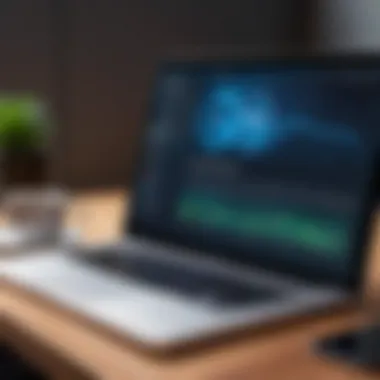

Intro
In today’s digital world, the importance of online privacy and security cannot be overstated. Virtual Private Networks, or VPNs, have swiftly become a prominent solution for individuals seeking to protect their sensitive data. Specifically for users of the MacBook Pro, integrating a VPN offers a plethora of benefits, ranging from securing internet connections to circumventing geographical limitations.
This article will walk you through the intricacies of using VPNs on a MacBook Pro, ensuring you understand not just the how, but also the why. We will delve into the significant cybersecurity threats prevalent in the digital landscape, best practices for enhanced security, and the essential privacy measures one should consider. Also, we'll explore the various technologies and tools that complement VPNs, alongside educational resources to bolster your cybersecurity awareness.
Cybersecurity Threats and Trends
Notable cybersecurity threats in the digital landscape
Diving into the realm of cybersecurity is like walking through a minefield. The threats are numerous and ever-evolving. Today, we’re facing complex threats such as ransomware attacks, phishing scams, and malware that can compromise sensitive information with alarming ease.
Ransomware, for instance, is notorious for seizing control of valuable data, rendering systems inoperable until a ransom is paid. Phishing remains a perennial threat, often disguised as legitimate communications, tricking unsuspecting users into divulging credentials.
Emerging trends in cyber attacks and vulnerabilities
As technology advances, so do the tactics of cybercriminals. Trends today include an uptick in supply chain attacks, where attackers target a peripheral partner with access to a primary system. Likewise, the advent of Artificial Intelligence has given rise to more sophisticated phishing techniques that are harder to detect.
Impact of cyber threats on individuals and businesses
Both individuals and organizations stand to lose significantly from cyber attacks. For personal users, breaches could lead to identity theft and significant financial loss. On the corporate front, reputational damage, lost revenue, and regulatory fines follow in the wake of a breach. Moreover, small businesses often lack the resources to bounce back after a significant loss, making them particularly vulnerable to such threats.
"In recent years, the global cost of cybercrime is estimated to have risen to trillions of dollars, proving that no one is completely safe on the internet."
Best Practices for Cybersecurity
Importance of strong password management
Crafting strong, unique passwords for each account is a fundamental step in protecting oneself online. A password should ideally comprise a mix of letters, numbers, and symbols to stretch its defenses against brute-force attacks.
Implementing multi-factor authentication for enhanced security
Multi-factor authentication (MFA) adds an additional layer of security by requiring a second form of identification. This could mean entering a code sent to your phone in addition to your password, drastically reducing the likelihood of unauthorized access.
Regular software updates and patches for protection
Keeping your macOS and applications updated is a critical aspect of cybersecurity. Updates often contain patches that fix vulnerabilities, ensuring that users are protected against the latest threats.
Secure online browsing habits and email practices
Maintaining safe browsing habits goes a long way. It’s vital to verify the authenticity of websites, particularly when entering sensitive information. Additionally, being wary of unsolicited attachments or links in emails plays a pivotal role in avoiding phishing attacks.
Privacy and Data Protection
Importance of data encryption for privacy
Data encryption serves as a shield for sensitive information, scrambling data into unreadable formats. Should it get intercepted, only those with the proper decryption keys can access the content.
Risks associated with sharing personal information online
Sharing personal information on social media and other public platforms poses a hefty risk. Cybercriminals can exploit this information for various nefarious reasons, from identity theft to tailored phishing attempts.
Strategies for safeguarding sensitive data and personal details
To bolster protection, one should refrain from oversharing on social platforms, utilize secure and encrypted communication channels, and regularly audit account privacy settings.
Security Technologies and Tools
Overview of key cybersecurity tools and software
Several tools can complement the use of VPNs. Antivirus software, firewalls, and password managers are essential in providing a first line of defense against threats.
Benefits of using antivirus programs and firewalls
Antivirus programs detect and eliminate threats before they can cause harm, while firewalls monitor incoming and outgoing traffic, blocking unwanted access attempts. Combining these tools with a VPN creates a fortified digital environment.
Application of Virtual Private Networks (VPNs) for secure data transmission


VPNs encrypt internet traffic and mask the user’s IP address, providing anonymity and protection from prying eyes. They allow users to connect to the internet securely, especially on public networks where risks are higher.
Cybersecurity Awareness and Education
Educating individuals on recognizing phishing attempts
Cybersecurity awareness begins with education. Individuals should familiarize themselves with the common signs of phishing, which often include suspicious URLs, poor grammar, and vague requests.
Promoting cybersecurity awareness in the digital age
In a world where technology is omnipresent, fostering a culture of awareness is key. Engaging discussions, workshops, and online resources can help individuals become more informed about their cyber safety.
Resources for learning about cybersecurity fundamentals
For those eager to learn more, websites like Wikipedia, Britannica, and forums like Reddit provide valuable insights into cybersecurity basics and trends.
By the end of this discourse, MacBook Pro users will hold a deeper understanding of VPNs and their significance in navigating the complex web of online threats and defenses.
Prelude to VPNs for MacBook Pro
The digital age has put a lot of power at our fingertips, but it's also tossed a few headaches our way. Among the top concerns is how to keep our private information safe while we navigate the wilds of the internet. This is where Virtual Private Networks, commonly known as VPNs, step in. For MacBook Pro users, understanding the integration of VPNs isn't just a good idea; it’s a crucial aspect of maintaining privacy and security.
VPNs create a secure tunnel for your internet connection, shielding your data from prying eyes and letting you surf freely without the nagging worry of cyber threats. Generally, a VPN encrypts your connection, which essentially means that anyone looking to snoop can't make heads or tails of your online activities. This level of security is increasingly necessary given the alarming rise of data breaches and surveillance across networks.
Understanding VPN Technology
At its core, a VPN reroutes your internet traffic through a remote server, making public Wi-Fi feel a tad less scary. This technology uses tunneling protocols and encryption methods to maintain your online secrecy. Think of it as a cloud of invisibility; when you connect, your internet traffic is wrapped up tight, and your original IP address gets masked.
Here are a few key technologies that make this process possible:
- Tunneling protocols: These include PPTP, L2TP, OpenVPN, and more. Each has its pros and cons regarding speed and security.
- Encryption methods: AES (Advanced Encryption Standard) is the gold standard in security for VPNs. It encodes your data in such a way that unauthorized users can't decipher it.
- Authentication: Ensures that the servers you’re connecting to are legitimate, adding an extra layer of security against phishing attacks.
Importance of VPNs in Today’s Digital Landscape
The significance of VPNs stretches far and wide in our current digital landscape. With all the chatter about data privacy and governmental surveillance, using a VPN is not just about personal preference anymore; it often feels like a necessity.
Here are a few reasons why:
- Privacy: A VPN gives you a chance to reclaim your online privacy amidst overwhelming tracking and surveillance from corporations and governments alike. It’s like pulling the curtains on a window where everyone is peering in.
- Access to geo-restricted content: Ever tried to watch a video that's not available in your country? With a VPN, you can make it seem like you're in a different location, opening up a treasure trove of content.
- Protection on public Wi-Fi: Public networks are notorious for being hotspots for cybercriminals. Using a VPN allows you to browse securely, making it less likely that someone will siphon off your sensitive data.
"In a world where digital footprints are amplified, securing your online presence is a pressing concern for everyone, especially for professionals and students alike."
These benefits converge into a fundamental understanding of why VPNs have become essential tools for MacBook users in securing their digital lives. Whether you're conducting sensitive research or simply browsing, a VPN can be your digital bodyguard in an increasingly threatening cyber world.
MacBook Pro Operating System Overview
The MacBook Pro is backed by Apple's macOS, a sophisticated operating system that introduces an array of capabilities for users. This section discusses how macOS integrates with VPN services to enhance user security and privacy. The synergy between the Mac operating system and VPN technology is critical for professionals handling sensitive information or those looking to protect their online footprint.
Compatibility of macOS and VPN Services
One of the first hurdles to clear when considering a VPN for a MacBook Pro is compatibility. Most VPN services today are designed with macOS in mind, but there are some nuances to keep an eye out for. Both established VPN providers and newer players in the market generally offer client applications optimized for macOS.
Understanding the specific version of your macOS, as Apple regularly updates its software, can occasionally impact compatibility. Newer macOS versions, like Monterey or Ventura, may introduce changes that require VPN providers to implement updates for their applications to function seamlessly. Users want to ensure that the provider they choose provides consistent updates and support for the latest macOS versions.
Here's a quick breakdown of what to consider when aligning a VPN service with macOS:
- Client Compatibility: Ensure the VPN provider has an app specifically engineered for macOS.
- Ease of Use: Look for intuitive interfaces that are simple to navigate. A convoluted setup can deter users.
- Performance: Compatibility often translates to better performance, such as faster connection speeds and fewer disconnections.
Distinct Features of macOS Relevant to VPN Usage
The MacBook Pro operates uniquely, offering features that complement VPN usage. Recognizing these elements can help users maximize their security and ease of use. Key features of macOS relevant to employing VPNs include:
- System Integration: macOS streamlines the VPN setup process through its built-in Network Preferences. Users can manually configure VPN connections, adding another level of flexibility. This is ideal for tech-savvy individuals who appreciate customization.
- Security and Privacy Settings: macOS is specifically designed with stringent security protocols. This includes tools like Gatekeeper and System Integrity Protection, which can work alongside a VPN to bolster user security across online activities.
- Keychain Access: For those who might struggle with remembering passwords, Keychain can securely store and manage VPN passwords, making it easier to connect without the hassle of manual input each time.
It’s also worth noting that macOS encourages the use of Protocols like IKEv2 and L2TP, which are considered secure for creating VPN connections. These protocols provide strong encryption for data traveling over the network, further ensuring users’ online safety.
The combination of macOS's internal features and a compatible VPN client creates a robust environment, amplifying both security and user convenience.
In summary, understanding macOS's compatibility with VPN services and its unique features can substantially enhance the overall user experience on a MacBook Pro. By leveraging these capabilities, users can confidently navigate the digital landscape while prioritizing their online privacy.


Setting Up a VPN on Your MacBook Pro
Setting up a VPN on your MacBook Pro marks a pivotal step towards bolstering your online security and privacy. In an era where data breaches and surveillance have become alarmingly pervasive, integrating a VPN allows the user to navigate the web with a cloak of anonymity. It can effectively mask your IP address, encrypt your internet connection, and provide a safe harbor for sensitive data, giving peace of mind to both professionals and casual users.
Choosing the Right VPN Provider
When it comes to selecting a VPN provider, the options can feel as bewildering as a maze. It's essential to scrutinize several criteria that will define your overall experience. Not all VPN services offer the same features or level of security. Here are a few considerations as you embark on the selection process:
- Security Protocols: Look for providers that use strong encryption methods like OpenVPN or IKEv2. This ensures your data remains safe from prying eyes.
- No-Log Policy: A reputable VPN should have a strict no-log policy, meaning they do not keep records of your online activities. This is critical for privacy.
- Server Locations: More server options equate to better performance and flexibility. Check if the provider offers a diverse range of server locations.
- Speed and Performance: Since VPNs can slow down your internet connection, compare user reviews about speed.
- Customer Support: Reliable customer support will be invaluable if you encounter issues during setup or usage.
A well-reviewed service like ExpressVPN, NordVPN, or Surfshark could suit your needs, depending on the specifics you prioritize.
Step-by-Step Installation Guide
Once you’ve picked the right provider, the next step is getting that VPN up and running on your MacBook Pro. Here’s a straightforward guide to walk you through the installation:
- Download the VPN Application: Visit the official website of your chosen provider and look for the macOS version of their app.
- Install the Application: Open the downloaded file and follow the installation instructions. It often just involves dragging the app to your Applications folder.
- Launch the App: Once installed, open the VPN application. You may need to log in with the credentials you created during subscription.
- Set Up Preferences: Some apps may require permission for certain adjustments. Follow the prompts to allow necessary configurations, which may include granting access to system preferences.
- Connect to a Server: Now that it is installed, select a server of your choice. Keep in mind that some servers are optimized for particular applications like streaming.
This process often takes just a few moments, but those few moments result in a significant enhancement to your online safety.
Configuring VPN Settings on macOS
Once your VPN is installed, it’s time to make sure it’s configured correctly. Here’s how to customize your settings for optimal performance and functionality:
- Auto-Connect: Set the VPN to connect automatically whenever you log onto the internet. This way, you are never caught without protection.
- Kill Switch Activation: This is a crucial feature; it disconnects your internet if the VPN connection fails. This way, your data will not be exposed to the public network.
- Split Tunneling: If your provider supports it, consider enabling split tunneling. This feature allows you to choose which apps or websites use the VPN connection and which don’t, maintaining speed for non-sensitive browsing.
It's helpful to refer to the service’s documentation for intricate details regarding setting adjustments. If you're ever in doubt, you can also check discussion forums on platforms like Reddit or even look up user experiences on trusted websites.
"Incorporating a VPN isn't just about security; it’s about controlling how your data flows through the digital realm."
In summary, setting up a VPN on your MacBook Pro is more than a technical task; it’s an investment in your privacy. As you take these steps, you're not only protecting sensitive information but also arming yourself against the myriad threats that permeate the online landscape.
Advantages of Using a VPN on MacBook Pro
The benefits of utilizing a Virtual Private Network (VPN) on your MacBook Pro are manifold and critical in today’s digital realm. The blending of advanced privacy protocols with exceptional speed and accessibility makes VPNs not just an added layer of security but almost a necessity for many users, especially those in the IT and cybersecurity fields. When one considers the sensitive nature of data that traverses the internet, the utilization of a VPN could be the difference between safety and vulnerability. The following key advantages highlight why MacBook Pro users should integrate a VPN into their technological toolkit.
Enhanced Online Privacy and Security
One of the foremost concerns for users online is privacy. When you connect to the internet, your data often passes through numerous servers, exposing it to potential snooping by hackers or even governmental entities. Here’s where a VPN struts in like a bouncer at a club, ensuring that you’re granted entry only while your personal information remains under wraps.
- Encryption: Most reputable VPN services offer AES-256 encryption, which is widely recognized as the gold standard for data protection. This means that even if your data gets intercepted, it’s virtually impossible for anyone to make sense of it.
- IP Masking: With a VPN, your real IP address gets hidden. Instead, you’re assigned a different IP address from the VPN provider’s server, making it hard for websites to track your online activities.
- Public Wi-Fi Security: Connecting to public Wi-Fi is like playing cards with a deck full of jokers; it’s risky business. A VPN serves as a protective layer, allowing you to browse without the looming threat of hacking, securing your sensitive transactions and communications.
"A VPN is more than just a tool; it's a shield in the unpredictable terrain of the digital world."
Access to Geo-Restricted Content
Traveling abroad or even residing in a different region might restrict access to certain content, such as streaming services. A VPN can act as a key that unlocks a treasure trove of geo-restricted shows, movies, and web content. By routing your connection through servers located in various countries, you can make it appear as though you’re browsing from that locale.
- Streaming Services: Want to catch that exclusive series on Hulu while in Germany? VPNs allow you to bypass these content barriers effortlessly, enabling access to your favorite shows without a hitch.
- Websites and Forums: Certain forums and websites are not accessible based on your geographical location. Using a VPN can give you a direct line of access to these resources, enriching your experience and knowledge.
Improved Connection Stability and Speed
Faster connection speeds are often cited as an advantage of using VPNs, and it might sound counterintuitive. However, due to the way internet traffic is managed through a VPN, users frequently observe enhanced speeds during peak times. There are a few considerations here:
- Avoiding Throttling: Internet Service Providers (ISPs) sometimes throttle connections for specific services, especially during high traffic. By using a VPN, you can bypass these restrictions, leading to a more stable connection.
- Dedicated Servers: Many premium VPN providers host dedicated servers optimized for various uses like streaming or gaming. This specialization can lead to increased speed and reliability.
Considerations and Limitations of VPN Usage
When it comes to enhancing online safety on a MacBook Pro with VPNs, it's essential to explore not only the benefits but also considerations and limitations tied to their usage. As technology evolves, savvy users must understand that while a VPN can significantly contribute to online privacy, it is not a silver bullet. Let's delve into some of the primary factors that users should keep in mind when employing a VPN, especially in relation to how it integrates with their devices.
Potential Performance Drawbacks
Using a VPN can sometimes feel like running a marathon with a backpack full of rocks. Yes, there are substantial advantages, but it may also have an impact on performance. Here are a few points to consider:
- Connection Speed: Depending on the server chosen, users may experience slower internet speeds. This is influenced by the distance to the server and the level of encryption provided. For instance, servers in distant locations can cause delay.
- Latency: Some users might notice an increase in latency, especially during tasks like gaming or video conferencing when real-time interactions are crucial. It simply takes longer for packets to travel through the servers, causing frustration.
- Bandwidth Throttling: Certain VPNs impose data caps, which can lead to throttling after reaching a specific limit. This is particularly relevant for heavy downloaders who stream a lot.
Despite these drawbacks, choosing an optimized VPN with robust infrastructure can mitigate many of these issues, ensuring a smoother experience.
"Always scrutinize the service offered by your VPN provider; some are more efficient than others in handling speed and stability."


Understanding Logging Policies of VPN Providers
Equally significant is grasping how VPN providers handle user data. This directly impacts digital privacy—a key reason why individuals seek out VPN services in the first place.
- Data Collection: Many VPNs record certain data points, like connection times, IP addresses, or even activity logs. Understanding the extent of data collected is vital, as it may lead to unwanted exposure if the data falls into the wrong hands.
- No-Log Policies: Some providers tout a "no-log" policy, which means they claim not to store any user activity. However, the credibility of these claims can vary widely. Reading user reviews or third-party audits can provide insights into a provider's reputation.
- Legal Jurisdiction: The location of a VPN provider matters. Some countries have strict data retention laws that could compel providers to hand over user data to authorities. Users must be aware of where their provider is based and its respective legal landscape.
In summary, while VPNs can enhance safety for MacBook Pro users, their limitations and particular underlying policies are critical considerations. Enlightened users will approach their VPN choice with a discerning eye, ensuring that their digital privacy remains intact while enjoying the versatility that comes with the technology.
Best Practices for VPN Use on MacBook Pro
Using a VPN on your MacBook Pro can significantly enhance your online privacy and security, but to truly harness these advantages, it’s crucial to follow some best practices tailored to your device. Engaging with a VPN is not just about flipping a switch; it requires a thoughtful approach to ensure optimal performance and security. Here, we delve into practical insights that can help you maximize the benefits of a VPN, while navigating potential pitfalls that a user might encounter along the way.
Regular Updates and Maintenance
Keeping software up to date is like maintaining a good car—you wouldn’t drive around with a rusty engine or old tires, right? The same principle applies to your VPN and macOS. Regular updates for both the operating system and your chosen VPN client can patch vulnerabilities and enhance overall functionality. Here are some key points to consider:
- Frequent Software Updates: Both macOS and VPN applications frequently release updates that fix known vulnerabilities. Ignoring these updates may leave your system open to exploitation.
- Subscription Management: Ensure that your VPN subscription is active. Some services may automatically disconnect if the subscription expires, leaving you exposed to threats.
- Monitoring Performance: Check the performance of your VPN regularly. If you notice a significant drop in speed or reliability, it could indicate the need for troubleshooting or even switching services.
"An ounce of prevention is worth a pound of cure." Being proactive can prevent issues instead of dealing with consequences later.
Combining VPNs with Other Security Measures
A VPN should be part of a broader strategy for online security rather than being a stand-alone solution. Pairing your VPN with other security measures can create a multi-layered defense against potential threats. Here’s how:
- Utilize Firewalls: Make sure that the built-in firewall on your MacBook Pro is enabled. This provides an additional layer of protection by monitoring and controlling incoming and outgoing network traffic.
- Antivirus Software: Running reliable antivirus software alongside your VPN can help in detecting malware and other harmful software that might bypass the VPN encryption.
- Regular Backups: Regardless of how secure your setup is, having a robust data backup plan can save you from data loss in case of an unforeseen incident, such as a ransomware attack.
By following these best practices, MacBook Pro users can ensure they are not only protected by their VPN but are also enhancing their overall cybersecurity posture. Integrating these practices makes you not just a passive user of technology, but an active defender of your digital presence.
Top VPN Services for MacBook Pro Users
Using a VPN on your MacBook Pro isn't just about connecting to the internet securely; it's also about choosing the right service that meets your specific needs. In the sea of VPN providers out there, selecting one that aligns with both your professional requirements and personal preferences is crucial. A top-tier VPN will ensure higher speeds, ironclad security, and access to a wider array of geo-restricted content.
Comparative Analysis of Leading VPN Providers
When considering VPN services, it’s helpful to compare how various providers stack up against one another. Each has its unique features, benefits, and drawbacks that could play a significant role in your overall experience.
- ExpressVPN
Known for its lightning-fast speeds and extensive server network, ExpressVPN shines in security features, such as 256-bit AES encryption and a strict no-logs policy. It also offers excellent compatibility with macOS, providing a seamless experience for MacBook Pro users. - NordVPN
NordVPN's double encryption is a standout feature, giving users an additional layer of security. They also have a user-friendly interface that appeals to both novices and tech-savvy individuals. Moreover, its robust functionality with macOS will ensure that you are always protected. - Surfshark
A rising star in the VPN world, Surfshark offers unlimited simultaneous connections and a budget-friendly subscription plan. Its CleanWeb feature blocks ads, trackers, and malware while ensuring you enjoy smooth browsing without interruptions on your Mac. - CyberGhost
This provider comes with a user-friendly interface tailored for beginners. Its dedicated servers optimize streaming and torrenting, and it provides users with a transparent privacy policy—making it an attractive option for those who prioritize ease of use.
Each of these providers delivers unique advantages that enhance the functionality of your MacBook Pro while navigating various online scenarios like streaming, working remotely, or simply browsing securely.
User Reviews and Experiences
Diving deeper, user feedback plays a significant role in comprehending the practicalities of these VPN services. Reviews from fellow MacBook Pro users can shed light on their real-world usability and reliability.
- Performance: Users frequently mention the speed and connection stability when using ExpressVPN and NordVPN; both are lauded for their ability to maintain performance even during high-bandwidth usage such as streaming or video conferencing.
- Customer Support: Many users prefer NordVPN for its responsive customer service, often praising their live chat assistance for quick issue resolutions. In contrast, CyberGhost has received mixed reviews regarding its response times.
- Ease of Use: Surfshark stands out for its intuitive app design, making it especially appealing to first-time VPN users who are not tech-savvy.
"After switching to ExpressVPN on my MacBook Pro, I can finally enjoy buffer-free streaming!"
– A satisfied user on Reddit.
Overall, user experiences are fairly varied, emphasizing the importance of testing out services through their trial periods or money-back guarantees before committing long-term.
Choosing any VPN service is more than just a simple transaction; it's about aligning it with your own unique needs. A well-chosen VPN service not only secures your data but enhances your overall experience while using a MacBook Pro.
Epilogue
Moreover, consumers are increasingly turning to VPNs for access to geo-restricted content. It’s vital to understand that a VPN not only fortifies privacy but also opens up a world of digital possibilities. Whether it's streaming shows only available in certain countries or accessing work resources while traveling, the benefits of VPNs in overcoming geographical limitations are monumental.
However, while the advantages are significant, the journey with VPNs comes with its fair share of considerations. Not all VPN services will function seamlessly on a macOS platform. Users need to be diligent in researching potential performance drawbacks, understanding the implications of logging policies, and ensuring the chosen service aligns with their privacy values.
Ultimately, the integration of VPNs with MacBook Pro is not just a matter of technical installation; it’s about fostering a more secure and unrestricted internet experience. This awareness empowers users to make informed choices, actively protecting their digital lives.
Recap of Key Insights
The discussion throughout this article has shown several key insights into the significance of VPNs for MacBook Pro users:
- Enhanced Security: VPNs encrypt data, shielding it from potential interceptors, crucial for work and personal tasks.
- Geo-Access: Users can bypass restrictions, broadening their access to online content.
- Compatibility Challenges: Not all VPN services might integrate flawlessly with macOS, underscoring the need for thorough research before selection.
- Privacy Provisions: Understanding the logging policies and operational transparency of the chosen provider is fundamental in maintaining privacy standards.
These insights collectively highlight the intricate relationship between VPN technology and the MacBook Pro ecosystem, establishing a framework for users to engage more protectively in their online activities.
Future of VPN Technology for Mac Users
As we look to the horizon, the future of VPN technology specifically for Mac users appears promising yet dynamic. Emerging trends suggest an advancement in technology that could render VPNs more efficient and user-friendly.
- Integration of Advanced Encryption Protocols: As cyber threats become more sophisticated, VPN providers are likely to incorporate advanced encryption protocols striving for enhanced security without compromising speed.
- Increased User-Centric Features: Expect features such as automatic kill switches and split tunneling to become standard, empowering users with more control over their internet connections.
- Regulatory Shifts: As governments across the globe impose stricter regulations, VPN technology may evolve to offer compliance, catering to users operating in well-regulated environments.
- Growing Awareness Around Privacy: With the increasing awareness of data protection and privacy, it’s likely that more users will leverage VPN services for everyday use, making these tools integral to a secure digital lifestyle.
In summary, the evolution of VPNs in conjunction with MacBook Pro systems appears set to enhance digital security, broaden access, and redefine user experience. As the landscape shifts, keeping an eye on technological developments will be crucial for maximizing the benefits while navigating potential limitations.







