Mastering VPNs for Netflix: Complete User Guide
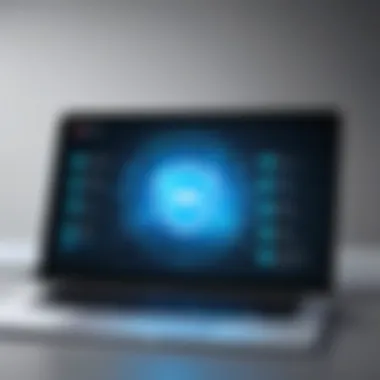

Intro
In today's digital landscape, the ability to access global content on streaming services like Netflix has become increasingly sought after. As the availability of shows and movies varies from country to country, many viewers have turned to Virtual Private Networks (VPNs) to circumvent these geographical restrictions. However, the choice to use a VPN goes beyond simply accessing Netflix’s broader library; it also relates to safeguarding personal data from prying eyes. With a surge in online threats, understanding the intersection of VPN technology and cybersecurity is crucial for streaming aficionados and everyday users alike.
As we embark on this comprehensive guide, we will delve into the various dimensions of VPN use, examining how these services not only unlock content but also enhance online privacy and security. It’s about navigating through a sea of options, finding the right tools, and implementing best practices to ensure a smooth streaming experience.
Cybersecurity Threats and Trends
When discussing VPNs, it is impossible to overlook the realm of cybersecurity threats that pose risks to digital activities. The world is filled with noteworthy threats that can hinder online experiences and even lead to significant breaches of personal information.
Notable Cybersecurity Threats in the Digital Landscape
- Malware: These malicious programs can infiltrate devices, often through downloads or clicks on dubious links. Once installed, malware can steal personal information or compromise device functionality.
- Phishing: Scammers employ emails or fake websites to trick users into divulging sensitive details. Recognizing these attempts can be vital for online safety.
- Data Breaches: Large-scale breaches of previously secure networks expose enormous quantities of personal data. Individuals often find their information sold or used maliciously.
Emerging Trends in Cyber Attacks and Vulnerabilities
The cybersecurity landscape is not static. New trends in cyber attacks continue to emerge:
- AI-Powered Attacks: Cybercriminals are increasingly adopting artificial intelligence to craft sophisticated attacks, making it more challenging for traditional defenses to keep up.
- Ransomware Evolution: Ransomware attacks are turning more prevalent and complex, often targeting businesses to cripple operations and extort money.
- IoT Vulnerabilities: As more devices connect to the internet, ensuring their security has become a significant challenge, creating potential entry points for attackers.
Impact of Cyber Threats on Individuals and Businesses
Cyber threats don’t just impact major corporations. Individuals face growing risks, from identity theft to financial loss. Small businesses, often with fewer defenses, can find themselves targets, risking their operation viability.
"Understanding the threats is the first step in protecting yourself while using online services. Without this knowledge, even the best VPN may not be enough."
Best Practices for Cybersecurity
To navigate the digital waters safely, it’s essential to adopt certain best practices when using VPNs with Netflix and other services:
- Strong Password Management: Utilizing complex passwords safeguards against unauthorized access. A password manager can help in creating and storing these passwords securely.
- Implementing Multi-Factor Authentication: Enabling multi-factor authentication adds an additional layer of security, requiring users to confirm their identities through different means, like a text message or an app.
- Regular Software Updates: Keeping software and applications up to date is crucial for ensuring that known vulnerabilities are patched.
- Secure Online Browsing Habits: Be cautious about the websites you visit; use secured connections (HTTPS) whenever possible.
Privacy and Data Protection
When browsing the internet, privacy becomes paramount. VPNs play a significant role in ensuring data security:
Importance of Data Encryption for Privacy
Data encryption is essential for protecting sensitive information, especially during transmission over public networks. VPNs encrypt user data, significantly reducing the chances of eavesdropping during online sessions.
Risks Associated with Sharing Personal Information Online
Users must be aware of the dangers tied to oversharing personal information. Services often ask for more details than necessary, leading to potential exploitation.
Strategies for Safeguarding Sensitive Data and Personal Details
To keep information safe:
- Limit personal data on public sites.
- Regularly review privacy settings on all accounts.
- Use dedicated email addresses for sign-ups whenever appropriate.
Security Technologies and Tools
Understanding various cybersecurity tools is pivotal:
Overview of Key Cybersecurity Tools and Software
- Antivirus Programs: These applications detect and neutralize malware before it can cause harm.
- Firewalls: They serve as barriers between trusted and untrusted networks, filtering incoming and outgoing traffic.
- VPNs: Beyond Netflix access, they protect user data while online, maintaining anonymity and preventing data leaks.
Benefits of Using Antivirus Programs and Firewalls
By implementing antivirus programs and firewalls, users bolster their defenses against potential threats, creating a safer environment for their online activities. This becomes even more vital when using public networks, where risk exposure is significantly higher.
Cybersecurity Awareness and Education
Being aware is half the battle when it comes to online safety. Users should continuously educate themselves on current threats and best practices:
Educating Individuals on Recognizing Phishing Attempts
Recognizing phishing attempts is crucial. Awareness campaigns and dedicated resources can assist users in spotting these tactics before they fall victim to them.
Promoting Cybersecurity Awareness in the Digital Age
A culture of security should be fostered both at home and in workplaces. Regular discussions about cybersecurity best practices guide individuals to maintain vigilance against threats.
Resources for Learning About Cybersecurity Fundamentals
Numerous resources are available online, such as:
This comprehensive understanding equips users not only with the knowledge to protect themselves while streaming but also enhances their overall online behavior, ensuring safer, more secure internet interactions.
Understanding VPNs and Their Relevance for Streaming


In a world where content accessibility is often restricted by geographical borders, Virtual Private Networks (VPNs) have emerged as invaluable tools for streamers and casual viewers alike. This section sheds light on the capacious role of VPNs in the realm of streaming, particularly regarding popular platforms such as Netflix. By grasping the operational mechanics of VPNs, users can significantly enhance their viewing experiences while simultaneously safeguarding their online privacy.
What is a VPN?
At its core, a VPN acts as a secure tunnel that connects your device to the internet through a remote server. This digital shield operates by encrypting your data, making it nearly impossible for outside entities to decipher both your traffic and your location. Using a VPN means that instead of your actual IP address being visible, you appear to be accessing the web from the IP address of the server to which you are connected.
To illustrate, let’s think of the internet like a bustling market, where every stall represents a website and every visitor has their own identifiable badge—this would be the IP address. When you use a VPN, it's like putting on a disguise that not only keeps your identity private but also allows you to access stalls (websites) that might have restricted entry for your badge. This functionality is pivotal, especially for users wanting to tapping into Netflix’s vast library, which varies largely by region.
How VPNs Bypass Geographical Restrictions
So how do VPNs pull off this clever trick of bypassing geographical restrictions? The process hinges on a concept known as tunneling. When you connect to a VPN, your internet traffic is routed through a designated server located in a different country. This means that content providers like Netflix will see your connection as coming from the server’s location rather than your actual home base.
Consider a sports fan eager to catch a specific game only available in another country. By connecting through a VPN in that country, the fan can enjoy the live coverage as if they were sitting in the stadium, greatly expanding their access beyond domestic broadcasts. Thanks to advanced encryption and tunneling protocols, this process occurs behind the scenes without compromising speed or accessibility.
"A VPN allows you to sidestep geo-blocks, opening up a world of choices on platforms like Netflix."
Thus, VPNs become essential tools for streamers, enabling them to unlock a treasure trove of global content with a simple, secure connection. Not only do they help in accessing a wider selection of films and shows, but they also protect user privacy from prying eyes, making them an intelligent choice for today's digital age.
The Importance of VPNs for Netflix Access
In an ever-evolving digital landscape, the significance of a VPN, or Virtual Private Network, cannot be overstated—especially when accessing services like Netflix. For many, streaming is a primary form of entertainment; however, geographical restrictions can put a damper on the viewing experience. This section grounds the importance of VPNs in Netflix access, shedding light on why employing a VPN has become a necessity for avid streamers.
When you use a VPN, you essentially create a secure tunnel between your device and the internet. This allows you to hide your real location, making it seem like you are surfing from a different country. By doing so, you can gain entry to Netflix’s extensive library, which varies from region to region. Imagine wanting to binge-watch a season of your favorite show that’s only available in the UK or Australia. A VPN opens those doors, granting access to content that would otherwise remain locked.
Reasons to Use a VPN with Netflix
- Access to Global Libraries: The most obvious reason to employ a VPN is to unlock an entire world of content. Netflix curates its offerings based on regional licensing agreements. With a VPN, you can switch your virtual location, thus enabling access to diverse shows and films unavailable in your region.
- Enhanced Privacy: Streaming habits reveal a lot about a person—from favorite shows to viewing times. Using a VPN encrypts your internet connection, making it much harder for third parties, including ISPs and potential hackers, to snoop on your activity.
- Uninterrupted Viewing Experience: Some internet providers might intentionally slow down your connection speeds if it detects streaming activity, a practice known as throttling. A VPN masks such activities, helping maintain stable streaming quality.
- Bypassing Censorship: In some regions, access to entertainment platforms is heavily restricted. A VPN allows users to circumvent these censorship laws, granting them full access to content.
Potential Risks of Streaming Without a VPN
Streaming Netflix without a VPN does pose several risks that users might overlook:
- Exposure to Cyber Threats: Without encryption, your data might be exposed to cybercriminals, especially when using public Wi-Fi. They can capture personal information or, in the worst-case scenario, steal identities.
- Throttling and Bandwidth Limitations: ISPs might throttle connections during streaming to maintain fair service. Without a VPN, users might find themselves dealing with buffering issues and lower video quality.
- Legal Consequences: Depending on the country, accessing certain content might put you at odds with local laws. While the legality of using a VPN isn’t universally black and white, streaming content that is not licensed for your region could lead to legal scrutiny.
- Limited Netflix Features: Streaming without a VPN may limit your access to new releases or entire libraries that may be available through your VPN connection. Users could find themselves missing out on valuable viewing experiences simply due to their location.
In summary, the importance of a VPN when accessing Netflix stretches beyond just content access. The potential dangers of streaming without such protections are much greater than many users might initially believe. It's essential for those navigating the Netflix waters to be aware of both the benefits and the potential pitfalls that come with their choices.
Criteria for Selecting a VPN for Netflix
When diving into the sea of VPN options for Netflix, it is vital to know what to look for. Not every VPN can keep pace with streaming demands. Quality and performance are essential to ensure a seamless experience. In this section, we will examine key criteria that can guide your choice of VPN, focusing on the unique requirements of accessing Netflix content.
Evaluating Server Locations
The geographical footprint of a VPN's servers plays a pivotal role in accessing Netflix libraries from various regions. Each country has its own Netflix catalog, and the more server locations a VPN provides, the greater your chances of accessing exclusive content. For instance, if you are trying to enjoy shows that are only available in Japan, a VPN with native servers in that country will help you bypass restrictions easily.
- Proximity: Closer servers can mean faster connection speeds.
- Country Variety: More countries give more options, which can be especially useful if you want to watch different libraries.
Look for VPNs that have high server counts in the regions you frequent. This ensures there’s always a connection point available when you need it.
Assessing Connection Speeds
Speed is the name of the game when it comes to streaming. Nobody wants to watch their favorite show in a hazy resolution or face interruptions while buffering. Before committing to any VPN service, it's crucial to assess their connection speeds. A good VPN should provide steady, fast connections. Here are some ways to evaluate this:
- Free Trials: Take advantage of free trials to test speeds personally.
- Third-Party Reviews: Check independent reviews that provide benchmarks on streaming speeds.
Rapid connection speeds ensure that you enjoy HD or even 4K content without the dreaded buffering wheel.
Reviewing Privacy Policies
When selecting a VPN, you must scrutinize the privacy policies. A VPN should prioritize your online security while you binge-watch your favorite series. Look for the following:
- No-logs Policy: The best VPNs do not store any logs of your activity, ensuring your browsing remains private.
- Encryption Standards: Look for strong encryption protocols like OpenVPN. This ensures that your data remains safe and secure.
Proper transparency regarding data handling goes a long way in building trust, especially when accessing content that might not be available in your home region.
Considering Compatibility with Devices
In today's multi-device world, ensuring your VPN works well with the gadgets you use is critical. Not all VPNs are compatible with devices like smart TVs, smartphones, or gaming consoles. Here are things you should keep in mind:
- Platform Support: The VPN should be compatible with all the devices you own, including routers if you're planning on streaming on multiple devices at once.
- Ease of Use: A user-friendly interface can save loads of frustration when trying to set everything up, especially if you're not very tech-savvy.
Prioritize a VPN that will seamlessly integrate into your life—all devices should work worry-free with Netflix streaming.
Customer Support Evaluation
Last but not least, customer support can be a lifesaver when you hit a snag. When streaming issues arise, you'll want quick solutions. Here’s what to look for:
- 24/7 Support: Check if the VPN offers round-the-clock support, so you're never left in the lurch.
- Multiple Channels: Support through chat, email, and forums can provide options that suit your preference.
Good customer service can be the difference between a smooth viewing experience and a frustrating night of trying to fix connectivity issues.
Good support can turn a frustrating experience into a seamless one, allowing you to get back to what matters most—enjoying your shows!
By focusing on these criteria, you can ensure that your VPN serves its purpose effectively while elevating your Netflix viewing experience.


Step-by-Step Guide to Getting a VPN for Netflix
In the world of streaming, a well-chosen VPN can be the key to unlocking a treasure trove of content on Netflix. But wading through the sea of options can feel like finding a needle in a haystack. This guide aims to break things down into manageable bits, helping you to navigate the ins and outs of getting set up with a VPN for Netflix. The following steps are not just mere checkboxes; they represent the essence of ensuring a seamless streaming experience while maintaining your online privacy.
Choosing the Right VPN Provider
Finding the right VPN provider is akin to selecting a reliable partner. It's essential to look for a service that has a solid reputation, particularly with regards to Netflix access. The landscape is filled with providers, but not all of them will let you easily evade the service’s geographical restrictions. Look for options that specifically mention Netflix support and promise fast connection speeds.
Some key points to consider:
- Reputation: User reviews on forums like Reddit can offer genuine insights.
- Free Trials or Money-Back Guarantees: These policies provide the freedom to test out a service before diving in headfirst.
- Privacy Policies: Ensure the provider adheres to strict no-logs policies, as no one wants their streaming habits documented.
Creating an Account
Once you’ve honed in on the right VPN provider, the next step is creating an account. This part is straight-forward, much like signing up for a social media account. You'll generally need to provide an email address and choose a password. It's worth noting that some VPN providers might offer subscription types – monthly, yearly, or even biannual plans.
While navigating this process, keep in mind:
- Subscription Choice: Opt for a plan that suits your viewing habits and budget. Yearly plans may save you some bucks in the long run.
- Payment Options: Most providers accept credit cards, but some even allow cryptocurrency for added anonymity.
Installing the VPN Software
After creating an account, the next logical step is installing the software. This usually entails downloading an app suited for your device, whether it be a computer, smartphone, or smart TV. Most providers have user-friendly interfaces that guide you step by step.
Some pointers while installing:
- Follow Installation Prompts: Just click through, and it should be smooth sailing. If prompted, grant any network permissions the app requires.
- Log in: Once installed, launch the app and log in using the credentials you set up earlier.
Connecting to a Server
Upon logging in, you’re faced with a list of servers. This step is where the adventure truly begins. The key here is to select a server located in a Netflix-supported country that offers the content you wish to access. For example, if you're looking to enjoy shows exclusive to the U.S., connecting to a U.S. server is your best bet.
As you connect, keep in mind:
- Server Load: Some VPNs show how many users are currently on a server. Opt for a less crowded one to enhance speed.
- Speed Tests: Experiment with different servers. Sometimes a server that’s physically nearer may not always be the fastest due to load or routing.
Accessing Netflix
With the VPN connected, it’s finally time to launch Netflix. You may want to do this in a browser or an app, depending on what you prefer. If you're all set to stream, you should now have access to a wider range of content.
Here are a few quick tips for this last stage:
- Clear Your Cache: If Netflix still doesn��’t show the content you expect, consider clearing your browser's cache. Sometimes residual data can interfere.
- Test Streams: Start a stream and see how it performs. If you face issues, double back through the previous steps to troubleshoot any obstacles.
"Choosing the right VPN is about understanding your needs and ensuring a smooth streaming experience without limits."
Adopting these steps should give you the groundwork needed to successfully set up a VPN for Netflix. From the right provider to accessing your favorite shows, each stage plays a crucial role in ensuring uninterrupted streaming and privacy. So, roll up your sleeves and dive into the content without a care in the world.
Common Issues When Using a VPN with Netflix
The rise of VPNs has transformed how we consume streaming content, but it hasn’t come without a few bumps in the road. Navigating the complexities of using a VPN with Netflix reveals certain challenges that can disrupt our viewing pleasure. Understanding these common issues is key to enhancing your streaming experience and ensuring your access remains stable and seamless. By being aware of the potential pitfalls, you can maneuver through these difficulties with confidence.
VPN Blocks by Netflix
One of the most notorious issues users face when trying to stream through a VPN is the infamous blocks instituted by Netflix. This occurs because Netflix actively works to prevent access to its services through recognized VPNs. When a significant portion of users from a specific IP connects through a VPN, Netflix flags it. Consequently, you may be greeted with a message stating, "You seem to be using an unblocker or proxy. Please turn off any of these services and try again." This can be particularly frustrating for users who rely on VPNs for content access.
To tackle this, always opt for a VPN that explicitly claims to support Netflix. These providers routinely update their IP addresses, ensuring continued access. Some VPN services, like NordVPN or ExpressVPN, invest heavily in tech that helps bypass these restrictions. Therefore, doing your homework and selecting a capable VPN can save you from this struggle.
Slow Streaming Speeds
Streaming movies or series through a VPN can sometimes feel like you’re trying to run a marathon in quicksand. Users often complain about slow streaming speeds, which might be attributed to the distance between you and the VPN server, the volume of traffic on that server, or even the encryption handling. If you’re used to crystal-clear streaming, buffering will feel like a personal affront.
A few tips to counter this:
- Choose Nearby Servers: Connecting to a server that’s geographically closer to you can improve speeds.
- Switch Protocols: Some VPNs allow you to switch between protocols, potentially enhancing speed.
- Opt for Wired Connections: Wired networks outperform Wi-Fi for stability and speed.
Ultimately, it boils down to balancing speed and security. You should aim for a service that provides robust connection speeds while maintaining the protection you desire.
Connection Errors
Then there are the dreaded connection errors. These can arise due to various factors: server overload, network configurations, or even outdated VPN applications. You know the drill; you’re set to dive into the latest season of your favorite show, and suddenly your VPN is on the fritz. Not exactly ideal.
Here’s what you can do to prevent these headaches:
- Keep Your VPN Updated: Regular updates can fix bugs and improve performance.
- Test Different Servers: If one server isn’t cooperating, try another.
- Reset the Router: Sometimes, a good old fashioned reset can clear some cobwebs and re-establish a solid connection.
Remember: Connection issues can be intermittent. Patience is often your best weapon.
Navigating these common issues when streaming Netflix through a VPN can require some finesse and know-how. Identifying potential problems before they spoil your viewing pleasure is invaluable. It’s not just about connecting to a server; it’s about establishing a consistent and reliable connection that allows for uninterrupted access to the global library Netflix offers. Armed with the right knowledge, you can ensure that your streaming experience stays as smooth as silk.
Troubleshooting VPN Issues for Netflix
When accessing Netflix using a VPN, issues can sometimes arise. These problems might vary from connection errors to slow streaming speeds, but they're not insurmountable. Understanding how to troubleshoot these problems is essential for an uninterrupted viewing experience. Moreover, timely resolution of such issues not only ensures that you enjoy your shows but also protects your online privacy, which is one of the main reasons for using VPNs in the first place.
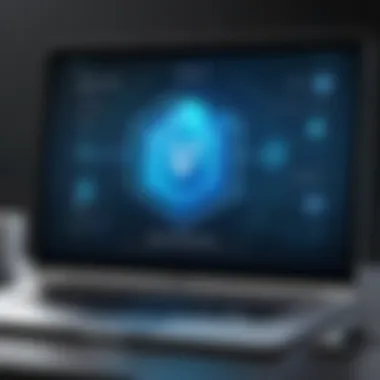

Many users face a range of challenges that can deter them from fully enjoying their Netflix experience. Thus, learning effective troubleshooting techniques—such as changing server locations or clearing the browser cache—becomes crucial. Performing these actions can lead to a smoother, more secure streaming experience without the headaches that often accompany technology.
"Knowledge is power, especially when it comes to technology that can feel overwhelming at times."
Changing Server Locations
One of the primary methods to address issues with a VPN connection is by changing server locations. If you find that Netflix is not loading or is displaying an error message, this might be due to the specific server you are connected to. A few things to consider:
- Overloaded Servers: Some servers, due to high user demand, may be slower than others.
- Blocked IP Addresses: Netflix continuously works to block IPs known for VPN use. Shifting locations can help bypass these blocks.
To change server locations, simply open your VPN application and choose a different server from the list. It could be a matter of experiment— you may need to try a couple different ones to find a working solution.
Clearing Browser Cache
Sometimes the issue is not the VPN itself, but rather the browser’s cache. Over time, your browser collects a range of data from websites you visit, which may lead to various issues during streaming. Instructions to clear the cache will depend on what browser you use, but here’s a general approach:
- Open your browser settings.
- Find the privacy options.
- Select the option to clear browsing data and make sure to include cached images and files.
Performing a cache clear can help remove any residual data that might be causing conflicts with Netflix or the VPN. This is a simple yet effective step to troubleshoot any hiccups in streaming.
Using Different Browsers
Another potential workaround to try if you're experiencing issues is to use a different web browser. Sometimes, the default browser may have settings or extensions that interfere with VPN functionality. Consider the following alternatives:
- Chrome, known for its speed but sometimes struggles with certain VPNs.
- Firefox, which puts a bit more emphasis on privacy.
- Brave, a newer option that blocks ads by default and is optimized for speed.
Simply download and install a different browser if you haven't yet tried one, then attempt accessing Netflix through that platform. You might be surprised how different setups can yield different results.
Contacting Customer Support
When all else fails, reaching out to the customer support team of your VPN provider may be necessary. They typically have specialized troubleshooting guides and can offer tailored solutions based on your specific issues. Here’s how to make the most of that interaction:
- Be Specific: Detail the problem you’re facing, including error messages and browser used.
- Ask Questions: Inquire if your issue is common and if they can provide steps to resolve it.
- Follow Up: If their suggestions don’t work, don’t hesitate to reach out again for additional support.
Good customer support can make a world of difference when encountering issues, so don’t hesitate to leverage that resource to enhance your streaming experience.
Legal Considerations of Using VPNs for Streaming
When it comes to using VPNs to access Netflix, understanding the legal landscape is crucial. Many might think that using a VPN will allow them to bypass restrictions without a second thought, but there are layers of legality that need to be peeled back. Ignoring these can lead to consequences that range from account suspensions to potential legal action. So, what’s worth keeping in mind?
The primary focus lies in navigating copyright laws and realizing the implications of regional viewing rights. When engaging in streaming, being aware of how various laws apply can make all the difference in ensuring a smooth viewing experience without unintended repercussions.
Understanding Copyright Laws
Copyright laws serve as the backbone of content distribution, protecting the rights of creators and distributors. These laws dictate who can access and share content—and in which regions. When using a VPN to fool Netflix into thinking you’re in a different country, you're technically circumventing these laws.
Here are some points to ponder:
- Protection of Content: Copyright laws exist to protect the intellectual property of filmmakers, producers, and streaming services from unauthorized distribution. When you access content not meant for your region, it opens up a can of worms.
- Potential Consequences: Although users typically are not targeted, it’s important to remember that terms of service violations can lead Netflix to block accounts or, worse, pursue legal action. Streaming content from another region while behind a VPN could violate these contracts.
- Fair Use: Some may argue the concept of fair use, which allows limited use of copyrighted material without permissions, but this usually doesn’t apply in cases of complete streaming of content.
One must tread lightly when delving into what seems like harmless escapism via a VPN.
Regional Viewing Rights
Regional viewing rights are intricately tied to copyright laws and they decide what content is available in which geographical area. This can get quite complicated. Each country has a specific set of rights governing how and where ussers can access certain media.
Let's break this down:
- Licensing Agreements: Streaming services like Netflix negotiate licensing agreements with content creators which define where and how the shows can be streamed. If you're trying to access content outside these allowed regions, you're bypassing those agreements, which is contentious at best.
- Netflix's Geofencing: Netflix employs geofencing, a form of location-based service that restricts access to specific content subject to regional licensing laws. This means that even if you can access Netflix, the content available will differ widely from country to country. Not understanding this nuance could lead to disappointment.
- Legal Risks: In many places, accessing content that isn’t licensed for your region can expose you to potential legal issues. While cases of prosecution may be rare, they exist. Keeping an eye on your local laws and regulations is crucial.
"To stream or not to stream is a question that has implications beyond mere convenience."
As a responsible viewer, being cognizant of these legal considerations can enhance your streaming experience, ensuring it remains enjoyable without the cloud of possible legal troubles looming overhead. Remember, knowledge is power, and when it comes to watching your favorite shows, being on the right side of the law ensures you can binge without a care.
Future Trends in VPN Technology
As the digital landscape evolves, the demand for VPN technology continues to rise, reshaping user experiences and enhancing online privacy. The importance of future trends in VPN technology is pivotal, especially for streaming services like Netflix, where access to global content without interruptions remains a top priority. Staying ahead of the curve is not merely about enjoying shows; it involves understanding how these advancements can dictate the standards of privacy and user experience in an ever-connected world.
Modern VPNs are rapidly adapting to challenges presented by technological advancements and market demands. Not only do they need to provide robust security measures, but they should also anticipate the changing needs of users. In this context, here are two major trends to keep an eye on: evolving encryption standards and integration with smart devices.
Evolving Encryption Standards
Encryption forms the backbone of any VPN's security capabilities. As more sensitive information is exchanged online, there’s a relentless push towards stronger encryption protocols to guard against rising threats. Current leaders in encryption technology include AES-256, a near-unbreakable standard preferred by industry experts.
However, what lies ahead?
- Post-Quantum Encryption: With advancements in quantum computing threatening traditional encryption, the implementation of post-quantum algorithms is expected next. These algorithms will ensure that data remains secure even against the computational power of quantum technology.
- WireGuard Protocol: A newer player on the block, the WireGuard VPN protocol is gaining traction for its simplicity and speed. Its lean codebase allows for faster connections, while still offering top-notch security. Look for more providers to adopt this protocol.
Through these evolving encryption standards, users can expect to enjoy not just enhanced security but also improved connection speeds, vital for streaming high-definition content seamlessly.
Integration with Smart Devices
The proliferation of Internet of Things (IoT) devices is another key trend shaping the future of VPN technology. Smart devices—from refrigerators to security cameras—are becoming commonplace in households, and they often come with potentially vulnerable connections. Here’s why integration with these devices is significant:
- Enhanced Security: As more smart devices connect to the internet, the threat landscape broadens. VPNs can secure these connections, protecting personal data that might otherwise be exposed to cyber attacks.
- Unified Access: Imagine controlling your smart devices remotely while also ensuring your internet connection is secure. Future VPNs will likely offer seamless integration, allowing users to manage their smart homes with ease.
- User-Friendly Interfaces: VPN providers are recognizing the need for simple, intuitive interfaces that cater to users who may not be tech-savvy. This can lead to accessible security settings across various devices.
Integrating VPN technology with smart devices makes for a fortified household, promising users not only security but also convenience.
"As technology forges ahead, keeping your data secure doesn’t just depend on your VPN; it relies heavily on how well that VPN adapts to future changes."







