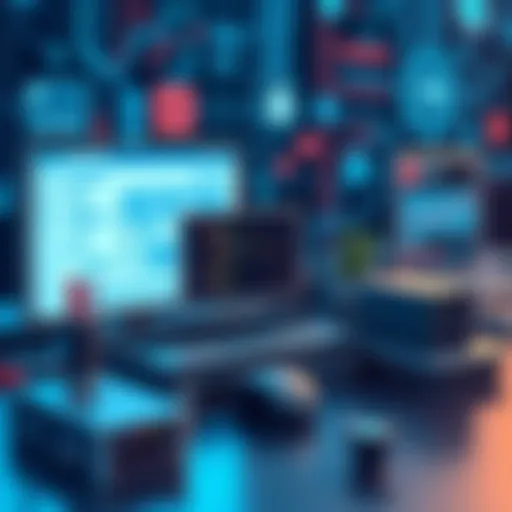Exploring VPN Extensions for Samsung Internet


Intro
In today's digital age, where our lives increasingly intertwine with technology, the importance of maintaining online security cannot be overstated. The rapid advancement of the internet has brought along various threats that can infringe upon our privacy and data integrity. This article aims to illuminate the functionalities and benefits of VPN extensions specifically tailored for Samsung Internet, enhancing both security and privacy for its users.
Understanding how VPN technology operates is paramount in appreciating its impact on our everyday browsing habits. As we navigate through this article, we will dissect key aspects of cybersecurity, examine best practices for maintaining online safety, and explore the offerings of popular VPN providers. By equipping readers with the knowledge to protect their digital footprints, we seek to foster a more secure online environment.
Let's embark on this journey to unveil effective strategies that not only protect our information but also empower us in the vast digital landscape.
Cybersecurity Threats and Trends
Navigating the internet without awareness of the lurking dangers can be like walking through a minefield with your eyes closed. As we dive deeper into the essence of protecting our online activities, it is essential to grasp the current cybersecurity threats and trends.
Notable cybersecurity threats in the digital landscape
Cybersecurity threats come in countless forms, but some of the most notorious ones that frequently circulate are malware, phishing attempts, and ransomware attacks. Malware can infiltrate devices, often hidden behind deceptive links that promise more than they deliver. Phishing scams entice individuals into providing personal information, which is then exploited. Ransomware can lock users out of their own devices, demanding payment to regain access.
"With each technological advancement comes a new wave of threats. Awareness is your first line of defense."
Emerging trends in cyber attacks and vulnerabilities
Cyber threats are evolving rapidly. Recent trends point towards an increase in sophisticated attacks using artificial intelligence and machine learning, allowing attackers to automate their strategies on a larger scale. Furthermore, the rise of IoT devices brings additional vulnerabilities; as more gadgets connect to the web, they create more potential entry points for cybercriminals.
Impact of cyber threats on individuals and businesses
The repercussions of cyber threats can be devastating. For individuals, a compromised account can lead to identity theft and financial loss. Businesses may suffer not just from immediate losses, but also from tarnished reputations and legal consequences. As the stakes get higher, understanding these threats is crucial for anyone operating in the digital realm.
Best Practices for Cybersecurity
Once we grasp the threats that loom over us, the next step is to implement solid measures to bolster our defenses. Practicing robust cybersecurity habits is essential for protecting against potential attacks.
Importance of strong password management
One of the simplest yet effective ways to enhance security is to create strong, unique passwords for every login. Avoid using easily accessible information, such as birthdays or pet names. A password manager can aid in generating and storing complex passwords, ensuring you don't have to remember them all.
Implementing multi-factor authentication for enhanced security
Multi-factor authentication adds an extra layer of security to online accounts. By requiring additional verification through a text message or authentication app, it makes unauthorized access far more challenging for potential intruders.
Regular software updates and patches for protection
Keeping software up to date is not just a recommendation, it’s a necessity. Security patches are routinely released by software developers to address vulnerabilities. Ignoring these can leave your data exposed and susceptible to attacks.
Secure online browsing habits and email practices
Being cautious about the websites you visit and the emails you open can go a long way. Avoid clicking on suspicious links, and always verify the authenticity of emails asking for personal information.
Privacy and Data Protection
Privacy hinges on the protection of personal information. With the increasing concentration of data breaches, understanding how to safeguard your information is crucial.
Importance of data encryption for privacy
Encryption serves as a powerful tool in protecting sensitive data. When information is encrypted, it becomes unreadable to anyone who doesn't have the key. This means that even if data is intercepted, it won’t be easily accessible to hackers.
Risks associated with sharing personal information online
Every time we share details online, we are exposing ourselves to risk. Social media platforms and connected devices can gather vast amounts of personal data, making it essential to be selective regarding what is shared.
Strategies for safeguarding sensitive data and personal details
Adopting a mindset focused on privacy can lead to proactive behavior. Regularly reviewing privacy settings on devices and apps, utilizing temporary email addresses for sign-ups, and being wary of public Wi-Fi can substantially diminish the risk of data exposure.
Security Technologies and Tools
As we navigate the world of cybersecurity, the tools we use can significantly influence our protection levels. Let’s take a closer look at beneficial technologies.
Overview of key cybersecurity tools and software
Cybersecurity tools encompass a wide range of solutions, including VPNs, antivirus software, and firewalls. While each offers unique benefits, together they create a comprehensive security framework.
Benefits of using antivirus programs and firewalls
Antivirus software helps detect and remove malicious software from devices, while firewalls act as filters between your device and the internet. Implementing both can safeguard against various forms of cyber threats effectively.
Application of Virtual Private Networks (VPNs) for secure data transmission
VPNs encrypt internet traffic and obscure a user’s IP address, making it significantly harder for outsiders to track online activity. This technology is particularly beneficial for those using public Wi-Fi, as it helps preserve privacy while browsing.
Cybersecurity Awareness and Education
Empowering oneself through knowledge is one of the best defenses in the fight against cyber threats.
Educating individuals on recognizing phishing attempts
Phishing remains a dominant method for cybercriminals. Recognizing the signs, such as poor grammar, unfamiliar URLs, or unexpected requests for personal information, can prevent individuals from falling prey to these schemes.
Promoting cybersecurity awareness in the digital age
Awareness can no longer be an afterthought; it is a necessity in schools, workplaces, and homes. Regular training sessions or workshops focusing on cybersecurity best practices can foster a knowledgeable community ready to combat threats.
Resources for learning about cybersecurity fundamentals
A plethora of resources exists for those wishing to deepen their understanding of cybersecurity. Websites like Reddit are filled with discussions, while platforms like Britannica provide informative content regarding cybersecurity fundamentals.


Foreword to VPN Extensions
In today’s digital world, where information is but a click away, ensuring your online safety and privacy has become paramount. With increasing reports of data breaches and rampant surveillance, people are increasingly seeking solutions that protect their online activities. This is where VPN extensions come into play, offering not just a shield against cyber threats but also enhancing the browsing experience. In the context of Samsung Internet, these extensions take on a special significance, providing a unique blend of security and privacy features tailored to users of one of the world's most popular mobile browsers.
VPN extensions act as a gateway for secure internet connections. They allow users to reroute their internet traffic through encrypted tunnels, hence masking their IP addresses and safeguarding their online identities.
Defining VPN Extensions
VPN extensions are tools specifically designed to integrate with web browsers. Unlike traditional VPN software that may cover the entire device, these extensions typically target activities within the browser, providing flexibility and simplicity. A user can add these extensions directly from the browser’s store. Once installed, they can quickly toggle the VPN on or off, offering a user-friendly approach to privacy management. For instance, users can encrypt their browsing data while still keeping other internet activities unaffected.
It’s noteworthy to mention that not all VPN extensions are created equal. Some provide basic encryption, while others come packed with advanced features like ad-blocking and tracking protection. When considering a VPN extension for Samsung Internet, it's crucial to meticulously assess what specific functions are desired, as the functionality can vary significantly from one extension to another.
The Role of VPN in Online Security
Online security can feel like a game of cat and mouse. As soon as one threat is countered, a new one appears, making it imperative for users to stay a step ahead. VPNs play an invaluable role in this ongoing battle for security. Primarily, they provide an additional layer of encryption that helps protect sensitive data from prying eyes.
Additionally, when users connect to public Wi-Fi networks—often recognized for their vulnerability—VPNs become indispensable. Public networks are notorious for being breeding grounds for cyber criminals. A simple connection can expose one’s personal information, banking details, or passwords. By employing a VPN extension, users can encrypt their data, essentially ensuring that even if someone attempts to intercept their connection, all they encounter is gibberish instead of valuable data.
Furthermore, the role of VPNs extends beyond just initial security. With growing concerns over governmental surveillance and tracking from advertising companies, VPN extensions allow individuals to regain control over their privacy. They empower users to browse the web without leaving a trail that can be followed by advertisers or malicious entities. This counter-surge to invasive monitoring redraws the line of autonomy in the digital space.
"Using a VPN is akin to having shades in a busy city; they provide just enough cover without completely obscuring your view."
Understanding Samsung Internet
Understanding Samsung Internet is crucial for anyone looking to enhance their online security and privacy using VPN extensions. This browser, specifically designed for Samsung devices, has evolved to offer a unique mix of speed, usability, and cutting-edge features that can significantly enhance the online experience. To fully grasp the benefits of integrating a VPN extension with Samsung Internet, it’s necessary to first explore its distinctive characteristics and the overall user demographic it serves.
Overview of Samsung Internet Features
Samsung Internet brings a wealth of features to the table, setting itself apart in the crowded browser market. One of its standout features is the enhanced privacy settings. The built-in ad blocker and tracker protection can make a noticeable difference in the amount of unsolicited data collected while you surf the web. Beyond that, the browser also supports a streamlined user interface, delivering a clean and simple browsing experience that is easy to navigate.
Moreover, it supports various extensions, including VPNs, that can bolster your digital security. Samsung Internet focuses on usability as much as it does on security. The Quick Access functionality allows users to seamlessly access their most frequented sites, while the ability to customize the home screen with preferred bookmarks caters directly to user preferences.
Furthermore, there's a web payment feature, which ensures secure transactions when purchasing online, layered on top of its already formidable security features. This combination showcases the browser's ambition to create not just a fast browsing solution, but a secure ecosystem for its users, one where VPN extensions can further augment capabilities.
User Demographics and Usage Patterns
When discussing Samsung Internet, it's important to consider who is actually using it and how. Primarily, the user base tends to lean towards consumers who own Samsung devices like smartphones and tablets. This demographic is typically young to middle-aged adults who value not only the aesthetic and functionality but also the performance and support that comes with Samsung products.
Statistical insights reveal an interesting trend: Many users favor the Samsung Internet browser due to its seamless integration with Samsung's ecosystem. As per a report, more than 60% of users state that speed and ease of use are their primary motives for opting for this browser over competitors. Additionally, usage patterns indicate that an increasing number of users are becoming concerned with privacy, leading them to utilize VPN extensions in conjunction with Samsung Internet.
In summary, the understanding of Samsung Internet’s features and its user demographics provides the foundational knowledge required to appreciate the advantages of VPN extensions. As consumers continue to navigate the digital landscape with growing concerns about privacy and data protection, recognizing how Samsung Internet caters to their needs becomes paramount in choosing the right VPN extensions to complement their browsing experience.
"The reality is, as technology evolves, so do the threats. Understanding your tools is the first step to securing your information.”
By appreciating the intricacies of Samsung Internet, users will be better equipped to make informed decisions about their online safety and effectively enhance their privacy through the right VPN solutions.
Benefits of Using VPN Extensions with Samsung Internet
Utilizing VPN extensions with the Samsung Internet browser isn't just a trendy choice; it offers a myriad of advantages that are essential in today's online world. Given the surge in cyber threats, the need for privacy and security has never been more critical. VPN extensions come into play, effectively acting as shields, which help to protect user information and digital identity. These extensions not only encrypt data but also provide additional functionalities that enhance the overall browsing experience. Let’s break down these vital benefits.
Enhanced Anonymity and Privacy
When you connect to a VPN, it masks your real IP address, allowing you to surf the web incognito. This is particularly advantageous when your online activities could be scrutinized. Many people might think, "Who’s tracking me?" But the reality is that multiple entities, including ISPs, government agencies, and even advertisers, are keen on knowing your online behavior.
- Masking IP Address: By disguising your IP, it becomes almost impossible for outsiders to determine your geographic location or identity. This is crucial when dealing with sensitive information or when simply trying to maintain your browsing habits away from prying eyes.
- Data Encryption: A robust VPN extension encrypts your internet traffic, making it so that even if someone intercepts your data, it's essentially gibberish to them.
This combination of anonymity and strong privacy protections ensures that users can browse freely without the fear of being tracked or monitored. It’s vital in environments where free speech is under threat, or where personal data might be misused.
Accessing Geo-Restricted Content
We’ve all experienced it – trying to watch a show on a streaming service only to be met with a message stating, "This content is not available in your region." This phrase can be a genuine buzzkill. VPN extensions are often the key to circumventing these geo-restrictions, opening up a world of content and digital resources.
- International Streaming: For those who enjoy binge-watching their favorite shows, a VPN allows users to connect to servers in different countries to access exclusive content. Want to catch that must-see documentary on a specific platform? A simple switch in the VPN settings and it’s yours.
- Research Availability: Students or professionals might find it frustrating when valuable resources are only available based on their location. By leveraging a VPN extension, you can access databases or journals that are typically restricted.
This stretch of access isn’t just about entertainment; it has significant implications for education, work, and personal development. The freedom to explore the internet without bounds is a treasure that VPNs provide.
Protection Against Tracking and Surveillance
In today’s digital age, tracking is a pervasive issue. From ad networks to social media platforms, tracking users is a method to profile and serve targeted advertising. VPN extensions can help users become less vulnerable to such tracking.
- Reduced Ad Targeting: With your IP address hidden and your data encrypted, advertisers find it challenging to create a user profile based on your activities. This translates to seeing fewer targeted ads that feel eerily personal.
- Avoidance of ISP Monitoring: Your Internet Service Provider might track your online movements to collect data, which could be sold to third parties. By using a VPN extension, users can sidestep this invasive practice.
The essence of online freedom is rooted in less surveillance. Employing a VPN extension can foster a sense of security, knowing that one's personal habits aren’t being scrutinized.
In sum, the compelling benefits of using VPN extensions with Samsung Internet can't be overstated. Enhanced anonymity, access to global content, and protection against incessant tracking create a formidable triad for anyone looking to secure their online presence.
Key Features to Look for in a VPN Extension
When considering a VPN extension for Samsung Internet, selecting the right one can significantly impact your online experience. Not all VPN extensions are created equal, and the features they offer can make a world of difference in terms of security, usability, and speed. Hence, it is crucial to know what to look for.
Security Protocols
One of the foremost elements to look out for is the security protocols that a VPN extension supports. Security protocols are like the rules of the road for your data; they dictate how information is encrypted and transmitted over the internet. Common protocols you may encounter include OpenVPN, IKEv2, and WireGuard. Each has its pros and cons. For instance, OpenVPN is widely recognized for its balance of speed and security. In contrast, WireGuard boasts higher speeds due to its lightweight design. When choosing a VPN extension, ensure you're opting for one that supports robust protocols to keep your data safe from prying eyes. It’s wise to remember that a chain is only as strong as its weakest link, and in the world of VPNs, this couldn't be truer.
User-Friendly Interface
Another vital aspect is the user-friendly interface. A VPN extension might boast fantastic features, but if the layout is cluttered or confusing, it can be a real chore to use. Look for an extension that prioritizes simple navigation; menus should be intuitive, and options clearly labeled. A well-designed interface allows users, whether tech-savvy or not, to easily access functions without feeling overwhelmed. Some extensions even allow one-click connection options, making the process seamless.
Moreover, consider how easy it is to access settings and customize them. A good user experience not just enhances usability but can also significantly reduce the likelihood of making mistakes while adjusting configurations.
Speed and Performance Metrics
Lastly, let's talk about speed and performance metrics. The last thing you want is a VPN that turns your browsing experience into molasses. Various factors can influence this, including the server location, the load on the servers, and the type of encryption used. A VPN extension should offer multiple server options to ensure you can find one that reduces latency and optimizes speed.
When evaluating performance metrics, look for extensions that provide insights into connection speeds and provide options for speed tests. Many VPN services provide this transparency, allowing you to gauge how well they perform under different conditions. In the end, it’s about finding the balance – solid privacy doesn’t have to come at the cost of performance.


Popular VPN Extensions for Samsung Internet
Choosing the right VPN extension for Samsung Internet is not just a matter of convenience; it is essential for establishing a robust security framework while browsing. VPN extensions are like gatekeepers, shielding users from prying eyes and allowing seamless access to the content they desire. The market is bustling with options, each with unique features and advantages. The right choice can significantly affect not only your online safety but also your overall browsing experience.
Using VPN extensions enhances anonymity and empowers users with control over their digital footprint. They encrypt internet traffic, making it challenging for hackers or intrusive advertising companies to glean sensitive information. Moreover, these extensions help circumvent geo-restrictions, allowing users to access content unavailable in their region, which is increasingly relevant in this globalized digital landscape.
Also, while engaging with various online services, users may find themselves at the mercy of data tracking. VPN extensions help counteract this by employing various protocols that limit the data gathered by third parties. With these benefits in mind, let's delve deeper into specific popular VPN extensions available for the Samsung Internet browser, assessing their features, benefits, and potential drawbacks.
ExpressVPN: A Comprehensive Overview
ExpressVPN shines brightly in the realm of VPN services, known for its strong emphasis on security and performance. Its user-friendly interface contributes to its widespread appeal, allowing both tech-savvy individuals and novices to navigate it without any hiccups. With servers spread across numerous countries, ExpressVPN provides excellent speed, ensuring a satisfying browsing experience even when encryption is in use.
One of the standout features of ExpressVPN is its commitment to privacy. The provider follows a strict no-logs policy, meaning that they do not retain any data related to user activity. This significant aspect is further bolstered by robust encryption protocols, making user information indecipherable to third parties. Users can also benefit from split tunneling, which allows them to bypass the VPN for some applications while encrypting others, optimizing performance and security.
NordVPN: Features and Benefits
NordVPN has carved a niche for itself as a go-to option for users looking for a balance between price and extensive features. With a vast network of servers, NordVPN allows users to switch between different locations with ease. Their security parameters are nothing short of impressive; they employ double encryption for additional protection, making it incredibly tough for anyone to intercept data.
The added feature of CyberSec, a malware and ad-blocking tool, enhances user experience by minimizing unwanted interruptions. Moreover, with dedicated servers for specific tasks such as P2P sharing, NordVPN empowers users to tailor their experience based on individual needs. All these capabilities, combined with competitive pricing plans, put NordVPN on the map as a popular choice among Samsung Internet users.
Surfshark: Analyzing Affordability and Functionality
Surfshark is gaining traction among users who are on a budget yet refuse to compromise on functionalities. One of its most compelling features is the ability to connect an unlimited number of devices. This makes it an attractive option for families or individuals using multiple smartphones, tablets, and computers.
The functionality of Surfshark extends to obfuscation technology, which means that users can browse even in restrictive environments while remaining unseen. Furthermore, Surfshark's CleanWeb feature actively blocks ads, trackers, and malware, creating a smoother browsing experience overall.
In terms of pricing, Surfshark is generally more affordable compared to many competitors while still offering an extensive range of features. Therefore, for users utilizing Samsung Internet, it's a savvy choice that balances both cost and utility, enhancing their online security without breaking the bank.
When choosing a VPN, consider not just the price but the actual functionality. A cheaper option might cost you in security and performance.
In summary, understanding the popular VPN extensions available for Samsung Internet can empower users to make informed decisions. Each of these VPN services offers unique benefits that cater to different needs, allowing users to enhance their online experience and security.
How to Install VPN Extensions on Samsung Internet
Installing VPN extensions on Samsung Internet stands as a crucial aspect for enhancing your online privacy and security. In today’s digital age, where data breaches seem rampant, ensuring that your browsing habits are shielded is not just prudent— it's essential. The installation process is straightforward, yet paying attention to every step is vital to successfully integrating a VPN extension into your browsing experience.
Among its many advantages, using a VPN extension can mask your IP address, encrypt your internet traffic, and even give you access to geo-restricted content. Moreover, the right installation method can prevent common hiccups, resulting in a seamless online experience. This section is set to illuminate the pathway to effectively installing VPN extensions on your Samsung Internet browser while also addressing possible issues that might crop up during the process.
Step-by-Step Installation Guide
Installing a VPN extension on Samsung Internet can be accomplished by following a few clear steps. Here’s a concise guide that outlines the installation process:
- Access Samsung Internet: Launch the Samsung Internet app on your device. Ensure that you’re using the latest version for compatibility with VPN extensions.
- Open the Menu: Tap on the three horizontal lines located at the lower right corner of the browser.
- Navigate to Extensions: Locate and select "Extensions" from the menu list. This area will display any currently installed extensions and allow you to search for new ones.
- Search for the VPN Extension: In the Extensions section, find the search bar. Enter the name of the VPN service you wish to install. Popular choices often include ExpressVPN, NordVPN, or Surfshark.
- Install the Extension: Click on the desired VPN extension from the search results. You will typically be redirected to a page where you can read more about its features. Look for an "Install" button and select it.
- Permissions: Grant the necessary permissions requested by the VPN extension. These permissions are necessary for the extension to function correctly.
- Configure Settings: After installation, access the VPN extension settings from the menu. You might need to log in or create an account, depending on the service.
- Connect to the VPN: Once set up, connect to your preferable server location. You’re now ready to browse with increased security.
Following these layered steps will set the foundation for a safer browsing experience.
Common Installation Issues and Troubleshooting
Like all technology, installing a VPN extension is not always smooth sailing. Here are some of the common pitfalls that users face, along with potential solutions:
- Compatibility Problems: Sometimes, a specific VPN extension might not be compatible with your version of Samsung Internet. Always check for the latest version or the extension’s compatibility list.
- Permission Denial: If a VPN extension does not install correctly, it might be due to insufficient permissions. Make sure to review the permissions required and adjust your device settings accordingly.
- Connection Failures: After installation, if the VPN doesn't connect, verify your internet connection. Making sure your device is online is a basic, yet often overlooked, solution.
- Server Issues: If you can’t connect to the VPN or the local servers seem down, try switching to a different server location or contacting customer support for assistance.
In case you encounter problems that these solutions do not address, consult the official documentation of the VPN service you have installed for more specific troubleshooting steps.
"Signal strength and a reliable connection are crucial for maintaining privacy while online. If you experience issues, don’t hesitate to reach out for further support, as each provider has resources that can aid in troubleshooting."
By understanding the step-by-step installation process and being aware of common issues, you’re better equipped to minimize the risks and enjoy a secured browsing experience with your chosen VPN extension.
User Experience: Real-World Impacts of VPN Extensions
When discussing VPN extensions for Samsung Internet, the user experience stands front and center. After all, it’s one thing to read about theoretical benefits, but it's quite another to see how these tools perform under real-world conditions. Users today prioritize not just security and privacy, but also the day-to-day functionality and ease of use. The practicality of these extensions impacts whether they become integrated into a user’s browsing routine.
User Testimonials and Feedback
User testimonials provide invaluable insights into the practical usage of VPN extensions. Many individuals share their experiences, which can often highlight aspects that cold, hard data might miss. Some users report an immediate sense of security when turning on a VPN extension, noting how their online activities feel shielded from prying eyes. A teacher, for instance, mentioned how utilizing a VPN while accessing educational resources made her feel safer when connecting through public wifi.
On platforms like Reddit, users often rate their experiences with different extensions. Feedback is mixed. For example, while some users rave about ExpressVPN for its fast speeds and robust encryption, others recount frustrations with NordVPN when faced with connection drops during critical tasks. Such testimonials help potential users gauge what to expect, thus guiding them in making informed choices.
Additionally, certain testimonials even highlight unexpected benefits. Users involved in gaming noted that it not only shielded their personal data but also helped them access games that were region-locked. These stories demonstrate how VPNs can extend beyond merely securing internet traffic; they can unlock greater digital freedom.
Analyzing Performance Across Different Connections
It's essential to consider how VPN extensions perform across various types of internet connections. Users often connect through a plethora of networks—be it a stable home broadband, a shared office connection, or the notoriously unpredictable public wifi found in cafes. The performance can swing drastically based on these variables.
- Home Broadband
- Public Wifi
- Mobile Data
- Using a high-speed home internet connection, many users report little to no noticeable drop in speed when employing VPN extensions. The reliability of the connection means that the overhead associated with encryption goes largely unnoticed.
- Conversely, on public networks, users often experience a different scenario. The slow speeds typical of public wifi can be compounded by the overhead of VPN encryption. Users may notice slower loading times or buffering while streaming. While this can be frustrating, the protection offered by a VPN typically outweighs the inconveniences for most users.
- For individuals using mobile data, VPN performance can vary significantly. Depending on the carrier and plan, speed reductions can be minimal or more pronounced. However, users on mobile often favor VPN usage for securing sensitive data while on the go, even if it means sacrificing some speed.
It's clear that while VPN extensions can enhance your security across different network setups, the speed and performance can vary quite a bit. Understanding these dynamics helps users manage their expectations depending on their browsing context.
As trends continue to evolve, user experiences will shape the development of VPN technology further. Those who stay informed about their options can truly empower their online experience.
Potential Drawbacks of VPN Extensions
As we plunge deeper into the use of VPN extensions within the Samsung Internet browser, it’s crucial to understand that while these tools offer significant advantages, they do not come without their challenges.
Possible Slowdowns in Internet Speed
One of the more notable concerns users face is the potential slowdown in internet speed when employing VPN extensions. This isn’t merely an inconvenience; it can alter your online experience substantially.
Typically, connecting to a remote server to disguise your IP address can result in longer data travel times. The encryption process itself is also a factor that can hinder performance. For someone streaming a video or engaging in a video call, these delays can be extremely frustrating. In some cases, data packets may be routed through multiple servers before reaching their destination, leading to a slowdown that’s tangible enough to notice.


"A VPN can be like an extra layer of traffic on the road: sometimes it helps you avoid the tolls, but often it just makes the journey longer."
However, not all VPNs affect speed equally. Some implementations have been optimized for performance over the years. For instance, those utilizing WireGuard protocol tend to show improved speeds when compared to other traditional VPN protocols. Therefore, researching and selecting the right VPN extension is paramount.
Compatibility Concerns with Other Extensions
Another aspect to ponder on is the compatibility concerns with other extensions. Many users do not operate within a vacuum; rather, they utilize multiple extensions for various reasons—ad blockers, password managers, and so forth. When these tools are combined, conflicts can arise.
Often, a VPN extension can interfere with the functionalities of other tools. Maybe your ad blocker does not play well with the VPN's ad filtering, causing websites to load incorrectly or even be inaccessible. Or perhaps, there are certain security features of the VPN that conflict with the settings of a privacy-focused extension.
It’s essential to check the compatibility of your chosen VPN with other extensions you regularly use. Testing them together can sometimes reveal unexpected issues that might not be flagged in their documentation. Daily browsing should remain seamless and efficient, and a poorly integrated extension can put a damper on that.
When considering a VPN extension for Samsung Internet, it’s important to weigh these potential drawbacks carefully against the benefits. The impact on speed and compatibility can vary widely between different users and contexts, making it crucial to conduct personal trials and invest some effort into optimizing the setup.
Privacy Policies and Terms of Service
In the world of VPN extensions, privacy policies and terms of service (TOS) hold crucial significance. They serve as the foundational guidelines that dictate how user information is managed. A clear understanding of these elements is paramount for anyone considering a VPN service, especially in the context of Samsung Internet.
Importance of Reading Policies
Reading privacy policies might feel like a chore, akin to watching paint dry, but skipping this step can be detrimental. Each VPN provider has its unique approach to user data collection and usage. Users must focus on several key aspects when diving into these policies:
- Data Collection Practices: Does the VPN collect logs of user activity or merely encrypt data? Clarity on what data is retained can offer insights toward how much privacy is genuinely offered.
- Data Sharing: Are there provisions that allow the VPN to share data with third parties? This can be a red flag, especially if the sharing includes personal identifiable information (PII).
- Retention Period: How long does the VPN retain user data? A VPN that keeps records for extended periods may not be as trustworthy as one that promptly deletes logs.
- User Rights: Policies often outline users' rights regarding their data, often including options for deletion or requesting information. Familiarity with these rights can empower users.
Given the increasing focus on online privacy, comprehending these policies can help ensure that users' personal information remains safeguarded amid the rampant data collection practices prevalent in today's digital landscape.
How VPN Providers Handle User Data
VPN providers’ treatment of user data varies widely and is influenced by their specific privacy policies. Here are some common practices to watch for when selecting a VPN:
- No-Log Policies: Some VPNs embrace a no-log approach, ensuring that they don’t retain any record of user activity. This is often viewed as a strong commitment to user privacy.
- Data Encryption: Most VPN providers will encrypt user data prior to transmission over the internet. This means even if data is intercepted, it remains indecipherable to outsiders.
- User Anonymity: Many VPNs use various methods to anonymize user data, making tracking difficult. This may involve routing connections through multiple servers or masking IP addresses.
- Jurisdiction: The legal jurisdiction in which a VPN operates can significantly affect how it deals with user data. Some countries have more stringent data protection laws than others, impacting the degree of privacy a VPN can assure.
As users navigate the complexities of online privacy, knowing these practices can illuminate how different VPN providers prioritize the confidentiality and integrity of their clients' data.
The importance of scrutinizing a VPN provider’s privacy policy cannot be overstated. Knowledge is power, and being an informed consumer is your best defense against potential privacy invasions.
Best Practices for Using VPN Extensions
Using VPN extensions effectively is essential for anyone aiming to bolster their online security and privacy while navigating the internet. VPNs can be incredibly powerful tools, but to truly harness their strength, one must adopt certain best practices. This article section outlines the importance of following these practices to maximize the benefits of VPN extensions on Samsung Internet, ensuring a safer and more reliable browsing experience.
Regular Updates and Maintenance
Keeping your VPN extension regularly updated is critical. Outdated software can be a weak link in your online security, making you vulnerable to various threats such as data breaches and cyberattacks. VPN providers frequently roll out updates to patch security holes, improve performance, or even enhance functionality. Here's a closer look at why staying current matters:
- Security Patches: Just like any software, VPNs can have vulnerabilities. Developers identify these and issue patches, so running the latest version minimizes risks.
- Performance Improvements: Updates often come with optimizations that can result in faster connection speeds, which is crucial for smooth streaming or downloading.
- New Features: As technology evolves, new functionalities are introduced to help users navigate the online world more effectively.
To check for updates: regularly visit the browser’s extension settings or the official website of the VPN provider.
Avoiding Potential Risks While Browsing
While VPNs are designed to enhance privacy, there are still some risks one should be mindful of, particularly when browsing. Here are strategies to mitigate these risks:
- Choose a Reputable VPN: Not all VPN services are created equal. It’s vital to select a well-reviewed extension with a track record of safeguarding user privacy and data.
- Use HTTPS Websites: Always look for a padlock symbol in the address bar. HTTPS encrypts data exchanged between your browser and the website, adding an extra layer of security.
- Be Mindful of Permissions: Some VPN extensions ask for a variety of permissions. Only grant necessary permissions and consider the implications; this is a red flag if it seems excessive.
Watching out for suspicious links can save you from phishing or scamming attempts. Always scrutinize URLs before clicking.
"Staying vigilant while online and keeping your tools up-to-date is like locking your doors and windows before leaving the house. One should always prioritize safety."
In summary, adhering to these best practices cannot be overstated. From keeping your VPN updated to being aware of potential online dangers, you empower yourself to browse securely on Samsung Internet. This knowledge forms a strong foundation for building your online security strategy, making it more resilient against the ever-evolving threats in cyberspace.
Future Trends in VPN Technology
In the rapidly evolving digital landscape, the need for robust online security has never been more critical. As technology progresses, VPN solutions are adapting to meet new challenges. This section will probe into innovative trends shaping the future of Virtual Private Networks and how these developments can impact users of Samsung Internet.
Innovations in Speed and Security
Gone are the days when VPNs were synonymous with slow connections and constant buffering. Today's innovations focus on enhancing both speed and security simultaneously. The rise of WireGuard, for instance, is reshaping the speed game, promising rapid connections with improved efficiency.\ Moreover, providers are incorporating advanced encryption methods which not only shield user data but also ensure that the performance doesn't take a hit. Key trends here include:
- Improved AES Encryption: Modern VPN services now use AES-256 bit encryption standards. This robust method acts as a formidable barrier against cyber threats, while ensuring rapid data processing.
- Split Tunneling Enhancements: This feature allows users to select which traffic goes through the VPN and which does not, optimizing speed for essential services while maintaining security for sensitive data.
- Server Optimization: VPN companies are investing in more powerful servers located strategically worldwide to minimize latency. By allowing users to connect to a closer server, they improve loading times and connection reliability.
Keeping pace with these advancements is vital for both individual users and businesses. An uptick in secure, speedy connections may encourage more users to integrate VPNs into their daily routines, rendering online activities safer and more efficient.
The Evolving Landscape of Cybersecurity Threats
As advancements in technology race ahead, so do the dangers lurking in the digital shadows. Understanding the shifting tides of cybersecurity threats is essential in shaping the features of future VPN technologies. For instance, with the increasing prevalence of fast-evolving malware and widespread hacking attempts, VPN providers are adjusting their strategies:
- AI-Driven Threat Detection: More VPN services are utilizing artificial intelligence to proactively identify and counter threats. AI systems can analyze traffic patterns to detect unusual behavior, ultimately safeguarding users before any damage occurs.
- Zero Trust Models: Shifting to a zero trust architecture means that no entity—whether internal or external—will be trusted by default. This model emphasizes strict access control, which VPN providers are slowly incorporating into their service offerings.
- More Transparency in Policies: With growing user concerns over data privacy, future VPN technologies are likely to prioritize transparency. Users are encouraged to scrutinize privacy policies rigorously to understand data handling practices. This demand for accountability has already pushed some VPN services to shift toward a no-logs policy.
"Keeping data private isn’t just a luxury; it’s a necessity in today's interconnected world."
Epilogue
When it comes to enhancing online security and privacy, the topic of VPN extensions stands out as a fundamental element worth considering. In this rapidly changing digital ecosystem, where personal information can be just a click away from prying eyes, utilizing VPN extensions for Samsung Internet presents a reliable safeguard. The article elucidates key points that highlight the essential benefits of these extensions, such as anonymizing online activity, circumventing geo-restrictions, and protecting against unwanted tracking.
Recap of Key Points
To summarize, several critical aspects emerge throughout the investigation of VPN extensions:
- Anonymity and Privacy: One of the foremost advantages is the ability to mask your IP address, which helps shield your identity while browsing.
- Access to Restricted Content: Users can effortlessly access websites and streaming services that may be restricted in their geographical locations.
- Battling Surveillance: VPNs minimize the risk of being monitored by potential threats, whether they are hackers or even intrusive third-party advertisements.
- Security Protocols: Proper extensions come equipped with robust security measures that keep data transfers encrypted and secure.
Every one of these elements plays a significant role in today's increasingly connected world, where individuals must remain vigilant about their digital footprints.
Final Thoughts on VPN Usage
In the end, using a VPN extension isn't merely a precaution; it's a digital necessity. As cyber threats become more sophisticated, the onus lies on users to actively protect their personal information and maintain privacy while online. The features of popular VPN extensions discussed in the article show that with the right choice, users can enjoy seamless browsing without compromising their security.
If you're considering adopting a VPN extension for your Samsung Internet browser, remember that this step not only enhances your digital presence but also empowers you against potential security threats. So, undertaking thorough research on available options and regularly updating security measures can greatly enhance your overall online experience.
"Security begins with awareness. Use the tools available to safeguard your digital life."
By understanding the nuances of VPN usage and the implications of online threats, readers are better equipped to navigate the complexities of the internet safely.