Mastering VPN Clients on iPad: Your Complete Guide


Intro
In today’s increasingly digital world, protecting personal information has become paramount. With the surge of online activities from shopping to banking, the need for a secure connection is not just an option but a necessity. When it comes to iPad users, navigating the various VPN clients can feel like navigating a minefield. This guide aims to illuminate the path, breaking down the essentials of VPN technology specifically for iPad users. By delving into features, configurations, and best practices, we’re geared to enhance your understanding of how these tools can amplify your online security.
Cybersecurity Threats and Trends
Notable Cybersecurity Threats in the Digital Landscape
As we continue to drift deeper into the digital realm, numerous threats lurk in the shadows. Notably, ransomware attacks have skyrocketed, capturing data hostage and demanding hefty ransoms. Phishing scams, too, remain a steadfast adversary, often preying on unsuspecting users to divulge sensitive information.
Emerging Trends in Cyber Attacks and Vulnerabilities
Gone are the days when cyber threats were rudimentary. Today, attackers are leveraging advanced tactics, utilizing Artificial Intelligence to craft more sophisticated phishing schemes. Furthermore, businesses are increasingly targeted, due to the wealth of information they hold. A shift towards remote work has also left many companies vulnerable, as employees access corporate networks without robust security measures.
Impact of Cyber Threats on Individuals and Businesses
The impact can be life-changing. Individuals face the potential loss of personal data and financial resources. Businesses may encounter disruptions, leading to substantial financial losses and reputational damage. A data breach could cost millions and irreparably harm client trust, making preventive measures not just advisable but critical.
Best Practices for Cybersecurity
Importance of Strong Password Management
Passwords are the first line of defense. Utilizing strong, unique passwords for different accounts can significantly reduce the likelihood of unauthorized access. Consider using a password manager to keep track of them without hassle.
Implementing Multi-Factor Authentication for Enhanced Security
Using just passwords is like relying on a single key for an entire house. Multi-factor authentication (MFA) adds an extra layer, combining something you know (password) with something you have (a phone for verification). This dual approach offers a much sturdier defense against attackers.
Regular Software Updates and Patches for Protection
Staying updated with software patches is akin to reinforcing a wall’s structure. Software developers routinely address vulnerabilities, thus neglected updates can leave systems exposed to threats.
Secure Online Browsing Habits and Email Practices
Browsers that don’t prioritize security can turn any innocent browsing into a gamble. Stick to reputable sites and steer clear of anything that looks off. Avoid clicking on unfamiliar email links, as they could lead directly into a nasty trap.
Privacy and Data Protection
Importance of Data Encryption for Privacy
Data encryption transforms readable data into a coded format, making unauthorized access nearly impossible. This can work wonders, whether you're making online purchases or sharing sensitive documents. Without encryption, your data is like an open book.
Risks Associated with Sharing Personal Information Online
Sharing personal information online can feel harmless but may open doors for identity theft. Consider the risks before clicking 'share.' What seems trivial could be leveraged against you.
Strategies for Safeguarding Sensitive Data and Personal Details
Implementing stringent access controls and ensuring data is only shared on a need-to-know basis are fundamental steps. Using encrypted messaging services can enhance security when communicating sensitive information.
Security Technologies and Tools
Overview of Key Cybersecurity Tools and Software
An array of tools is available to bolster security. From firewalls to VPNs and antivirus software, each plays a specific role in protecting user data and maintaining digital integrity.
Benefits of Using Antivirus Programs and Firewalls
Antivirus programs act as the guard dog, scanning for malicious software and threats. Firewalls, on the other hand, act as barriers, preventing unauthorized access to network systems. Integrating both can create a safety net against various cyber threats.
Application of Virtual Private Networks (VPNs) for Secure Data Transmission
VPNs serve as a shield, encrypting your internet connection and hiding your online activities from prying eyes. Especially useful when using public Wi-Fi, VPNs can protect your data from being intercepted by adversaries.
Cybersecurity Awareness and Education
Educating Individuals on Recognizing Phishing Attempts
Raising awareness about phishing techniques can significantly reduce its effectiveness. Training sessions can help users develop a keen eye, learning to identify suspicious links and emails.
Promoting Cybersecurity Awareness in the Digital Age
Promoting cybersecurity awareness can cultivate a culture of vigilance. Regular workshops and information sessions can keep individuals informed about emerging threats and preventive measures.
Resources for Learning About Cybersecurity Fundamentals
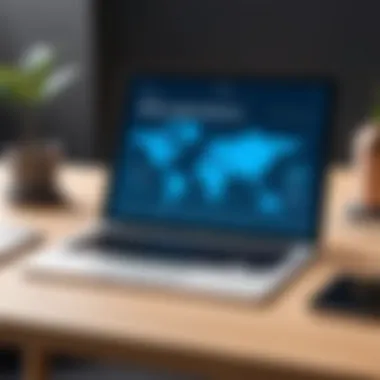

For those looking to deepen their knowledge, numerous online resources are available. Websites like Wikipedia and Britannica provide a wealth of information about cybersecurity fundamentals. Communities on platforms like Reddit also offer insights and shared experiences that can aid in understanding this ever-evolving field.
Prelims to VPNs on iPad
In today's digital age, the question of how to securely navigate the online landscape is more pressing than ever. With growing concerns about data privacy and security, Virtual Private Networks (VPNs) have become an essential tool for many iPad users. This section lays the foundation for understanding VPNs specifically in the context of iPads, discussing the significance of this technology for mobile users, and how it enhances online security and privacy.
Understanding VPN Technology
VPN technology acts as a protective barrier, creating a secure tunnel for your data to travel through when you are online. Picture it as a secret passage that masks your online activities, hiding your real IP address from prying eyes. When you connect to the internet through a VPN, your data is encrypted, making it incomprehensible to anyone who might intercept it. This means not even your Internet Service Provider (ISP) can see where you surf the web or what information you are accessing.
The basic idea behind a VPN is straightforward: it connects your device, in this case, the iPad, to a remote server managed by the VPN provider. From that server, your requests reach the internet, making it seem like you are browsing from the server's location, rather than your actual one. This offers not just anonymity but also the ability to bypass geographical restrictions on various content, giving you access to a wider array of online resources.
VPNs use various protocols to encrypt your data, with options such as OpenVPN, L2TP/IPsec, and IKEv2. Choosing the right protocol can influence the speed and security of your connection, a topic worth considering in later sections of this article.
The Necessity of VPN Use on Mobile Devices
Mobile devices are inherently more vulnerable compared to traditional computers. They are frequently connected to public Wi-Fi networks, which can be breeding grounds for cyber threats. Using a VPN on your iPad mitigates these risks, providing a shield against prying eyes on unsecured networks.
- Privacy Protection: When using a VPN, your online actions remain private. This is particularly important if you often enter sensitive information while connected to less secure networks.
- Security on Public Wi-Fi: Have you ever joined a public Wi-Fi at a cafe or airport? That convenience comes with its own risks. A VPN encrypts your data, safeguarding it from anyone else on that same network, whether they're snooping around for passwords or other sensitive details.
- Restricted Access: Some websites restrict content based on your geographical location. A VPN can help overcome these barriers by allowing you to appear as though you are accessing the internet from a different country.
"VPNs not only enhance your internet security, they also open doors to content you might not be able to access otherwise."
In summary, a good VPN is more than just a nice-to-have for iPad users—it's a necessity in the increasingly complex digital landscape we navigate daily. Securing your connection, maintaining your online privacy, and gaining access to a broader range of content are just a few critical reasons to consider making the switch to a VPN.
Choosing the Right VPN Client for iPad
Choosing the right VPN client for your iPad isn’t just a matter of picking one from a list. It’s about finding the right fit for your specific needs, from how you browse the internet to how secure you want your online data to be. With so many options available, understanding what makes a VPN effective and suitable for iPad use can significantly enhance your browsing experience and protect your privacy.
Key Features to Look For
Selecting a VPN isn’t like buying a loaf of bread; it requires a careful look at what each option offers. Here are some key features that can help make the decision easier.
Security Features
Security features are the backbone of any VPN client. A top-notch VPN must offer robust encryption protocols, which protect your data as it travels across the internet. Look for a client that supports AES-256 encryption, which is considered military-grade and highly effective against potential cyber threats. Additionally, features like split tunneling can allow users to choose which apps route through the VPN and which do not, giving more control over data privacy.
One beneficial characteristic to consider is a no-logs policy. This ensures that the client you choose doesn’t record your online activities, making your browsing history invisible even to them. However, it's essential to scrutinize the details of any claims—some companies may say they follow this policy while retaining metadata.
Speed and Performance
Speed and performance are crucial when it comes to VPN usage, especially for streaming or downloading content. A sluggish VPN can turn even a basic browsing experience into a test of patience. Choose a VPN that boasts high-speed servers located in multiple regions.
The key characteristic of an effective VPN is its ability to maintain a strong connection without sacrificing performance. Users often prefer clients that utilize the WireGuard protocol due to its modern design, which typically offers better speed and efficiency. However, keep in mind that the distance from far-off servers can still affect your speed.
User Experience and Interface
A solid user experience can make or break how you interact with a VPN. The user interface should be intuitive and easy to navigate, especially for less tech-savvy individuals. Clients that offer a clear, straightforward layout help users connect quickly and with minimal hassle.
Unique features like a quick connect button or server recommendations based on your location can greatly enhance usability. However, a drawback might include overly complicated settings that can lead to confusion. Finding a balance is key, as an overly simplified interface may lack the advanced features some experienced users desire.
Comparison of Top VPN Clients for iPad
When considering the best VPN options for iPads, direct comparisons can provide insights into their strengths and weaknesses.
Client A vs Client B
In comparing Client A and Client B, both have their hallmark features. Client A is applauded for its exhaustive security measures and easy setup process. Its key characteristic—a comprehensive kill switch feature—ensures that your internet connection remains secure if the VPN connection drops. This aspect is extremely beneficial for users concerned about sudden volatility.
Conversely, Client B tends to excel in speed, having optimized servers for gaming and streaming. However, it might fall short in some security aspects, leaving users wanting for more robust privacy assurances. Therefore, if your focus is on high-speed operations, Client B could be the right choice, albeit with potential risk on the security end.
Client vs Client
Around the realm of affordability yet no compromise on features, Client C offers a great deal for users as it combines decent speed with a simple, user-friendly interface. It’s popular for its efficiency and a solid no-logs policy. This client strikes a perfect balance between cost and functionality, making it ideal for casual users.
In contrast, Client D offers advanced features like specialized servers for streaming and larger data allowances. However, its complexity may be a hurdle for those new to VPN usage, as navigating its settings may require more technical understanding. Essentially, if advanced features are essential to you, Client D could shine, but it might feel cumbersome for new users looking for simplicity.
Key Takeaway: The right VPN client isn’t merely a choice of the most popular one; it’s about evaluating specific needs and features that align with how you intend to use the VPN.
By closely examining these key characteristics and comparisons, you'll begin to forge a clearer path toward what works best for your mobile browsing on the iPad.
Setting Up a VPN Client on iPad
Setting up a VPN client on your iPad isn't just a matter of convenience; it’s a crucial move in today's digital landscape. More than ever, online security is paramount. Whether you're browsing through public Wi-Fi in a café or accessing sensitive information remotely, the right VPN can safeguard your data and privacy.
By installing a VPN client on your iPad, you not only protect your personal data but also gain access to geo-restricted content. This functionality can open doors to services that may not be available in your region. Understanding how to set up these clients effectively becomes vital for ensuring that you enjoy seamless security while navigating the internet.


Step-by-Step Installation Process
The process of installing a VPN client on an iPad is straightforward but requires attention to detail. Here’s how to do it:
- Select a VPN Client: First off, choose a VPN service that aligns with your needs. Popular choices like ExpressVPN, NordVPN, and CyberGhost often receive high ratings for their performance and security features.
- Download the App: Open the App Store, search for your selected VPN client, and download it.
- Create an Account: After installation, launch the app. Most VPNs require you to create an account or log in with your credentials. Follow the necessary prompts.
- Grant Permissions: The app will ask for specific permissions. Grant these to ensure optimal functionality, such as location access.
- Connect to a Server: Once logged in, you'll usually see a list of servers. Choose one based on your browsing needs; for instance, if you’re looking for speed, select a closer location.
- Connect: Tap the connect button, and wait for the app to establish a connection. You should receive a notification confirming your connection. Now, your internet traffic is secure.
Configuring Settings for Optimal Use
Once you've installed and connected your VPN client, there's a strong case for configuring certain settings to maximize your experience. These adjustments can significantly improve both your security and usability.
Adjusting Protocols
When it comes to adjusting protocols, it’s about choosing the right method of tunneling your data. Different protocols offer a range of speeds and security levels. Here are some aspects to consider:
- Key Characteristic: The ability to switch between protocols such as OpenVPN, IKEv2, and L2TP/IPsec can affect your browsing experience. OpenVPN is often lauded for its balance of speed and security, making it a popular choice.
- Why It’s Beneficial: Adjusting these settings allows for greater customization according to your needs. If you’re in an area with strict internet regulations, switching to a more secure protocol can help.
- Unique Feature: Many modern VPN clients allow for automatic protocol switching based on network conditions. This can be particularly advantageous when moving between Wi-Fi networks.
- Advantages and Disadvantages: While OpenVPN might offer stronger security, it can also be slower than IKEv2, which is faster but may not have the same level of encryption. Understanding the trade-offs becomes crucial in optimizing performance without compromising security.
Enabling Kill Switch
The kill switch is a vital aspect of your VPN client’s functionality, preventing data leaks when the VPN connection drops unexpectedly.
- Key Characteristic: It works by terminating your internet connection if the VPN fails, ensuring that your data doesn’t accidentally travel unencrypted.
- Why It’s Popular: Users often appreciate this feature because it adds an additional layer of security, especially for those handling sensitive information or engaging in activities that require anonymity.
- Unique Feature: Some VPN clients allow users to specify which apps are protected by the kill switch. This can be beneficial if you want to prioritize security for specific applications.
- Advantages: It significantly lessens the risk of data exposure. However, an overlooked downside might be the inconvenience of having to reconnect frequently, especially on unstable networks.
As you navigate the complex waters of internet safety, the setup and optimization of your VPN client plays a pivotal role in ensuring both privacy and a smoother browsing experience.
Common Challenges When Using VPNs on iPad
Using VPNs on an iPad can greatly enhance your online privacy and security, but it isn’t always a walk in the park. Understanding the common challenges that come with VPN usage is crucial not just for troubleshooting but also for optimizing your device’s performance. This section delves into two main domains of concern: connectivity issues and the impact on internet speed. Each aspect carries its own nuances and knowing them can save you time and frustration.
Connectivity Issues
Connectivity issues are among the most common grievances faced by iPad users when using VPNs. When the VPN connection drops unexpectedly, it can lead to disrupted browsing sessions, affecting both work and leisure. Such interruptions can have a cascading effect, particularly when online privacy is tied to consistent connectivity.
Troubleshooting Tips
This part is all about rectifying those frustrating moments. Having a step-by-step approach to troubleshoot connectivity issues can be incredibly helpful. Start by ensuring your VPN is up-to-date. Out-of-date software often leads to compatibility issues, which may hinder your connection.
- Reboot Your Device: Sometimes, all it takes is a fresh start.
- Check Your Internet Connection: Make sure your internet is stable without the VPN.
- Switch Servers: Change to a different server to see if connectivity improves.
Understanding that VPN protocols could also be causing interruptions is key. Adjusting the protocols in your VPN settings might help stabilize your connection. Testing and balancing these strategies can create a smoother experience, ensuring that you stay connected when you need it the most.
Identifying Wi-Fi Conflicts
Wi-Fi conflicts can sometimes cause more issues than users expect. Multiple devices connected to the same network can create a bottleneck, leading to a slow or unstable connection. This is particularly true in households or offices where various devices—smart TVs, phones, laptops, and iPads—are all vying for bandwidth.
To tackle this, start by checking which devices are hogging the bandwidth. You could use apps designed for network management to see where adjustments might be necessary. A simple router upgrade can also alleviate congestion.
"Using VPNs on an iPad might seem straightforward, but the world of connectivity has its trickier side. Understanding potential conflicts leads to better control over network performance."
Impact on Internet Speed
When using a VPN, it’s hard not to notice some slowdown in internet speed. Various factors can contribute to this, including the VPN server’s location and the load it’s currently handling. With data being encrypted and rerouted, some loss in speed is expected, but optimal configurations can make a significant difference.
Understanding system demands and network conditions will help clarify when speed dips might occur, allowing for strategic choices in server selection and protocol adjustments to keep things running as smoothly as possible.
In summary, being aware of these common challenges not only prepares you for potential disruptions but also enables you to strategize in such a way that your experience with VPNs on an iPad can be much smoother and more reliable. The interplay between connectivity and speed deeply influences the overall effectiveness of your VPN, making it all the more essential to master these aspects.
Enhancing Privacy and Security on iPad
When it comes to using an iPad, ensuring privacy and security is more crucial than ever. With so much of our personal data stored on these devices, from photos to sensitive documents, employing the right security measures—particularly VPNs—is essential. The interconnected nature of the internet amplifies risks, with cyber threats lurking around every corner. By understanding and using appropriate security strategies, users can bolster their protective layers, ensuring peace of mind while interacting online.
Combining VPN with Other Security Measures
To create a well-rounded defense against potential threats, a VPN must not function in isolation. Instead, integrating additional security measures can enhance the overall level of protection.Q
Firewall Configuration
When discussing firewall configuration, it's essential to note that a firewall acts as a barrier between your device and the threats posed by the internet. Think of it as a bouncer at a club, determining who gets in and who doesn't. Firewalls can monitor and control incoming and outgoing network traffic based on predetermined security rules. For iPad users, configuring this properly can significantly restrict any unwanted access, making it a beneficial addition to a VPN setup.
One key characteristic of firewalls is their ability to filter specific types of traffic—such as blocking certain websites or applications that may pose risks. This tailored filtering allows for enhanced security. A unique feature of modern firewalls is their adaptability, often allowing users to adjust rules quickly as new threats emerge. However, configuring these settings can get a bit technical, which might be a drawback for less tech-savvy individuals.
Using Antivirus Software
Antivirus software plays a complementary role, acting similarly to a protective shield against malware and viruses. It scans your device for potential threats, proactively neutralizing them before they can wreak havoc. The main draw of using antivirus software on your iPad is its real-time scanning ability, which can catch threats as they arise.
A unique aspect of many antivirus solutions is their capacity for behavioral detection, which identifies suspicious activity rather than just known threats. This aspect can be especially valuable in providing an additional layer of security. However, some may experience a trade-off with performance, as continuous scanning can occasionally slow down device functions.


Understanding Data Privacy Regulations
Navigating online privacy isn't solely about tools and technologies; it's also about being aware of the regulations governing data privacy. Understanding laws like GDPR in the EU or CCPA in California can be crucial for users to grasp how their information is being handled. These regulations are designed to protect users' privacy rights and ensure that organizations manage data responsibly.
By understanding these regulations, iPad users can hold companies accountable regarding data handling practices. Stay informed about updates to these laws, as they evolve to adapt to new technological challenges. Ignorance of these regulations can leave users vulnerable, providing attackers a greater chance to exploit any gaps in protection.
Evaluating VPN Performance on iPad
Evaluating the performance of VPNs on iPad is crucial for users seeking to maintain their security without sacrificing usability. Although a VPN is designed to enhance privacy and security, its effectiveness can be significantly impacted by factors such as speed, reliability, and connection stability. Users often experience a range of outcomes, and it’s vital to assess these aspects to ensure a smooth online experience, especially for tasks that require stable internet, such as streaming or video conferencing.
Whether one is a casual user checking emails or a professional handling sensitive transactions, a well-performing VPN can mean the difference between seamless browsing and frustrating delays. Here, we explore two essential elements of evaluating VPN performance: testing bandwidth and latency and analyzing user reviews and experiences. Understanding these factors will provide insights into how a particular VPN operates, allowing users to make informed decisions.
Testing Bandwidth and Latency
To fully grasp how well a VPN operates, testing bandwidth and latency is akin to taking an engine for a spin before hitting the road. Bandwidth refers to the amount of data transferred in a given time, whereas latency is the time it takes for data to be sent and returned. Both factors play an integral role in how a VPN performs.
When testing bandwidth:
- Conduct tests at different times. This helps reveal if performance issues are due to peak traffic periods.
- Use reliable speed test tools such as Ookla Speedtest or Fast.com. Running tests with and without the VPN will give a clear picture of its impact.
- Compare different servers. Many VPNs offer multiple server options, and connecting to diverse locations can yield varying speeds.
In terms of latency:
- Look for a steady connection. High latency results in noticeable delays, which can hamper your web experience.
- Measure round-trip times. Tools like Ping or traceroute can help gauge latency before and after VPN activation.
Both bandwidth and latency tests should ideally fall within acceptable ranges for your intended online activities, making these evaluations imperative.
User Reviews and Experiences
Users’ firsthand experiences often shed light on a VPN’s real-world performance, revealing insights not found in marketing materials. Reviews bear invaluable information regarding connectivity, ease of use, and customer support. Engaging with online communities, particularly on platforms like reddit.com, can offer a clearer picture of how a VPN performs over time.
When looking at user submissions, consider the following points:
- Consistency of performance. Are users generally satisfied, or do they report frequent disconnections?
- Support responsiveness. If issues arise, how quickly does the provider respond with solutions?
- Feature functionality. Are the advertised features effective in practice?
"User reviews not only indicate satisfaction but also highlight potential pitfalls or strengths in real usage scenarios."
One can also rely on aggregated review sites or forums to gather insights across a broader user base, considering both positive and negative feedback. This qualitative information enriches the understanding of a VPN’s practical applications, which goes beyond mere technical specifications.
Future Trends in VPN Technology
As we find ourselves increasingly entwined in a web of digital interactions, the evolution of Virtual Private Network (VPN) technologies becomes paramount. The need for privacy, security, and unbridled access to information propels innovation in VPN services. Embracing future trends in VPN technology is crucial for users looking to enhance their online safety and tailor their VPN experiences to modern demands.
Advancements in Encryption Protocols
Encryption serves as the bedrock of VPN security. As cyber threats become more sophisticated, the advancements in encryption protocols have gained a spotlight. Consider the transition from older protocols like PPTP to more sophisticated options such as OpenVPN and WireGuard. These advancements offer stronger security features and faster speeds.
One significant element in today's encryption is the increased utilization of AES (Advanced Encryption Standard). This protocol is widely upheld for its reliability against brute-force attacks. Furthermore, the shift toward quantum-resistant algorithms is an exciting development. As quantum computing looms on the horizon, preparing for its implications on data encryption is vital. Businesses and individuals must be aware that today’s choices in encryption protocols would directly affect their data security tomorrow.
In essence, staying updated with these advancements ensures that users can effectively safeguard sensitive information while maintaining optimal performance.
The Role of AI in VPN Services
Artificial Intelligence (AI) is reshaping various landscapes, and VPN technology is no exception. The role of AI in VPN services is manifesting in multiple ways, enhancing user experience and security. AI can streamline user authentication processes through sophisticated behavior analysis and anomaly detection, making it harder for intruders to gain unauthorized access to sensitive data.
Moreover, AI algorithms can analyze massive datasets to predict potential security threats, empowering VPN services to adapt preemptively. Automated setups and intelligent configuration are also part of the evolving role of AI, allowing tailor-made setups without user intervention. This not only simplifies the user experience but also enhances functionality.
"AI-driven VPNs are not just about encryption; they leverage real-time data to enhance both speed and security, paving the way for the next generation of online privacy tools."
In summary, the trajectory of VPN technology is driven by advancements in encryption and the integration of AI. Both fields are reshaping our understanding and utilization of VPN services, making them more potent to meet the demands of a digital age characterized by complexity and risk. For stakeholders in IT and cybersecurity, remaining cognizant of these trends is not merely beneficial; it’s essential for ensuring that robust protection measures are in place to fend off ever-evolving digital threats.
Finale
In wrapping up our exploration of VPN clients tailored for the iPad, it is crucial to reflect on the multifaceted benefits and considerations surrounding their use. The landscape of online privacy and security has shifted significantly; thus, understanding the tools at our disposal, like VPN clients, is paramount for any iPad user, be it professional or casual.
A VPN not only encrypts your internet connection, shielding your data from prying eyes, but it also opens doors to a more unshackled web experience. Whether you’re accessing company resources on-the-go or streaming content that might be geo-blocked, a reliable VPN can transform your iPad into a versatile gateway to the internet.
When selecting a VPN, several key elements should be prioritized, such as security features, speed performance, and a user-friendly interface; these aspects directly influence your overall experience and efficacy of the connection. Also, tailoring settings such as protocol modifications and the kill switch feature can further enhance your security posture—these aren’t just technical adjustments but crucial safeguards that can prevent accidental data exposure. Understandably, no tool is without its hurdles, and being aware of potential pitfalls such as connectivity problems or a dip in internet speed can prepare users to troubleshoot effectively.
As we've examined future trends like advancements in encryption and integration with AI, it's clear that the nature of VPN technology is poised for evolution. This means embracing change and adapting as security needs grow more complex. Thus, staying informed and proactive is essential for harnessing the full potential of VPN services on your iPad.
"Staying connected while keeping your data safe is not just an option anymore; it's a necessity in today's digital age."
Recap of Key Insights
To summarize, the essence of using VPN clients on the iPad lies in their capability to secure your online activity from various threats while simultaneously expanding your digital access. Key takeaways include:
- VPN Usage On-the-Go: Essential for those who require secure internet access while traveling or working remotely.
- Importance of Features: Look for security, speed, and usability when choosing a VPN client.
- Help with Setup: Familiarizing oneself with the installation process and subsequent settings can significantly optimize your experience.
- Adapt and Overcome: Anticipating and addressing common challenges can make your VPN experience smoother.
Final Thoughts on VPN Usage for iPad
Remember, the right VPN choice will ultimately depend on your unique needs and usage patterns. Being well-informed equips you to make decisions that align with your lifestyle, whether that means prioritizing streaming, navigating remote work, or simply browsing freely. As the boundaries of cybersecurity continue to evolve, staying updated and adaptive will ensure you remain safe in this dynamic digital landscape.







