Maximizing Online Security with VPNs on Android


Intro
In today’s digital and interconnected world, the importance of understanding cybersecurity cannot be overstated. The rise of the Internet has brought along a slew of cybersecurity threats, some of which lurk in shadows of the web. Equipped with this knowledge, individuals can take proactive steps to protect their sensitive information, especially in an age where mobile technology rules the roost. Utilizing a Virtual Private Network (VPN) on Android devices can be a game changer, facilitating a more secure browsing experience and safeguarding personal data. This exploration seeks to unpack the key aspects of employing a VPN effectively, from setup to troubleshooting and everything in between.
Cybersecurity Threats and Trends
As we navigate through our online activities, we often encounter various threats that can compromise personal security. Understanding these threats is paramount for anyone, especially for mobile users who may be more vulnerable. Here are some notable points to consider:
Notable Cybersecurity Threats in the Digital Landscape
- Malware: Malicious software can infiltrate your device, stealing data and corrupting files.
- Phishing: A cunning tactic where attackers bait users into sharing private information, often via deceptive emails or websites.
- Ransomware: This kind of malware locks up your files, demanding payment for release.
- Man-in-the-Middle Attacks: When attackers intercept communications between two parties, this significantly risks data exposure.
Emerging Trends in Cyber Attacks and Vulnerabilities
Cyber attackers are constantly honing their skills, making it essential to stay informed. Some of the emerging trends include:
- IoT Vulnerabilities: With the proliferation of Internet of Things devices, the number of points for potential attacks increases.
- AI-Powered attacks: Cybercriminals are utilizing artificial intelligence to create more sophisticated phishing scams.
- Data Breaches: Major corporations hold vast amounts of personal data, making them prime targets for breaches.
Impact of Cyber Threats on Individuals and Businesses
The ramifications of these threats can be severe. For individuals, personal identity theft can lead to financial loss and emotional distress. Businesses that suffer breaches face not only financial consequences but also reputational damages. Thus, being aware of the landscape can help mitigate these risks effectively.
Best Practices for Cybersecurity
To create a formidable defense against potential threats, several best practices are worth emphasizing. Here are some essential strategies:
- Strong Password Management: Use complex passwords and consider a password manager to keep track.
- Implementing Multi-Factor Authentication: Adding this extra layer helps secure accounts, making it tougher for attackers.
- Regular Software Updates: Keeping systems updated ensures that you have the latest security patches.
- Secure Online Browsing Habits: Avoid clicking on suspicious links and always verify website authenticity.
- Email Practices: Be wary of unsolicited emails and verify the source before engaging.
Privacy and Data Protection
Maintaining privacy in our digital lives is increasingly difficult yet critical. It's vital to understand how to protect your data effectively:
Importance of Data Encryption for Privacy
Using encryption tools helps shield your data from prying eyes. This ensures that even if attackers gain access, they cannot easily decipher the information.
Risks Associated with Sharing Personal Information Online
Oversharing on social media platforms can expose one’s personal details. It’s prudent to limit the amount of information shared publicly.
Strategies for Safeguarding Sensitive Data
- Use VPNs for private browsing sessions, as they create a secure tunnel for your data.
- Delete unused apps that may have access to personal information.
- Educate yourself on settings that control privacy on your devices and social platforms.
Security Technologies and Tools
The digital security landscape boasts various tools designed to protect users. Among these tools, VPNs stand out:
Overview of Key Cybersecurity Tools and Software
- Antivirus Programs: These fend off malware threats.
- Firewalls: Act as a barrier between your device and potential threats.
- Virtual Private Networks (VPNs): VPNs encrypt your internet connection, adding an essential layer of privacy.
Benefits of Using Antivirus Programs and Firewalls
- Antivirus software actively scans for malicious activity and helps to remove threats.
- Firewalls monitor incoming and outgoing traffic, acting upon certain rules configured by the user.
Cybersecurity Awareness and Education
Building a solid foundation of cybersecurity awareness is essential:
Educating Individuals on Recognizing Phishing Attempts
Understanding what phishing looks like can prevent one from falling prey to attacks. Be suspicious of any ask for personal data or financial details.
Promoting Cybersecurity Awareness in the Digital Age
Raising awareness about the evolving threat landscape is key to keeping individuals and businesses safe. This offers a community a better chance at resilience against attacks.
"Awareness is the first step towards prevention."
Resources for Learning About Cybersecurity Fundamentals
For those eager to expand their knowledge, there are excellent resources available:
- Wikipedia on Cybersecurity
- Britannica Cybersecurity Article
- Various forums like Reddit Cybersecurity
Understanding VPN Technology
Understanding VPN technology is pivotal for anyone looking to enhance their digital privacy and security, particularly on mobile devices like Android smartphones. As the world becomes increasingly reliant on internet connectivity for everything from banking to social engagement, safeguarding personal information against potential threats becomes essential. Using a VPN or Virtual Private Network provides users an extra layer of protection when surfing the web, especially in a landscape filled with cyber threats.
Definition and Functionality
A VPN functions by creating a secure connection between your device and the internet. Essentially, it encrypts your online activity and masks your IP address, making it difficult for third parties to track your online behavior. This is particularly important for Android users who frequently connect to public Wi-Fi networks, where data can be easily intercepted. With a VPN, you're not just guarding against prying eyes; you're also accessing content that may be restricted based on your geographical location.
How VPNs Work
In the simplest terms, a VPN works by routing your internet connection through a server operated by the VPN provider. This process involves several stages. When you connect to the VPN app, it first authenticates your credentials. After that, it establishes a secure tunnel, using encryption protocols that make your data unreadable to anyone who might intercept it. This technology ensures that your browsing activity remains anonymous, effectively disguising your digital footprint.


Types of VPN Protocols
There are various protocols that VPN services can utilize, each with its unique features and benefits. Here’s a breakdown of some prominent protocols:
OpenVPN
OpenVPN is known for its strong security measures and versatility. One of its key characteristics is its ability to bypass firewalls, making it useful for users in restrictive environments. It's an open-source protocol, which means it's continually reviewed and updated by a community of developers. This ensures a robust security posture but can occasionally lead to complexity in setup for less tech-savvy users.
IKEv2
IKEv2, or Internet Key Exchange version 2, is favored for its speed and stability. It's particularly beneficial for mobile users since it can quickly reconnect after a dropped connection, a common issue with mobile devices. The protocol's unique feature is its ability to support a wide range of encryption methods, making it a flexible choice for users concerned with both performance and security. However, it may not be as widely supported as some others, limiting users in terms of server availability.
L2TP/IPsec
L2TP/IPsec combines Layer 2 Tunneling Protocol with IPsec encryption. It's known for better security than PPTP but is slower due to double encapsulation. Its main advantage is enhanced security measures, making it a solid choice for users needing a more secure connection. Yet, it's important to note that this slower performance could affect activities like streaming or gaming.
WireGuard
WireGuard is an emerging protocol that has gained attention for its lightweight code and superior performance. It’s built from scratch with modern cryptographic methods, aiming to be simpler and faster than its predecessors. This protocol's unique feature is its ability to establish connections quickly and efficiently. Its downsides include being relatively new, which can lead to growing pains as it's developed and refined.
PPTP
Point-to-Point Tunneling Protocol (PPTP) is one of the oldest protocols in this landscape. While it offers faster speeds, it falls short on security compared to newer protocols. Because of its simplicity and low resource requirements, it's often used for streaming, despite its vulnerabilities. For users whose primary concern is speed over complete security, PPTP might seem like a tempting option, but it’s essential to remain critical of its weaknesses.
Choosing the right VPN protocol is a decision that markedly influences your overall experience, affecting everything from connection speed to security features.
The Importance of VPNs on Mobile Devices
In today’s interconnected world, mobile devices have become extensions of ourselves. We rely on them for everything—communication, socialization, and even banking. However, with this convenience comes significant risks. Cyber threats like identity theft and data breaches lurk around every corner, putting sensitive information in jeopardy. This is where Virtual Private Networks (VPNs) come in, playing an increasingly vital role in safeguarding mobile users.
VPN technology acts as a tunnel through which online traffic flows—encrypting data and masking IP addresses, creating a shield against prying eyes. The importance of incorporating a VPN into your mobile routine can't be overstated. Now, let’s examine some crucial elements that highlight the significance of VPNs for mobile users.
Enhanced Privacy
Our digital footprints can sometimes feel as big as a sumo wrestler in a China shop. Each app we use, website we visit, and email we send can be tracked or monitored by third parties. This might sound a bit paranoid, but it's simply a prudent observation. VPNs enable users to skim under the radar by encrypting online activities. Instead of your Internet Service Provider (ISP) or any other nosy onlooker knowing exactly what you're doing online, they'll only see encrypted data flowing through the network.
- Confidentiality: With VPNs, sensitive data like bank details or personal messages escape the eager eyes of cybercriminals.
- Reduced Tracking: Many web services rely on tracking users to target ads. By using a VPN, these companies can't easily gather user data, making targeted ads less effective.
This blend of privacy and security brings a sense of control back to users. The reality is, having the ability to surf the web without someone peeking over your shoulder creates confidence—particularly when dealing with sensitive information.
Data Security on Public Wi-Fi
Using public Wi-Fi may feel as free as a bird, but it can also expose you to numerous vulnerabilities. How many times have you lounged in a cafe sipping coffee while tapping away at your phone? While it seems innocent, public networks can be breeding grounds for hackers ready to swoop in, just like vultures to a carcass.
A VPN adds a critical layer of protection.
- Encryption: When you connect to a VPN, all your data activities are safeguarded with high-level encryption protocols. Even if someone intercepts the network, they won't be able to read or leverage your data easily.
- Secure Pass-through: With your traffic routed through a secure server, malicious entities find it harder to inject harmful malware into your devices.
Public Wi-Fi connections often lack proper security measures, making a VPN not just an option, but a kite string tethering the user in the gusty winds of vulnerabilities.
Bypassing Geographic Restrictions
Have you ever stumbled upon a geo-blocked video on a streaming platform? Or perhaps wanted to access a website that’s unavailable in your region? VPNs allow users to leap over these geographic roadblocks; it’s almost like having a magic carpet at your disposal. By connecting to servers in different locations, you can change your apparent geographic location and thus access content that’s otherwise off-limits.
- Access to Global Content: Whether it's streaming services like Netflix or news sites, a VPN can bypass these region-specific restrictions, providing access to a treasure trove of information and entertainment.
- Cultural Exploration: Traveling abroad? A VPN means you can stay connected to your local content while exploring new landscapes.
In summary, utilizing a VPN is increasingly critical for mobile users. It not only enhances privacy and data security but also opens doors to a universal array of digital content. As you dive deeper into the tech seas of the 21st century, equipping yourself with a reliable VPN might just be your life vest in this vast ocean of information.
Choosing the Right VPN for Android
Choosing the right VPN for Android is a significant step in ensuring your online safety and privacy. As smartphone usage continues to skyrocket, using a VPN becomes more crucial. The right VPN can safeguard your personal information, keep your browsing activities private, and give you unrestricted access to content worldwide. However, with numerous options out there, it's easy to get lost in the sea of choices. Thus, it’s essential to be well-informed about what makes a VPN suitable for your needs.
Key Features to Consider
Security Features
When it comes to security, this is the cornerstone of any credible VPN. A solid VPN should offer robust encryption techniques, often starting at AES-256 levels. This encryption ensures that your data is locked away tight from prying eyes. Another important characteristic is a no-logs policy. Why is this a popular choice? Because a VPN that keeps no logs of your activity reduces the risk of your data falling into the wrong hands.
Moreover, consider the unique feature of multi-factor authentication. It adds an extra layer of security, making it harder for anyone to breach your account. However, keep in mind that not all security features are equal. Some may slow down your connection, so it's about striking a balance that works for you.
Speed and Performance
Speed is often the lifeblood of a good VPN experience. When you're streaming, downloading, or even just browsing, nobody likes waiting for pages to load. Here, the latency and bandwidth of the VPN comes into play. Many high-quality VPNs offer unlimited bandwidth, allowing you to surf freely without hitting caps.
One aspect to highlight is kill switch functionality. This feature ensures that if the VPN connection drops unexpectedly, your internet traffic is halted instantly. While some users might see this feature as a minor detail, it can be the difference between your data being exposed or staying secure. Just be aware that while speed is crucial, it should not deter you from choosing a VPN with excellent security features even if it sacrifices some speed.
Server Locations
Having a diverse range of server locations is essential for accessing geo-restricted content. Multi-national businesses, for instance, might need to connect from different regions, highlighting the importance of server diversity. A VPN that boasts numerous server locations enables a smoother experience when bypassing regional blocks.
Consider the unique feature of dedicated servers for streaming or gaming. These specialized servers can deliver faster connections and optimized speeds during heavy usage times. However, bear in mind that not all locations will have the same speeds or capacities, so it's wise to check user reviews regarding connectivity in specific regions.
Compatibility and Ease of Use
The last aspect worth considering is compatibility with various devices and ease of use. The best VPNs are those that can effortlessly integrate with your Android device without causing headaches. An appealing user interface simplifies navigation and makes the experience enjoyable.
Additionally, look for features like one-click connections. They streamline the process, ensuring you can connect quickly without getting bogged down by complicated settings. Some VPNs may also offer apps for different operating systems which can come in handy if you're using several devices.
Evaluating Free vs. Paid VPNs
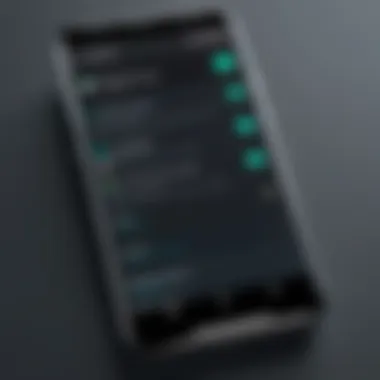

When it comes to evaluating free versus paid VPNs, it’s crucial to understand the trade-offs involved. Free VPNs can certainly get the job done in a pinch, but they often come with their fair share of limitations. This can be anything from data caps to slower speeds. Often, free services monetize by showing advertisements or logging your activity, which goes against the very premise of using a VPN.
On the other side of the coin, paid VPNs usually provide better security, more server locations, and superior customer support. They can afford to maintain faster, more reliable connections due to subscription fees. While the cost might seem steep initially, the long-term benefits often outweigh the investment.
In summary, carefully weighing the features, evaluating your needs, and understanding the implications of free versus paid VPNs will provide you with the tools necessary to make the most informed decision regarding your online security.
Steps to Install a VPN on an Android Phone
Installing a VPN on an Android device is a crucial step for anyone serious about enhancing their online privacy and security. With the rapid increase in cyber threats, having a VPN ensures that sensitive information is kept under wraps and out of prying eyes. Not only does it safeguard your data while using public networks, but it also provides an added layer of protection against malware and other harmful threats. The ability to access geo-restricted content further amplifies its importance, making it a versatile tool for every smartphone user.
Selecting a VPN App
Choosing the right VPN app for your Android phone can feel like searching for a needle in a haystack, given the multitude of options available. When picking an app, one must consider several factors:
- Reputation and Reviews: Look for VPNs with solid reputations and transparent policies. Users frequently share experiences on platforms like Reddit, which can be valuable for gauging reliability.
- Security Features: Ensure that the app offers essential security protocols and encryption standards. This is a non-negotiable; after all, the primary purpose is to protect your data.
- User Interface and Ease of Use: A user-friendly interface can make the difference between a smooth experience and an exasperating one. A convoluted setup process can discourage even the most dedicated users.
A few popular options include NordVPN, ExpressVPN, and Surfshark. Each has its unique features and strengths, but all prioritize user security and functionality.
Installation Process
Once you’ve selected a VPN app that fits your needs, the installation process is typically straightforward. Here’s how to do it:
- Download the App: Head to the Google Play Store, search for your chosen VPN app, and hit the download button. It's advisable to download directly from the official source to avoid potential security risks.
- Open the App: After installation, open the app and follow the prompts to create an account if required. Some apps may offer guest access, but registering often unlocks additional features.
- Permissions: Allow the app to access the necessary permissions. These typically include accessing your device’s location and network preferences. Without permission, the app may not function correctly.
Having a good internet connection during installation can save time and help prevent any hiccups.
Configuration Settings
Configuring your VPN app correctly is the key to optimizing its performance. Here are the steps to ensure it's set up properly:
- Choose a Protocol: Depending on the app, you might be able to select a specific protocol. OpenVPN and IKEv2 are generally recommended for their excellent speed and security balance.
- Adjust Settings: Check the settings menu for options like a 'kill switch,' which disconnects your internet if the VPN drops. This feature is vital in ensuring your data isn't exposed during unexpected disconnections.
- Server Selection: Choose a server location based on your needs. For instance, connecting to a server in the U.S. might be necessary for accessing specific streaming content. However, consider proximity to keep latency low.
Tip: Regularly revisit the app’s settings and policy updates to ensure optimal security and performance.
By following these steps diligently, you’ll navigate the VPN landscape like a seasoned pro, ready to surf the web with confidence.
Connecting to a VPN on Android
Understanding how to connect to a VPN on your Android device is critical for anyone looking to enhance their online privacy and security. The process isn’t just about flipping a switch; it involves a few important decisions that can significantly affect how well you're protected online. Whether you're at home, in a coffee shop, or traveling abroad, establishing a secure connection through a VPN can shield your sensitive data from prying eyes. Additionally, knowing how to connect to a VPN correctly equips you to bypass geo-restrictions, access blocked content, and maintain a level of anonymity when surfing the web.
Establishing a Connection
To set the stage, you first need to launch your VPN application. Most reputable apps are designed with user-friendly interfaces, offering a straightforward way to get started. After launching the app, you’ll typically be prompted to log in or create an account if you haven’t done so. This process generally requires an email and a password, ensuring that your connection is not just secure but also personalized.
Once logged in, you can select a location for your server. Many VPN applications provide a list of countries, and choosing one of these may involve weighing factors like speed, stability, and purpose. For instance, if you want to access content that is only available in the United States, pick a server based in the U.S.
After selecting a server, simply tap the "Connect" button. The application should take a moment to establish a secure connection. Once it shows a successful connection icon, your online activities are now encrypted. It’s a pretty straightforward affair, yet there are nuances that people should understand:
- Permissions: The app requires certain permissions to work effectively, like accessing your internet connection and location services. This might feel intrusive, but it’s often necessary for a smooth user experience.
- Protocol Selection: Some VPNs allow you to choose the protocol. While apps often default to highly secure protocols like OpenVPN, understanding how to manually select a protocol can provide you with more control.
Choosing the Right Server
Not all servers are created equal, and your choice can impact your experience when using a VPN. Choosing the right server isn’t just about geographical location, but also about the load on that particular server. If too many users are connected to the same server, you may experience slow speeds, which can defeat the purpose of using a VPN in the first place.
Here are a few factors to consider:
- Proximity: A server closer to you may offer better speeds, so if you’re in Europe, a server in the UK or Germany can often give you faster connection times than one in Australia or the US.
- Specialized Servers: Some providers offer specialized servers for streaming, torrenting, or even gaming. If your goal is to access Netflix or a specific site, look for servers optimized for that purpose.
- User Load: Good VPNs provide real-time data on how many users are currently connected to a server. Opting for a server with lower user numbers can improve your speed.
In a nutshell, being conscious of how to effectively establish a connection and how to wisely choose a server secures a smoother, more effective VPN experience. As you become more familiar with the ins and outs, these decisions will feel less daunting and more empowering. It’s all about ensuring that you’re not just connected, but connected optimally.
Troubleshooting Common Issues
When it comes to utilizing a VPN on Android devices, certain problems may crop up along the way. Understanding common issues is a part and parcel of the VPN experience. Identifying these issues helps maintain a seamless connection and assures users that their online activities remain secure. Each specific issue often has its own underlying causes, which can guide the user to effective solutions.
Connection Drops
Connection drops can feel like a slap in the face, especially when you’re in the middle of something important, like streaming or responding to work emails. There are several potential reasons for this frustrating issue.
First off, it could be due to an unstable internet connection. If your Wi-Fi or mobile data is erratic, the VPN might struggle to maintain a steady connection. Another culprit might be the VPN server you’re connected to. Sometimes, connecting to a distant server can result in connection drops simply because of latency.
To tackle this issue, one useful strategy is to switch to a nearer server. Alternatively, you could try toggling the connection off and on again. If you continue to face issues, it might be beneficial to check the VPN app’s settings—especially if there's a toggle for automatic reconnections or a “kill switch” feature.
Slow Speeds
Everyone likes to cruise through the web at lightning speed, but using a VPN can sometimes feel like dragging a weight behind you. Slow speeds can stem from various sources.
One of the primary reasons behind sluggish performance is the distance to the VPN server. The further away the server, the more time data takes to travel between your device and the server. Another significant factor is the level of encryption; higher encryption can slow down speed, especially on less powerful devices. Additionally, network congestion on the server you are using can also slow things down significantly.
For tackling slow speeds, there are several methods. First, try connecting to a server that’s geographically closer. You might also look for a VPN that offers optimized servers for streaming or gaming to boost performance. Turning off unnecessary features in the VPN settings might also help improve speed.
Access Issues
Getting blocked from sites you need to access can be a huge headache. Access issues can sometimes occur, particularly when trying to access streaming services or certain websites that have strong geo-restrictions. This could happen if a site detects that you are using a VPN.
In such cases, trying a different server is usually a solid first step. Some VPNs allow users to connect to multiple servers in a geographical region. Switching servers can help bypass restrictions.
Also, checking if your VPN provider has specific features designed for bypassing such restrictions is a good idea. Some VPN services promote dedicated IP addresses which can appear more legitimate to websites, thus reducing the likelihood of being blocked.
To sum it up, tackling these common issues is vital not just for usability but for safeguarding your online activities. Keeping your VPN app updated and routinely checking connection settings can significantly smoothen your browsing experience.


VPN Best Practices for Android Users
When it comes to navigating the digital landscape with an Android device, employing a VPN isn't just a safeguard; it's a necessity. As online threats evolve, so too must our strategies for protection. Implementing best practices can make the difference between a risky internet experience and one that prioritizes both security and privacy. Here, we discuss three pivotal behaviors that every Android user should adopt while utilizing a VPN.
Regularly Update Your VPN App
It’s no secret that technology is ever-changing and so are the threats that come with it. Regularly updating your VPN app ensures that you’re equipped with the latest security patches and features. Why does this matter? Each update isn't just about new bells and whistles; it often includes vital security fixes that address newly discovered vulnerabilities.
- Using an outdated app can leave you exposed to risks that were previously nonexistent.
- Updates may also improve performance and connection speed, enhancing your overall experience.
By enabling automatic updates in the app settings, you can ensure you’re always running the best version without needing to constantly monitor it yourself. In today’s environment, complacency could lead to the opening of Pandora’s box.
Use Kill Switch Features
Imagine you’re sipping coffee at a café, connecting to public Wi-Fi, and your VPN connection suddenly drops. If you’re not using a kill switch, your data is out there for anyone to see until you reconnect. This feature acts as your safety net, automatically severing your internet connection should the VPN fail for any reason. Here’s why that’s crucial:
- Prevents Unprotected Data Leaks: If your connection drops, the kill switch keeps your data from being transmitted unencrypted.
- Peace of Mind: Knowing that your data is secure even when connections fluctuate provides a layer of confidence you didn’t know you needed.
When choosing a VPN, prioritize services that clearly highlight a reliable kill switch capability. It's a simple feature that can be a guardian angel for users who often dart in and out of varying networks.
Being Aware of Data Use
VPNs can protect your privacy, but they’re not a silver bullet for data consumption. While using a VPN, your internet traffic is encrypted and rerouted, which can sometimes translate into increased data usage. Being cognizant of your data consumption is essential, particularly if you’re on a limited mobile plan.
- Monitor Your Usage: Tools built into Android can help track your data usage, so keep an eye on how much bandwidth your VPN consumes.
- Connection Type: When possible, prefer Wi-Fi over mobile data, especially when streaming or downloading large files.
In a world where data is currency, every byte counts and understanding how your VPN impacts your consumption can save you from unwelcome surprises on your bill.
Whether it’s keeping your app updated, utilizing a kill switch, or monitoring your data use, adopting these best practices catalyzes a safer, more secure online experience on your Android device.
Common Misconceptions About VPNs
When it comes to VPNs, misinformation can run rampant. An understanding of these misconceptions is crucial for users, especially those leaning towards privacy and security solutions. This section dismantles the myths surrounding VPNs, helping you gain a clearer picture of what they can and cannot do. Being aware of these misconceptions allows users to make more informed decisions about their online practices.
VPNs Guarantee Complete Anonymity
One of the most widespread beliefs is that using a VPN guarantees complete anonymity online. While VPNs do provide a layer of privacy by masking your IP address and encrypting your internet connection, they are not a one-stop shop for total anonymity. Think of a VPN like a fog that can obscure your location, but doesn’t erase your footprints.
- Data still can be collected: Your internet service provider (ISP) may not see your browsing history, but the VPN provider can, depending on their logs policy. So, if your VPN keeps logs, you may still leave a trace of your activity.
- Other tracking methods: Even when using a VPN, websites can track you through cookies, browser fingerprinting, or even your login information. Thus, complete anonymity is an ideal, not a certainty.
- Possible leaks: Issues such as DNS leaks can diminish your privacy. If your VPN isn't properly configured, it may expose your real IP address inadvertently.
Therefore, while VPNs can significantly enhance your online privacy, claiming complete anonymity is misleading. It’s essential to combine a VPN with good practices like avoiding oversharing personal information online.
Using a VPN is Illegal
Another myth is that using a VPN is inherently illegal. The legality of VPN usage depends on the country you are in and your purpose for using a VPN. In most places, using a VPN for legal activities is perfectly acceptable.
However, here are important considerations:
- Country laws: Some countries restrict or ban VPN use, often for reasons related to controlling information and censorship. For instance, in China, VPNs are heavily regulated, and users may face penalties for using unauthorized services.
- Activities conducted while using VPN: Using a VPN to engage in illegal activities, like hacking or downloading pirated content, is illegal, regardless of whether a VPN is used. In these cases, it is the activity that is illegal, not the VPN service itself.
- Terms of Service: Even in places where VPNs are legal, using a VPN in violation of specific platforms' Terms of Service could lead to consequences like account suspensions.
In summary, while many hold the belief that VPNs are illegal, the truth is far less black and white. Knowledge of local laws and ethical usage can prevent misunderstandings surrounding VPN legality.
In essence, it's vital to separate fact from fiction regarding VPNs to fully leverage their benefits. Misconceptions can lead to misuse, ultimately undermining the very reasons one would use a VPN for online security.
The Future of VPN Technology
In the rapidly evolving digital landscape, the future of VPN technology holds significant importance. With the increasing interconnectedness of our lives, concerns about privacy and security are rising. As individuals and businesses rely more on mobile devices, understanding where VPN technology is heading can shape how we protect our online presence. Emerging trends and shifts in the cybersecurity landscape will play a crucial role in determining the effectiveness of these technologies.
Emerging Trends
As we gaze into the future of VPNs, several trends are making waves in the market. One of the most noticeable is the growing adoption of AI and machine learning technologies. By integrating these advanced systems, VPN providers can enhance their security protocols more effectively. This means that real-time threat detection can become more robust, allowing for timely responses to potential dangers.
Another trend gaining traction is Serverless VPNs, which operate without centralized servers. These provide a decentralized method of connecting, typically leading to faster speeds and potentially improved privacy, as user data isn't routed through any single point, reducing the risk of exposure or tampering.
Moreover, many consumers are shifting towards privacy-by-design VPNs. This means users are increasingly favoring providers that design their services with privacy as the core principle. Features like minimal logging policies or automatic encryption options are crucial in this evolving landscape.
"The tech world is reinventing itself at breakneck speed, and VPNs are no different. Being on the cutting edge means staying one step ahead of potential threats."
With the rise of 5G networks, VPNs must adapt as well. The faster speeds can lead to more data being shared online, making encryption even more essential to safeguard users' information. Additionally, multi-platform support is becoming common with VPN solutions, allowing users seamless transitions across devices, which is crucial for today’s mobile-centric lifestyle.
Impact on Cybersecurity Landscape
The advancements in VPN technology are poised to have profound implications for the cybersecurity landscape. Traditionally, VPNs were seen mainly as tools for individual privacy. Now, they are part of a broader dialogue about cybersecurity, influencing how both personal and corporate data is protected.
As threats evolve, the importance of maintaining strong defenses cannot be overstated. This leads organizations to reevaluate their strategies. VPNs offering advanced encryption and multi-layered security measures become not just a choice but a necessity. The adaptation of VPN services to operate seamlessly with other security tools—like firewalls, intrusion detection systems, and endpoint protection solutions—has turned them into multi-faceted assets in an organization’s security arsenal.
On the regulatory side, the tightening of privacy laws across the globe means businesses must comply or face penalties. Thus, investing in reliable VPN solutions is not just about the immediate benefits. Companies must be proactive rather than reactive, shaping their cybersecurity policies to include these tools as fundamental resources.
Another dimension to consider is the increased collaboration between VPN providers and cybersecurity firms. By working together, they can enhance the overall system, sharing insights and intelligence to counteract sophisticated threats. Such alliances could lead to multi-dimensional security strategies, making it harder for malicious actors to exploit vulnerabilities.
In short, the future of VPN technology not only focuses on improvement for individual users but also plays a crucial role in strengthening the broader cybersecurity landscape. Adaptation, collaboration, and innovation will define how VPNs evolve, ultimately contributing to a more secure digital experience for all.
End: Making Informed Choices
When it comes to utilizing VPNs on Android devices, the journey doesn't end with installation and connection. Making informed choices is pivotal as it shapes how effectively these virtual networks can enhance both security and privacy. This conclusion serves as a crucial turning point in our exploration, highlighting elements that matter most in your quest for online safety.
VPN services vary drastically in terms of features, prices, and reputations. Thus, it is essential to not just pick one at random but to evaluate them based on individual needs. Factors to consider include:
- Reputation of the provider: How long has the service been in the market? Check reviews and feedback from current users, especially in forums like Reddit or specialized tech blogs.
- Encryption standards: Is the VPN using strong encryption? Look for services that offer AES-256 as a minimum.
- Data logging policies: Some VPN providers claim to be no-log, meaning they do not keep records of your online activity. Always review their privacy policies to verify your peace of mind.
- Customer support: A VPN can sometimes hit snags. Solid customer support can differentiate between a smooth experience and pulling your hair out.
Opting for a paid VPN service generally brings more reliability compared to free alternatives. While the latter might appear tempting, they often sacrifice speed and security to monetize their service. In contrast, the best-paid VPNs provide robust privacy features and data protection, ensuring your information stays away from prying eyes.
“Making a choice based solely on price can lead to regret. Always weigh what you're getting against what you're paying.”
Moreover, it’s not just about installing a VPN and forgetting it. Continual assessment is necessary. Cyber threats evolve rapidly, so being aware of the latest threats and keeping your VPN app updated can significantly enhance your protection.







