Recognizing and Addressing Viral Threats on Your Mac


Intro
In our increasingly connected world, the landscape of potential threats is evolving rapidly. Among these threats, virus attacks specifically targeting Mac users have become more pronounced. While many still cling to the idea that Macs are immune to such issues, this misconception can lead to grievous lapses in cybersecurity.
This piece delves into the various aspects of recognizing and addressing these viral threats, offering practical insights and strategies to fortify macOS devices. Below, we will explore the critical considerations surrounding cybersecurity, laying out the common threats that lurk in the shadows of the internet and providing effective defenses to navigate this perilous terrain.
Cybersecurity Threats and Trends
As the digital age progresses, it's crucial to understand the cybersecurity threats that loom on the horizon. Here are several notable points worth considering:
Notable cybersecurity threats in the digital landscape
Cybersecurity is akin to a game of chess, where attackers constantly devise new strategies to exploit vulnerabilities. Not only do traditional viruses and malware pose serious risks, but increasingly sophisticated threats like ransomware and adware have emerged. These viruses can latch onto your machine, encrypt your files, and demand a hefty ransom just to release them, creating not just a technical issue, but an existential crisis for users.
Emerging trends in cyber attacks and vulnerabilities
New methods for data breaches and infiltration are continuously evolving. Examples include the rising use of artificial intelligence to enhance phishing attacks, making them harder to detect. Furthermore, vulnerabilities in third-party software can be a gateway for attackers, especially as users often neglect to keep such tools updated.
Impact of cyber threats on individuals and businesses
The consequences of a cyber attack can be devastating. For individuals, a simple virus can lead to data loss and identity theft. Businesses have even more at stake, facing potential legal ramifications, loss of customer trust, and crippling financial damage. In fact, estimates suggest that an organization may spend anywhere from thousands to millions in recovery from a major breach.
Best Practices for Cybersecurity
When it comes to protecting against viral threats on your Mac, there are several best practices that can make all the difference:
Importance of strong password management
Creating robust, unique passwords for every account is essential. Consider using a password manager to streamline this process and enhance security.
Implementing multi-factor authentication for enhanced security
Strengthen your defense by enabling multi-factor authentication. It's an additional layer of protection that can thwart unauthorized access even if passwords are compromised.
Regular software updates and patches for protection
Staying on top of software updates is critical. A well-timed update can often patch vulnerabilities that malware exploits.
Secure online browsing habits and email practices
Be vigilant when clicking on links or opening attachments from unknown sources. Phishing attempts can often masquerade as legitimate correspondence, so exercise caution.
Privacy and Data Protection
Maintaining your privacy online is just as critical as protecting against viruses. Here are a few considerations:
Importance of data encryption for privacy
Proper data encryption is like closing the doors and windows of your home. Without it, sensitive information can be easily stolen while in transit.
Risks associated with sharing personal information online
Oversharing on social media can open doors for thieves. The more they know about you, the easier it is to steal your identity.
Strategies for safeguarding sensitive data and personal details
Use strong encryption methods for your files and never store sensitive information on public networks. Virtual Private Networks (VPNs) also enhance your privacy, disguising your location and encrypting your web activity.
Security Technologies and Tools
A wide array of technologies is at your disposal to bolster your security. Some essential tools include:
Overview of key cybersecurity tools and software
Antivirus software like Malwarebytes or Intego can shield your system against unwanted intrusions. Additionally, firewalls act as barriers, monitoring incoming and outgoing traffic to filter out potential threats.
Benefits of using antivirus programs and firewalls
Antivirus software serves as your first line of defense, catching threats before they can inflict harm. Configuration of firewalls ensures that potentially dangerous traffic doesn’t get through in the first place, providing an essential buffer against attacks.
Application of Virtual Private Networks (VPNs) for secure data transmission
VPNs are crucial for securing your internet connection, particularly when using public Wi-Fi. They encrypt data transmissions, helping prevent snoopers from intercepting your sensitive information.
Cybersecurity Awareness and Education
Being informed is half the battle when facing cyber threats. Here’s how you can develop that awareness:
Educating individuals on recognizing phishing attempts
Spotting phishing attempts is critical. Typical signs include suspicious sender addresses, poor grammar, and requests for sensitive information.
Promoting cybersecurity awareness in the digital age


Understanding the landscape of threats equips individuals with the knowledge to protect themselves. Regular training sessions can enhance this awareness across teams and organizations.
Resources for learning about cybersecurity fundamentals
Various online platforms like Wikipedia, Britannica, and forums like Reddit offer a treasure trove of information about cybersecurity best practices. Engaging with these resources keeps you updated and informed about current threats and defenses.
Preamble to Malware on macOS
The digital age has woven itself deeply into our lives, transforming how we interact with technology. macOS, renowned for its elegance and user-friendly interface, has long been perceived as a bastion of security compared to its counterparts. However, this sense of safety can breed complacency. Understanding malware and its implications on Mac is vital for safeguarding both personal and professional data. Malware, a blanket term for malicious software, can infiltrate systems and wreak havoc, regardless of the operating system in use.
Defining Malware
Malware encompasses a wide range of malicious software designed to disrupt normal operations, steal sensitive information, or gain unauthorized access to systems. It can be categorized into several types, including viruses, worms, Trojan horses, and ransomware. Each serves a different purpose but shares the common goal of harming the user’s experience.
To illustrate, a virus attaches itself to clean files and replicates itself, often spreading without the user's awareness. On the contrary, ransomware locks a user's files and demands payment for recovery. By dictating user behavior or compromising security, malware can lead to devastating outcomes, often leaving users feeling vulnerable and frustrated.
Identifying malware is the first step in effective protection. Knowledge of the indicators that suggest a malware presence can make all the difference.
The Myth of Mac Security
Among many, there's a commonly held belief that Macs are immune to viruses simply because of the operating system they run. This notion ignites a false sense of security. While it’s true that macOS has robust security features, the increasing popularity of Apple products makes them appealing targets for cybercriminals. The myth underscores a critical point: no system is invulnerable, and vigilance is a user’s best defense.
Historically, many macOS users have enjoyed a respite from the avalanche of malware that others face. Yet, as new types of malicious threats emerge, the landscape is changing. Users who are lulled into complacency by the reputation of their devices may overlook simple yet effective safety practices, such as regular software updates or employing antivirus solutions.
Types of Viruses Affecting Mac Systems
Understanding the different types of viruses that can target Mac systems is crucial for maintaining the integrity and performance of your device. While many users often assume that their Macs are immune to serious virulent threats, this perception can lead to vulnerabilities. In this section, we will explore three main types of viruses: adware, Trojan horses, and ransomware. Each poses unique challenges and implications, which necessitate a well-rounded approach to detection and prevention.
Adware: The Persistent Intruder
Adware stands out as a type of software that, while not a virus in the traditional sense, can be quite invasive. It is designed primarily to showcase advertisements on your computer, often compromising the user experience.
Characteristics of Adware
Adware is typically bundled with free software downloads. One significant characteristic is its ability to track user data and online behavior. It collects information as users browse the internet, displaying personalized ads based on previous searches and clicks. This tracking can be seen both as a benefit and a drawback. On one hand, users may appreciate tailored advertisements. However, the lack of privacy and control over one's own data raises concerns.
Impact on Device Performance
Adware can severely affect device performance. Because it runs in the background, it consumes system resources, leading to slowdowns. Users may notice longer load times for applications and delays when switching between tasks. These impacts are particularly pronounced on older Macs, where system resources are limited.
Removal Procedures
Removing adware isn’t as straightforward as one might hope. Users must rely on both manual methods, such as uninstalling suspicious applications, and automated tools designed for malware detection. A key feature of effective removal procedures is the ability to scan the system for adware remnants that may not be immediately visible. Without thorough cleansing, new instances of adware might crop back up, keeping the cycle going.
Trojan Horses: Deceptive Threats
Trojan horses represent one of the more devious forms of malware. Unlike traditional viruses that replicate themselves, Trojans disguise themselves as legitimate software to trick users into downloading them.
How Trojans Infect Mac Systems
Trojans infect Mac systems primarily through user actions. They often present themselves as software updates or useful programs. Once executed, they can create backdoors into systems, allowing malicious actors to intercept sensitive information. This characteristic makes them particularly dangerous, as users typically invite them onto their devices unknowingly.
Consequences of Infiltration
The consequences of Trojan infiltration can be dire. They can steal personal information, leading to identity theft. Additionally, Trojans may allow unauthorized access to systems, leaving users vulnerable to further attacks or data breaches. This threat is not just hypothetical; numerous reports of serious breaches highlight the need for robust detection and response strategies in addressing Trojan threats.
Mitigation Strategies
To protect against Trojans, users should adopt a multipronged strategy. Regularly updating software and applications is one of the most effective mitigation strategies, as updates often patch vulnerabilities that Trojans exploit. Furthermore, users need to educate themselves about the signs of malicious software, allowing them to act proactivey.
Ransomware: The High-Stakes Menace
Ransomware is one of the most fearsome types of malware. When it takes hold of a system, it locks important files or the entire device, demanding a ransom for the return of access.
Understanding Ransomware Mechanics
Ransomware operates through encryption. Once ransomware gains access to a system, it scrambles the files and holds them hostage. Users face a tough choice: pay the ransom or lose their data forever. This mechanism is particularly malicious because paying the ransom does not guarantee the safe return of files.
Signs of Ransomware Infection
Recognizing the signs of ransomware infection can save users a world of trouble. Common indications include unexpected file modifications or a sudden inability to open files. Users might also receive ransom notes demanding payment through a specific cryptocurrency. In cases where the signs are overlooked, the consequences could be irreversible.
Preventative Measures
Taking preventative measures against ransomware infection is essential. Regular backups of important files can significantly reduce the impact of an attack. Moreover, employing antivirus solutions that offer real-time protection against ransomware can deter malware from infiltrating in the first place. Ensuring a high level of cybersecurity awareness, such as avoiding suspicious downloads, is also a key aspect of prevention.
Signs of Virus Infection
Identifying signs of virus infection is akin to spotting the first signs of illness in a person; the earlier you notice them, the easier it is to take action. In this digital age, where our Macs are often hubs of significant personal and professional data, recognizing these warning signals is crucial. Here, we delve into some of the most prevalent indicators that your system may be compromised, enabling you to act swiftly accordingly.
Unusual System Behavior
One of the key signs that your Mac may be grappling with a virus is unexpected behavior. This could manifest in various forms, such as applications crashing unexpectedly, files disappearing, or settings changing without your input. For instance, you might notice your Finder frequently freezing or applications refusing to launch altogether. This kind of strangeness could indicate that something malicious is at work. You might also find unusual files or folders appearing—sometimes labeled with odd characters, making them seem foreign.
Such behavior often points to deeper issues rooted within the system, where a virus or malware may be trying to exert influence. It's crucial to pay attention to these signs; even a small, seemingly insignificant glitch could be a piece of a larger puzzle that reveals a significant threat.


Unexpected Pop-ups
Another telltale sign of potential malware infection is the sudden surge in unexpected pop-ups. You might be casually browsing, and suddenly, unsolicited ads or alerts appear out of nowhere, nagging for your attention. Pop-ups demanding software updates or urging you to click on links are often red flags.
These alerts typically aim to trick you into clicking them, potentially leading to the installation of more malware or phishing attempts designed to steal personal data. If you start getting more pop-ups than usual—especially when they seem to come from nowhere—it's time to think seriously about whether your Mac is indeed infected. As irritating as they are, these pop-ups serve as a crucial warning sign.
Decreased Performance
Finally, one of the most evident signs that your Mac might be infected is a marked decrease in performance. You may experience a sluggish response time when opening applications, the spinning wheel of doom spinning longer than it should, or high CPU usage—a complete shift from the typically smooth processes you’re used to.
This kind of performance drop can be attributed to many factors, but when it coincides with other warning signs, it should raise an eyebrow. Tasks that once took seconds can suddenly take minutes, or your Mac can overheat due to unnecessary background processes. Investigating this kind of decline isn't just recommended; it's essential.
In sum, staying vigilant against the signs of virus infection can save you from significant headaches down the road, from data loss to security breaches.
Methods to Check for Viruses
Understanding how to check for viruses stands at the forefront of protecting your Mac from potential threats. The sheer variety of malware lurking in the digital shadows means that Mac users must be vigilant. Taking proactive steps allows one to catch concerns before they can morph into bigger problems. Here, we will explore several methods to verify whether your device is compromised and provide insight into their efficacy.
Utilizing Built-in macOS Tools
Activity Monitor Insights
Activity Monitor is akin to a window into the processes running on your Mac, offering users an opportunity to discern which applications are consuming resources and potentially causing issues. One of the key aspects of Activity Monitor is the capability to expose unusual CPU or memory usage patterns. If you notice an application running at an unusually high capacity that you don’t recognize, it might warrant further investigation.
This built-in feature is a beneficial tool because it doesn't require you to install any additional software, making it instantly accessible. However, it could be overwhelming for those unfamiliar with its intricacies. The power of Activity Monitor lies in its ability to pull back the curtain on hidden processes that may be operating under the radar.
Advantages include:
- Immediate Access: No downloading required, straight from your Applications folder.
- Process Overview: Detailed insights into system performance.
However, its disadvantage is:
- Complex Interface: The wealth of information can be daunting for novices.
Disk Utility Checks
Disk Utility acts as a safeguard, providing users the means to inspect the health of their hard drives, scanning for file damage that could potentially be the result of malware.+ One noteworthy characteristic is its ability to perform First Aid, functioning as a repair tool for corrupted files. Its role in virus detection is supplementary; corrupt files can sometimes hint at malicious activity.
As a choice for Mac users, Disk Utility is both practical and effective, allowing individuals to address issues before they escalate. The unique feature of the Disk Utility is its ability to check and repair disk permissions, a crucial step in maintaining system integrity.
Advantages of utilizing Disk Utility include:
- Regular Maintenance: Helps ensure files are in good condition.
- Built-in Compatibility: No need for third-party installations.
The downside, however, may be:
- Limited Scope: May not directly detect all forms of malware, particularly if they are stealthy.
Third-party Antivirus Solutions
Selecting the Right Software
Third-party antivirus solutions are a vital part of a comprehensive defense against malware for your Mac. However, selecting the right software can be like finding a needle in a haystack due to the multitude of options available. Key characteristics of reliable antivirus software include a solid reputation and features such as real-time scanning. Choosing a solution with a user-friendly interface can also significantly enhance your experience, especially for those less tech-savvy.
This is beneficial as it can provide additional layers of defense than built-in tools alone. However, some programs may come with a hefty price tag or may tie up system resources, which can hinder performance.
Important aspects when selecting software include:
- User Reviews: Insights from other users can illuminate effectiveness.
- Regular Updates: Essential for keeping current with new threats.
Some of the drawbacks may involve:
- Potential Cost: Many reputable options aren’t free.
- System Resource Consumption: Some software can slow down your system.
Effective Scanning Procedures
Once you have selected your antivirus software, it's crucial to adopt effective scanning procedures. Regular full system scans can help catch lurking viruses, whereas quick scans may only provide surface-level security. There’s a significant advantage in establishing a scanning schedule that aligns with your use of the device; this ensures that scans are done frequently without being obtrusive.
A key characteristic of effective scanning is the ability to customize the scan depth. Most antivirus solutions will allow you to prioritize full scans on specific file directories or your entire system. The flexibility of these settings is a major plus, as it caters to different user requirements.
Benefits of implementing thorough scanning procedures include:
- Comprehensive Protection: Identifies threats early.
- User Control: Tailor your scans based on your habits.
However, they do come with some limitations, such as:
- Time Consumption: Full scans can take a significant amount of time.
- Resource Intensive: Scanning might slow down your Mac during operation.
Remember: Regularly checking for viruses is an integral part of maintaining the health of your Mac. Make these methods a routine practice to enhance your digital safety.
Repairing a Virus-infected Mac
In the realm of digital security, addressing a virus-infected Mac is tantamount to addressing a home invasion— you want to act swiftly to reclaim control and restore normalcy. The implications of a viral threat can extend beyond mere annoyances, potentially compromising sensitive data and overall system integrity. Repairing your Mac not only involves removing the infection but also ensuring that the system is restored to its optimal state. It's about digging your heels in and taking charge of your digital space.
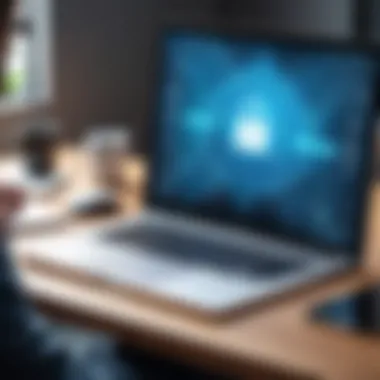

Isolating the Infection
Isolation is the first step in repairing a virus-infected Mac, akin to quarantining someone who’s unwell. The idea is to prevent the infection from spreading further; think of it like containing a fire before it engulfs the entire house. This might involve disconnecting from the internet or disabling any potentially compromised files and processes.
To isolate the infection effectively, users should:
- Disconnect from the internet: This helps prevent any data leakage or further remote access by the virus.
- Boot in Safe Mode: Starting your Mac in Safe Mode limits the processes that run, making it easier to identify and eliminate malicious software.
- Monitor unusual activities: Using built-in tools like Activity Monitor can help spot unfamiliar applications that may indicate a problem.
Isolation is crucial. It keeps the infection from wreaking further havoc, allowing for a more straightforward cleaning process.
Restoring from Backup
Restoring from a backup can be a saving grace when dealing with virus infections. It’s like having a safety net— allowing users to bounce back to a point before troubles began. This process involves the restoration of files and applications from secure backups, ensuring that the system regains its functionality without the taint of previous infections.
Identifying Safe Backups
Identifying safe backups is a pivotal aspect of restoring from backup. It’s important to locate a backup that hasn’t been affected by the virus. Time Machine, for instance, is a native macOS feature designed to make backups without much fuss. Its key characteristic is the ability to store multiple versions of files, offering flexibility when restoring.
However, sometimes users may unknowingly back up files that were affected before the initial backup was created. Thus, being able to visually check the backup date and contents becomes crucial; only restore from a date where systems were known to be functioning normally.
This contributes to the overall goal of reclaiming a virus-free environment. Utilizing safe backups minimizes the risk of reintroducing the virus, a common pitfall in recovery processes. Though it may be time-consuming, taking the proper steps will pay off in the long run.
- Key Feature: The ease of use and integration within the macOS environment.
- Disadvantage: Relying solely on one backup method may lead to problems if that backup is compromised.
Reinstallation Techniques
Reinstallation techniques can be seen as a solution of last resort. When all else fails, a clean installation of the operating system brings the machine back to a working order— free from viruses. This technique reinforces the importance of having a strategy in place for unforeseen issues.
Reinstallation is beneficial because it wipes the slate clean. It removes all infections, but users must remember it also deletes all files, including personal documents. Making sure important files are safely backed up is crucial before taking this step. The unique characteristic here is the complete data and software erasure, making it effectively thorough but requiring careful planning.
This approach assures users of a truly fresh start, but it also comes with the challenge:
- Advantages: Eradicates all forms of malware completely.
- Disadvantages: Risk of losing valuable data if backups are not handled properly.
In summary, repairing a virus-infected Mac is a sensitive process, needing a well-thought-out plan that incorporates isolation, careful restoration practices, and a potential reinstallation. Keeping these factors in mind ensures users can better manage their systems and tackle future threats more effectively.
"Prevention is better than cure." Regular awareness and readiness are key in the fight against malware.
Preventing Future Infections
Preventing future infections is paramount for Mac users, especially as the landscape of malware continues to evolve. Many individuals mistakenly believe that their devices are safe simply because they're using macOS. However, that's a misconception that could lead to potential issues down the line. Taking steps to bolster your security not only protects your current files but also safeguards your digital assets for the long haul. This section will delve into two essential preventative measures: regular software updates and safe browsing practices, discussing their significance in defending against malware and viruses.
Regular Software Updates
Keeping your software up to date is like locking the front door to your house; it’s a basic yet effective layer of protection. Software updates often include important security fixes that counter newly discovered vulnerabilities. Neglecting these updates can leave your Mac exposed, which is akin to leaving a window open on a rain-soaked winter night.
Moreover, updates can enhance system performance and usability, offering a smoother user experience overall. Here’s why staying updated is critical:
- Security: Many updates patch vulnerabilities that could be exploited by malware.
- Stability: Updated software often runs more smoothly, reducing crashes and slow performance.
- Compatibility: Older software might not work well with the latest apps or features you might want to use.
In short, ignoring updates is a risky gamble. The benefits of keeping your system current far outweigh the inconvenience of dealing with frequent prompts to restart your device.
Safe Browsing Practices
Engaging in safe browsing is like reading a map before embarking on a road trip. It keeps you from taking wrong turns that might lead into dangerous territory. In today’s digital age, it’s essential to be acutely aware of where you are online. Just as you would avoid poorly lit alleys, you should also steer clear of suspicious websites.
Recognizing Phishing Attempts
Phishing is like a crafty con artist trying to swindle sensitive information from you. It involves deceptive tactics to trick users into providing personal data, such as passwords or credit card numbers. Recognizing phishing attempts is a crucial skill that can prevent dire consequences. A key characteristic of phishing is the use of urgency or unexpected communications that try to prompt quick action—often accompanied by links that lead to dubious sites.
To effectively spot phishing attempts:
- Look for poor grammar and spelling in emails.
- Be cautious of generic greetings; legitimate organizations often personalize their messages.
- Always verify URLs before clicking through.
This vigilance is beneficial for the reader because it fosters a proactive approach to cybersecurity. The unique feature of recognizing phishing attempts is being able to discern real messages from fakes, thus safeguarding valuable information.
Securely Downloading Applications
When it comes to downloading applications, think of it as shopping; you wouldn’t just pick things off a shelf without checking the product details. The need for securely downloading applications cannot be stressed enough. This practice signifies being cautious about where and what you allow on your system.
When choosing to download applications, ensure to:
- Use verified sources like the Mac App Store, as they're more likely to be safe.
- Read user reviews and check ratings to establish credibility.
- Avoid downloading from pop-up ads or unsolicited emails, which often lead to malware.
The key characteristic of securely downloading applications is that it helps to weed out potentially harmful software, providing a layer of safety. Ultimately, while the convenience of getting new software can be tempting, ensuring its legitimacy shields your Mac from various threats.
To summarize, the combination of regular software updates and safe browsing practices forms a robust defense against potential infections. By integrating these steps into your digital routine, you’re not only enhancing your security but also fostering a culture of awareness around cybersecurity.
Finale: The Importance of Vigilance
In an era where technology dominates the landscape of daily life, the significance of vigilance against viral threats cannot be overstated. As we’ve explored throughout this piece, the vulnerabilities present in macOS systems necessitate a proactive approach to security. The threats posed by malware, whether they manifest as adware, ransomware, or trojans, underline the need for constant awareness and preventive measures.
The primary takeaway from recognizing and addressing these viral threats is that vigilance serves as the first line of defense. Users must be capable of identifying the telltale signs of infection, such as unusual system behavior or unexpected pop-ups, which can often signal deeper issues lurking beneath the surface. By understanding the indicators of potential threats, users can react swiftly, mitigating damage before it escalates.
"An ounce of prevention is worth a pound of cure."
This adage holds especially true in the realm of cybersecurity. Regular vigilance in monitoring and maintaining updated systems, along with adopting safe browsing practices, can save users from the heavy consequences that accompany a virus infection. Keeping software current, evaluating downloads, and staying informed about emerging threats are but a few strategies that provide numerous benefits.
Furthermore, knowledge of effective methods to detect and repair infections empowers users. Relying solely on built-in tools may not suffice. Thus, integrating reputable third-party antivirus solutions into one's routine can offer an additional layer of security. Users ought to diligently review their security protocols to ensure they’re not leaving themselves exposed.
In summation, fostering a culture of vigilance when it comes to cybersecurity is integral not just for personal devices, but for larger networks as well. As professionals in the IT and cybersecurity industry, it’s crucial to constantly educate oneself and others about the evolving threats and corresponding preventive measures.
By taking a proactive stance and encouraging awareness, we can effectively combat the potential chaos wrought by malware and focus instead on maintaining the integrity of our digital environments. The time spent on prevention is the most fruitful investment in protecting the future of our devices and data.







