Unlocking iPhone Keychain Passwords: A Comprehensive Guide


Intro
In today's digital age, managing passwords securely is crucial. The iPhone Keychain serves as a pivotal tool for users seeking a hassle-free method to store and manage their passwords. Understanding how to unlock and utilize this feature is essential for both individual users and IT professionals.
Key Points to Discuss
This article will explore the workings of the Keychain on iPhone. We will examine its integration with iOS, the security protocols in place, and practical strategies users can adopt. The discussion will also address prevalent user challenges and offer methods to optimize Keychain for efficient password management. Ultimately, readers will learn how to harness the full potential of the Keychain while safeguarding their sensitive information.
Intro to iPhone Keychain
In an era where digital security is paramount, managing passwords across platforms can prove to be daunting. This is where the iPhone Keychain steps in – a feature designed specifically to simplify password management while reinforcing security. Understanding the functions of Keychain is vital for any user seeking to maintain their digital privacy on iOS devices. This article presents a comprehensive analysis of Keychain and uses its depth to empower users with the knowledge necessary for effective password management.
Understanding Keychain
Keychain serves as Apple's integrated password management system, storing password information and ensuring the data remains encrypted. When you save a password in Keychain, it is not only stored securely, but it is also accessible across all Apple devices linked to the same iCloud account. This seamless synchronization enhances user experience and convenience, making it easier to access online accounts without needing to remember intricate passwords. Users may not realize the complexity of the underlying technology, but the Keychain serves a multifaceted purpose.
Keychain can securely store various types of data, including:
- Website passwords
- Wi-Fi network credentials
- Credit card information
- Secure notes
Each category of data is encrypted using strong protocols, ensuring that sensitive information remains hidden from prying eyes. By understanding these features, users can take full advantage of Keychain's capabilities while keeping their data secure.
Significance of Password Management
Good password management is not just a convenience; it is a necessity in today’s digital landscape. Cyberattacks are common, and having robust, unique passwords for each account can significantly reduce the probability of unauthorized access. The iPhone Keychain plays a crucial role in achieving this goal by facilitating the generation and storage of strong passwords, which are harder for attackers to guess.
Some essential aspects of effective password management include:
- Using Unique Passwords: Keychain allows for easy generation of unique passwords, preventing the use of the same password across multiple sites.
- Regular Updates: Maintaining current password lists keeps security tight, and Keychain alerts users when it’s necessary to update passwords.
- Avoiding Common Pitfalls: With the complexity Keychain introduces, users are less likely to fall into the trap of using easily guessable passwords.
The integration of Keychain into daily digital routines significantly enhances personal data security through effortless management of sensitive information.
In summary, understanding the iPhone Keychain allows users to realize its potential. Recognizing its functions and the importance of password management sets the stage for safer online experiences. As we continue to explore aspects of Keychain in subsequent sections, it will become clear that effective password management is the cornerstone of digital security.
How Keychain Works
The iPhone Keychain is an essential feature that enhances the user experience by simplifying password management. In this section, we will dissect the mechanisms that enable Keychain to function effectively. Understanding how Keychain works is crucial, especially for those interested in maximizing its capabilities. This insight not only helps users manage their credentials more efficiently but also emphasizes the significance of security underlying this feature.
Encryption Protocols
Encryption plays a pivotal role in securing data within the iPhone Keychain. When a password is stored, it is transformed using advanced encryption standards before being saved. Apple utilizes AES (Advanced Encryption Standard) with a 256-bit key size, which is considered highly secure. This encryption process ensures that unauthorized access to saved passwords is nearly impossible.
Each user's data is protected by their device-specific keys. This means that even if someone gains access to the Keychain's storage, they will not be able to read the passwords without the proper decryption keys. The combination of strong encryption and the user’s password or biometric authentication provides a solid defense against potential breaches.
Storage Mechanism
The storage mechanism of the Keychain is both robust and user-friendly. Passwords, along with other sensitive information like credit card numbers and Wi-Fi credentials, are saved securely. All data resides in an encrypted database within the iOS environment. This approach not only ensures that information is secure but also allows seamless integration with various applications.
Keychain makes managing passwords easier by offering the capability to store a large number of them without burdening the user. The information is categorized for easy access, and the user can retrieve it quickly when needed. Moreover, the iCloud integration allows for syncing across devices, making it convenient to access saved passwords from an iPad or Mac, provided they are connected to the same iCloud account.
"A well-implemented storage mechanism minimizes user friction while maximizing security and functionality."
Setting Up iCloud Keychain
Setting up iCloud Keychain is a vital step for iPhone users who want to manage their passwords efficiently and securely. iCloud Keychain is Apple's built-in password manager that helps users save and autofill passwords across different devices. This feature is particularly important as it streamlines the user experience while providing robust protection for sensitive data. Users can effortlessly access their credentials from any Apple device linked to the same iCloud account. This interconnectedness ensures that you never have to remember every single password while maintaining security.


Several key benefits come with setting up iCloud Keychain. First, it allows users to store not only passwords but also credit card information and Wi-Fi passwords. Second, synchronization between devices is seamless, meaning updates on one device reflect across all linked devices in real-time. Lastly, iCloud Keychain leverages strong encryption protocols to keep personal data secure from unauthorized access. Understanding these aspects of setting up iCloud Keychain is crucial for maximizing its functionality.
Navigating Settings
To set up iCloud Keychain, users must navigate to the Settings app on their iPhone. The process involves a few straightforward steps, ensuring that the setup is accessible to all users.
- Open the Settings app on your iPhone.
- Tap on your Apple ID at the top of the menu.
- Select iCloud from the list that appears.
- Scroll down to find Keychain and tap on it.
- Toggle the switch to On.
It is important to ensure that you are signed into your Apple ID to enable iCloud Keychain. Once activated, your iPhone will begin syncing any passwords already saved in the Keychain, as well as any new passwords you input in the future.
Authentication Requirements
Security is paramount when it comes to managing personal data, and iCloud Keychain implements several authentication requirements to ensure user safety.
When setting it up, Apple may prompt you to create a iCloud Security Code. This code acts as a safeguard against unauthorized access. It is advisable to choose a strong code that is not easily guessable. Additionally, having two-factor authentication enabled for your Apple ID provides an extra layer of security. This feature sends a verification code to a trusted device whenever you log in from a new or unknown device.
As an added security measure, iPhone users have the option to enable Face ID or Touch ID. This ensures that any access to stored passwords requires biometric authentication, adding yet another barrier against potential threats. By adhering to these authentication requirements, users can confidently utilize iCloud Keychain with a greater sense of security.
Storing Passwords in Keychain
The functionality of Storing Passwords in Keychain serves as a cornerstone of effective password management for iPhone users. At its core, it provides a secure location for users to keep their login credentials and sensitive information. The implications of using Keychain are broad, impacting not just convenience, but also enhancing digital security. In an era where data breaches and identity theft are prevalent, relying on a system to securely store passwords mitigates risks associated with poor password practices.
One significant benefit of Keychain is its seamless integration with iOS devices and applications. Once users save a password using Keychain, that password becomes accessible across all devices logged into the same iCloud account. This synchrony is essential for professionals who frequently switch between devices. It ensures that, regardless of where they are working, they have access to their credentials instantly. Furthermore, the use of Keychain promotes the habit of unique passwords for each service, as the difficulty of remembering various passwords is alleviated by the automatic filling features.
However, it is also crucial to acknowledge that relying solely on Keychain does come with considerations. Users must ensure that their devices are secured with strong passcodes and biometric protections. Without these measures, risking unauthorized access to stored passwords increases. Therefore, understanding the mechanics of how to store passwords correctly is vital for safeguarding one’s digital presence. This process can be simplified further into two primary methods: adding passwords manually and automatically saving passwords.
Adding Passwords Manually
Manual entry of passwords into Keychain allows users to have direct control over what is stored. This process is straightforward: users navigate to Safari or any application prompting for a password, enter the desired credentials, and confirm the storage option. Users can also go to Settings > Passwords and add a password there. This method is particularly useful when registering for new accounts or updating passwords.
Here, attention to detail is paramount. Not only should users type accurate credentials, but they should also select suitable labels that make future retrieval easier. The password generator feature in Keychain can help create robust passwords at this stage. When entering passwords, ensuring that each is unique and complex can significantly bolster online security.
“The process of manually storing passwords should be approached with care and strategy.”
Automatically Saving Passwords
The convenience of automatically saving passwords cannot be overstated. Keychain is designed to capture passwords whenever a user logs into a website or app. When this setting is enabled, a prompt appears asking if you wish to save the password. By accepting, users activate a valuable function that streamlines future logins.
Users can manage this feature effectively. In Safari, for example, users can navigate to Settings > Safari > Autofill to ensure that automatic saving is enabled. This function not only saves time but also encourages the adoption of complex passwords that protect the user’s digital identity. Moreover, Keychain updates these saved passwords when credentials are changed, ensuring that users always have accurate information without manual intervention.
Using Keychain for Autofill
Utilizing Keychain for autofill is an important feature that enhances user experience across various applications and websites. This function streamlines the process of inputting credentials, saving time and minimizing errors commonly associated with manual entry. It also plays a significant role in maintaining password security, as users do not need to remember multiple passwords or resort to insecure methods like writing them down. By automating the entry of usernames and passwords, Keychain fosters a more efficient digital environment.
Autofill Features in Safari
Safari, Apple's native web browser, has integrated Keychain to deliver a seamless autofill experience. When logging into websites, users are prompted to save their credentials directly into Keychain. This feature is particularly beneficial for those managing numerous accounts across various platforms.
Once saved, Keychain autofill suggests usernames and passwords the next time users access the corresponding site. This process not only improves convenience but also enhances security, as it reduces the chances of password theft by limiting opportunities for keystroke logging.
The autofill feature works with any web form that requires login information. Users can edit or delete saved passwords directly within Safari's settings. It is essential to ensure that Safari’s autofill settings are enabled in order for the feature to work effectively. Important steps to enable Safari omnifill are as follows:
- Open Settings on your iPhone.
- Scroll down and select Safari.
- Tap on Autofill.
- Ensure that Use Contact Info and Names and Passwords are both enabled.
Autofill in Third-Party Apps
Keychain's utility extends beyond web browsing into third-party applications. Many apps now support Keychain for password autofill, providing users with a consistent and secure way to log into their accounts. This flexibility allows users to access various services—be it social media, banking, or productivity tools—without the hassle of remembering numerous passwords.

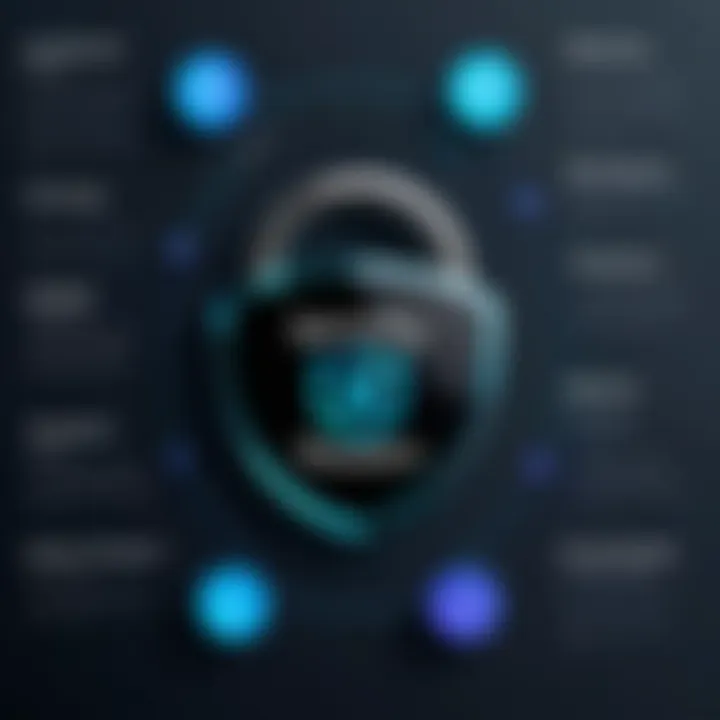
The implementation of Keychain autofill in third-party apps ensures that the stored credentials are accessible securely. Users simply need to tap on the login field, after which Keychain suggests saved credentials linked to that app’s domain. This integration also enhances the overall security of accounts by discouraging poor password practices.
To check which applications are using Keychain for autofill or to manage stored passwords:
- Go to Settings → Passwords
- Authenticate using Face ID or Touch ID
- Browse through the list of applications to edit or remove saved information.
Effective use of Keychain for autofill significantly minimizes human error and reduces the workload of remembering complex passwords, which can often lead to insecure practices.
Managing Keychain Access
Managing access to the iPhone Keychain is a crucial aspect of ensuring that user passwords and sensitive information remain secure. As users store a multitude of passwords within the Keychain, understanding how to control access becomes paramount to both convenience and security. This section will elucidate the importance of managing Keychain access effectively, along with practical strategies and considerations for users.
Viewing Saved Passwords
Accessing saved passwords within the Keychain allows users to review their credentials easily. This can help identify weak or reused passwords, enhancing overall security posture. To view stored passwords, users can follow these steps:
- Open the Settings app on the iPhone.
- Scroll down and select Passwords.
- Authenticate using Face ID, Touch ID, or a passcode.
- Browse the list of saved passwords or use the search function to find specific entries.
Upon selecting a saved password, users can see details such as the username, password, and the associated website. Regularly checking saved passwords minimizes the risk of credential leaks due to outdated or compromised passwords.
Editing and Deleting Passwords
It is also critical to manage which passwords remain in the Keychain. Editing or deleting outdated, incorrect, or unnecessary passwords fortifies user security. Users should take a proactive approach by regularly auditing their Keychain and making necessary changes. To edit or delete a password, users can:
- Navigate again to Settings > Passwords.
- Authenticate to access saved passwords.
- Select the password entry that needs modification.
- To edit, tap Edit in the top right corner. Update the information as needed and save the changes.
- To delete, tap Delete Password at the bottom of the screen.
Managing access to the Keychain not only protects personal information but also provides a comprehensive overview of password management. Ensuring that only relevant and secure entries remain in Keychain leads to better password hygiene in the digital realm. Understanding these management tools can aid both individual users and organizations in protecting sensitive data efficiently.
"Effective password management is vital in the age of frequent data breaches. Regularly reviewing Keychain entries can minimize risks associated with weak or reused passwords."
By implementing recommendations for viewing and modifying saved passwords, users foster a more secure environment for their digital assets.
Troubleshooting Keychain Issues
Troubleshooting Keychain issues is crucial for iPhone users who rely on this feature for password management. Keychain is designed to be a seamless solution for storing and accessing passwords. However, users often encounter specific problems that can hinder the efficiency of this functionality. Understanding these issues is essential because it can help users regain control over their password management and ensure their information remains secure.
This section will explore common Keychain problems and provide solutions. By addressing these challenges, users can optimize their experience and maintain the integrity of their stored data. The significance of this topic lies in its empowerment for users. Equipped with knowledge, one can navigate through complications easily.
Common Problems with Keychain
Several issues might arise while using Keychain. Some of the common problems include:
- Forgotten Passwords: Users may forget their Keychain passwords, making it difficult to access stored credentials.
- Sync Failures: Keychain is designed to sync across devices, but sometimes this feature may fail, leading to discrepancies in saved passwords.
- Missing Passwords: Users may notice that certain passwords are missing from their Keychain, leading to confusion and frustration.
- Conflicts with Third-Party Apps: Some applications may not integrate well with Keychain, resulting in authentication errors.
These problems require careful attention. The user's entire digital experience can be impacted by these issues. Therefore, understanding how to identify and address them is vital.
Resolving Sync Issues
Sync issues with Keychain can be particularly frustrating as they affect multiple devices. When Keychain fails to sync correctly, users may be unable to access their stored passwords across all their devices. Here are some methods for resolving sync issues:
- Check iCloud Settings: Start by confirming that iCloud Keychain is enabled on all devices. Go to Settings > [Your Name] > iCloud > Keychain.
- Internet Connection: Ensure a stable internet connection. Keychain requires internet access to sync across devices.
- Restart Devices: Restart all devices linked to the same iCloud account. This can refresh the settings and allow the sync process to work.
- Sign Out and Sign In: As a last resort, sign out of iCloud and then sign back in. This can often resolve deeper sync issues.
These troubleshooting steps are designed to simplify the process and ensure users can access their information seamlessly again.
By addressing these sync challenges head-on, users can regain reliable access to their passwords. This understanding reinforces the importance of proper Keychain management.


Security Considerations
Security is a paramount concern for users dealing with sensitive data. In the context of unlocking Keychain passwords on the iPhone, understanding security considerations is essential to ensure the protection of personal information. It is important to grasp how iPhone security features function and the best practices that can be employed to enhance password safety. This analysis explores critical elements associated with securing passwords and emphasizes their substantial benefits.
Understanding iPhone Security Features
The iPhone incorporates a variety of robust security features designed to protect user data. One significant aspect is the use of end-to-end encryption. This means that passwords stored in Keychain are encrypted and can only be decrypted by the device itself. Achieving this level of security requires the device's passcode or biometric authentication, such as Touch ID or Face ID.
Moreover, Apple's Secure Enclave plays a critical role here. It is a dedicated processor that handles biometric data and cryptographic operations. This ensures that even if someone gains access to the phone, they still cannot access sensitive information without proper authentication.
"The security of your data starts with understanding how the protection mechanisms work."
In addition, the iPhone implements strong password generation features. When creating a new account or a password, users are often prompted with suggestions that meet complexity requirements, which enhances overall security.
Best Practices for Password Security
Utilizing iPhone Keychain effectively requires adherence to best practices for securing passwords. Here are some of the key recommendations:
- Use Strong Passwords: Always opt for complex passwords that include a mix of letters, numbers, and special characters. This reduces the chance of unauthorized access.
- Enable Two-Factor Authentication: Activating this feature adds an extra layer of security. Even if a password is compromised, the user must verify identity through a second factor, typically a text message or authenticator app.
- Regularly Review Saved Passwords: Periodically check the Save Passwords section in Keychain. Remove any that are not needed or seem outdated. This practice minimizes risk associated with forgotten accounts.
- Be Cautious with Public Wi-Fi: Avoid accessing sensitive information while using unsecured public networks. This can prevent potential interceptions of data.
- Keep Software Updated: Regularly updating the iOS system is crucial. Security patches are often included in updates to address vulnerabilities.
By implementing these practices, users can enhance the security of their passwords significantly. Awareness and diligence in utilizing the iPhone's security features ensure that Keychain remains an effective tool for password management.
Alternatives to Keychain
In the realm of password management, it is paramount to assess options beyond Apple’s Keychain. While Keychain serves many users well, various alternatives may better suit specific needs. This section highlights the importance of exploring these alternatives, detailing their unique features and functions.
Third-Party Password Managers
Third-party password managers have become increasingly popular due to their robust functionalities. Applications such as LastPass, 1Password, and Bitwarden are notable for their encryption capabilities and user-friendly interfaces. These tools typically offer:
- Cross-platform compatibility: Unlike Keychain, which is primarily tied to iOS and macOS, many third-party managers function seamlessly across different operating systems like Android, Windows, and Linux.
- Advanced features: These include secure password sharing, biometric login options, and dark web monitoring to notify users of potential breaches.
- Customizable settings: Individuals can tailor their experiences by setting requirements for password strength or enabling two-factor authentication for added security.
For those who work in environments demanding high security, these options can provide more flexibility than Keychain. Furthermore, the ability to manage passwords across numerous devices without being confined to a particular ecosystem is a significant advantage.
Comparing Features and Security
When choosing between Keychain and third-party password managers, several considerations come into play regarding features and security measures.
- Encryption Standards: Most reputable third-party managers employ AES-256 bit encryption. This is a standard in the industry, offering a strong defense against unauthorized access. In contrast, Keychain uses end-to-end encryption but is packed within Apple’s ecosystem, which can restrict accessibility for non-Apple devices.
- User Interface: Simplicity is vital. Some users prefer the intuitive design of a third-party manager that allows for easy searching and sorting of passwords compared to Keychain’s more integrated but less flexible approach.
- Recovery Options: Third-party managers often offer recovery tools through cloud-based systems, while Keychain relies on Apple ID recovery methods. This difference can at times result in frustration if a user encounters issues accessing their Apple ID.
- Cost Considerations: While Keychain is free for users within the Apple ecosystem, many third-party password managers operate on a subscription model. Depending on user needs, the investment in a premium service could be justified, especially for business contexts where team access management is required.
To summarize, the decision to use Keychain or a third-party password manager hinges on individual preference for functionality, security requirements, and overall usability. Understanding the nuances of each option can significantly optimize password management strategies.
Ending
In summarizing the discussion around unlocking passwords in the iPhone Keychain, several essential elements emerge that are vital for understanding this feature. The Keychain serves as a secure vault for passwords and sensitive information, allowing users to manage their digital identities efficiently. Users gain several benefits from utilizing Keychain, such as seamless access to saved credentials across devices, enhanced security through encryption protocols, and the convenience of password autofill.
Keychain’s integration with iOS and iCloud allows for the synchronization of passwords across Apple devices, promoting a cohesive user experience. This ensures that important information is readily available without compromising safety. As many users juggle numerous accounts, employing iPhone Keychain for management becomes increasingly pertinent.
However, it is crucial for users to understand the potential pitfalls as well. Phishing attacks and other security threats can occur if one does not employ stringent password strategies. Thus, being aware of Keychain's features and best use practices is imperative.
"Utilizing iPhone Keychain responsibly can lead to enhanced digital security and performance in daily operations."
This conclusion encapsulates the dual nature of convenience and caution that accompanies password management through Keychain.
Summarizing Key Insights
The article has illuminated several key insights regarding the functionality and advantages of using the iPhone Keychain. First, the technology relies on advanced encryption techniques that ensure data protection. This gives users confidence when storing sensitive data. The secure storage mechanism married to simple accessibility enhances overall user experience. Keychain's ability to autofill passwords saves time and reduces the stress of remembering countless login details. Moreover, the synchronization feature allows users to maintain consistency across multiple platforms.
Implications for Users
Understanding the iPhone Keychain's capabilities presents significant implications for users. Firstly, the functionality fosters a habit of secure digital practices. When individuals make use of a reliable password manager, they are less likely to resort to risky behaviors, like reusing passwords.
Furthermore, users should continually assess their access habits and consider the security features provided by the iPhone. Adopting best practices, such as enabling two-factor authentication and regularly updating passwords, will protect them even further.







