Understanding WP Engine Backups: A Deep Dive


Intro
In the realm of web management, the importance of robust backup solutions cannot be overstated. Websites are often vulnerable to various risks, ranging from server failures to cyber-attacks. WP Engine, a prominent managed WordPress hosting provider, addresses these concerns through its comprehensive backup mechanisms. Understanding the nuances of WP Engine backups is crucial for site owners aiming to protect their digital assets and maintain operational integrity.
This article explores WP Engine backups, detailing their types, essential features, and recovery processes. As the digital landscape evolves, so do the threats it faces, making it imperative for individuals and businesses to be informed about effective backup strategies within the context of cybersecurity.
Cybersecurity Threats and Trends
Notable cybersecurity threats in the digital landscape
The increasing reliance on online platforms has cultivated a fertile ground for cyber threats. Ransomware attacks, data breaches, and denial-of-service attacks are just a few ways malicious actors exploit vulnerabilities. According to a report by Cybersecurity Ventures, global cybercrime costs are expected to reach $10.5 trillion annually by 2025. This stark statistic underscores the necessity for comprehensive backup strategies.
Emerging trends in cyber attacks and vulnerabilities
Each year, cyber threats evolve to circumvent established security measures. One notable trend is the rise of ransomware as a service, where cybercriminals offer their services for a fee. This trend lowers the barrier for entry into cybercrime, increasing the number of potential attackers. Additionally, the exploitation of Internet of Things (IoT) devices creates new vulnerabilities, as these often are less secure than traditional computing devices.
Impact of cyber threats on individuals and businesses
The consequences of neglecting cybersecurity protocols can be devastating. For businesses, data breaches can lead to significant financial losses and erosion of customer trust. Individuals may face identity theft or loss of personal data, which can have long-lasting effects. Thus, understanding these threats is essential for developing a proactive backup strategy.
Best Practices for Cybersecurity
Importance of strong password management
Weak passwords are one of the primary vectors for unauthorized access. It is crucial to implement strong, unique passwords for each online account. Utilizing password managers can facilitate this process by storing and generating complex passwords.
Implementing multi-factor authentication for enhanced security
Multi-factor authentication (MFA) adds an extra layer of security. This may involve a combination of something familiar, like a password, and something a user possesses, such as a smartphone for a verification code.
Regular software updates and patches for protection
Keeping software updated is vital. Outdated software is often rife with vulnerabilities exploited by cybercriminals. Routine updates ensure that security patches are applied as they become available.
Secure online browsing habits and email practices
Understanding secure browsing habits is essential for individuals and businesses. Users should be cautious about clicking on unknown links and should verify email origins to avoid phishing scams.
Privacy and Data Protection
Importance of data encryption for privacy
Encryption protects sensitive data by converting it into a secure format. In the event of a data compromise, encrypted information remains unreadable without the proper decryption key. Implementing encryption protocols is non-negotiable for businesses handling sensitive data.
Risks associated with sharing personal information online
Sharing personal information can lead to various risks, including identity theft. It is important to be discerning about the information shared and to ensure that it is shared only with trusted entities.
Strategies for safeguarding sensitive data and personal details
To protect sensitive data, consider implementing robust access controls, regularly reviewing who has access to information, and conducting audits to identify potential vulnerabilities.
Security Technologies and Tools
Overview of key cybersecurity tools and software
Using effective security tools is essential for protecting digital assets. Firewalls, antivirus programs, and intrusion detection systems serve as the first line of defense against cyber threats.
Benefits of using antivirus programs and firewalls
Antivirus programs can detect and eliminate malware, while firewalls control incoming and outgoing network traffic based on predetermined security rules. Together, they create a more secure environment for data.
Application of Virtual Private Networks (VPNs) for secure data transmission
VPNs encrypt data transmitted over public networks, providing an additional layer of privacy and security. Businesses and individuals should consider utilizing VPNs, especially when accessing sensitive information in less secure environments.
Cybersecurity Awareness and Education
Educating individuals on recognizing phishing attempts


Awareness is the first step in preventing cyber attacks. Individuals should be educated on the characteristics of phishing attempts, such as suspicious email addresses or unsolicited requests for personal information.
Promoting cybersecurity awareness in the digital age
Organizations should implement training programs to promote a culture of cybersecurity awareness. Regular workshops and informative sessions can equip employees with the knowledge needed to respond to potential threats.
Resources for learning about cybersecurity fundamentals
Several resources are available to deepen one's understanding of cybersecurity. Websites like Wikipedia and Britannica offer foundational knowledge, while community-driven platforms like Reddit provide up-to-date discussions on current trends and strategies.
Prelims to WP Engine Backups
In an increasingly digital world, having a robust backup strategy is essential for any website. WP Engine offers various backup solutions that facilitate data protection for WordPress sites. Understanding these backups is crucial as it not only ensures data integrity, but also acts as a safety net against unpredictable events like cyber attacks, hardware failures, or accidental deletions. This section intends to clarify why knowing about WP Engine backups is beneficial, emphasizing their role in securing web assets and maintaining business continuity.
What is WP Engine?
WP Engine is a managed WordPress hosting platform that specializes in providing high-performance environments for WordPress sites. Founded in 2010, it has grown rapidly and is recognized for its premium services tailored for developers, designers, and enterprises. The platform is designed to optimize performance, enhance security, and simplify management tasks, allowing users to focus on content rather than technical challenges.
Key features of WP Engine include:
- Managed services that handle server setup, configuration, and updates.
- Strong security measures including encryption and firewalls.
- Performance optimization through content delivery networks and caching.
- Developer tools, such as staging environments and automatic backups.
These features establish WP Engine as a leading choice for businesses relying on WordPress.
The Role of Backups in Web Hosting
Backups are a fundamental aspect of web hosting that cannot be overlooked. They serve as a safeguard, allowing users to restore their websites to a previous state in case of mishaps. The importance of regular backups becomes evident in several scenarios:
- Data Loss: Accidental deletions, corrupt files, or software bugs can lead to loss of crucial data. Backups enable quick recovery.
- Security Breaches: Cyberattacks can compromise data integrity. Backups facilitate recovery without paying ransoms or losing sensitive information.
- Malware and Viruses: If a site gets infected, restoring from a clean backup is often the best way to eliminate threats.
The consequences of not having reliable backups can be severe, leading to downtime and financial losses. Thus, understanding the backup mechanisms provided by WP Engine is essential for anyone managing a website in this platform.
Types of Backups Offered by WP Engine
Understanding the various types of backups available through WP Engine is crucial for anyone serious about web management and data security. Each backup type serves a unique purpose, catering to different scenarios that users may face. Recognizing these distinctions enhances your ability to manage your website's data effectively and reduces potential risks associated with data loss.
Automated Backups
WP Engine provides automated backups, which are an essential feature for users who want consistent and reliable data protection without manual intervention. These backups occur periodically, specifically every 24 hours, and they include all changes made to the website during that time. The primary advantage of automated backups is their ability to run in the background, ensuring that you do not need to remember to perform backups manually.
This feature significantly lowers the risk of human error, such as forgetting to back up data before making significant website changes. Moreover, automated backups play a critical role in disaster recovery strategies. If an unexpected event, like a site crash or malware attack, occurs, you can quickly restore your site to its previous state.
On-Demand Backups
On-demand backups offer users the flexibility to create backups as needed. This is particularly beneficial when a major change is about to occur, such as a website update or new content rollout. By initiating on-demand backups, you can ensure that you have a recent copy of your site saved before implementing potentially disruptive changes.
This type of backup is straightforward to execute; users can simply click a button in the WP Engine user dashboard. The importance of having this option cannot be overstated. It empowers users to take control of their data security and maintenance tasks, allowing them to manage their website with greater confidence.
Manual Backups
Manual backups are the traditional method of data storage, wherein users manage every aspect of the backup process. While WP Engine does not require users to perform manual backups due to the availability of automated and on-demand backups, they do allow this option for those who prefer hands-on control. Users can choose to back up specific elements of their website, catering to precise needs.
However, this option carries a higher relative risk. Since manual backups depend heavily on the user's initiative and attention to detail, they may be overlooked or improperly executed, leading to data inconsistencies. Thus, while manual backups provide a level of flexibility, they should be complemented with either automated or on-demand backups to ensure comprehensive coverage of your data.
Key Takeaway: Understanding the differences between automated, on-demand, and manual backups enables users to choose the best option or combination for their specific needs, creating a well-rounded approach to data protection.
Understanding the Backup Process
Understanding the backup process is fundamental for anyone managing a website on WP Engine. The backup process ensures data integrity and security by creating snapshots of the website at regular intervals. Each backup holds a specific version of your site, which allows users to restore it in case of data loss, corruption, or other issues. Having a clear grasp of this process can significantly reduce downtime and improve recovery strategies, leading to enhanced operational efficiency.
How WP Engine Executes Backups
WP Engine employs a systematic approach to executing backups. Primarily, it takes advantage of automated solutions that operate in the background. These backups are continuous, meaning they capture changes made to the website regularly. When a backup is initiated, WP Engine creates a copy of your site’s file system, workflows, and databases. The backups are stored off-site, ensuring they are safe from potential data corruption caused by server failure.
Backups on WP Engine use advanced technologies that allow for quick restoration. The use of redundancy across multiple environments ensures that the data is always up-to-date, minimizing the risk of losing critical information. This robust execution strategy is vital for users who rely heavily on consistency and security in their web operations.
Frequency of Backups
The frequency at which WP Engine conducts backups can strongly impact how current your data is in a recovery scenario. WP Engine typically runs automated backups daily, capturing full snapshots of your site. However, users also have the option to perform on-demand backups as needed, allowing for more frequency based on their activity levels.


This flexibility in backup frequency enables users to tailor their backup strategies according to the dynamics of their websites. For instance, high-traffic websites with frequent content updates may prefer more frequent backups. Conversely, sites with lower activity might benefit from a daily backup strategy.
Retention Policies
Understanding retention policies is crucial for managing backups effectively. WP Engine maintains a clear policy regarding how long backups are stored. By default, it allows users to retain backups for up to 60 days. After this period, the oldest backup will be automatically deleted as new ones are created.
This policy ensures that users have access to a reasonable number of restore points without consuming excessive storage space. Retention policies are vital for regulatory compliance and data management strategies. Different organizations may have specific requirements, urging them to adjust retention settings within the platform.
"Properly managed backups not only protect your data but also allow for smoother operations and website management."
Efficient understanding and application of the backup process, execution, frequency, and retention policies ensure that WP Engine users can navigate potential issues with greater confidence.
Accessing Backups on WP Engine
Accessing backups on WP Engine is a crucial aspect for users aiming to ensure their website data remains safe and accessible. Understanding how to navigate this process can significantly enhance operational efficiency. First, it's important to recognize that the ability to access backups means being able to retrieve a previous version of your website, which is vital for recovery in case of data loss or corruption. The intuitive design of the WP Engine user interface simplifies this task, promoting ease of use even for less experienced users. Additionally, utilizing the platform’s various backup features allows for better control of your data, ensuring that you can act swiftly when issues arise.
Navigating the User Interface
When it comes to restoring from a backup, navigation through the WP Engine user interface is designed to be user-friendly. Upon logging into your WP Engine account, you will find your sites listed alongside various management options. The backup and restore feature is clearly marked, allowing users to easily access stored backups. The layout is consistent, which minimizes the learning curve.
Moreover, several visual indicators support users in identifying the most recent backups. Icons or color coding typically accompany backup entries, showing their status at a glance. Users can also view relevant dates and times associated with each backup. A streamlined navigation reduces the time spent searching for backup data, thereby improving response times during critical situations.
Utilizing the Backup Points Feature
The Backup Points feature is one of the standout elements of WP Engine's backup system. It allows users to make precise restoration choices based on specific points in time. By selecting a backup point, you can ensure that recovery aligns with a specific snapshot of your site’s data. This precision is key for minimizing downtime and disruption to your site’s functionality.
To utilize this feature, navigate to the backups section in the user interface. Here, you will notice a chronological list of available backup points. Each point typically comes with a brief description explaining what it entails, such as the plugins or themes used at that time. This contextual information aids in making informed decisions about which version to restore.
Importantly, while the process of utilizing backup points is generally straightforward, it is still advisable to familiarize yourself with the implications of restoring from different points. The selection should be deliberate, as restoring an older backup may cause loss of recent changes made to your site.
"Backing up is a key component of any IT strategy, and understanding how to access these backups is equally important."
Restoring Data from Backups
Restoring data is a critical aspect of the WP Engine backup system. It enables users to revert their website to a previous state, effectively mitigating the impact of data loss, corruption, or errors. Understanding how to restore data properly can save valuable time and resources, ensuring that the website functions optimally after any unexpected events. The benefit of knowing the restoration process lies not only in recovery but also in preventing potential downtimes and preserving the user experience.
Step-by-Step Restoration Process
Restoration may appear daunting, but WP Engine simplifies each step. Here is a concise process:
- Login to Your WP Engine Account: Start by signing into your WP Engine User Portal.
- Select the Environment: Choose the environment from which you want to restore data. This is essential if you manage multiple environments.
- Access Backup Points: Navigate to the Backups section in the left-hand menu. You will see a list of available backup points.
- Choose a Backup Point: By selecting any backup point, the system will show you details such as date and time, allowing for informed decisions.
- Initiate Restoration: Click on the Restore button next to the chosen backup point. You will be prompted to confirm this action.
- Monitor Restoration Progress: Once you initiate the restoration, you can monitor the status provided in the User Portal.
- Verify the Restoration: After completion, it is advisable to check your site’s functionality thoroughly to ensure everything is restored as expected.
Following this step-by-step guide will help streamline the restoration process, allowing users to act quickly when needed.
Choosing the Right Backup Version
Choosing the correct version of a backup is crucial during the restoration process. Not every backup point will suit every scenario. Here are considerations to make an informed decision:
- Date and Time: Check when the last change was made. Restore to a version just before significant modifications have occurred.
- Type of Change: Evaluate what kind of issue prompted the restoration. For issues arising from malware or data corruption, it might be wise to choose an earlier backup.
- Backup Integrity: Ensure that the backup point is not corrupted or incomplete. WP Engine generally provides integrity checks, but users should be vigilant.
- Testing Environment: If possible, consider restoring to a testing environment first. This helps verify that the backup contains the necessary data and functions as expected without affecting the live site.
A thoughtful selection of the backup version is as important as the act of restoration itself. Choosing judiciously can prevent further complications and ensure a smooth recovery process.
Being informed about the restoration process and how to select the right backup version empowers users. This knowledge fosters confidence and stability when managing a website on WP Engine.
Best Practices for WP Engine Backups
In the ever-evolving landscape of web hosting, establishing a robust backup strategy is paramount. This section focuses on best practices for managing backups on WP Engine. A solid backup routine not only protects against data loss but also ensures that site recovery can be accomplished swiftly and efficiently. By following these practices, users can minimize risk and maintain data integrity.
Establishing a Backup Schedule
Creating a consistent backup schedule plays a crucial role in data preservation. Regular backups reduce the chance of losing important data due to unforeseen events, such as server failures or cyber-attacks. Users should consider the following factors when setting up their backup schedule:
- Frequency: Determine how often backups should occur based on site activity. Active sites may require daily backups, while less frequently updated sites might be fine with weekly backups.
- Timing: Schedule backups during off-peak hours when site traffic is low. This approach limits disruption to the user experience and ensures that backup processes run smoothly.
- Automation: Utilize WP Engine’s automated backup features, where possible. This reduces the burden of managing backups manually and ensures they occur reliably.
Establishing a well-defined schedule allows users to be proactive about data management rather than reactive to data loss situations.
Testing Backup Restores
Testing backup restores is a vital yet often overlooked aspect of backup management. It ensures that backups are functional and that data recovery can be performed without issues. Here are some important steps to consider:
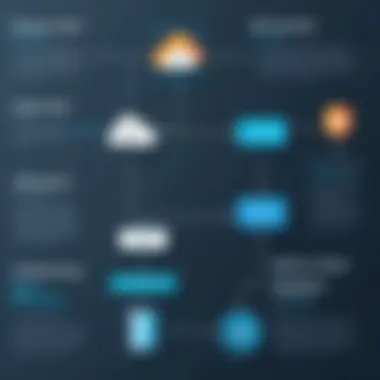

- Select Random Backups: Periodically choose different backup versions to restore. This practice verifies the integrity of various backups and ensures all data points can be recovered.
- Conduct Full Restores: Whenever feasible, perform full restores to a staging environment. This simulates the recovery process and provides insights into any potential problems that may arise.
- Document Procedures: Create clear documentation detailing the restore process and outcomes. Having a record of successful restores adds confidence and accountability in times of need.
By testing restores regularly, users can ensure that their backup strategy remains effective and responsive to their needs.
Monitoring Backup Success
Monitoring the success of backups is essential for maintaining an effective backup strategy. Understanding how to track and measure backup performance can prevent unnoticed failures. Key elements for effective monitoring include:
- Notification Systems: Activate notifications for backup successes and failures. This keeps users informed and allows immediate action if any backups do not complete successfully.
- Review Limited Storage: Regularly check storage limits set by WP Engine to avoid situations where no backups can occur. Managing storage proactively ensures that backup schedules can proceed as planned.
- Audit Frequency: Conduct periodic audits of backup logs to identify any issues or trends over time. Familiarity with how often backups succeed or fail informs future scheduling and strategies.
"A proactive monitoring strategy ensures that backups remain effective and that data integrity is never compromised."
Common Issues and Troubleshooting
The realm of website management requires a diligent approach to backups. Common issues and troubleshooting are essential facets of maintaining data integrity with WP Engine. Identifying problems and resolving them can save considerable time and prevent data loss. This section reveals challenges that users may encounter, along with methods to effectively address those issues. Understand these elements to enhance not only your backup strategy but also overall site security.
Identifying Backup Failures
Backup failures can emerge from various factors, impacting the reliability of your data recovery strategy. The first step in addressing these issues is detection. Users should regularly monitor their backup logs. By checking the status of backups, you can detect delays or errors early, allowing corrective action.
Some common signs of backup failures include:
- Incomplete backup logs
- Notifications of failed backups from WP Engine
- Significant discrepancies between expected and actual backup sizes
- Increased website downtime
In cases of identified failures, it is critical to assess the cause. Common issues may include:
- Network connectivity problems: Disruptions during the backup process can lead to incomplete backups.
- File permission errors: Sometimes, backup processes fail due to insufficient access rights.
- Plugin conflicts: Certain plugins may interfere with WP Engine's backup functionalities.
- Insufficient storage space: Running out of space can halt backup processes.
Regularly reviewing backup performance is essential. Set a schedule to routinely check if backups were successful. Monitoring creates a proactive environment for addressing concerns.
Resolving Storage Limitations
Storage limitations can pose significant challenges in managing website backups. WP Engine typically provides a certain amount of storage depending on the chosen plan. However, exceeding this storage can prevent further backups from taking place.
To make certain that backups occur continuously, consider the following steps:
- Review storage usage: Use WP Engine's dashboard to track how much space each backup consumes.
- Remove unnecessary backups: Retain only the essential ones. Deleting outdated backups can free up space for new ones.
- Optimize website data: Sometimes, excess files are the culprits. Clearing unused plugins, themes, and media can help manage storage effectively.
- Upgrade storage plans: If continual storage issues arise, consider upgrading to a plan with increased storage capacity.
By actively managing storage limitations, you ensure a smoother backup process and minimize risk of encountering failures due to space issues.
Comparing WP Engine Backups with Competitors
Evaluating WP Engine backups in relation to its competitors is crucial for users seeking robust web hosting solutions. This comparison reveals not only the distinctive features of WP Engine but also highlights potential gaps in service. Recognizing these differences enables decision-makers to select a hosting provider that best meets their organizational needs.
Key Differences with Other Hosting Services
When looking at WP Engine, several key differences set it apart from other hosting services like Bluehost, SiteGround, and DigitalOcean. Here are some notable points:
- Specialization in WordPress: WP Engine is tailored specifically for WordPress users, which allows for optimized performance and support. In contrast, many competitors serve a wider audience, often leading to a one-size-fits-all solution.
- Backup Features: While many services offer standard backup options, WP Engine provides automated backups and a user-friendly backup points feature. These allow for easy recovery and consistent data protection, often not matched by other providers.
- Retention Policies: WP Engine retains backups for 60 days, giving users a broader recovery window compared to many competitors that limit retention to just a few days.
- Performance Metrics: WP Engine is renowned for its speed and uptime guarantees. Competitors may not boast the same statistics, which can greatly affect user experience and page load times.
Backup Performance Analysis
Analyzing the performance of WP Engine backups relative to competitors involves several factors, including speed, reliability, and recovery times. A few observations include:
- Speed of Recovery: WP Engine's backup restoration process is notably efficient. Users can restore previous versions quickly, minimizing downtime during a crisis. This is essential for businesses that rely heavily on their online presence.
- Reliability of Backups: The automatic nature of WP Engine's backups provides peace of mind, ensuring that no critical data is overlooked. In contrast, some competitors may not offer automated systems, relying instead on periodic manual checks.
- User Satisfaction Surveys: Customer feedback consistently highlights WP Engine’s superior backup service, often praising the proactive approach to data protection. This contrasts with users from competing services who report mishaps or issues with backup reliability.
Overall, WP Engine’s backup solutions show a clear advancement in key areas when compared to other hosting options, making it a strong contender for those prioritizing website safety and recovery.
The End
The conclusion of this article emphasizes the vital role WP Engine backups play in safeguarding digital assets. Understanding the nuances of these backups enables users to not only protect their data but also ensures operational continuity in the face of unforeseen incidents. As web management becomes increasingly complicated, the ability to manage backups effectively is paramount.
Key elements to consider include the various types of backups available, such as automated and on-demand options. Grasping how often backups occur and the specifics of retention policies aids in making informed decisions about data recovery strategies. Users should be acutely aware of their backup settings and utilize the WP Engine interface to its full potential.
In addition, comprehending the common pitfalls and troubleshooting methods can drastically reduce downtime and data loss. Ultimately, WP Engine’s backup system is a powerful tool when wielded correctly, enhancing both data integrity and security for all users.
Summary of Key Points
- WP Engine provides various backup types: automated, on-demand, and manual.
- The backup process includes specific frequency and retention policies.
- Accessing backups is straightforward via a user-friendly interface, crucial for effective data recovery.
- Regularly testing backup restores confirms their reliability.
- Users must stay vigilant of storage limitations and troubleshooting common issues to maintain backup integrity.
Final Recommendations for Users
- Establish a Regular Backup Schedule: Consistency is key in ensuring that your website data is protected. Set up automated backups to streamline this process.
- Review and Test Restores Regularly: Periodically check that backups function as expected. Running test restores can clarify the actual recovery process for future incidents.
- Stay Informed on Backup Features: Engage with WP Engine resources and community forums to keep abreast of updates and best practices.
- Monitor Storage Limits: Regularly assess your storage to avoid limitations that may hinder your backup capability.
- Document Your Process: Maintain clear records of your backup processes and restoration methods for quick reference.
In sum, a proactive approach to managing WP Engine backups is essential for any technical professional. This safeguards not only user data but also the reputation and functionality of web services.







