Windows Defender Subscription: Key Insights for Users


Intro
In today’s hyper-connected world, cybersecurity is not just a techie term tossed around in corporate meetings; it’s a vital consideration affecting every internet user. As more of our lives unfold online, understanding the tools available to protect ourselves is essential. One such tool that has gained recognition is the Windows Defender subscription. This article serves to decode the intricacies of this service, shedding light on how it can fit into both individual and organizational cybersecurity strategies.
What’s in the cards for you? We're diving into the cybersecurity landscape, the role of Windows Defender and what it offers, along with tips for making the most of it in terms of threat protection.
Cybersecurity Threats and Trends
Notable cybersecurity threats in the digital landscape
As individuals and organizations shift more towards remote work, threats have evolved. Malware, ransomware, and phishing scams have become far too common. Cyber adversaries don’t take holidays; they are always scheming new ways to exploit vulnerabilities. For example, recent studies highlighted a dramatic increase in ransomware attacks targeting small businesses, which often lack the resources for adequate protection. Cybercriminals leverage this weakness, turning a profit from chaos.
Emerging trends in cyber attacks and vulnerabilities
The landscape of threats is shifting like quicksand. More sophisticated methods are making traditional defenses feel outdated. Trends such as artificial intelligence being used for crafting more convincing phishing emails or using malware that adapts to evade detection have emerged. As we speak, cyberattacks happen at alarming rates; it’s like a game of chess where the stakes are incredibly high.
Impact of cyber threats on individuals and businesses
The impact isn’t just monetary; it can devastate reputations and lead to loss of trust. For individuals, stolen personal information can lead to identity theft, and businesses run the risk of losing customers if breaches occur. The ripple effect is enormous, affecting not just the immediate victims but also their entire networks.
"In today's digital era, every click can either safeguard or endanger your digital footprint."
Best Practices for Cybersecurity
Importance of strong password management
Creating strong passwords is like locking the front door of your house. Weak passwords can be easily cracked, making your data as accessible as leaving your keys on the welcome mat. Utilize password managers to keep track of your complex passwords without losing your mind.
Implementing multi-factor authentication for enhanced security
Two-factor and multi-factor authentication is no longer a luxury; it's a necessity. By requiring more than just a password to access an account, you essentially add another layer of security. It’s much like requiring a key and a code to enter a secure building.
Regular software updates and patches for protection
Using outdated software is like driving a car without brakes. Software updates often contain security patches designed to fix vulnerabilities. Keeping your programs updated is crucial, as cybercriminals are always on the lookout for systems lagging behind.
Secure online browsing habits and email practices
Being vigilant while browsing can mean the difference between safety and a major data breach. Never click on unexpected emails or visit unknown links, akin to dodging a hole in the street; it's just common sense.
Privacy and Data Protection
Importance of data encryption for privacy
Data encryption is essential for protecting sensitive information. It transforms data into an unreadable format, essentially locking it away. Without the key, even if data falls into the wrong hands, it remains secure. Imagine shipping a package in a box that can’t be opened without a special code. That’s the magic of encryption.
Risks associated with sharing personal information online
In the age of social media, oversharing personal data can lead to severe consequences. Consider the repercussions of revealing too much about yourself. It’s like giving away keys to your house without knowing who’s receiving them.
Strategies for safeguarding sensitive data and personal details
Utilizing methods such as data masking and robust security protocols can help in tightly guarding your sensitive information. Always ask yourself, "Is this information vital for someone else to have?" If the answer is no, don’t share it.
Security Technologies and Tools
Overview of key cybersecurity tools and software
A variety of security tools are available today. From firewalls to antivirus programs, different options can suit different needs. Each tool plays a part in creating a cohesive security strategy.
Benefits of using antivirus programs and firewalls
Antivirus programs act as the first line of defense against malware, while firewalls monitor incoming and outgoing traffic. Together, they create a network of protection. Think of them as a bouncer at a club, keeping out unwanted guests while letting in the regulars.
Application of Virtual Private Networks (VPNs) for secure data transmission
VPNs allow users to browse anonymously, masking their IP addresses and encrypting their internet traffic. This is essential for privacy, especially when using public Wi-Fi. Picture blending into the crowd at a bustling market; it's a smart way to go unnoticed.
Cybersecurity Awareness and Education
Educating individuals on recognizing phishing attempts
Understanding the red flags of phishing attempts is crucial. Look for poor spelling, suspicious URLs, and unusual requests. It's like learning to identify a con artist in a crowded room.
Promoting cybersecurity awareness in the digital age
Awareness campaigns can enhance knowledge about threats, leading to more informed users. Understanding what’s at stake helps individuals take proactive action to protect themselves.
Resources for learning about cybersecurity fundamentals
There are countless resources online, from academic papers to forums and social networks, to get up to speed on cybersecurity basics. Engaging with communities on Reddit or exploring relevant articles on Wikipedia can provide valuable insights and foster a culture of security consciousness.
Intro to Windows Defender Subscription
In the ever-evolving landscape of cybersecurity, understanding tools and services that protect digital environments is essential, and Windows Defender Subscription stands at the forefront of this battlefield. This section provides an essential look into what it encompasses, addressing key elements that not only underline its significance but also its broad-reaching benefits.
Windows Defender Subscription is more than just a tool; it’s a comprehensive approach to security, designed to safeguard computers and networks against malicious threats. With increasing cyber threats, the need for reliable protective measures is paramount. The subscription model offers a flexible and adaptive solution that evolves with user needs, keeping pace with the rapidly changing nature of cyber threats.


Why This Topic Matters
Understanding the nuances of Windows Defender Subscription can empower both individuals and organizations to enhance their cybersecurity strategies effectively. Discussing the historical context and evaluating the progression of subscription services provides critical insights into how and why this service operates the way it does today. Knowledge of its evolution helps decipher the layers of security functionalities integrated within the service, thus fostering an informed choice in cybersecurity measures.
Key Benefits and Considerations
- Cost-Effectiveness: By opting for a subscription, users avail themselves of ongoing updates and support, negating the need for a hefty initial investment.
- Proactive Security: Unlike traditional antivirus solutions, Windows Defender Subscription emphasizes proactive measures and continuous monitoring, crucial in thwarting attacks before they materialize.
- User Experience: The design of the interface aims to facilitate ease of use, which is particularly beneficial for those who might not be tech-savvy.
"Just like a well-tuned engine, effective cybersecurity requires regular checks and updates to keep running smoothly." It’s this regular upkeep that enhances the value of a Windows Defender Subscription, ensuring that users aren’t just protected today, but continue to be in the future.
By laying this groundwork and exploring the historical context, we will unpack the various layers of the service, assessing its value in detail and offering insights that hold relevance across varied user demographics. Let's delve deeper into the origins of Windows Defender.
What is Windows Defender Subscription?
In today’s digital landscape, where cyber threats lurk around every corner, understanding the tools available to protect your information is crucial. The Windows Defender Subscription is much more than just a cybersecurity tool; it is a comprehensive protective measure designed to safeguard your computer from various online threats. This section will dissect the core elements of this subscription service, its importance, and how it can bolster an individual's or an organization's security strategy.
Overview of Features
Windows Defender Subscription comes packed with several features that cater to a multitude of safety needs for individuals and businesses alike. Some of these features include:
- Real-Time Protection: One of the stand-out aspects of this service is its real-time protection capabilities. This provides immediate defense against malware, ransomware, and other threats as they try to infiltrate your system.
- Cloud-Based Analysis: Utilizing cloud technologies, it opens up a new dimension in threat detection. This feature allows Windows Defender to identify emerging threats quickly by analyzing data across a vast network of users.
- System Performance Optimization: The subscription doesn’t just protect your system; it also helps enhance its performance by managing resources efficiently. This ensures that your machine runs smoothly while still being under tight security.
- User-Friendly Dashboard: It features a highly intuitive interface, making navigation a cinch, even for those not particularly tech-savvy. Users can easily access settings, reports, and alerts with just a few clicks.
- Extended Detection and Response (XDR): For businesses, this feature provides a comprehensive approach to threat detection. XDR integrates data from multiple sources, streamlining incident responses and minimizing potential damage.
These features not only make a strong case for Windows Defender as a security solution but also emphasize its adaptive nature in meeting the ever-evolving challenges in cybersecurity.
Types of Subscriptions Available
The Windows Defender Subscription caters to various user requirements, ensuring that individuals and businesses can select a package that aligns with their specific needs. Here's an overview of the types available:
- Individual Subscription: This is targeted towards single users who desire a robust personal security option. It generally includes all core features, such as real-time protection and basic optimization tools.
- Family Subscription: As the name implies, this one supports multiple devices within a family setting. It offers the same level of protection enjoyed by an individual subscriber but allows for coverage across several computers and mobile devices.
- Business Subscription: Tailored for organizations of different sizes, this type usually includes advanced features like XDR and premium support options for IT departments. Businesses can handle multiple endpoints under a single management system, ensuring comprehensive coverage and easy oversight.
- Educational Institutions: Some subscriptions are geared specifically toward schools and universities, providing affordable access to security features for students and staff. These packages can often be customized based on specific needs, making them versatile and cost-effective.
In summary, understanding the different types of subscriptions allows users to choose the best fit for their requirements, emphasizing the flexibility and broad applicability of Windows Defender throughout various user settings.
Benefits of Using Windows Defender Subscription
In the fast-paced world of cybersecurity, having a reliable defense system is not just a luxury but a necessity. Windows Defender Subscription has emerged as a noteworthy contender in the market. It combines a suite of features designed to bolster user security while being surprisingly budget-friendly. Understanding the benefits associated with this subscription is crucial for anyone looking to enhance their cybersecurity strategy.
Cost-Effectiveness Compared to Alternatives
One of the standout features of Windows Defender Subscription is its cost-effectiveness. Unlike some competitors that could easily make your pockets weep with their hefty pricing, Windows Defender offers a competitive edge. The subscription fees are generally lower when compared to alternatives like Norton or McAfee, making it an attractive option for individuals and small businesses alike.
This cost-saving aspect isn't just about the initial price. By adopting Windows Defender, users can minimize potential financial losses that often occur due to security breaches. The return on investment becomes clear when one considers the potential costs of a data breach, which can run into thousands or even millions. Therefore, opting for a solid yet affordable solution like this helps not just in budgeting but also in safeguarding assets.
"In a world where every dollar counts, saving on cybersecurity while still getting top-notch protection is like striking gold."
Enhanced Protection Features
When it comes to enhanced protection features, Windows Defender Subscription doesn’t skimp out. It has built its reputation on offering robust malware detection capabilities. The subscription model entitles users to regular updates which introduce new security measures, keeping pace with the evolving landscape of cyber threats. Features like real-time protection and automated scanning are critical in ensuring that threats are caught before they can do any damage.
Moreover, Windows Defender also provides features like firewall protection, internet protection, and device performance optimization, ensuring a comprehensive security framework. It's like having a multi-tool—each feature works in concert to provide whole-system security, instead of just focusing on isolated issues. This holistic approach not only simplifies management but also gives users peace of mind.
User Experience and Interface Design
A critical component of any software is its user experience, and Windows Defender Subscription excels in this area. The interface is designed with simplicity in mind, making it accessible even for users who might not be tech-savvy. From the initial setup to the day-to-day running of the software, the straightforward design minimizes barriers to effective use.
The dashboard offers clear visualizations of security status, alerts, and suggestions. Users can easily navigate through settings and features, allowing them to customize their experience without needing a degree in computer science. And let’s not forget about the seamless integration with the Windows operating system, which adds to the overall user experience.
Navigating through security software can sometimes feel like trying to untangle a ball of yarn, but Windows Defender Subscription simplifies this experience, allowing users to focus on what matters most—security.
Technical Specifications of the Subscription Service
Understanding the technical specifications of the Windows Defender subscription service is crucial for both home users and IT professionals. These specifications not only dictate whether your system can utilize this software effectively, but also reveal how it interacts with other security solutions. This section delves into the nitty-gritty details, exploring system requirements and compatibility aspects, which are essential for maximizing the efficiency of your cybersecurity measures.
System Requirements
Before diving into the use of Windows Defender Subscription, it's important to be aware of the system requirements that govern its installation and execution. Generally, the specifications are designed to ensure that the software runs smoothly and provides optimal performance. Here are the core system requirements you need to consider:
- Operating System: Windows Defender Subscription runs best on systems running Windows 10 or later. If you're still on Windows 7, it's like trying to use an old flip phone in a smartphone world – it just won't cut it.
- Processor: A processor with at least a 1 GHz clock speed and 1 GB RAM for 32-bit or 2 GB for 64-bit is ideal. Having more processing power allows for quicker scans and updates, which is particularly useful in an era where every second counts in cybersecurity.
- Storage Space: Ensure that you have a minimum of 10 GB of available hard disk space to facilitate downloads, updates, and the operation of database files. Without sufficient storage, you might find the software unable to perform at all, much like trying to fill a full glass with more water.
- Internet Connection: An active Internet connection is essential for receiving updates and threat intelligence. This keeps the software responsive to emerging threats. Think of it as the lifeblood of your security defenses.
These requirements support the architecture that makes Windows Defender so effective. If your machine can handle these parameters, you’re setting yourself up for success in defending against virtual threats.
Compatibility with Other Security Software
One common concern among users is the compatibility of Windows Defender with existing security software. It's a reasonable question; after all, who wants to face a situation where conflicting software leads to vulnerabilities? Fortunately, Windows Defender is designed with compatibility in mind; it can coexist with various third-party applications effectively. Here are some key points regarding this compatibility:
- Built-in Optimization: Windows Defender Subscription can often run alongside established sources of antivirus protection without much fuss. For instance, if you’re already using Malwarebytes or Norton, you can set Windows Defender as a secondary layer of defense. This kind of layered security can increase your protection substantially.
- Resource Management: It's wise to keep in mind that running too many security applications simultaneously may lead to performance hiccups. Studies show that having a combination of different security tools can sometimes slow down system performance, so managing settings and exclusions is vital to ensure that these tools do not step on each other's toes.
- Best Practices: Generally, it’s advisable to turn off features in other antivirus software that overlap with Windows Defender's functions, such as real-time scanning. This allows for streamlined operations.
"An effective cybersecurity strategy often includes both Windows Defender and selective third-party tools, creating a comprehensive shield against threats."
By understanding these compatibility nuances, users can enhance their cybersecurity posture without falling into the trap of ineffective overlaps.
User Feedback and Reviews
User feedback and reviews serve as a critical aspect when assessing any service, and Windows Defender Subscription is no exception. In the realm of cybersecurity, understanding the sentiments of users can guide potential customers in making informed decisions.
Feedback from individuals and organizations helps to illuminate the real-world effectiveness of the service, revealing strengths and weaknesses that might not be evident from typical marketing materials. Feedback can cover everything from usability to efficiency in detecting threats. By actively considering user experiences, companies can better tailor their offerings to meet the needs of their clientele. Thus, delving into both the positive aspects and the criticisms provides a rounded perspective on how Windows Defender stacks up in today’s competitive landscape.
Positive User Experiences


Many users have shared favorable insights into their experiences with Windows Defender Subscription. For starters, the program is often praised for its seamless integration with Windows operating systems, making it a hassle-free choice for individuals.
- User-Friendly Interface: The interface is typically described as intuitively designed. This helps even less tech-savvy individuals navigate through security options without getting lost in the weeds.
- Real-Time Protection: Users often cite the dependable real-time protection features as a strong point, appreciating how quickly threats are detected and neutralized.
- Comprehensive Scans: Many users have mentioned that the thoroughness of the scans offers peace of mind. They appreciate the ability to schedule scans and receive alerts about vulnerabilities in a predictable manner.
One user shared, > "I have always felt secure with Windows Defender. The notification system is straightforward, and I rarely ever find malware slipping through the cracks."
This kind of feedback echoes a common theme - reliability. The integration with existing Windows utilities promises a level of convenience that appeals to everyday users and IT professionals alike.
Common Complaints and Issues
While many users have had positive experiences, it’s only fair to highlight the common complaints that arise. A service cannot evolve without acknowledging the areas that need refinement.
- False Positives: One frequent issue involves the occurrence of false positives. Some users have noted that legitimate applications are sometimes flagged as threats, leading to frustration.
- Performance Impact: Several reports indicate instances where the antivirus solutions have somewhat slowed down system performance, particularly during scans. This has led users to feel that the protection could come at the cost of efficiency.
- Limited Advanced Features: More advanced users often express a desire for additional security features. They feel that while the basics are well-covered, specific advanced functionalities might be lacking compared to some competitors.
In a particularly vocal forum discussion, a user lamented, "Sometimes, I feel like I’m battling Windows Defender more than malware itself, especially when it insists an outdated app is a ‘danger.’"
These critiques suggest that even a widely-used service has room for improvement. By addressing these concerns, Windows Defender Subscription can not only enhance user satisfaction but also solidify its stance in the competitive cybersecurity market.
Comparison with Competing Security Solutions
Understanding the landscape of cybersecurity solutions is paramount for anyone considering a Windows Defender Subscription. The competition is fierce, with numerous players in the market claiming to offer the best protection against cyber threats. When users evaluate their options, they seek not only formidable security but also assurance, usability, and value. Therefore, it’s crucial to analyze how Windows Defender stands against its counterparts, examining the pros and cons of subscribing to this particular service, as well as the considerations that come with it.
Leading Alternatives in the Market
When it comes to cybersecurity, several heavyweights challenge Windows Defender for the top spot. Here are a few worth noting:
- Norton 360: Known for its comprehensive features, Norton provides excellent anti-malware protection. They offer tools for online privacy and identity protection. However, it often comes with a higher price tag.
- McAfee Total Protection: This software stands out due to its multi-device compatibility and true encryption features. They also offer a variety of plans to fit different needs. Yet, its performance can sometimes lag compared to competitors.
- Kaspersky Security Cloud: Kaspersky is a favorite for many professionals due to its strong detection rates and privacy features. Although there are concerns regarding its country of origin, many users still report high satisfaction with its performance.
While exploring alternatives, it’s essential to consider user reviews, expert ratings, and each solution’s unique strengths. Personal needs may vary, and what works best for one user may not fit another's requirements.
Distinctive Features of Windows Defender Subscription
What sets Windows Defender Subscription apart from the slew of options available? Here are some distinctive features worthy of discussion:
- Seamless Integration with Windows OS: Given that it's built into Windows, users enjoy hassle-free installation and minimal system conflicts. This inherent compatibility allows it to run in the background without draining system resources excessively.
- Regular Updates: Windows Defender benefits from consistent automatic updates. This means that the latest virus definitions and features roll out without requiring user intervention, allowing for up-to-date protection.
- User-Friendly Interface: Unlike some competitors that can appear cluttered or overwhelming, Windows Defender boasts a straightforward design. Its clean layout makes it accessible for users, regardless of their technical prowess.
Windows Defender's unique selling proposition lies in its balance between robust protection and user accessibility.
- Cloud-Enhanced Protection: Windows Defender employs cloud intelligence to bolster its detection capabilities. This feature allows it to analyze threats quickly and efficiently, providing near real-time updates on potential vulnerabilities.
By recognizing these unique attributes, users can better appreciate the value of a Windows Defender Subscription amid the broader cybersecurity landscape. The importance of understanding both the strengths and weaknesses of each solution ultimately equips users to make informed decisions about their digital safety.
Pricing Structure and Options
When it comes to cybersecurity solutions, pricing can often make or break a decision for users. Understanding the pricing structure and options associated with the Windows Defender subscription is essential for both individuals and organizations. Not only does it reflect the value one can expect, but it also determines compatibility with varying budgets and usage requirements. This section delves into the nuances of subscription plans, discounts, and the overall cost-benefit analysis that could sway potential users toward Windows Defender.
Monthly vs. Yearly Subscription Plans
Deciding between a monthly or yearly subscription plan can pose its own challenges. Monthly plans usually seem more attractive since they allow users to manage their cash flow better. Users appreciate the flexibility, as it gives them the freedom to opt-out of the service if it doesn't meet their needs. For instance, someone might want to test the waters for a month to see how effective the tool is in real-world conditions.
However, if you can stomach paying upfront, yearly subscriptions often provide better cost-efficiency. They usually come with significant discounts compared to what you'd pay if you were to purchase twelve months separately. It’s not uncommon for the yearly price to be about 20% lower than if you were to take the monthly route. This savings can be particularly beneficial for small businesses or individual users who are looking for ways to cut back on expenses.
In addition, committing to a longer-term plan can sometimes offer access to additional features, such as expanded customer support, or early access to new security measures.
Discounts and Promotions
Let’s face it; who doesn't love a good deal? Windows Defender often rolls out various discounts and promotions that can turn a decent option into a must-have. These temporary offers might include seasonal deals, discounts for educational institutions, or even bundle options that combine the subscription with other Microsoft products.
Being aware of these promotions can save users a significant chunk of change. For instance, if you're a student, you might find offers that cut the usual price by half. It’s always a good idea to keep an eye on the official Microsoft website or follow their social channels on platforms like reddit.com or facebook.com for the latest updates regarding these opportunities.
"Investing wisely in cybersecurity can ultimately save you money – both in terms of protection against threats and reduced subscription costs. "
Installation and Setup Process
The installation and setup of Windows Defender Subscription serve as a critical stepping stone to fully leverage its robust security features. This process not only ensures that the software is ready to defend against potential threats but also allows the user to tailor the security measures to their unique needs. Ignoring the significance of this phase can lead to vulnerabilities that may expose systems to cyber risks.
Deciding to subscribe means undertaking the responsibility of safeguarding digital assets, whether it's personal information or sensitive business data. Hence, a thorough understanding of the installation routine aids users in mitigating initial security gaps as they begin their journey into proactive defense.
Step-by-Step Installation Guide
Getting Windows Defender Subscription up and running doesn’t have to feel like climbing Mount Everest. Below is a straightforward guide to assist you in navigating through the installation process:
- Initiate the Download
Navigate to the official Microsoft website and locate the Windows Defender Subscription page. Click on the download link to begin. - Run the Installer
Open the installed file. A prompt may appear, asking for administrative privileges. Accept it to proceed. - Follow On-Screen Prompts
The installation wizard will guide you through the necessary steps. Be attentive to any options or configurations recommended during this phase. - Account Sign-In
Once installation is finished, you'll be prompted to sign in with your Microsoft account. This ensures that your subscription is activated and ready for use. - Set Up Preferences
After signing in, take a moment to configure initial preferences, such as notification settings, scan schedules, and protection levels. This customization can improve security experiences. - Final Check
Once everything is set, run a preliminary scan to ensure everything functions properly. This initial action is crucial to confirm that Windows Defender is indeed operational before relying on it for protection.
Configuring Settings for Optimal Performance
Once installed, the functionality of Windows Defender hinges largely on how well it is configured. Setting the right parameters allows the service to operate at its peak while minimizing disruptions to your daily activities.
- Scan Frequency: Adjust scan settings to your routine. A full system scan can be set to a weekly schedule, whereas quick scans might be enough on daily bases, ensuring maximum coverage without overwhelming system resources.
- Exclusions: If you have specific applications or files that you are confident are safe, adding them to the exclusion list will prevent unnecessary scans and false positives, which can be a nuisance.
- Real-Time Protection: Turn on real-time protection to continuously monitor your system for potential threats. This feature plays a pivotal role in immediate threat detection.
- Notifications Preferences: Customize notification alerts so you receive updates that matter to you. Too many notifications can lead to complacency or frustration.
- Regular Updates: Ensure that automatic updates are enabled, keeping your software up to date with the latest security enhancements and threat definitions.
"Regular updates aren't just about adding new features; they serve as essential band-aids against vulnerabilities that evolve daily."
Implementing these configurations can significantly enhance your security posture with Windows Defender Subscription.
Taking these installation and setup steps seriously fortifies your defenses right from the start. A well-set-up environment not only protects your digital footprint but also makes using the software a smoother experience.
Ongoing Maintenance and Updates
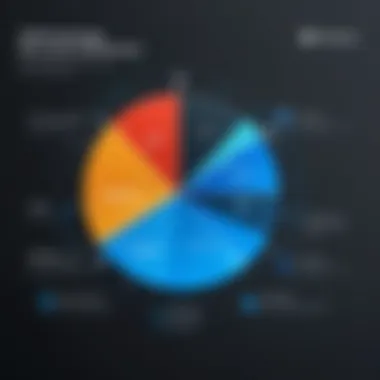

In the realm of cybersecurity, the phrase "set it and forget it" often doesn’t hold water. For Windows Defender Subscription users, ongoing maintenance and timely updates are vital. The cybersecurity landscape is ever-evolving, and attackers continually refine their tactics, so relying on outdated protections can leave you vulnerable. Ensuring your system runs on the latest version of Windows Defender can make the difference between a secure experience and becoming a victim of a security breach.
Scheduled Updates and Their Importance
Regular updates are fundamentally important in safeguarding digital environments. Windows Defender releases updates that not only refine existing features but also introduce new ones to counter emerging threats. These updates might include:
- Virus Definitions: As new malware is discovered, updates ensure that Windows Defender can recognize and combat these threats effectively.
- Software Enhancements: Improvements to the functionality of the tool can enhance user experience and performance.
- Bug Fixes: Regular patches close vulnerabilities that could be exploited by malicious actors.
It's prudent for users to enable automatic updates. This way, the system can install necessary patches in the background, freeing users from the need to remember such tasks. Ignoring updates can be a recipe for disaster. For instance, a serious vulnerability might be publicly disclosed, and without the latest updates, your system might remain exposed long after a fix has been available.
"An ounce of prevention is worth a pound of cure."
Managing User Settings for Security
While automatic updates are crucial, they are just one part of the equation. Users must also pay attention to the settings within their Windows Defender Subscription. These settings allow users to tailor the software's performance to fit individual needs. Here are some key considerations:
- Real-Time Protection: Ensure this feature is enabled. It acts as your first line of defense against threats.
- Scheduled Scans: Set regular intervals for full system scans. This ensures no trace of malware goes unnoticed.
- Exclusions: Sometimes, users need certain files or folders to be exempt from scans. However, this should be done with caution, as it can expose your system to risks.
- Notifications: Stay informed about detected threats and actions taken. This can help you address potential issues before they escalate.
By adjusting these settings, users can mold their experience and security posture. Remember, cybersecurity is not solely the software's responsibility; users play a critical role as well. Keeping abreast of ongoing maintenance and updates is vital, and a proactive approach can significantly enhance your security measures.
Addressing Security Concerns
When it comes to cybersecurity, addressing security concerns is paramount. This section explores vital topics that can significantly impact the effectiveness of a Windows Defender Subscription in safeguarding your system. We will delve into specific elements related to malware detection and handling false positives. Understanding these components is essential for anyone wanting to maximize their protection against ever-evolving digital threats.
Malware Detection Effectiveness
Malware detection is the bread and butter of any security software, including Windows Defender. The effectiveness of this feature can differentiate between a secure system and one that is vulnerable to breaches. What makes Defender commendable is its continual improvements, drawing on wide-ranging datasets to boost its detection rates.
*Windows Defender employs a variety of tactics to detect malware, including:
- Behavioral analysis: This involves monitoring the behavior of applications to identify potential threats based on their actions rather than traditional signature-based methods.
- Cloud-based scanning: By utilizing cloud technology, it can analyze potential threats in real time, enabling quick action against newly crafted malware that traditional methods might miss.
- Regular updates: Frequent updates keep the software cycles aligned with new malware definitions and methodologies, ensuring protection remains robust.*
A recent assessment has shown that Windows Defender consistently scores well in third-party evaluation tests, often boasting detection rates above 90%. This performance is particularly valuable for professionals in the IT industry who require reliable systems.
Incorporating these effective detection mechanisms enhances peace of mind for users, making it crucial to consider when deciding on a cybersecurity tool. It’s clear that an effective malware detection strategy not only protects systems but also builds trust in the software itself.
Handling False Positives
While effective malware detection is vital, handling false positives is equally important. False positives arise when legitimate software is incorrectly flagged as malicious. This can lead to unnecessary disruptions, not to mention frustration for users.
The true test lies in striking a balance between protective vigilance and user experience. Windows Defender is engineered with features to minimize false positives, but they can still occur from time to time. Factors that contribute to false positives include:
- New or unrecognized software: If software is not widely used or recognized by Windows Defender’s databases, it may trigger an alarm.
- Heuristic analysis: While this form of detection is useful, it may generate false alarms. Heuristic assessments evaluate the behavior of software, which may sometimes lead to erroneous judgments.
To effectively manage this aspect, users should:
- Review Alerts: Verify when alerts occur and determine if the flagged item is genuinely harmful or safe.
- Whitelist Trusted Applications: This can help ease the anxiety of false alarms in the future.
- Report Issues: Engaging with Microsoft to report persistent false positives can assist in improving the overall software performance.
"Understanding how to handle false positives not only enhances security but is also vital for maintaining workflow efficiency."
In summary, addressing security concerns regarding malware detection effectiveness and the nuance of false positives is a vital component of leveraging Windows Defender Subscription. Users who grasp these concepts will be better equipped to optimize their security experience, offering a stronger defense against cyber threats.
Future of Windows Defender Subscription
When discussing the future of the Windows Defender subscription, it’s crucial to acknowledge the constant evolution of the cybersecurity landscape. As new threats emerge daily, security tools must adapt not only to protect but also to stay a step ahead. For enthusiasts in cybersecurity, the advancements in Windows Defender will likely reflect broader trends in the industry, shaping how users engage with digital safety.
Potential Features Under Development
One of the most intriguing aspects of Windows Defender's future is the array of potential features that could see the light of day. While precise details remain under wraps, several speculations circulate within the tech community. These include:
- Machine Learning Enhancements: As with many tech domains, machine learning is revolutionizing how security software detects threats. Future updates may include smarter algorithms capable of identifying unusual patterns more effectively, reducing the time it takes to respond to emerging threats.
- Cloud Integration: The move towards cloud technology is no longer just a trend; it’s becoming essential. Enhanced cloud features may allow Windows Defender to not only store more extensive data sets for faster analysis but also to share insights in real time across user networks. This could result in quicker threat identification.
- User Customization Options: Tailoring settings to fit unique user needs could see some facelift. More granular control options might empower users to set preferences based on their specific environmental threats.
- Cross-Platform Capabilities: As users increasingly operate across different devices and platforms, future iterations may enable a more seamless experience between Windows devices and other systems, potentially including mobile and IoT devices.
These potential features suggest an exciting trajectory for the Windows Defender subscription, aligning with both user expectations and technological advancements.
Anticipated Trends in Cybersecurity
In parallel to the developmental features of Windows Defender, several trends in cybersecurity are anticipated to shape the future landscape:
- Increased Focus on Privacy: With rising concerns about data privacy, security solutions are expected to prioritize features that bolster data protection. This emphasis will likely influence Windows Defender's features, pushing it towards stronger encryption methods and enhanced user control over personal data.
- Zero Trust Architecture: The idea that security should assume that every attempt to access a system could be a threat is gaining traction. Windows Defender might adapt its functionalities, integrating zero trust principles to ensure its users are always protected.
- AI-Driven Threat Intelligence: Expect to see more intelligent systems that not only respond to threats but also predict them. Incorporating AI-driven threat intelligence could allow Windows Defender to stay ahead of a continually shifting threat environment.
- User Education Initiatives: As companies shift their focus from mere compliance to genuine security awareness, Windows Defender may incorporate user education aspects into its offerings. This could range from alerting users about potential scams based on current trends to providing resources for best practices in cybersecurity.
Understanding what lies ahead for Windows Defender is not just about features; it’s about anticipating shifts in how users will engage with security tools. Cybersecurity is as much about people as it is about technology.
In summary, the future of Windows Defender Subscription appears poised for growth and adaptation. With the anticipated features and trends, cybersecurity enthusiasts and professionals ought to remain vigilant and informed, leveraging these updates to enhance their digital defenses.
Final Thoughts on Windows Defender Subscription
Navigating the complex landscape of cybersecurity can often feel like stepping into a maze. Windows Defender Subscription plays a crucial role in this realm, providing not just basic protection, but a comprehensive approach to online security. It’s essential to grasp why focusing on this subscription service matters in today’s digital age. The layers of benefits that Windows Defender brings to the table are considerable, from real-time malware protection to user-friendly interfaces, making it an indispensable tool for both individuals and organizations alike.
Who Should Consider a Subscription?
Understanding who can gain the most from a Windows Defender Subscription involves looking at various user profiles.
- Home Users: For everyday individuals, the subscription offers peace of mind. This group often lacks in-depth tech knowledge, so an intuitive interface and automatic updates can be a breath of fresh air. Those who frequently browse the internet or shop online would find great reasons to opt for this service.
- Small Business Owners: Cost efficiency is key here. Small businesses may not have the budget for more expensive security solutions, yet still require robust protection. The subscription encompasses a range of functionalities, safeguarding their sensitive data without breaking the bank.
- IT Professionals: For tech-savvy users, the detailed insights and advanced settings available in Windows Defender can appeal to those who like to have control over their security environment. They can tailor settings to suit their specific needs, thus optimizing their defenses.
In summary, Windows Defender Subscription is a good choice for those who value thorough protection coupled with ease of use.
Assessing Personal Needs and Budget
Assessing both personal needs and budget is fundamental in determining whether investing in a Windows Defender Subscription makes sense. Given the variety of options available, each user must consider their individual circumstances carefully.
- Identifying Security Needs: Start with analyzing your online activities. Are you an average user mainly browsing and using social media, or do you handle sensitive information regularly? This will dictate how much protection you truly need.
- Financial Considerations: Look into your budget. The pricing structure of Windows Defender enables options that are flexible, which means even if you're on a tighter budget, you might find a plan that works. Compare the subscription cost against potential losses from data breaches or identity theft.
- Long-Term Value: Think about the long-term benefits a subscription can provide. While free solutions might seem tempting, they often lack the robust features that come with paid subscriptions. Evaluating the cost over time may reveal greater value from a Windows Defender Subscription.
Assessing your needs and financial situation leads to informed decisions. It ensures your online presence remains secure without straining your resources too much.







