Understanding Windows 10 VPN Service: Features and Benefits


Intro
In today's interconnected world, the importance of secure communication methods cannot be overstated. Virtual Private Networks (VPNs) emerge as a necessity for safeguarding user privacy and data integrity, especially on platforms like Windows 10. This guide aims to delve into the functionalities and benefits of VPN services, along with comprehensive guidance on their configuration. Doing so ensures users can bolster their online security in the face of growing cyber threats.
Cybersecurity Threats and Trends
Notable cybersecurity threats in the digital landscape
The increase in digital activities brings a surge of cybersecurity threats. Ransomware, phishing attempts, and identity theft routinely jeopardize both individuals and organizations. One notable example is the rise of targeted attacks that exploit specific vulnerabilities in user behavior and system configuration. Awareness of these threats is paramount to negotiate the perilous waters of the internet.
Emerging trends in cyber attacks and vulnerabilities
Cybercriminals continuously evolve their strategies. Recent trends show attackers deploying methods like AI-enabled phishing tactics and exploiting the Internet of Things (IoT) vulnerabilities. User habits also provide broader attack surfaces. For example, remote work infrastructures often lack adequate protection, opening doors for malicious exploitation.
Impact of cyber threats on individuals and businesses
The ramifications of cyber threats extend far beyond immediate disruptions. Individuals might face financial loss, while businesses can encounter reputational damage or regulatory fines. According to studies, a significant proportion of companies will experience a data breach at least once over their operational life. It highlights the necessity for vigilant measures, including employing VPN services.
Best Practices for Cybersecurity
Importance of strong password management
A foundational layer of security comes from well-managed passwords. Utilizing unique, complex passwords helps insulate your accounts from unauthorized access. Password managers are effective tools for creating and managing these passwords.
Implementing multi-factor authentication for enhanced security
Adding verification methods significantly complicates unauthorized access attempts. Multi-factor authentication exponentially raises the barriers for cybersecurity threats targeting your accounts.
Regular software updates and patches for protection
Software vulnerabilities can serve as entry points for cybercriminals. Therefore, ensuring that your operating systems and applications are regularly updated is essential to patch known vulnerabilities.
Secure online browsing habits and email practices
Simple changes in online behavior can significantly enhance user security. Recognizing suspicious elements in emails is critical; aim for grim awareness in your online engagements. Avoiding unsecured websites is another vital aspect of secure browsing.
Privacy and Data Protection
Importance of data encryption for privacy
Data encryption protects sensitive information by rendering it unreadable to unauthorized users. This should be a primary strategy for online interactions that contain personal or sensitive data.
Risks associated with sharing personal information online
Sharing personal details increases the exposure to identity theft and cyberstalking. Always consider the necessity of divulging personal information on social platforms or during transactions.
Strategies for safeguarding sensitive data and personal details
Adopting habits like using strong passwords, enabling encryption, and leveraging secure connections can mitigate risks. Ultimately, fostering a mindset of security awareness is indispensable for protecting personal data.
Security Technologies and Tools
Overview of key cybersecurity tools and software
There are numerous tools designed to bolster cybersecurity, such as antivirus software, firewall solutions, and encryption software. Each plays a specific role in protecting information assets.
Benefits of using antivirus programs and firewalls
Antivirus programs detect and eliminate malware threats while firewalls monitor and control incoming and outgoing network traffic for anomalies. Utilize these tools in tandem for an integrated security approach.
Application of Virtual Private Networks (VPNs) for secure data transmission
Using VPNs enhances security by encrypting internet traffic, masking IP addresses, and bypassing restrictive protocols. Such capabilities make VPN services invaluable in fortifying user privacy in the digital age.
Cybersecurity Awareness and Education
Educating individuals on recognizing phishing attempts
Phishing remains one of the most prevalent threats, thus education on this subject is essential. By understanding different types of phishing techniques, users can make informed decisions and avoid potential traps.
Promoting cybersecurity awareness in the digital age
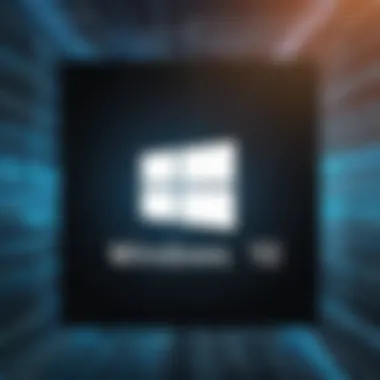

Raising awareness around cybersecurity is vital for secure online interactions. Individuals should engage in ongoing education, staying up to date with emerging threats.
Resources for learning about cybersecurity fundamentals
Numerous resources assist in understanding cybersecurity, including:
- Wikipedia
- Britannica
- Reddit forums that discuss cybersecurity topics.
By embracing such knowledge, users can better safeguard themselves and contribute to a secure environment.
Cyber awareness and tool usage are crucial in remaining secure in a progressively complex digital landscape.
Foreword to Windows VPN Service
The Windows 10 VPN service has become increasingly relevant in today's digital landscape. It offers users a plethora of functions aimed at safeguarding their online activities. In this section, we will delve into the foundations of the Windows 10 VPN service, clarifying how it operates and its integral role in ensuring privacy and data security.
Definition of VPN
A Virtual Private Network, commonly known as VPN, is an encrypted connection over the internet. It establishes a secure link between the user's device and the internet. The primary purpose of a VPN is to protect your online identity by masking the user’s IP address. It creates a secure tunnel for data transfer, shielding it from external intruders and potential cyber threats. In a world increasingly reliant on digital communication, understanding what a VPN is forms the core of utilizing such services effectively.
Importance of VPN in Modern Computing
VPNs serve vital functions in modern computing, and multiple reasons emphasize their significance.
- Privacy Protection: By concealing your IP address, VPNs help keep your online activities anonymous from prying eyes. This is especially crucial in public wi-fi settings where network security is often compromised.
- Data Encryption: VPNs employ high-level encryption protocols to safeguard sensitive data. This is essential in ensuring that communication remains private.
- Accessing Restricted Content: Many regions impose restrictions on internet access and content availability. A VPN enables users to bypass these barriers, offering broader access to information and services.
- Enhanced Security: In a time when cyber threats continue to rise, utilizing a VPN minimizes the risk of data breaches and unauthorized access to personal information.
A VPN not only grants improved privacy but also transforms the spectrum of digital access for users. Its role in preventing unneccessary data exchanges is critical.
Technical Architecture of Windows VPN
The technical architecture of Windows 10 VPN is crucial for understanding how virtual private networks function seamlessly within this operating system. Having a robust architecture not only improves performance but also enhances security. The architecture includes components that interact to protect user data, maintain confidentiality, and ensure the integrity of communications across the internet.
Components of a VPN
A VPN consists of several fundamental components that work together to create a secure connection. Each part plays a distinct role in rich layers of security.
- VPN Client: This is the software installed on the user's device. It initiates the connection to the VPN server. The client manages the authentication process and generates secure tunnels.
- VPN Server: The server receives requests from the VPN client. It processes and routes the requests through its network. This allows users to appear to have the IP address of the server rather than their original address.
- Encryption Protocols: Protocols such as OpenVPN or L2TP/IPsec are behind the scenes. They encrypt the data, ensuring that even if intercepted, the information remains unreadable without the proper decryption key.
- Data Packet: Every piece of information sent forms data packets. These packets are encapsulated to travel through the tunnel. This transformation occurs before reaching the internet.
These components ensure that the VPN operates effectively, providing reliable online privacy and security.
Types of VPN Protocols Supported
Windows 10 supports several types of VPN protocols. Each offers different advantages in terms of security, speed, and ease of use.
OpenVPN
OpenVPN is widely recognized for its strong security features. This protocol allows for customizable settings. A key characteristic is its use of SSL/TLS for key exchange. This makes it a favored choice for users aiming for high-security standards. OpenVPN provides robust encryption and may bypass firewalls effectively. However, it requires more computing power compared to other protocols which might affect the speed in low-end devices.
L2TP/IPsec
L2TP/IPsec pairs Layer 2 Tunneling Protocol with Internet Protocol Security. It adds data encryption to enhance security. Notable for its conventionally strong defense, L2TP/IPsec is a reliable choice when configuring VPNs. A unique feature is its compatibility with most network infrastructure, simplifying deployment. Despite strong security, it can incur speed penalties because of double encapsulation during the data transmission.
SSTP
SSTP stands for Secure Socket Tunneling Protocol. Developed by Microsoft, it integrates seamlessly with Windows environments. SSTP operates over HTTPS, allowing it to tunnel through potential network restrictions and firewalls effectively. It benefits greatly from using SSL certificates, ensuring a high level of security. However, it is less flexible for use outside Windows operating systems, which may limit its utility in diverse settings.
PPTP
Point-to-Point Tunneling Protocol (PPTP) is one of the oldest protocols. With simple setup procedures, it is easy to implement. Its main characteristic is fast connection speeds due to lower encryption levels. Though convenient, PPTP is considered less secure than other modern standards like OpenVPN or L2TP/IPsec. The speed advantage it holds is frequently tempered by serious security vulnerabilities.
Overall, understanding these technical components and protocols allows users to make informed decisions about VPN configurations. The right selection can greatly enhance online security and privacy in an increasingly complex threat landscape.
Setting Up a VPN on Windows
Setting up a VPN on Windows 10 is a crucial step for individuals and organizations aiming to secure their online presence. In today's digital ecosystem, the significance of VPN technology cannot be overstated. A VPN helps in masking your IP address, encrypting your internet traffic, and allowing access to restricted content. It is essential for enhancing both security and privacy, especially for professionals handling sensitive data.
Pre-Install Requirements
Before diving into the setup process, it's essential to meet certain requirements. Ensuring your system has no underlying issues and that proper subscriptions are in place will streamline the process. Here are fundamental pre-install requirements:
- Windows 10 OS: Ensure that your device is running on Windows 10. Updating to the latest build can prevent compatibility issues.
- VPN Subscription: Choose a reliable VPN provider and purchase a subscription. Free options may compromise your data security.
- Network Access: Confirm that you are connected to the internet, and competent bandwidth is available for stable performance.
- Compatible Credentials: Have your VPN login credentials handy. This often consists of a username and password or VPN client certificate.
Step-by-Step Installation Guide
Installing a VPN on Windows 10 is a straightforward process with clear steps. Below is a systematic guide:


- Access Network Settings: Click on the Start menu, navigate to Settings, then to 'Network & Internet.'
- Open VPN Settings: Go to the 'VPN' section within the sidebar.
- Add a VPN Connection: Click the 'Add a VPN connection' button that appears.
- Input VPN Details: Fill out the form with your VPN provider's information such as connection name, server name, VPN type (choose from options such as L2TP/IPsec, SSTP, etc.), and sign-in details.
- Save the Configuration: Once all details are entered, click 'Save.'
- Connect to the VPN: After saving, you will see your VPN connection listed. Click on it and then select 'Connect.'
Following these six steps successfully installs your VPN client on Windows 10.
Configuring VPN Settings
Once the installation is complete, configurations may be needed for optimal performance and security. Here are key configurations to explore:
- Advanced Options: Go under the VPN settings and customize options like connection properties and protocol specifics.
- Reconnect Automatically: Enable automatic options to connect if the connection drops. This ensures seamless access to secure resources.
- Split Tunneling: If necessary, determine whether you want all traffic routed through the VPN or specific apps. Split tunneling allows context-specific access, optimizing bandwidth.
- DNS Leak Protection: Ensure that your settings prevent DNS leaks. Oftentimes, VPNs can inadvertently allow DNS queries to puncture the privacy shield. Checking this box enhances security.
The culmination of these steps brings users a secured VPN setup enabling safer online engagement. Accessing sensitive information or conducting professional communications online remains discreet and secure with careful configuration.
Understanding VPN Connection Types
Understanding VPN connection types is crucial for improving the security and privacy of your digital interactions while using Windows 10. VPN types largely fall under two categories: Remote Access VPN and Site-to-Site VPN. Each serves specific purposes and caters to individual and organizational needs alike. Grasping these distinctions helps in making informed decisions on what type aligns best with certain use cases, thus optimizing online security measures.
Remote Access VPN
Remote Access VPN creates a secure connection to a remote server from an individual. This is widely used by support teams and employees who may be working from various locations. The process involves using a client-side application on Windows 10 that encrypts the user's traffic, routing it through a secure tunnel to the VPN server. Thanks to this encryption, sensitive information, such as passwords and personal data, can be transmitted securely over the internet.
Benefits of using Remote Access VPN include:
- Secure connection to the company network from distant locations.
- Protection from potential cyber threats while accessing public Wi-Fi networks.
- Anonymity as the user's IP address is masked by that of the VPN server.
However, users should note some considerations like connection speeds and the need for a reliable VPN provider. An inferior configuration may lead to speed throttling, which can impact usability. Nonetheless, individuals can achieve seamless connectivity and data protection by choosing the right software and settings.
Site-to-Site VPN
Site-to-Site VPN connects entire networks to one another, as opposed to connecting individual computers. This type is often employed by businesses that involve branch offices or remote locations that require secure networking infrastructure. A foundational aspect of the Site-to-Site VPN is the establishment of secure tunnels between the routers or firewalls at each end.
It provides organizations various advantages, such as:
- Enabling remote offices to communicate securely with headquarters.
- Centralized management of network security, making it easier to enforce consistent security policies.
- Cost-effectiveness in reducing the need for dedicated leased lines.
That said, implementing a Site-to-Site VPN setup may require comprehensive planning and investment in network infrastructure. Any errors compels disruptions which can result in limited accessibility across business sites. Consequently, understanding the unique requirements of one's organization is vital to choosing the proper deployment strategy.
In summary, recognizing the differences between Remote Access VPN and Site-to-Site VPN is essential for users looking to enhance their online privacy and security measures while utilizing Windows 10. Whether for personal use or in an organizational context, awareness of the strengths and challenges of each VPN type can greatly impact the overall digital experience.
Evaluating VPN Providers
Evaluating VPN providers is a crucial part of setting up an effective and secure virtual private network on Windows 10. As users navigate multiple VPN options in the fast-changing digital landscape, understanding how to analyze the features and reliability of these providers can significantly enhance online privacy and security. The criteria used when selecting a VPN service ultimately shapes the user experience and safeguards sensitive information.
Key Factors to Consider
When assessing VPN providers, a few central factors can guide users in making an informed choice. It's important to understand what each characteristic entails and how it contributes to a robust VPN service.
Privacy Policies
Privacy policies outline how a VPN service handles user data. One core aspect of these policies is data retention. A good policy typically states that user activity logs are not stored, which supports a favorable privacy model known as zero-log policy. This characteristic is essential for anonymity while using a VPN. The unique feature of an effective privacy policy is transparency; providers with clear and easily accessible policies foster trust.
Advantages include protection from unwanted data collection, while disadvantages may arise if a provider, despite having a decent policy, becomes less transparent over time. Understanding the privacy policies of potential VPNs ensures users know how their information will be managed.
Speed and Performance
Speed and performance are critical metrics to evaluate in any VPN service. Connection speed directly affects the user experience during tasks such as streaming or downloading. Providers with dedicated servers and infrastructure often deliver the best performance, allowing restraints on bandwidth and delivering reliable connections.
A unique feature here is how many providers boast modern protocols designed for optimal speed, such as WireGuard. While high-speed performance enhances satisfaction, disadvantages can include throttled speeds during peak times. Thus, determining both speeds during regular usage and potential maximums is necessary for a fair evaluation.
Customer Support
Customer support contributes significantly to the overall value of a VPN service. Effective support must be responsive and knowledgeable, providing timely assistance when issues arise. The best support options typically include live chat, support tickets, and comprehensive online resources.
A key characteristic of excellent customer support is accessibility, with certain services offering 24/7 assistance. Strong support systems can save a significant amount of time on troubleshooting, while poor support can lead to helpless frustration during outages or other issues.
Common Issues and Troubleshooting
Understanding common problems is crucial for any VPN user. Issues can arise at any point in the connection, potentially undermining the security and reliability afforded by a Virtual Private Network. Addressing these problems ensures that users can maintain control over their online experience, enhancing privacy and security. In this section, we focus on three key areas where troubleshooting is often necessary: connectivity problems, configuration errors, and conflicts with firewalls and antivirus software.
Connectivity Problems
Poor connectivity can thwart even the most secure VPN efforts. Users may find their VPN connection drops unexpectedly or experiences slow speeds. This can result from several factors, including issues with the VPN server itself, fluctuations in the internet connection, or even limitations imposed by the user's Internet Service Provider (ISP). One practical way to address these issues is to switch servers within the VPN service.


- Server Overload: Many users may connect to the same server, leading to congestion. Switching to a less populated server can often resolve speed issues.
- Intermittent Connection: Restarting the VPN client or the device itself can refresh network settings, potentially fixing connectivity instability.
- Testing Network Speeds: Before blaming the VPN, test the regular internet speeds to ensure that the problem lies with the VPN service.
Configuration Errors
Configuration errors are another frequent hurdle that users face. These errors can occur whether using built-in Windows settings or third-party applications. Incorrect parameters may prevent users from establishing a connection entirely or lead to unintended data leaks, nullifying VPN protections.
- Incorrect Credentials: Users must ensure that the username and password entered into the VPN configuration are accurate. Mismatched logins will prevent access.
- Protocol Mismatches: Not all VPNs support the same protocols or configurations. Users must verify they are using the right protocols as prescribed by their VPN service.
- Default Gateway Configurations: Some setups require enabling “Use default gateway on remote network” to redirect traffic usefully through the VPN. Options not set correctly may lead to network access problems.
Firewall and Antivirus Interference
Interference from firewalls and antivirus programs is a common but frequently overlooked issue. These applications may block the VPN or its traffic, outright denying the secure tunnel that provides privacy protection. Keep the following in mind to minimize disruptions:
- Configure Firewall Settings: Users can either whitelist their VPN in the firewall settings or lower firewall strictness to allow VPN communications.
- Antivirus Compatibility: Some antivirus software has built-in VPN features. Users should check for conflicts to ensure both systems run smoothly without hindrance.
- Consider Temporary Disablement: For diagnostic purposes, temporarily disabling the firewall or antivirus can help identify the source of VPN connectivity issues. However, only do so if in a safe environment.
Troubleshooting VPN connections is designed to keep you connected and secure. It is important to approach these problems logically using steps documented by your service provider.
Overall, understanding these common issues can significantly enhance user experience with Windows 10 VPN services. Awareness allows users to proactively address connectivity issues, rectify configuration missteps, and ensure multiple systems work in tandem with their VPN, maintaining a robust virtual security posture.
Ensuring Maximum Security with Windows VPN
Ensuring maximum security when using a VPN on Windows 10 is paramount for all users concerned about their online privacy. In an age where cyber threats and data breaches are rampant, using a VPN alone is not sufficient. It is crucial to apply best practices that mitigate risks and enhance the functionality of the VPN service. A secure connection means much more than just changing the IP address. Users need to be aware of different strategies that bolster their security posture.
Best Practices for Secure Usage
To maximize the security of your Windows 10 VPN, follow these best practices:
- Choose a reliable VPN provider: This should be the first step. Providers that emphasize encryption and have a clear no-logs policy should be preferred. Take the time to read reviews and ensure the provider has a positive reputation in the industry.
- Use strong passwords and two-factor authentication: This safeguards your account against unauthorized access. Password complexity is essential—mix uppercase, lowercase, numbers, and special characters.
- Connect to secure servers: Always select a server location that complies with your privacy needs. Some countries are known for stronger privacy laws than others.
- Verify encryption standards: Look for VPNs that use strong encryption protocols, such as OpenVPN or L2TP/IPSec. This adds an additional layer of security to your data.
- Regularly monitor your connection: Periodically check if your connection is secure. Look out for IP leaks that could expose your actual location.
Applying these practices can significantly decrease the chances that your data is compromised. Make it a habit to consult your VPN provider's guidelines too.
Regularly Updating VPN Software
Keeping VPN software updated is another crucial aspect of maintaining security. Software companies issue updates to patch vulnerabilities and enhance features. Ignoring updates poses risk, potentially leaving your device exposed to known threats. To ensure that you are maximizing your protection:
- Enable automatic updates: Most VPN services allow you to enable automatic updates. This way, you need not often check for new versions manually.
- Check for updates regularly: If you choose manual updates, set a reminder for yourself to check at least once a month. The cybersecurity landscape evolves rapidly, and so do the threats.
- Read update notes: These notes inform you about the nature of the updates and new features that may employ additional security.
Updating your VPN software is essential in maintaining a resilient security stance.
Following these guidelines contributes to a secure online experience while using Windows 10 VPN services. Cybersecurity is an ongoing process, and staying informed about the best practices can prepare users for an increasingly complex digital world.
The Future of VPN Technology
The realm of VPN technology is ever-evolving, adapting to new challenges and user demands. As cyber threats become increasingly sophisticated, the continuous improvement in VPN services is not just beneficial but essential. It protects online activity, privacy, and security in a world where data breaches and surveillance are prevalent. Understanding the future of VPN technology is vital for professionals and students in the IT and cybersecurity industry.
Emerging Trends
Several emerging trends indicate the direction in which VPN technology is headed. These trends hold significant implications for users:
- Increased Focus on Encryption: There is a growing demand for stronger encryption methods. Advanced encryption standards are implemented to secure data further against unauthorized access.
- Rise of Value-Added Services: VPN providers are starting to offer additional services. Examples may include ad-blocking, tracker-blocking, and malware protection bundled with the VPN subscription, enhancing overall user experience.
- Integration with Other Security Tools: The trend towards integrating VPN solutions with firewalls, intrusion prevention systems, and endpoint security measures is developing. This merger ensures a multi-layered security approach.
- Support for Internet of Things (IoT): As IoT devices proliferate, ensuring secure connections for these devices becomes important. VPN technology needs to adapt to this environment, providing robust protections for all connected devices.
Potential Challenges
While the future offers promising advancements, several challenges also loom on the horizon:
- Performance Issues: Improvements in security often lead to complicated setups. Users might experience slower connection speeds due to higher encryption levels. This effect can lead to frustration for those needing quick access to content.
- Regulatory Challenges: Regulation in different countries affects the VPN market. Some regions impose harsh laws against certain VPN practices, which may impact services. Providers must navigate this complex regulatory landscape carefully.
- Competition and Market Saturation: As more companies enter the VPN market, distinguishing quality providers from subpar services becomes challenging. Users must have tools for discerning which brands truly offer value.
- User Education: Not all users know how to properly use VPN services. Future advances will still need to include education on ensuring maximum protection with VPN features. Users must be aware of and utilize all available functionalities effectively.
Understanding these trends and challenges is important for users and stakeholders in the VPN industry. Making informed decisions regarding the choice and use of VPN services is crucial as the landscape continues to shift.
Culmination
The conclusion of this article is crucial. It wraps up the extensive exploration of the Windows 10 VPN service. We have covered many aspects such as technical architecture, setting up the VPN, navigating connection types, evaluating providers, troubleshooting, ensuring security, as well as the future of VPN technology. Each element was chosen to ensure a comprehensive understanding for users.
Summarizing Key Points
To summarize, the Windows 10 VPN service offers essential tools for enhancing online privacy and security. Key points highlighted include:
- Importance of VPNs: Their role in protecting data and privacy in an age where digital threats are prevalent.
- VPN setup: A clear step-by-step installation guide simplifies what might at first seem complex. Proper configuration is imperative for a smooth experience.
- Types of VPNs: Understanding whether to use Remote Access or Site-to-Site services depends largely on the user’s needs, whether personal or business-oriented.
- Evaluating Providers: Researching privacy policies, speed of service, and customer support is vital when selecting a suitable VPN provider.
- Troubleshooting Techniques: Common issues faced during operation were supported with solutions that can quickly address connectivity and configuration errors.
- Security Best Practices: The importance of keeping VPN software updated and being cautious about personal data shared online is emphasized.
Keeping these points in mind allows users to be informed and confident in their VPN usage.
Final Thoughts on VPN Usage
In a rapidly developing digital landscape, the significance of utilizing a VPN cannot be understated. VPNs provide not only security but also the opportunity for unrestricted access to information. For students and professionals alike, knowing how to maximize the efficacy of the Windows 10 VPN service is a tool invaluable for present and future digital engagement.
Using a VPN wisely influences online privacy. It must be noted that effective usage stems from informed choices regarding settings and provider selection.
In the constantly transforming realm of cybersecurity, staying educated is key. People empowering themselves with knowledge about VPN technology ensures they navigate the digital world safely. As new threats emerge, being fortified with security tools such as a VPN remains a critical strategy, enhancing both productivity and personal safety.
The choice of a VPN is not just about the software, but about understanding privacy as a fundamental right in the digital age.







