Exploring VPN Functionality on Chromebook Devices


Intro
In the world today, cybersecurity has become a critical concern. Many users increasingly turn to devices like Chromebooks for their perceived advantages in privacy and efficiency. Yet, to ensure online activities remain secure, users often explore the capabilities of Virtual Private Networks (VPNs) on these devices. The use of VPNs can significantly enhance privacy, providing an additional layer of security during online activities. This article will delve into how VPNs operate on Chromebooks, examining their effectiveness and various implications.
Cybersecurity Threats and Trends
The digital landscape is rife with threats that evolve constantly. Notable cybersecurity threats include phishing scams, malware, and ransomware attacks. As users conduct more sensitive transactions online, the potential risks have risen. Emerging trends point to increasingly sophisticated cyber attacks targeting both individuals and organizations. For instance, many recent breaches exploit vulnerabilities in widely-used software, putting user data at considerable risk.
Individuals are not alone in facing these threats. Businesses encounter greater risks as cybercriminals target their sensitive information. Moreover, with the rise of remote work, the security of home networks has become paramount, exposing employees to a greater potential for cyber threats. Understanding these risks is essential for any user, especially for Chromebook users who may assume their devices are inherently secure.
Best Practices for Cybersecurity
To mitigate cybersecurity threats, employing best practices is crucial. Strong password management involves creating complex passwords and changing them regularly. Users should also consider implementing multi-factor authentication to add an additional layer of security.
Regular software updates help patch vulnerabilities and enhance device security. This is particularly important for Chromebook users, as updates may enhance VPN functionality. Additionally, maintaining secure online browsing habits can help protect against threats like phishing. This includes being cautious about the links clicked in emails and avoiding unsecured websites.
Privacy and Data Protection
Privacy is an integral aspect of online security. Data encryption plays a vital role in safeguarding personal information. Utilizing VPNs encrypts user data, adding a critical layer of protection against interception. Users must also be aware of the risks associated with sharing personal information online, as this can lead to identity theft or unauthorized access to sensitive accounts. Strategies for safeguarding data include being selective about the information shared and using secure connections whenever possible.
Security Technologies and Tools
Understanding key security technologies is essential for device protection. Various cybersecurity tools, such as antivirus programs and firewalls, help augment a device's defenses. VPNs stand out as particularly effective for secure data transmission. By creating a private network over a public internet connection, VPNs enhance user privacy and can prevent data leaks.
Cybersecurity Awareness and Education
Finally, promoting cybersecurity awareness is crucial in the fight against digital threats. Education on recognizing phishing attempts and other scams is vital. Various resources exist for those interested in enhancing their knowledge of cybersecurity fundamentals. Websites like Wikipedia and Britannica offer valuable insights into the evolving cyber landscape.
Prelims to VPNs and Chromebooks
The integration of Virtual Private Networks (VPNs) with Chromebooks presents significant advantages for users who prioritize security and privacy. As more individuals rely on the internet for daily activities, understanding how these two elements interplay is vital. This section sheds light on why VPNs are essential for Chromebook users and provides foundational knowledge about both technologies.
Defining VPN Technology
Virtual Private Networks (VPNs) serve as a critical framework for maintaining online privacy. At its core, VPN technology creates a secure tunnel between the user’s internet connection and the websites accessed. This tunnel encrypts data travel, shielding it from potential snoopers and cyber threats. VPNs often use protocols such as OpenVPN and L2TP/IPsec, which dictate the methods by which data is transferred and secured. Considering the rise in cyberattacks, understanding VPN functionality has become paramount.
VPNs also allow users to mask their IP addresses, making geographical tracking difficult. For Chromebook users, this capability is even more relevant, as they frequently connect to various networks, including public Wi-Fi in cafés or libraries. The inherent risks associated with such open networks underscore the necessity of a VPN, emphasizing its role in ensuring a safe browsing experience.
Overview of Chromebook Devices
Chromebooks are lightweight, internet-centric devices that run on the Chrome OS. Unlike traditional laptops, they are designed to rely heavily on cloud services, often using the Google ecosystem. This makes them particularly appealing for users who need simplicity and efficiency. Chromebooks come equipped with built-in security features, such as automatic updates and sandboxing technology, which help to reduce vulnerability.
However, while these features provide a robust defense against many threats, they do not replace the need for a VPN. The reality is that Chromebooks are still susceptible to potential security risks, especially when users connect to less secure Wi-Fi networks. Thus, understanding both the capabilities of Chromebooks and the role of VPNs is crucial for safe online behaviors.
Why Use a VPN?
When considering the functionality of VPNs on Chromebooks, it is critical to understand why VPNs are valuable tools for users. A Virtual Private Network (VPN) provides multiple advantages that cater to online privacy and security. Many users seek to protect their personal data due to increasing cyber threats. VPNs can also unlock content and websites that may be restricted based on geographical locations. These factors make VPNs a fundamental resource for those navigating the digital landscape on Chromebook devices.
Enhancing Privacy and Security
Privacy and security play significant roles in online activity today. VPNs encrypt internet traffic, effectively shielding the user’s data from potential eavesdroppers. This encryption is especially important when using public Wi-Fi networks, where sensitive information could be exposed to malicious actors.
- Encryption works by changing data into a code, making it unreadable to anyone without the right decryption key.
Beyond encryption, VPNs mask the user’s IP address. This process hinders websites and third-party services from tracking users based on their online behavior. Users can browse freely, without significant concern about surveillance. Moreover, VPNs can help circumvent censorship by providing access to blocked or restricted content, ensuring an unfettered experience.
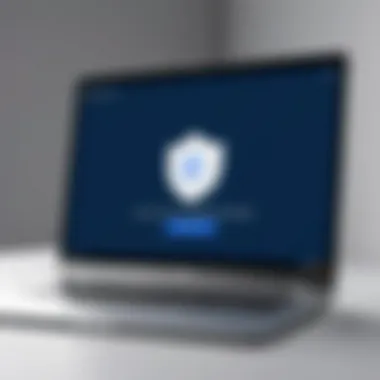

"A VPN does not guarantee absolute privacy, but it significantly hardens your online presence against unwarranted scrutiny."
Accessing Geo-Restricted Content
In a globalized world, accessing geo-restricted content is an essential consideration for many internet users. Various streaming services, online games, and websites often restrict content based on the user's location. This limitation can be frustrating for users who wish to access their favorite shows, movies, or even services while traveling or residing in different regions.
By utilizing a VPN, Chromebook users can route their internet connection through servers located in different countries, making it appear as if they are browsing from those places. This strategy allows users to:
- Bypass restrictions imposed by streaming platforms like Netflix, Hulu, or BBC iPlayer.
- Enjoy online services that may be limited in certain regions, ensuring access to global content.
- Gain a more diverse online browsing experience without boundaries.
Using a VPN for accessing geo-restricted content not only enhances the television and movie-viewing experience but also broadens one’s perspective by engaging with diverse cultures and resources. By understanding these elements, users can appreciate the true power of VPN technology on their Chromebooks.
Compatibility of VPNs with Chromebook
The importance of compatibility between VPN services and Chromebooks cannot be understated in this discourse. As Chromebook devices gain popularity due to their focus on security and efficiency, understanding how VPNs operate on this platform becomes critical. VPN compatibility directly impacts user experience, functionality, and the overall effectiveness of the VPN in enhancing privacy.
Several factors should be considered regarding VPN compatibility with Chromebooks. First, the ease of installation is paramount. A seamless installation process can enhance user confidence and encourage more individuals to implement additional security measures in their online activities. Furthermore, users must be aware that not all VPN providers offer support specifically designed for Chrome OS, which may lead to functionality issues. It is vital to choose a VPN that guarantees compatibility to avoid unnecessary troubleshooting and potential security breaches.
Second, understanding the various VPN protocols supported by Chromebooks can help users make informed decisions. Some protocols offer greater security features, while others may prioritize speed or ease of use. Selecting the appropriate one will significantly influence the user's online experience.
Moreover, utilizing Protocols such as OpenVPN or IKEv2 is crucial as these are known for their balance between security and performance. Therefore, it is essential to only consider VPNs that support these protocols to ensure optimal use on a Chromebook.
In summary, being aware of VPN compatibility with Chromebooks is a critical step for users. This knowledge not only enhances security but also ensures a smoother experience when navigating and accessing online content. Users should carefully review their VPN options, focusing on ease of installation and supported protocols to make the most of their Chromebook experience.
Supported VPN Protocols
When looking into the specifics of VPN compatibility with Chromebooks, supported VPN protocols emerge as a primary concern. Each protocol comes with its own advantages and disadvantages impacting performance, speed, and security. Thus, understanding these protocols is beneficial for users seeking to enhance their online privacy effectively.
Chromebooks primarily support a handful of common VPN protocols, including:
- OpenVPN: Known for its high level of security, OpenVPN is widely favored for its robustness and flexibility. Many top-tier VPN services utilize this protocol, ensuring strong encryption and reliable connections.
- IKEv2/IPSec: Recognized for its speed and reliability, IKEv2 is often used in mobile applications due to its ability to manage changing network conditions seamlessly.
- L2TP/IPSec: While more secure than PPTP, L2TP does not provide encryption. It is generally used in combination with IPSec to enhance security. However, this can lead to slower performance.
It is advisable for users to select a VPN service offering a mix of these protocols to ensure both security and performance. As protocols can dictate connection quality and privacy, being informed allows users to choose wisely.
Installs from Chrome Web Store
The Chrome Web Store serves as a central hub for users looking to install VPN services on their Chromebook devices. This accessibility is beneficial, as it provides a straightforward platform to download and install applications. However, not all VPNs are available through this venue. Users should exercise caution and conduct thorough research before choosing a VPN from the store.
When selecting a VPN from the Chrome Web Store, it is essential to:
- Evaluate Ratings and Reviews: User feedback offers insight into the reliability and performance of the VPN.
- Check for Security Features: Look for features such as encryption standards, log policies, and whether it can handle DNS leaks.
- Consider Privacy Policies: Understanding how the service measures user data can significantly impact privacy.
Most reputable VPN services will offer dedicated extensions for Chrome that ensure easy integration into the user's browsing experience. While these extensions provide basic features, they may not offer full functionality when compared to a standalone VPN application. Users seeking comprehensive protection should ensure that their selected service has a dedicated application for Chrome OS.
How to Set Up a VPN on Chromebook
Setting up a VPN on a Chromebook is an essential step for ensuring secure and private browsing. Given the increasing threats to online privacy and the importance of safeguarding personal and sensitive information, understanding the process of installing a VPN can significantly enhance your overall internet experience. This section breaks down crucial elements that contribute to a seamless setup and the benefits it offers.
Choosing the Right VPN Provider
Selecting the correct VPN provider is a foundational step in using a VPN on your Chromebook. There are many options available in the market, each boasting different features. When choosing a provider, consider the following factors:
- Reputation: Research the provider's background and read user reviews to gauge reliability.
- Security Features: Look for strong encryption protocols such as OpenVPN or IKEv2. Also, ensure they have a no-logs policy.
- Compatibility: Make sure the VPN offers software or extensions that specifically support Chromebook.
- Server Locations: Multiple server options help in accessing content from various regions.
- Customer Support: Reliable customer support is crucial in resolving any issues that may arise during setup or usage.
By prioritizing these aspects, you can avoid common pitfalls and choose a VPN that suits your specific needs.


Step-by-Step Installation Guide
Incorporating a VPN into your Chromebook is a straightforward process if followed step-by-step. Below is a detailed guide:
- Sign Up for a VPN Subscription: Choose a VPN provider that meets the selection criteria outlined above and create an account.
- Download the VPN App or Extension: Depending on your chosen provider, you can either download a Chrome extension from the Chrome Web Store or install the app directly if your Chromebook supports Android applications.
- Install the VPN:
- Log In: After installation, open the app or extension. Sign in using the credentials created during the subscription process.
- Configure Settings: Adjust any necessary settings according to your preferences. Ensure that the VPN is optimized for your activities, such as streaming or browsing.
- Connect to a Server: Choose a server location from the available options provided by the VPN. Connect and verify that your internet traffic is secure.
- Test the Connection: Check your VPN connection to ensure it's working correctly. You can use websites that show your IP address to confirm it is masked.
- For Chrome extension:
- For Android app:
- Open the Chrome Web Store.
- Search for your chosen VPN.
- Click "Add to Chrome" and confirm the installation.
- Open Google Play Store.
- Search for your VPN app and click “Install.”
By following these steps, you can successfully set up a VPN on your Chromebook. This installation not only enhances your privacy but also allows you to browse freely and securely.
Common Issues When Using VPNs on Chromebook
Understanding the common issues associated with using VPNs on Chromebooks is vital for users who seek to enhance their online privacy and security. While VPNs provide substantial benefits, users often encounter specific challenges that can impede their experience. Addressing these issues not only improves the VPN effectiveness but also helps users make informed decisions about their online practices. The nuances of VPN functionality on Chromebooks merit close examination to ensure that users don’t allow technical hurdles to undermine their privacy objectives.
Connection Problems
One of the frequent issues users may face when utilizing a VPN on a Chromebook is connection problems. Such difficulties can manifest in several ways, including failure to connect or sudden disconnections during usage.
- Network Compatibility: Chromebooks might struggle to connect to certain VPN servers if the network settings are misconfigured or if there are restrictions from the network provider.
- Firewall and Security Settings: Users may need to check if firewall settings are blocking the VPN connection. Some enterprise networks, for instance, may impose strict access rules that can thwart successful connections.
- Server Issues: If a chosen VPN server is experiencing high traffic or technical difficulties, device connection becomes problematic. It's wise to try switching to a different server or consulting the VPN provider's status page for updates.
"A VPN can enhance your security and privacy, but connection issues can significantly hinder its effectiveness. Understanding how to troubleshoot these issues is crucial."
Performance Lag
Another concern that Chromebooks users often note is performance lag when connected to a VPN. This can refer to a delay in loading websites or slower download-upload speeds.
- Bandwidth Limitations: VPNs encrypt data, which can result in reduced speeds, especially if the selected server is far from the user's physical location. Selecting a server closer to one's geographical location often mitigates this problem.
- Device Specifications: The performance of a Chromebook is inherently linked to its hardware. Certain older models may experience lag more than newer counterparts. Users should ensure their devices are up to date and capable of handling the demands of a VPN service.
- VPN Protocols: Different VPN protocols offer varying levels of speed and security. For instance, using OpenVPN might provide stronger security but could slow down performance compared to other protocols. Understanding this trade-off allows users to select the most suitable option for their needs.
Impact of VPN Usage on Chromebook Functionality
The adoption of VPN technology on Chromebooks necessitates an in-depth exploration of its impact on device functionality. Users often look to VPNs for enhanced online security and privacy, but ignoring the repercussions on performance can lead to a less than ideal experience. Understanding how VPNs can alter internet performance and affect battery life is crucial for Chromebook users, especially those heavily reliant on these devices for professional purposes.
Effects on Internet Speed
When utilizing a VPN on a Chromebook, users frequently encounter changes in internet speed. This can happen for multiple reasons, which include the distance to the VPN server, the level of encryption, and the overall bandwidth of the chosen VPN service. Generally, a good VPN will maintain decent speed, but some users might find slower connection speeds due to these factors.
Using a VPN often creates a tunnel for data to travel through, which can add latency. Additionally, if the VPN server is located far from the user's physical location, it may take longer for data to transfer to and from the server. Here are some key points to consider:
- Server Location: Choosing a server that is geographically closer can help increase speed.
- VPN Type: Protocols such as OpenVPN may be more secure but may also slow down the connection more than other protocols.
- VPN Quality: A high-quality VPN provider will offer optimized servers for better performance.
"Not all VPNs are created equal; speed can vary significantly across different providers."
By carefully selecting the right VPN service and configuration, users can mitigate some of these speed impacts. Testing different servers can also yield better results, especially for those requiring high bandwidth for streaming or downloads.
Battery Life Considerations
Another aspect of VPN usage on Chromebooks is its potential effect on battery life. Running a VPN consumes additional resources, which can lead to increased power usage. This is particularly pertinent to users who rely on their Chromebooks for mobile use or extended periods without access to charging.
Typically, VPN service requires both processing power for encryption and network resources to maintain connections. Here are some points to keep in mind regarding battery life:
- Increased Resource Usage: Constant encryption and decryption of data can add to the overall load on the device.
- Background Activity: VPNs often run in the background, which can further drain battery while securing connections.
- Comparison of Providers: Some VPNs are better optimized for low resource consumption than others, which can help preserve battery life.
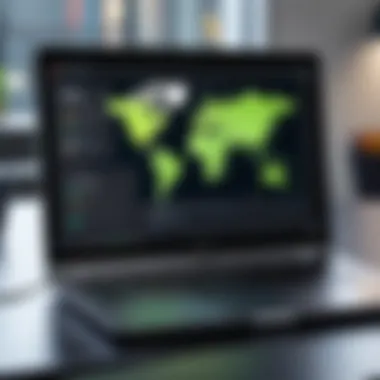

Monitoring battery performance when a VPN is engaged might provide insight into how much battery life is impacted. Users can also explore different settings, such as connection timeouts, which could lessen the load when the device is idle. Overall, understanding these implications is essential for effective device management and maintaining optimum functionality.
Security Implications of Using a VPN
When considering VPN usage on a Chromebook, understanding the security implications is essential. VPNs can dramatically enhance online privacy and security, but they are not without risks and limitations. Users must navigate these complexities to make informed decisions about their online activities.
Understanding Encryption Standards
Encryption is crucial in VPN technology. It ensures that data transmitted between the user's device and the VPN server is secure. Generally, VPNs utilize various encryption standards, with some of the most common being OpenVPN, L2TP/IPsec, and IKEv2/IPsec. Each of these standards offers different levels of security and performance.
OpenVPN, for example, is widely regarded for its strength. It uses SSL (Secure Sockets Layer) protocols and can run on several ports, making it more versatile and robust against external threats. On the other hand, IKEv2/IPsec is known for its fast reconnection capabilities, ideal for mobile users switching networks frequently.
It's significant to note that while encryption algorithms strengthen data security, the level of encryption can affect performance. Users should opt for VPNs that offer high encryption standards while balancing usability and speed.
"Proper encryption is not only a quality in a VPN, it often defines the security of online data against interception and unauthorized access."
Potential Risks and Limitations
Despite the advantages, there are potential risks and limitations when using VPNs on Chromebooks. One notable risk is the reliance on the VPN provider itself. Many providers promise anonymity, but not all are trustworthy. Some may log user data, making it essential to select a reputable VPN service with a strict no-logs policy.
Another limitation pertains to connection stability. VPNs can sometimes lead to inconsistent connections, especially if the servers are overloaded or located far from the user. This can result in decreased speed and reliability, impacting activities like streaming or video conferencing.
Moreover, while VPNs provide an additional layer of security, they do not make users invulnerable. Malware can still infiltrate systems, and phishing attacks remain a threat. Users must stay vigilant and use other security measures alongside their VPN.
Alternatives to VPNs on Chromebook
Exploring alternatives to VPNs can provide users with valuable options to enhance their online experience. While VPNs offer strong privacy and security benefits, they may not always suit every user's needs or preferences. Understanding these alternatives is crucial for a comprehensive approach to online privacy, especially for Chromebook users. This section focuses on the implications, benefits, and considerations of using alternatives to traditional VPN services.
Proxy Services
Proxy services function as intermediaries between the user and the internet. They can hide an individual’s IP address, enabling access to restricted content. This can be particularly useful for users looking to access region-specific services without the extensive setup associated with VPNs.
However, it is important to understand the limitations of proxy services:
- Lack of Encryption: Unlike VPNs, many proxy services do not encrypt users' data. This means that sensitive information might be vulnerable to interception.
- Speed Variability: Connection speed may fluctuate depending on the proxy server's location and load.
- Limited Functionality: Some proxies may not support certain protocols or applications, which can hinder the overall user experience.
Browser-Based Solutions
Browser-based solutions, including browser extensions, offer another approach for browsing the web with privacy. These can be convenient for users who seek a lightweight option that doesn’t require extensive configuration.
Several advantages come with browser-based solutions:
- Ease of Use: Many extensions are simple to install and configuration is often automatic.
- Selective Browsing: Users can enable privacy features only for specific tabs or browsing sessions, providing flexibility.
- Cost-Effective: Many browser extensions are free or offer a low-cost subscription, making them accessible options.
However, there are several considerations to keep in mind:
- Limited Scope: Browser extensions often protect only the data transmitted through the browser, leaving other applications unprotected.
- Variable Privacy Policies: Users should carefully review privacy policies, as some extensions may track user data, undermining the purpose of seeking privacy.
- Compatibility Issues: Not all extensions work seamlessly with every browser, leading to potential functionality issues.
Ultimately, both proxy services and browser-based solutions serve as alternatives to VPNs but come with their own sets of advantages and disadvantages. Evaluating these options in the context of specific needs will aid Chromebook users in making informed decisions about their online privacy.
Epilogue
The discussion surrounding VPN functionality on Chromebooks is multifaceted and significant. In this article, we have delved into various key aspects of VPN use, including privacy enhancement, setup challenges, and performance implications. It is vital to recognize that choosing to use a VPN can substantially improve security while browsing online. However, it is equally important to understand the limitations and potential challenges that may arise.
Final Thoughts on VPN Use
VPNs serve as a powerful tool for both individual users and organizations. By encrypting internet traffic, they not only safeguard sensitive data but also enable users to maintain their anonymity online. When it comes to Chromebooks, the reliance on web applications means that comprehending how to implement a VPN effectively is essential for optimal security practices. Users must weigh the benefits against any possible drawbacks, such as connectivity issues or impaired system performance. The balance between convenience and security becomes crucial, especially as threats to online privacy continue to escalate.
Future of VPN Technology on Chromebooks
Looking ahead, the future of VPN technology on Chromebooks appears promising. As Chromebook adoption grows, VPN providers are increasing their focus on creating tailored solutions that address the unique operating system attributes. Future advancements may include better integration of VPN applications with Chrome OS, improved user interfaces, and more robust security features. As technologies evolve, it will be critical for users to stay informed about the latest offerings and methodologies. The confluence of VPN and Chromebook usage will likely expand, pushing the boundaries of online security and performance to new heights.







