Understanding Viruses on Macs: Myths and Realities
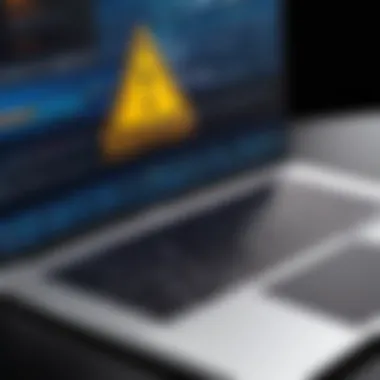

Intro
In the digital age, where everything is increasingly intertwined with technology, understanding viruses on Macs becomes pivotal. There's a long-standing belief that Apple computers are somehow shielded from the cacophony of malware that plagues Windows systems. This notion, however, isn't entirely accurate. As more users flock to Mac, there's a corresponding gravitational pull for cybercriminals drawn to exploit vulnerabilities in this ecosystem. The reality is that Macs, while having robust security measures, are not immune to viruses and other cyber-attacks.
This exploration is essential not only for tech enthusiasts but also for everyday users, students, and professionals navigating the world of cybersecurity. Being well-informed enables users to actively protect their devices and data from a variety of threats. Let’s delve into the intricacies of cybersecurity threats and trends, as well as the best practices you can adopt to ward off potential dangers.
The Misconception of Mac Immunity
The idea that Macs are immune to viruses is a widely-held belief that can lead users into a false sense of security. This misconception not only puts devices at risk but also blinds users to the reality of modern cybersecurity threats. Many folks buy into this notion, thinking their machines are invincible simply because they’re part of the Apple ecosystem. But let’s face it – in the digital world, nothing is truly safe.
Historical Context of Mac Security
Initially, Macs enjoyed a reputation for being less susceptible to viruses and malware, largely due to their smaller market share compared to Windows PCs. In the early days of personal computing, hackers aimed for the largest audience possible, which meant that Windows users were often the targets of most malicious attacks. Over time, this created a mental block for Mac users, who began to view their machines as essentially virus-proof.
However, as Apple's popularity skyrocketed in the last two decades, so did the interest in targeting these machines. Notably, the introduction of the iPhone and iPad further expanded Apple's ecosystem and increased its visibility. Cybercriminals soon recognized the opportunity to exploit this user base, leading to a rise in malware specifically designed for Macs. Ignoring this historical shift can leave Apple users vulnerable if they cling to outdated ideologies.
Cultural Beliefs Surrounding Mac Users
It’s not just technical factors that play into the misconception of Mac immunity; cultural beliefs also shape perceptions. Many Mac users see themselves as part of a niche, tech-savvy community that chooses quality and security over more popular but often problematic alternatives. This sense of identity fosters complacency. Users often hold onto the idea that because they’ve opted for a Mac, they are somehow superior and thus less likely to face security issues.
In reality, adopting Mac computers doesn't automatically come with safeguards against malware. This perception must change to cultivate better security practices among users. Recognizing that there is no silver bullet in cybersecurity will foster a more proactive and aware community.
Impact of User Base on Targeting
The increasing user base of Macs has made them more attractive to cybercriminals. As more individuals switch to Macs, the potential for a lucrative attack increases. Attackers are no longer just looking at basic vulnerabilities; they’re preparing sophisticated schemes to breach these barriers and gain access to sensitive user data.
Some factors that attract cybercriminals include:
- Financial Incentives: With a growing number of affluent users, Macs present an appealing target for financial motives.
- User Behavior: Apple users often download software and applications without sufficient scrutiny, creating opportunities for malware infections.
- Evolving Threat Landscape: Malware is getting smarter, often disguising itself as legitimate software, making it even easier to dupe unsuspecting users.
To truly grasp the realities of cybersecurity, Mac users must first confront the misconception of their machine's immunity. Acknowledging that they are part of a broader target landscape is crucial for staying ahead of potential threats.
"Believing that Macs can’t get viruses is like thinking a house is fireproof just because it’s made of brick. Preparation is key to survival."
Types of Viruses and Malware Affecting Macs
When discussing the security landscape of Macs, understanding the different types of viruses and malware is central. Many users still carry the illusion that Macs are invulnerable to attacks, but the reality is quite different. With the growing sophistication of malware, both the ecosystem and the users must adapt to ensure their devices remain secure. The importance of knowing the varieties of malware is not just about awareness; it’s about empowering users to take proactive measures in protecting their data and devices from potential threats.
Adware and Spyware
Adware and spyware are particularly insidious types of malware that can find their way onto Macs. Adware usually bombards users with incessant ads, leading to a degraded user experience. It often gets bundled with legitimate software, making it easy for users to inadvertently install it.
Spyware, on the other hand, covertly collects user information without their knowledge. This can include personal data, browsing habits, and even login credentials. The consequences of such information theft can be disastrous. Users often don’t realize they’ve been compromised until it’s too late. A common suggestion is to regularly check installed applications and remain skeptical of free software to avoid these nuisances.
Ransomware Threats
Ransomware is a troubling sign of the times. It has gained a sinister reputation for its ability to hold users' data hostage. This malware encrypts files on a victim's computer, effectively locking users out until they pay a ransom—often in untraceable cryptocurrencies.
The rise of ransomware targeting Macs has been notable in recent years. Cybercriminals are starting to recognize the value in Apple’s ecosystem, as more users store sensitive information on their devices. To combat this, practicing safe browsing, avoiding shady links, and regularly backing up essential files are crucial steps to tolerate such threats.
"If you can't pay the ransom, make sure you have your files backed up; it's the best kind of insurance against these threats."
Trojan Horses and Backdoors
Trojan horses are a classic example of malicious software that deceive users. Unlike viruses that self-replicate, trojans masquerade as legitimate applications. Users might unknowingly install them, thinking they are downloading a useful tool. Once inside the system, they can create backdoors, allowing cybercriminals to control the infected machine remotely.
The cunning nature of trojans makes them difficult to detect. For users, being vigilant about the sources of downloads can be helpful; always checking reviews and confirming authenticity can save a lot of headache down the line.
Phishing Schemes Targeting Mac Users
Phishing schemes exploit human psychology, often relying on social engineering to trick users into providing sensitive information. Similar to the classic “Nigerian Prince” emails, today’s phishing scams can appear alarmingly sophisticated and may even mimic the style of legitimate communications from well-known companies.
Mac users might be lulled into a false sense of security, assuming they are safe from these types of attacks. However, phishing attempts are equally prevalent in the Mac community. Recognizing these schemes is vital; users should always scrutinize emails for inconsistencies and avoid clicking on links from unknown sources.
How Macs Get Infected
Understanding how Macs get infected is crucial in navigating the often murky waters of cybersecurity threats. Despite popular belief, Macs are not invulnerable. In fact, the ways in which they can be compromised often stem from user behavior and security oversights. By peeling back the layers of this topic, one starts to grasp the complexities surrounding malicious software targeting Apple computers. Whether it’s through careless downloading habits or falling victim to cleverly crafted scams, knowledge of these methods is an essential first step toward safeguarding your device.
Insecure Downloads and Installations
The internet is a double-edged sword, offering an abundance of information but also harboring numerous dangers. One of the primary pathways for malware to infiltrate a Mac involves insecure downloads and installations. Users often find themselves tempted by free software, plugins, or even obsolete applications that claim to enhance functionality or performance. However, the reality is that many of these downloads can be laced with malicious code.


Always verify sources before downloading anything. Trusting official websites like Apple, or renowned developers should be non-negotiable. As exciting as it sounds to add a new tool to your arsenal, proceeding with caution is vital. Inadvertently installing an outdated version of a popular app can open doors to vulnerabilities that hackers love to exploit.
"Most software problems are due to the user, not the software itself."
Here are a few tips to mitigate this risk:
- Use App Store exclusively: Apple has scrutinizing processes for apps available in its store.
- Enable Gatekeeper: This security feature prevents the installation of apps from unverified developers.
- Review permissions: Always check what permissions an app is asking for before installation. If it looks suspicious, steer clear.
Exploits of Software Vulnerabilities
Even the most robust operating systems can't escape vulnerabilities. Over the years, various exploits targeting specific flaws in macOS have surfaced, often allowing malicious entities to gain unauthorized access. These gaps can be due to outdated software or unpatched applications, turning a Mac into an easy target.
Ignoring these updates is like leaving the gate ajar for intruders. The importance of timely updates can’t be overstated. Regularly patching software issues fortifies your defenses against potential exploits.
To bolster your understanding, consider:
- Stay Updated: Enable automatic updates where possible to remain protected against emerging threats.
- Be selective with applications: Utilizing fewer applications can reduce the risk. Each app could be a backdoor to your system.
- Attend to notifications: If your system alerts about a software vulnerability, take it seriously and act promptly.
Social Engineering Tactics
In the vast realm of digital threats, perhaps the most insidious tactics arise from social engineering. Here, the attack doesn’t necessarily rely on exploiting software but rather manipulating user psychology. Phishing emails, questionable links, and fake websites are often designed to evoke urgency, swaying users to reveal sensitive information. No matter how sophisticated technology becomes, a well-crafted social engineering scheme can often bypass advanced security measures.
Being able to spot these tactics means being aware of the signs:
- Look out for red flags: Unexpected messages or requests for personal information often indicate a scam.
- Fact-check URLs: Always hover over links to verify their source before clicking. Off-brand URLs can easily slip through the cracks.
- Encourage open dialogue: Discussing potential threats with peers or within a network can help build a more secure environment, where everyone stays informed.
By truly understanding how infections occur, Mac users become empowered to make better decisions in their everyday digital lives. The interplay of vigilance, informed choices, and proactive behaviors is what stands between a device being just another target and being a fortress against infection.
The Role of Operating System Updates
Keeping the operating system updated is neccessary. It's like ensuring the lock on your door is up to date. Outdated software can often act as an open invitation for malware. This segment dives into the significance of regular updates amidst the landscape of cybersecurity for Macs.
Importance of Regular Updates
Regular updates should not be seen as a chore but rather as a crucial shield against potential threats. Operating system updates bring various security patches, bug fixes, and performance improvements. For instance, when Apple releases a new version of macOS, it isn’t merely adding new features; it is also closing vulnerabilities that have been identified in previous versions. The goal here is to provide an armor against the latest threats. Every time you update, it’s like adding a fresh coat of paint to protect the wooden surface of your home from rot.
- Enhanced Security Features: Updates often introduce enhanced security features designed to tackle the latest malware techniques and threats.
- Bug Fixes: Issues can arise that may leave room for exploitation. Updates typically resolve these issues promptly.
- Compatibility: As new software emerges, ensuring you have the latest updates enables better compatibility with applications that require a secure platform to operate.
To illustrate this with a dose of reality, think about the infamous WannaCry ransomware attack. Systems that had not been updated were especially vulnerable, while those that took the steps to regularly update their operating systems were less affected. For Mac users, the importance of regular updates can't be overstated; they ensure the system is equipped to fend off threats as they evolve.
Challenges of Delayed Updates
Despite the clear benefits, many opt to delay or ignore updates entirely. This behavior can stem from multiple factors, such as the fear of disruptions. Perhaps a user worries that an update might cause software incompatibility or require downtime. While these concerns are valid, the risks associated with not updating can far outweigh them.
- Security Gaps: Delayed updates create gaping holes in security, making machines easier targets for malware attacks.
- Hardware Incompatibility: Occasionally, users find that their hardware isn't compatible with the latest OS. As frustrating as this may be, the repercussions of not updating can leave systems exposed.
The paradox lies in the fact that neglecting updates can lead to severe attacks that can results in loss of data or severe disruption to workflows. Software, just like people, need regular maintenance to function optimally.
User Acceptance and Behavior towards Updates
User behavior is a crucial factor. Many people display a reluctance to engage with update notifications, either dismissing them outright or postponing action. Educating users about the dire need for these updates could transform this reluctance into proactive behavior. Technology isn't just for coders and IT professionals; consumers also need to be part of the conversation on security.
- Awareness Programs: Educating individuals about the risks of outdated systems can dramatically increase acceptance.
- Customization of Update Settings: Many users do not realize they can customize their update settings. Encouraging users to opt for automatic updates can be a game changer, keeping systems fortified without lifting a finger.
"An ounce of prevention is worth a pound of cure." This adage captures the essence of embracing operating system updates; a proactive approach from the user side can result in reduced infection rates and overall improved security.
Comparative Analysis of Security Measures
In the realm of cybersecurity, comparing the security measures of Macs and Windows PCs is crucial for understanding their respective strengths and weaknesses. This comparative analysis reveals not only the technical specifications of each platform but also how user practices and attitudes towards security shape these systems. Both Mac and Windows environments have unique characteristics that can significantly impact the likelihood of a virus infection.
Macs Versus Windows PCs
When discussing the security environment of Macs in comparison to Windows, one could say it’s like comparing apples to oranges, yet both are fruits in the tech tree. Traditionally, Macs were less frequently targeted by malware creators, largely due to their lower market share. However, as the popularity of Macs has surged, so has the interest from malicious actors.
Strengths of Mac Security:
- macOS includes built-in security features such as XProtect, which helps against known malware.
- The App Store offers a controlled environment to install software, minimizing exposure to potential threats.
- System Integrity Protection (SIP) is an additional layer that restricts software from altering critical system file paths.
Strengths of Windows Security:
- Windows 10 and later versions come equipped with Windows Defender, which provides robust real-time protection and updates against emerging threats.
- The wide reach of Windows has led to a more mature ecosystem of third-party security products.
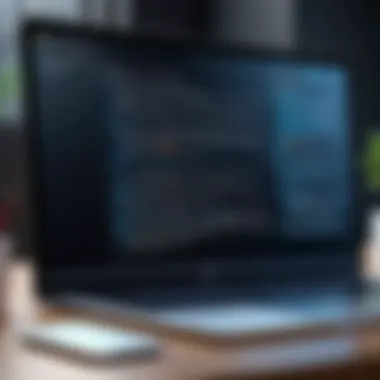

It’s worth noting that each operating system has its own unique challenges. High levels of customization on Windows make it susceptible to human error, while the proprietary nature of macOS can sometimes backfire. When users become complacent, believing their Macs are impervious, they may overlook critical updates or engage in risky behavior online.
Unique Features of macOS Security
macOS is often renowned for its intuitive design and user-friendly interface, but don’t let that fool you—its security architecture has important features worth discussing. One can consider macOS as having a Swiss army knife full of security tools.
- Gatekeeper: This feature only allows software from the App Store and identified developers to be installed, lessening the chance of running untrustworthy applications.
- Notarization: Apple mandates developers submit their software for notarization, ensuring it’s been scanned for malicious content before reaching users.
- Sandboxing: Apps run in a restricted environment, meaning even if malware is introduced, its ability to affect the entire system is limited.
While macOS boasts impressive security measures, it’s important for users to remain vigilant. No system is foolproof, and new vulnerabilities continually emerge as technology evolves.
Shared Vulnerabilities Across Platforms
Despite their distinct security models, both Macs and Windows PCs are not immune to shared vulnerabilities. Unfortunately, the phrase "the best defense is a good offense" sometimes rings true for attackers seeking to exploit common flaws in operating systems.
- Web Browsers: Both platforms rely heavily on web browsers. Unpatched vulnerabilities in popular browsers like Chrome, Firefox, or Safari can act as doors for malware.
- Third-party Applications: Programs such as Adobe Flash (though now largely obsolete) and Java can expose users to malware, regardless of the operating system.
- User Behavior: Ultimately, users' decisions make both systems vulnerable. Phishing attacks, reckless downloads, and outdated software are risks every user needs to navigate.
Understanding these shared vulnerabilities is essential for fostering a proactive security mindset, regardless of the platform.
Recognizing Signs of Infection
It's crucial for Mac users to be vigilant about recognizing signs of infection. Early detection of malware can prevent lasting damage and a cascade of inconveniences. Many individuals possess the notion that because Macs are considered secure, they can ignore certain red flags. However, that's a myth. Recognizing an issue early can be the difference between a quick solution and extensive system repercussions. Let's explore some specific signs that indicate a potential infection on your device.
Unusual System Behavior
If your Mac starts acting out of character, it’s time to be on high alert. Unusual behaviors might include applications crashing without reason or programs launching on their own. You might also notice strange popups asking for permissions or alerts that seem out of place. This can be your first indicator that something's off.
Here are some symptoms of unusual behavior:
- Apps that you never installed appearing on your device.
- Frequent error messages out of nowhere.
- Changes to your browser settings without your input.
Continual unexpected behavior could mean that malware is taking control, often in some sneaky ways. Noticing these quirks early can help you to address the underlying problem before it gets worse.
Performance Issues and Slowdown
A sudden dip in performance can raise a red flag. When your Mac, which usually flies like the wind, starts to crawl like a snail, it's a cause for concern. Issues like chronic sluggishness, lagging during simple tasks, or unexpected spikes in CPU usage might suggest an underlying infection.
To diagnose a performance dip:
- Open Activity Monitor to check for resource-heavy processes.
- Analyze any inconsistencies in memory usage.
- Look for unfamiliar applications taking up a disproportionate amount of resources.
Performance issues often stem from malicious software consuming valuable system resources. Keeping tabs on your Mac's performance can help you to act fast if something appears amiss.
Unexpected Pop-ups and Alerts
Pop-ups can be the proverbial canary in the coal mine. While all websites occasionally display ads, a barrage of pop-ups or alerts can be a clear invitation for trouble. Notice if these alerts prompt you to download software or provide sensitive information. These maligned messages may spread misinformation or inspire unnecessary fear, leading you to dangerous sites.
Keep an eye out for:
- *Aggravating pop-ups that seem endless.*
- *Alerts demanding updates for nonexistent applications.*
- *Phishing attempts disguised as harmless notifications.*
In many cases, these annoying pop-ups enable malware to slip in undetected, compromising your data. Taking them seriously helps to protect your digital environment from further harm.
Being proactive about identifying signs of infection can save Mac users time, frustration, and potential loss of sensitive data. It's better to be vigilant than to be sorry.
Raising Awareness: Best Practices for Prevention
In the ever-evolving world of technology, understanding how to safeguard your Mac from potential viruses and malware has become an indispensable concern for every user. Raising awareness about best practices for prevention serves as the cornerstone of every effective security strategy. By acknowledging the risks and adopting a set of well-informed habits, users not only protect their devices but also contribute to a broader culture of cybersecurity consciousness among peers. This awareness initiates a proactive mindset, shaping how users navigate the digital landscape.
Utilizing Antivirus Software
One of the primary defenses against malware is the use of reliable antivirus software. While many Mac users rely on the built-in security measures that come with macOS, supplementing this with dedicated antivirus solutions can significantly enhance protection. Thoughtful choices in antivirus software provide features like real-time scanning, ransomware protection, and regular updates to counter emerging threats.
When selecting antivirus software, consider the following elements:
- Reputation and Reviews: Look for products that have a good track record. Reading user reviews on platforms such as Reddit or tech forums can provide insights into real-world performance.
- Comprehensive Protection: Opt for solutions that cover various forms of malware, including adware, spyware, and phishing.
- User-Friendliness: A product’s interface should be intuitive, making it easier for users to navigate without hassle, especially for non-technical individuals.
"Prevention is better than cure."
Safe Browsing Habits
Practicing safe browsing habits goes a long way in maintaining a secure computing environment. The internet can be a minefield of questionable downloads, misleading advertisements, and phishing attempts. Key components of safe browsing include:


- Using Secure Connections: Always check for HTTPS in the URL. This small detail can help ensure that the website is secure and your data is encrypted.
- Avoiding Clickbait: Be cautious with ads that seem too good to be true. This kind of bait often leads to malicious sites designed to infect your device.
- Monitoring Extensions and Plug-ins: Regularly review the browser extensions installed. Remove any that are unnecessary or seem suspicious, as they can often be a gateway for malware.
Educating Yourself About New Threats
Staying informed about the latest trends and threats in cybersecurity is paramount. Cybercriminals continually adapt their strategies, making it essential for users to be vigilant and knowledgeable. Some effective ways to stay updated include:
- Follow Trusted Security Blogs: Websites like Britannica or reputable pages dedicated to cybersecurity often provide updates and analysis on new threats.
- Forums and Community Discussions: Engaging on platforms such as Facebook or Reddit can grant insights from peers who may have encountered similar issues.
- Webinars and Workshops: Look for online resources, including tutorials or workshops, that focus on cybersecurity trends. Many experts offer practical advice that can empower users to recognize and respond to threats promptly.
Each of these preventive measures, from utilizing antivirus software to maintaining safe browsing habits and continuing self-education, contributes to a robust defense against potential malware on Macs. As the adage goes, knowledge is power, and in the domain of cybersecurity, that wisdom is your first line of defense.
Responding to a Virus Infection
When a Mac user discovers that their device may be infected with a virus or malware, the situation can be quite alarming. This section is important, as it outlines practical steps one should take immediately following the discovery of a potential infection. Timely and informed responses can mean the difference between a simple cleanup process and more significant data loss or system failure. Recognizing the urgency and knowing what actions to take empowers users to regain control of their systems effectively.
Immediate Actions to Take
Upon realization of a potential infection, there are some immediate actions a user must take:
- Disconnect from the Internet: It’s crucial to immediately disconnect from Wi-Fi or any network connection. This helps to prevent further access to the potentially compromised system and stops the malware from spreading to other devices.
- Close Unwanted Programs: If any applications are behaving unusually, it’s best to close them right away. This will prevent further activation of malware that may be operating in the background.
- Run a Security Scan: Use a reputable antivirus or anti-malware solution to perform a full system scan. This includes tools such as Malwarebytes or Bitdefender, which can identify and remove malware effectively.
- Take Note of Symptoms: Document any unusual behavior, error messages, or changes in system performance. This can be helpful for future reference and may assist technical support in identifying the problem.
- Avoid Sensitive Transactions: While dealing with a suspected infection, it’s wise to refrain from online transactions or entering sensitive information until the issue is resolved.
Follow these steps carefully to minimize damage and seek assistance or further guidance as neede.
Restoration Options and Backup Strategies
Once immediate actions have been taken, the next step involves restoration options and ensuring that data is safe through proper backup strategies.
- Backup Recent Files: If possible, back up any important documents or data that haven’t been corrupted. Use an external drive or cloud storage services, such as Google Drive or Dropbox, to ensure data is safe from malware threats.
- Reinstall macOS: If the system has been seriously compromised, a fresh installation of macOS may be necessary. This can often remove any lingering malware that the antivirus tools have missed. Be sure to restore only essential files from the backup.
- Evaluate Backup Practices: After dealing with an infection, it’s essential to reflect on and improve your current backup strategies. Consider using Time Machine or other automated backup solutions that ensure regular data backups.
- Monitor for Signs of Recurrence: After repairs and restoration, keep an eye on system behavior for a while. This will help catch any signs of re-infection quickly.
"The best defense against malware is not just reacting, but an ongoing commitment to keeping your digital space secure."
By understanding these immediate actions and restoration options, Mac users can effectively respond to and recover from virus infections while reinforcing their overall digital safety practices.
Future Trends in Mac Malware
As we peer into the crystal ball of cybersecurity, it becomes increasingly clear that understanding future trends in Mac malware is vital for staying ahead of lurking threats. Apple's reputation, often painted as a fortress against malware, is being tested by a dynamic field where adversaries are becoming ever more sophisticated. This section unpacks emerging threats and explores how advancements in cybersecurity can help mitigate these risks. The conversation around future trends is not just an academic exercise; it is essential for users and IT professionals alike to adapt and protect their digital environments.
Emerging Threats and Their Implications
The wave of the future seems to be crafting more personalized and targeted attacks via malware, as cybercriminals become adept at exploiting user behavior and system weaknesses. Here are some of the predominant threats to keep an eye on:
- Fileless Malware: Rather than relying on traditional payloads, fileless malware operates in memory, making it remarkably difficult to detect. This approach allows attackers to avoid detection by conventional antivirus systems, raising alarm bells for even the most vigilant users.
- Advanced Ransomware: While ransomware isn’t new, its evolution into more complex systems is troubling. Modern ransomware can now not only lock files but also exfiltrate sensitive data before encryption, demanding payment on two fronts: loss of access and fear of data exposure.
- Internet of Things (IoT) Vulnerabilities: With the increasing adoption of smart devices that integrate with Macs, new vulnerabilities surface. Poorly secured smart devices can provide entry points for malware, leading to larger network compromises.
These emerging threats underscore the need for continual vigilance and proactive measures. The implications of such attacks can be devastating—financial loss, reputational damage, and in critical sectors, even life-threatening outcomes can arise from breaches. Understanding these threats enables users to seek appropriate defenses.
Advancements in Cybersecurity for Macs
As malware grows in diversity and complexity, so do the tools and tactics for defense. Innovations in cybersecurity promise better protection and quicker response times. Some noteworthy advancements include:
- Behavior-Based Detection: Traditional virus scanners rely on signature-based detection, often lagging behind in identifying new threats. Behavior-based detection monitors activities in real-time, allowing for the identification of malicious actions before they cause harm.
- Enhanced Operating System Security Features: macOS has rolled out several enhanced security measures in recent updates, including Gatekeeper and notarization, which create additional layers of scrutiny for any apps being installed on the system.
- AI and Machine Learning: Algorithms that learn to distinguish normal from malignant activity in network traffic show promise for both preventing breaches and recognizing ongoing attacks. Such technologies can adapt and improve defenses without constant human intervention.
- Zero Trust Architecture: This approach assumes that threats can exist both inside and outside the network. By requiring rigorous authentication and verification across all aspects of the system and user access, the likelihood of malware spreading, once it gains a foothold, is significantly minimized.
The above advancements not only enhance the security of Macs but also provide assurance to users who may feel vulnerable in an increasingly hostile digital landscape. As proactive measures become more robust, so too does the ability to combat the evolving threat landscape.
Key Point: Staying informed about future trends in Mac malware equips users with the knowledge they need to preemptively strike against potential infections, thereby maintaining high levels of security in their daily operations.
Understanding these dynamics is crucial—what works today might become obsolete tomorrow, making it essential for individuals and organizations alike to keep abreast of developments in malware tendencies and cybersecurity solutions.
The Importance of Community Awareness
In the ever-evolving realm of cybersecurity, the importance of community awareness cannot be overstated, especially for Mac users navigating the turbulent waters of digital threats. A collective understanding among users can effectively combat the misconceptions surrounding Mac immunity to viruses. This awareness sharpens the focus on real vulnerabilities and builds a safe environment. Knowledge shared within the community can serve as a buffer against emerging threats, transforming passive users into proactive guardians of their digital landscape.
Building a Security-Conscious User Community
Creating a security-conscious user community hinges on knowledge sharing and communication. When users band together, they can disseminate information about potential threats and experiences in avoiding pitfalls. It’s all about fostering an environment where individuals feel comfortable discussing their cybersecurity concerns and solutions. By sharing insights, members can learn from each other’s mistakes, ensuring that lessons make their rounds within the group.
For example, awhispering within a local forum about a recent phishing scam targeting Macs can alert others before they become victims. Here are some methods to foster such community ties:
- Organizing Regular Meetups: Whether online or in-person, meetups allow users to swap tips and discuss their latest tools.
- Creating Online Group Chats: Utilizing platforms like Facebook or Reddit, users can share concerns in real-time and receive rapid feedback.
- Establishing Knowledge Bases: A shared document or a community-driven wiki can serve as a resource hub for best practices in cybersecurity relevant to Mac users.
Sharing Threat Intelligence and Resources
When users share threat intelligence and resources, they create a well-informed base that is resilient to cyberattacks. The idea is simple: the more everyone knows, the less susceptible they become. By disseminating knowledge of recent threats, users can ensure that others do not fall into the same traps.
Consider the impact of a community alerting each other to a new type of malware that has begun making its rounds. Information about its behavior, how it infiltrates systems, and how it can be removed is invaluable. Together, community members can collectively research potential tools and countermeasures to address these threats effectively. Here are ways to promote this sharing:
- Utilizing Platforms for Alerts: Setting up a system for real-time alerts about new threats can keep users informed.
- Encouraging User Stories: Members can share personal experiences with malware, allowing others to learn what to avoid.
- Promoting Educational Workshops: Conducting workshops focused on recent trends in malware can equip users with the tools needed to protect their devices.
"In cybersecurity, knowledge isn’t just power; it’s a line of defense against intrusion."
The collective strength of a well-informed user community not only enhances individual security but also contributes to a broader cultural shift regarding cybersecurity. By emphasizing proactive engagement and communication, Mac users can significantly mitigate the risks inherent to an interconnected digital world.







