Understanding the Surge of Pop-Ups: Reasons and Remedies


Intro
In the age of the internet, navigating through our digital lives can feel like dodging an oncoming freight train, especially with the relentless barrage of pop-up notifications that often appear uninvited. These interruptions are more than mere annoyances; they represent a complex web of cybersecurity challenges, technical issues, and the evolving tactics of online marketers. As we delve deeper, it’s essential to comprehend why these pop-ups flood our screens and how we can reclaim a semblance of control in an online landscape that can often feel chaotic.
When examining pop-ups, two primary aspects emerge: understanding their underlying causes and implementing effective solutions to manage or completely eliminate them. The consequences of failing to address these digital nuisances can extend beyond irritation, potentially compromising our online security and privacy.
Cybersecurity Threats and Trends
Notable cybersecurity threats in the digital landscape
The digital realm isn’t just a playground for pop-ups; it also serves as a battleground for cybersecurity threats. Pop-ups can serve as vectors for a host of malicious activities, which often fly under the radar. For instance, some pop-up ads deceive users into downloading malware, while others request sensitive information under the pretext of legitimate offers. This blurring of lines can lead unsuspecting users into a web of trouble.
Emerging trends in cyber attacks and vulnerabilities
We are witnessing a troubling trend in cyber attacks that exploit the very nature of pop-ups. Increasingly, bad actors are leveraging social engineering techniques to craft fake pop-ups that mimic trusted services. Take, for example, a common tactic where fake virus alerts prompt users to take immediate action, often leading them to install harmful software. The art of deception grows more sophisticated, making it crucial for users to stay informed.
Impact of cyber threats on individuals and businesses
The fallout from these cyber threats can be significant. Individuals may find their personal information compromised or their devices rendered sluggish and unresponsive due to malware infections. For businesses, the implications can be even graver, as sensitive data loss can result in reputational damage and legal repercussions. Thus, understanding the connection between pop-ups and cybersecurity is vital for maintaining both individual and organizational integrity online.
Best Practices for Cybersecurity
Importance of strong password management
To effectively mitigate risks tied to pop-ups, strong password management is imperative. Use varied, complex passwords for different accounts to create a robust defense. Think of your passwords as the locks on your digital door; the stronger the lock, the harder it is for intruders to gain access.
Implementing multi-factor authentication for enhanced security
One of the most effective measures to bolster security is implementing multi-factor authentication (MFA). This extra layer of defense ensures that even if a password is compromised, unauthorized access remains at bay. It could be as simple as requiring a text message verification, making it considerably more challenging for cybercriminals.
Regular software updates and patches for protection
Keeping software updated is like having an ever-evolving fortress; it closes known vulnerabilities that cyber attackers might exploit. Set automatic updates to keep all systems running smoothly and safeguard against malicious threats.
Secure online browsing habits and email practices
Exercise caution when engaging with emails or browsing websites. Refrain from clicking on unknown pop-ups or unexpected links. Instead of hastily addressing a disturbance, take a moment to assess the situation and seek out credible information from trusted sources before reacting.
Privacy and Data Protection
Importance of data encryption for privacy
As we navigate the complexities of pop-ups and their cyber implications, data encryption serves as a fundamental ally. Encryption scrambles data, making it unreadable without a key. This protects sensitive information, ensuring that even if data falls into the wrong hands, it remains secure.
Risks associated with sharing personal information online
In a world where sharing personal details has become the norm, the risks are abundantly clear. Pop-ups can ask for sensitive data, like phone numbers or credit card information. Always be wary of where your information goes, as a hasty decision can lead to potential fallout down the road.
Strategies for safeguarding sensitive data and personal details
To shield sensitive data, consider strategies that limit exposure. Regularly review your privacy settings on platforms and think twice before posting personal information. A good rule of thumb is – if it doesn’t need to be shared, don’t share it.
Security Technologies and Tools
Overview of key cybersecurity tools and software
Utilizing cybersecurity tools is akin to having a well-prepared arsenal against pop-up threats. Antivirus software, for instance, identifies and combats potential malware, while ad blockers can eliminate pesky pop-ups before they even appear on your screen.
Benefits of using antivirus programs and firewalls
Antivirus programs are essential for scanning and removing malicious software, and firewalls act as barriers against unauthorized access. Together, they create a protective layer that helps to keep threats at bay.
Application of Virtual Private Networks (VPNs) for secure data transmission
Using a VPN can safeguard your online presence by encrypting your connection and masking your IP address. This is particularly useful when accessing public Wi-Fi networks, providing an additional layer of security against potential threats.
Cybersecurity Awareness and Education
Educating individuals on recognizing phishing attempts
Cybersecurity awareness is not merely the responsibility of businesses; it extends to individuals. Learning to identify phishing attempts often routed through deceptive pop-ups enhances personal security and helps to mitigate the risk of falling victim to scams.
Promoting cybersecurity awareness in the digital age
In a world dominated by technology, promoting cybersecurity awareness amongst peers and family can create a more vigilant community. Sharing knowledge about pop-up threats creates a collective responsibility towards safer browsing habits.
Resources for learning about cybersecurity fundamentals
To further your understanding of these critical topics, consider exploring educational resources from platforms such as Wikipedia and Britannica, which provide a wealth of information for individuals keen on enhancing their cybersecurity literacy.
By understanding the mechanics behind pop-ups, we can develop smarter strategies to navigate and protect ourselves in the vast, sometimes treacherous waters of the internet.
Defining Pop-Ups
Understanding pop-ups is essential for anyone navigating the digital landscape, especially in an era when online distractions are rampant. Pop-ups do more than just clutter your screen; they can signify underlying issues that could affect your browsing experience and security. Recognizing what constitutes a pop-up can empower users to manage their online interactions more effectively.
What constitutes a pop-up?
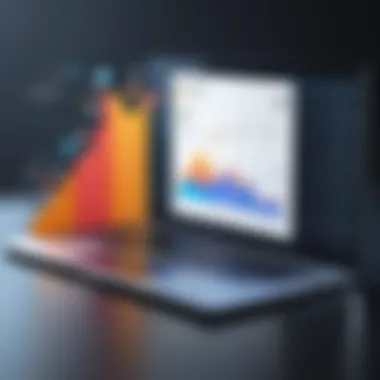

A pop-up is commonly defined as a graphical user interface element that suddenly appears in the foreground of the visual interface. They can come in various forms, including dialog boxes, notifications, and promotional ads.
Typically, pop-ups can be categorized into a few distinct types:
- Advertising Pop-Ups: These pop-ups are often commercial in nature, promoting products or services to capture the user's attention.
- Informational Pop-Ups: These provide essential information or notifications about the website or user actions. For example, a site may use them to inform users about cookie policies or required actions.
- Form Pop-Ups: These are used to gather user data, such as email subscriptions or feedback.
- Malicious Pop-Ups: Types that can pose various security risks, making users vulnerable to phishing or malware.
Each type has distinct implications for user experience and engagement, from enhancing site functionality to causing annoyance or risk. Knowing exactly what you're dealing with helps in managing them effectively.
Historical context of pop-ups
The evolution of pop-ups can be traced back to the early days of the internet when websites were relatively simplistic compared to today’s standards. In the late 1990s, online ads began to emerge, and the first pop-up ads made their debut, designed to catch the user’s eye as they browsed. Initially, these ads were met with intrigue but quickly became infamous for their intrusiveness.
As technology advanced, so too did the methods of creating and delivering pop-ups.
- In the early 2000s, browsers began introducing features to block pop-ups, paving the way for users to take control over their online experience.
- The introduction of advertising networks changed the landscape, allowing sites to serve personalized ads based on user behavior, giving rise to a new type of pop-up: the targeted ad.
- Today, we find ourselves in an era where pop-ups are not just a nuisance but also integrated into strategic marketing tactics, blurring the lines between legitimate promotions and malicious acts.
In the ongoing battle between users, advertisers, and web developers, understanding the context and evolution of pop-ups equips users with the knowledge to navigate the digital waters with a more discerning eye.
Types of Pop-Ups
Understanding the various types of pop-ups is essential for recognizing their implications on our digital experience. In the ever-evolving landscape of the internet, pop-ups can serve diverse purposes, ranging from user engagement to outright malicious intent. Familiarizing yourself with these categories not only helps in identifying them effectively but also equips users with the means to handle each type appropriately. Let's explore the main kinds of pop-ups you might encounter while browsing the web.
Advertising pop-ups
Advertising pop-ups are arguably the most common type found online. These pop-ups are typically driven by marketing strategies aimed at capturing user attention. When you visit a site, you may suddenly find a window overlay offering a deal or showcasing a product. They often tempt users with discounts or exclusive offers, attempting to lure them into making a purchase.
The benefit of advertising pop-ups, if they are well-targeted, is that they can introduce you to products or services you might genuinely find interesting. However, the downside is that too many of these pop-ups can disrupt the browsing experience, leading to frustration rather than engagement. They can slow down load times and clutter the screen, leaving one wondering if it’s worth the hassle to sift through endless promotions.
Moreover, advertising pop-ups can also be characterized by their frequency and timing. If they appear too soon or too often, many users are inclined to abandon the site out of sheer irritation. If you feel like dodging these pop-ups is an Olympic event, you’re not alone.
Browser notifications
Browser notifications are another layer of pop-ups, yet they wield a different kind of power. These notifications typically arise from your browser settings after approving a site to send alerts. They can keep users updated on various posts, offers, or changes related to particular websites.
On one hand, they can provide timely info or reminders regarding things like upcoming events, new posts, or breaking news relevant to your previous activity on a site. However, there's a fine line here. While a few carefully calibrated notifications can enhance user experience, they can also quickly morph into a nuisance if permissions are granted too liberally. Imagine being inundated by a barrage of alerts reminiscent of a children’s birthday party. Overwhelm sets in fast.
Malicious pop-ups
On the more sinister side, we encounter malicious pop-ups. These deceptive windows often mimic legitimate notifications or alerts, but their primary motive is anything but innocent. They may seek to trick users into installing harmful software or disclosing personal information.
This type of pop-up is typically linked to adware or malware infections. Indicators of a malicious pop-up include aggressive messaging urging immediate action, unclear sources, and oddly designed interfaces that seem off. A well-crafted malicious pop-up might mirror the look of an official security alert, deceiving many. Such scenarios remind us why keeping vigilant online is paramount.
"Stay alert! Not all invitations are worth accepting."
To protect yourself, it's advisable to foster an environment of caution. Avoid clicking on suspicious pop-ups, and be proactive in installing reliable security software to fend off these traps.
In summary, differentiating between the various types of pop-ups is not just an exercise in technical detail; it’s an essential skill in safeguarding one’s online journey. Each type has its nuances, benefits, and risks, thereby influencing how we interface with the digital world.
Why Am Getting Pop-Ups?
When it comes to browsing the web, most users encounter an incessant barrage of pop-ups. Understanding the reasons behind this frequent interruption is not only valuable but also essential for a smooth online experience. This section delves into the various culprits behind pop-ups, offering insights that can help users mitigate their occurrences. With the internet evolving, these disturbances can stem from several sources, some of which can threaten both security and user enjoyment while online.
Adware and malware infections
Understanding adware
Adware, short for advertising-supported software, plays a significant role in the world of pop-ups. This type of software automatically generates ads on your screen, often when you launch a browser or app. It might not infect your system in the way traditional malware does, but it becomes a nuisance quickly. Adware is particularly effective at collecting data about your browsing habits. This information is then used to serve targeted ads, which means the ads are customized based on your interests.
One of the key characteristics of adware is its low entry barrier. This type of software comes bundled with free applications, making it a popular choice among developers who wish to monetize their offerings without upfront costs for the end-user. However, while this may seem beneficial for users looking for free applications, the trade-off is constant pop-up interruptions that can detract from user experience. The main advantage of understanding adware lies in recognizing its pervasiveness in free software, allowing users to make more informed choices about what they install.
The impact of malware
Malware, a broad term for malicious software, is another big player when discussing pop-up occurrences. Unlike adware, which can sometimes be tolerated, malware poses a severe threat to both systems and personal data. In many cases, malware can create an onslaught of pop-ups, displaying aggressive ads that can even lead to phishing attempts or virus downloads.
The unique feature of malware lies in its capability to exploit vulnerabilities. When installed, it can manipulate system settings, alter browser configurations, and introduce pop-ups that are difficult to dismiss. Malware often spreads through suspicious links or attachments, making users vulnerable due to a lack of awareness. Recognizing malware as a formidable threat is crucial; it emphasizes the need for proper cybersecurity measures.
Browser settings and permissions
Default settings
A closer look at browser settings reveals that they can significantly influence the frequency of pop-ups encountered online. Most web browsers come with default settings that may not necessarily protect users against various types of pop-ups. By default, many browsers do allow pop-ups, assuming users will manage their own experience. This can lead to an increased likelihood of unwanted ads and alerts being displayed.
The key characteristic of default settings is they often prioritize functionality over security or user comfort. This approach might benefit some users who rely on pop-ups for legitimate notifications, but it also leaves the door wide open for unwanted interruptions. Changing the default settings can help mitigate pop-up annoyances, assisting users in regaining some control over their browsing experience.
User permissions
Delving into user permissions provides further clarity on addressing pop-ups. Modern browsers request user permission to display notifications and alerts. Many users, out of haste or a lack of understanding, tend to accept these requests without much thought. This contributes greatly to the exhibition of unwanted pop-ups.
User permissions act as a safeguard against unwanted intrusions. By carefully managing these permissions, users can selectively allow alerts from websites they trust while blocking those that are less reliable. However, managing permissions can be a double-edged sword; users must remain vigilant, as some may inadvertently grant access to potentially harmful sites. This underscores the importance of actively participating in one's browsing security.
Visiting harmful websites
While it may sound rudimentary, the websites we visit play a critical role in the pop-up epidemic. Many malicious sites are designed intentionally to generate pop-ups that can disrupt user experience. These sites often have dubious reputations and serve as hotbeds for malware and adware installations. When users visit such websites, they open themselves to a barrage of pop-up ads that are not only annoying but may also include links to download harmful software. Awareness of these perils is vital; avoiding such sites is an effective strategy to reduce unwanted pop-ups and enhance overall security.
Extensions and plugins
Browser extensions and plugins can contribute to the chaos of pop-ups. Some extensions are designed to enhance user experience, yet others can lead to unwanted ad displays. Many times, users install extensions without comprehending their permissions and functionalities. Certain ad-blocking extensions can also clash with legitimate sites, unintentionally resulting in more pop-ups rather than fewer.


The unique feature of extensions is they can modify the browser's default behaviors, sometimes in unanticipated ways. Users must weigh the advantages of convenience against the potential for ad intrusions. Regularly reviewing installed extensions and removing those that are unnecessary can significantly improve the browsing experience, reducing the threat of intrusive pop-ups.
Recognizing Legitimate vs. Malicious Pop-Ups
Identifying the difference between legitimate and malicious pop-ups is vital in today's online landscape. With a barrage of notifications vying for attention, users often find themselves caught in a web of confusion. Making this distinction can help protect personal data and enhance one’s overall browsing experience. Understanding what constitutes safe alerts versus what does not can significantly reduce the chances of falling victim to scams or malware. Therefore, awareness in this area is not just a good practice — it’s a necessity.
Characteristics of legitimate pop-ups
Legitimate pop-ups often stem from trusted sources, primarily those intended to enhance user experience rather than intrude upon it. Recognizing these can be somewhat straightforward if one knows what to look for:
- Clear Branding: Authentic alerts usually feature recognizable logos or names. For example, a notification from Google Drive will display Google's branding prominently.
- User Requested Information: Legitimate pop-ups are often prompted by user actions, such as subscribing to a newsletter or completing a form. If you initiated a request, it's likely safe.
- Informative Content: Real pop-ups typically contain useful insights, like alerts about potential security issues or confirmations. They come from known services that offer detailed explanations rather than vague messages.
- Options for Dismissal: Trustworthy pop-ups will usually provide an option to easily close them. If you're faced with a message that feels like you’re being cornered into a choice, that’s a red flag.
Identifying these features can save users both time and consternation, ensuring they focus on interactions that add value.
Red flags of malicious pop-ups
On the other hand, malicious pop-ups can easily derail your browsing experience and even lead to significant security breaches. Here are key indicators to be wary of:
- Lack of Branding: If the pop-up doesn’t feature any notable brand or appears amateurishly designed — think garish colors and misspellings — it’s probably not trustworthy.
- Aggressive Behavior: These pop-ups might employ tactics like rapid reappearance even after being dismissed or a lack of a clear exit option. This aggressive nature often aims to trick users into taking ill-considered actions.
- Unexpected Alerts: Notifications claiming that your device is at risk or needs immediate attention without prior warning are often crafted to incite panic. Malicious ones typically create fear to fuel their agendas.
- Requests for Personal Information: If a pop-up asks for sensitive details, such as passwords or credit card numbers, take a step back. Legitimate services rarely request such information in this format.
- No Clear Connection to Websites: If a pop-up appears while you're not interacting with the site that allegedly generated it, that's a significant warning sign.
Understanding these differences empowers users to navigate their online experience with a more discerning eye. Awareness is one of the first steps toward online safety, highlighting the importance of being proactive rather than reactive.
With careful observance of these elements, users can cultivate a more secure online experience — one marked by informed choices and safer interactions.
Impact of Pop-Ups on User Experience
Pop-ups are often described as the proverbial fly in the ointment when it comes to browsing the internet. They disrupt the user experience, transforming what should be a seamless interaction into a frustrating endeavor. Understanding how these intrusions can alter one's online navigation is essential for professionals in the IT and cybersecurity industry, as well as students seeking to grasp the broader implications of digital interactions.
The effect of pop-ups goes beyond mere annoyance; they can interfere with productivity and focus. When a user clicks a link to read an article, only to find that a pop-up obstructs the content, it feels like hitting a brick wall. This disruption isn’t just a momentary inconvenience; it can lead to significant irritation that drives users away from the site altogether.
Furthermore, how pop-ups are formulated can shape the overall impression of a website. If a site frequented by users drowns them with constant alerts and ads, it can tarnish its reputation. The balance between monetizing through advertising and providing a user-friendly environment has become a tightrope walk for many website operators.
Disruption of browsing
When browsing the internet, users expect a certain level of fluidity and ease in accessing content. However, the sudden appearance of shadows that pop-ups cast can be likened to a bucket of cold water on a sunny day. This interruption diverts attention, resulting in fragmented thought processes. Users may become distracted as they try to close or minimize these intrusions, breaking their focus from the task at hand. It can also lead to misclicks; one moment you wanted to read a review, but before you know it, you’ve subscribed to a newsletter you never intended to.
In many cases, people find themselves battling a continuous barrage of these pop-ups, which leads to frustration and ultimately, a decline in their willingness to engage with the site.
Consider this: in a world of instant gratification, users are less inclined to tolerate disturbances.
- Reduced Engagement: Users may abandon a page if the pop-ups persist, significantly impacting site analytics.
- Increased Bounce Rates: Studies suggest that a high frequency of pop-ups correlates with abandonment rates.
Potential security threats
The presence of pop-ups can also serve as a cover for more nefarious activities, making them a double-edged sword. While some are harmless or even helpful notifications, others serve as gateways to security threats. Users can be blinded by pop-ups advertising the latest deals or download offers, unwittingly exposing themselves to malware or phishing scams.
In a landscape crowded with ads that might sound inviting—"You've won a free iPhone!"—users may stumble into traps set by malicious entities that aim to steal personal information or install unwanted software. Moreover, repeated exposure to malicious pop-ups can lead to a loss of trust in a brand or site.
Some of the most notorious threats include:
- Adware: When installed, it can lead to a barrage of pop-ups, further entrenching the issue.
- Phishing attempts: Designed to mimic legitimate sites, these pop-ups lure users into providing sensitive information.
"Pop-ups not only disrupt the browsing experience but also introduce risks that can compromise users' safety and privacy."
As users continue to navigate the treacherous waters of online content, understanding the nuances of pop-ups becomes crucial not only for comfort but also for safeguarding against potential threats. Identifying the different types of pop-ups and responding accordingly can promote a more secure and pleasant online experience.
Effective Strategies to Manage Pop-Ups
Pop-ups can feel like unwelcome guests crashing a party. They interrupt the flow of browsing, lead to frustration, and sometimes expose users to security risks. But there are ways to tackle them head-on. By effectively managing pop-ups, individuals can enjoy a less cluttered browsing experience. This section will delve into actionable strategies that can be adopted to minimize these digital nuisances.
Adjusting browser settings
Disabling pop-ups
Disabling pop-ups is akin to having a sturdy door that keeps intruders at bay. By configuring your browser to block these annoyances, you can stop them before they even get a chance to display. Most modern web browsers offer options to disable pop-ups, which can significantly increase overall user satisfaction. The key characteristic of this feature lies in its simplicity and effectiveness. It’s a widely popular choice because it requires minimal effort while providing immediate benefits.
However, there’s a unique downside to consider. Some legitimate services use pop-ups for essential notifications or interactions, such as login prompts or purchase confirmations. If you block all pop-ups, you might inadvertently miss out on crucial functions of a website. To strike a balance, some browsers allow selective blocking. This means you can permit pop-ups from trusted sites while disabling them elsewhere.
Managing site permissions
Managing site permissions is the polish that finishes off your browsing experience. This strategic action allows users to control how websites interact with their browsers. From disabling pop-ups to controlling access to location data, adjusting permissions can enhance both security and usability. The beauty of this approach is that you can tailor your interaction with each site.
The core characteristic here is granularity. It’s a good choice for savvy users who want control over their experiences. By allowing pop-ups only for trusted sites, one can still have access to important information without being bogged down by unwanted interruptions. However, keep in mind the effort required to regularly assess and update your settings. It can become a bit tedious, especially if you are routinely logging in and out of different accounts. But overall, the advantages of increased security and tailored interaction often outweigh the disadvantages for many users.
Using pop-up blockers
Pop-up blockers are like the bouncers at a club – they only allow in the guests you want. These tools can be standalone applications or built into browsers. Their main purpose is to detect and block unwanted pop-ups before they reach your screen. They set the tone for how you experience the internet, reducing interruptions significantly.
Most of these blockers come with customizable settings, letting you adjust their strength based on your browsing habits. For instance, some might choose to block all pop-ups, while others may permit some based on popularity or origin. This flexibility is an attractive feature that gives users more say in their online experience.
Yet, there can be drawbacks. Not all pop-up blockers work perfectly. Some may inadvertently prevent necessary notifications from appearing, leading to missed information. Additionally, certain malicious sites can bypass basic blockers, making it crucial to stay updated on the effectiveness of the tool you choose.
Regularly updating software
Regularly updating software is fundamentally about keeping pace with the ever-evolving online landscape. This strategy goes beyond just browser updates; it includes operating system patches, anti-virus software, and even extensions. Frequent updates are paramount for enabling the latest security features and removing vulnerabilities that attackers might exploit. Each update can provide new enhancements or fix known issues that may facilitate unwanted pop-ups.
The notable characteristic of this approach is its proactive nature. It’s a fundamental yet often overlooked strategy that can save you a world of hassle. Notably, the unique advantage lies in the comprehensive defense it offers against emerging threats. In this fast-paced digital world, it’s essential to stay one step ahead.


However, keeping up with regular updates does require diligence and sometimes patience, especially when updates take longer than expected to install. Ignoring this practice, on the other hand, can open the door for malicious software to infiltrate systems and result in an increased frequency of pop-ups that distract and disrupt.
By implementing these strategies, users can furnish their online experience from frequent disruptions and safeguard against potential security risks.
When one chooses to adopt these methods, it's akin to building a fortress around your digital life. Each tactic presents unique features, advantages, and challenges that warrant consideration. Staying informed and making well-researched choices will pay off in significant ways, ensuring a more enjoyable navigation of the internet.
Preventive Measures Against Pop-Ups
Understanding pop-ups is essential, but knowing how to prevent them is paramount. Defensive measures against pop-ups are like putting on a pair of sturdy shoes before tackling a rocky path. They fortify your online experience, minimizing the chances of encountering unwelcome interruptions. By adopting proactive strategies, you not only mitigate the risks associated with pop-ups but also enhance your overall browsing experience.
Educating oneself about safe browsing habits
When it comes to navigating the vast ocean of the internet, knowledge is your lifebuoy. Safe browsing habits serve as a beacon, guiding users away from common pitfalls that result in pop-up inundation. Education on what constitutes safe browsing is crucial. For instance:
- Be aware of the sites you visit: Stick to reputable sources. Entering unfamiliar territory can lead to unwanted surprises. If a website looks shady, it probably is.
- Recognize the importance of HTTPS: Websites with an HTTPS prefix provide a layer of security that is absent in HTTP sites. Prioritizing secure sites helps safeguard your information.
- Stay updated on browser features: Most browsers come with built-in safety measures, like blocking harmful pop-ups. Knowing how to leverage these tools can save you a headache.
Alongside awareness, engaging in online courses or webinars about cybersecurity can further bolster your understanding. It’s not enough to just know; actively learning about recent trends can arm you with skills to dodge digital landmines.
Avoiding suspicious downloads and links
It's all too easy to fall into the trap of clicking on alluring links or downloading files that appear harmless. However, the consequences can be severe. Avoiding suspicious downloads is akin to steering clear of a rickety bridge: it may look safe, but one misstep can lead to a disaster.
Here are several red flags to keep in mind when faced with downloads or links:
- Check the URL closely: Fraudulent sites often mimic legitimate ones but with minor alterations. Small spelling mistakes in URLs can be a clear sign of phishing attempts.
- Use virus scanners: Before downloading, scan files with robust antivirus software. Some antivirus programs can warn you about potentially harmful files even before you click.
- Resist the urge: If a deal seems too good to be true, it probably is. Discounts and offers that pop up out of nowhere should raise alarms.
By cultivating a practice of caution in these areas, users can not only prevent pop-ups but also shield themselves from broader security threats. Remember, the internet can be a chaotic space, but implementing these preventive measures keeps you on the safe side.
Educating yourself and being vigilant about browsing practices can often be the difference between a seamless online experience and a frustrating, intrusive one.
Analyzing the Role of Advertising in Pop-Ups
The emergence of pop-ups is inextricably intertwined with the advertising industry. Understanding this relationship is crucial for grasping the broader dynamics at play in online environments today. Pop-ups serve as a double-edged sword; they can either facilitate effective advertising or muddle the user experience to the point of frustration. Given the increasing competition in digital marketing, advertisers are constantly looking for innovative methods to capture users' attention, leading them to exploit pop-ups in various forms.
Ad targeting and personalization
In an age where personalization is at the forefront of marketing strategies, ad targeting has become a pivotal component in online advertising, influencing the appearance and frequency of pop-ups. Advertisers now gather an extensive amount of data about users through various channels, including websites visited, search history, and even social media interactions. This data allows them to create tailored ads that resonate more with individual users, increasing the likelihood that a pop-up will be perceived as relevant.
For instance, if a user frequently browses travel websites, it’s common for them to encounter pop-ups with enticing offers for flights or hotel discounts. This targeted approach can enhance user engagement and conversion rates. However, it raises a few red flags. Is the data collection transparent? Are users adequately informed of how their information is being utilized? The fine line between effective advertising and intrusive tactics becomes increasingly blurred in scenarios where personal data is used without full consent.
Moreover, users who feel overwhelmed by too many personalized ads may experience "ad fatigue," causing them to disregard everything being presented.
Impact of advertising methods on user experience
When delving into how advertising methods influence user experience, the ramifications of pop-ups radically shift depending on their implementation. Advertisers frequently employ aggressive strategies designed to ensure that their messages are seen, yet this can lead to a diminished browsing satisfaction.
- Positive impact: When used judiciously, pop-ups can enhance user engagement. For example, a pop-up offering a discount code after a customer has spent a considerable amount of time on a shopping site might be appreciated rather than resented. In such cases, pop-ups may provide a sense of urgency, prompting quicker decision-making from users.
- Negative impact: On the flip side, relentless pop-ups that chase users from one site to the next can induce anxiety, leading to a chaotic and disjointed browsing experience. Users might find themselves bombarded by ads that interrupt their flow, creating a basic resentment towards brands and websites that lean too heavily on this intrusive marketing tactic.
It’s crucial for businesses to navigate these waters wisely. Chasing short-term gains through disruptive pop-ups could alienate potential customers, undermining their overall brand presence. Thus, balancing visibility with user comfort is fundamental.
"The relationship between advertising efficiency and user satisfaction is delicate, veering on the brink of acceptance and rejection."
In sum, while advertising through pop-ups is an effective tool for many, a genuinely positive user experience hinges on the responsible application of these marketing strategies. An understanding of both targeted personalization and user impact can yield methods that not only attract but retain user attention, rather than driving them away.
Future of Pop-Ups and Online Advertising
The evolution of pop-ups has always been closely tied to advertising trends. As digital marketing strategies advance, the landscape of pop-ups transforms too. Understanding this connection is crucial for both users and industry professionals. It doesn't simply reflect how advertisers reach audiences; it also reveals users' adaptability to these practices. Why are pop-ups still around, and where are they headed next? The shifting tides of online advertising will play a key role in shaping pop-ups as they evolve alongside user expectations and technological innovations.
Trends in online advertising
Recently, online advertising has taken a sharp turn towards personalization and user engagement. More companies are realizing that people want content that's tailored to them, and pop-ups are being crafted to reflect this desire. Some notable trends include:
- Targeted ads: With more robust data analysis tools, advertisers are better equipped to send tailored pop-ups based on browsing behavior, making them increasingly relevant.
- Native advertising: This method blends ads with the content users are already consuming, making pop-ups feel less intrusive and more like part of the browsing experience.
- Responsive design: As web design continues to improve, pop-ups are becoming more adaptable and user-friendly, appearing in a way that’s less likely to irritate visitors.
While these trends enhance user experience, they also raise questions about privacy and consent. Customers are understandably wary of being tracked and bombarded with ads that feel invasive.
Emerging technologies and their implications
The landscape of pop-ups and online advertising is also being reshaped by emerging technologies. Several advancements are promising to redefine how pop-ups function, including:
- Artificial Intelligence: AI algorithms are now capable of predicting user behaviors and preferences with stunning accuracy. Companies like Facebook and Google have been at the forefront of developing these intelligent systems. This means pop-ups could become even more aligned with individual interests, but it comes with the risk of overstepping personal boundaries.
- Augmented Reality (AR): AR potential could enable interactive pop-ups that not only convey information but engage users in unique ways. Imagine a pop-up that showcases a product in your own living space before you decide to buy it.
- Blockchain Technology: There’s also a conversation around how blockchain may help combat malicious pop-ups by ensuring transparency in advertising. Smart contracts could hold platforms accountable for their advertising practices, thereby enhancing user trust.
"In the fast-evolving digital age, understanding the future of pop-ups is paramount for both consumers and marketers. A careful grasp of emerging tech can make or break user experiences in the online world."
Navigating these advancements will require a balance between leveraging technology for engagement while ensuring users feel secure and not overwhelmed. With all these shifts, the dynamics of pop-ups will continue to change, pushing both the advertising industry and user behaviors into uncharted territory. Thus, planning for the next wave of online advertising is essential for success.
End
The rising tide of pop-ups affects the online experience for countless users. As discussed throughout this article, these interruptions stem from various causes, each with its own set of implications. Understanding the dynamics behind pop-ups not only empowers users but also offers practical solutions to navigate this often frustrating landscape.
By providing a detailed exploration of the types of pop-ups, the reasons they appear, and effective management strategies, it becomes clear that awareness is the first step towards a safer and smoother browsing journey. This awareness leads to informed choices, enhancing one's internet safety and experience.
Recap of key points
- Pop-up definitions and types: Understanding the difference between advertising pop-ups, browser notifications, and malicious intrusions is crucial for recognizing what one is encountering online.
- Reasons for pop-ups: Factors such as adware, browser settings, and harmful website visits contribute significantly to the frequency of these disruptions.
- Differentiating legitimacy: Knowing the signs of legitimate versus malicious pop-ups can save users from potential security breaches.
- Effective strategies: Adjusting browser settings, employing pop-up blockers, and maintaining updated software can drastically reduce pop-up occurrences.
- Prevention techniques: Educating oneself about safe browsing habits and avoiding suspicious links is key to maintaining a healthy online environment.
Final thoughts on combatting pop-ups
As we look ahead, it’s essential to keep adapting to the evolving landscape of online advertising and user interaction. The future might bring more innovative ways to deliver messages, but this also means new challenges. Staying informed and applying preventative measures is paramount. Users should not shy away from seeking tools and methods that align with their needs and enhance their security.
Ultimately, pop-ups may never vanish entirely, but with the right strategies and a proactive mindset, users can reclaim their online experiences, making the internet a less intrusive place.
"Being prepared is half the victory." - Miguel de Cervantes
By understanding the intricacies of pop-ups today, users can fortify themselves against the potential pitfalls of tomorrow's digital space.







