Understanding PC Lag: Causes and Effective Solutions


Intro
In today’s fast-paced digital environment, a responsive computer system has become essential. When a PC lags, it can feel like a snail crossing a field of molasses, turning simple tasks into exercises in frustration. Understanding the underlying reasons for this performance issue is critical. This article aims to tackle the various causes and consequences of PC lag, along with effective solutions to mitigate it, thereby enhancing overall user experience and productivity.
Lag can stem from a multitude of sources, ranging from hardware constraints to software inefficiencies. Recognizing these various factors requires a mix of technical knowledge and practical insight.
Given the increasing reliance on computers for both work and leisure, comprehending PC lag is not just an academic exercise; it impacts how users engage with technology in their daily lives. Addressing this issue not only optimizes performance but also contributes to a smoother workflow.
The subsequent sections of the article will dissect this phenomenon comprehensively. We’ll explore the nuts and bolts of why lag occurs, examine its consequences on user experience, and look into various strategies that can be employed for effective resolution. So let’s roll up our sleeves and dig a little deeper into the world of PC performance.
Intro to PC Lag
In today's fast-paced digital landscape, dealing with PC lag can feel akin to driving a sports car with the brakes on. It's a common pain point that hinders productivity and dampens the user experience. This situation doesn’t just frustrate gamers seeking seamless performance; it affects professionals managing critical tasks, students striving for efficiency, and most importantly, anyone relying heavily on their systems for daily operations.
Knowing how PC lag manifests and the factors that contribute to it is pivotal. Not only does this understanding help in diagnosing issues as they arise, but it also cultivates a proactive mindset among users. Awareness is the first step toward solutions, and with technology evolving at breakneck speed, it’s crucial to stay ahead of the curve.
Defining PC Lag
PC lag refers to the noticeable delay between a user’s input and a computer’s response. This phenomenon can result in sluggish movement, stuttering videos, or applications freezing at the worst times. It’s a term that encompasses various performance issues, from minor hiccups during web browsing to substantial delays in resource-heavy applications like video editing software. Most often, the symptoms of lag can be aggregated into three primary areas: hardware limitations, software inefficiencies, and network factors.
The depth of this issue extends beyond mere inconvenience. For instance, a designer churning out a project might find their creative flow disrupted simply because their machine can’t keep up. Any user grappling with lag faces hurdles that can lead to larger problems, both in workflow and output quality.
Understanding Its Importance
Grasping the nuances of PC lag is vital for several reasons. First, by comprehending what causes lag, users can better prioritize upgrades, whether it’s investing in more RAM or considering a high-performance SSD. Optimizing hardware and software configurations can lead to substantial performance boosts. Additionally, understanding the implications of lag helps in managing expectations. For instance, a gamer might need to reconsider their graphical settings based on their machine's capabilities rather than blame the game itself.
Moreover, this knowledge can serve as a guiding light when troubleshooting problems.
"An ounce of prevention is worth a pound of cure."
By practicing good maintenance habits—keeping software up to date, mitigating unnecessary background processes, and conducting regular hardware checks—one can stave off the frustrations of lag before they escalate.
In sum, the exploration of PC lag lays the foundation for an informed user experience. Users not only gain insight into the everyday obstacles they face but also arm themselves with the tools to address these challenges. Ultimately, this understanding leads to smoother operations and a more enjoyable digital journey.
Common Causes of PC Lag
Understanding the intricacies behind PC lag can feel like navigating a maze with no clear exit. This section dives into the common culprits contributing to lag, illuminating how hardware and software limitations, as well as network conditions, intertwine to affect your computer's performance. Recognizing these factors is essential not just for troubleshooting but also for planning effective upgrades and maintenance.
Hardware Limitations
Hardware plays a pivotal role in your PC's performance. Without the right components working in harmony, lag is often the result. Let's break down some of the most significant hardware-related issues that can make your machine move at a snail's pace.
Insufficient RAM
Insufficient RAM can be a major bottleneck for your system. Think of it as your computer's short-term memory, responsible for storing data that your CPU needs quick access to. If your system is constantly running out of memory, it resorts to using the slower hard drive space, resulting in noticeable lag. A key characteristic of insufficient RAM is the inability to handle multiple applications simultaneously. For users who often run several programs or browser tabs at once, a RAM upgrade is not just beneficial—it’s almost mandatory.
Moreover, having insufficient RAM can lead to slow startup times and a choppy experience when multitasking, particularly in memory-intensive applications like video editing or 3D rendering. The unique aspect of adding more RAM is that it's often a cost-effective solution, providing a significant boost in performance without the need for a complete system overhaul.
Ineffective CPU
The CPU is the brain of your computer, executing instructions and processing data. An ineffective CPU can severely limit performance, especially under heavy loads. A critical point here is that a multi-core processor can handle more tasks concurrently than a single-core one—this is particularly true for modern software that leverages parallel processing.
If your CPU struggles with tasks that require more processing power, users may notice stuttering during high-demand operations like gaming or running simulations. Investing in a more powerful CPU can be advantageous for users in need of a robust experience. However, it's worth noting that compatibility with existing motherboards and thermal considerations are important when considering a CPU upgrade.
Low-Performing Graphics Card
Graphics cards translate data into visual images, and a low-performing graphics card can create a bottleneck in rendering graphics-intensive applications, such as video games or graphic design software. For many users, a subpar graphics card can lead to frame rate drops and laggy responses during intense sessions.
This issue highlights a distinctive feature of graphics cards: the need to match the GPU’s capabilities with the resolutions and detail settings you aim to utilize. A powerful graphics card can transform your experience, allowing smoother visuals and faster render times, but at a cost. Users should weigh the benefits against the financial and thermal implications of installing a high-performance GPU.
Software Inefficiencies
Just as hardware can limit performance, so can software inefficiencies. Understanding the role software plays is crucial for identifying and remedying lag. A clear grasp of which software factors to monitor can pave the way for a notably improved computing experience.
Background Applications
Many users are unaware of how significantly background applications impact system performance. Often, various programs run in the background, consuming resources that could be better allocated to the application in use. These can range from system updates to unnecessary bloatware—anything that eats away at your system’s resources.
The key characteristic here is that even benign-seeming applications can create significant performance issues. Taming these background processes is a must; regularly checking which applications are running can free up crucial memory and CPU cycles, enhancing overall performance.
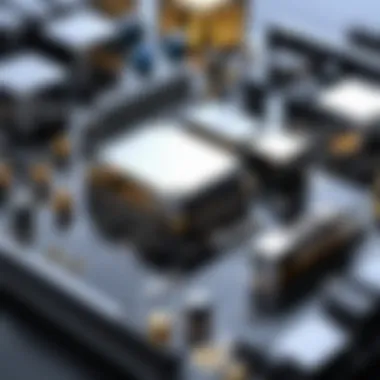

Operating System Issues
An outdated or poorly configured operating system can create multiple issues, contributing to PC lag. Essential tasks like memory management and process allocation may become inefficient if the OS isn't functioning optimally. Keeping your OS updated is vital; updates often contain essential fixes that help your system run smoothly.
Moreover, a fragmented hard drive or a sizable cache can also contribute to slow performance. Addressing operating system issues typically involves routine maintenance efforts, such as disk cleaning and defragmentation, leading to a significantly better user experience over time.
Outdated Drivers
Drivers essentially serve as the communication bridge between hardware and software. Outdated drivers can lead to compatibility problems, erratic performance, and even system crashes. A key characteristic of outdated drivers is becoming increasingly visible as software evolves—older drivers may not support newer features.
Highlighting the importance of regularly updating drivers is essential, as they can improve performance and stability tremendously. However, this can also be a double-edged sword; new drivers sometimes introduce their own bugs, so it's prudent to read feedback from others before updating.
Network Factors
Last but certainly not least, network factors can also lead to the infamous lag. In a digital world where connectivity is paramount, understanding the nuances of your network can make all the difference.
Internet Speed
Internet speed is often the top concern for gamers and streamers alike. If your speed is lacking, even the most powerful PC can feel sluggish online. A critical aspect here is the difference between download and upload speeds: both are essential but cater to different needs. Inadequate internet speed might mean long buffering times or frustrating disconnections, leading to a subpar online experience.
Hence, it makes sense for users to invest in high-speed internet from a reputable provider, particularly if they rely on their connection heavily for work or leisure.
Connection Stability
A stable connection ensures that data can flow without interruption. If your connection is spotty, you'll face delays and packet loss, continuing the cycle of lag. A key characteristic of connection stability is its relation to your equipment and environment: router quality, placement, and even interference from other devices can play critical roles.
Users looking to improve connection stability may need to upgrade their routers or adjust their settings. Sometimes, a simple reset or relocation of your router could do wonders.
Server Response Times
Lastly, server response times can impact how lag is experienced, particularly in online gaming and applications that rely on cloud services. High latency can lead to frustrating delays in responsiveness.
The unique feature of server response time is its unpredictability; it's often out of the user's immediate control. Regularly checking the status and performance of your servers can help you identify sources of lag and make informed decisions about which services to rely on.
Impact of Lag on User Experience
Understanding the impact of PC lag on user experience sheds light on the significant ripple effects of performance issues. Users often face more than just a stutter in their workflow; the implications touch upon many aspects of both productivity and overall satisfaction with technology. When lag persists, it's a wake-up call that highlights not only hardware and software limitations but also the cognitive burden felt by users.
Productivity Loss
PC lag can be a formidable adversary in today’s fast-paced work environment. For professionals relying on their computers to churn out work efficiently, even a minor delay can lead to cascading productivity losses. Tasks that should take mere minutes might stretch into prolonged intervals, creating bottlenecks. The inability to multitask effectively is glaringly obvious, as switching between applications might result in frustrating pauses. Furthermore, consider the implications in collaborative settings. A team member experiencing lag could delay project timelines, influencing others down the line.
For example:
- Time-sensitive projects suffer when one team's member can't access real-time data or analytics due to lag.
- Client-facing roles, such as customer support, can damage relationships when agents cannot respond quickly to inquiries.
While it's easy to overlook minor lag in a casual setting, in professional contexts, those seconds can accumulate into substantial hours lost over a week or month.
Frustration and Stress
When users experience lag on their computers, it can evoke frustrating emotions. Each hiccup can feel like a personal affront to fluid interaction, breeding irritation that may lead to greater stress levels. It isn't just about the annoyance of waiting; in many cases, lag can provoke more severe reactions, affecting mental health and overall job satisfaction.
Often, this frustration translates into:
- Reduced motivation, as repeated interruptions can drain one's enthusiasm for the task at hand.
- Physical symptoms, where constant straining at the monitor and tense shoulders become the norm.
Moreover, the cumulative effect of stress can lead to burnout. This underlines the need for organizations to not only address lag as a technical issue but also recognize it as a contributor to employee well-being.
Long-Term Hardware Implications
Beyond immediate productivity and emotional responses, lag can hint at deeper, underlying hardware issues—especially if it is a repeated occurrence. Users may be dealing with aging components that are struggling to keep up with modern demands. Here’s where long-term implications come into play. Ignoring these signs can lead to accelerated wear and tear, further degrading system components.
Some long-term hazards include:
- Increased repair costs, as components fail sooner than expected, requiring replacement or repair.
- Compatibility issues arise when software updates are unavailable for older hardware. A user might find themselves in a loop of needing to upgrade software but unable due to outdated systems.
By observing and addressing PC lag signs early, users may prolong the longevity of their hardware and enhance their overall experience.
"Recognizing that lag is not merely a surface-level inconvenience can lead to more proactive measures in technology management."
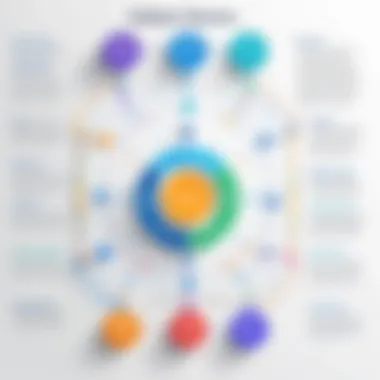

Diagnosing PC Lag
When the wheels of productivity grind to a halt, diagnosing the issue takes on paramount importance. Understanding the roots of PC lag means we can crawl out from under the weight of unwanted delays. By identifying the specific areas causing bottlenecks, one can develop a clear roadmap towards smoother operations.
Diagnosing lag not only helps tackle immediate problems but can also prevent potential future issues, much like checking your tire pressure to avoid a flat on the road. Here’s where awareness can really pay off. Ensuring consistent performance, gaining deeper insights into system operations, and enhancing overall experience are all benefits gleaned from proper diagnostics.
Utilizing Performance Monitoring Tools
In the age of technology, various performance monitoring tools exist, ready to serve as your digital detectives. Software like Task Manager on Windows or Activity Monitor on macOS showcases the real-time resource consumption of each application.
These tools provide
- CPU usage
- Memory consumption
- Disk activity
- Network bandwidth statistics
For instance, when an application hogs resources, it lights up like a Christmas tree, signaling a need for action. Sometimes, you might discover that a simple reboot can ease the problem. Other times, you may spot a rogue program that needs directly addressing.
Running Diagnostics
Diving deeper into diagnostics can be akin to putting on a magnifying glass; it reveals what might lurk beneath the surface. Most operating systems come with inherent diagnostic tools designed to identify problems. On Windows, the Windows Memory Diagnostic tool can check for RAM-related issues, while macOS boasts its own Apple Diagnostics utility.
These built-in diagnostics can help identify specific failures, helping to pin down the issues more systematically. Think of it this way: If you had a persistent cough, you’d likely seek a doctor. Similarly, your computer deserves a check-up when it shows signs of struggling. Regular diagnostic checks ensure that your system is in tip-top shape, fostering an environment where peak performance meets daily computing tasks without breaking a sweat.
Preventive Measures
Preventive measures in the realm of PC lag are crucial for maintaining a smooth computing experience. By addressing potential issues before they cause significant delays or interruptions, users can minimize downtime and ensure their systems run efficiently. This proactive approach not only saves users from frustration but also extends the life of hardware and software. Prevention is much like a stitch in time; it can save nine!
Regular Hardware Upgrades
Upgrading hardware regularly is a key component in preventing PC lag. Technology is evolving at a rapid pace, and what was cutting edge a few years ago might not hold up under today's demanding applications. Increasing RAM, swapping out an integrated graphics card for a standalone powerhouse, or upgrading to a solid-state drive can breathe new life into an aging system. These steps help ensure that users can keep up with increasingly resource-intensive software and applications.
Benefits of Regular Upgrades:
- Improves system speed and responsiveness.
- Enhances overall performance for gaming, editing, or multitasking.
- Prevents hardware bottlenecks that cause lag.
- Ensures compatibility with newer software versions.
Software Maintenance Routine
A thorough software maintenance routine can significantly enhance system performance and reduce PC lag. It involves keeping all software components updated, managing system resources efficiently, and ensuring that the operating system runs as intended.
Keeping Software Updated
Keeping software updated is not just a recommendation; it’s almost a necessity to ensure smooth operation. Regular updates provide essential security patches, performance improvements, and new features that can help run applications more efficiently. A prime facet of this practice is to address bugs, which often contribute to lagging issues. If users neglect these updates, they may unwittingly fall victim to slowdowns caused by outdated software.
Characteristics and Benefits:
- Ensures access to the latest features of applications.
- Addresses potential security vulnerabilities that may slow down performance.
- Improves compatibility with hardware upgrades.
One unique feature of software updates is how they often enhance efficiency. A new version of an operating system can introduce better resource management functionalities that keep processes running smoothly.
Managing Startup Programs
Managing startup programs is another essential aspect of a robust software maintenance routine. When a computer boots up, many applications seek to start at the same time. This can quickly bog down system resources and result in a longer wait time before a user can effectively use their PC. By selectively managing which applications run during startup, users can significantly speed up their boot times and overall responsiveness.
Characteristics and Benefits:
- Allows for quicker boot times and lower initial resource strain.
- Provides a clearer overview of essential versus non-essential applications.
- Reduces background processes that may contribute to lag.
The unique feature of proactively managing these applications lies in the user’s ability to streamline their daily interaction with the system, keeping only those applications that truly add value running. This approach minimizes frustration and keeps things running at a decent pace.
"Prevention is better than cure."
Taking these preventive measures seriously means being one step ahead of any potential lagging issues, transforming your computing experience from drudgery into seamless efficiency.
Solutions for Immediate Relief
When faced with the annoyance of PC lag, finding immediate relief can feel like a race against time. This section focuses on effective strategies to temporarily alleviate performance issues without requiring extensive updates or changes to your system. By implementing these immediate solutions, users can experience a quicker response from their machines, allowing for a more fluid experience.
Adjusting System Settings
Tweaking system settings is akin to tuning a musical instrument; it can significantly enhance performance. Adjusting settings, such as lowering visual effects or optimizing power management, can quickly reduce the strain on your hardware. Often, systems come with numerous applications and settings that, while visually appealing, can bog down performance. For instance, switching to a basic task manager can ease the load and help focus resources where they are most needed.
Temporary Resource Management


Adopting temporary resource management techniques plays a crucial role in the quest for smooth performance. Two primary approaches stand out, each offering unique advantages.
Closing Non-Essential Applications
The practice of closing non-essential applications is straightforward but often overlooked. When you have several programs running simultaneously, they collectively consume valuable memory and processing power. By closing those that are not being actively used, you can free up resources for more critical tasks. This method is particularly beneficial when multitasking, as it allows the primary applications to operate smoother without unnecessary interruptions.
Features of this approach are compelling:
- Simplicity: Most users can close applications with just a click.
- Immediate Impact: Users often notice a significant performance spike almost instantly.
However, one must consider that repeatedly shutting down and reopening applications can become cumbersome, sometimes leading to interruptions in workflow.
Reducing Graphics Demand
Another effective strategy is reducing graphics demand. This may include settings such as lowering the resolution or disabling certain visual effects in applications or games. By doing so, the system can allocate more resources towards maintaining fluidity in performance. This choice is beneficial, particularly for games or graphic-intensive applications that demand heavy processing.
A few key insights:
- Resource Savings: Lowering graphics settings allows for more CPU and RAM usage on essential tasks.
- Accessibility: Many programs provide easy ways to adjust these settings, giving users control.
Yet, one must tread carefully; over-reducing graphics can lead to a diminished experience, particularly in visually-driven software, which may affect user satisfaction.
"Remember that the right balance between performance and aesthetics can transform your experience."
Long-Term Strategies for Performance Enhancement
When it comes to ensuring a smooth and efficient computing experience, focusing on long-term strategies for performance enhancement is invaluable. Unlike short-term fixes that may provide immediate relief but fail to address underlying issues, long-term strategies lay a solid foundation for sustained system performance. This approach not only prevents future occurrences of lag but also empowers users to maximize their hardware and software potentials. Investing time and resources into these strategies can lead to significant improvements in both productivity and user satisfaction.
Hardware Component Upgrades
RAM Expansion
RAM, or Random Access Memory, plays a critical role in a computer’s performance. Simply put, the more RAM a system has, the more tasks it can handle simultaneously without causing noticeable slowdowns. Expanding RAM can transform user experience, enabling seamless multitasking, smoother gameplay, and overall quicker access to applications. It's often considered a beneficial choice for users looking to optimize system performance on a budget.
One significant characteristic of RAM expansion is its relative ease of installation. Many users find that upgrading RAM is straightforward, requiring minimal technical know-how compared to other hardware changes. A unique feature of increased RAM is its capability to improve the performance of resource-intensive applications, especially for students and professionals who rely on software for graphic design or data analysis.
However, there are also considerations to keep in mind. One potential disadvantage is that if the CPU is outdated, simply adding more RAM might not yield substantial benefits. It is crucial to assess system requirements and compatibility before making this investment.
SSD Installation
Now, let’s dive into Solid-State Drives (SSDs) and their transformative effect on system speed. Unlike traditional Hard Disk Drives (HDDs), SSDs use flash memory, which significantly boosts read and write speeds. An important aspect of SSD installation is the dramatic decrease in loading times for both the operating system and applications, making it a popular choice for anyone experiencing system lag.
One unique feature of SSDs is their durability; they have no moving parts, making them less prone to physical damage. Moreover, SSDs contribute to energy efficiency, which can be a big plus for laptops and mobile devices. The response time is also noticeably faster, translating to a more responsive system.
However, it’s worth noting that SSDs can be pricier per gigabyte than HDDs, which leads to a trade-off between cost and performance. Understanding this can help users align their budget with their performance goals.
Software Optimization Techniques
Software optimization techniques form a crucial part of maximizing computer performance. By fine-tuning software settings and configurations, users can significantly decrease the likelihood of PC lag. This can encompass a variety of practices, from routine system clean-ups to optimizing software running in the background.
For instance, reducing the number of startup programs can help speed up boot time and free up resources for more critical tasks. Similarly, uninstalling software that is no longer used not only saves disk space but also reduces the clutter that can bog down system performance.
Cloud-based solutions can also be utilized to minimize local storage usage and enhance performance. Users should consider using a combination of strategies to find what best suits their individual needs.
"To combat PC lag effectively, both hardware upgrades and software optimization go hand in hand, ensuring a balanced system that meets user demands."
In summary, integrating hardware upgrades, like RAM expansion and SSD installation, along with solid software optimization techniques, constructs a robust strategy for long-term performance enhancement. By prioritizing these elements, users can create an environment that not only reacts swiftly but can also adapt to changing demands over time.
Closure
Understanding PC lag is not merely a technical necessity; it's a vital concern for anyone who relies on a computer for daily tasks, whether they’re professionals tackling complex projects or students trying to meet deadlines. The implications of lag can ripple through productivity and overall user satisfaction. Therefore, revisiting the insights shared in this article emphasizes the importance of grasping the multifaceted nature of lag—its causes, effects, and solutions.
Recap of Key Points
- Definitions and Relevance: At the outset, we outlined what PC lag entails. It's crucial to recognize lag isn't just an occasional nuisance; it can hinder performance and creativity.
- Common Causes: We unpacked the hardware limitations like insufficient RAM and the role of software inefficiencies, including outdated drivers needing attention. Plus, we didn't miss out on how network factors can douse our connections.
- Impact on Experience: Lag can lead to more than just minor annoyances. The ripple effects manifest through productivity loss and mounting frustration.
- Diagnosing the Issue: Identifying the root issue is critical. Performance monitoring tools help shed light on what's bogging down your system.
- Preventive Measures and Solutions: Regular upgrades and timely maintenance routines can stave off issues before they become problematic. Additionally, shifting system settings can yield immediate improvements for those in dire straits.
- Long-Term Strategies: Finally, we've reflected on effective long-term strategies. Upgrading components like RAM or switching to SSDs can yield substantial gains in performance.
Final Thoughts on Enhancing PC Performance
Enhancing PC performance is an ongoing endeavor. The technological landscape is ever-evolving, so staying informed about hardware advancements and software updates is essential. Users should adopt a proactive mindset rather than a reactive one. This means creating schedules for maintenance and upgrades, being aware of the latest solutions available, and continually assessing their setup.
In an age where efficiency is key, addressing PC lag aligns with broader objectives of meeting goals swiftly and effectively. In doing so, users not only optimize their own experience but contribute to a more seamless interaction with technology as a whole.
**"An ounce of prevention is worth a pound of cure."
Regular attention to one’s system can save time and frustration later on. By following the outlined strategies, users are better positioned to conquer lag and take control of their PC experience.







