Understanding Password Storer Apps: A Comprehensive Guide
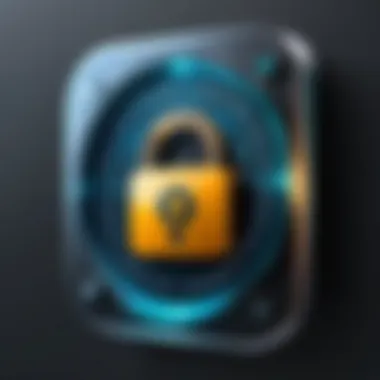
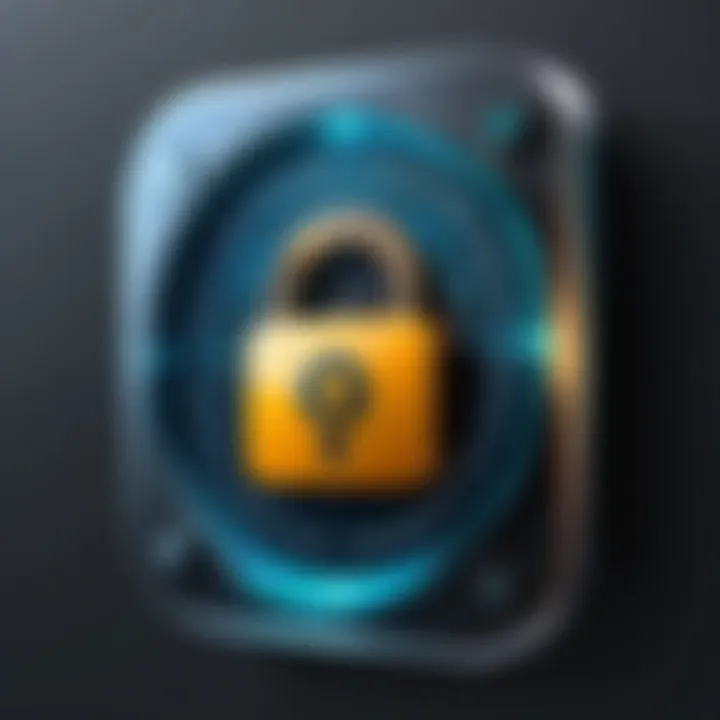
Intro
In today's digital environment, the management of passwords is integral to maintaining personal and organizational cybersecurity. Password storer apps serve as critical tools, offering users a method to securely save, generate, and retrieve their passwords. However, navigating the complexities of these applications requires an understanding of the broader landscape of cybersecurity threats and the best practices to mitigate them. This article unfolds various aspects of password management apps, addressing fundamental concerns that users must be aware of to make informed decisions.
Cybersecurity Threats and Trends
Notable cybersecurity threats in the digital landscape
The rise of the digital age brings with it a multitude of cybersecurity threats. Notable among these are phishing attacks, where individuals are tricked into divulging sensitive information. These scams can appear in various forms, including emails, phone calls, or websites that mimic legitimate entities. Another significant threat is ransomware, which encrypts users' data, rendering it inaccessible until a ransom is paid. Understanding these threats is crucial for establishing effective defenses.
Emerging trends in cyber attacks and vulnerabilities
New trends continually emerge as cybercriminals adapt to advancements in technology. One such trend involves leveraging artificial intelligence (AI) to execute more sophisticated attacks. AI can be used to automate phishing campaigns or to identify vulnerabilities in systems faster than traditional methods. Moreover, as remote work becomes the norm, the attack surface for malicious actors has expanded, raising the stakes for individuals and businesses alike.
Impact of cyber threats on individuals and businesses
Cyber threats do not only target large organizations. Many individuals experience data breaches, identity theft, and loss of assets. For businesses, the repercussions can be severe, including financial loss, damage to reputation, and loss of customer trust. This underscores the importance of using password management tools that prioritize security features.
Best Practices for Cybersecurity
Importance of strong password management
Effective password management is foundational for cybersecurity. It is critical to create unique passwords for different accounts. Utilizing a random password generator can enhance this process. Password storer apps play an essential role in generating and securely storing these passwords, simplifying access while increasing security.
Implementing multi-factor authentication for enhanced security
Multi-factor authentication (MFA) adds an additional layer of security. By requiring two or more verification methods, MFA can significantly reduce the risk of unauthorized access. Users should take advantage of this feature whenever it is available, particularly for sensitive accounts.
Regular software updates and patches for protection
Keeping software updated is vital. Developers often release updates that include security fixes for vulnerabilities. Users should regularly check for updates to their password management applications and other software to ensure they are protected against known issues.
Secure online browsing habits and email practices
Adopting secure online practices is equally important. Users should avoid clicking on unknown links and be wary of sharing personal information online. Secure email habits include verifying the authenticity of messages before responding or sharing sensitive data.
Privacy and Data Protection
Importance of data encryption for privacy
Data encryption plays a crucial role in protecting sensitive information. Many password storer apps use encryption to secure the user's data. Encryption translates data into a code to prevent unauthorized access, ensuring that even in the event of a data breach, the information remains unreadable.
Risks associated with sharing personal information online
Staying vigilant about sharing personal information is also essential. Oversharing can lead to identity theft and other vulnerabilities. Users must discern when and how to share their personal details and be cautious about the platforms they engage with.
Strategies for safeguarding sensitive data and personal details
To protect against potential threats, users should adopt strategies such as using pseudonyms online and limiting the amount of data shared on social media. Regularly reviewing privacy settings on various platforms can also help users maintain better control over their personal information.
Security Technologies and Tools
Overview of key cybersecurity tools and software
In addition to password management apps, several security tools can help bolster online security. These include antivirus programs, firewalls, and encryption software. Each tool serves a specific purpose, contributing collectively to a more secure digital environment.
Benefits of using antivirus programs and firewalls
Antivirus programs detect and remove malware, while firewalls help protect networks by filtering incoming and outgoing traffic. Both are essential components of a comprehensive cybersecurity strategy.
Application of Virtual Private Networks (VPNs) for secure data transmission
Using a Virtual Private Network (VPN) is another effective method to secure online activities. VPNs encrypt internet traffic, providing users with anonymity and protecting data when using public networks.
Cybersecurity Awareness and Education
Educating individuals on recognizing phishing attempts
One of the best defenses against cyber threats is education. Individuals must learn to recognize phishing attempts and other scams. Workshops and training that highlight the signs of phishing can greatly reduce susceptibility to attacks.
Promoting cybersecurity awareness in the digital age
Raising awareness about cybersecurity is beneficial not only for individuals but also for organizations. Awareness campaigns can help foster a culture of security where everyone understands their role in maintaining safety online.
Resources for learning about cybersecurity fundamentals
Various resources, such as online courses and reputable websites, provide essential knowledge regarding cybersecurity. Websites like Wikipedia and Britannica can offer foundational perspectives, while forums like Reddit allow for shared experiences and advice from other users.
Cybersecurity is not just an IT issue; it is a personal responsibility that requires awareness and proactive measures from everyone.
Prologue to Password Storer Apps
In an era marked by a relentless surge in cyber threats, the significance of password storer apps cannot be overstated. These applications are designed to help users securely store and manage their passwords, providing an essential layer of protection against unauthorized access. With more organizations and individuals relying on digital platforms, understanding how these apps function and their benefits has become paramount.
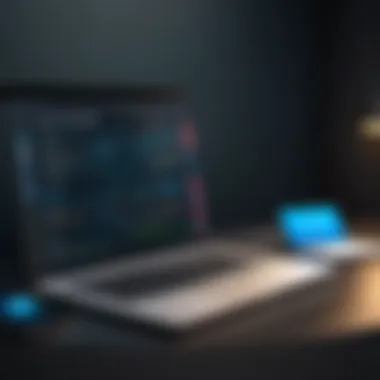

Password storer apps play a crucial role in cyber security by simplifying the often cumbersome task of password management. Users are required to maintain an ever-growing number of passwords across various sites and services. Without a reliable method for keeping them organized, it is easy to succumb to poor practices, such as reusing passwords or making them too simple. This is where password storer apps come into play, offering not only storage but also sophisticated security features.
Moreover, these apps enhance user convenience. They enable seamless access to various accounts without the need to remember every password. Users only need to remember one master password to access all their stored passwords. This simplification reduces the risk of forgetting passwords and minimizes the potential for data breaches.
Overall, the introductory discussion about password storer apps lays the groundwork for understanding the deeper complexities surrounding both their function and importance in maintaining digital security.
How Password Storer Apps Function
Password storer apps are designed to enhance security and simplify the management of numerous login credentials. These applications function through a combination of technical processes focused on encryption and user authentication. Understanding these mechanisms is crucial as they form the backbone of password safety. In an era where data breaches are rampant, grasping how these apps operate empowers users to safeguard their digital identities effectively.
Encryption Mechanisms
At the core of password storer apps lies encryption. This is the method used to convert sensitive data, like passwords, into a format that cannot be easily understood by unauthorized individuals. Different algorithms are employed to ensure data is securely transformed before storage. Common encryption methods include Advanced Encryption Standard (AES), which is widely recognized for its strength and reliability.
In many apps, data is encrypted before it leaves the user's device. This local encryption means that even if the server is compromised, the information remains secure because it is stored in an unreadable format.
Key points regarding encryption in password storer apps include:
- Data confidentiality: Only the user can access their passwords.
- Resilience against attacks: Strong encryption protocols protect against hacking attempts.
- End-to-end encryption: This ensures that data is only decrypted in a secure environment, typically the user’s device.
However, users must also recognize that encryption is only as strong as the algorithm employed and the complexity of the master password.
User Authentication Processes
User authentication is another foundational aspect of password storer apps. This process verifies the identity of individuals before granting access to stored passwords. There are generally two main methods used for authentication: single-factor and multi-factor.
- Single-Factor Authentication (SFA): This method relies solely on the user providing one piece of information, typically a master password. While it is common, it can be less secure if the password is weak or compromised.
- Multi-Factor Authentication (MFA): This approach enhances security by requiring two or more verification methods. MFA might include a combination of a password and a code sent to the user’s mobile device. This greatly reduces the risk of unauthorized access, even if a password is leaked.
Providing more layers of security through MFA can significantly deter cyber threats. However, it may also introduce a complexity that some users find challenging.
Multi-factor authentication significantly increases security and peace of mind, making it an essential feature for password manager app users.
Both encryption and user authentication are vital because they ensure that password storer apps fulfill their purpose of securely managing passwords. Understanding these processes helps users appreciate the technology behind the apps they use, allowing them to make informed choices about their digital security.
Key Features of Effective Password Storer Apps
Password storer apps serve a critical function in digital security. They are not just tools for storing passwords; they play a significant role in how users experience and manage their online identities. An effective password manager should seamlessly integrate with daily digital activities while maintaining robust security measures. This discussion focuses on essential features that contribute to the effectiveness of password storer apps.
Cross-Platform Compatibility
Cross-platform compatibility is essential for any password storer app. Users today work across multiple devices, including smartphones, desktops, and tablets. A password manager that operates efficiently on various platforms enhances user experience.
Not having this capability can lead to frustration. Imagine needing to log in on your phone, only to find that your passwords are stored only on your computer. Many apps, like LastPass and 1Password, provide browser extensions and mobile solutions to allow for synchronized accessibility.
This feature also ensures that security measures remain consistent. When users can access their passwords across platforms, they are less likely to resort to insecure practices, such as writing passwords down.
Backup and Recovery Options
Backup and recovery options are vital components of effective password storer apps. Data loss can occur due to various reasons, such as device theft or failure. Therefore, having a reliable backup plan is crucial.
Many password managers offer features to automatically back up data to the cloud. This means that even if a device is lost, users can recover their passwords easily. Moreover, some apps allow users to create manual backups. This can be useful for users who prefer having offline copies of their data. Good backup solutions help ensure that users do not lose access to their accounts and, therefore, their digital lives.
Password Generation Tools
Another key feature of effective password storer apps is integrated password generation tools. Strong passwords are essential for securing online accounts, yet many people still use weak ones or reuse them across different sites.
Password generators simplify this process. They can create complex, random passwords that meet specific criteria, such as length and character variety. For example, apps like Bitwarden come with built-in password generators, allowing users to create unique passwords with just a click.
Incorporating this feature encourages better security practices. Users are less likely to fall into the trap of utilizing easily guessable passwords, helping to mitigate risks of account breaches.
User Interface and Usability
User interface and usability are often underappreciated aspects of password storer apps. An application may boast strong security features, but if it is difficult to use, users may abandon it. A clean, intuitive interface can enhance user engagement.
An effective password manager often features a straightforward layout, ensuring that users can navigate with ease. Avoiding clutter and providing easy access to essential features boost user satisfaction. Passwords should be easy to find and manage, simplifying the process of logging in.
Moreover, tutorials and customer support can greatly improve usability. For instance, apps like Dashlane provide guided onboarding to help new users adjust to the interface.
A robust user interface paired with effective usability leads to higher user retention and satisfaction.
Types of Password Storer Apps
Understanding the types of password storer apps is essential in selecting the right one for individual needs. Each type has its advantages and disadvantages, and the right choice can significantly impact both security and accessibility. This section lays out the different categories and helps readers understand which type may suit their requirements best.
Cloud-Based Options
Cloud-based password storer apps utilize online servers to store user data. This means that your password vault is accessible from any device that has internet access. Popular options include 1Password, LastPass, and Dashlane.
Benefits of Cloud-Based Apps:
- Accessibility: You can access your passwords from anywhere, making this option convenient for users who switch between devices often.
- Automatic Backups: User data is automatically backed up in the cloud, reducing the risk of data loss.
- Collaboration Features: Some cloud apps allow sharing credentials securely with family or co-workers.
However, users should be aware of security ramifications. Storing sensitive data in the cloud can make it more vulnerable to hacking attempts. Therefore, it’s crucial to assess the app's security measures, especially its encryption standards.
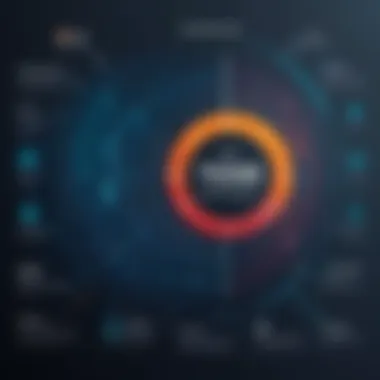
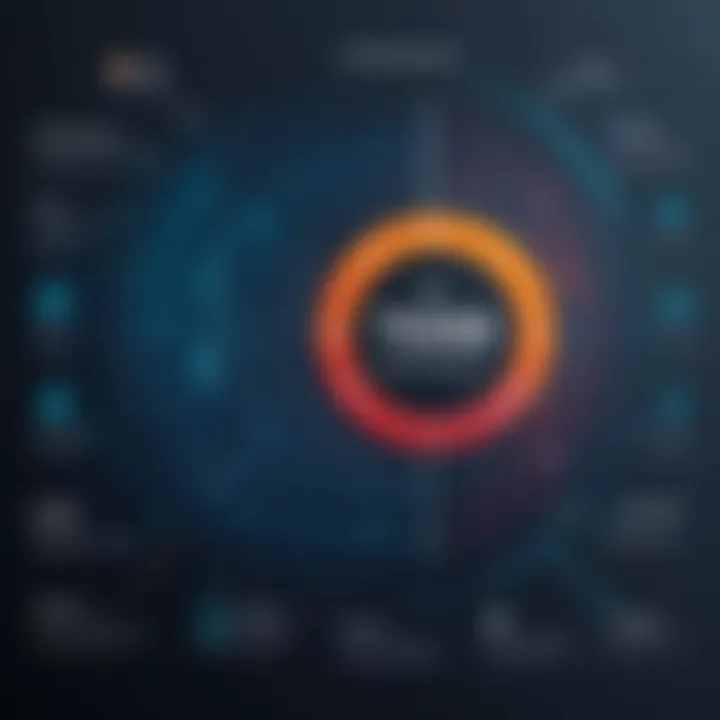
Local Storage Solutions
Local storage solutions keep your passwords on your device rather than on a remote server. Software such as KeePass or Bitwarden can be considered in this category. These apps offer a different level of control over your data.
Advantages of Local Storage Apps:
- Control: Since data is stored on the device, it is less exposed to online threats. Users have full control of their data.
- No Internet Dependency: You can access your passwords without an internet connection, which is beneficial during travel or in areas with poor connectivity.
- Customization Features: Many local apps allow users to tailor security settings to meet their specific needs.
However, users of local storage solutions must remember to back up their data manually. Loss or theft of the device can lead to irreversible data loss.
Hybrid Models
Hybrid models combine both cloud and local storage features. Apps like Norton Password Manager offer flexibility by allowing users to choose where their data is kept. This can be an appealing choice for users who want the benefits of both worlds.
Key Points of Hybrid Models:
- Flexibility: Users can store passwords locally while syncing them to the cloud for remote access.
- Convenience and Security: This model provides both the convenience of access and the security of local storage.
- Seamless Updates: Many hybrid apps automatically update when new software versions are released, enhancing user experience.
Using hybrid models can be an optimal choice for those who need robust security and easy access. However, users must still consider the implications of cloud storage options, particularly when it comes to sensitive data.
Effective password management begins with understanding the options available. Choosing the correct type of password storer app can mitigate risks and enhance your overall security strategy.
Evaluating Security Features
Evaluating security features in password storer apps is an essential aspect of ensuring user safety. Users must understand the security architecture of these applications to protect their sensitive data effectively. Password storer apps are vulnerable to various threats, making informed evaluation crucial. This section focuses on two critical components: data encryption levels and two-factor authentication. Both play a significant role in overall application security.
Assessing Data Encryption Levels
Data encryption is a fundamental security feature that protects user data from unauthorized access. When evaluating password storer apps, users should assess the strength of the encryption protocols utilized. Most reputable applications use end-to-end encryption, which assures that data is scrambled before transmission and remains secure during storage.
Key aspects to consider include:
- Encryption Standards: Look for apps that employ strong encryption standards such as AES (Advanced Encryption Standard) with at least a 256-bit key.
- Zero-Knowledge Protocols: This ensures that the service provider cannot access user data. Applications like LastPass and 1Password utilize such protocols to enhance privacy.
- Regular Security Audits: Applications that undergo periodic security audits can offer greater assurance regarding their encryption practices.
A solid encryption mechanism not only shields data but also prevents exposure in the event of a data breach. Data leaks can have long-lasting repercussions. Thus, a thorough evaluation of encryption levels is vital.
Importance of Two-Factor Authentication
Two-factor authentication (2FA) significantly bolsters security by adding an additional layer of protection. Even with robust password protocols, relying solely on passwords can leave accounts vulnerable. Here, 2FA acts as a deterrent against hacking attempts. For instance, after entering a password, a user might receive a verification code on their mobile device.
Key benefits of implementing 2FA include:
- Enhanced Security: It makes unauthorized access unlikely, as attackers would need both the password and the second factor to gain entry.
- Reduction of Stolen Credentials Impact: If a password is compromised, 2FA minimizes the risk through its additional verification step.
- User Control: Users have the power to manage their authentication methods, whether through SMS codes, authenticator apps, or even biometric data.
According to a study published by the National Cyber Security Centre, using 2FA can prevent up to 99% of automated attacks, highlighting its effectiveness.
"In security, the weakest link can determine the overall strength of the chain."
Due diligence in evaluating both data encryption levels and two-factor authentication mechanisms is essential for selecting a reliable password storer app. A thoughtful assessment can significantly reduce risks and improve overall digital security.
Common Risks and Vulnerabilities
Understanding the common risks and vulnerabilities associated with password storer apps is crucial for ensuring effective digital security. As individuals and organizations increasingly rely on these applications for password management, being aware of the potential threats can help mitigate risks. This section elaborates on two primary concerns: phishing attacks targeting password managers and the implications of data breaches.
Phishing Attacks Targeting Password Managers
Phishing attacks have become more sophisticated over the years. Cybercriminals target users of password storer apps by impersonating these services through emails or fake websites. The goal is to deceive users into providing sensitive information, such as their master passwords or security questions. Even well-known applications, like LastPass and 1Password, can fall prey to such tactics, causing severe implications for users.
To protect against phishing, users should adopt a few effective strategies:
- Verify URLs: Always check the website URL before entering any information. Legitimate password managers will have secure URLs indicating their authenticity.
- Enable Security Alerts: Many apps offer notification features for unusual access. Turning these on can alert users of fraudulent activity.
- Use Multi-Factor Authentication: This adds an extra layer of security. Even if a password is compromised, unauthorized access is less likely without additional credentials.
Data Breach Implications
Data breaches pose another significant risk to users of password storer apps. A breach can lead to unauthorized access to stored passwords and other sensitive information. If a hacker gains control of a password manager's database, they could potentially access numerous accounts with just one master password.
Recent incidents, such as the breach involving Yahoo, highlighted the severity of this issue. Millions of accounts were compromised, resulting in long-term consequences for users.
When evaluating a password storer app, consider the following:
- Check for Past Incidents: Research whether the app has experienced breaches. Frequent breaches could indicate poor security practices.
- Assess Security Practices: Look for apps that utilize strong encryption methods and adhere to industry standards.
- Monitor Changes After a Breach: If an app suffers a breach, check how they address vulnerabilities. Are they transparent with users? Have they improved their security measures?
Phishing attacks and data breaches represent critical vulnerabilities in the use of password storer apps. Being informed and taking proactive measures can help enhance security and protect personal information from cyber threats.
Best Practices for Choosing a Password Storer App
Choosing the right password storer app is essential for maintaining digital security. Since these apps manage sensitive information, making an informed choice is crucial. Best practices involve assessment of individual needs and comparative analysis of popular options to ensure the selected application aligns with both usability and security requirements.
Identifying Individual Needs
Understanding personal requirements is the first step in choosing a password storer app. Individuals may have different preferences based on several factors:
- Number of Devices: Users with multiple devices need apps that offer cross-platform compatibility. Ensure the app can sync across all devices seamlessly.
- Types of Passwords: Evaluate the need for more than just login credentials. Some users require storage for credit card information or secure notes.
- User Interface Preferences: The design and ease of use greatly affect the user experience. Look for an app that provides a user-friendly interface.
- Frequency of Updates: An app that is regularly updated indicates ongoing support, which can enhance security and functionality.
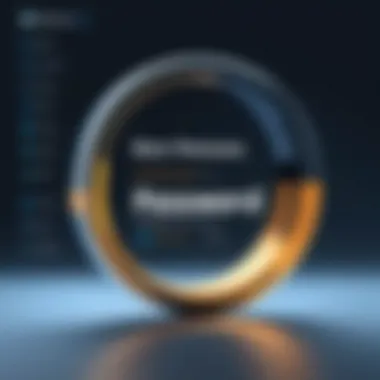

By assessing these elements, users can pinpoint the features that are most important to them, facilitating a tailored selection process that meets their unique circumstances.
Comparative Analysis of Popular Apps
Once individual needs are understood, a comparative analysis of popular password storer apps is essential. Different apps may offer varying features, advantages, and drawbacks. Here are a few key elements to compare:
- Security Features: Investigate the security protocols employed by different apps, such as encryption standards and two-factor authentication availability.
- Cost Structures: Some apps offer free versions while others may require a subscription. Evaluate whether the features offered justify the price, considering both immediate and long-term needs.
- User Reviews and Feedback: Research user experiences on forums or review sites like Reddit. Real user testimonials can provide context beyond what marketing claims may suggest.
- Customer Support Availability: Quality customer support can be invaluable, particularly in resolving technical issues or security breaches.
By systematically analyzing these criteria, potential users can make well-informed decisions. It helps in shortlisting apps that suit their requirements and aligns with their security expectations.
"A well-chosen password storer app is not just a tool, but a fundamental part of a comprehensive digital security strategy."
Implementation Strategies
Implementing a password storer app involves careful consideration and strategic planning. This section aims to articulate the importance of structured implementation strategies that ensure usability, security, and efficiency. By understanding the best practices for deploying these applications, users can significantly enhance their security posture and streamline their password management processes.
First, implementing a password storer app effectively means addressing specific needs and goals. This may include choosing an app that aligns with the user’s lifestyle, technology preferences, and security requirements. Users need to take a calculated approach to select a solution that meets their expectations while prioritizing safety. Establishing a solid implementation strategy helps in leveraging the full potential of the app and avoiding pitfalls associated with insufficient planning.
Secondly, the proper implementation ensures that sensitive information is safeguarded from unauthorized access. Mindfully importing existing passwords, for example, mitigates risks connected to poorly managing credentials across multiple platforms. Additionally, adopting these strategies allows for a streamlined user experience, as it marks the transition from manual password storage to a more secure, automated solution. This not only enhances productivity but also minimizes the chances of human error, which can lead to security breaches.
In summary, a structured approach to implementing a password storer app lays the groundwork for effective password management and enhanced cybersecurity practices.
Importing Existing Passwords
When users decide to transition to a password storer app, the process often begins with importing existing passwords. This step is crucial as it consolidates passwords from different sources into one secure location. By centralizing password management, users can improve accessibility while reducing the risk of forgetting or misplacing credentials.
The import process can vary depending on the app. Most applications offer options to import passwords from web browsers or other password managers. This feature reduces the burden of manual entry—which is not only time-consuming but could potentially expose credentials to abuse. Here are some general steps to follow:
- Select the Right App: Ensure the app supports password importation from your previous storage locations.
- Export Passwords from Previous Sources: Most web browsers and password managers allow users to export passwords in a CSV format.
- Import to the New App: Use the import feature within the selected password storer app to upload the exported passwords.
Importing protects users from the inconvenience of remembering multiple passwords while providing a unified interface to manage their credentials efficiently.
Establishing a Secure Master Password
Establishing a master password is a critical element of the overall security framework when using password storer apps. A master password acts as the key that unlocks access to all stored credentials within the app, hence making it essential to choose one that is both strong and memorable.
A secure master password should possess characteristics that enhance its strength:
- Length: A minimum of 12-16 characters is advisable. Longer passwords are generally harder to crack.
- Complexity: Incorporate a mix of uppercase letters, lowercase letters, numbers, and symbols to increase security.
- Avoid Common Phrases: Steer clear of easy-to-guess phrases, such as "password123" or personal information related to birthdays or names.
Once the master password is established, it should be kept confidential. Implementing features such as two-factor authentication can provide an added layer of security. Users should also consider periodically updating their master password to further mitigate risks of breaches.
Remember: The strength of your master password is only as effective as your commitment to keeping it private. A compromised master password could expose all your stored passwords, leading to a significant security lapse.
Routine Maintenance and Updates
Routine maintenance and updates play a critical role in the longevity and effectiveness of password storer apps. These activities ensure that the application runs smoothly while protecting user data from emerging threats. Regularly scheduled updates can bring enhanced functionalities and fixed vulnerabilities that could be exploited by attackers. In an age where cyber threats evolve rapidly, neglecting this aspect can lead to serious security breaches. Therefore, it is essential for users to understand what maintenance entails and how it can safeguard their sensitive information.
Regular Software Updates
Regular software updates are crucial for any application, particularly for password storer apps. When app developers release updates, they often include patches for known security vulnerabilities. Failure to install these updates can expose users to various risks. For instance, outdated software can become a prime target for malware attacks, which exploit weaknesses in the code.
The process typically involves:
- Security Patches: Addressing vulnerabilities discovered since the last update.
- Feature Enhancements: Introducing new functionalities that improve user experience.
- Performance Improvements: Optimizing the app to run more efficiently.
Users should enable automatic updates whenever possible. This reduces the risk of missing essential updates. Manually checking for updates can also be an effective approach, especially in environments where automatic updates may disrupt workflows.
Periodic Security Audits
Conducting periodic security audits is another fundamental component of maintaining password storer apps. These audits provide a comprehensive assessment of the app’s current security posture. Through auditing, users can identify potential vulnerabilities and rectify them before they can be exploited.
A thorough security audit may include:
- Review of Access Controls: Ensuring that only authorized individuals have access to sensitive data.
- Assessment of Encryption Standards: Verifying that data is stored and transmitted securely.
- Incident Response Evaluation: Testing the effectiveness of existing response protocols in case of a breach.
By implementing regular security audits, users can enjoy enhanced protection and peace of mind. They serve as a safeguard against future threats and ensure that the app continues to comply with best practices in cybersecurity.
Regular maintenance and updates are not just routine tasks; they are essential for sustainable cybersecurity in today’s digital landscape.
Culmination
The conclusion section serves as a pivotal component in understanding the undercurrents of password storer applications, encompassing their significance in modern cybersecurity. This review summation pulls together the essential insights that were discussed throughout the article. Engaging with password storer apps becomes a critical endeavor for both professionals and students in the cybersecurity field, contributing to a secure digital experience.
Recap of Key Insights
To summarize, password storer apps play a vital role in safeguarding sensitive information. They streamline password management, providing users with encryption mechanisms, user authentication processes, and several user-friendly features. Notable key insights include:
- The importance of encryption: Robust encryption protects users' data from potential breaches.
- User authentication: Multi-factor authentication adds a layer of security, creating an extra obstacle for intrusion attempts.
- Cross-platform compatibility: Modern applications allow access across multiple devices, ensuring convenience without compromising security.
This encapsulation reveals that understanding the operational parameters of password storer apps equip users to make informed decisions, enabling a culture of heightened security awareness.
Encouragement for Informed Use
As digital threats evolve, encouraging informed use of password storer apps is paramount. Users must select tools that cater to their specific needs and ensure they remain updated on the latest security practices. Some recommendations include:
- Regular updates: Keep software current to defend against new vulnerabilities.
- Educate yourself: Understanding common risks and best practices minimizes exposure to threats such as phishing attacks.
- Trial different applications: Explore various apps to find one that aligns with individual requirements and preferences.
Informed use is not just about selecting a product; it encompasses an ongoing commitment to understanding the environment in which these applications operate.
By practicing diligence and critical assessment, users can significantly enhance their password security strategies, contributing to a more secure online realm.







