Understanding Password Programs: A Deep Dive


Intro
In today’s interconnected world, it’s hard to ignore the pivotal role that cybersecurity plays in our daily lives. The digital landscape is ever-evolving, and with it comes a myriad of cybersecurity threats that loom over individuals and businesses alike. Password programs form the backbone of effective cybersecurity strategies, serving as the first line of defense against unauthorized access to sensitive information. This article aims to break down the intricate components of password management tools and explain why they are indispensable in our quest for online security.
Cybersecurity Threats and Trends
The digital world is rife with threats that can compromise personal and organizational data. Recognizing these threats is the first step towards building a robust cybersecurity framework.
Notable cybersecurity threats in the digital landscape
Various types of cyber threats have emerged, and their complexity is increasing. Some of the most prevalent include:
- Phishing Attacks: Deceptive emails or messages designed to trick users into disclosing sensitive information.
- Ransomware: Malicious software that encrypts files, demanding payment for a decryption key.
- Data Breaches: Unauthorized access to sensitive data, often resulting in massive data leaks.
Emerging trends in cyber attacks and vulnerabilities
As technology advances, so do the tactics employed by cybercriminals. A few emerging trends include:
- Artificial Intelligence Misuse: Cybercriminals using AI to automate attacks and analyze vulnerabilities more quickly.
- Internet of Things (IoT) Vulnerabilities: The increase of connected devices expands the attack surface for hackers.
- Deepfake Technology: Creating realistic fake videos or audio to deceive individuals or organizations.
Impact of cyber threats on individuals and businesses
The consequences of these threats can be severe. Individuals may suffer from identity theft, financial loss, or reputational damage. On the other hand, businesses may face crippling downtime, loss of consumer trust, and potential legal ramifications. The Ripple effect of a single incident can extend far beyond initial damages, impacting future operations and overall market stability.
Best Practices for Cybersecurity
To combat these threats, implementing best practices for password management and cybersecurity is essential.
Importance of strong password management
Utilizing strong, unique passwords for different accounts is crucial. A weak password is like leaving the front door ajar; it’s an invitation for intruders.
Implementing multi-factor authentication for enhanced security
Multi-factor authentication adds an extra layer of protection. Even when a password is compromised, an additional verification step can thwart unauthorized access.
Regular software updates and patches for protection
Software vulnerabilities are often exploited by cybercriminals. Keeping software up-to-date helps patch security holes, making it more difficult for attackers to gain entry.
Secure online browsing habits and email practices
Practicing safe browsing habits strengthens online security. Users should avoid clicking on suspicious links and verify the authenticity of emails before responding or sharing information.
Privacy and Data Protection
The significance of personal data protection cannot be overstated, as the threats are both real and ever-present.
Importance of data encryption for privacy
Data encryption is a critical process that encodes information, ensuring that even if hackers gain access, they can’t read the data without the encryption key.
Risks associated with sharing personal information online
Oversharing on social media can lead to identity theft. Individuals should be mindful of the information they disclose online and assess the risks involved.
Strategies for safeguarding sensitive data and personal details
Implementing strategies such as regular data backups, deleting unnecessary personal data, and using secure platforms can significantly reduce risks and protect sensitive information.
Security Technologies and Tools
Familiarizing oneself with available security technologies is imperative.
Overview of key cybersecurity tools and software
Various tools are designed to bolster cybersecurity. Examples include:
- Password Managers: These secure applications help users store and manage passwords efficiently.
- Firewalls: They act as barriers between a trusted network and untrusted networks, helping to block unauthorized access.
Benefits of using antivirus programs and firewalls
Having reliable antivirus software is essential to detect and eliminate malware threats before they escalate into significant issues.
Application of Virtual Private Networks (VPNs) for secure data transmission
VPNs encrypt online activity, making it incredibly challenging for cybercriminals to intercept data transmitted over networks. This is especially useful when using public Wi-Fi.
Cybersecurity Awareness and Education
Education is perhaps the most effective tools against cyber threats.
Educating individuals on recognizing phishing attempts
Understanding how to identify phishing attacks can significantly decrease the likelihood of becoming a victim. Being skeptical about unsolicited emails can save precious data.
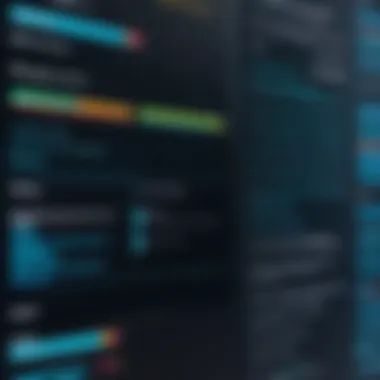

Promoting cybersecurity awareness in the digital age
Organizations should prioritize training sessions to keep employees informed and vigilant about emerging threats and the latest security protocols.
Resources for learning about cybersecurity fundamentals
Numerous resources exist for anyone interested in deepening their cybersecurity knowledge. Websites like Wikipedia, Britannica, and even discussion forums such as Reddit can provide valuable insights and tips on best practices.
Cybersecurity is a dynamic battlefield; staying informed is your strongest weapon.
Preamble to Password Programs
Understanding password programs is pivotal in navigating today’s cybersecurity landscape. The rising tide of cyber threats underscores the necessity for robust password management. With cases of data breaches and identity theft becoming alarmingly commonplace, individuals and organizations find themselves in dire need of an effective strategy to protect sensitive information. This section lays the groundwork for an insightful examination of password programs, illuminating their vital role in ensuring security and user convenience.
In a world where digital interactions permeate nearly every facet of life, the implications of poor password management can't be overstated. Crafting a strong, unique password is often the first line of defense against unauthorized access. Password programs, inherently designed to streamline and strengthen this process, offer significant benefits. They not only help users generate complex passwords but also securely store them, alleviating the pressure to remember multiple unique credentials for various platforms.
Consider this: the average individual juggles over 70 online accounts. Without a systematic approach, the practice of password management can feel like a wild goose chase. Password programs tackle these challenges head-on by providing a centralized solution that fosters security and convenience.
Equipped with features like automatic password generation and secure vaults, they empower users not just to comply with security protocols, but to weave better habits into their routines. But it’s crucial to weigh considerations around usability, privacy, and features while selecting a password program.
As we journey into the details of password programs, we will explore how these tools evolved, their significance in cybersecurity, and the multifaceted options available today.
Defining Password Programs
Password programs, at their core, are software applications designed to create, store, and manage passwords safely. They function as digital vaults, ensuring that sensitive credentials remain protected from unauthorized access. These programs provide functionalities such as password generation, storage, and secure retrieval, catering to both personal use and organizational needs.
In terms of features, they typically include:
- Password generation: The ability to produce complex passwords that enhance security.
- Encryption: Advanced algorithms that safeguard stored passwords against hacking.
- Cross-device synchronization: Allowing users to access their passwords across multiple devices seamlessly.
As users increasingly rely on online services, the role of password programs has transitioned from being an optional aid to a necessity in maintaining robust security practices.
The Historical Context of Password Management
The history of password management can be traced back to the early days of computing, where passwords were often simplistic and relied heavily on user memory. In those times, a password could be a word or combination of letters and numbers, often trivial and easily guessed. With the advent of the internet, however, the stakes rose significantly. Mainframe security protocols began to evolve, and the need for more robust password options became evident.
In the 1990s, the emergence of web applications brought forth the necessity for more sophisticated password management. The rise of hacking incidents catalyzed the development of specialized software focused on enhancing password integrity. Early password managers were rudimentary, often requiring manual input and lacking encryption.
As time progressed, security breaches spurred advancements in technology, paving the way for the advanced password management tools we see today. With the introduction of features like two-factor authentication and biometric security, password programs have adapted to counteract various threats.
In summary, the path from simple passwords to the complex systems in use today reflects both the evolution of technology and the increasing sophistication of cyber threats. Understanding this historical context helps to appreciate the critical role of password programs in contemporary cybersecurity.
The Fundamental Importance of Password Security
In the realm of cybersecurity, where threats lurk around every corner of the digital landscape, password security emerges as a crucial pillar safeguarding personal and sensitive information. It is not merely about remembering a jumble of letters and symbols; it reflects a commitment to protecting identity, privacy, and overall security. The significance of robust password security cannot be overstated, especially when considering the sheer volume of personal data that individuals and organizations maintain online.
Consequences of Weak Passwords
Weak passwords are an open invitation to cybercriminals.
- Easier Target: The truth is, a password like "123456" or “password” doesn’t just fail to protect; it practically screams "hack me!". Cyber attackers can easily crack simple passwords through brute-force attacks or social engineering tactics.
- Data Breaches: A weak password often serves as a convenient backdoor for unauthorized access to sensitive information. This can lead to massive data breaches, threatening confidentiality and potentially leading to financial loss or identity theft.
- Loss of Trust: For businesses, leaked sensitive information can result in tarnished reputations and loss of customer trust. Following a security breach, the fallout can extend to loss of business, legal consequences, and a difficult path to regain credibility.
The implications of weak passwords extend far beyond a mere inconvenience; they pose serious risks to both individuals and organizations alike, making the need for strong password practices increasingly apparent.
Impact of Cyber Threats on Password Integrity
The digital age has ushered in a myriad of cyber threats that specifically target password integrity.
- Phishing Attacks: One of the most insidious methods utilized by cyber criminals is phishing. Unsuspecting users are often tricked into divulging their passwords via seemingly legitimate emails or websites. This technique exploits the trust users place in online systems, leading to unauthorized access to accounts.
- Credential Stuffing: Attackers often capitalize on the fact that users reuse passwords across different sites. Once a password is breached on one platform, it’s only a matter of time before hackers employ credential stuffing strategies to access other accounts. This amplifies the importance of having unique passwords for different services.
- Malware and Keyloggers: Some threats are more subtle. Malware can infiltrate a system and record every keystroke the user makes. This means that even the strongest password could fall into the wrong hands without any direct hacking attempt occurring.
"In a world where cyber threats evolve daily, adhering to stringent password security standards is not an option; it is a necessity."
To maintain password integrity in this perilous environment, users must stay vigilant. Employing multifaceted strategies like two-factor authentication, regular password updates, and utilizing complex password managers can all go a long way in safeguarding that most crucial digital safeguard: the password.
Types of Password Management Tools
Understanding the different types of password management tools is crucial for anyone serious about cybersecurity. These tools help individuals and organizations manage their passwords efficiently, ensuring that sensitive information remains secure yet accessible. In a world where cyber threats loom large, knowing the strengths and weaknesses of each type of password management tool can significantly impact one's overall security posture.
Standalone Password Managers
Standalone password managers serve as dedicated applications that store and manage passwords independently. Unlike browser-integrated solutions, which may depend on web browsers for functionality, standalone managers typically offer a rich set of features including password generation, storage, and data encryption.
One of the standout qualities of these programs is their ability to function independently from a web browser, making them versatile. They often come equipped with advanced security measures like zero-knowledge encryption. This means that even the provider cannot access user data, adding an extra layer of safety.
Here's a look at some important benefits:
- Enhanced Security: Many standalone options encrypt data on the user's device before it ever gets uploaded to the cloud.
- Cross-Platform Availability: Most of these managers work across multiple platforms, whether you’re on Windows, macOS, or even mobile devices.
- Customizable Features: Users can tailor these managers to their specific needs, whether it’s adding custom fields for secure notes or creating complex password policies for team use.
However, adopting a standalone password manager isn’t without drawbacks. Users must remain diligent about keeping their applications updated and secure, as outdated software can become an easy target for cybercriminals.
Browser-integrated Solutions
Browser-integrated password management tools offer a different level of convenience, as they function within the web browser, facilitating seamless password entry and storage. Popular browsers like Chrome, Firefox, and Safari come with built-in password management features, which can store, auto-fill, and sync passwords across devices linked to the same account.
These integrated tools are particularly appealing for users who prefer simplicity and easy access. However, here are some of the pros and cons of this approach:


- Pros:
- Cons:
- Convenience: Autosaving passwords can save time and make the user experience smoother.
- No Additional Cost: Most major browsers offer built-in solutions at no extra charge.
- Automatic Updates: Users benefit from frequent updates and improvements with browser upgrades.
- Limited Functionality: Compared to standalone options, they often lack advanced features like secure password sharing or detailed security audits.
- Potential Vulnerabilities: Relying solely on a browser for password storage can expose one to risks, especially if the browser is compromised or not updated regularly.
In essence, browser-integrated solutions might serve you well for general use, but for those who handle sensitive information, they might not provide enough security.
Enterprise-level Password Management Systems
For organizations, enterprise-level password management tools are critical. These systems offer robust solutions designed to handle the complexities and demands of managing access for large teams. They cater to specialized needs, such as user access logs, centralized control, and the ability to set policies for password complexity and expiration.
Key features typically include:
- Role-Based Access Control: This allows administrators to define who has access to what passwords and resources based on their role within the organization.
- Audit Trails: Comprehensive logs of access and changes can help organizations keep track of who accessed what and when.
- Integration with Other Security Tools: These systems may also support integration with other cyber tools such as Single Sign-On (SSO) solutions for a more cohesive cybersecurity strategy.
However, the implementation of an enterprise-level solution can be resource-intensive, often requiring staff training and ongoing maintenance. Organizations must weigh the benefits of enhanced security against the costs associated with these systems before making a decision.
Ultimately, the choice of password management tool—whether a standalone manager, a browser-integrated solution or a comprehensive enterprise-level system—will depend on individual user needs, the sensitivity of the data being protected, and the potential risks that must be mitigated.
Key Features of Password Programs
In today's digital landscape, the importance of robust password management cannot be overstated. When evaluating password programs, the features they offer can make a significant difference in effectiveness and user experience. This section outlines the essential elements of password programs that contribute to their overall utility, ensuring that users remain secure while accessing their accounts across various platforms.
Encryption Mechanisms
Encryption is at the heart of any reliable password program. At its core, encryption transforms readable data into an encoded format that is difficult for unauthorized users to decipher. A good password program employs advanced encryption techniques, such as AES (Advanced Encryption Standard) with 256-bit keys, which is considered virtually unbreakable.
Using strong encryption means that even if a hacker gains access to the stored passwords, they would encounter a jumble of characters that would take a lifetime to crack. Additionally, many password programs use techniques like salting—adding random data to the password before hashing it—to enhance security further. These mechanisms create an exceptionally tough barrier against potential breaches.
"Encryption is not just a feature; it's the foundation of trust in a digital world."
Password Generation and Storage
The capability to create strong, unique passwords is another vital feature. Many password programs include built-in password generators that create strings of characters—often a mix of lower and uppercase letters, numbers, and special symbols—that are both secure and hard to guess. This is crucial since reusing passwords across various sites significantly increases vulnerability. An effective password program will also allow users to store these passwords safely and conveniently.
When combined with robust encryption, the generation and storage features can protect sensitive information from being readily accessed or stolen. Moreover, password managers often categorize and enable users to search for their entries easily, which enhances usability without compromising security.
User Experience and Interface Design
User experience is essential when it comes to password management. The design of the interface should be intuitive and user-friendly. A well-designed password program caters not only to tech-savvy users but also to those who may not be as familiar with digital security tools. From the moment a user opens the app to the process of inputting or retrieving a password, the interface should be straightforward and reduce friction.
Considerations such as responsive design, accessibility features, and ease of navigation can greatly enhance the user experience. An application that meets these standards allows users to focus on securing their accounts, rather than struggling with cumbersome software.
Evaluating Password Program Options
In the crowded landscape of digital security, picking the right password program can feel like searching for a needle in a haystack. With countless options claiming to offer the best protection, evaluating these choices becomes a crucial step for anyone wishing to safeguard their data. You wouldn’t buy a car without checking the specs and reviews, right? Similarly, it's important to understand what each password program offers and how it aligns with your needs. Factors like ease of use, security features, and customer support play pivotal roles in making the right decision.
Criteria for Selection
Selecting an effective password program is much more than just a quick Google search for "best password manager." You should consider several criteria before committing your hard-earned cash.
- Security Features: First and foremost, security is the heart of any password manager. Look for advanced encryption algorithms such as AES-256, which ensures your data remains locked tighter than a drum. Many programs also offer features like zero-knowledge architecture, guaranteeing that even the service providers themselves can't access your passwords.
- User Experience: A polished user interface can make a world of difference. An easy-to-navigate dashboard allows you to find your way around without feeling like you're lost in a labyrinth. Testing the program with a free trial can help discern whether it's user-friendly.
- Cross-Platform Compatibility: Whether you're on a phone, tablet, or computer, you need your password manager to work seamlessly across all devices. Compatibility ensures you're never locked out of your accounts simply due to device differences.
- Backup and Recovery Options: Consider what happens if you forget your master password or if the service shuts down. Programs should have robust backup mechanisms and recovery options altogether to avoid throwing you into a panic.
Understanding these criteria enables you to make informed choices when selecting a password program that best fits your lifestyle and security needs.
Cost vs. Functionality Considerations
Ah, the tug-of-war between cost and functionality. It's a tale as old as time. Many users find themselves caught between opting for a free version of a password manager and splurging on a premium subscription. Let’s break this down a bit.
- Free vs. Paid Versions: Most free versions will cover the basics and maybe even a tad more. However, they often fall short in features, which means you might be missing out on crucial tools like secure sharing or advanced two-factor authentication options. Paid versions often justify their price tags with enhanced features that aren’t available in their free counterparts.
- Long-term Investments: Think of a password manager not just as an expense but as an investment in your digital security. Paying a bit more now may save you heartache later if your accounts get compromised.
Ultimately, weigh the options like a seesaw, considering both the bang you get for your buck and the long-term security benefits.
User Reviews and Recommendations
Diving into user reviews can reveal a lot about a password program even before you start using it yourself. It’s like peeking at the instructions before you put something together. Here’s how to go about it:
- Community Feedback: Platforms like Reddit often have threads discussing different password managers. Scouting these threads can provide a goldmine of real-life experiences that you won’t find on marketing sites.
- Tech Websites and Blogs: Look for reviews from reputable tech websites—these often have thorough comparisons and evaluations. They usually conduct tests under various scenarios, so you can get an idea of how different programs perform.
- Support and Responsiveness: Pay attention to comments highlighting customer service experiences. You'll want a company that's responsive to inquiries and support requests—consider it a lifeline when you need help.
"Evaluating user feedback can help illuminate potential pitfalls or hidden gems in password programs that you might overlook on your own."
Incorporating these aspects into your evaluating process ensures you’re not simply relying on marketing jargon but rather gathering insights rooted in real-world use. Ultimately, the more informed your decision, the better positioned you are to secure your digital life.
Common Pitfalls in Password Management
In the landscape of cybersecurity, there are pitfalls that can undermine even the most robust password strategies. Understanding these common missteps is crucial in reinforcing security. This part identifies and elaborates on key pitfalls that individuals and organizations often encounter when managing passwords. Ignoring these can lead to dire consequences, emphasizing the need for proactive planning.
Over-reliance on Technology
There’s a saying, "Don't put all your eggs in one basket." That rings especially true in password management. Yes, technology has come a long way, with tools that promise security and convenience. Many turn to password managers to store and generate passwords. While these tools can simplify processes, reliance on them solely can be risky. If a password manager suffers a breach, all stored passwords could be exposed. This isn’t just hypothetical; major services have been targeted in the past. Thus, it’s wise to maintain a level of vigilance. Utilize password managers sensibly, ensure strong master passwords, and consider additional security layers, such as two-factor authentication, as part of a comprehensive strategy.
Neglecting Regular Updates
Staying on top of updates is vital, yet it often gets overlooked — think of it like letting your car run low on oil. Current software updates can include critical patches for vulnerabilities. In the realm of password management, this is particularly important. Services evolve, adapting to changing security landscapes. When users become complacent, they expose themselves to emerging threats. For instance, if a password manager offers updates but the user continuously ignores them, they inadvertently open a door for potential attacks that could have been prevented. Regularly reviewing and updating passwords and software can help keep security tight.


Vulnerabilities in Third-party Applications
Many users often overlook that third-party applications can be weak links in a security chain. Consider this: you might use a password manager with solid encryption, but other applications that have access to your data might not share that same level of security. For instance, some browser extensions can store passwords or autofill sensitive information. If these applications are not properly developed or maintained, they may expose your passwords or sensitive information to cyber threats. It's crucial to scrutinize any third-party applications that handle your data. Check for reviews, inquire about their security practices, and always use well-known, reputable software to minimize risks.
"An ounce of prevention is worth a pound of cure." It’s essential to remember that in password management, proactive measures often save a lot of trouble down the line.
By keeping an eye on these common pitfalls, individuals and organizations can not only safeguard their data but also foster a culture of security awareness. Employing a blend of technology, regular maintenance, and critical evaluation of software can lead to a more secure digital experience.
Best Practices in Password Management
Managing passwords effectively is paramount in today’s digital age. An effective password strategy can mean the difference between safeguarding your personal information and falling victim to cyber threats. Embracing best practices in password management not only enhances your security but also simplifies your interactions with myriad online platforms.
Creating Strong Passwords
A strong password isn’t just a suggestion; it’s a necessity. Ideally, passwords should mix uppercase and lowercase letters, numbers, and special characters. They should also be at least 12 to 16 characters long. Many folks fall into the trap of using easily guessable passwords like "123456" or "password." According to studies, about 80% of breaches involve weak or stolen passwords.
One way to ensure password strength is to use the passphrase method. By creating a memorable phrase and substituting certain letters with numbers or symbols, you can formulate a secure password without extensive memorization. For instance, “My dog Sam is 5 years old!” can transform into “Myd0g$am!5y0ung!" which is much tougher for bots to crack.
Tips for Strong Passwords:
- Use a mix of characters, numbers, and symbols.
- Avoid common words or phrases.
- Update passwords regularly.
- Use unique passwords for different accounts.
"A strong password is your first line of defense against cyber threats."
Implementing Two-factor Authentication
Two-factor Authentication (2FA) is another essential layer of security. By requiring a second form of identification, like a text message or authentication app token, it significantly reduces the chances of unauthorized access. Even if a hacker gets hold of your password, they’d still need that second factor.
Engaging with 2FA is straightforward and varies per system, whether it’s Google, Facebook, or banking institutions. The biggest challenge often is complacency; some users hesitate to enable it thinking it’s cumbersome. However, the peace of mind it brings is invaluable. Often, the verification process takes mere seconds but adds a robust layer of protection.
Benefits of Two-factor Authentication:
- Increases security for sensitive accounts.
- Limits potential damages from compromised passwords.
- Often comes with user-friendly setting options.
Regularly Reviewing Security Settings
Keeping an eye on your account settings is equally vital. Many users set up accounts and forget about them, leaving them vulnerable to exploitation. Regularly checking your security settings allows you to update recovery options, manage authorized devices, and review security alerts.
Often, service providers change their security features or requirements, so staying informed is critical. Make it a habit to review these settings every few months. Besides, implementing alerts for suspicious activity can give you a heads-up before potential breaches escalate.
Key Steps for Reviewing Security Settings:
- Check update logs for unrecognized devices.
- Ensure recovery email addresses and phone numbers are correct.
- Log out from devices you no longer use.
By following these guidelines—creating strong passwords, implementing two-factor authentication, and routinely reviewing security settings—you position yourself to navigate the digital realm with greater confidence. With every security measure put in place, you bolster your resilience against the ongoing tide of cyber threats.
Future Trends in Password Management
In the rapidly changing landscape of cybersecurity, having foresight into password management trends becomes paramount. As society becomes increasingly reliant on digital interactions, password security takes on new dimensions. The evolution toward more sophisticated password management strategies hinges on an understanding of these trends, providing users personal and organizational safety in an online world rife with threats. By keeping abreast of these developments, stakeholders can not only protect sensitive information but also ensure smoother operational processes.
Biometric Authentication Insights
The push towards biometric authentication represents a seismic shift in password management. Rather than relying solely on something a user knows — which we traditionally think of as passwords — the focus has shifted toward something a user is. This modal ties into unique physical characteristics like fingerprints, facial recognition, or even retina scans. This pivot holds several advantages:
- Enhanced Security: Biometric traits are challenging to replicate. Take the thumbprint for instance; even twins have distinct prints.
- Convenience: Users can access systems swiftly without the hassle of remembering complicated strings of characters. In today’s fast-paced digital realm, convenience can’t be overlooked.
- Reduction in Password Fatigue: With the prevalence of account takeovers, people often create overly simplistic passwords or reuse them. This practice is dangerous; biometric authentication erases that problem altogether.
However, it’s not all rosy. There are lingering concerns regarding privacy and data security. How can users ensure biometric data is stored safely? Who has access to such sensitive information? These questions must be navigated carefully as the technology evolves.
"Biometrics isn’t just a convenience; it’s becoming a necessity in safeguarding our most sensitive data."
Integration of Artificial Intelligence
Next on the horizon is the integration of Artificial Intelligence (AI) in password management systems. AI has been gaining momentum across various sectors, but its union with password management tools presents myriad benefits. Consider the following elements:
- Adaptive Learning: AI can learn from user behavior over time. If it senses irregular activity — such as attempting to log in from an unfamiliar location — it can prompt additional verification, protecting accounts from potential breaches.
- Automated Security Measures: Instead of relying on users to regularly update passwords, AI can suggest changes based on emerging threats and evolving best practices, reducing human error.
- Behavioral Biometrics: This emerging field assesses user behavior rather than just static metrics, like passwords. Essentially, it can track how a user types or navigates within a system and flag anomalies.
Despite the advantages, the use of AI in this realm isn’t without challenges. The balance between user convenience and security must be delicately maintained. Additionally, we must remain vigilant against the potential misuse of AI technology by malicious entities.
In summary, the future of password management is not merely speculative — it is being actively shaped by innovations in biometric systems and artificial intelligence. As these trends mature, both users and institutions stand to benefit if they remain informed and adaptable in their approaches to security.
Epilogue: The Role of Password Programs in Cybersecurity
In today’s digital landscape, where data breaches and online fraud lurk at every corner, the significance of password programs cannot be understated. As the first line of defense, they play a crucial role in fortifying personal and organizational data against unauthorized access. This article navigated the multifaceted world of password management tools, emphasizing their importance not just in creating strong passwords, but also in ensuring that these credentials are stored and transmitted securely. The various types available, from standalone applications to browser-integrated solutions, provide users with options that can be tailored to their specific needs.
Beyond convenience, the implementation of password programs can lead to a calculated reduction in the risks posed by cyber threats. Relying solely on memory for passwords can be a recipe for disaster, manifesting in weak password choices or, worse, password reuse across multiple platforms. Password managers mitigate this risk by generating complex passwords and storing them securely, thereby safeguarding users from potential breaches. Moreover, embracing two-factor authentication alongside these programs amplifies this security tenfold.
In essence, password programs are not merely tools but essential components of a comprehensive cybersecurity strategy. They promote awareness of digital vulnerabilities while providing practical methods for users to defend against cyber threats effectively.
Summarizing Key Takeaways
When reflecting on the important points discussed, we can summarize several key takeaways about password programs:
- Vital Defense: Password management tools strengthen security by providing a secure way to create, store, and manage passwords.
- Types and Uses: Standalone solutions, browser features, and enterprise systems cater to a wide range of user needs, from individual usage to big organizations.
- Best Practices: Regular updates, creating strong passwords, and using two-factor authentication are integral for enhancing security measures.
- Proactive Security Culture: Encouraging a culture of cybersecurity within organizations can lead to better compliance and user behavior towards password management.
Call for Awareness and Proactive Measures
To navigate the complexities of cybersecurity, it is essential to foster a mindset geared towards proactive measures. The landscape of online security is consistently evolving, and so must our strategies to combat it. Awareness is the first step; educating users about the importance of password integrity is crucial. Furthermore, organizations should invest not only in the latest technology but also in ongoing training for their employees.
Incorporating periodic security assessments to evaluate the effectiveness of password practices can yield significant insights into vulnerabilities that may otherwise go unnoticed. Also, staying updated with industry best practices and emerging threats allows individuals and businesses alike to stay one step ahead of potential attackers.
"A competent and well-informed user is a less vulnerable user."
To conclude, password programs serve as a fundamental bulwark in our cybersecurity arsenal, and recognizing their value can lead to better protection in an increasingly digital age. This awareness paired with actionable measures can create resilient defense systems against the myriad threats present online.







