Understanding Norton Smart Scan: Your Guide to Security
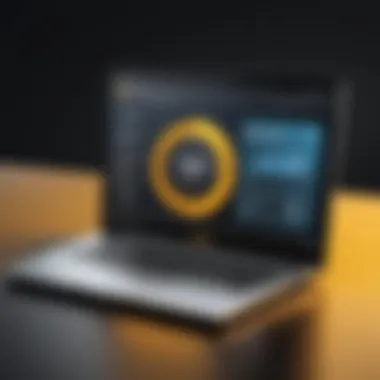

Intro
In today’s digital world, cybersecurity stands as a crucial concern for individuals and organizations. The landscape of online threats feels like an ever-changing puzzle. Cyber criminals constantly evolve their tactics, increasing vulnerability levels across all sectors. Amidst this ongoing battle, tools like Norton Smart Scan play a significant role. This article aims to unpack the methodical functions of Norton's advanced feature. Why? Because understanding its operational framework is essential to maximizing its benefits.
Let us start with a broad overview of the current cybersecurity threats and trends that serve as the backdrop for Norton Smart Scan's relevance.
Cybersecurity Threats and Trends
Cybersecurity threats have grown in complexity and frequency, making it essential to stay informed about the latest developments. Here are some notable threats in the digital landscape:
- Ransomware: This type of malware encrypts user data, demanding a ransom for decryption. Organizations of all sizes have become targets.
- Phishing Attacks: Deceptive emails trick users into divulging sensitive information. These attacks exploit human error to infiltrate systems.
- Malware: Various forms, including spyware and adware, can degrade performance. This compromises both security and privacy.
Emerging trends pose new challenges in cyber attacks and vulnerabilities. For example, the rise of artificial intelligence in cyber crimes improves attackers' effectiveness. Alongside this enhancement, small businesses are increasingly becoming targets since they may lack robust security measures. The impact of these cyber threats correlates directly with the security posture of individuals and organizations. Breaches can result in disastrous financial loss, reputation damage, and in severe cases, legal consequences.
What does this mean in practical terms? Understanding the threats helps organizations prioritize actions within their cybersecurity frameworks. It also highlights components like Norton Smart Scan, designed to address issues effectively during scanning and cleaning operations.
By recognizing these developments, individuals and organization can build a defensive culture that leverages tools like Norton effectively in the face of adversity. Instead of responding reactively, a proactive approach can significantly strengthen defenses. In the next section, we will discuss best practices for cybersecurity, shedding light on strategies that individuals and organizations can adopt.
Intro to Norton Smart Scan
In an age where digital threats are pervasive, ensuring the security of our systems is paramount. Norton Smart Scan is a critical feature within the Norton Antivirus software that is designed to make this daunting task manageable. The essence of this introduction sets the tone for understanding the significance of Norton Smart Scan. It will explore what makes this feature integral for both individual users and organizations.
Overview of Norton Antivirus
Norton Antivirus embodies a long-trusted name in cybersecurity, prominently offering various solutions geared towards malware and threat protection. It integrates multiple protective features aiming to safeguard systems against an ever-evolving landscape of digital threats. Users rely on Norton for real-time threat monitoring, system scanning, and malware removal, which fosters trust and reliability in its performance.
Norton has continually adapted its antivirus offerings to integrate new technologies formidable against modern cyber threats. This adaptability encompasses traditional virus scanning, advanced firewall protections, and interactive features that enhance the overall experience, underscoring its commitment to consumer protection.
Purpose of Smart Scan Feature
The Smart Scan feature serves a focused purpose—efficiently identify and address potential threats while minimizing resource drainage during the process. The modern computing environment necessitates a security tool that doesn’t overly tax system performance. Hence, the Smart Scan feature stands out as,它 intelligently prioritizes checks on critical areas that are most vulnerable to malware attacks.
Unlike conventional scans that thoroughly comb through every nook of the system, Smart Scan streamlines the process, making it faster yet adequate in threat detection. Consequently, regular utilization of Smart Scan can bolster continual system-like performance while ensuring users their systems are shielded against potential risks.
"Utilizing Norton Smart Scan means you don't sacrifice power for efficiency; it combines both seamlessly."
Understanding Silicon Valley Maps, system demanding interactions, and preservation of device health becomes significant. Not only does Smart Scan enhance user efficiency, but it also brings forth a passive layer of security that is unhindered by user engagement. This balance rooted in the combination of intelligent scanning mechanisms reflects deep insight into the demands of today’s computing processes.
How Norton Smart Scan Works
Understanding how Norton Smart Scan operates is crucial for comprehending its role in enhancing both security and performance within any system. The Smart Scan is designed not just as a reactive measure against threats but is fundamentally a proactive approach. This is indicative of a wider trend in cybersecurity, especially considering ever-evolving digital threats.* The mechanism combines both traditional scanning methods with sophisticated algorithms that optimize how and when scans occur.
Technical Mechanisms Behind Smart Scan
Norton Smart Scan utilizes a variety of technical mechanisms to perform its functions efficiently. At its core, the system incorporates machine learning and heuristic analysis to identify potential threats. The software maintains a database of known malware signatures while also adapting to recognize previously unknown threats. This dual approach augments its capabilities, making it faster and deeper in scanning.
Additionally, the Smart Scan function prioritizes tasks based on risk levels — targeting the highest potential threats first. This efficiency allows the tool to conserve system resources while maximizing threat detection rates. Running on a cloud-based model also enhances scalability and updates fees, crucial in such dynamic cybersecurity environments.
Types of Scans Performed
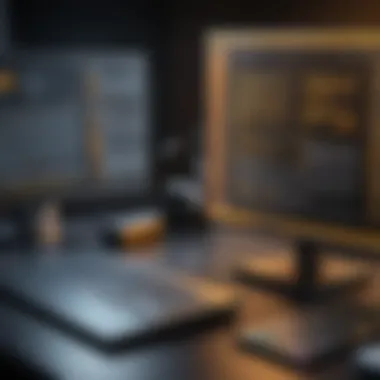

Different scanning types exist under the Smart Scan umbrella, each with its own unique contributions to overall security. The primary scans are Quick Scan, Full System Scan, and Custom Scan. Understanding how each of these features works helps users strategize their cybersecurity approach effectively.
Quick Scan
The Quick Scan function is designed for users in need of immediate action. The scan primarily focuses on key areas of the system where threats are most likely to dwell. This entails areas such as system memory, startup components, and active processes.
A key characteristic of Quick Scan is its speed; it requires much less time than a Full System Scan. Users often appreciate this because it allows for regular, brief assessments without significant disruption. However, a potential downside is that while Quick Scan is efficient, it may miss deeper infestations that require more comprehensive examination.
Full System Scan
Full System Scan is the most thorough option available. It examines every file on the computer, including hidden and less accessible areas. The deep dive provided by Full System Scan ensures that any lurking threats are uncovered.
However, this thoroughness is coupled with a longer scan duration, which could be an inconvenience in day-to-day use. Yet, its advantages frequently outweigh the downsides, especially for users wishing to conduct major routine checks.
Custom Scan
Custom Scan is tailored to user preference, allowing individuals to specify which sections of the system to examine. This feature provides utmost flexibility. For instance, if a user has recently downloaded files from an untrusted source, they can direct Norton to check only those areas.
This specific selection is beneficial because it aligns with interaction patterns and personal user habits. However, choosing Custom Scan might lead to partial assessments if users do not cover all necessary elements with this scan type.
In summation, understanding how Norton Smart Scan works offers significant insight into its operational frameworks. Each type comes with distinct functionalities, guiding users to make informed decisions on maintaining their system's health. It is an excellent stepping stone to optimizing cybersecurity strategy effectively.
Benefits of Using Norton Smart Scan
Norton Smart Scan presents several key benefits that reinforce its significance in modern cyber protection. As digital threats continue to evolve, ensuring that systems run smoothly and securely becomes crucial. Norton Smart Scan is designed to address these needs effectively.
Enhanced System Performance
One of the standout benefits of Norton Smart Scan is its ability to improve system performance. Traditional scanning methods can be intrusive and consumptive of system resources. In contrast, Norton Smart Scan implements a streamlined approach that minimizes impact on daily activities. This feature allows users to continue using their computers without experiencing significant slowdowns during scanning.
The scanning process prioritizes necessary files, enabling quick identifications of potential threats while reducing the burden on CPU and memory. In the long run, optimal performance not only aids users in productivity but also ensures the longevity of hardware components, as systems often suffer due to excessive active scanning. This aspect contributes positively both to user satisfaction and to the operational efficiency of computers.
Immediate Threat Detection
Immediate threat detection is another hallmark of Norton Smart Scan's value proposition. The software is equipped with advanced algorithms capable of identifying both known and emergent threats. This capacity to catch threats as they arise allows users to react swiftly, significantly diminishing the chances of account compromise or data loss. In the face of a looming cyber threat landscape, methods that facilitate timely responses are imperative for both individuals and organizations.
Such scanning empowers users with the knowledge about their environments, establishing a proactive rather than reactive stance on cybersecurity. Therefore, regular interaction with the Smart Scan feature propels users to maintain vigil over their system’s health.
“In a cybersecurity landscape filled with rising threats, duration of exposure is critical. Immediate threat detection can save one’s data and money.”
User-friendly Experience
The user experience provided by Norton Smart Scan is minimalistic, creating an interface that is intuitive. This accessibility is crucial, particularly for non-expert users. A well-designed scanning interface ensures that all participants understand the crucial steps needed to maintain protection over their systems. The Smart Scan not only turns safety into a user-empowered process but also diminishes unnecessary complications.
Users adept at technology, as well as those with less experience, appreciate the simplicity that this tool provides. Even if faced with anomalies or complexities, the support documentation adequately covers various identified user issues. This aspect contributes to maximizing practicality in adopting Smart Scan, encouraging all levels of users to take proactive measures against ignorance in the face of digital hazards.
In summary, the benefits derived from using Norton Smart Scan establish it as not merely an antivirus feature but as a holistic tool that augments performance, assures threat security avance, and embraces a user-friendly experience, essential in today’s cybersecurity challenges.
Limitations of Norton Smart Scan
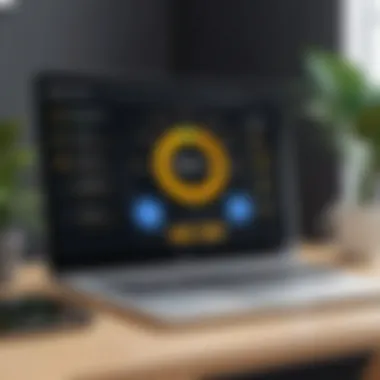

Norton Smart Scan, despite its advanced features, does have some limitations that users need to understand. Knowing these drawbacks allows users to make informed decisions about their cybersecurity methods and holistic computer maintenance. While it aims to optimize system performance and safeguard users from threats, certain operational constraints still exist.
Scan Duration and Frequency
One significant limitation of Norton Smart Scan is the scan duration and how frequently users need to conduct them. Depending on the scale of data and system processing speed, a Smart Scan can take varying times to complete. Users with extensive file systems might find it takes considerably longer than the advertised average. This can disrupt ongoing activities, especially during regular day-to-day use. Frequent scans are beneficial for early Wo definitely[List1. detection of potential threats, but setting too-repeated scans can exhaust system resources. Users might find themselves forced to disable auto-scheduling of scans. Finding the right balance is critical. Regular monitoring without minimizing performance can become challenging.
Dependence on System Resources
Norton Smart Scan commonly requires substantial system resources like CPU and memory. As these scans run in the background, they can slow down other active programs and processes. When performing a scan, resources that the software consumes might, at times, interfere notably with usability. This can be problematic for users who run intensive applications or engage in activities that require efficient processing, such as gaming or video editing. Organizations often face difficulties in networked environments, where resource management is crucial. Therefore, understanding resource dependency is key for optimizing scan effectiveness without hindering overall performance.
Potential for False Positives
Another limitation is the possibility of false positives. Norton Smart Scan might occasionally flag benign files as potential threats. This can lead to unnecessary concern and increased troubleshooting efforts by users. Users may find it time-consuming to manually check flagged items, further complicating the user experience. False positives can result in a breakdown of trust towards the tool, with users potentially deciding to ignore its warnings altogether. It’s vital for users, especially those who rely heavily on their systems, to weigh the disruption caused by such alerts against the overall benefits of security measures taken.
Understanding the limitations of Norton Smart Scan enhances user experience, leading to better, informed user engagement with the software.
To conclude this section, knowing these limitations enables you to adopt a well-rounded approach to your AV strategy while taking maximal advantages out of Norton Smart Scan.
Comparative Analysis with Other Scanning Tools
Comparative analysis serves as a critical element when assessing the effectiveness of Norton Smart Scan against other scanning tools. By examining how Norton stacks up with its competitors, users can gain insights into both its unique capabilities and potential shortcomings. Such analyses empower users to make informed decisions about the best solution tailored to their specific needs.
Norton vs.
Competitors
When evaluating Norton Smart Scan, it is essential to compare it with leading alternatives in the antivirus and security software realm, such as McAfee, Bitdefender, and Kaspersky.
- McAfee: Offers robust antivirus protection, similar scan features, but lacks some of the user-friendly interface elements found in Norton. Also, the scheduling for automatic scans seems less flexible on McAfee than on Norton's platform.
- Bitdefender: Renowned for its superior malware detection, provides similar scanning options. However, a common complaint is that it consumes more system resources during scans compared to Norton. Users often appreciate how Norton manages resources better without sacrificing performance.
- Kaspersky: Features strong security and agility in scans, closely rivalling Norton in effectiveness. However, Norton tends to update its virus definitions more frequently, providing better protection against newly emerging threats.
Each competitor has its own strengths and weaknesses, but Norton's established reliability and user satisfaction give it a consistent edge in multiple user evaluations.
Unique Features of Norton Smart Scan
Norton Smart Scan differentiates itself from others with specific features that may appeal to varied user bases. Some noteworthy attributes include the following:
- Real-Time Threat Protection: Renowned for its proactive defense capabilities, which monitor system behaviors in real-time and thwart potential risks as they arise.
- User Interface: A streamlined, intuitive interface enables users to navigate and customize the scan options easily. This straightforward approach is especially beneficial for individuals who are less tech-savvy.
- Cloud-Based Scanning: This effectively reduces scan times and maintains system performance, utilizing cloud resources to enhance detection rates without overwhelming local machines.
The combination of performance optimization and sophisticated threat detection elevates Norton Smart Scan to a robust choice within its category.
User Experience and Feedback
User experience is a crucial element in the effectiveness of antivirus software, particularly when discussing Norton Smart Scan. This feature plays a vital role in optimizing system performance while ensuring user safety in their digital activities. User feedback can provide insights into real-world applications, issues encountered, and overall satisfaction. This narrative looks at two sub-items that reflect user experiences: testimonials and common problems.
User Testimonials and Reviews
User testimonials often reveal the practical impacts of Norton Smart Scan. Here, individuals share their firsthand experiences with the software, often focusing on several key areas:
- Effectiveness: Users generally emphasize how successfully Norton Smart Scan detects threats without consuming excessive resources. Many find its quick scan capability invaluable when they need immediate feedback on potential security risks.
- Simplicity of Use: A recurring theme is the intuitive interface of the Norton Smart Scan. Users have pointed out that navigating through features and understanding their results is straightforward, making it suitable for both professionals and casual users.
- Support: Feedback on customer support is also notable. Users often mention satisfactory assistance when they encountered difficulties or have questions. The assurance that help is easily accessible boosts confidence in the program's reliability.


However, variabilities exist in the reviews. Some users express concerns about installation processes and check whether overall speed or performance is affected. Negative reviews center around experiences with false positives, where innocent files flagged as threats prompted unwanted alarms. Overall, most experiences lean positive, helping build a well-rounded perspective on the Smart Scan utility.
Common Issues and Resolutions
While the Norton Smart Scan is highly regarded, some users face persistent issues. Understanding these common problems is essential for maintaining optimal performance. Among these issues are:
- Scan Duration: Some users report excessively long scans, possibly due to system performance or volume of files. Adjusting scan schedules or reducing the areas scanned, when not necessary, can help mitigate this problem.
- Resource Consumption: During scans, Norton can utilize significant CPU resources. Users may need to balance scanning times, ensuring they do not coincide with intensive work on their computer.
- False Positives: An ongoing frustration is the occasional over-cautiousness of the software. Users report files or programs wrongly identified as threats. Reviewing flagged items quickly can prevent disruptions. Users should report these instances to improve future scans.
- Update Issues: Occasionally, updates may face failure, leading to incomplete scanning. Regular checks for updates can help bypass many of these issues.
In summary, user experience with Norton Smart Scan provides a vast array of insights. Testimonials reveal its effectiveness and user-friendliness, while highlighted issues emphasize areas for improvement. By incorporating user feedback into your cybersecurity practices, maintaining regular updates and modifications will enhance both user satisfaction and software performance.
Best Practices for Optimizing Smart Scan
Optimizing Norton Smart Scan ensures that the users gain maximum protection and efficiency from their antivirus software. The application works effectively when maintained and properly configured. Therefore, understanding best practices in this regard is crucial for both home and business users. With security threats evolving, optimizing Smart Scan becomes not only beneficial but necessary.
Regular Updates and Maintenance
Keeping Norton Smart Scan up to date is essential for its performance. Updates often address vulnerabilities and enhance how the software detects threats. Users should embrace the following best practices for updates and maintenance:
- Enable Automatic Updates: By choosing automatic updates in the settings, users can be sure they have the latest features and definitions without manually checking every time.
- Conduct Regular System Maintenance: Implement routine checks on systems to remove unnecessary files, as this can improve the efficiency of Smart Scan processes.
- Ensure Software Compatibility: Always check that the version of Norton Antivirus is compatible with the current operating system to avoid potential issues.
Overall, regular updates and maintenance allow users to work confidently, knowing they are safeguarded against the latest cyber threats.
Configuring Smart Scan Settings
The configuration of Smart Scan settings allows customization specific to user needs. Correct settings enhance performance and optimize the scanning process. Consider these points when configuring the Smart Scan settings:
- Adjust Scan Frequency: Customize how often scans run. Frequent scans help in identifying issues before they escalate.
- Choose the Right Scan Type: Understanding the differences between Quick Scan, Full System Scan, and Custom Scan is vital. Selecting the scan type based on activity might help streamline the process.
- Exclude Certain Files or Folders: If some files or directories are known to be safe or vital, adding them to an exclusion list can […] /^cut down scan time/;
- Use Resource Allocation Settings: Depending on the needs of users, balancing system resource allocation ensures proactive performance without impacting other applications negatively.
Incorporating these configuration settings will help Schneider users find a balance between effective defense and system performance.
End
The conclusion of this article offers a comprehensive summation of the significance of Norton Smart Scan in the larger context of cybersecurity. This advanced feature not only presents valuable benefits to users, but it also reflects ongoing developments in the field of digital security. Norton's adaptability with evolving threats emphasizes its relevance in both personal and organizational settings.
Future of Norton Smart Scan in Cybersecurity
As cyber threats continue to evolve, the future of Norton Smart Scan will likely see advancements in its detection and scanning capabilities. With the rise of artificial intelligence and machine learning, we may expect smarter real-time threat analyses and improved false positive detection.
Moreover, integration with emerging technologies such as cloud computing can enhance the effectiveness of scan operations. Cloud-based solutions may offer added robustness to existing features, providing seamless performance amidst varying resource availability.
User-configurable settings will continue to be paramount, catering to the unique needs and behaviors of different users. The software could adopt more nuanced scan parameters, allowing tailored operations based on specific user requirements. Overall, especially provding educational resources for end-users will promote a better understanding and engagement with cybersecurity practices.
"Understanding one’s security needs enhances the protective measures that can be employed in a digital landscape."
On the communal side, we can anticipate the development of larger ecosystems surrounding security, involving collaborative information sharing. Norton could enhance bolstering partnerships with other enterprises, government agencies, and institutional aspects to collectively combat threats. If Norton continues to innovate while remaining user-focused, its role in cybersecurity solutions looks promising.
Importance of References
- Foundation of Knowledge: References offer a framework within which claims can be contextualized. They provide the backing for detailed explanations and ensure the information presented has a solid basis in existing research or practical applications.
- Enhancing Credibility: For a high-IQ audience, the trustworthy reference list can be a mark of quality. It informs readers that thorough vetting has taken place through validation against respected sources.
- Traceability: References allow interested readers an avenue to explore more about the topic. Each citation serves as a point of departure for further investigation, thus broadening that reader's understanding. In cybersecurity, where details matter immensely, this traceability becomes vital.
- Clarifying Concepts: Presenting complex elements of Norton Smart Scan can be universally enhanced with references that simplify or illuminate intricate ideas. This aids in overcoming jargon and gets to the essence of the matter without ambiguity. Examples of such resources include Wikipedia articles on Norton Antivirus and cybersecurity:
- Validating Argumentation: The sophistication of discussions on Smart Scan's limitations and benefits requires engagement with existing literature. A look through peer-reviewed journals or posts in forums like Reddit can yield insightful perspectives that could either support or challenge claims made.
- Ethical Considerations: Proper ethical writing includes giving credit to researchers and professionals whose work has influenced or inspired ideas. Accordingly, citing sources not only upholds integrity but also enriches the overall discourse.
End
Thereby, references contribute extensively to the understanding of Norton Smart Scan. They offer validity, depth, confirmation of claims, and an expanded foundation upon which future explorations in the cybersecurity field may be predicated. Without definitive references, the discourse weakens significantly. The audience, being discerning professionals and students, will appreciate the meticulous attention to source quality when assessing the validity of perspectives provided in this overview. Proper references empower readers to form educated opinions based on verified data.







