Understanding Non-Cloud-Based Password Managers


Intro
In an era where digital security becomes paramount, password management is a critical aspect of cybersecurity. Passwords serve as gateways to sensitive information and accounts. Many individuals and businesses have turned to cloud-based password managers for convenience, but what about their non-cloud counterparts? Non-cloud-based password managers, which store data locally, offer a compelling alternative. This article explores their significance in today's landscape of cybersecurity. By examining their advantages, disadvantages, key features, and best practices for implementation, we aim to illuminate the practicalities of locally stored password management solutions.
Cybersecurity Threats and Trends
Notable cybersecurity threats in the digital landscape
Cybersecurity threats are pervasive and take diverse forms. Ransomware attacks, phishing scams, data breaches, and social engineering are all threats that can compromise security. These attacks often exploit weak passwords and poor password management practices.
Emerging trends in cyber attacks and vulnerabilities
As technology advances, so do the methods of cybercriminals. Trends indicate an increase in sophisticated phishing schemes and the use of artificial intelligence by hackers. Vulnerabilities in widely-used software also present opportunities for malicious actions. It's essential for users to understand these trends to better prepare.
Impact of cyber threats on individuals and businesses
The ramifications of cyber threats extend beyond mere inconvenience. Individuals may face identity theft, financial loss, and emotional distress. For businesses, the costs can be astronomical, impacting reputation, operational integrity, and trustworthiness. Therefore, effective password management is not just important; it is critical.
Best Practices for Cybersecurity
Importance of strong password management
Strong passwords are the first line of defense against unauthorized access. Users should opt for complex passwords that include a mix of uppercase letters, lowercase letters, numbers, and symbols. Implementing a non-cloud-based password manager ensures these strong passwords are secure and easily accessible.
Implementing multi-factor authentication for enhanced security
Multi-factor authentication (MFA) adds an additional layer of security. Even if passwords are compromised, MFA can help prevent unauthorized access by requiring more than just a password to log in. This practice is essential for protecting sensitive accounts.
Regular software updates and patches for protection
Keeping software up to date is vital in mitigating vulnerabilities. Developers regularly release updates and patches to address security flaws. Users of non-cloud-based password managers should ensure their software is consistently updated to avoid being exposed to known threats.
Secure online browsing habits and email practices
Adopting secure browsing habits is essential. Users should be cautious of suspicious links and attachments in emails. Utilizing trusted connections and secure websites can significantly mitigate risks associated with cyber threats.
Privacy and Data Protection
Importance of data encryption for privacy
Data encryption plays a critical role in safeguarding sensitive information. It ensures that even if data is intercepted, it remains unreadable to unauthorized parties. Non-cloud-based password managers typically encrypt stored data, adding a level of protection against cyber threats.
Risks associated with sharing personal information online
Sharing personal information online carries inherent risks. Users must be aware that exposure of sensitive details can lead to identity theft. Therefore, practicing discretion when sharing information online is essential in enhancing personal security.
Strategies for safeguarding sensitive data and personal details
To protect sensitive data, users should adopt cautious habits. Regularly reviewing privacy settings on social media, not oversharing personal information, and employing comprehensive security measures can greatly reduce risks.
Security Technologies and Tools
Overview of key cybersecurity tools and software
In addition to password managers, various cybersecurity tools enhance protection. Antivirus programs, firewalls, and security suites provide comprehensive security solutions to safeguard against a multitude of threats.
Benefits of using antivirus programs and firewalls
Antivirus programs act as a shield against malware, while firewalls monitor and control incoming and outgoing network traffic. Together, they create a robust defense and are essential for anyone serious about cybersecurity.
Application of Virtual Private Networks (VPNs) for secure data transmission
Using a Virtual Private Network can help encrypt your internet connection, protecting your data from unauthorized access. A VPN also helps maintain privacy by masking your IP address.
Cybersecurity Awareness and Education
Educating individuals on recognizing phishing attempts
Awareness is the foundation of security. Individuals should be educated about common tactics used in phishing, such as unsolicited emails requesting personal information. Recognizing these can prevent security breaches.
Promoting cybersecurity awareness in the digital age
With the rapid advancement of technology, promoting awareness is more important than ever. This includes educational initiatives that inform people on safe practices, risks, and the importance of using effective tools.
Resources for learning about cybersecurity fundamentals
Numerous resources exist for enhancing cybersecurity knowledge. Online platforms, forums, and courses offer valuable insights. Websites like en.wikipedia.org, britannica.com, and reddit.com can provide both foundational knowledge and updates on cybersecurity trends.
Prologue to Password Managers


Password managers have gained significant traction in recent years, thanks to increasing concerns over cybersecurity threats. They play a crucial role in helping individuals and organizations manage their growing number of passwords securely. A password manager simplifies the process of storing, retrieving, and generating complex passwords, reducing the risks associated with human error and password reuse.
Definition and Functionality
A password manager is a software application designed to store and organize passwords for various accounts in an encrypted format. Typically, users create a single master password that grants access to the database of saved credentials. This functionality allows for automated login, often filling in username and password fields directly in web browsers or applications. Some password managers also include tools for generating strong passwords, providing an additional layer of security during account creation.
In a non-cloud-based password manager, all user data and passwords remain on the local device. This offers users complete control over their information, eliminating dependency on an external server. Users can opt for the type of encryption they prefer, which adds an extra sense of security and customization. The absence of cloud storage can be appealing, especially for users concerned with third-party access to their sensitive information.
Importance of Password Security
The security landscape has evolved, with password breaches becoming a common occurrence. Weak passwords and poor authentication practices are often exploited by hackers. Consequently, understanding password security is foundational for maintaining online safety. Password managers contribute significantly by encouraging the use of complex passwords, thus preventing unauthorized access to personal information.
Moreover, utilizing a password manager allows individuals to avoid the temptation of using the same password across multiple platforms. This practice reduces the overall risk, as a single compromised password would not result in a cascade of security breaches across multiple accounts. The ability to update passwords regularly and store them securely enhances a user's cybersecurity posture. Encryption practices further protect this information when stored locally, ensuring that even if the device is compromised, accessing the stored passwords becomes exceedingly difficult.
"A strong password is the first line of defense against online threats."
Ultimately, the combination of password managers and the principles of effective password safety creates a more secure digital environment. Understanding these tools and their functionalities empowers users to take control of their personal cybersecurity, making them a vital component in the contemporary digital age.
Distinction Between Cloud-Based and Non-Cloud-Based Password Managers
Understanding the difference between cloud-based and non-cloud-based password managers is crucial for users concerned with security and reliability. This section aims to clarify the unique features and considerations associated with each type and highlight their respective benefits.
Understanding Cloud Storage
Cloud-based password managers store user credentials on remote servers, managed by third-party service providers. This allows for easy accessibility from multiple devices and locations, as data can be synced across platforms via an internet connection. However, this convenience comes with potential privacy concerns.
Users must trust the service provider to handle sensitive data appropriately. Instances of data breaches in well-known companies have raised doubts about the safety of cloud storage. Relying on a cloud-based solution may seem attractive due to its ease of use, but the risks include unauthorized access to personal information and grave ramifications if data is compromised.
- Benefits of Cloud Storage:
- Considerations:
- Accessibility: Access data from anywhere, anytime.
- Synchronization: Changes made on one device reflect on all others.
- Backup: Automatic backups occur without user intervention.
- Security Risks: Data breaches can expose sensitive information.
- Trust Issues: Users must trust third-party providers with their data.
Characteristics of Non-Cloud-Based Solutions
In contrast to their cloud-based counterparts, non-cloud-based password managers focus on local data storage. These solutions keep information exclusively on the user’s device. This offers greater control over personal data, reducing exposure to external threats. However, it also means limited accessibility, as users need to be on the device to access their information.
Key characteristics of non-cloud-based managers include:
- Local Storage: All data is stored on the device itself, usually in an encrypted format. This limits the exposure to online threats.
- Enhanced Privacy: Users maintain full control of their data, eliminating the reliance on third-party services.
- One-time Setup: After installation and configuration, users mainly interact with their locally stored data without ongoing internet connectivity dependencies.
- Robust Encryption: Many non-cloud-based solutions use advanced encryption techniques to enhance security. This ensures that even if data is physically accessed by someone else, it remains protected from unauthorized viewing.
"Choosing a non-cloud-based password manager can substantially lower the risk of exposure to data breaches compared to cloud-based alternatives."
Key Features of Non-Cloud-Based Password Managers
Understanding the key features of non-cloud-based password managers is vital for those exploring secure options for managing passwords. These features not only enhance security but also dictate how users will interact with their password management system. Below, we detail the essential elements that make non-cloud solutions appealing and practical for users.
Local Data Storage
Local data storage is a cornerstone of non-cloud-based password managers. Unlike cloud-based alternatives that store data on external servers, these applications save information directly on the user's device—be it a computer, smartphone, or an external storage medium. This offers several advantages.
- Data Sovereignty: Users maintain full control over their data. It is not subject to external server breaches, reducing exposure to potential data theft.
- Faster Access: Accessing stored passwords does not rely on internet bandwidth. This can lead to faster retrieval times, especially in environments with slow or inconsistent internet speeds.
- Privacy Assurance: Since all data remains local, it minimizes the risk of unauthorized access by third parties, ensuring greater privacy for sensitive information.
A common concern with local storage, however, is the responsibility it places on users. If the device fails or is lost without backups, access to passwords might become impossible.
Data Encryption Techniques
Data encryption techniques define the security standard of non-cloud-based password managers. Secure storage of passwords hinges on robust encryption algorithms. Users must feel confident that even if their device is compromised, their passwords remain protected.
- Advanced Encryption Standard (AES): Many reputable password managers use AES-256, known for its strength in safeguarding sensitive data. This encryption transforms readable data into unreadable code, making unauthorized access extremely difficult.
- Zero-Knowledge Protocols: Some password managers employ a zero-knowledge protocol. This means even the service provider cannot access the user's data. Users are responsible for their master password, which is never sent to the server, offering an additional layer of security.
Implementing these techniques ensures that even in worst-case scenarios, the passwords remain secure from hackers, underscoring the crucial role of encryption in safeguarding user data.
User Interface and Usability
The user interface and usability of a password manager play a significant role in its effectiveness. A well-designed interface facilitates ease of use, encouraging users to adhere to secure practices rather than abandoning the software due to complexity.
- Intuitive Design: A simple and clear layout helps users navigate with ease. Key functions for adding, editing, or retrieving passwords should be easily accessible without overwhelming graphics.
- Customization Options: The ability to personalize features, such as setting up categories or custom tags, can enhance usability. Users tend to prefer managers that adapt to their methods and preferences.
- User Support: Comprehensive help documentation and responsive customer support are invaluable. This is important, as even optimal tools may experience issues or require guidance when problems arise.
An effective user interface can dramatically influence user satisfaction and retention, making it a critical element that cannot be overlooked in non-cloud-based solutions.
Advantages of Using Non-Cloud-Based Password Managers
Using non-cloud-based password managers offers distinct benefits that appeal to many users, especially in professional and high-security environments. Their unique characteristics can provide better security, greater control, and more reliable access to sensitive information. In this section, we will discuss several essential advantages that set non-cloud-based password managers apart from their cloud counterparts.
Enhanced Data Control
One of the most compelling features of non-cloud-based password managers is enhanced data control. Users have full ownership of their data since it is stored locally on their devices. This autonomy empowers users to dictate how and where their passwords are saved. For professionals handling sensitive information, this control is crucial. Unlike cloud-based managers that rely on external servers, non-cloud-based solutions minimize the exposure of data to third-party entities.
Additionally, the ability to choose your encryption methods gives a further layer of security. Users can select tools like KeePass or Bitwarden that offer localized data encryption techniques, making unauthorized access significantly harder.
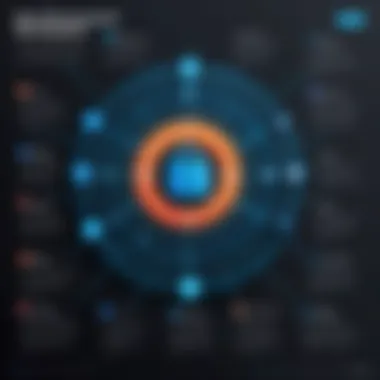

Reduced Risk of Data Breaches
The risk of data breaches is a growing concern in our digitally interconnected world. By using a non-cloud-based password manager, individuals can significantly lower their chances of being affected by a breach. Cloud services are often susceptible to vulnerabilities, as they become prime targets for hackers. Any major breach can expose countless user accounts across various platforms.
In contrast, non-cloud-based password managers keep sensitive data under direct user control. For example, with applications such as LastPass and Dashlane, users ensure their passwords remain isolated from the internet infrastructure. This isolation acts as an effective deterrent against remote attacks and data theft, making it a safer choice for professionals who prioritize confidentiality.
"Data breaches in cloud services can compromise what users consider 'secure' storage. Non-cloud-based systems mitigate many of these risks."
Independence from Internet Connectivity
Another notable advantage of non-cloud-based password managers is their independence from internet connectivity. This feature is particularly beneficial in environments where internet access is limited or unreliable. Users can access their passwords without needing a stable internet connection, assuring their ability to log into critical accounts or systems at any time.
In remote areas or during travel, the reliability of internet services can often vary. Users utilizing software like KeePass or 1Password can access their data offline without interruptions. With locally stored passwords, there are no concerns about connectivity issues affecting access, allowing professionals to remain efficient and focused on their tasks, regardless of their location.
In summary, non-cloud-based password managers contribute significantly to data protection and accessibility. Their unique advantages make them an attractive option for individuals prioritizing control, security, and reliable access.
Disadvantages of Non-Cloud-Based Password Managers
Non-cloud-based password managers offer a unique approach to cybersecurity, but they come with several disadvantages that warrant careful consideration. Understanding these drawbacks is essential for anyone looking to utilize these tools effectively and securely. Several specific elements distinguish the challenges associated with non-cloud-based password managers, particularly relating to accessibility, data loss, and backup procedures.
Limited Accessibility
One of the most significant disadvantages of non-cloud-based password managers is their limited accessibility. Unlike their cloud-based counterparts, non-cloud solutions store passwords locally on a single device. This means that access is often restricted to the device where the password manager is installed. As a result, if you are away from your primary device, retrieving your passwords can become a challenge.
In scenarios where immediate access is critical, this limitation can hinder productivity. For professionals who travel frequently or individuals who use multiple devices, such as smartphones, tablets, and laptops, the inconvenience is apparent. A solution not synced across devices adds a layer of complexity that many users might find frustrating.
Data Loss Risks
Another drawback is the risk of data loss. Non-cloud-based password managers are susceptible to the same hazards that any locally stored data faces. If the device where the password manager is installed experiences hardware failure or is lost or stolen, retrieving passwords can be nearly impossible. Additionally, accidental deletions can occur, leaving users without access to their accounts and sensitive information.
To mitigate these risks, users must implement rigorous data management practices. Regularly exporting passwords or saving them to alternative secure locations may help, but these actions require diligence and foresight. Without such proactive measures, users may find themselves in a precarious situation when faced with data loss.
Lack of Automatic Backups
Finally, non-cloud-based password managers often lack automatic backup functionalities. Cloud-based solutions typically offer real-time backups, ensuring that users always have access to their latest data, even in the event of a device malfunction. Conversely, non-cloud options require the user to manage backups manually.
This absence of automation can lead to oversight. Users may forget or neglect to create backups, resulting in loss of critical password data. It necessitates a higher level of responsibility and regular reminders for users to maintain their data integrity.
"The importance of implementing a backup routine cannot be overstated. Without it, your valuable credential information is at risk."
Best Practices for Using Non-Cloud-Based Password Managers
Utilizing non-cloud-based password managers comes with substantial advantages. However, users must employ best practices to maintain their effectiveness. Therefore, understanding this section is critical in ensuring maximum security and usability for individuals and companies alike.
Choosing the Right Software
Selecting an appropriate non-cloud-based password manager is crucial. With many options available, the right choice can significantly enhance security. Look for features that include strong data encryption, user-friendly interface, and a reliable reputation. A password manager like KeePass offers robust encryption methods and customizable options. The reviews and feedback from expert users of such software can offer insights, guiding users to make informed decisions.
Considerations for choosing software:
- Encryption Standards: Look for AES-256 as a minimum standard.
- Open Source: Open-source software allows community scrutiny for vulnerabilities.
- User Reviews: Check reviews on platforms such as reddit.com or specialized tech forums.
Regularly Updating Software
Keeping your password manager up to date is one of the simplest yet often neglected practices. Software developers routinely provide updates to fix vulnerabilities and improve features. Ignoring updates may leave your system exposed to potential threats. Schedule regular checks for new updates or enable automatic updates, if available, to simplify the process.
Benefits of regular updates:
- Security Bug Fixes: Updates often address recent vulnerabilities.
- New Features: Enhancements can lead to improved user experience and additional security options.
- Compatibility: Ensures smooth integration with other security tools or operating systems.
Implementing Strong Master Passwords
A strong master password is the first line of defense for any password manager. It protects access to all stored data. Users must create complex passwords that mix letters, numbers, and symbols. Avoid easily guessable information such as birthdays or names. A strong password can benefit from tools like LastPass to check strength. Additionally, consider using a passphrase, which is a sequence of random words, to increase complexity while maintaining memorability.
Tips for creating a strong master password:
- Length: Aim for at least 12 characters.
- Complexity: Use a mix of upper and lowercase letters, numbers, and special characters.
- Uniqueness: Ensure your master password is not used anywhere else.
"A strong master password is your fortress; without it, the whole castle is at risk."
By adhering to these best practices, users can maximize the security and functionality of their non-cloud-based password managers. In a world of increasing cyber threats, proactive measures are essential.
Comparative Analysis: Popular Non-Cloud-Based Password Managers
Understanding the landscape of non-cloud-based password managers is crucial for making informed decisions in cybersecurity. The analysis of popular software options allows users to compare features, pricing, and functionality. This comparative assessment helps users identify which password manager aligns with their specific needs and expectations. It can further enhance security practices by clarifying the unique aspects each software offers.
Software Reviews and Ratings
When considering a password manager, reviews and ratings play a significant role. They provide insights into user experiences and the reliability of the software. The following factors are often highlighted in reviews:
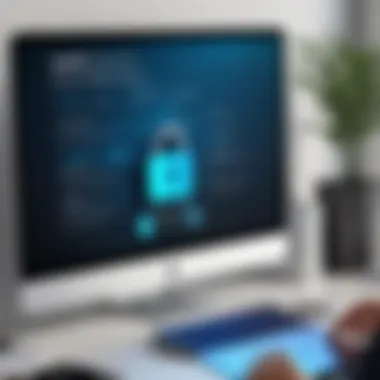

- Ease of Use: How intuitive is the user interface? A simple layout can make management easier for all users.
- Security Features: Do the software providers utilize advanced encryption techniques? Look for AES-256 bit encryption as a standard.
- Customer Support: Is support readily available? Efficient customer service can help users resolve issues promptly.
Depending on your preferences, here are a few popular non-cloud-based password managers to consider:
- KeePass: Known for its robust security features, KeePass is open-source and ideal for tech-savvy users. It allows full control over stored data. However, the learning curve can be steep for new users.
- LastPass: Although primarily a cloud solution, LastPass offers a premium version which allows local storage. It balances usability with advanced features, making it suitable for a wide range of users.
- RoboForm: This option stands out for its excellent form-filling capabilities alongside password management. RoboForm strikes a balance between simplicity and advanced features.
User ratings can often be found on platforms such as Reddit and software review sites, providing a detailed assessment from actual users' perspectives.
User Experience Insights
User experience is a vital factor to consider when selecting a non-cloud-based password manager. Here are several aspects that impact user experience:
- Setup Process: Users should consider how easy it is to set up the software. A complicated installation can deter effective usage.
- Performance: Evaluate how quickly the software runs and how it performs under various conditions. Delays in retrieving passwords can be frustrating.
- Customization Options: The ability to tailor the software to individual preferences can significantly enhance satisfaction. Options like different theme choices or plugin support may matter to some users.
User feedback through forums and social media platforms like Facebook can provide real-time insights into how well non-cloud-based managers perform in different scenarios. Remember that experiences can differ significantly depending on user expectations and technical understanding.
Understanding user experience is essential for effective password management. Taking the time to evaluate different options can lead to better security practices.
Integration with Other Security Tools
In the contemporary digital realm, the need for heightened cybersecurity awareness cannot be overstated. Non-cloud-based password managers serve as a critical component of a comprehensive security strategy. They need to work harmoniously with other security tools to provide users with an all-encompassing safety net against various cyber threats. Thus, this section will scrutinize the significance of integrating non-cloud-based password managers with antivirus software and network security measures.
How Non-Cloud-Based Managers Work with Antivirus Software
Non-cloud-based password managers facilitate the management of user credentials without relying on third-party services, thus providing an additional layer of security. However, they are not standalone solutions. Antivirus software plays a vital role in safeguarding the user’s system from malware and other cyber threats.
When users employ a non-cloud-based password manager, the software often comes with built-in features that are well-suited for collaboration with your chosen antivirus solution. By regularly scanning for potential threats, antivirus programs can help identify keyloggers or other malicious software that may compromise the stored credentials. Transitioning data from various applications into your password manager can also be streamlined by ensuring your antivirus permits this.
Regular updates from both the password manager and antivirus providers are essential. They need to synchronize well to detect and neutralize threats effectively. Users should also be vigilant against unrecognized applications that could be bundled with other software installations which could exploit stored passwords.
"Integrating non-cloud-based password managers with top-tier antivirus solutions not only strengthens your security posture but also enhances the overall user experience."
Compatibility with Firewalls and Network Protectors
Firewalls and network protection tools are equally crucial in safeguarding user data. They act as a barrier between internal networks and potential external threats. When utilizing a non-cloud-based password manager, its integration with firewalls can lead to a more secure environment.
Configuring your firewall to work with the password manager is not overly complex. Most firewalls allow users to define rules that govern which applications can send or receive data. Users might need to allow the password manager to operate effectively without hindrance. This means permitting traffic related to the password storage application while blocking any unauthorized access.
Furthermore, network protectors can monitor for unusual activity that may indicate a breach. This mutual work between non-cloud-based password managers and such tools underscores the necessity of an interconnected security system. Users are empowered to gain awareness over their security landscape, ensuring that they benefit from complementary technologies.
In summary, the collaboration between non-cloud-based password managers and various security tools like antivirus software, firewalls, and network protectors enhances the overall efficacy of safeguarding sensitive information. Users should strive not only to choose robust password management software but also to pair it effectively with their existing security frameworks to maximize protection against cyber threats.
User Education and Awareness
User education and awareness play a crucial role in maximizing the benefits of non-cloud-based password managers. As users become more knowledgeable about cybersecurity risks, they become better equipped to protect their digital assets. In this section, we delve into the significance of understanding these risks and promoting safe practices among users.
Understanding Cybersecurity Risks
The landscape of cybersecurity is continually evolving. Users must understand the various threats they face daily, especially regarding password management. These threats include phishing attacks, brute force attacks, and malware that specifically targets stored passwords. Users who underestimate these risks may fall prey to malicious tactics, leading to unauthorized access to their online accounts and sensitive information.
It's essential to recognize that no system is entirely foolproof. Non-cloud-based password managers offer enhanced security by storing data locally. However, the effectiveness of these tools largely depends on the user's understanding of potential cyber threats.
Here are some common cybersecurity risks that users should be aware of:
- Phishing Attacks: This method involves tricking users into providing sensitive information, such as passwords, through seemingly legitimate channels.
- Brute Force Attacks: Automated tools attempt various combinations of passwords to gain access to accounts. A strong, unique password can mitigate this risk.
- Malware: Some malware is specifically designed to capture password inputs or access stored password databases.
Being informed allows users to implement additional security measures, such as enabling two-factor authentication and selecting strong passwords for every account.
Promoting Safe Practices Among Users
Educating users about safe practices is just as important as understanding risks. Users should be encouraged to adopt habits that significantly enhance their cybersecurity posture. Here are some safe practices:
- Use Strong Master Passwords: A master password should be complex enough to resist common attack strategies. It should contain a mix of upper and lower case letters, numbers, and special characters.
- Regularly Update Passwords: Changing passwords periodically helps mitigate the risk of unauthorized access. Users should consider updating passwords every few months.
- Back Up Passwords: Users should regularly back up their password databases to prevent data loss. This ensures they have access even if their local device fails.
- Avoid Reusing Passwords: Reusing passwords across multiple accounts increases risk. Each account should have a unique password to limit exposure if one gets compromised.
"User awareness and education are as important as the tools used in cybersecurity. Only by being knowledgeable can users effectively safeguard their digital presence."
Knowledge is power. Non-cloud-based password managers provide a solid foundation for protecting sensitive data, but the end-user plays a vital role. By fostering a culture of security consciousness through education and safe practices, users can significantly lower the chances of falling victim to cyber threats.
Final Thoughts on Non-Cloud-Based Password Managers
The discussion surrounding non-cloud-based password managers highlights various important aspects of digital security. As cybersecurity threats evolve, the necessity for robust password management solutions becomes increasingly clear. Non-cloud-based options provide unique advantages that align with the growing demand for enhanced data protection.
The Future of Password Management
In the coming years, it is likely that non-cloud-based password managers will gain further recognition. Many users are becoming aware of their need to exert greater control over their sensitive information. With data breaches making headlines regularly, privacy-conscious individuals will prioritize solutions that do not rely on external servers.
Future advancements may lead to more sophisticated data encryption methods integrated into these managers, ensuring user information remains secure even in local storage. Additionally, there is a possibility of greater integration with hardware security modules. Such measures could substantially reduce the surface area for potential threats.
New trends may emerge, with developers creating solutions that maintain the balance between usability and security. As threats develop, so must protective measures. Users will increasingly prefer tools that offer comprehensive security features with minimal complexity in operation.
Making Informed Choices in Password Security
When selecting a password manager, users must critically assess their options. Understanding the varying landscapes of password management aids in making educated decisions. Considerations include:
- User Requirements: Assess specific needs. Do you prioritize data security over convenience?
- Features Offered: Evaluate what each password manager provides. Ensure it meets personal or organizational demands.
- Developer Reputation: Look into the history and credibility of the software developer. Established companies with transparent practices often signal reliability.
- Cost versus Value: Analyze the pricing model. Free options may lack essential features compared to premium offerings, so weigh benefits accordingly.
Investing time in researching each aspect before selecting a password manager enables users to build a more secure digital environment. Users will be better equipped to protect their sensitive data in a world where cyber threats are pervasive. These choices can profoundly impact one's overall digital safety and privacy.







