Understanding Mobile Malware: Risks and Prevention


Intro
As mobile malware evolves, so does the landscape of digital threats. This article aims to dissect the various forms of malware that infiltrate our devices, highlighting the significance of recognizing and mitigating these risks. Throughout this narrative, you will gain insight into the types of malware prevalent today, the potential impacts they have, and effective strategies to protect your smartphone from these unseen threats.
Cybersecurity Threats and Trends
The ongoing battle between cybercriminals and everyday users is reshaping how we interact with technology. To fully grasp the implications of mobile malware, it's essential to understand the broader context of cybersecurity threats that make our devices vulnerable.
Notable cybersecurity threats in the digital landscape
Mobile devices face a slew of threats that specifically target their functionality. Some of the notable types include:
- Viruses: These attach themselves to legitimate applications and can replicate themselves, causing significant damage.
- Trojan horses: Deceptively disguised as legitimate software, these can wreak havoc once installed.
- Adware: Flooding users with advertisements, adware can degrade performance and invade privacy, sometimes leading to further malicious acts.
Emerging trends in cyber attacks and vulnerabilities
With advancements in technology, so have cyber threats morphed into more sophisticated forms. Emerging trends include:
- Ransomware attacks on mobile devices: These encrypt user data, demanding a ransom for its release.
- Exploits targeting IoT devices: The explosion of internet-connected devices provides more entry points for attackers.
- Mobile phishing schemes: As more users rely on mobile for transactions, phishing attacks tailored for mobile platforms are on the rise, often mimicking legitimate apps.
Impact of cyber threats on individuals and businesses
The repercussions of mobile malware stretch beyond mere inconvenience. For individuals, compromised devices can lead to identity theft, financial losses, and emotional distress. For businesses, the stakes are even higher; a single breach could lead to an erosion of customer trust, loss of sensitive data, and significant financial penalties.
“These threats are not just numbers on a report; they represent real individuals and businesses affected by cybercrime.”
Best Practices for Cybersecurity
While the risks are daunting, there are practical steps every user can take to safeguard their mobile experience. Below are foundational practices that can significantly bolster your device's security.
Importance of strong password management
Using strong, unique passwords for different accounts is critical. Avoid common phrases or easily guessed details. Consider using a password manager to keep track of them.
Implementing multi-factor authentication for enhanced security
Multi-factor authentication adds an extra layer of protection. By requiring more than just a password, such as a code sent to a different device, it significantly reduces the risk of unauthorized access.
Regular software updates and patches for protection
Keeping your mobile operating system and apps up to date is essential. Updates often include security patches that address vulnerabilities exploited by malware.
Secure online browsing habits and email practices
Be cautious with links in emails and on the web. Stick to reputable sites, and never share sensitive information unless you are certain about the website’s legitimacy.
Privacy and Data Protection
In the era of information sharing, protecting personal data has become paramount. It is one thing to be aware of malware; it is another to implement strategies that directly safeguard your privacy.
Importance of data encryption for privacy
Data encryption transforms your information into a code, making it unreadable to anyone who doesn’t possess the key. This means that even if data is intercepted, it remains safe from prying eyes.
Risks associated with sharing personal information online
Sharing too much personal information can expose you to identity theft and unwanted marketing. Always think twice about what you post online, as this can be fodder for cybercriminals.
Strategies for safeguarding sensitive data and personal details
Adopting best practices, such as regularly reviewing app permissions and limiting shared data, can help keep your information safe.
Security Technologies and Tools
Employing robust security technologies can act as your first line of defense against malware. Here's an overview of essential tools and software to consider:
Overview of key cybersecurity tools and software
From antivirus software to specialized malware scanners, ensuring you have the right tools installed is vital for ongoing protection against threats.
Benefits of using antivirus programs and firewalls
Antivirus programs terminate existing malware on devices, while firewalls act as barriers to block unauthorized access. Using both is a smart strategy for comprehensive protection.
Application of Virtual Private Networks (VPNs) for secure data transmission
A VPN encrypts your internet connection, making it difficult for cybercriminals to intercept your data, especially on public Wi-Fi networks.
Cybersecurity Awareness and Education
Ultimately, a well-informed user is the best defense against malware. Education plays a pivotal role in ensuring that individuals can spot potential threats before they become a problem.
Educating individuals on recognizing phishing attempts
Taking the time to learn what phishing looks like can save a lot of trouble. Common signs include poor grammar, suspicious links, or offers that seem too good to be true.
Promoting cybersecurity awareness in the digital age
Organizations and individuals alike should invest in ongoing education to stay informed about the ever-evolving landscape of cyber threats.
Resources for learning about cybersecurity fundamentals
Visit reputable sites such as Wikipedia and Britannica for comprehensive resources and articles on cybersecurity fundamentals. Engaging with communities on platforms like Reddit can also provide insights into common challenges and solutions.
Defining Malware
In the realm of mobile technology, malware stands as one of the most insidious threats. Understanding it is fundamental for anyone immersed in the digital world, especially professionals in IT and cybersecurity. Defining malware helps demystify the nature of these threats, fostering awareness and enabling effective countermeasures. By grasping the core concept of malware, one can understand its implications, how it operates, and most importantly, ways to protect oneself and one’s devices.
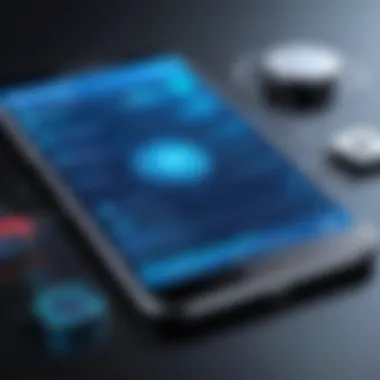

The Concept of Malware
Malware, short for malicious software, encompasses a wide array of harmful software designed to infiltrate, damage, or exploit systems and devices. It can range from minor annoyances to serious threats that can compromise personal information and cause significant damage. This malicious software has become increasingly sophisticated, often masquerading as legitimate applications or services to evade detection.
The complexity of mobile devices today makes them prime targets for these malicious entities. Smartphones are not just communication tools; they store a trove of personal data, making them valuable assets for cybercriminals.
Types of Malware
To grasp the full landscape of threats, one needs to explore the various types of malware. Each type has its own characteristics, methods of propagation, and impacts on mobile devices, hence understanding them is crucial.
Viruses
Viruses symbolize the classic form of malware known to all. They attach themselves to legitimate programs, replicating whenever that program runs. Their design often encourages user interaction—that is, a user must unknowingly execute the infected file for the virus to activate. Viruses can lead to data loss, software corruption, or even complete system failure. Their adaptability is a key feature; as long as there are people who download unverified apps or open dubious emails, viruses will thrive. This classic form is widely recognized and serves as a benchmark for understanding more complex malware.
Worms
Worms, on the other hand, have a unique capacity for self-replication, enabling them to spread across networks without user aid. They exploit vulnerabilities in software and can create a chain reaction of infections across connected devices. The key characteristic of worms is their ability to overwhelm systems and networks, often leading to slowed performance or crashes. Unlike viruses, worms can proliferate independently, making them a serious hazard in environments with many interconnected devices.
Trojan Horses
Trojan horses, named after the infamous gift from Greek mythology, disguise themselves as harmless applications. They trick users into installing them, which then unleash malicious payloads. The deception involved makes them particularly dangerous, leading users to believe they are downloading beneficial software when, in reality, they’re inviting vulnerability. Trojans often act as gateways for other forms of malware, amplifying their destructive potential.
Spyware
Spyware operates stealthily, often without the user's knowledge. Its primary function is to stealthily collect data and monitor user activity. From tracking browsing habits to harvesting sensitive information, spyware can operate quietly in the background, presenting a significant threat to privacy. This stealth mode is what makes it an insidious choice among cybercriminals. Victims often remain unaware that their privacy is compromised until substantial damage has occurred.
Ransomware
Ransomware exemplifies a particularly nefarious malware category—it encrypts the user's files, demanding a ransom for decryption. This sort of malware preys on fear and urgency. Once infected, users lose access to vital information, effectively immobilizing their digital lives until the ransom is paid. Ransomware attacks have surged in recent years, with targets ranging from individuals to large organizations. Its profound impact emphasizes the urgent need for robust preventive measures and protective strategies.
Understanding these various types of malware equips individuals and organizations with the knowledge needed to identify potential threats. This understanding is not just about knowing but is also about anticipating and preparing against these digital adversaries.
"In the digital wilderness, being informed is akin to carrying a map."
This concept becomes increasingly relevant as mobile devices continue to dominate our daily lives. By recognizing how malware fits into this landscape, professionals can enhance both awareness and protective strategies.
How Malware Targets Mobile Devices
Understanding how malware targets mobile devices is crucial because it provides insights into the mechanics behind these attacks and how they exploit specific weaknesses. The mobile landscape has expanded significantly in recent years, making it a prime target for malicious actors. Users must be aware of the various ways malware can infiltrate their devices to take proper preventive actions.
Common Vectors of Infection
Malicious Apps
Malicious apps are one of the most common vectors of infection and are often found on both official and unofficial app stores. Cybercriminals create these apps to mimic legitimate software, luring unsuspecting users into downloading them. Once installed, these apps can open a floodgate of issues, from data theft to unauthorized access to personal files. A key characteristic of malicious apps is their disguise; they often look harmless or even beneficial, making them an appealing choice for attackers. This aspect makes it a popular topic in discussions about mobile security.
Some malicious apps also have a unique feature where they disguise their presence, operating in the background without drawing attention. While they may provide some functionality, their underlying purpose fundamentally undermines user security. Consequently, users must be vigilant when downloading new applications, carefully checking reviews and permissions before installation.
Phishing Attacks
Phishing attacks represent another significant threat to mobile devices. Typically delivered through deceptive emails or texts, these attacks aim to trick users into revealing sensitive information, such as passwords or credit card numbers. In this article, the relevance of phishing attacks cannot be overstated. They exemplify how social engineering plays a significant role in malware targeting, as they manipulate human psychology rather than relying solely on technical exploits.
A hallmark of phishing is its ability to mimic legitimate communications, creating a sense of urgency that can lead to hasty decisions. Users should be aware of common traps, such as links leading to fake websites disguised as trusted services. The potential impact of falling for a phishing attack can be devastating, leading to identity theft and financial loss.
Unsecured Networks
Unsecured networks serve as another avenue for malware to enter mobile devices. Whether it’s a public Wi-Fi spot at a coffee shop or a hotel, these networks lack basic security measures, making them fertile ground for cyberattacks. The ease with which an attacker can intercept data transmitted over unsecured connections emphasizes why this topic is crucial in the discussion of mobile security.
When connected to unsecured networks, users become highly vulnerable to man-in-the-middle attacks, where attackers can access sensitive information during transmission. Additionally, many users do not realize that their devices may automatically connect to nearby networks, putting them at risk without their knowledge. Utilizing a Virtual Private Network (VPN) when browsing on such networks can provide an extra layer of protection.
Operating System Vulnerabilities
The operating system (OS) itself can present vulnerabilities that malware exploits. Often, users neglect to update their devices regularly, leaving known flaws open for exploitation. An unpatched OS can give attackers a straightforward entry point. Additionally, manufacturers release updates to fix security flaws and improving overall device performance. Keeping the OS updated is an essential practice that can significantly reduce the chances of falling victim to malware.
Impact of Malware on Mobile Phones
The impact of malware on mobile devices is significant and multifaceted. Understanding what can go wrong not only sheds light on the risk associated with malware but also emphasizes the need for vigilance in our increasingly digital lives. With the average person spending hours on their smartphones daily, the importance of grasping how malware can intrude and compromise security cannot be overstated. Three major consequences stem from malware infection: data theft, device malfunction, and financial loss.
Data Theft
Data theft is perhaps the most concerning result of malware infecting a mobile device. Cybercriminals often aim to harvest sensitive information, such as personal contacts, passwords, or even financial data. A classic example of this is the infamous Triada malware, which enables attackers to take control of a device and extract crucial data without the user's awareness.
- User credentials: Stolen passwords can lead to unauthorized access across various accounts, resulting in even deeper breaches.
- Personal data: Sensitive photos, documents, and messages can be harvested, leading to potential blackmail or identity theft.
- Business implications: For those who use their phone for work, corporate data can be accessed, risking company secrets or sensitive client information.
In summary, failing to recognize the potential for data theft means leaving the door wide open for cyber threats.
Device Malfunction
Device malfunctions caused by malware can be just as frustrating as they are damaging. A wide range of issues can occur, from reduced performance to complete device failure. For example, the XLoader malware can dramatically slow down a device by consuming excessive system resources.
- Background processes: Malware may run unnoticed in the background, draining battery life and impacting application performance.
- Frequent crashes: Apps may become unstable, leading to crashes that disrupt daily use and decrease productivity.
- System integrity risks: In more severe cases, malware could corrupt the device's operating system, which may necessitate costly repairs or factory resets.
Such malfunctions lead to lost opportunities and wasted time, highlighting how malware can infiltrate both personal and professional spheres.
Financial Loss
Financial loss is the final dagger in the heart of malware impact. Cybercriminals often exploit mobile malware to siphon off funds directly or indirectly. The results can be paralysing.
- Unauthorized transactions: Malware can autonomously initiate transactions, draining bank accounts without user consent.
- Income loss due to device downtime: Extended periods when the device is unusable can lead a user to miss work commitments or important deadlines.
- Costly recovery efforts: Cleaning a device of malware may require professional help, and sometimes recovery is not even possible, leading to the need for new devices altogether.
In sum, the financial implications can ripple through various aspects of life, be it personal or work-related.
"Staying informed and proactive is the best defense against the pervasive threat that malware poses."
Understanding the impact of malware on mobile phones empowers users to take necessary actions. Awareness and education truly are our best weapons in the cyber battleground.
Recognizing Signs of Malware Infection
In the realm of mobile security, recognizing signs of malware infection is a cornerstone skill for users and professionals alike. With the sophistication of threats evolving continuously, being aware of the red flags can mean the difference between a compromised device and a secure one. Unusual behavior, unexpected costs, and disruptive ads are all sterling indicators that something could be amiss.


Being proactive in identifying these signs not only aids in protecting one's device but also minimizes potential damage to personal data and financial loss. In reality, many folks may go about their daily lives completely unaware of malware lurking behind their applications. Thus, understanding these warning signs is essential in today's digital landscape.
Unusual Behavior of Applications
Applications are the lifeblood of our mobile experience, be it for communication, shopping, or even learning. When an app starts acting unusually—such as crashing frequently, freezing unexpectedly, or behaving differently from how it originally functioned—it might be a telltale sign of malware infection. Often, malicious software targets legitimate applications to gain access to sensitive data or perform unauthorized actions.
Some symptoms to monitor include:
- Apps opening without user input. If you notice your apps launching on their own, this can be a strong indicator.
- Increased battery drain. Malware often runs in the background, consuming resources and battery life.
- Strange app permissions. If an app requests permissions that seem excessive for its function, this could be suspicious.
Recognizing these signs quickly can offer a greater chance of addressing the issue before it escalates.
Increased Data Usage
Another glaring sign of possible malware infection is an abrupt spike in data usage. Malicious apps often send and receive data without the user’s knowledge and can be heavy on mobile data.
To spot this anomaly, users should:
- Check data usage regularly. Most smartphones provide a built-in feature to see which apps are consuming data. If you spot an app using an exorbitant amount of data, further investigation is key.
- Consider recent changes. Did you install an app just before this increase started? If so, the app may not be benign.
- Look for patterns. Some malware may activate at specific times, making it crucial to keep an eye on how your data is used over periods.
If data usage trends are not matching your usage habits, it might be time for a thorough examination of your apps.
Unexpected Pop-ups and Ads
The presence of unexpected pop-ups and advertisements can also serve as a red flag for malware infection. A healthy device should not be bombarded with unsolicited ads or pop-ups. Such interruptions not only degrade user experience but also indicate potential underlying malware.
To address this situation, consider the following:
- Unfamiliar pop-ups. If pop-ups appear with offers or options that seem too good to be true, they likely are.
- Ad behavior shifts. If your ad experiences change suddenly, like an explosion of intrusive ads, this could suggest the presence of adware.
- Check installed apps. If pop-ups began after installing a certain app, consider uninstalling it.
A constant flow of intrusive ads can lead to more serious issues, including phishing attempts aiming to harvest your personal information.
Recognizing these symptoms early is crucial in maintaining the integrity of your device. The malware landscape is dynamic, and being vigilant is your best defense.
Preventative Measures Against Malware
To navigate the murky waters of mobile security, adopting preventative measures against malware is essential. As the saying goes, "an ounce of prevention is worth a pound of cure." This couldn’t be truer in the context of mobile devices, where users are often unaware of lurking threats. Taking proactive steps is the first line of defense against these digital predators.
Understanding the importance of these measures can help mitigate risks and shield personal and sensitive information from malicious intrusions. The ever-evolving methods used by cybercriminals mean that a static approach won’t work; thus, staying ahead in prevention is critical.
Installing Security Software
The first line of defense is undoubtedly installing security software. Programs such as Norton Mobile Security or Bitdefender Mobile Security provide a safety net by detecting, blocking, and removing malware before it can wreak havoc on your device.
It’s not just about installation, however; ensuring that this software is regularly updated is equally important. Malware threats evolve quickly, and new signatures for detection must be created as new variants appear.
Key benefits include:
- Real-time protection against known threats
- Library of signatures continually updated to combat the latest malware
- User-friendly dashboard making it easy to navigate multiple security features
With the right software in place, peace of mind is one notification away.
Regular Software Updates
Keeping your operating system and applications updated can save you a heavy load of trouble. Developers regularly roll out updates to fix bugs and patch vulnerabilities. These patches close windows of opportunity that cybercriminals often exploit.
When an update becomes available, don’t delay. Always opt for the latest version of the software, especially for your device’s operating system.
Benefits of regular updates include:
- Enhanced security features that are often introduced with new software updates
- Bug fixes that improve overall performance
- Compatibility improvements that ensure your security software is functioning optimally
Failure to execute regular updates might expose users to significant risks, making it an area to pay keen attention to.
Safe Browsing Practices
When it comes to safe browsing practices, users should tread carefully. The internet is a vast ocean, and not all waters are safe for swimming.
Recognizing Safe Websites
Identifying safe websites is crucial. Look for the little things: URLs that begin with "https://" rather than just "http://" signify secure communication. Websites with SSL certifications often offer more robust safety features.
The characteristic of safe websites further strengthens the need for vigilance while surfing.
- SSL certificates keep information secure during transmission
- Privacy policies must be present and clear, revealing how user information is used
- Recommendations from trusted sources can serve as additional verification
Recognizing these features empowers users to take a more informed approach to their online activity.
Avoiding Unknown Links
Equally important is the practice of avoiding unknown links. Unsolicited links can lead to phishing sites that aim to gather personal information or install malware unknowingly.
Being cautious can go a long way in ensuring mobile safety.
- Skepticism toward unsolicited messages is key to effective prevention
- Hovering over links to examine URLs before clicking can unveil malicious sites
- Scanning QR codes from unknown sources should be approached with caution
Maintaining this discipline can substantially reduce risks, making it an invaluable practice for mobile users.
In sum, preventative measures against malware cannot be overstated. From installing security software to maintaining regular software updates and practicing safe browsing habits, each action plays a crucial role in a larger strategy aimed at securing personal information in an increasingly digital world.
Responsive Actions Following Detection
When malware is detected on a mobile device, the immediate response can make all the difference. Taking swift action not only helps in mitigating damage but also preserves the integrity of the device and its data. In this section, we will explore two vital aspects: identifying the type of malware and the process of removing it. Moreover, both actions can lead to a quicker recovery and provide a learning opportunity on how to avoid future threats.
Identifying the Type of Malware
The first step in dealing with a malware infection is understanding what type of malware has taken hold. Each variety—whether it’s a virus, a worm, or a more sophisticated form like ransomware—carries its unique traits and requires a tailored approach for removal.
To identify the infection:
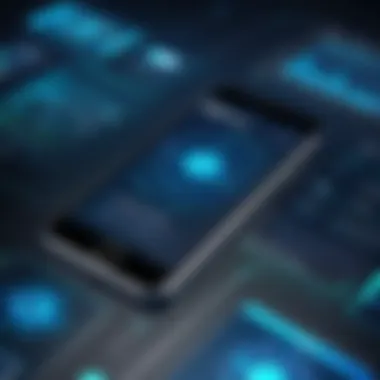

- Look for Patterns: Common symptoms include unexplained data usage or frequent crashes. For instance, if your banking app seems to be acting up, it could signal the presence of spyware.
- Research Threats: Numerous online resources can provide insight on recent threats. Popular forums like Reddit often discuss emerging malware trends, making it a good place to gather information.
- Utilize Security Tools: Many antivirus apps offer the capability to analyze and identify malware types. They often have updated databases containing signatures of known malware, which can prove invaluable during this step.
By pinpointing the specific malware, you set the stage for an effective removal strategy, ultimately ensuring your device’s long-term health.
Removing Malware
Once you’ve identified the malware’s nature, it’s time to strategize on removing it. There are two main routes to take: using specific antivirus applications and resorting to manual removal techniques.
Using Antivirus Apps
Antivirus applications are a reliable choice for most users. These tools act like a digital shield, scanning your device for threats, neutralizing them, and protecting against future intrusions.
A key characteristic of antivirus apps is their automated scanning feature. This allows users to eliminate the worry of ongoing manual checks. Popular apps like Malwarebytes or Norton often come with real-time protection features, which continuously monitor the device.
Advantages:
- User-Friendly: Many of these apps are designed with ease of use in mind, making them accessible for those not deeply versed in tech.
- Regular Updates: They receive updates that ensure they remain effective against the latest malware threats.
Disadvantages:
- Cost: Some of the more robust apps require a subscription, which can deter users.
- Battery Drain: Continuous operation may drain your battery faster than usual, a point that's worth considering.
Manual Removal Techniques
While antivirus apps are efficient, not every malware type can be dealt with a simple scan. Manual removal can sometimes be necessary, particularly for stubborn infections that might hide within system folders.
A unique feature of this technique is that users gain a deeper understanding of their device. It might sound daunting, but researching specific instructions for malware removal can empower users to work through it.
Advantages:
- No Cost: Aside from potential data usage, manual methods don’t require purchasing software.
- Education: This process fosters learning about the inner workings of your mobile device, which can be critical in reducing vulnerability in the future.
Disadvantages:
- Risk of Error: Incorrect actions can lead to further problems, such as corrupting system files or even rendering the device inoperable.
- Time-Consuming: This method demands attention and patience, which some might find challenging amidst busy schedules.
Emerging Trends in Mobile Malware
As the digital landscape continues to evolve, the threats that accompany it are changing as well. Understanding emerging trends in mobile malware has become crucial for users and cybersecurity professionals alike. This section tackles the significance of staying ahead of these trends, highlighting specific elements, benefits, and considerations surrounding them.
The Rise of AI-Driven Malware
Artificial Intelligence is reshaping various sectors, including cybersecurity. The integration of AI into malware development signifies a concerning trend. Cybercriminals are leveraging machine learning algorithms to craft smarter and more adaptive malware. This enables malware to learn from its environment, making it capable of adjusting its tactics based on user behavior or network patterns.
For instance, an AI-driven bug might analyze a user’s daily activities and learn when to strike, minimizing its chance of detection. As machines become more adept at mimicking human behavior, the risk for the average smartphone user grows exponentially.
- Adaptive Learning: AI malware can adapt to defense mechanisms put up by software, making it a moving target.
- Automation of Attacks: With AI, attacks can be scaled up more easily, turning what was once a manual effort into an automated one.
In summary, the rise of AI in mobile malware demonstrates a shift towards increasingly sophisticated threats requiring equally innovative defense strategies.
Targeting IoT Devices
As people bring more IoT devices into their homes, a new frontier opens up for malware. Mobile devices and IoT gadgets are now tightly interconnected, creating a larger attack surface for cybercriminals. Many home gadgets, like smart speakers and thermostats, are not designed with robust security, making them easy targets for malicious exploits.
Consider the following points:
- Weak Security Protocols: Many IoT devices come with default passwords or lack strong encryption, making them easy for malware to infiltrate.
- Network Vulnerability: Compromised IoT devices might serve as a gateway for attackers to access mobile devices connected to the same network.
The blend of mobile malware and IoT exposes users to dire risks, amplifying the potential for data breaches and unauthorized access. With even basic household items falling prey to cyber threats, understanding this trend is critical for safeguarding personal data.
"As we integrate more technology into our daily lives, our security measures must evolve to meet the rising tide of threats."
The Role of User Awareness
User awareness plays a pivotal role in combating malware on mobile devices. With an increasing number of cyber threats looming over personal data, developing a robust understanding of malware is not just an option, but a necessity. Malicious software often disguises itself within seemingly benign applications or links. Thus, a well-informed user stands as the first line of defense against these threats.
Educating oneself about the potential dangers plays a significant part in enhancing security practices. For instance, recognizing phishing attempts or being aware of which apps require excessive permissions can prevent unwarranted access to personal information. Furthermore, users who are vigilant are more likely to keep their devices up-to-date and follow safe browsing practices. Awareness fosters a proactive mindset, allowing individuals to navigate the digital landscape with confidence.
"A well-informed user is a valuable ally in the fight against malware."
Educating Yourself
The journey of understanding begins with education. There are numerous resources available that provide detailed insights into the workings of malware. One practical approach involves following cybersecurity news, blogs, or forums like reddit.com dedicated to mobile security. Many experts share their experiences, tips, and updates on emerging threats, making it easier for users to stay on top of the game.
Moreover, consider enrolling in courses geared towards cybersecurity. These can enhance your knowledge and give you tools to identify malware symptoms early. Reading articles from reputable sources, like Britannica, can also offer deep dives into specific malware types and prevention measures. Remember that the more you know, the better equipped you'll be to protect your device.
Sharing Knowledge with Others
This might probably seem like common sense, but sharing what you learn can amplify the safety net around you and your community. Discussing findings with friends, family, or colleagues helps create a ripple effect of awareness. Word of mouth is surprisingly effective, especially in personal circles where trust runs deep.
You might start a conversation about recent malware threats during casual meet-ups or through social media platforms like Facebook. If you come across an interesting article or a safety tip, post it. Engaging discussions can provoke thought and influence others to adopt safer practices.
Additionally, consider organizing or attending local workshops on mobile security. These can be informal gatherings where technology enthusiasts share insights and tips, building a network of knowledgeable users. Ultimately, the aim is to create a community that prioritizes cybersecurity and supports each other against potential threats.
Epilogue
As we wrap up our exploration into the intricate world of malware on mobile devices, it's vital to underline the significant ramifications of understanding this topic. Malware isn't merely a techie concern; it affects everyday users who rely heavily on their smartphones for a multitude of tasks. Therefore, having a solid grasp of how malware operates, its various forms, and potential impacts, enhances users’ ability to safeguard their devices and personal information.
Summary of Key Points
In revisiting the main takeaways from our discussion, we identified several crucial elements:
- Defining Malware: Understanding malware is the first step in protecting against it. From viruses to ransomware, each category poses its risks.
- Infection Methods: Malware often finds its way into devices through malicious apps, phishing attacks, and unsecured networks, emphasizing the need for cautious online behavior.
- Impacts on Devices: Malware can lead to data theft, device malfunction, and significant financial loss, which can have lasting repercussions for users.
- Recognizing Infections: Some signs of potential malware infections include unusual app behavior, spikes in data usage, and annoying pop-ups.
- Preventive Measures: Installing reputable security software, staying updated, and practicing safe browsing habits are effective strategies to fend off malware attacks.
- Responsive Actions: Knowing how to identify and remove malware can help in mitigating damage after an infection.
- User Awareness: Educating oneself and sharing knowledge with friends or peers encourages a more secure community.
Ultimately, understanding these key points not only aids in personal security but also fortifies the collective knowledge against evolving malware threats.
Final Thoughts on Mobile Security
Navigating mobile security requires vigilance. As mobile devices become extensions of our lives, their security should never be taken lightly. The landscape of mobile malware is not static; it evolves as rapidly as technology itself. Keeping abreast of trends, such as high-tech AI-driven malware, underscores the necessity of continuous education in this field.
The internet can feel like the Wild West sometimes. Users hold the responsibility to arm themselves with knowledge and practices to avoid falling prey to malware. Regularly revisiting one’s security measures and staying informed about the latest scams and threats can make a tremendous difference.
Adopting a proactive stance towards mobile security ensures that users not only navigate the digital world safely but also contribute to a more informed and vigilant populace. Security isn't just an individual endeavor; it requires a communal effort, where collaboration and communication can help maximize protection against mobile threats.
"An ounce of prevention is worth a pound of cure." Embracing this philosophy by fostering awareness and adopting preventive measures can go a long way in avoiding the pitfalls associated with mobile malware.





