Understanding McAfee Antivirus for Apple Devices
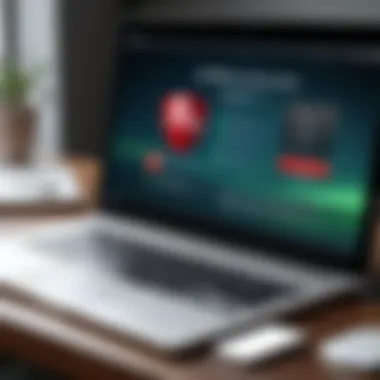

Intro
In this digital age, the importance of cybersecurity cannot be overstated. With more people turning to Apple devices for work and personal use, threats loom large. McAfee Antivirus enters this environment with promises of advanced protection and user-friendly experience. But is it truly the best armor against the increasing tide of cyber threats?
This article will dissect McAfee's role on Apple devices, its features, and its actual performance in a world cluttered with security uncertainties. By honing in on key points from installation procedures to user feedback, we will paint a detailed picture of McAfee's efficacy in protecting Apple users.
Cybersecurity Threats and Trends
Notable cybersecurity threats in the digital landscape
The ever-evolving cyber landscape presents an array of threats. Often, Apple users mistakenly believe their devices are immune due to strict operating systems. However, threats like malware, phishing attacks, and ransomware have made their way into Apple’s ecosystem. What seems like a simple malicious email can morph into a full-blown security breach.
Emerging trends in cyber attacks and vulnerabilities
Today, cyber attacks have become more sophisticated. One notable trend is the rise of zero-day vulnerabilities, where hackers exploit unknown flaws before developers can fix them. Furthermore, ransomware attacks are increasingly targeting not only large corporations but also small businesses and individuals. It’s a game of cat and mouse, with attackers always looking for the next bait.
Impact of cyber threats on individuals and businesses
The implications of these threats cut deep. When personal data is compromised, it can lead to identity theft, financial loss, and even emotional distress. On a broader scale, businesses can suffer reputational damage, loss of customer trust, and hefty fines. These stakes are far too high for anyone to ignore.
Best Practices for Cybersecurity
Importance of strong password management
A weak password is like leaving the front door wide open. Users should adopt strategies like using password managers to generate and store strong passwords. A good practice is to create long, unique phrases that are harder to crack.
Implementing multi-factor authentication for enhanced security
Multi-factor authentication provides another layer of defense. A stolen password alone won’t be enough for attackers if a second factor is required for access, such as a text message or an app notification.
Regular software updates and patches for protection
It’s vital for users to keep their software up to date. Those pesky update notifications are not merely suggestions; they fix vulnerabilities that could be exploited.
Secure online browsing habits and email practices
Users must cultivate safe browsing habits. Simple actions like verifying URLs or avoiding suspicious email attachments can prevent potential threats from slipping through.
Privacy and Data Protection
Importance of data encryption for privacy
Encryption is a powerful tool in protecting data. By encoding information, even if it falls into the wrong hands, it remains unreadable without the decryption key. Apple users should be utilizing built-in encryption features whenever possible.
Risks associated with sharing personal information online
Every piece of personal information shared online can be a ticket for cybercriminals. Users should think twice before posting details that could give away too much about themselves.
Strategies for safeguarding sensitive data and personal details
Utilize secure cloud services and know who has access to your data. Regularly review privacy settings on applications and social media accounts.
Security Technologies and Tools
Overview of key cybersecurity tools and software
Several cybersecurity tools can complement antivirus software. For example, firewalls act as a barrier, monitoring incoming and outgoing traffic.
Benefits of using antivirus programs and firewalls
Antivirus programs, like McAfee, are designed to detect and eliminate threats before they cause damage. Combined with firewalls, they offer comprehensive security cover.
Application of Virtual Private Networks (VPNs) for secure data transmission
Using a Virtual Private Network is crucial for secure data transmission. A VPN masks your IP address and encrypts your online activities, guarding against eavesdroppers in public networks.
Cybersecurity Awareness and Education
Educating individuals on recognizing phishing attempts
Phishing attempts have become more convincing, prompting users to recognize signs of deceit, like mismatched URLs or suspicious sender addresses.
Promoting cybersecurity awareness in the digital age
Organizations should invest in training programs to ensure that users understand the landscape of modern cyber threats and know how to address them.
Resources for learning about cybersecurity fundamentals
There are numerous resources available, including online courses, webinars, and reputable websites dedicated to teaching individuals about the basics of cybersecurity. Reading material from sites like Wikipedia and Britannica can provide further insights.
Preamble to Cybersecurity Needs for Apple Users


In today's digitized world, the language of cybersecurity is as crucial as ever, especially for Apple device users. While Apple products have long been viewed as bastions of security, shifts in the threat landscape require a more nuanced understanding of what this actually means. It's important to grasp that even a company with a reputation for robust security falls under the guise of potential vulnerabilities.
The Increasing Threat Landscape
As technology continues to advance, so do the tactics employed by cybercriminals. A growing number of users are opting for Apple devices, partly due to their perceived security. However, this rise has also attracted malicious actors who see these users as prime targets. Attacks such as ransomware, phishing, and malware are no longer solely the domain of Windows systems. They have spread their talons towards the macOS platform as well.
- Ransomware: Threats like these encrypt data, asking for payment to restore access. The fear of losing vital information is a powerful motivator.
- Phishing: Crafty messages can easily fool even the most vigilant user. These deceptive emails or websites masquerade as trustworthy sources, aiming to glean sensitive information.
- Malware: Despite native protections in macOS, charmers and infiltrators are always a step ahead, finding weaknesses to exploit.
Adaptability is key in this scenario. Users must stay informed and consider all avenues of protection. Relying solely on built-in defenses may no longer be enough. Installation of third-party antivirus software, like McAfee, can serve as an essential line of defense.
Common Misconceptions About Apple Security
Many Apple users hold a belief that their devices are impervious to threats. This misconception can foster a dangerous sense of complacency. Security is not a one-size-fits-all situation; it's a multi-layered effort requiring attention and action.
- "Macs don’t get viruses": A classic myth, this statement can lead to serious misjudgments about digital safety.
- "Built-in security is sufficient": While Apple implements strong security features, relying solely on them without any supplementary measures is akin to leaving the front door wide open.
- "Only inexperienced users get hacked": False. Skilled users can fall prey; cyber threats don’t discriminate based on expertise.
"Being aware of potential threats keeps you a step ahead. Ignoring them can lead to unwelcome surprises: the kind that leaves your digital life in shambles."
It's time for Apple users to step down from their ivory tower and recognize that cybersecurity is an ongoing battle, not a one-time fix. Educating oneself about threats and tools like McAfee can strengthen one's defenses, facilitating a safer online experience.
Overview of McAfee Antivirus
In a world where digital threats loom at every corner, understanding the mechanisms and intricacies of antivirus software becomes paramount. This section delves into the essence of McAfee Antivirus, especially tailored for Apple devices, laying bare its significance for users in safeguarding their sensitive information and overall system integrity.
History and Development
McAfee, founded in 1987 by John McAfee, started as a pioneer in computer security. Originally designed for DOS, it has evolved dramatically over the decades. The transition from merely detecting viruses to incorporating complex threat detection techniques demonstrates its adaptability. Over the years, McAfee has acquired several companies, broadening its expertise in cybersecurity domains. In 2011, Intel acquired the brand, blending hardware with software security, which led to innovations particularly targeted towards user needs. Now part of a larger group under the name Intel Security, McAfee continues to push the envelope in antivirus solutions, affirming its stature in an ever-competitive market.
Core Features and Functionality
To truly appreciate McAfee Antivirus, one must look closely at its core features. It includes:
- Real-Time Threat Detection: McAfee employs advanced algorithms to catch threats before they infiltrate your system. This stops malware before it has a chance to strike.
- Firewall Protection: An essential component, it serves as a barricade, watching for unauthorized access attempts. This stops many malicious activities right in their tracks.
- Identity Theft Protection: With data breaches being a frequent concern, McAfee helps monitor for any unauthorized use of personal information, adding a layer of security to user identity.
- Web Protection Tools: These features scan and block potentially harmful websites, ensuring safe browsing experiences. This is crucial for Apple users, who often feel shielded due to the perceived security of their devices.
- VPN Services: Offering privacy for users, it protects data when connected to public networks, a must-have for anyone using public Wi-Fi.
In short, McAfee delivers a comprehensive suite that can cover a wide variety of cybersecurity needs.
Market Positioning in the Security Landscape
McAfee's standing in the antivirus market is noteworthy. It often finds itself positioned against other well-known brands like Norton and Bitdefender. What sets McAfee apart is its focus on holistic security measures, rather than just stopping viruses. Its competitive edge lies in its:
- Comprehensive Package: By blending antivirus, firewall, and identity protection in one, users feel more secure.
- User-Friendly Interface: The software strikes a balance between complexity and user-friendliness, ensuring even novice users can navigate its features.
- Flexible Pricing Models: McAfee offers a variety of pricing tiers, catering to different budgets. This flexibility allows users to select plans that offer the best value based on their needs.
"The key to effective cybersecurity is understanding that it's not merely about employing tools but navigating options that fit your unique needs."
Overall, McAfee Antivirus stands as an essential player in the cybersecurity arena, especially for Apple users. The evolution, features, and market strategy all align to create a robust option for those seeking to protect their devices and information from the myriad of digital threats.
Installing McAfee on Apple Devices
Installing McAfee Antivirus on Apple devices represents a critical step in safeguarding your digital environment. As cyber threats continue to evolve, ensuring that your system is equipped with a robust security solution is no longer an option; it's a necessity. This section navigates through the installation process meticulously, highlighting key elements such as system requirements, a step-by-step guide, and troubleshooting tips to facilitate a seamless experience for users.
System Requirements for Mac
Before diving into the installation, it’s essential to know whether your Apple device meets the necessary requirements for running McAfee effectively. While Macs are generally considered to be more secure than other platforms, the installation of quality antivirus software is still crucial due to increasing malware incidents.
- Operating System: Ensure that your macOS version is compatible with McAfee, usually requiring macOS 10.12 or later.
- Processor: A minimum of Intel Core i5 or equivalent processor is recommended.
- RAM: At least 4 GB of RAM is necessary for optimal performance.
- Disk Space: A minimum of 1 GB of available disk space is required for installation.
- Internet Connection: Active internet connection for downloading updates and executing threat scans.
Verifying these requirements will not only help streamline the installation process but also optimize the performance of the antivirus software on your device.
Step-by-Step Installation Guide
When it comes to installing McAfee, the process can be fairly straightforward if you follow the steps diligently. Below is a step-by-step guide that can aid in the installation:
- Purchase McAfee for Mac: Choose your plan from the official website or authorized retailers suited for your needs.
- Download the Installer: Locate the downloaded file in your Downloads folder. The file typically has an extension like .dmg.
- Open the Installer: Double-click the file to open it. This action will mount the disk image on your desktop.
- Follow On-Screen Instructions: You will see the setup prompt. Click Continue through the setup process.
- Accept the License Agreement: Read through the agreement carefully and click on Accept if you agree.
- Choose Installation Type: You can go with the typical installation or customize the settings according to preferences.
- Enter Administrator Password: Input your Mac’s administrator password when prompted to authorize the installation.
- Complete Installation: Click Finish to complete the installation process. After this, you may need to restart your Mac.
Once installed, it’s advisable to run an initial scan to ensure your system is clear of threats.
Troubleshooting Common Installation Issues
Sometimes, users may encounter hiccups during installation. Here’s where knowing how to handle common issues can save the day:
- Incomplete Installation: If the installer seems to be stuck or fails, restart your Mac and try the installation again. Make sure no other installations are in progress.
- Compatibility Errors: If compatibility warnings pop up, confirm your macOS version and system settings. Upgrading to the latest version can sort many compatibility issues.
- Activation Problems: After installation, ensure that you have correctly entered the license key. If you face issues here, check your internet connection, as McAfee requires it for activation.
- Unresponsive Software: If McAfee behaves oddly post-installation, consider reinstalling the software or checking for any updates available for the app.
"Installing antivirus software is like locking your front door; you might think everything's fine, but it never hurts to double-check!"
Taking these steps into account not only enhances the safety of your device but also ensures a user-friendly experience from the start. Armed with the right knowledge, you can avoid pesky pitfalls and move forward with confidence in your cybersecurity journey.
User Experience and Interface
The user experience and interface of McAfee Antivirus on Apple devices play a critical role in how effectively users can navigate and utilize its features. A well-designed interface not only enhances usability but also significantly impacts the overall satisfaction of the user. In an age where simplicity is king, Apple users tend to favor apps that blend functionality with an intuitive design. Therefore, understanding McAfee’s dashboard, customization options, and user feedback is essential in assessing its value in the cybersecurity realm.
Navigating the Dashboard


Navigating the dashboard of McAfee on macOS gives users a clear view of their security status and the actions they can take. Upon launching the app, Users are greeted with a clean layout that is simple yet functional. The main page provides an overview that includes alerts, recent scans, and a quick access panel to essential features such as virus scans and updates. This kind of layout empowers users, making it easier to determine the security of their device without digging through layers of menus.
However, despite its clear visualization, new users might find themselves perplexed initially. Familiarization is key here. Task options can be somewhat overwhelming for those less tech-savvy. The presence of tooltips can offer guidance, but a more compact design with a search function could greatly streamline the user experience.
Customization Options
Customization is where McAfee shines in user experience. The software allows individuals to adjust various settings according to their needs. Users can tailor scan schedules, decide on which files or applications to include or exclude from scans, and even customize alert settings based on their preferences.
To delve deeper:
- Scan Schedules: Users can choose to run quick scans or full system scans, determining how often they wish these operations to occur. This is convenient for folks who may want full scans during off-peak times.
- Exclusions: If users often download specific files that are incorrectly flagged as threats, they can add these to the exclusion list, preventing unnecessary interruptions.
- Alerts: Customizing alerts allows users to receive notifications on their terms. They can choose to be notified immediately of high-priority events or receive more standard updates at set intervals.
User Feedback and Ratings
Feedback from users adds an additional layer of insight into the effectiveness of McAfee on Apple devices. Across several platforms, including Reddit and various tech forums, reviews tend to highlight a mixed bag of experiences.
- Pros: Many users commend McAfee for its thorough protection and regular updates, which provide a sense of security. Performance during scans is frequently noted as relatively swift, particularly in comparison to other brands.
- Cons: On the flip side, there's chatter about potential slowdowns while running intensive scans alongside other applications, pointing to possible conflicts with system resources. Such feedback is invaluable for prospective users. It allows them to gauge whether the trade-offs are worth the advanced protection.
“When it comes to cybersecurity, no tool is perfect, but user feedback is the best guide.”
In summary, the user experience and interface of McAfee on Apple devices are designed with intention, balancing accessibility and power. By allowing for navigation ease and customization while being receptive to user feedback, McAfee aims to cater to a wide array of users. This combination not only enhances user engagement but also reinforces McAfee's reputation as a prominent choice in the cybersecurity landscape.
Performance Analysis of McAfee on macOS
When discussing the effectiveness of any antivirus software, performance analysis plays a pivotal role. McAfee's performance on macOS not only determines its usability but also its overall efficacy in safeguarding against cyber threats. Users need to know how well the software interacts with their system without causing a hindrance. Factors such as system resource consumption and scanning efficiency come into play, making this section indispensable for potential users.
Impact on System Resources
One of the primary concerns for users is generally how antivirus solutions affect system performance. When it comes to McAfee on macOS, it is essential to understand the balance between robust protection and seamless operation. Users expect security software to work in the background without putting the brakes on their system performance.
- CPU Usage: McAfee has been noted to utilize a moderate amount of CPU resources during active scans. Many users report that they can still function effectively on their devices with routine tasks like browsing and working on documents.
- Memory Consumption: In terms of memory utilization, McAfee isn't a resource hog. Typically, it runs efficiently without demanding excessive RAM, allowing macOS to maintain smooth overall performance.
- Effect on Battery Life: Laptops, in particular, show varying results. Some users argue that running McAfee has a negligible impact on battery life, while others note that heavy scanning can drain the battery faster than expected. It's a mixed bag, and how it affects individual devices can differ.
It's crucial for users to undergo their own evaluations while noting these aspects to ensure they have a well-rounded understanding of how McAfee runs alongside their macOS. Last but not least, ensuring the antivirus is updated regularly can help optimize its performance, keeping it lean and efficient.
Scanning Efficiency and Results
Scanning efficiency refers to how quickly and effectively McAfee can identify and resolve potential threats on macOS. This section highlights the crucial balance between thoroughness in scans and time spent doing them.
- Quick Scans vs. Full Scans: Users often appreciate the flexibility in scan types that McAfee offers. The quick scan option allows users to do a speedy check of their systems, while a full scan digs deeper, though it does take more time. The actual duration can vary based on the number of files on the machine and the overall health of the system.
- Detection Rates: In various tests, McAfee has reported commendable detection rates against known malware and potential threats. It uses heuristic scanning methods that help identify new or unknown threats effectively. This ensures a proactive defense, rather than just a reactive one.
- False Positives: A notable point to consider is false positives. Some users have experienced instances where legitimate files are flagged as threats, causing unnecessary alarm. While this can be annoying, it’s crucial for users to familiarize themselves with the platform and learn how to manage their settings effectively.
Evaluating McAfee’s scanning efficiency provides a clear insight into how well it protects systems while balancing speed and thoroughness. Users who grasp these aspects can conduct more informed decisions regarding their digital security setup.
Evaluating Security Features
When it comes to choosing an antivirus solution for Apple devices, understanding the security features is crucial. This isn't just about installing a software and calling it a day; it’s about ensuring protection that adapts to the threats circling in the digital sphere. Security features like real-time threat detection and firewall capabilities play a significant role in safeguarding a user’s data and privacy. This section will dissect McAfee’s security components, exploring their benefits and considerations for everyday users.
Real-Time Threat Detection
Real-time threat detection stands as the frontline defense in protecting devices from malware, ransomware, and various online menaces. With McAfee, the emphasis is on proactive monitoring, which means it scans for dubious activities as they happen. The software analyzes files and applications instantly, a process crucial for ensuring that potential threats don’t compromise your system.
But how effective is it? McAfee employs advanced heuristics and machine learning algorithms to identify threats that traditional antivirus might miss. For users, this means peace of mind knowing their device is being watched over ceaselessly. However, one must consider how this real-time analysis might impact system performance. Heavy scanning processes can occasionally bog down older devices or those with limited resources. It's always worth weighing the increased security against your device's responsiveness.
Firewall Capabilities
A strong firewall acts as a bouncer—it decides what traffic comes in and out of your system. McAfee’s firewall capabilities are robust, offering a shield that’s configurable for both novice users and tech-savvy pros. This firewall monitors incoming and outgoing traffic, blocking unauthorized access while allowing recognized and safe data flows.
One key benefit is the customizable settings, giving users the ability to tweak how strict or lenient their firewall behaves. Whether you’re a casual user or someone who ventures into sensitive transactions, a tailored firewall can make a substantial difference in security. Nevertheless, it’s vital to keep in mind that a misconfigured firewall can lead to unintended restrictions on accessible content or applications.
VPN Integration
In today’s digital landscape, maintaining privacy is just as important as security. Virtual Private Networks, or VPNs, are tools that create secure connections over public networks. McAfee integrates a VPN into its offering, which adds an extra layer of encryption to your internet traffic.
Using a VPN hides your IP address, making your online actions nearly untraceable. This becomes particularly relevant when accessing public Wi-Fi. Besides, it enables access to content that might be restricted based on geographic locations. However, while VPNs offer streamlined protection and anonymity, users need to be aware of the potential for reduced connection speeds.
Limitations and Considerations
When it comes to antivirus software on Apple devices, discussing its limitations and considerations is essential. Understanding these aspects can help users make informed choices about their security solutions. While McAfee Antivirus provides numerous benefits, it’s crucial to acknowledge both its shortcomings and the related implications.
Compatibility Issues with macOS Updates
Apple frequently releases updates to macOS, and these updates can sometimes pose challenges for antivirus software. Some users have reported performance glitches or even crashes following major updates. This incompatibility can lead to reduced protection temporarily, leaving devices vulnerable to new threats.
- Snags During Installation: Occasionally, users find that newer macOS versions hinder the functionality of existing McAfee installations.
- Need for Timely Updates: McAfee needs to regularly update its software to align with the latest macOS changes. If these updates aren't timely, users may experience a lapse in crucial security features.
Moreover, the intricacies of macOS’s architecture mean that not all antivirus solutions work seamlessly. McAfee’s effectiveness can fluctuate based on the system’s version and its compatibility with the newest updates. Users should always verify software compatibility before upgrading their macOS to avoid problematic experiences.
Potential Conflicts with Other Software
While McAfee is generally designed to function well with other applications, conflicts can arise, particularly with other security tools or system optimization programs. These conflicts can arise in a few scenarios:
- Multiple Security Applications: Running two antivirus programs simultaneously is a common mistake. It's crucial to choose one solid solution. Having McAfee alongside another antivirus can lead to system slowdowns or missed detections due to the tools interfering with each other.
- System Tools: Disk cleaners or performance boosters may inadvertently disrupt McAfee’s processes. They might delete necessary files or settings that allow McAfee to run optimally.


It's prudent for users to regularly check for compatibility announcements from McAfee, especially after major software updates.
Ultimately, understanding these limitations can help Apple users set realistic expectations. This information enables better decision-making regarding the installation and overall use of McAfee Antivirus. Keeping tabs on compatibility and being mindful of other software can create a smoother experience and allow users to leverage McAfee’s benefits without headaches.
Comparative Analysis with Other Antivirus Solutions
An effective antivirus solution is about more than just defense; it has to be cost-effective, feature-rich, and ultimately satisfying to its users. In the vast realm of cybersecurity, the options are numerous and varied. Looking at McAfee alongside other antivirus software not only highlights its strengths but also uncovers potential gaps. This comparative analysis can aid both businesses and individual users in making a well-informed choice when it comes to safeguarding their Apple devices.
Understanding where McAfee stands in comparison to its competitors is crucial for any Apple user, especially given that not all antivirus programs are created equal.
Cost-Effectiveness
Cost plays a significant role in decision-making. For many consumers and organizations, deciding on antivirus solutions often boils down to whether they are getting their money's worth. McAfee offers various pricing plans, tailored to fit different needs. The individual plan is priced reasonably and includes core features suitable for personal users, while the family plan extends coverage to multiple devices, making it suitable for households or small offices.
Other competitors, such as Norton and Kaspersky, also provide comparable price ranges, yet the value derived from these plans can fluctuate based on factors like customer support, features, and update frequency. When assessing value:
- Does McAfee provide all necessary features within its price range?
- How instant is the customer support?
- What types of add-ons are available, and how much do they cost?
Comparative shopping reveals that while McAfee may not be the cheapest option on the block, its feature set often justifies the price. The ability to protect multiple devices - including smartphones and tablets - helps individual users and families avoid the hidden costs of needing multiple licenses.
Feature Comparisons
When stack comparing antivirus solutions, an immediate look at features is a must. McAfee's tool kit includes a firewall, malware protection, and web security, yet the specifics matter. For instance, the integration of a VPN in McAfee's offerings helps users feel secure when using public Wi-Fi, a crucial feature in today's mobile world.
Here’s how McAfee increasingly stands out against competitors like Bitdefender and Avast:
- Real-time protection: McAfee actively scans incoming files, reducing the risk of malware infestations.
- Identity theft protection: Offers monitoring services that can alert users if personal information surfaces on the dark web.
- User-friendly interface: Its dashboard is intuitive, making functionalities easy for both tech-savvy individuals and those less familiar with technology.
That said, some users have pointed out that competitors like Norton might offer a slightly more comprehensive suite in certain areas, like the number of available browser extensions or additional security features specifically designed for financial transactions. The best antivirus may thus boil down to specific user needs and contexts.
User Satisfaction Surveys
User feedback is telling. When looking at user satisfaction surveys, it's important to examine aggregated data to gauge true performance impressions. McAfee, while praised for its depth of features, often receives mixed reviews. Some enjoy its multi-device license and streamlined features, while others express concerns over its resource consumption during full scans.
Surveys often incorporate factors like:
- Ease of use: How simple users find navigation and features to implement.
- Customer service experience: The helpfulness and availability of support staff during installation or when troubleshooting.
- Overall satisfaction: Users might rate McAfee highly due to its overall reliability, though performance hiccups can taint the user experience.
Key takeaway: While McAfee garners a decent reputation overall, a dive into comparative user surveys with peers like ESET and Malwarebytes provides insight into where it excels and where it can improve. You may weigh features against satisfaction metrics to guide informed choices.
Ultimately, performing a thorough comparative analysis can illuminate the right antivirus solution tailored for specific needs. It's not just about protection, but ensuring value, satisfaction, and appropriate feature sets for users ranging from the casual to the comprehensive.
Future of McAfee on Apple Devices
As the digital landscape evolves, so too must the technologies that protect it. The future of McAfee Antivirus on Apple devices is not merely a point of interest; it embodies a critical nexus of cybersecurity advancement and user protection. In an era where breaches and malware are increasingly sophisticated, knowing how McAfee plans to adapt to upcoming challenges is vital for users and security professionals alike. This segment explores potential developments and challenges that could shape McAfee's trajectory in the Mac environment, allowing both users and experts to stay ahead of the curve.
Predicted Developments in Software
With advances in machine learning and artificial intelligence, antivirus solutions are poised to undergo a drastic transformation. McAfee is no exception in this regard. One important prediction is the enhancement of predictive modeling capabilities that would enable the software to foresee potential attacks based on patterns of behavior. Instead of just reacting to viruses that have already infiltrated a system, McAfee can work proactively to identify vulnerabilities before they are exploited. This shift is critical, as it potentially reduces damage and maintains user integrity.
Additionally, the integration of behavioral analytics into McAfee's software platform could lead to more nuanced threat detection. By monitoring user behavior and identifying anomalies, the software could flag suspicious activity that traditional signatures might miss. This layered approach improves overall security posture and responds thoughtfully to complexities.
Key developments to look out for include:
- Enhanced machine learning algorithms to identify new threats.
- Integration of cloud-based features for real-time threat analysis.
- User-focused tools that prioritize ease of use during emergency responses.
Adapting to Emerging Cyber Threats
As cybercriminals continually refine their tactics, adaptability becomes a cornerstone of successful antivirus solutions. McAfee's ability to evolve in response to these threats will determine its long-term viability on Apple devices. One critical aspect is the adoption of a zero-trust architecture, particularly as the number of remote workers rises. This approach assumes that threats could originate from both inside and outside the network, leading to stricter access controls and continuous monitoring for anomalies.
Moreover, the rise of Internet of Things (IoT) devices presents both a challenge and an opportunity. McAfee will need to extend its security protocols to encompass not just Macs but also interconnected home devices. The potential for breaches in smart devices means that a comprehensive approach centered on overall network security will be essential to maintain user trust.
"The future isn’t set; it’s a canvas of potential, and the bold strokes will come from innovative security solutions that can adapt and stay one step ahead of cyber threats."
In summary, securing Apple devices with McAfee involves preparing for what lies ahead. As cybersecurity threats evolve, so too must the tools we use to combat them. Keeping an eye on these predicted developments and trends gives users an edge, allowing them to make informed decisions about their digital defenses.
Finale and Recommendations
In this final section, it’s crucial to sift through the information provided throughout this discussion of McAfee Antivirus and what it offers users of Apple devices. The digital world can be a bit like the wild west, filled with dangers lurking behind every click, and having robust antivirus software is akin to wielding a shield. McAfee's features and performance, thoroughly explored in earlier sections, provide a strong defense but also come laden with considerations that every user must weigh carefully.
Final Thoughts on McAfee for Apple Users
As we wrap up, it’s evident that McAfee Antivirus offers a mix of protection and usability specifically tailored for the Apple ecosystem. Users can take comfort knowing their devices are in more capable hands, armed with features like real-time threat detection and a functional firewall. However, it’s also imperative to remain prudent.
When installing and setting up McAfee, users might experience a range of interactions. While some appreciate its user-friendly interface, others encounter occasional hiccups that could cause frustration. This illustrates a pivotal point: know thyself and how proficient you are with tech. The solutions you choose should resonate with your personal or professional proficiency with technology.
Beyond the performance aspects, user testimonials often highlight a sense of security McAfee fosters. Many individuals feel empowered knowing they have a reliable software protecting their personal information. However, it’s wise to keep an eye on compatibility, especially after macOS updates, as certain versions may prompt conflicts that necessitate additional troubleshooting.
"In the realm of digital security, being informed is as important as being protected."
Guidelines for Selecting Antivirus Solutions
When considering antivirus solutions, especially in a world where cyber threats constantly evolve, here are a few guidelines worth pondering:
- Assess Your Needs: Before diving headfirst into a purchase, take a step back and evaluate your specific requirements. Are you a casual user or a professional with sensitive data?
- Trial Versions: Many antivirus offerings come with trial periods. Take advantage! This gives you an idea of the interface and whether it's a good fit.
- Read Reviews and Ratings: Sites like Reddit often have candid user feedback that can guide your decision-making process. Look for trends in the reviews regarding efficiency, customer service, and potential issues.
- Cost-Benefit Analysis: With many competitors on the market, don't settle for the first solution that crosses your path. Compare features against costs—what might seem pricier may offer long-term savings if it protects you against serious threats.
- Future-proofing: Finally, it’s essential to consider how adaptable the software is. As technology develops, ensuring your antivirus can get updates and adjust to new threats is vital to maintaining security.
- Casual Users may need basic protection for browsing and email.
- Pro Users should look for comprehensive suites providing robust features like VPNs, identity theft protection, and advanced firewall settings.
- Use this time to gauge performance on your device.
In a world that thrives on digital connections, safeguarding your Apple devices cannot be an afterthought. With the insights shared here on McAfee and strategies for selecting antivirus software, you now have the toolkit needed for informed decision-making in securing your digital life.







