Understanding Malwarebytes Licensing: A Comprehensive Overview
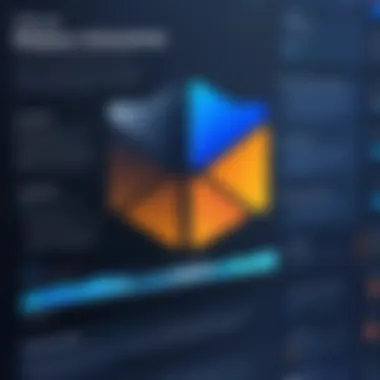

Intro
In today’s increasingly digital world, understanding how software licensing works, especially with cybersecurity solutions like Malwarebytes, is vital for individuals and businesses. There are many cybersecurity threats lurking in the digital landscape. Cybercriminals are constantly developing new methods to compromise systems, making it imperative for users to protect themselves. This article seeks to untangle the complexities of Malwarebytes licensing, from the various types of licenses available to the processes involved in their acquisition and management.
Choosing the right license for Malwarebytes can affect how effectively it safeguards your devices against malicious attacks. Furthermore, it is essential to grasp the implications that come with using its software. With key insights into customer support, the renewal processes, and updates in licensing policies, readers will come away with the knowledge to make informed decisions about their cybersecurity posture.
Cybersecurity is not just about having the right tools; it's also about understanding the landscape and being aware of potential threats and trends that can affect the safety of our data.
Prologue to Malwarebytes
Understanding the role of Malwarebytes in the realm of cybersecurity is crucial for both individuals and organizations. As digital threats evolve, the need for effective antivirus solutions has become a priority. This section will delve into the significance of Malwarebytes software, what it offers, and how it fits into the broader landscape of cybersecurity.
Overview of Malwarebytes Software
Malwarebytes is specialized software designed to combat malware and other online threats. Initially known for its malware detection capabilities, the software has expanded its features to include real-time protection and ransomware prevention. Its unique approach combines advanced detection technologies with user-friendly interfaces. Users can quickly navigate through various options to perform scans, update definitions, and configure settings without hassle.
The software offers both a free version and premium licenses. The free version does provide basic malware scanning, but users often opt for premium features, which include scheduling scans and receiving real-time protection. This aspect is essential for maintaining a secure digital environment. For organizations, Malwarebytes provides centralized management allowing for streamlined operations across multiple devices.
Importance of Antivirus Solutions
In today’s digital age, antivirus solutions are more than just helpful tools; they are necessities. Cyber threats can manifest in various forms, including viruses, worms, and ransomware. Each of these can have detrimental effects on personal and professional data, leading to potential financial and reputational losses. The importance of a robust antivirus solution like Malwarebytes cannot be understated.
A reliable antivirus solution not only identifies and eliminates threats but also prevents future attacks. With cybercriminals becoming more sophisticated, using an antivirus program is a proactive step toward safeguarding data and systems. Investing in such solutions is an integral part of a comprehensive cybersecurity strategy, ensuring that both individual users and organizations are well-protected against the myriad of threats present online.
Types of Malwarebytes Licenses
Understanding the types of Malwarebytes licenses is crucial for users who want to select the options that best fit their needs. Each license type is tailored for specific user categories, offering different levels of protection and features based on the intended use. Knowing the distinctions can influence both organizational efficiency and personal security.
Personal Licenses
Personal licenses from Malwarebytes cater to individual users seeking robust antivirus protection for personal devices. These licenses are often more affordable compared to business solutions while still delivering essential features such as detection of malware, ransomware protection, and real-time web protection.
A Personal license typically covers one or more devices, depending on the package purchased. This allows users to install Malwarebytes on their desktops, laptops, or mobile devices without worrying about overlapping subscriptions or licenses.
Benefits:
- Affordable pricing tailored for individuals.
- Covers various devices under one license.
- Regular updates ensure that the software stays ahead of new threats.
Considerations for personal licenses include the need for periodic renewal and the choice between single-device or multi-device options. Users should also evaluate if features offered meet their personal usage patterns, like frequent internet browsing or file sharing.
Business Licenses
Business licenses of Malwarebytes are strategically designed for organizations of all sizes, providing enhanced protection tailored to corporate environments. As businesses face a myriad of cyber threats, these licenses equip them with powerful tools to safeguard sensitive data.
A business license not only extends protection to endpoints, such as workstations and servers, but also enables centralized management through software like Malwarebytes Endpoint Protection. This capability allows IT teams to oversee security measures across all devices from one console, driving operational efficiency.
Benefits:
- Scalable options for businesses of any size.
- Centralized management simplifies security protocols.
- Enhanced customer support tailored for corporate clients.
While deploying business licenses, companies must consider the total number of users and devices requiring protection, as well as ongoing support needs. With the business license, regular audits of software effectiveness can safeguard organizational integrity.
Educational Licenses
Malwarebytes also offers educational licenses focused on meeting the unique needs of schools, universities, and educational institutions. These licenses recognize the importance of cybersecurity in educational settings, where devices are frequently shared and contain sensitive information.
An Educational license typically provides bulk licensing options, allowing institutions to protect multiple devices at a reduced cost. This makes it easier for educational organizations to implement robust cybersecurity measures without straining budgets.
Benefits:
- Affordable bulk licensing for educational settings.
- Training materials may be included to help staff and students.
- Protection extends across all devices in an educational network.
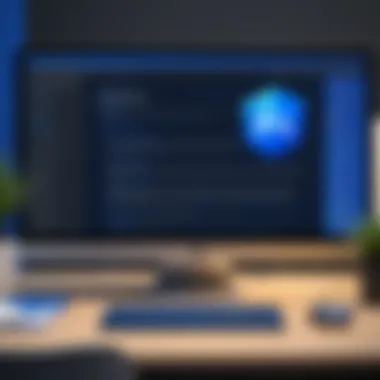

Institutions should evaluate the number of devices needing coverage and any specific requirements unique to their environments. Ensuring that all educational stakeholders understand the software can foster a safer digital environment for learning.
Overall, selecting the right type of Malwarebytes license is vital in optimizing both personal and organizational security postures. Each option addresses specific needs and requirements, ensuring users can effectively combat an ever-evolving digital threat landscape.
Acquisition of Malwarebytes License
Acquiring a Malwarebytes license is significant for anyone looking to enhance their cybersecurity posture. The licensing process can seem intricate, but understanding it is essential for effective utilization of the software. In this section, we will look at different aspects of acquiring a license, focusing on the benefits and considerations involved.
Purchasing the correct license allows users access to the software's full range of features, including real-time protection, malware removal, and web protection. Additionally, having a valid license ensures that the software receives regular updates, which is critical in the ever-evolving landscape of cybersecurity threats.
When acquiring a license, it's important to consider the specific needs of the user or organization. This includes evaluating the scale of devices that require protection and the type of support needed. By choosing the right license, users can maximize the value they derive from Malwarebytes.
"Investing in the right cybersecurity tools is as crucial as creating security policies."
Purchasing Options
Malwarebytes offers several purchasing options for its licenses. Users can choose between individual licenses for personal use or consider business licenses for larger teams. Each option gives access to tailored features and support.
- Individual Licenses: Suitable for home users, these licenses typically offer straightforward features that protect personal devices against malware.
- Business Licenses: Designed for organizations, business licenses provide enhanced features such as centralized management and additional layers of security. These licenses often come with volume purchasing discounts.
Purchasing can be done directly through the Malwarebytes website, where users can select between annual or multi-year plans based on their preferences and needs. Some resellers also offer different plans, often providing promotions. It is wise to compare prices across platforms to find the best deal.
Free Trial Availability
For potential users, Malwarebytes provides a free trial of its software. This trial allows users to experience the product without commitment. The importance of this trial cannot be overstated. It provides the opportunity to assess how well the software fits their needs before making a financial investment.
During the trial period, users can explore the features, interface, and performance of Malwarebytes. It serves as an excellent way to evaluate its effectiveness in identifying and removing malware.
However, be aware that the trial period may have limitations compared to full licenses. Users should read the terms and conditions to fully understand what is included. If users find that the software meets their expectations, transitioning from the trial to a paid license is simple and seamless.
License Activation Process
The license activation process is a critical element in the usage of Malwarebytes software. It ensures that the software is validated for use, providing access to the full suite of features and security updates. Activation binds the software to a specific device or user account, which is essential for securing your cybersecurity investment. Without proper activation, users may encounter limitations in functionality and updates, potentially exposing devices to security risks. Understanding this process is not only about compliance but also about maximizing the benefits of the software.
Step-by-Step Activation Guide
To activate your Malwarebytes license, follow these steps carefully:
- Install the Software: Begin by downloading and installing the Malwarebytes application from the official website.
- Open Malwarebytes: Launch the program on your device.
- Navigate to Activation: Click on the menu icon or the Activate license option found in the program's interface.
- Enter License Key: Input the license key you received during purchase. Ensure there are no typos, as this can lead to errors.
- Confirm Activation: After entering the key, click the Activate button. The software will verify the key with the Malwarebytes server.
- Check Activation Status: Once activated, a confirmation message will appear. You should also see the details of your license, including the type and expiration date, in the settings.
Following this guide helps ensure that your Malwarebytes software operates with the maximum level of protection and updates.
Common Activation Issues
Users might face a few common issues during the activation of Malwarebytes licenses. These problems can often arise from simple mistakes or misunderstandings. Here are some of the frequent issues and suggestions on how to resolve them:
- Invalid License Key: Ensure that the key is copied correctly. Double-check for any extra spaces or mixed-up characters.
- Expired License: Verify if your license has expired. If so, you need to renew your license to continue using the software.
- Multiple Activations: Malwarebytes licenses typically limit activation to a certain number of devices. If you've reached that limit, you'll need to deactivate one before activating another.
- Internet Connectivity: Ensure your device has a stable internet connection during the activation process. Without it, the software may not verify your license.
- Firewall Settings: Sometimes, a firewall might block the activation process. Check your firewall settings and ensure that Malwarebytes is permitted to connect to the internet.
If problems persist, consider reaching out to Malwarebytes customer support for assistance.
Remember, activation is a key step in leveraging the full potential of Malwarebytes software. Being informed about the activation process can significantly impact your experience and security level.
Managing Your Malwarebytes License
Managing your Malwarebytes license is crucial for ensuring continuous protection against malware and other cybersecurity threats. Proper license management allows users to maximize the benefits of the software while avoiding potential issues that can arise from lapses or mismanagement. An organized approach to license management includes renewal processes and understanding transfer guidelines, which are vital for both individuals and businesses.
License Renewal Process
The license renewal process for Malwarebytes is straightforward but essential to maintain ongoing protection. When a license nears expiration, it is important to renew it promptly. This ensures that the software remains effective and up to date with the latest features and threat definitions.
- Renewal Notifications: Malwarebytes typically sends email notifications ahead of license expiration, reminding users to renew. Users should keep an eye on these notifications so as not to overlook them.
- Easy Online Renewal: Users can renew their licenses through the Malwarebytes website. It usually takes just a few clicks. This convenience encourages users to maintain their protection without interruption.
- Backup Options: It's advisable to back up payment information for quick renewal. Keeping details like credit card info or PayPal details handy can make the process even smoother.
- License Types: Understand which type of license is held, whether it's personal, business, or educational, as the renewal terms may vary accordingly.
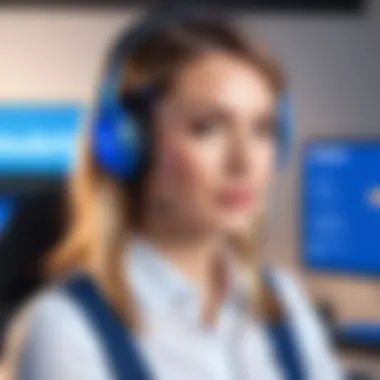

Renewing the license ensures continuous access to regular updates and customer support. This commitment to renewal is a proactive measure against cyber threats, which evolve rapidly.
License Transfer Guidelines
Transferring a Malwarebytes license can happen when a user changes devices or wants to share access within their organization. Understanding the guidelines for license transfer is fundamental to maintain compliance with the software's terms and facilitate a smooth transition.
- Eligibility for Transfer: Generally, a single-user license may only be transferred to devices owned by the license holder. For businesses or educational licenses, internal transfers may have different rules. Always consult the specific terms associated with the license type.
- Registration Requirements: The original device where the software was activated may need deactivation before transferring to a new device. Users must follow the deactivation process to avoid license conflicts.
- Customer Support: If issues arise during the transfer process, reaching out to Malwarebytes customer support can provide solutions. They can assist in ensuring that the license is correctly deactivated and reactivated on the new device.
- Limitations and Restrictions: Users should be aware that certain licenses might impose limitations on the number of transfers permitted. Understanding these limitations helps in planning future upgrades or changes in hardware.
Maintaining awareness of these guidelines ensures compliance with Malwarebytes licensing agreements, which is essential for long-term use of the software.
In summary, effective management of your Malwarebytes license ensures that you remain protected and compliant. Following the steps outlined here can help you navigate the renewal and transfer processes with ease.
Updates and Features of Malwarebytes Software
Updates and features in Malwarebytes software play a crucial role in maintaining its effectiveness against threats. The ever-evolving nature of cybersecurity means that malware can adapt and develop new methods to bypass defenses. Therefore, regular updates are essential for ensuring that Malwarebytes software can provide optimal protection. Here, we will delve into the significance of these updates and discuss newly introduced features that enhance user experience and security effectiveness.
Regular Updates and their Importance
Regular updates are a fundamental part of cybersecurity software, and Malwarebytes is no exception. These updates serve several key purposes:
- Threat Intelligence: Malwarebytes continuously updates its malware database. This helps it recognize new strains of malware. Such updates aid in timely protection against emerging threats.
- System Performance: Updates often include performance enhancements. This can result in faster scanning times and improved resource management. Users experience more seamless performance when they keep software updated.
- Bug Fixes: Like any software, Malwarebytes is not immune to bugs. Regular updates often fix these issues, improving stability and functionality. Without updating, users may encounter persistent software problems.
- Compatibility: With operating system updates and new software releases, compatibility is vital. Regular Malwarebytes updates ensure users can utilize the software effectively across various platforms.
In summation, staying current with updates keeps Malwarebytes effective. Ignoring updates may lead to vulnerabilities that cybercriminals can exploit.
New Features in Recent Releases
Malwarebytes continually innovates, adding new features in its latest releases. Understanding these features can help users maximize their investment in the software. Recent releases have introduced highlights such as:
- Enhanced Ransomware Protection: With ransomware attacks on the rise, Malwarebytes has strengthened its tools to detect and mitigate these threats. Improved heuristics and behavior monitoring are employed to identify malicious activities earlier.
- Privacy Protection Modules: This includes features designed to safeguard user privacy. Malwarebytes now provides enhanced tracking protection and data breach alerts, which help users keep their personal information secure.
- User Interface Improvements: The user interface has been optimized for easier navigation. This change caters to both new users and experienced individuals. They can find necessary features without extensive searching.
Key Takeaway: Regular updates and new features not only keep the software current but also enhance overall user protection against increasingly sophisticated threats.
Customer Support for License Holders
Effective customer support is a vital component of any software licensing system, including Malwarebytes. For license holders, having access to reliable support can greatly enhance the overall experience with the product. Understanding the nuances of customer support can help users resolve issues swiftly, ensuring that their cybersecurity measures remain robust.
Customer support serves several key functions for license holders. First, it provides reassurance that help is readily available when obstacles arise. This can cover a range of needs—from troubleshooting errors during installation to addressing concerns regarding license eligibility or usage limits. Additionally, a responsive support team can foster a sense of trust between the software provider and the user, a crucial aspect in the cybersecurity landscape where stakes are particularly high.
Contacting Support
When seeking assistance from Malwarebytes, users have multiple avenues to reach out to their support team. The most direct method is through the official Malwarebytes website, where users can access a support portal. Here they can submit a ticket detailing their issue or question. While online ticketing provides a structured way to address problems, having the capability to engage in real-time communication can be advantageous for urgent matters.
Malwarebytes also offers support via email. Users can explain their issues in detail, attaching relevant screenshots if necessary. However, response times may vary based on the volume of inquiries, so users should consider the urgency of their issues when choosing this option.
Lastly, telephone support remains a valuable resource. Having a live person to converse with can often lead to quicker resolution of complex issues. It is essential for users to check the hours of availability to ensure they reach out during designated times. Contact details for support, including phone numbers and operating hours, can typically be found on the Malwarebytes support page.
Utilizing the Community Forums
In addition to direct support options, Malwarebytes hosts community forums. These forums serve as a discussion space for users to share their experiences and solutions. Engaging actively in community forums can provide a wealth of knowledge not only from Malwarebytes staff but also from other users who may have faced similar challenges.
There are several benefits to using the community forums. First, users can find answers to common questions quickly without needing to wait for official support. This can significantly reduce downtime when dealing with a software-related issue. Second, forums encourage collaboration and shared learning. Users often post tips and tricks that can enhance the overall use of the product.
It's important to remember, though, that community forums can vary in quality. Not every response will be accurate or relevant, so it is critical for users to assess the credibility of the information shared.
"Community forums can be a treasure trove of information for users who seek quick solutions to common problems."
For effective participation, users should register on the forums and utilize search features to find previously discussed topics or solutions. Ultimately, both direct support and community forums are essential tools for license holders to maximize the value of their Malwarebytes experience.
Legal Aspects of Malwarebytes Licensing
Understanding the legal framework surrounding Malwarebytes licensing is crucial for both users and organizations. With the increasing number of cyber threats, ensuring compliance with licensing agreements is not just about adhering to regulations but also about protecting one's digital environment.


The legal aspects cover various elements such as the rights and responsibilities of users, the implications of violations, and the terms defined in the End User License Agreements (EULAs). Addressing these aspects helps users to fully comprehend the expectations set by the software provider and the potential risks involved in non-compliance.
The repercussions of ignoring these legalities can lead to severe penalties, including financial consequences and damage to reputation. Recognizing these factors is essential for making informed decisions in cybersecurity strategies.
Understanding End User License Agreements (EULAs)
End User License Agreements, commonly known as EULAs, play a pivotal role in the relationship between the user and the software provider. These agreements outline the terms under which the software can be used. With Malwarebytes, the EULA specifies what users can and cannot do with the software, clarifying the extent of usage rights granted.
Key elements of EULAs include:
- Usage Rights: The agreement typically grants permission to install and use the software on designated devices.
- Restrictions: Several activities may be prohibited, such as reverse engineering the software or redistributing it without permission.
- Termination Clauses: Conditions under which the agreement can be terminated, which often include breaches of the terms.
- Liability Limitations: Clauses that limit the liability of Malwarebytes in case of software failures or issues arising from its use.
Users should read these agreements carefully to understand their rights and responsibilities thoroughly. Not taking the time to comprehend these may lead to unintentional violations.
Consequences of License Violations
Violating the licensing terms set forth by Malwarebytes can lead to significant consequences. Understanding these repercussions is essential to mitigate risks associated with poor compliance. The potential consequences include:
- Legal Action: Malwarebytes can take legal action against users who violate their licensing agreements. This may involve litigation or claims for damages.
- Loss of Access: Users may lose access to the software or its updates, leaving their systems vulnerable to threats that the software is designed to mitigate.
- Financial Penalties: Fines and compensatory damages may be imposed on violators, which can be substantial depending on the nature and scope of the violation.
- Reputational Damage: Organizations that fail to comply may face reputational harm, especially when stakeholders become aware of legal disputes related to software licensing.
It is imperative for users to maintain compliance with their licensing agreements to protect both themselves and their environments from unforeseen legal issues.
Comparison with Other Antivirus Products
In the ever-evolving domain of cybersecurity, choosing the right antivirus becomes paramount. This section explores how Malwarebytes positions itself against its competitors, providing insight into its market standing and licensing models. Understanding these distinctions not only empowers users to make informed decisions but also highlights what makes Malwarebytes a viable option in a saturated market.
Market Position of Malwarebytes
Malwarebytes has carved out a significant niche within the antivirus market. Its unique blend of malware detection and remediation sets it apart from traditional antivirus solutions. While many antivirus programs focus solely on virus prevention, Malwarebytes utilizes a dual approach. The focus on real-time protection combined with strong malware removal capabilities ensures robust defense against multi-faceted cyber threats.
- User Base: Malwarebytes attracts a diverse user base. From individual consumers to large enterprises, it caters to varied needs of cybersecurity.
- Reputation: Its reputation for efficiency and ease of use resonates among users. Many prefer it for the clean interface and minimal system impact, crucial for those operating intensive applications.
- Innovation: The company continually innovates to enhance effectiveness against new security threats. With its regularly updated databases, Malwarebytes remains competitive.
This positioned Malwarebytes as a relevant choice not just for users seeking preventive solutions but also for those recovering from malware attacks.
Licensing Models of Competitors
When examining the antivirus landscape, it’s vital to understand how Malwarebytes' licensing compares with those of competitors like Norton, McAfee, and Bitdefender.
- Subscription-Based Models: Most antivirus products, such as Norton and McAfee, primarily offer subscription-based licenses. Users pay annually for ongoing support and updates. In contrast, Malwarebytes offers both subscription and perpetual license options, appealing to different market segments.
- Free Trials and Versions: Several competitors provide free trials or limited free versions, which can attract new users. Malwarebytes also offers free scanning tools but limits full functionality in the free version, encouraging upgrades to premium licenses.
- Family and Multi-Device Licensing: Many brands now offer family packages allowing coverage for multiple devices under one license. Malwarebytes has adopted this trend, allowing broader user access and simplicity for households or businesses with numerous devices.
These variations in licensing affect user loyalty and can determine market share in the cybersecurity sector. Evaluating these factors underlines the importance of choosing a product aligned with specific needs and budget constraints.
"Malwarebytes focuses more on detection and complete removal compared to many traditional antivirus solutions which primarily offer preventive measures."
By understanding where Malwarebytes stands in relation to other antivirus products, users gain the tools needed to select the ideal licensing model that fits their specific cybersecurity needs.
Finale
In this article, we have thoroughly examined the complexities surrounding Malwarebytes licensing, unraveling its various aspects and highlighting key practices for both individuals and organizations. Understanding Malwarebytes licensing is critical for several reasons. First, it enables users to choose the appropriate license suited to their needs, be it personal, business, or educational. Each type of license serves different demographic, catering to unique requirements in safeguarding against cyber threats.
Moreover, the implications of licensing extend beyond just access to software. The activation process, renewal methods, and customer support mechanisms significantly affect user experience and satisfaction. A well-managed license ensures that users maintain effective protection against malware, which is essential in today's digital environment.
Another salient point is the legal responsibilities tied to the use of Malwarebytes products. Understanding End User License Agreements (EULAs) helps users to stay compliant and avoid potential violations that could lead to penalties or loss of service. Ensuring compliance enhances trust between users and the provider, fostering a more secure user environment.
"Proper license management can save valuable time and resources while ensuring your security posture is not compromised."
Lastly, awareness of future directions in Malwarebytes licensing can assist users in preparing for changes that may affect their cybersecurity strategies. Anticipating shifts in licensing models, updates in terms and services, or advancements in technology helps businesses remain resilient against emerging threats.
Recap of Key Points
- Types of Licenses: A clear distinction exists between personal, business, and educational licenses, each serving specific needs.
- Acquisition and Activation: Various purchasing options and a straightforward activation guide create a user-friendly experience.
- Management Practices: Understanding renewal processes and available customer support facilitates better license management.
- Legal Awareness: Familiarity with EULAs and the consequences of violations is crucial for compliance.
- Future Insight: Keeping abreast of potential developments in licensing ensures preparedness in the continually evolving cybersecurity landscape.
Future Directions in Malwarebytes Licensing
As we look ahead, the landscape of software licensing is poised for change. Mobility and cloud integration are influencing software access and management. Malwarebytes may expand its offerings towards more flexible licensing models that accommodate remote work and digital transformation trends.
Furthermore, the demand for user-centric licensing can foster developments in customization options. Users could see options to tailor licenses based on specific needs, thus enhancing user satisfaction and protection.
In addition, a focus on educational resources is likely to grow. As cyber threats continue to evolve, Malwarebytes may invest more in user education about best practices in cybersecurity and understanding their licensing framework. This proactive approach helps users make informed decisions and implement effective cybersecurity measures.







