Understanding Malware: Types, Risks, and Solutions
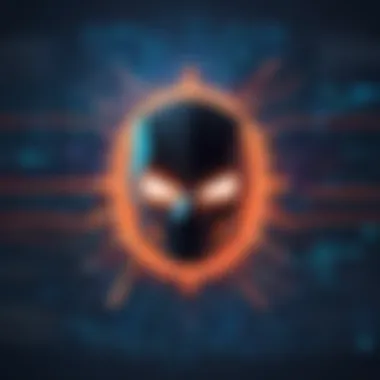

Intro
In today’s hyper-connected world, malicious software, commonly referred to as malware, is a growing concern. With each passing day, this digital devil lurks in the shadows, waiting to pounce on unsuspecting users. Whether it’s a harmless-looking email attachment or a fake website, malware infiltrates systems with the subtlety of a thief in the night. Understanding the nature of this threat is essential, not just for cybersecurity professionals, but for everyone navigating the vastness of the internet.
The landscape of cyber threats is constantly evolving, and users must stay informed about the myriad forms of malware, their methods of infection, and the implications these attacks have on personal and organizational security.
Cybersecurity Threats and Trends
In the expansive digital realm, certain dangers loom larger than others. Cybersecurity experts regularly report on notable threats that can wreak havoc if left unchecked.
Notable cybersecurity threats in the digital landscape
One of the most prevalent types of malware is ransomware. This malicious software encrypts your files, holding them hostage until a ransom is paid. Recent incidents have exposed vulnerabilities in organizations, demonstrating how even giants aren’t immune to these attacks. Additionally, trojans are another kind of malware posing as legitimate software. Users often unknowingly download them, thinking they are acquiring useful applications.
Emerging trends in cyber attacks and vulnerabilities
As technology advances, so do the tactics used by cybercriminals. Lately, there’s been a noticeable rise in supply chain attacks, where hackers compromise a third-party vendor to gain access to larger organizations, bypassing their defenses cleverly. Techniques like these reflect a trend toward more sophisticated attack vectors, emphasizing the need for vigilant security measures.
Impact of cyber threats on individuals and businesses
The ripple effect of cyberattacks is felt far and wide. Individuals lose sensitive data, jeopardizing personal finances and privacy, while businesses face operational disruptions and potential legal ramifications. Some companies have reported losses in millions, not only due to the attack but also from reputational damage. In a world driven by trust, restoring that trust is crucial yet often difficult.
"Cyber threats are no longer just a hindrance; they are a fundamental part of the digital experience that all users must recognize."
Best Practices for Cybersecurity
Amidst the barrage of cyber threats, it is vital to implement effective strategies to safeguard your digital assets.
Importance of strong password management
A weak password is like leaving your front door wide open. Individuals should adopt the practice of using complex passwords—combinations of upper and lowercase letters, numbers, and special characters. Additionally, avoiding passwords that are easily guessed, such as birthdays or pets’ names, can make a significant difference.
Implementing multi-factor authentication for enhanced security
Multi-factor authentication (MFA) adds an extra layer of security by requiring users to provide two or more verification factors to gain access. This could be a text message code, a biometric scan, or an app-generated token. Leveraging MFA significantly reduces the risk of unauthorized access.
Regular software updates and patches for protection
Keeping software up-to-date is crucial. Software developers frequently release updates that not only enhance functionality but also patch security vulnerabilities. Ignoring these updates can leave systems wide open to cyber threats.
Secure online browsing habits and email practices
Adopting secure browsing habits includes being cautious about the websites visited and avoiding unsolicited links and downloads. Additionally, users should scrutinize emails for suspicious attachments or requests and educate themselves on identifying phishing scams.
Privacy and Data Protection
In an era where data is often referred to as the new oil, protecting personal information is paramount.
Importance of data encryption for privacy
Encryption acts as a formidable shield for sensitive information. By transforming data into an unreadable format unless a correct decryption key is used, it stands as an essential measure against unauthorized access.
Risks associated with sharing personal information online
In a world where oversharing has become commonplace, users must recognize the potential consequences of exposing too much personal information. Cybercriminals can exploit shared data for identity theft, spear-phishing attacks, and more.
Strategies for safeguarding sensitive data and personal details
Implementing a clear data classification policy can aid in understanding what information requires enhanced security measures. Regular audits and assessments of data practices can help in identifying areas for improvement and fortifying defenses.
Security Technologies and Tools
Investing in cybersecurity technologies is a proactive step users can take to safeguard their information.
Overview of key cybersecurity tools and software
Various tools exist to bolster security. Antivirus programs, firewalls, and intrusion detection systems serve to monitor network activity and protect against breaches.
Benefits of using antivirus programs and firewalls
Antivirus software can detect malicious software and facilitate its removal before serious damage occurs. Firewalls act as gatekeepers, controlling incoming and outgoing traffic based on predetermined security rules. Together, they create a robust first line of defense.
Application of Virtual Private Networks (VPNs) for secure data transmission
VPNs encrypt internet traffic and mask users’ IP addresses, making it harder for anyone to track online activities. For those often using public Wi-Fi networks, this is an invaluable tool.
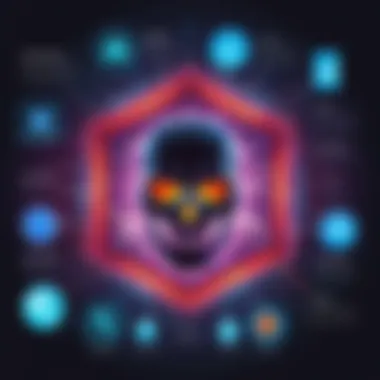

Cybersecurity Awareness and Education
Knowledge is a powerful weapon in the fight against cyber threats.
Educating individuals on recognizing phishing attempts
Phishing attempts can be cunning, often mimicking trusted entities to lure victims. Regular training and resources focusing on distinguishing legitimate communications from fraudulent ones can empower users.
Promoting cybersecurity awareness in the digital age
The digital age demands constant awareness. Individuals must acknowledge that cybersecurity is not just the responsibility of IT departments; it’s a collective effort that requires active participation from everyone.
Resources for learning about cybersecurity fundamentals
Numerous resources are available for those keen on broadening their cybersecurity knowledge. Websites like Wikipedia and Britannica serve as good starting points, while forums like reddit provide community insights into emerging threats and best practices.
In summary, understanding malicious software and its implications in today's economy is vital. By remaining informed and adopting best practices, individuals and organizations can enhance their security posture against the ever-evolving wave of cyber threats.
Defining Malicious Software
Defining malicious software is a crucial first step in understanding its implications in today's tech-heavy landscape. This section sets the groundwork for delving deeper into the various types, methods of infection, and overall impact. It helps sharpen our view on a subject that is often overlooked until it’s too late. By pinpointing precisely what constitutes malicious software, we arm ourselves with the knowledge to better protect our networks and devices.
What Constitutes Malicious Software
Malicious software, often dubbed malware, is a broad umbrella term that encapsulates any program or file that is designed to harm, exploit, or otherwise compromise a computer system. This includes a range of threats such as viruses, worms, Trojan horses, ransomware, and spyware.
Each type has its own particular characteristics, but the common thread is their malicious intent. A few elements that are often used to define malware include:
- Intent: The purpose behind its creation. Malicious intent is what differentiates malware from benign software.
- Effects: The potential damage it can inflict, which ranges from data corruption to full system takeovers.
- Delivery Method: How malware arrives at its destination, whether through email attachments, downloads, or compromised networks.
Understanding these elements is crucial for tackling cybersecurity threats effectively.
Historical Context and Evolution
The origins of malware can be traced back to the early days of computing. In the late 1970s to early 1980s, malware began to emerge as personal computers became more common.
- The Creeper virus, sometimes regarded as the first, was created in 1971 and demonstrated the concept of a self-replicating program. Its presence was hardly detrimental; it simply displayed a message before moving on.
- Fast forward to the 1980s and 1990s, where malicious software began evolving significantly. More harmful variants appeared, accompanied by an increase in complexity and a proliferation of distribution methods. This was the era when the term
Types of Malware
Understanding the different types of malware is crucial to grasp the various threats that can jeopardize systems and data. This section sheds light on specific malware types, emphasizing their unique characteristics and their respective methods of operation. You can't deal with what you don’t know, and knowing these distinctions is the first line of defense in today's tech landscape.
Viruses and Worms
Viruses and worms, often used interchangeably, actually have distinct differences that matter quite a bit in cybersecurity. A virus attaches itself to a legitimate program or file and spreads when that file or program is executed. This means its ability to propagate relies heavily on human action. It can lead to data corruption or system crashes, doing nasty damage as it spreads.
On the other hand, a worm is a stand-alone malware that replicates itself to spread to other systems without the need for a host. These can move through networks quickly, exploiting vulnerabilities in the software and creating havoc before anyone knows they’re infiltrated. The sheer speed at which worms can propagate makes them particularly menacing. One example that many professionals know is the ILOVEYOU worm, which spread like wildfire in the early 2000s, causing billions in damage.
Trojans
A Trojan, named after the legendary horse, hides itself among harmless files or software that a user might download. Unlike viruses or worms, Trojans do not replicate themselves. Instead, they rely on social engineering to trick users into executing the malicious code. This can lead to unauthorized access to systems, data breaches, or even remote control.
Many businesses fall prey to these sneaky tactics, thinking they are downloading a legitimate application. As per a report, the SpyEye Trojan led to millions of dollars lost in online banking fraud. Recognizing the difference between a legitimate and a malicious tool is essential to safeguarding digital assets.
Ransomware
Ransomware has become a household name in the realm of cybersecurity, and for good reason. This type of malware encrypts files on a victim’s device, rendering them inaccessible, and then demands ransom to restore access. Osome infamous examples include the WannaCry and NotPetya attacks, which impacted thousands of organizations worldwide.
Businesses can suffer devastating financial losses, not just from the ransom itself, but also from downtime and damage to reputation. Therefore, awareness and preparedness against ransomware are essential components of any cybersecurity strategy.
"Ransomware is not just about losing files; it can also mean losing trust and customer loyalty."
Spyware and Adware
Spyware quietly monitors your activities and collects personal information without your consent. It can track keystrokes, harvest login credentials, and even install additional malware. While often associated with adware, which serves unwanted advertisements, the intent behind spyware is far more sinister. Adware may slow down systems and bombard users with ads, but it doesn’t typically invade privacy like spyware does.
Combing through your system after an adware infection can help, but often Spyware can already have a back door open. Emphasizing user awareness and behavior can prevent the installation of such rogue software in the first place.
Rootkits
Rootkits are a category of malware that can be particularly troubling for IT departments and security firms. They are designed to gain and maintain unauthorized root-level access to a computer or network. The challenge with rootkits lies in their stealthy capabilities; they can hide their existence and the presence of other malicious software. Thus, detecting them becomes an uphill battle.
While rootkits can be used for legitimate purposes, such as in system administration, their application for malicious intents brings significant risks. The installation of a rootkit might leave a system vulnerable to further exploitation, which is why targeted security measures are crucial. In some cases, removal may require complete system reinstalls as they can bury themselves deeply in system files.
Each type of malware presents unique challenges and opportunities for cybersecurity professionals. Grasping these differences not only enhances one's awareness but also arms individuals and organizations with the knowledge needed to bolster defenses and formulate a strategic response.
How Malware Spreads


Understanding how malware spreads is crucial in the ongoing battle against cyber threats. It sheds light on the tactics used by malicious actors to infiltrate systems, helping both individuals and organizations defend against potential attacks. Recognizing transmission methods can significantly enhance one’s security posture by promoting informed actions and strategies.
Email Attachments and Links
One of the most common avenues for malware distribution is through email attachments and links. Phishing emails often masquerade as legitimate communication, tricking users into clicking on malicious links or downloading infected attachments. For instance, an email posing as a bank notification might include a link to a counterfeit site designed to harvest login credentials.
To illustrate, consider a scenario where an unsuspecting user receives an email claiming they’ve won a prize. Curious, they click the link provided, leading them to a seemingly harmless webpage. In reality, the page is a front for a download that exposes their system to a virus. Users must scrutinize emails for signs of fraud—checking sender addresses, looking for awkward phrasing, and verifying links before clicking.
Infected Software and Downloads
Another prevalent method for malware dispersion involves infected software and downloads. Many users unknowingly download malicious software bundled with purportedly legitimate programs. Fear of missing out and a desire for free resources can lead to shortcuts that compromise security.
Take for example the all-too-frequent scenario where a student needs software for a course project. They may search the internet for free downloads, landing on a site that offers a seemingly valid product. Unbeknownst to them, it's laced with spyware designed to monitor activities and steal credentials. Vigilance in verifying the authenticity of the source is vital. Users should always opt for official websites and trusted repositories whenever possible.
Exploit Kits and Vulnerabilities
Exploit kits are sophisticated toolsets that attackers use to exploit known vulnerabilities in software. These kits scan for weaknesses in a system and deploy malware through various methods, including drive-by downloads. The importance of keeping software updated cannot be overstated—unpatched vulnerabilities are the prime targets for these kits.
For instance, a user might visit a compromised website that automatically attempts to exploit an outdated browser. Within seconds, malware can be downloaded without any interaction from the user. It serves as a stark reminder of why regular updates and patches are essential, as they fortify defenses against known exploits, denying attackers the upper hand.
"The best defense against malware transmission is a good offense—stay informed and proactive."
Understanding these methods is not about generating paranoia but fostering awareness. With knowledge of how malware spreads, individuals and businesses alike can fortify their defenses, ultimately creating a safer digital environment.
Assessing Malware Impact
Understanding the impact of malware is crucial in today’s interconnected world. The effects of malicious software extend beyond mere disruptions; they alter the landscape of digital trust and security. Businesses face substantial economic risks, while individuals grapple with personal privacy invasion. Assessing these impacts helps entities develop better strategies to guard against cyber threats.
Evaluating the repercussions of malware plays a vital role for both individuals and organizations. It provides insight into how malware can disrupt daily operations, impose financial burdens, and result in legal ramifications. With the ever-evolving nature of technology, capturing the nuances of malware’s impact becomes a continuous task, providing valuable lessons for those in the cybersecurity arena.
Economic Implications for Businesses
When malware strikes, the economic consequences can be downright crippling. Organizations may incur costs from:
- System Recovery and Repair: After an attack, companies must often invest in restoring systems and data integrity.
- Downtime: Operations can halt, leading to loss of revenue and strained client relationships.
- Increased Insurance Premiums: Businesses might find their insurance costs rising as they work to mitigate future risks.
- Regulatory Fines: Depending on the breach severity and jurisdiction, fines can add up quickly for non-compliance.
For example, the 2020 ransomware attack on Garmin halted their services for days, costing millions in lost revenue and recovery efforts. Firms must therefore not only factor in immediate expenses but also long-term ramifications. The economic impact runs deep, intertwining with reputation and customer trust.
Legal Consequences and Liabilities
Beyond economic factors, malware presents a complex tapestry of legal concerns that can ensnare businesses. Data breaches often give rise to legal liabilities, with several potential ramifications:
- Class Action Lawsuits: If a company fails to protect customer data, it may face lawsuits from affected individuals.
- Reporting Obligations: Many jurisdictions require businesses to report data breaches promptly, failing which can lead to hefty penalties.
- Litigation Costs: Legal battles can drain resources, diverting focus from core business activities.
Consider the case of Target, which faced significant backlash and legal scrutiny after a data breach in 2013. Customers lost trust, and the company paid millions in settlements. Businesses must thus navigate this perilous landscape with robust cybersecurity measures and well-crafted privacy policies to mitigate legal risks.
Effects on Individual Users
On a personal level, malware impacts individuals deeply, often leading to anxiety and financial loss. The range of implications includes:
- Identity Theft: Personal information can be stolen and misused, leading to financial ruin for victims.
- Privacy Invasion: Spyware can infiltrate personal devices, cracking open the door to sensitive information such as private messages or banking details.
- Emotional Distress: The fear of losing crucial personal data can create significant emotional strain on individuals.
For instance, phishing scams that result in identity theft leave lasting scars. Individuals may find themselves grappling with long-term consequences, rebuilding their stolen identities piece by piece. The psychological toll can be significant, as trust erodes, and the sense of security wanes.
"As we navigate an increasingly digital life, staying informed and prepared against the impact of malware is not just advisable; it is essential to safeguard oneself and one’s business."
Preventative Measures and Best Practices
In the ever-evolving landscape of cyber threats, understanding and implementing preventative measures and best practices is akin to erecting a fortress around one's digital assets. When it comes to malware, taking proactive steps is not just wise; it's essential. Organizations and individuals alike face the looming threat of malware daily, and without robust defense mechanisms, the consequences can be devastating. Let's delve deeper into this subject.
Utilizing Antivirus Software
Antivirus software stands as the first line of defense against malicious software. Think of it as a vigilant sentry, continuously scanning the digital realm for signs of a breach or attack. Today’s antivirus programs go well beyond simple virus detection. They often include features like real-time scanning, heuristics, and behavior monitoring, making it harder for malware to slip through unnoticed.
To ensure maximum protection, consider the following:
- Choose a reputable antivirus solution, such as Norton, McAfee, or Bitdefender.
- Regularly update the software to defend against new and evolving threats.
- Schedule routine scans of your entire system to catch any lurking malware.
"Staying ahead of the curve with antivirus software means not giving malware the chance to take up residence."
Regular Software Updates
Keeping software up to date is fundamentally crucial for maintaining security. Software developers frequently release updates to patch vulnerabilities that could be exploited by malware. Ignoring these updates is like leaving the door wide open for intruders.
- Configure automatic updates for all critical software, including operating systems and applications.
- Monitor end-of-life software and migrate to supported versions promptly.
- Be vigilant about third-party applications, as they may also introduce risks if outdated.
Safe Browsing Behaviors
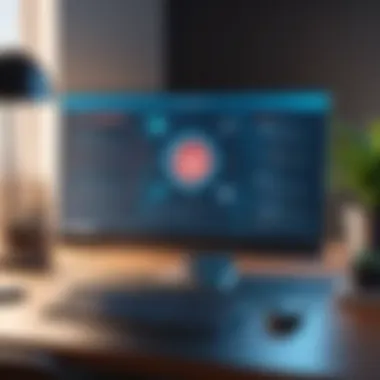

The digital landscape is fraught with dangers, and how users interact with it can greatly influence their exposure to malware. Practicing safe browsing behaviors is imperative.
Here's how to protect yourself while surfing the web:
- Avoid clicking on suspicious links in emails or pop-ups. Always hover to check where they lead before clicking.
- Stick to websites using HTTPS, as these provide better security than non-secure HTTP sites.
- Be wary of downloading files from untrusted sources. If it seems off, it probably is.
Backup and Recovery Strategies
No matter how secure your systems are, the risk of malware can never be entirely eliminated. Thus, having a robust backup and recovery strategy is key. This practice serves as an insurance policy against data loss.
Consider the following backup best practices:
- Regularly back up important data using both cloud storage and physical drives.
- Test recovery processes periodically to ensure that backups are functional and data can be restored quickly.
- Implement versioning to keep track of previous data states, giving the option to rollback if needed.
Being proactive doesn't just help in warding off attacks; it also aids in mitigating potential damage when incidents occur. The implementation of these strategies not only safeguards data but also ensures greater continuity in operations, ultimately fostering a culture of security awareness.
The Role of Cybersecurity Professionals
In today's digital age, where the landscape of technology is in a constant state of flux, the role of cybersecurity professionals has never been more pivotal. As cyber threats continue to evolve in complexity—from the straightforward malware of the past to the sophisticated attacks of today—these experts are on the front lines, safeguarding critical infrastructure, sensitive data, and the very fabric of our online lives. Their expertise goes beyond mere technical knowledge; it embodies readiness, strategic thinking, and a deep understanding of threat dynamics.
Security Auditing and Assessment
A significant aspect is security auditing and assessment. This process serves as the heartbeat of an organization’s cybersecurity strategy. By routinely auditing systems, cybersecurity professionals pinpoint vulnerabilities that could be exploited by malicious software. Imagine it like a doctor performing a check-up—without these assessments, hidden issues can manifest into costly breaches.
- Risk Identification: Cybersecurity professionals deploy tools and techniques to evaluate potential threats. For instance, they might use penetration testing to simulate attacks and assess how robust the defenses are.
- Regulatory Compliance: Many industries are under stringent regulations regarding data protection. Audits help ensure compliance with standards, such as GDPR or HIPAA, minimizing legal repercussions.
- Continuous Improvement: Regular assessments foster a culture of continuous improvement. Organizations can adapt to new threats and update their defenses accordingly. This proactive approach helps build resilience against future attacks.
Incident Response and Management
When a cyber incident occurs, the clock starts ticking. The speed and effectiveness of response can determine the extent of damage inflicted. This is where incident response and management become critical. Cybersecurity professionals are trained to act decisively, transforming chaos into control. They meticulously follow a predefined plan that typically involves the following steps:
- Detection and Analysis: Quickly identifying a threat is crucial. Tools like Security Information and Event Management (SIEM) systems provide real-time alerts on suspicious activities. This helps in assessing the severity of an incident before it spirals out of control.
- Containment and Eradication: Here, the objective is to limit the damage and eliminate the threat. This often involves isolating affected systems to prevent further spread and conducting thorough investigations to identify the root cause.
- Recovery: As systems stabilize, professionals implement recovery strategies which may involve restoring data from backups or repairing compromised systems.
- Post-Incident Review: Learning from the incident is vital. This phase involves analyzing what happened, which tactics were effective, and how the response can be improved for the future.
Educating Users and Stakeholders
Lastly, the importance of educating users and stakeholders can’t be overstated. A significant portion of security breaches originates from human error. Thus, cybersecurity professionals have the responsibility of fostering a culture of cyber awareness. User education includes:
- Training Programs: Regularly scheduled training sessions help users recognize phishing attempts, malware, and other threats. These not only enhance the skill set of employees but also build their confidence in handling potential incidents.
- Clear Communication: Stakeholders must understand their role in the cybersecurity framework. This requires conveying complex technical concepts in a language they can grasp, emphasizing that cybersecurity is a shared responsibility.
- Simulated Attacks: Engaging users through simulations can illustrate the real-world implications of security breaches. It makes the threat tangible and encourages proactive behavior.
Cybersecurity is not just a tech issue; it’s a cultural one. Everyone in the organization plays a role in fortifying defenses against malware.
Evolving Trends in Malware
As we navigate through an increasingly digitized world, the realm of malware continually metamorphoses, keeping pace with technological advancements. Understanding these evolving trends in malware is essential for staying ahead in the fight against cyber threats. This section explores the changing landscape, shedding light on new challenges and considerations faced by cybersecurity experts and users alike.
Targeting IoT Devices
With the rapid expansion of the Internet of Things (IoT), this segment has become a prime target for malicious actors. IoT devices—think smart home appliances, connected wearables, and industrial sensors—are often less secure than traditional computers or mobile devices. According to recent research, many of these devices operate on outdated firmware and lack basic security features, making them vulnerable to attacks.
Malware that specifically targets these devices can infiltrate homes and businesses, potentially allowing hackers to control devices or harvest sensitive data. Here are a few key points to consider:
- Increased Attack Surface: The more devices connected, the higher the number of entry points for malware. Each device can potentially serve as an access route to a broader network.
- Botnets: Many IoT devices can be hijacked and used in coordinated attacks, known as botnets. This was notably seen with the Mirai botnet, which utilized compromised IoT cameras and routers for large-scale Distributed Denial-of-Service (DDoS) attacks.
- User Awareness: Users often don't realize the risks associated with IoT devices. Education is vital for ensuring that individuals take necessary precautions, like changing default passwords and keeping software updated.
Malware as a Service
The trend of malware as a service (MaaS) has emerged like a troublesome rain cloud on the horizon. This marketplace allows even the most novice of cybercriminals to rent or purchase sophisticated malware tools, lowering the entry barrier for malicious activities. Here's what you should be mindful of:
- Accessibility: Script kiddies—individuals with limited technical skills—can now launch attacks without needing significant know-how. They can access potent malware suites for a fee.
- Sophistication and Innovation: As competition grows in the dark web marketplace, developers continuously enhance their offerings. This leads to more effective and harder-to-detect malware.
- Targeted Attacks: By utilizing MaaS, attackers can tailor their methods for specific victims, making these attacks more dangerous and harder to prevent.
"The proliferation of Malware as a Service has transformed the cyber threat landscape, democratizing access to tools typically reserved for skilled hackers."
Artificial Intelligence in Malware Development
The integration of artificial intelligence (AI) into malware development is a recent and alarming trend. Cybercriminals are leveraging AI to improve the effectiveness of their attacks. This innovation allows malware to adapt and find new ways to bypass security measures. Consider these aspects:
- Automation: AI can automate repetitive tasks and analyze vast amounts of data quickly, allowing attackers to devise strategies that humans alone might overlook.
- Evasion Techniques: AI-driven malware can alter its behavior based on the environment it operates within, making it much harder for traditional detection methods to identify and neutralize potential threats.
- Personalization: With machine learning, attackers can refine their strategies in real-time, optimizing their chances of success based on previous interactions and outcomes.
Ending and Future Considerations
In wrapping up our detailed exploration of malware, it’s crucial to highlight the evolving nature of this threat and the imperative for ongoing vigilance. We've dove deep into its definitions, various types, mechanisms of infection, and the fallout it leaves in its wake. Understanding malware is not just about knowing the technical jargon or graphing out its impacts; it’s about recognizing that this battlefield is constantly changing. As we shift into a more digitally dependent life, the landscape of malware morphs, adapting with each innovation in technology.
Summary of Key Points
To recap:
- Malware Defined: It encompasses a wide range of hostile software forms designed to act against user interests, spanning from viruses to ransomware.
- Variety of Types: We’ve seen how malware manifests in different guises, including Trojans and adware, showing that each type presents unique challenges.
- Infection Mechanisms: Malware spreads through multiple vectors such as deceptive emails, compromised software downloads, and vulnerabilities in systems.
- Economic & Personal Impact: The consequences are felt across all sectors—businesses face significant financial loss, while individuals may suffer identity theft and privacy invasions.
- Preventative Techniques: Employing strategies such as antivirus solutions, routine updates, and safe browsing can mitigate risks considerably.
- Role of Cybersecurity: Professionals are critical in driving the standards for auditing, incident management, and user education, acting as the frontline defense against malicious software.
The Importance of Continuous Vigilance
Maintaining ongoing vigilance is paramount in the face of rising threats. Malware creators are consistently refining their methods, often leveraging emerging technologies to mask their activities. A robust defense isn't a one-and-done effort; it requires constant reevaluation and adaptation.
"Staying a step ahead of cyber threats is akin to a cat-and-mouse game; when one side adapts, the other must catch up quickly."
Organizations and individuals need to cultivate a culture of cybersecurity awareness. This includes regular training for employees on recognizing phishing attacks and understanding the risks associated with new technological implementations. Additionally, staying informed about the latest malware trends and techniques can provide a strategic edge, enabling stakeholders to deploy appropriate countermeasures effectively.







