Understanding Free VPNs for Windows 10 Desktop
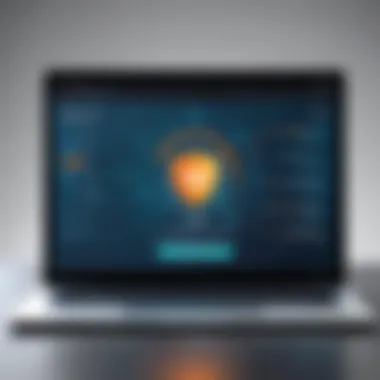

Intro
In the modern age of digital interaction, privacy and security are more critical than ever. As individuals and businesses increasingly rely on the internet, the demand for tools that can protect online data has surged. One prominent solution that has gained traction is the Virtual Private Network, commonly known as VPN. Specifically, free VPNs have emerged as a popular option for many Windows 10 users who seek to enhance their online privacy without additional costs.
However, understanding free VPNs requires a closer examination of their functionalities, advantages, and potential risks. While free VPNs can offer a gateway to safer browsing, they often come with limitations and challenges that may compromise user safety. This article serves as a comprehensive guide to free VPNs tailored for Windows 10, delving into their operational mechanics and the overall cybersecurity landscape that informs their use.
Cybersecurity Threats and Trends
The digital realm is fraught with various cybersecurity threats that evolve rapidly. Notable risks such as malware, phishing attacks, and data breaches pose significant challenges for individuals and businesses alike. As these threats multiply, understanding their implications becomes paramount.
Notable cybersecurity threats in the digital landscape
- Malware - Malicious software, including viruses and ransomware, can infiltrate devices and networks, stealing sensitive information.
- Phishing Attacks - Deceptive emails or messages trick users into revealing personal data, often leading to identity theft.
- Data Breaches - Unauthorized access to data can occur when security measures are inadequate, resulting in compromised information.
Emerging trends in cyber attacks and vulnerabilities
The landscape of cyber threats is not static. Current trends indicate the rise of sophisticated ransomware attacks and the exploitation of IoT devices, making it essential for users to remain vigilant about their online safety. The use of AI in cyber attacks is also on the rise, posing new challenges for traditional cybersecurity measures.
Impact of cyber threats on individuals and businesses
Cyber threats can have far-reaching effects, impacting not only the victims but also the overall trust in digital systems. For individuals, such threats can result in lost finances, emotional distress, and compromise of personal data. For businesses, the consequences can be even more severe, including loss of customer trust, financial losses, and legal implications.
Best Practices for Cybersecurity
To navigate this turbulent digital landscape, it is essential to adopt best practices for cybersecurity. These practices help establish a robust defense against potential threats.
- Importance of strong password management - Utilizing complex and unique passwords for different accounts is fundamental. Password managers can help securely store and generate passwords.
- Implementing multi-factor authentication for enhanced security - This adds an additional layer of protection by requiring multiple forms of verification when logging into accounts.
- Regular software updates and patches for protection - Keeping software up to date ensures that vulnerabilities are patched, reducing the risk of exploitation.
- Secure online browsing habits and email practices - Being cautious of unfamiliar links and attachments can prevent falling victim to phishing attempts.
Privacy and Data Protection
Understanding privacy in the digital world is crucial. Individuals must be aware of how their data is collected, shared, and protected.
Importance of data encryption for privacy
Data encryption serves as a cornerstone for enhancing privacy. It converts data into a code, making it unusable without the correct decryption key. This is particularly important when using public networks, as it provides an added layer of security.
Risks associated with sharing personal information online
Oversharing personal information on social networks can lead to identity theft and fraud. Users should be cautious about what they disclose online and understand the implications of their digital footprint.
Strategies for safeguarding sensitive data and personal details
- Using VPNs is one effective strategy that can help to hide user IP addresses and secure online data transmission.
- Limiting personal information shared on platforms and regularly reviewing privacy settings are also critical measures for protecting privacy online.
Security Technologies and Tools
In an effort to bolster cybersecurity, various tools and technologies exist. Understanding these tools can aid users in making informed decisions about their online safety.
Overview of key cybersecurity tools and software
- Antivirus programs - These tools detect and eliminate various types of malware. Popular choices include Norton and McAfee.
- Firewalls - A robust firewall helps to monitor and control incoming and outgoing network traffic, providing essential protection against unauthorized access.
- VPNs - VPNs serve to encrypt internet connections and mask IP addresses, making them a valuable tool for secure online activity.
Benefits of using antivirus programs and firewalls
Both antivirus programs and firewalls are integral in protecting devices from cyber threats. They help prevent malicious attacks, safeguard sensitive information, and ensure safe browsing experiences.
Application of Virtual Private Networks (VPNs) for secure data transmission
VPNs are essential for securing data transmission, providing anonymity, and enabling safe browsing. They are especially beneficial when using public Wi-Fi networks, rendering public access points more secure against potential hackers.
Cybersecurity Awareness and Education
Enhancing cybersecurity awareness is paramount in today’s digital age. By educating individuals about common threats and protective practices, users can better safeguard themselves against cyber risks.
Educating individuals on recognizing phishing attempts
Recognizing the signs of phishing emails is crucial. This includes suspicious sender addresses, urgent language prompting immediate action, and unexpected attachments or links.
Promoting cybersecurity awareness in the digital age
Continuous education about emerging threats and available tools is vital. Organizations can conduct regular training to ensure users are informed and prepared to defend against cyber risks.

Resources for learning about cybersecurity fundamentals
Various resources are available for further learning. Websites like Wikipedia, Britannica, and relevant subreddits on Reddit offer valuable information on cybersecurity topics.
"Education is the most powerful weapon which you can use to change the world." - Nelson Mandela.
Foreword to VPN Technology
Virtual Private Networks, commonly known as VPNs, have become essential tools in the digital age. Their significance is amplified by growing concerns surrounding online privacy and security. In an era where data breaches and surveillance are prevalent, understanding VPN technology is paramount. This section introduces the foundational concepts and operational principles that underpin VPN usage, especially in desktop environments like Windows 10.
Definition and Purpose
A VPN is a service that creates a secure connection over the internet. It encrypts the user's data and masks their IP address. This provides anonymity, allowing users to browse the web without being tracked. The primary purposes of a VPN include protecting sensitive information from hackers, bypassing geographical restrictions, and ensuring online freedom. For individuals and businesses alike, a VPN can safeguard data when connecting to public Wi-Fi networks and offers a level of privacy not achievable with standard internet access.
How VPNs Function
VPN technology operates on specific protocols that govern the way data is transmitted between the user’s device and the internet. When a user connects to a VPN, the software first creates a secure tunnel. This tunnel encrypts the data so that it cannot be intercepted during transmission. The process involves several steps:
- Connection Initiation: The user initiates a connection through VPN software installed on their Windows 10 machine.
- Authentication: The VPN server requires authentication details, ensuring that only authorized users can access the network.
- Encryption: Once authenticated, the data is encrypted using various encryption standards, providing robust security.
- Data Transmission: Encrypted data travels through the internet, making it harder for potential intruders to access it.
- Decryption: At the VPN server, the data is decrypted and sent to the intended destination.
This process ensures that users maintain privacy while interacting with various online services and websites.
"Using a VPN is analogous to having a secure channel through an otherwise dangerous landscape of the internet."
Understanding these fundamental aspects of VPN technology establishes a solid foundation for exploring free VPN options available on the market. The subsequent sections will provide insights into the advantages and risks associated with using free VPN services for Windows 10.
Understanding Free VPNs
Understanding free VPNs is crucial for users who seek online privacy and security. With so many options available, it is important to comprehend the features, benefits, and limitations of these free services. Free VPNs offer a low-cost approach to safeguarding personal information while browsing the internet. However, users must navigate the trade-offs that come with using a no-cost solution.
Free VPNs typically attract a wide user base, especially those who are cost-sensitive or new to VPN technology. They allow users to connect to a secure network, helping to hide their online activities and protect sensitive data. Understanding how these tools work can empower users to make informed choices about their online security practices.
What Constitutes a Free VPN
A free VPN is characterized by its lack of subscription fees. Users can download and install these applications without financial commitment. However, the term "free" can be misleading. In many cases, these services generate revenue through ads, limited features, or by collecting user data.
Key features to consider include:
- Data caps: Many free VPNs impose limits on the amount of data that can be used, impacting long-term usability.
- Server access: Free services might restrict the number of available servers, affecting connection speed and performance.
- Security protocols: Not all free VPNs employ strong encryption methods, which can leave user data exposed.
These factors should be carefully examined to truly understand what a free VPN offers. A user might find a service convenient, but hidden drawbacks can jeopardize their privacy and security.
Comparison with Paid VPN Services
When comparing free VPNs to their paid counterparts, several distinct differences become apparent. Paid VPNs generally provide more robust security features and higher reliability. Here are the notable aspects:
- Security and Privacy: Paid services often have stricter privacy policies and better encryption standards. They are less likely to log user activity and are more transparent about data handling practices.
- Speed and Reliability: Paid VPNs usually offer unlimited bandwidth and a broader server network. This improves connection speeds and ensures a smoother experience, especially during high-traffic periods.
- Customer Support: Paid VPNs typically come with dedicated customer support. If a user encounters issues, they can receive professional help promptly. Free VPNs may offer limited assistance, which can be frustrating for users needing help.
In summary, while free VPNs can be a starting point for users looking to improve online security, they often come with compromises. Paid alternatives, though requiring upfront investment, generally provide superior service, leading to a more secure and satisfying user experience.
"Choosing a VPN is not just about price. It involves careful consideration of security, speed, and support. "
Understanding these distinctions is key when navigating the world of virtual private networks.
Benefits of Using Free VPNs
Understanding the benefits of free VPNs is crucial for users seeking to protect their online privacy without incurring additional costs. Free VPNs can offer a range of advantages, especially for casual internet users who may not require the comprehensive features that paid services provide. While free VPNs have their limitations, they also present a unique value proposition that makes them appealing.
Cost-Effectiveness
One of the primary benefits of free VPNs is cost-effectiveness. Many people find themselves in situations where their budget does not allow for a paid VPN service. In such cases, free VPNs can permit users to enjoy a level of anonymity without financial commitment. This accessibility can be particularly beneficial for students or those exploring VPN technology for the first time.
However, users should remain cautious. There are trade-offs in terms of features and limitations. Free VPNs often come with restrictions such as data caps or limited server choices. Additionally, some may use this strategy to monetize their service in indirect ways, such as by selling user data. It is beneficial for users to review terms and conditions closely before committing.
Accessibility and User-Friendliness
Another significant advantage of free VPNs is their general accessibility and user-friendliness. Most free VPN services are designed with the end user in mind. This focus on usability can make it easy for individuals who are not technically savvy to set up and begin using a VPN.
Typically, free VPNs require minimal installation, often just a simple download and a few clicks to connect. This straightforward process can reduce barriers to entry for those unfamiliar with VPN technology.
Furthermore, many reputable free VPNs provide clear and concise instructions, often paired with intuitive interfaces. This makes it easier for users to navigate and manage their VPN configurations.
"While free VPNs might not offer the same level of protection as paid services, they serve an important role for users who are price-sensitive and seek basic privacy online."


Limitations and Risks of Free VPNs
Understanding the limitations and risks associated with free VPNs for Windows 10 is essential. It helps users make informed decisions. While free VPN services offer several attractions, they come with significant drawbacks that can impact privacy, speed, and overall experience. In a world where online security is paramount, recognizing these limitations becomes crucial for anyone contemplating the use of free VPNs.
Privacy Concerns
One prominent issue with free VPNs is privacy. Many free services may log user data. This practice raises red flags among privacy-minded individuals. Some VPN providers may seem appealing due to their no-cost model, but their actual policies may contradict this perception. They may collect data such as browsing history, IP addresses, or even personal information. This data can potentially be sold or shared with third parties. Users may unknowingly expose themselves to ad targeting or other invasive practices. It is necessary to read the privacy policy carefully before trusting any service.
"Not all free VPNs are created equal; some may compromise your privacy for profit."
Limited Bandwidth and Speed
Another limitation in using free VPNs is bandwidth and speed. Many free services impose data caps or throttling measures. As a result, users often experience slow connections, which can be frustrating, particularly for activities like streaming or gaming. The lack of dedicated resources can cause congested networks. Users might encounter slow load times or interruptions, making the experience less enjoyable and productive. In many instances, users may find themselves backtracking to disable the VPN just to complete their tasks more effectively.
Potential Malware Risks
Lastly, there is the risk of malware that free VPNs may carry. Some free VPN applications are not well-vetted and may harbor harmful software, which can compromise your system’s security. Users might unknowingly install an application that comes bundled with adware or malware, leading to information theft or system malfunctions. Before downloading any free VPN, users should seek reliable information about the provider’s reputation and track record. Reviews and discussions on forums such as Reddit can also provide valuable insights.
In summary, while free VPNs can provide certain benefits, understanding their limitations and risks is crucial. Users must weigh the potential dangers against the advantages to make educated choices.
Criteria for Evaluating Free VPNs
Evaluating a free VPN requires understanding several important criteria. It is essential because not all free VPNs offer the same level of privacy, security, and usability. Several factors can significantly influence the experience and effectiveness of using these services on Windows 10. Making an informed choice helps users avoid potential pitfalls associated with free VPN offerings.
Security Protocols
Security protocols play a crucial role in the performance and reliability of a VPN service. They dictate how data is encrypted and routed across the internet. Common protocols include OpenVPN, IKEv2/IPsec, and L2TP/IPsec. OpenVPN is widely regarded for its balance of speed and security. For free VPNs, sometimes less secure protocols are employed, increasing vulnerability to data breaches.
Users should carefully examine what protocols a VPN uses, as inadequate encryption can expose them to hacking and surveillance. It is advisable to opt for free VPNs that explicitly mention strong encryption standards. According to a report on VPN performance, robust security protocols can substantially bolster user privacy.
User Reviews and Reputation
User reviews and industry reputation are significant indicators of a VPN's reliability. When considering a free VPN, it is important to look beyond marketing claims and examine real user experiences. Websites like Reddit or specialized forums can offer insights into how a VPN operates in practice. Some users may discuss issues regarding connectivity, performance, or even data leaks that could raise red flags.
A strong reputation often correlates with better user support and transparency in operations. If a free VPN is frequently recommended by tech professionals, it may have established itself as a trusted option. Conversely, negative reviews can highlight shortcomings that may not be immediately apparent, such as hidden fees or poor customer service.
Overall, a free VPN’s security measures and the feedback from its community provide essential insights into its trustworthiness.
Given the potential risks involved, it is wise not to overlook these criteria. A careful analysis of security protocols and user feedback can greatly inform a user's decision and enhance their online protection.
Top Free VPNs for Windows
In today's digital era, where privacy and security are becoming increasingly paramount, the selection of a suitable VPN service is critical. Free VPNs offer a cost-effective solution for users who wish to enhance their online security without incurring financial burdens. Choosing the right free VPN for Windows 10 involves several considerations including privacy features, speed, and usability. These elements combined dictate how effectively a VPN can protect users’ data and anonymity online.
A wise decision in selecting a free VPN can safeguard sensitive information while browsing and streaming. Moreover, as Windows 10 remains a popular operating platform, users need solutions that are specifically optimized for it. In the following subsections, we will discuss three notable free VPNs that stand out in terms of features and performance. Each option will be analyzed to help users make well-informed choices based on their personal needs and preferences.
VPN A: Features and Performance
VPN A is a well-known option among free VPN users. One of the key features of VPN A is its user-friendly interface, making it accessible to both novices and experienced users. It boasts strong encryption algorithms, which provide necessary security against potential hackers and data breaches. In terms of speed, VPN A often performs well, offering a consistent connection without significant slowdowns. Additionally, it supports various protocols, allowing users to customize their experience based on their specific needs.
Another strong point is its commitment to a no-logs policy, ensuring that users' online activities remain confidential. However, it does impose some limitations in terms of data allowance per month, which could be a concern for heavy users.
VPN B: Features and Performance
VPN B has gained a solid reputation for its reliable services. Users appreciate its straightforward setup process and responsive customer support. This VPN offers a range of servers around the world, which enhances the ability to access diverse content while maintaining stable connectivity. Performance-wise, VPN B delivers commendable speed, although busy servers can sometimes lead to congestion.
In terms of security, VPN B implements robust encryption methods and regularly updates its security protocols. One of its notable features is a kill switch, which protects users in the event of a lost connection by blocking internet traffic until the VPN is reconnected. However, it is worth mentioning that the free version has limitations on available features compared to its premium counterpart.
VPN C: Features and Performance
VPN C is another contender in the free VPN market. Its standout feature is a generous data allowance compared to other free services. It allows users to browse securely without running out of data too quickly. VPN C also emphasizes ease of use with a simple installation process.
The performance of VPN C is generally solid, especially for streaming content. It claims to optimize its speeds for various types of online activities. Security-wise, VPN C employs standard encryption and has a clear privacy policy. However, users should be aware that the company might collect some metadata, which can pose a risk to privacy-conscious individuals. Overall, it represents a balanced choice for those who need decent performance without heavy restrictions.
Overall, the choice of free VPN on Windows 10 hinges on the individual’s requirements. The discussed VPNs each offer unique benefits that can cater to different user expectations, further enabling them to navigate the online landscape with greater security.
Step-by-Step Guide to Setting Up a Free VPN on Windows
Setting up a free VPN on Windows 10 is a crucial process for many users seeking enhanced online privacy and security. Understanding this process will empower users to make informed decisions, ensuring safer internet browsing. The implementation of a VPN can mask one’s IP address and encrypt online traffic, which is especially beneficial for individuals accessing public Wi-Fi networks or those concerned about government surveillance.
This guide breaks down the setup into two main sections: download and installation, followed by configuration steps. Both are essential for establishing a working VPN connection.


Download and Installation
The first step in setting up a free VPN is the download and installation of the software. Most reputable free VPNs offer downloads directly from their official websites. Here are some considerations:
- Source Reliability: Always download from the official website to prevent installing malicious software. A site like vpnmentor.com can provide reviews and recommendations.
- System Compatibility: Ensure the VPN client is compatible with Windows 10.
- Installation Instructions: Follow specific prompts during installation to configure properly.
- Go to the official website of the chosen VPN provider.
- Locate the download section and select the Windows version.
- Once the file downloads, open it and follow the installation wizard.
- Agree to the license terms and select installation preferences if prompted.
- Installation usually completes within minutes, after which you can open the application.
Configuration Steps
After the installation, the next logical step is to configure the VPN for your specific needs. Proper configuration ensures a secure and efficient connection. Here’s how to do it:
- Launch the Application: Open the VPN software you installed earlier.
- Create an Account: If the service requires, sign up using your email to create an account.
- Select a Server: Choose a server location that best fits your needs. Consider factors like speed and intended access (e.g., accessing content restricted to certain countries).
- Adjust Settings: Before connecting, review the application settings. Ensure features like 'kill switch' or 'DNS leak protection' are enabled for added security.
- Connect: Press the connect button. The application will initiate a connection to the selected server. Once connected, the application usually displays your new IP address.
"The correct configuration of your VPN not only ensures effective privacy but also improves the overall experience during use."
Common Issues and Troubleshooting
Free VPNs offer a dual nature: they can empower users with enhanced privacy, yet they also come with their own set of complications. Understanding these common issues and knowing how to troubleshoot them is essential for ensuring a smooth user experience. This segment will cover prominent connection and speed issues that users may face while using free VPNs on Windows 10, providing insights on resolving these issues effectively.
Connection Problems
Connection issues are among the most frequently reported problems by users of free VPN services. These issues can arise from several factors and often hinder the primary function of a VPN—securing online activity and maintaining privacy.
Here are some potential reasons for connection problems:
- Server Overload: Free VPNs typically have a limited number of servers that can become overcrowded. When too many users connect to one server, it results in connection failures or significant lag.
- Compatibility Issues: Not all free VPNs are fully compatible with every version of Windows 10. Outdated software or mismatches could prevent connections.
- Firewall and Antivirus Interference: Sometimes, the built-in security features of Windows or third-party antivirus programs block VPN traffic, mistakenly identifying it as a threat.
- Faulty Configuration: Incorrect settings during the configuration could lead to connection drops or failures.
To solve connection problems, users can take the following steps:
- Choose Alternative Servers: Most VPNs allow users to select from multiple servers. Trying a different server can often resolve connectivity issues.
- Check Compatibility: Ensure that the VPN client is updated and compatible with the installed version of Windows 10.
- Adjust Firewall Settings: Temporarily disabling the firewall or adding the VPN to the exceptions list might help in establishing a secure connection.
- Reconfigure VPN Settings: Resetting the VPN configuration according to the service provider’s instructions can also alleviate connection issues.
Speed Issues
Speed issues with free VPNs are another common concern that can significantly impact the browsing experience. Users may find their internet connection slows down due to several factors, which can be frustrating while streaming content or conducting research.
Key reasons for experiencing slow speeds include:
- Limited Bandwidth: Free VPNs often impose bandwidth restrictions, which may affect performance, especially during peak usage times.
- Distance from Server: The physical distance from the chosen server can affect data transmission times. Connecting to a server far from the user’s location can lead to slower speeds.
- Encryption Overhead: Free VPNs usually employ varying degrees of encryption which, while protecting data, can slow down broadband speeds.
- Shared Resources: Since many users share the same servers in a free VPN environment, the load can slow down individual connections.
To tackle speed issues, users can:
- Switch to a Closer Server: Choosing a server closer to their physical location may enhance connection speeds.
- Evaluate Peak Times: Monitoring internet usage during off-peak hours could yield faster performance.
- Reduce Encryption Settings: If the VPN allows, lowering encryption levels may speed up connections, although this reduces security.
- Consider Paid Options: For those who frequently experience slow speeds, upgrading to a paid VPN may provide significantly improved performance and less congested servers.
By recognizing these issues and applying recommended solutions, users can optimize their experience with free VPNs on Windows 10, striking a balance between utilizing free resources and maintaining robust internet performance.
Future of Free VPNs
The landscape of free VPNs is evolving rapidly due to technological advancements and changes in regulations. Understanding this transformation is critical for users who need to navigate the complexities of internet privacy and security in an increasingly digital world. Free VPNs, once viewed as basic tools for anonymity, are becoming pivotal in the conversation around internet freedom and user security.
Evolving Technologies
As technology progresses, so do the capabilities of free VPNs. Innovations in encryption standards, for example, have made it easier for free VPN services to offer secure connections comparable to their paid counterparts. Protocols like WireGuard are being adopted for their efficiency and security, enhancing user experience without additional costs.
Moreover, the rise of decentralized VPNs challenges the traditional model of service provision. Users can contribute bandwidth from their own devices, creating a collective network. This model promises greater independence and potentially better performance, as it circumvents centralized control, which is often a vulnerability in traditional VPN services.
"The future of free VPN services is interconnected with user demand and innovation in cybersecurity measures."
Additionally, machine learning and artificial intelligence are set to improve how free VPN services optimize bandwidth management and user experience. Smart algorithms can adaptively manage traffic, reducing latency and improving connection times, which is essential for users relying on free services.
Regulatory Impacts
The regulatory environment surrounding VPNs is crucial in shaping their future. Governments around the world are implementing stricter guidelines regarding online privacy and data retention. These regulations affect how free VPNs operate, often pushing them to adopt more stringent compliance measures.
For instance, the European Union’s General Data Protection Regulation (GDPR) significantly influenced how VPN providers handle user data. Free VPNs must now navigate the complexities of compliance to avoid penalties. Hence, many free services are enhancing their privacy policies, clearly stating data handling practices to regain user trust.
On the flip side, regulatory scrutiny can lead to the blocking or banning of certain VPN services in specific regions. Users in countries with oppressive internet censorship depend on such services, making the regulatory landscape a double-edged sword—ensuring protection could also limit access to vital tools for anonymity.
In summary, the future of free VPNs will be shaped by technological advancements and regulatory changes. Users must stay informed about these developments to make educated choices regarding their online privacy and security.
End
Benefits of using a free VPN include cost-effectiveness and ease of use, which make them suitable for users who may not require extensive features or high-level security. Conversely, understanding the limitations—such as privacy issues, potential data breaches, and speeds that may be throttled—keeps users informed and vigilant about their online activities.
"Understanding the trade-offs of free VPNs empowers users to make educated choices about their privacy and security."
Moreover, not all free VPNs are equal, and evaluating them based on security protocols and user reviews fosters better decision-making. This insight is invaluable for both IT professionals aiming to recommend solutions and students learning about online privacy. By being aware of the factors affecting free VPN performance, users can better navigate the landscape of available options and select services that align with their specific needs.
Finally, as technologies evolve and regulations change, staying informed about the future of free VPNs will be essential. Recognizing trends and staying abreast of new developments in the VPN sector can further safeguard user privacy and optimize user experience.







