In-Depth Analysis of Trend Micro Antivirus for Mac


Intro
In today's digital world, where everything is interconnected, the importance of cybersecurity can hardly be overstated. Especially for Mac users, which have often been deemed a safer choice, the rising tide of cyber threats reminds everyone that no device is impervious. The integration of reliable antivirus solutions like Trend Micro Antivirus not only enhances the security of Mac systems but also instills confidence in users navigating the online realm.
As we delve deeper into the practicalities and implications of this software, understanding prevalent cybersecurity threats alongside effective defensive measures becomes critical. This exploration aims to provide a clear picture of how Trend Micro's capabilities stack against the ever-evolving landscape of cyber threats, while also highlighting user experiences and performance benchmarks.
Cybersecurity Threats and Trends
Notable Cybersecurity Threats in the Digital Landscape
With each passing day, new threats materialize, making the cybersecurity landscape a minefield filled with unexpected challenges. Ransomware attacks, in particular, have surged in numbers, targeting entities ranging from small businesses to colossal corporations. Simply put, once your data is locked behind cryptographic barriers, the stakes become painfully high for anyone affected. Such incidents not only wreak havoc on data availability but also pose existential threats to businesses.
Moreover, phishing attempts have evolved and become harder to detect. We're not just talking about poorly worded emails any more; the current generation of phishing schemes often impersonates known contacts or services, tricking even the most vigilant users.
Emerging Trends in Cyber Attacks and Vulnerabilities
Recent trends indicate a rising sophistication in attacks, particularly with the advent of artificial intelligence. Cybercriminals are using machine learning algorithms to refine their strategies, making their operations more efficient and damaging. Subsequently, traditional security measures may fall short, prompting the need for more advanced solutions.
Simultaneously, the rise of the Internet of Things (IoT) adds another layer of vulnerability. Devices that once seemed innocuous have now become gateways for cyber invasion, necessitating a rethink of security protocols across all connected devices.
Impact of Cyber Threats on Individuals and Businesses
The repercussions of these threats aren't limited to lost data or financial strain. The overall trust in digital transactions diminishes after a high-profile breach, and this ripple effect can destabilize industries. For individuals, identity theft can lead to an extended, stressful journey of recovering stolen identities, often marked by financial and reputational damage.
According to a report by Cybersecurity Ventures, the cost of cyber crime is predicted to reach $10.5 trillion annually by 2025, demonstrating the sheer scale and urgency of the threat.
In light of these realities, adopting a robust antivirus solution is not merely beneficial; it's essential. As we progress through this comprehensive review, let’s turn our attention to best practices that significantly enhance personal and organizational cybersecurity.
Prologue to Trend Micro Antivirus for Mac
With the ever-evolving landscape of cyber threats, the significance of robust antivirus solutions cannot be overstated. Especially for Mac users, the notion that Macs are immune to viruses has become increasingly outdated. While they may have an edge in stability, they aren't foolproof against malware and other cyber risks. Hence, understanding the functionalities and effectiveness of antivirus software like Trend Micro becomes essential for safeguarding your digital life.
Overview of Trend Micro
Trend Micro is a well-respected name in the realm of cybersecurity, with its roots tracing back to 1988. Many users recognize its commitment to providing comprehensive protection against various online threats. The Mac version offers a tailored solution that harnesses years of experience in the cybersecurity arena. With features such as real-time malware detection, web threat protection, and ransomware safeguards, it ensures that users have a multilayered defense against both endemic and emerging threats.
What's more, Trend Micro integrates advanced technologies, including artificial intelligence and machine learning, to enhance its threat detection capabilities. This flexibility not only strengthens the conversations around its reliability but also positions it as one of the frontrunners in the competition with alternative antivirus products.
Significance of Antivirus Solutions for Mac
As Macs have become more prevalent in both personal and professional environments, so has the target on their backs. Cybercriminals are finding new avenues to exploit vulnerabilities that weren't previously as heavily targeted. The importance of antivirus solutions for Mac users lies in their proactive capability to combat these threats.
Some key reasons for using antivirus solutions on a Mac include:
- Increased Vulnerability: New malware strains specifically targeting Macs continue to surface, highlighting the need for protective measures.
- Data Security: Maintaining the integrity and confidentiality of sensitive personal and business information is paramount. Antivirus software helps to mitigate risks, ensuring data isn’t compromised.
- Peace of Mind: Knowing there’s a safeguard in place allows users to navigate the internet with less anxiety over potential threats.
In essence, Trend Micro Antivirus offers an imperative layer of defense for Mac users; it acts not just as a barrier but also as an ally in navigating the complexities of the modern digital landscape.
Key Features of Trend Micro Antivirus
The significance of the key features of Trend Micro Antivirus for Mac cannot be overstated. In a digital landscape that is constantly changing, the ability to effectively protect sensitive information and maintain system integrity is paramount. Trend Micro offers a suite of functionalities designed to counter various threats ranging from malicious software to online scams. By focusing on these essential features, users can make informed decisions about the right cybersecurity solution for their specific needs.
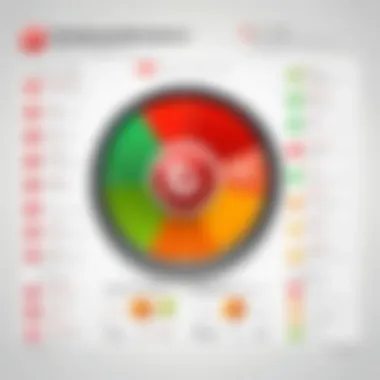

Real-Time Malware Protection
Real-time malware protection is a critical element of any antivirus solution, and Trend Micro excels in this area. This feature continuously scans files and applications as they are accessed or downloaded, ensuring immediate action against potential threats. With a system working proactively rather than reactively, users can rest easy knowing their Macs are shielded from malware, spyware, and even adware—without significantly slowing down their machine. The program utilizes a comprehensive database of known threats, constantly updated to include the latest in the malware world.
Web Threat Protection
The internet is a treasure trove of information but also a ground zero for cyber threats. Web threat protection offered by Trend Micro acts like a digital bouncer, preventing users from entering unsafe websites that could compromise their data. This feature identifies potential phishing scams and other malicious websites in real-time. For individuals who frequently browse unfamiliar sites or those who shop online, having this protective layer is invaluable.
"The best defense against web-based attacks is a watchful eye on your browsing habits and a robust web protection system like Trend Micro that works silently in the background."
Privacy Security
With online privacy becoming an increasing concern for everyone, Trend Micro's privacy security features are more relevant than ever. This includes tools for safeguarding personal information, such as password managers and secure file deletion options that ensure sensitive files cannot be recovered by prying eyes. Users can also benefit from social media privacy checkups, providing insights on what information they might be sharing unwittingly. This commitment to privacy can be a strong selling point for privacy-conscious individuals and businesses alike.
Ransomware Protection
Ransomware continues to be a potent threat in the cyber world. Trend Micro enhances its offering with a dedicated ransomware protection feature. This element monitors files for any unauthorized changes and can immediately restore files to a safe state if it detects ransomware activity. This can save users a lot of hassle and potential loss of important data. Being proactive rather than reactive when it comes to ransomware—where time is often of the essence—is essential, and Trend Micro’s approach offers a comforting layer of defense.
User Interface and Experience
When discussing antivirus software, the focus often gravitates towards technical features and protective measures. However, the User Interface (UI) and Experience (UX) play a pivotal role in how effectively a software can be used. A well-designed interface not only enhances usability but also contributes to the overall satisfaction of the user. Especially for a product like Trend Micro Antivirus for Mac, a user-friendly layout can make all the difference. Let's unpack this further.
Design and Accessibility
The design of Trend Micro’s interface is streamlined, with a modern aesthetic that aligns well with Mac's inherent design philosophy. The dashboard offers a clean layout that divides essential features into easily navigable sections, such as protection status and quick scans.
Accessibility is equally important. Users often find themselves in situations where they need to act quickly, and a cluttered or confusing interface can lead to errors or delayed actions. Trend Micro has incorporated large, easily identifiable buttons and icons representing key functionalities, which minimizes confusion. Whether you're experiencing a false positive or want to adjust your security settings, finding the right tool isn’t a hassle. Moreover, the software is compatible with both light and dark modes, allowing users to select a visual style that suits their preferences and reduces eye strain.
Among the highlights of the design is the intuitive alerts system. Notifications are not just flashy pop-ups; they are informative without being intrusive. Users are kept in the loop without feeling overwhelmed, making for a seamless user experience.
Ease of Use for Non-Technical Users
Let’s face it: not everyone is a tech whiz. Many users, especially those who may not be comfortable with intricate software, need solutions that don’t require a degree in computer science to navigate. Trend Micro recognizes this need and caters specifically to it.
Features like the one-click scan allow users to initiate system checks with minimal effort, significantly lowering the entry barrier for those unfamiliar with antivirus suites. This is particularly beneficial for elderly users or those with limited tech experience, as they are often targets for cyber threats.
Furthermore, the setup process is remarkably straightforward. From installation to configuration, users can begin directly after purchasing without going through an arduous setup. An easy-to-follow guide walks users through the installation steps, making this software approachable for everyone.
In summary, a user-friendly interface can enhance overall satisfaction with the product. Trend Micro manages this balance effectively, making it suitable for both experienced and novice users in the cybersecurity landscape.
"A good interface should not only hold the user's hand but also empower them to explore their options."
The combination of thoughtful design and accessibility makes Trend Micro a solid contender for many Mac users. This attention to user experience reflects not only in the software's functionality but also in how users interact with and trust their antivirus solution.
Performance Analysis
Performance Analysis is a critical facet in assessing any antivirus solution, and Trend Micro Antivirus for Mac is no exception. In the realm of cybersecurity, how an application interacts with system resources is paramount. Users need software that not only protects but also maintains the efficiency of their systems.
Antivirus solutions inherently demand resources to perform scans and manage malware threats. The effectiveness of these applications must therefore be balanced against their impact on a user’s workflow. Finding that sweet spot means that users can enjoy both security and performance.
Impact on System Resources
The first consideration for users is how much strain Trend Micro puts on their Mac. Generally, antivirus programs run in the background, scanning files as they are accessed. This means that the software should be lightweight, preventing noticeable lags when opening applications or files.


Here's a closer look at the performance characteristics:
- Memory Usage: Trend Micro is engineered to use an optimal amount of RAM while running. Users have reported that it doesn't hog resources, allowing for a smoother experience even when multiple applications are running.
- Processor Load: With regular scans, it does require CPU power. However, the software allows users to schedule scans at convenient times, like during system inactivity, to alleviate any immediate resource drain.
- Battery Life: Particularly for laptops, battery consumption can be a concern. Trend Micro has shown favorable results, often managing to keep the battery usage in check, enhancing the portability of the device.
"A well-performing antivirus should be a silent guardian, never intrusive but always protective."
These factors are essential for anyone using Mac systems, especially professionals who frequently multitask. An antivirus that keeps performance overhead minimal ensures that users can keep their focus where it matters.
Scanning Speed and Efficiency
Now, let’s dive into the nitty-gritty of scanning speed and efficiency. Users often dread lengthy scanning sessions, hoping that their antivirus can quickly and effectively detect threats without wasting valuable time.
- Quick Scan vs Full Scan: Trend Micro offers both quick and full scans. The quick scan typically targets areas most frequented by malware—infected files or recently downloaded content. Users can get back to work in minutes rather than hours. On the flip side, a full scan is thorough and ensures every nook and cranny of the system is examined, though it might take a bit longer.
- On-Demand Scanning: Mac users can initiate scans on specific folders or files as needed. This capability adds convenience, pairing security protocols with flexibility. It’s especially useful for anyone downloading files from unfamiliar sources.
- Efficient Resource Management During Scans: The software minimizes disruption during scans, using something akin to a whisper mode where it intelligently allocates resources, ensuring that applications remain functional.
By maintaining a solid balance between speed and thoroughness, Trend Micro positions itself as an effective tool for users who can’t afford interruptions. The integration of effective scanning methods means users have peace of mind without sacrificing performance.
Pricing Models and Plans
Understanding the pricing structure for Trend Micro Antivirus is essential for users looking to safeguard their Mac systems without breaking the bank. Given the increasing complexity of cyber threats, investing in a robust antivirus solution can be both a necessary and strategic decision. However, to maximize the value of this investment, one must thoroughly consider pricing models and plans offered. This examination not only highlights the budgetary implications but also provides insight into what users can expect in terms of service and features at various tiers.
Subscription Options
Trend Micro presents diverse subscription options tailored to meet varied needs and budgets of its users. Here’s a breakdown of the primary plans available:
- Individual Plan: Best for a single user. This plan typically includes comprehensive malware protection, ransomware defense, and basic privacy features.
- Family Plan: Geared towards multiple users. This option generally covers several devices and is perfect for households where each member uses their own device.
- Business Plan: Designed for small and mid-sized enterprises, this plan offers advanced features such as endpoint protection, data loss prevention, and centralized management.
Each plan comes with a different price point, often reflected as an annual subscription. This model allows users to choose the one that aligns with their specific security requirements—whether for personal use or in a business context.
Value Proposition
When considering antivirus solutions, pricing should be evaluated alongside value. Here, Trend Micro delivers compelling reasons to invest:
- Comprehensive Coverage: Each subscription tier encompasses an extensive range of features aimed at ensuring maximum safety, including real-time scanning and identity theft protection.
- Regular Updates: With subscription plans, users benefit from constant updates, ensuring they have the latest defenses against emerging threats, which is crucial in today’s fast-evolving cyber landscape.
- Multi-Device Support: Many of the plans offer coverage across various device types, which means you aren’t just limited to a Mac. This flexibility can significantly increase the solution’s worth for a user with multiple devices.
- Customer Support: Users receive access to Trend Micro’s customer support, which can be essential when encountering technical challenges or security concerns.
"Choosing the right antivirus isn’t just about picking the cheapest option; it’s about selecting a plan that offers the best protection for your specific needs."
Ultimately, the investment in Trend Micro Antivirus can be viewed as a commitment to quality and security, providing peace of mind that one’s digital presence is well-guarded against a host of cyber dangers.
Comparison with Other Antivirus Solutions
In today's fast-paced digital age, choosing the right antivirus software is no small feat. With numerous options on the market, consumers must navigate through a maze of features, pricing, and performance. This section aims to dissect how Trend Micro Antivirus for Mac stands up against its contemporaries like Norton, McAfee, and Bitdefender. By exploring each comparison, we can highlight the strengths and weaknesses that might influence a user's decision-making process.
Trend Micro vs. Norton
When stacking up Trend Micro against Norton, there are several dimensions to weigh. Norton frequently touts its reputation, but how does it really fare in terms of usability and features?
- Protection Level: Both antivirus solutions offer robust malware protection, but Trend Micro tends to excel in ransomware defense.
- User Interface: Trend Micro is known for its simplicity, especially for non-tech savvy users. Its intuitive dashboard makes navigation a breeze.
- Performance Hit: Norton can be a resource hog, while Trend Micro strikes a balance with lighter system impact, which keeps your Mac running smoothly.
Overall, while Norton's deep-rooted history in cybersecurity garners respect, Trend Micro's user-friendly design and optimal performance could be more appealing for everyday users.
Trend Micro vs. McAfee


Moving on to McAfee, this antivirus software also has its loyal following, but how does it compare?
- Feature Set: McAfee offers a diverse array of features, including a VPN, but many users find Trend Micro's targeted protection features more tailored for Mac users.
- Value for Money: Trend Micro's pricing structure provides a clear depiction of what is included, whereas McAfee sometimes leaves users puzzled with varying plan features.
- Customer Support: Users have noted that Trend Micro's assistance channels, including chat and detailed FAQ, yield faster and clearer responses than McAfee’s offerings.
In this battle of antivirus titans, Trend Micro's focus on targeted features and customer care creates a more user-centered experience compared to the sometimes convoluted offerings of McAfee.
Trend Micro vs. Bitdefender
Lastly, let’s explore Bitdefender. Renowned for its powerful malware detection capabilities, can it hold its ground against Trend Micro?
- Detection Rates: Both solutions score high on detection rates, but some tests show Bitdefender can be slightly quicker in identifying threats.
- Usability: Trend Micro’s straightforward interface often appeals more to users who prefer less complexity. Bitdefender, while powerful, can sometimes overwhelm users with its numerous features.
- Pricing: Trend Micro generally offers competitive pricing, making it more accessible for the average consumer compared to Bitdefender's premium pricing model.
"In the tech landscape, choosing the right software is akin to picking the right tool for a job; if it fits your needs, you might just find the perfect match."
Each of these comparisons provides insight into how Trend Micro differentiates itself in a crowded marketplace. The right choice ultimately hinges on personal needs and preferences, but understanding each option's strengths and weaknesses helps pave the way to making an informed decision.
Customer Support and Resources
In the realm of cybersecurity, a robust customer support system is not just a perk; it’s a necessity. Users of Trend Micro Antivirus for Mac need assurance that help is readily available should complications arise. This section will shed light on the crucial aspects of customer support and resources, highlighting specifics like available support channels and valuable community knowledge bases.
Support Channels Available
When encountering an issue, having multiple avenues to seek assistance can make all the difference. Trend Micro offers an array of support channels designed to cater to diverse needs:
- Email Support: Users can send detailed queries regarding their concerns or issues via email, ensuring they can articulate their problems at their own pace. Though response times may vary, this works well for detailed technical problems.
- Live Chat Support: Immediate queries can be addressed through live chat, which provides an interactive forum for real-time assistance. This channel is especially useful for users who prefer a quick back-and-forth regarding their issues.
- Phone Support: A more traditional approach, phone support allows users to speak directly with a representative. This can be particularly comforting for those who prefer a human touch when dealing with technical troubleshooting.
- Online Ticketing System: Users can also utilize an online ticketing system to submit requests. This option allows for tracking the status of an issue, giving users peace of mind as they await resolution.
The diverse options allow users to select the channel that best suits their preferences or urgency of the situation. This flexibility is essential for maintaining user satisfaction and trust in the product.
Community and Knowledge Base
Beyond direct support channels, Trend Micro fills another crucial niche with its community and knowledge base. Here are noteworthy features of this component:
- User Forums: These forums are a goldmine for users seeking advice from peers who may have encountered similar challenges. The collaborative environment fosters shared solutions and tips that often go beyond what official support might provide.
- Knowledge Base Articles: Detailed articles and tutorials cover a vast array of topics, from installation guides to troubleshooting common issues. The information is usually straightforward, helping users to self-solve without needing to reach out for help.
- Video Tutorials: Visual learners benefit immensely from video demonstrations. Trend Micro often provides walkthroughs on configuring settings or using features effectively, making navigation smoother for everyone.
- FAQs: A comprehensive FAQ section addresses common questions about installation, functionalities, or specific concerns. This can be a quick way to find answers without the need to engage in support channels.
"In a world where cyber threats loom large, having reliable support can be a user's safety net, ensuring they don’t navigate these waters alone."
Overall, the robust support structure and extensive community resources contribute to a positive user experience with Trend Micro. Users are not only equipped with effective antivirus software but are also backed by a solid support system that enhances their overall cybersecurity journey.
Finale and Recommendations
As we wrap up this comprehensive guide on Trend Micro Antivirus for Mac, it is crucial to reflect on the importance of having a robust security solution in today’s digital landscape. With Mac systems increasingly becoming targets for cyber threats, the necessity for reliable antivirus software cannot be overstated. The insights gained from this article not only shed light on Trend Micro’s capabilities but also serve to highlight essential elements that users must consider when making their cybersecurity decisions.
Summary of Key Findings
The assessment offers several key takeaways:
- Real-Time Protection: Trend Micro effectively monitors and neutralizes threats as they arise, ensuring that the user’s system is defended continuously.
- User-Friendly Interface: The design makes it easy even for those not technically inclined to navigate and utilize the software efficiently.
- Comprehensive Privacy Security: Features aimed at safeguarding users' private information bolster the overall utility of the antivirus.
- Strong Performance Metrics: Detailed evaluation of its resource usage indicates that the software strikes a balance between protection and performance, minimizing the impact on system speed while delivering results.
- Competitive Pricing Models: Trend Micro offers several pricing plans that cater to various user needs, making it accessible for many.
These findings suggest that Trend Micro Antivirus is a commendable option for anyone looking to enhance their Mac's defense against malware, phishing attempts, and other forms of cyber threats.
Who Should Consider Trend Micro for Mac
Trend Micro Antivirus for Mac is particularly suited for:
- General Users: Those who browse the internet frequently or download files regularly will benefit from the real-time protection and threat detection features.
- Professionals Handling Sensitive Data: If you work with confidential information, the software’s privacy features provide an essential layer of security.
- Families: For households with multiple users, the multiple device coverage ensures that everyone’s online activities are secured.
- Students: Those in school or university environments who often share devices or utilize public networks can protect their personal data effectively.
Overall, users who prioritize security, ease of use, and performance will find that Trend Micro meets their needs effectively. It's best suited for individuals that don’t wish to delve deeply into technical aspects yet still require robust defense against emerging threats.
By focusing on these factors, users will be prepared to make an informed decision about whether Trend Micro Antivirus is the best fit for their Mac devices.







