In-Depth Total Defense Antivirus Review and Analysis


Intro
In a world where the digital landscape is expanding faster than we can keep up with, cybersecurity threats loom like shadows, waiting for an opportune moment to strike. With this reality in mind, understanding robust antivirus solutions is paramount. Total Defense Antivirus stands out as a critical player in the cybersecurity arena, designed to combat an array of threats that continue to evolve. This review aims to dissect various aspects of Total Defense Antivirus, offering readers insights into how it stacks up against the dynamic challenges presented by modern cyber threats.
Cybersecurity Threats and Trends
Notable cybersecurity threats in the digital landscape
Cybersecurity is increasingly important today, as threats are more sophisticated than ever before. Ransomware, for instance, is a potent menace; it locks users out of their own data until a ransom is paid. Phishing schemes can trick even the savviest internet users into divulging sensitive information, leading to identity theft. Malware of varying types creeps into systems, often unbeknownst to the user, wreaking havoc silently. With new threats emerging, it’s essential to stay alert and well-equipped.
Emerging trends in cyber attacks and vulnerabilities
The landscape of cyber threats is not static. We’re seeing a migration towards targeted attacks that use advanced tactics. Zero-day vulnerabilities—those unknown and unpatched—may be exploited before a solution is available. Additionally, the Internet of Things (IoT) devices presents new vectors for cybercriminals, as these often lack adequate security features, making them easy targets. Being proactive rather than reactive is crucial in mitigating these risks.
Impact of cyber threats on individuals and businesses
The fallout from cyber threats can be staggering. Individuals may suffer identity theft, leaving them in financial turmoil. For businesses, data breaches can result in a loss of customer trust, not to mention financial penalties and remediation costs. Companies could find their reputation struggling after a high-profile breach. Cybersecurity is no longer just an IT problem; it impacts the very core of how businesses operate.
Best Practices for Cybersecurity
Mitigating these risks involves applying best practices that can protect both individual users and organizations. Here are some crucial strategies:
- Importance of strong password management
Employing complex passwords and changing them regularly is fundamental. Tools like password managers can help organize and safeguard these credentials. - Implementing multi-factor authentication for enhanced security
Adding an extra layer of protection beyond passwords can deter unauthorized access. This could be a text message or an authentication app. - Regular software updates and patches for protection
Keeping all software, especially antivirus programs, updated ensures that the latest security patches are applied against known vulnerabilities. - Secure online browsing habits and email practices
Being cautious about where you click and how you engage with emails can minimize exposure to threats. Think twice before clicking on links from untrusted sources.
Privacy and Data Protection
Importance of data encryption for privacy
Data encryption acts as a robust gatekeeper, rendering information inaccessible to prying eyes. Regardless of whether sensitive information is stored locally or transmitted online, encryption ensures that data remains confidential.
Risks associated with sharing personal information online
Sharing data on social media may seem harmless, but every bit of personal information can be exploited. Cybercriminals often use this data to launch tailored attacks against individuals.
Strategies for safeguarding sensitive data and personal details
To protect your personal details, consider these strategies:
- Use encryption tools when sending important documents.
- Regularly review privacy settings on social platforms.
- Be cautious with the personal information you share with apps and websites, and use temporary email addresses or phone numbers where applicable.
Security Technologies and Tools
Overview of key cybersecurity tools and software
Today, myriad tools exist to combat cybersecurity threats. Besides antivirus software, firewalls are crucial for monitoring incoming and outgoing network traffic, acting as a barrier between a trusted internal network and untrusted external networks.
Benefits of using antivirus programs and firewalls
Antivirus programs routinely scan for malware and other threats, providing real-time protection. Firewalls not only block unauthorized access but can also alert users to suspicious activity. Together, they create a formidable defense.
Application of Virtual Private Networks (VPNs) for secure data transmission
Using a VPN can be essential for secure browsing, especially when connected to public Wi-Fi. VPNs encrypt your internet connection, making it nearly impossible for cybercriminals to intercept your data.
Cybersecurity Awareness and Education
Educating individuals on recognizing phishing attempts
Education is key. Users must be trained to identify telltale signs of phishing attempts, like suspicious URLs or unsolicited requests for personal information. Practicing skepticism can go a long way.
Promoting cybersecurity awareness in the digital age
Fostering a culture of cybersecurity awareness helps individuals remain vigilant against threats. Engaging in discussions and training sessions can increase understanding of the ever-evolving danger landscape.
Resources for learning about cybersecurity fundamentals
For those who wish to improve their knowledge, numerous resources are available:
- Wikipedia has articles covering foundational cybersecurity principles
- Britannica offers comprehensive summaries and insights
- Reddit hosts community discussions that can reveal personal experiences and tips
- Facebook groups focused on cybersecurity topics often share useful information and strategies
As we conclude this overview, understanding the threats we face and adopting best practices act as an essential first step toward fortifying our cybersecurity posture. Total Defense Antivirus plays a pivotal role in this process, serving as a user-friendly option that promises a more secure digital experience.
Prolusion
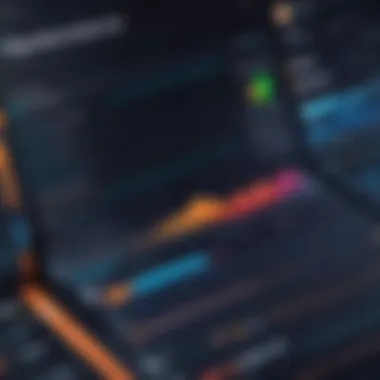

In today’s digital age where data breaches and malware attacks loom like unwanted shadows, safeguarding one’s digital landscape has never been more crucial. The importance of cybersecurity can't be overstated, especially as more people and businesses rely on technology for various operations. This article will highlight how Total Defense Antivirus positions itself as a defense mechanism in the ever-evolving world of cyber threats, emphasizing its role in protecting users.
With an ever-increasing range of sophisticated cyber threats, understanding the tools we use becomes essential. Not only does Total Defense Antivirus promise to shield your devices, but it also aims to enhance your overall online experience through additional features. Recognizing what sets this antivirus apart and its potential limitations will aid users in making informed decisions.
Overview of Total Defense Antivirus
Total Defense Antivirus offers a comprehensive solution that combines robust security features with user-friendly design. The software claims to address multiple aspects of cybersecurity, targeting known viruses, malware, phishing attempts, and ransomware threats. Users can expect real-time protection, scheduled scans, and updates that will keep up with the latest threats. It's not just about catching what slips through; it’s about proactive defense, ensuring you stay ahead of potential risks.
Moreover, the integration of features like web and email protection enhances its appeal to users who are wary of online threats. This antivirus serves not just individuals but also families and businesses looking for layered security solutions. The focus is on creating an environment where users can operate without constantly looking over their shoulders.
Purpose of the Review
The purpose of this review is to dissect Total Defense Antivirus through a critical lens, taking into account real user experiences and expert opinions. We aim to shed light on its efficacy, usability, and performance metrics, ultimately guiding potential users in the tech and cybersecurity sectors.
By evaluating various components such as installation ease, interface design, and customer support, this review will provide a rounded perspective on the product. Additionally, comparing its offerings with competing software will give insights into its position in the market.
In summary, understanding Total Defense Antivirus is not merely about the software functionalities; it's about arming oneself with knowledge in an era where cybersecurity threats are constant and pervasive.
Key Features of Total Defense Antivirus
In the ever-evolving landscape of cybersecurity, having solid defenses against digital threats is paramount. Understanding the key features of Total Defense Antivirus allows users to assess its ability to secure their devices and data. The features embedded in this software not only safeguard against malicious attacks but also enhance overall user experience. The focus here is not simply on their presence but on their efficacy and how they contribute to a reliable protection suite.
Real-time Protection
Real-time protection is a fundamental aspect of any antivirus software, and Total Defense lives up to what one might expect in this domain. This feature continuously monitors files, programs, and any suspicious activities as they occur, acting like a vigilant guardian for your system. By scanning in real-time, it effectively blocks threats before they can take hold. It’s akin to having a guard dog that’s always alert and ready to protect. This proactive mechanism ensures that any malware, ransomware, or phishing attempts are countered immediately, thus fortifying user confidence in their digital safety.
Malware Detection Capabilities
Malware comes in various forms, from viruses to spyware, and Total Defense Antivirus boasts robust malware detection capabilities. It integrates advanced algorithms designed to identify known and emerging threats effectively.
- Signature-based detection: This technique helps in recognizing malware already cataloged in the database.
- Heuristic analysis: This is crucial for spotting new, unknown malware based on suspicious behavior.
This dual approach provides a thorough defense. Users can sleep a bit easier knowing that the software adapts and evolves just like cyber threats do.
Web and Email Protection
In today’s digital theatre, many attacks initiate through the web or via email. Total Defense understands this and implements dedicated measures to thwart such tactics. The web protection function acts as a shield, blocking malicious websites and downloads that could lead to an infection. Similarly, its email protection scans incoming emails for suspicious attachments or links, ensuring that phishing attempts are blocked before they can deceive users.
An added layer of security helps in avoiding social engineering attacks which prey on human error. This level of vigilance is vital for professional users handling sensitive information.
System Performance Optimization
Lest users think that antivirus software is synonymous with sluggish performance, Total Defense takes steps to balance protection with system efficiency. The software is designed to optimize system performance proactively, adjusting resource usage based on what the user is doing. For instance, in low-demand scenarios, the software can minimize the energy it consumes, preserving device speed.
Moreover, features such as disk cleanup and optimization settings offer users tools to maintain their device health without adding extra manually-managed burdens. This thoughtful integration is especially beneficial for professionals who cannot afford downtime or decreased efficiency due to their cybersecurity measures.
"In the world of tech, defense should not compromise performance. Total Defense strikes a balance that many strive for, but few achieve."
With these key features, Total Defense Antivirus positions itself as a comprehensive option for those seeking not just protection, but a partner in their digital lives.
User Experience
When evaluating any antivirus software, the User Experience (UX) stands as a pivotal element influencing overall satisfaction and effectiveness. A well-crafted UX can make a significant difference, not just in how effective the antivirus software is at protecting the computer, but also in how easily users can navigate it. It's not just about the features packed into the software but also how seamlessly those features integrate into the user's workflow. A great antivirus should enhance productivity rather than hinder it.
Easy navigation and accessibility are essential. If a user struggles with the interface, even the most powerful tools may go underutilized. Users need to quickly interpret the information presented and access functionalities without jumping through hoops. Thus, a smooth and intuitive UX directly contributes to the protection offered by the antivirus. When users find it easy to monitor threats or adjust settings, they are more likely to engage with the software regularly, thus enhancing overall security.
Installation Process
The installation of Total Defense Antivirus sets the tone for the entire user experience. A quick installation can be a breath of fresh air, while a lengthy or complicated process can lead to frustration. Right off the bat, the software provides clear prompts, making it easy for even less tech-savvy individuals to navigate through the setup.
Once initiated, users typically encounter a step-by-step wizard. This guidance is paramount; it ensures that no details are overlooked. Users are prompted to agree to terms, choose installation locations, and select any additional features they may need. To demonstrate this, here’s a simple breakdown of the installation steps:
- Download the installer from the official Total Defense site.
- Run the installer and agree to the terms of service.
- Choose installation options (custom or standard).
- Complete the installation and restart the device if necessary.
In most cases, the whole process takes less than twenty minutes, which is commendable considering the thorough security setup.
Interface and Usability
Once installed, the user is greeted with an interface that prioritizes clarity and usability. Total Defense Antivirus opts for a clean layout with important functionalities lying prominently on the main dashboard. Users are not overwhelmed with unnecessary graphics or jargon; rather, they find well-structured menus that allow them to access scans, settings, and reports with mere clicks.
For instance, the dashboard displays the current status of your system's protection, detailing if the system is secure or if action is needed. This real-time information empowers users by providing immediate feedback on their system's health. The visual cues—such as color-coded indicators—further enhance understanding at just a glance.
Among the features, the scan options are particularly user-friendly. Users can initiate quick scans or opt for deeper, custom scans with just a few taps. Beyond that, the software offers regular updates, which are typically set to occur automatically. Such features indicate that the creators understand the importance of keeping the user engaged and informed.
A solid user experience isn't merely about aesthetics; it’s about ensuring that every user feels capable of managing their cybersecurity without sacrificing time or energy.


Overall, Total Defense Antivirus presents an experience that balances functionality and ease of use, making it potentially appealing not only to cybersecurity professionals but also to students and casual users alike. Whether installing or navigating through the subsequent features, users are likely to find their experience significantly positive.
Performance Metrics
When evaluating any antivirus solution, performance metrics offer critical insights into its effectiveness and efficiency. These metrics serve as benchmarks that inform users about how well the software performs in real-world situations. They not only highlight the software's capability to defend against threats but also provide valuable information about its impact on overall system health and user experience.
In the realm of cybersecurity, where threats evolve rapidly, performance metrics are essential. They help users make informed decisions based on quantifiable data rather than mere advertising claims. Before committing to a solution, professionals in the IT field and students alike should weigh these metrics, as they ultimately reflect how well a product will meet their specific needs.
Virus and Malware Detection Rates
Virus and malware detection rates remain at the cornerstone of any antivirus solution's value proposition. A high detection rate is crucial because it indicates the antivirus's ability to recognize and neutralize threats before they can cause harm. Total Defense Antivirus boasts impressive stats in this department, often reported to achieve detection rates above the industry average.
When evaluating detection rates, it’s helpful to look at independent testing results from reputable labs such as AV-Test or AV-Comparatives. These organizations regularly assess antivirus software, providing data on detection capabilities against various types of malware, including viruses, Trojans, and ransomware.
Important factors influencing detection rates include:
- Signature-based detection: Using known malware signatures for identification.
- Heuristic analysis: Recognizing new and unknown malware by examining characteristics and behaviors rather than relying solely on signatures.
- Behavioral monitoring: Assessing processes running on a system in real-time, allowing for the detection of malicious activity even if the malware is not yet recognized by the definitions.
"Detection rates are crucial, but understanding the methods of detection can prepare users for threats that may not yet have signatures."
Impact on System Performance
The impact on system performance is another critical area to consider when sampling antivirus solutions. While strong infection prevention is necessary, the software must also effectively coexist with the system it’s meant to protect. Total Defense Antivirus manages to strike a balance, ensuring that real-time scanning and updates do not bog down system processes.
Here are a few aspects to consider when weighing system performance:
- CPU Usage: During scans, does the antivirus strain system resources? Excessive CPU consumption can lead to slow operating speeds, especially on less powerful devices.
- Memory Footprint: A light memory overhead is essential for seamless integration with daily tasks. Total Defense is reported to maintain a manageable resource consumption level.
- Boot Time: An antivirus that significantly slows down boot times can be a dealbreaker. Advanced products ensure boot-up remains efficient, allowing the user to start work without delay.
Combining efficiency with robust protection is what truly defines excellent performance metrics. The assessment of these rates does not just end at numbers; they should inform your selection of cybersecurity solutions to fit your needs precisely.
Pricing and Plans
When it comes to selecting antivirus software, understanding the pricing and plans available is crucial. It’s not just about picking the one with the most features but also ensuring the value justifies the costs involved. Total Defense Antivirus differentiates itself in the crowded market by offering several subscription options, each designed to meet the diverse needs of users. As cybersecurity remains a paramount concern, having a budget-friendly yet effective solution is an essential piece of the puzzle for both professionals and students alike.
Subscription Options
Total Defense Antivirus presents a variety of subscription plans tailored to accommodate various user needs. At first glance, it can be a tad overwhelming. However, breaking down your options can make it quite manageable.
- Monthly Plan: This is ideal for short-term users or those wanting to evaluate the software before committing long-term. A flexible choice that allows you to cancel anytime, thus minimizing risk.
- Annual Plan: For those planning to use the software beyond a month, the annual subscription is more economical. You often save a significant chunk of change compared to the monthly option.
- Multi-Device Package: If you’re managing multiple devices—be it personal computers, tablets, or smartphones—this option covers all your bases under one subscription, saving you the hassle of managing different licenses.
- Family Plan: This caters to families or small teams needing protection across several devices at an attractive price point, ensuring everyone can surf the net securely.
By offering a variety of plans, Total Defense not only captures a broader market but also gives users flexibility and choice in how they spend their money.
"Understanding your subscription options can save you both money and frustration in the long run."
Value for Money Analysis
Evaluating whether Total Defense Antivirus is worth the investment hinges on several key factors. The effectiveness against threats, customer service, and unique features all contribute to the overall value proposition.
- Comprehensive Protection: The software provides broad-spectrum protection against malware, phishing, and other cyber threats. This level of security often translates to lower costs over time, considering the potential expenses associated with a data breach.
- Frequent Updates and Upgrades: A product that continually evolves in response to new threats is invaluable. As more cyber threats emerge, the assurance that your antivirus software is updated regularly adds to its worth.
- User Support: The quality of customer support plays a pivotal role in measuring value for money. Total Defense offers various channels, which enhance the overall user experience and resolve possible issues swiftly.
- Investing in Peace of Mind: Consider the financial ramifications of a cyber attack. An affordable antivirus solution like Total Defense can prevent costly ramifications, which makes the initial subscription fee seem trivial.
All in all, while Total Defense Antivirus might not be the cheapest option out there, the blend of features, ongoing support, and continual updates positions it as a practical investment for those serious about cybersecurity.
Customer Support
In the realm of cybersecurity, robust customer support is not just a luxury; it's a necessity. When a user encounters issues, whether it's a software malfunction or a query about features, effective support can determine the difference between a seamless experience and a frustrating one. Total Defense Antivirus understands this imperative and has structured its support system to cater to both novice and seasoned users. With an ever-shifting landscape of cyber threats, having immediate access to knowledgeable assistance lends further confidence in using their product, knowing that help is just a call or click away.
Available Support Channels
Total Defense provides multiple avenues for users to seek assistance, which is a boon for customers from all walks of life. Here’s how the channels break down:
- Live Chat: This is one of the quickest ways to get help, allowing users to interact in real time with support agents. This can be especially handy during critical situations where immediate guidance is required.
- Phone Support: For those who prefer a more direct line of communication, there’s the option to speak with a representative over the phone. This can help in unpacking complex issues that might be hard to communicate via text.
- Email Support: Users can reach out via email for less urgent inquiries. The response time might vary, but it's a reliable option for users who want to document their queries.
- Help Center: An extensive online resource that includes FAQs, troubleshooting guides, and instructional videos. This self-service option often provides answers without the need for direct contact.
By offering these diverse contact methods, Total Defense aims to ensure that users can find a pathway that works best for them.
User Satisfaction with Support
When examining the efficacy of customer support, user satisfaction stands out as a key indicator. Feedback from Total Defense users often highlights the responsiveness and professionalism of the support team. Many users have expressed appreciation for the quick turnaround times and the clear explanations provided during the troubleshooting processes. However, like any service, it isn’t without its criticisms. Some users have raised concerns about extended wait times during peak hours, suggesting there may be room for improvement in staffing levels during those times.
Moreover, satisfaction with support often correlates with the user's experience level. Novice users tend to require more guidance, and those who find the help they need swiftly often report a significantly higher level of overall satisfaction.
"Good customer support is crucial. It’s the safety net that lets you explore your software’s features without fear of falling flat."
Continuously monitoring user feedback allows Total Defense to adjust and enhance their support offerings. In an era where cybersecurity threats are becoming increasingly sophisticated, having reliable, efficient customer support is not just a footnote; it’s a pivotal element of user experience that can greatly influence user trust and brand loyalty.
Comparison with Competing Antivirus Software


In an ever-evolving digital landscape, the importance of cybersecurity cannot be overstated. When considering Total Defense Antivirus, it's crucial to put it in context with similar products in the market. A well-rounded comparison with competing antivirus software helps to illuminate its unique features, strengths, and weaknesses, guiding users in their choice of protection. Let's delve into what sets Total Defense apart while also taking note of its shortcomings against the backdrop of other options.
Strengths Compared to Competitors
One of the key strengths of Total Defense Antivirus is its robust malware detection capabilities. With an impressive database that is constantly updated, this software tends to catch a diverse range of threats before they can inflict damage. For instance, some users have reported feeling more secure knowing that Total Defense employs advanced heuristics and artificial intelligence to identify new forms of malware, which isn’t always the case with competing brands.
- User-friendly interface: Compared to others, Total Defense offers a remarkably intuitive design. Even those who may not be tech-savvy can navigate through its features quite easily.
- Affordable pricing plans: When matched against similar antivirus solutions, Total Defense provides competitive pricing without compromising on core functionality. Its subscription plans cater to different user needs, often found to be less costly than renowned brands like Norton or McAfee.
- Comprehensive coverage: Total Defense bundles additional security features, such as a firewall and a VPN, which can be major selling points for users looking for comprehensive solutions in one package.
"Finding balance in pricing and features defines today’s antivirus landscape; Total Defense strikes a harmonious chord."
Weaknesses in Relation to Other Products
Despite its advantages, Total Defense Antivirus does show some vulnerabilities that could influence a user's decision. While it excels in some areas, there are aspects where competition shines brightly.
- Detection rates may vary: Some independent tests may show that Total Defense doesn’t always match up to leaders like Bitdefender or Kaspersky when it comes to achieving the highest detection rates. This can be a dealbreaker for users who prioritize maximum security.
- Limited customization: Users looking for a highly customizable experience might find Total Defense lacking. Other antivirus programs often allow more flexibility in configuring scans and potential security settings.
- Chat support: Although the support channels are varied, the quality of live chat assistance can sometimes lag behind other competitors, making troubleshooting a bit more cumbersome.
Ultimately, the comparison of Total Defense Antivirus against its competitors provides a nuanced view that reflects both its strengths and weaknesses. As you consider your cybersecurity options, weighing these elements can guide your choice in what antivirus software is best suited for your needs.
User Reviews and Testimonials
User reviews and testimonials play a pivotal role in evaluating any software, and Total Defense Antivirus is no exception. They offer a window into real-world experiences that users have had, revealing insights that go beyond mere specifications or marketing claims. Understanding how this antivirus software has performed in the trenches can greatly help potential buyers in making an informed decision. The voices of users can highlight the product's strengths, expose any weaknesses, and provide a more holistic view of what to expect.
Furthermore, user feedback can shine a light on aspects like installation simplicity, effectiveness of customer support, as well as long-term reliability. Often, it's the everyday user who notices the slight irritations or the nuances in performance that might not be captured through technical reviews. Thus, gathering testimonials is not about mere numbers but about gathering stories that paint a vivid picture of Total Defense Antivirus in action.
Positive Experiences
Many users report favorable anecdotes about Total Defense Antivirus, particularly praising its user-friendly interface. New users, especially those less tech-savvy, often feel relieved when they find the software straightforward to navigate. A user from Reddit shared, "It took me a few clicks and I was set up! No headaches there!" Positive experiences extend to its real-time scanning capabilities, which often undergo praise. Users feel reassured knowing that their devices are constantly monitored for potential threats, making them feel that their sensitive information is well-protected.
A user on Facebook mentioned satisfaction with how Total Defense handled malware threats, stating, "I had a nasty ransomware issue last month, but it caught it just in time! Saved my files!" This anecdote reflects confidence in the product's malware detection capabilities, a core component for any antivirus solution. Users take solace in experiences where Total Defense provided immediate live support or guidance when inquiries arose—this aspect often solidifies brand loyalty.
Critiques and Concerns
On the flip side, critiques and concerns can also surface through user testimonials. Some have pointed out instances where Total Defense Antivirus exhibits sluggishness during system scans. A user on Reddit expressed frustration, saying, "Sometimes my computer can just grind to a halt during scans, making it hard to work!" This sentiment echoes a common concern echoed among users who expected smoother performance while the software operates in the background.
Another issue raised by users pertains to the periodic pop-up alerts that can be perceived as intrusive. A user recounted, "I understand updates are important, but the reminders can get in the way while I’m doing something, you know?" This feedback emphasizes the delicate balance needed in providing security alerts without compromising user experience.
In summary, while Total Defense Antivirus garners numerous positive reviews, users also highlight valid concerns that can impact their overall satisfaction. Listening to both sides provides a more complete understanding that no product is foolproof, further emphasizing the necessity for users to gauge both positive and negative feedback.
Final Assessment
The final assessment section is crucial in evaluating Total Defense Antivirus as it encapsulates all findings discussed in previous sections. This part acts as the cherry on top, synthesizing the information and allowing both tech-savvy individuals and cybersecurity professionals to make informed decisions about their antivirus software choice.
When delving into the overall pros and cons, users can grasp the advantages and shortcomings of Total Defense Antivirus. This analysis aids readers in weighing what matters most to them—be it maximum malware protection, impact on system performance, or customer support responsiveness. Moreover, it serves to highlight the particular elements that make Total Defense unique or less favorable when placed side by side with competitors.
Another noteworthy aspect is the recommendations for users. Here, targeted advice taps directly into user needs based on variables like system requirements, platform preferences, and budget. It not only addresses who might benefit from Total Defense but also who might be better served by alternatives.
Thus, the final assessment serves multiple functions: summarizing key findings, clarifying the competitive landscape, and delivering actionable recommendations, all designed to bolster informed decision-making in the realm of cybersecurity.
Overall Pros and Cons
Pros
- User-friendly Interface: The sleek design makes navigation straightforward even for users who are not particularly tech-savvy.
- Strong Malware Detection: Consistent high scores in malware detection across various tests.
- Comprehensive Protection: Includes real-time scanning, web protection, and email safeguarding, which covers a broad spectrum of threats.
- Customization Options: Offers various settings that allow users to personalize their security preferences according to their specific needs.
Cons
- Performance Impact: Some users have reported noticeable slowdown during system scans, which could be troublesome for those using older hardware.
- Price Point: While it provides substantial features, it tends to be pricier compared to similar offerings on the market, which may deter budget-conscious individuals.
- Limited Phone Support: Users have found that phone support response times can be slower than expected, leading to frustration in urgent situations.
Recommendations for Users
- For Basic Users: If you’re a casual internet user who primarily browses and occasionally shops online, Total Defense is likely overkill. Consider a more simplified solution.
- For Small Businesses: Business users should absolutely consider Total Defense. The blend of security features and ease of use makes it a prime candidate for protecting sensitive business data.
- For Gamers and Power Users: If gaming or heavy multitasking is your domain, pay close attention to system performance impact. Explore settings that may limit background scanning during peak usage times.
- For Families: If you manage multiple devices, the multi-device protection plan is a worthwhile investment, balancing both security and convenience.
In summary, the final assessment not only gauges Total Defense Antivirus's performance but also equips users with actionable insights to better protect their digital lives while considering personal needs and preferences.
Closure
In our examination of Total Defense Antivirus, it becomes clear that this software embodies a unique blend of features and performance metrics tailored to today’s complex cybersecurity landscape. While some antivirus solutions lock users into a pattern of complacency, Total Defense emphasizes active defense mechanisms that resonate well with IT and cybersecurity professionals. Their multi-faceted approach addresses a host of potential threats and offers tools to optimize system performance, which can be a game changer for businesses and individual users alike.
Summary of Insights
The key takeaways from our deep-dive into Total Defense Antivirus include:
- Robust Malware Detection: It stands out with its proactive malware detection capabilities, ensuring users are shielded from evolving threats.
- User-Centric Interface: The interface proves intuitive, making it accessible for users at varied technical levels. An effective interface is not just a nice-to-have; it provides a smooth experience that's crucial for effective cybersecurity management.
- Performance Optimization: Notably, the antivirus does not compromise system performance, which can often be a significant drawback with competitors.
In considering these insights, users find themselves better equipped to navigate the cybersecurity landscape, harnessing Total Defense’s strengths to safeguard sensitive data.
Future Considerations in Cybersecurity Software
Looking ahead, it’s essential for security software like Total Defense to evolve continuously. The digital threat landscape waits for no one, and various factors come into play:
- AI and Machine Learning Integration: The incorporation of advanced AI can enhance threat detection and response times, making it imperative for antivirus solutions to leverage these technologies. A blend of human oversight and AI might be the silver bullet for true cybersecurity.
- User Awareness and Education: As we’re bombarded with cyber threats, educating users on recognizing and responding to attacks will complement what software can do. Effective training programs can empower users to act as the front line against cybercriminals.
- Privacy Regulation Compliance: With increasing scrutiny on data privacy, cybersecurity software must incorporate tools that ensure compliance with regulations such as GDPR or CCPA. The balance between security and privacy continues to tilt as technologies advance.







