Total AV App for iPhone: Features and Performance Review


Intro
In today’s interconnected world, the necessity for mobile cybersecurity cannot be overstated. With the rise in mobile device usage, the risk of cyber threats has increased significantly. Smartphones, including the iPhone, serve as repositories for sensitive personal information, making them prime targets for malicious actors. This article focuses on the Total AV application designed for iPhone and comprehensively analyzes its role in enhancing mobile security. Below, we delve into key concepts surrounding cybersecurity threats, best practices, privacy concerns, and the technologies that, like Total AV, contribute to a safer online environment.
Cybersecurity Threats and Trends
Notable cybersecurity threats in the digital landscape
As mobile usage escalates, various threats loom large. Malware, phishing attacks, and data breaches are among the most common dangers that users face. Malware can infiltrate devices, steal sensitive data, or manipulate system functionalities. Phishing attacks trick individuals into divulging personal information by masquerading as trustworthy entities. Data breaches, often resulting from weak security protocols, put vast amounts of user data at risk.
Emerging trends in cyber attacks and vulnerabilities
Cyber attackers continuously evolve their strategies, making it crucial to stay informed on the latest trends. Recent trends include increased use of artificial intelligence in attacks and the exploitation of Internet of Things (IoT) devices. Attackers target not just smartphones but also smart home devices, which often lack robust security measures. Cybersecurity professionals advocate for vigilance, urging users to understand these potential vulnerabilities.
Impact of cyber threats on individuals and businesses
The repercussions of cyber threats are severe, affecting both individuals and corporations. For individuals, loss of data or identity can lead to financial loss and emotional distress. For businesses, the financial impact can be substantial, including costs related to remediation and loss of customer trust. Ultimately, everyone feels the ramifications of insecure digital environments.
Best Practices for Cybersecurity
Importance of strong password management
Creating complex and unique passwords for different accounts is fundamental to protecting personal information. Password management tools can assist users in safely storing their login details.
Implementing multi-factor authentication for enhanced security
Multi-factor authentication (MFA) serves as an additional layer of security, making it harder for attackers to gain access. By requiring multiple forms of verification, users can significantly boost their account security.
Regular software updates and patches for protection
Keeping software and applications up to date is key in the fight against cybersecurity threats. Regular updates often patch vulnerabilities that attackers might exploit.
Secure online browsing habits and email practices
Practicing caution while browsing the internet or checking emails can prevent many security breaches. Avoid clicking on suspicious links and only downloading applications from trusted sources.
Privacy and Data Protection
Importance of data encryption for privacy
Data encryption is vital for maintaining privacy in a digital age. It transforms information into unreadable code, making it inaccessible to unauthorized individuals.
Risks associated with sharing personal information online
Users often underestimate the dangers of sharing too much personal information online. Oversharing can lead to issues like identity theft or stalking. It is important to be judicious with the information shared on social platforms.
Strategies for safeguarding sensitive data and personal details
Utilizing strong encryption, being selective about information shared, and employing secure networks can significantly reduce the risk of data breaches. Implementing these strategies fosters a secure digital presence.
Security Technologies and Tools
Overview of key cybersecurity tools and software
Several cybersecurity tools are available to assist users in securing their devices. Antivirus programs like Norton and Malwarebytes provide protection against malware, while firewalls can block unauthorized access to devices.
Benefits of using antivirus programs and firewalls
Antivirus programs detect and neutralize threats before they can cause harm. Firewalls serve as barriers between a user’s device and the internet, monitoring incoming and outgoing traffic to block potentially harmful connections.
Application of Virtual Private Networks (VPNs) for secure data transmission
Using a Virtual Private Network (VPN) enhances online privacy. It encrypts internet traffic, making it difficult for others to track browsing habits, which adds another layer of security.
Cybersecurity Awareness and Education
Educating individuals on recognizing phishing attempts
Education plays a crucial role in cybersecurity. Teaching users to identify phishing scams can significantly reduce the chances of falling victim to these attacks.


Promoting cybersecurity awareness in the digital age
Awareness campaigns focus on informing individuals about potential risks and best practices for online safety. Such initiatives can empower users to take control of their cybersecurity.
Resources for learning about cybersecurity fundamentals
Numerous resources exist for individuals looking to bolster their cybersecurity knowledge. Websites like en.wikipedia.org and britannica.com can provide foundational insights into key concepts.
Prologue to Total AV
In today’s digital era, the necessity for mobile security has gained immense prominence. With an increasing number of cyber threats aimed at mobile devices, having a robust security application like Total AV on the iPhone becomes crucial. Total AV is designed to safeguard your personal data and enhance your online safety. This section discusses the importance of Total AV, focusing on its role in providing a shield against malware, securing personal information, and ensuring safe browsing experiences.
Brief History of Total AV
Total AV was established with a clear mission: to protect users from the growing array of online threats. Since its inception, the application has evolved significantly to meet the changing landscape of cybersecurity. Initially focused on desktop computers, Total AV expanded its offerings to mobile applications, recognizing the shift in how users access the internet.
As cyber threats became more sophisticated, Total AV adapted by enhancing its features and improving its detection capabilities. The application now offers a suite of tools tailored for iPhone users, integrating not just antivirus features but also optimization tools and privacy protections. This commitment to improvement has positioned Total AV as a notable player in the mobile security market.
Overview of Mobile Security
Mobile security encompasses measures to protect smartphones and tablets from threats like malware, viruses, and unauthorized access. With smartphones acting as storage for personal information, the security of these devices has become paramount. Mobile security guards against various risks such as identity theft, data breaches, and malicious attacks.
For individuals and businesses alike, mobile security is not just a necessity but a requirement.
Key Aspects of Mobile Security Include:
- Protection against malware and viruses.
- Safeguarding sensitive data, such as contacts, passwords, and financial information.
- Ensuring secure browsing habits to prevent phishing attacks and fraudulent sites.
The Total AV application is crucial in this context offering comprehensive protection tailored to the needs of mobile users. Understanding the features and workings of Total AV can ultimately lead to safer mobile experiences.
Features of Total AV for iPhone
The significance of the features offered by Total AV on the iPhone cannot be underestimated. In an age where digital threats are ever-increasing, the tools that an antivirus app provides become essential for securing personal data and maintaining device integrity. Each feature addresses specific vulnerabilities, enhancing user experience and overall mobile security. Below, we delve into the key functionalities of Total AV, highlighting their relevance and impact.
Virus and Malware Protection
Virus and malware protection is arguably the cornerstone of any antivirus application. Total AV employs advanced scanning technologies to detect threats that could potentially harm your device. The app regularly performs both on-demand and scheduled scans, ensuring that any malicious entities are identified promptly. This proactive approach is critical, given that mobile devices often contain sensitive information like financial data and personal contacts, making them prime targets for attackers.
By leveraging cloud-based threat databases, Total AV also updates its signatures frequently. This means it stays current with the latest virus definitions, giving users peace of mind. It not only alerts users to present threats but also provides recommendations on how to resolve detected issues. The efficiency of this feature can significantly reduce the risk of infection, allowing users to browse the web or download apps with greater confidence.
Web Protection Capabilities
Web protection capabilities are vital as most threats originate online. Total AV integrates a powerful web shield that actively checks URLs before users access them. This mechanism is important because it helps to block phishing sites and other unsafe web pages, which can lead to identity theft or the downloading of malicious software.
In addition to URL scanning, the app employs a secure browsing feature that encrypts the connection to ensure privacy while navigating through potentially dangerous sites. This twofold defense strategy serves as an effective barrier against numerous online threats. Users are not simply relying on personal vigilance but are armed with a tool that actively protects them from lurking dangers in the digital landscape.
Device Optimization Tools
Device optimization tools offered by Total AV contribute to enhancing overall device performance. Regularly using these tools can help manage unnecessary files and applications, freeing up valuable storage space. This aspect is significant not only for maintaining speed but also for extending the device’s lifespan. Total AV’s cleanup features remove junk files, caches, and residual data that accumulate over time, which can bloat your storage and slow down performance.
The app also includes a memory booster, which efficiently manages resources by closing background applications that are no longer in use. Such functionality can greatly improve battery life and enhance the responsiveness of the device when multitasking. For users seeking a smoother experience on their iPhone, these optimization features become indispensable.
Privacy Protection Features
Privacy protection features are multifaceted and crucial in a world where data breaches are common. Total AV offers a dedicated password manager that helps users store, generate, and automatically fill passwords across various applications and websites. This significantly reduces the likelihood of password-related security issues.
Moreover, the app has a VPN service that encrypts internet traffic, ensuring anonymity while browsing. Without this, users can be vulnerable to surveillance and data interception. The addition of these privacy-centric tools reflects Total AV's commitment to securing not just devices but also user data in a broader sense. The dual approach of managing passwords and providing secure internet access makes it a commendable tool for safeguarding personal information.
"The ability to defend against threats before they reach a device represents true proactive security."
User Experience and Interface
User experience (UX) and interface design play a crucial role in the adoption and effective use of any mobile application. For Total AV on iPhone, making sure that the application is easy to navigate and visually appealing can significantly affect users' engagement and satisfaction. A positive user experience does not only enhance usability; it can also lead to better security outcomes, as users are more likely to utilize the app's full range of features when they find it accessible and intuitive.
Design and Usability
Total AV’s design is tailored for iPhone users, prioritizing simplicity and functionality. The main dashboard offers a clear view of the app's key features, such as scanning options, device optimization tools, and privacy settings. The clean aesthetic avoids clutter, allowing users to identify what they need quickly.
The usability aspect of Total AV is significantly strong; it enables users, regardless of their technical expertise, to navigate effortlessly. Icons are intuitive, making it straightforward to initiate scans or access additional features. Overall, the design choices facilitate a user-friendly experience that caters to a broad audience while maintaining high levels of functionality.
Setup and Installation Process
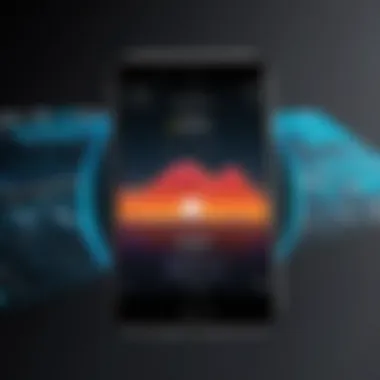

Setting up Total AV on an iPhone is designed to be seamless. Users can download the app from the Apple App Store, where it is readily available. Upon installation, a user-friendly setup wizard guides individuals through the initial configuration.
This process includes creating an account and choosing security settings that align with users' preferences. Total AV minimizes the friction typically associated with application setups, allowing users to begin using the app almost immediately after installation. Simple prompts and visual cues help users understand what to expect, ultimately reducing any potential confusion.
Customization Options
Total AV allows users to tailor the application to their specific needs, enhancing the overall user experience. Users can adjust notification settings to suit their preferences, allowing for a personalized approach to alerts regarding scans and updates. Additionally, users can set up automatic scans or choose to run them manually at their convenience.
Customization extends to security features as well. Users can opt-in or out of various privacy tools, adjusting how Total AV interacts with their personal data. By offering these customization options, Total AV enhances user satisfaction and promotes a sense of control over personal cybersecurity.
Performance Assessment
Performance assessment is critical in evaluating any application, particularly one focused on mobile security like Total AV. Users expect their security software to operate efficiently without hindering device speed or draining battery life. In the context of this analysis, performance assessment will cover several specific elements, including speed, efficiency, battery impact, and resource consumption. Understanding these factors can inform potential users about the practicality of adopting Total AV on their iPhones.
Speed and Efficiency
Speed and efficiency are paramount when selecting any mobile security application. Users require a solution that can scan their devices efficiently without noticeable delays. Total AV claims to deliver quick scanning times, providing users with the peace of mind that their device is secure without significant interruptions to their daily activities.
The app's background scanning feature runs silently while allowing users to continue using their phones seamlessly. Users have reported satisfactory results in average scanning times, suggesting that Total AV maintains a balance between thoroughness and speed.
Impact on Battery Life
An essential aspect of mobile applications is their impact on battery life. Users can become frustrated if an app consumes too much power. Total AV strives to limit its effect on battery performance. The application is designed to run efficiently, particularly during scans or updates. Status reports indicate that many users experience minimal battery drain while using Total AV. Indeed, the developers aim to optimize battery usage, allowing users to stay secure without sacrificing the functionality of their device.
Resource Consumption Analysis
Resource consumption is another crucial factor in app performance. Total AV is designed to utilize system resources judiciously. The application runs smoothly without overloading the CPU or memory, which can lead to slower device performance or lag. In this regard, periodic user feedback highlights that Total AV maintains a lightweight presence on the iPhone. It does not compete aggressively with other applications for memory, allowing for a more enjoyable and fluid user experience. By effectively managing resources, Total AV aims to enhance the overall performance of the device while providing robust security capabilities.
Comparative Analysis
The comparative analysis section plays a crucial role in understanding the landscape of mobile security applications. In this part of the article, we will examine how Total AV stacks up against its competitors. A proper analysis provides insights not just into the strengths and weaknesses of Total AV but also offers a broader perspective on the mobile security market. With various options available, users must assess which application aligns best with their security needs and preferences.
Total AV vs Competitors
Total AV competes with several well-known antivirus applications, such as Norton, McAfee, and Malwarebytes, among others. Each of these applications offers different features, pricing models, and user experiences. One key factor is how well these applications perform in real-world scenarios.
- Viruses and Malware Protection: Total AV has received commendation for its robust virus detection capabilities. It uses heuristic analysis alongside traditional methods, making it effective against emerging threats. In contrast, Norton also utilizes advanced technologies, often resulting in a narrow lead when tested in independent labs.
- User Experience: The Total AV interface is user-friendly, which appeals to both novice and advanced users. On the other hand, while McAfee provides a comprehensive suite, some users find its interface slightly cluttered. Thus, the preference may vary based on personal taste.
- Pricing: Total AV offers competitive pricing, especially for users interested in basic protection. However, when compared to Malwarebytes, which focuses heavily on malware elimination, the features of Total AV may feel a bit limited at the lower-tier price point.
- Web Protection and VPN Services: With web protection becoming essential, Total AV covers this well, but it doesn’t match the extensive VPN services provided by competitors like Norton. A robust VPN can significantly enhance user security when browsing public networks.
Total AV undoubtedly offers a solid antivirus solution for iPhone users. However, it's essential for users to evaluate their specific needs. Some may prioritize extensive malware protection, while others might want a more integrated approach to web security.
Market Positioning
Total AV has carved a niche in the crowded mobile security market. When discussing market positioning, several factors come into play that highlights the relevance of this application among its peers.
- Brand Recognition: Total AV has gained more recognition over time. As mobile security becomes increasingly vital, brand awareness can influence user choice.
- Target Audience: The app targets a broad spectrum of users, catering to both casual users and those who require higher levels of security. This flexible approach allows Total AV to tap into various market segments effectively.
- Innovation: Regular updates and enhancements to its features show that Total AV is committed to staying competitive. This dedication often translates into better user experiences and satisfaction. In staying updated with industry trends, Total AV positions itself as a relevant choice which resonates with a tech-savvy audience.
Overall, the comparative analysis highlights how Total AV balances affordability and effectiveness, making it an appealing choice in a landscape filled with choices for mobile security.
User Feedback and Reviews
User feedback and reviews play a crucial role in understanding the overall effectiveness and reliability of an application like Total AV. They provide invaluable insights into user experiences, highlighting strengths and weaknesses. Such feedback is particularly significant in the context of cybersecurity applications, where trust and performance are non-negotiable. Positive reviews can enhance user confidence, while critiques often pave the way for necessary improvements.
The importance of examining user feedback lies in its ability to showcase real-world applications of Total AV's features. Customers often share their personal experiences about functionalities like malware protection or optimization tools. This perspective helps potential users gauge whether the app meets their individual needs or expectations before making a commitment to upload it on their devices.
Additionally, feedback can influence the development of the app. Modern applications often evolve based on user input. If multiple users highlight a particular issue, companies are likely to prioritize addressing that concern. Thus, engaging with user reviews not only informs prospective users but also guides developers in enhancing the app to ensure a larger user base.
Positive User Experiences
In general, many users have reported positive experiences with the Total AV application on iPhone. They appreciate its user-friendly interface, streamlined design, and the level of security it provides. Key aspects noted in positive reviews include:
- Ease of Use: Users often mention how simple it is to navigate the app. The setup process is straightforward, making it accessible even for less tech-savvy individuals.
- Effective Security Features: Many users have highlighted the malware and virus protection as a reliable aspect of Total AV. They feel reassured knowing that their personal data and online activities are being actively monitored and protected.
- Device Performance: Reports often indicate that Total AV contributes to device optimization. Users note improvements in speed and efficiency, especially when using features aimed at clearing unnecessary files and optimizing system resources.
Such positive experiences help build credibility for the app, making it a preferred choice among users seeking mobile security solutions.
Common Critiques
Despite the positive feedback, there are also common critiques regarding Total AV. Users have pointed out certain areas that may require further attention or improvement. Some notable criticisms include:
- Cost Factors: Several users argue that while the free version of Total AV is functional, many essential features are locked behind a paywall. This can lead to frustration for those looking for comprehensive protection without a financial commitment.
- False Positives: Some users indicate that the app sometimes flags innocent or safe applications as potential threats. This can lead to confusion and uncertainty, undermining trust in the software.
- Customer Support Issues: Feedback indicates that getting timely support can occasionally be challenging. Users have reported delays in responses to queries and inadequate assistance, which can be particularly distressing for those experiencing problems.
These critiques serve as constructive feedback, underscoring the need for further enhancements to make Total AV more aligned with user expectations.
Understanding Privacy Policies


Privacy policies are crucial for users in today’s digital environment, especially when using security applications like Total AV. They outline how personal data is collected, used, stored, and shared. Understanding these policies helps users make informed choices regarding their information and trust in the services they utilize. In this section, we shall examine two essential aspects of privacy policies: data collection practices and user rights and protections.
Data Collection Practices
Total AV’s data collection practices involve several components. The app typically collects data to enhance user experience, improve features, and ensure optimal performance.
Some key elements of the data collection practices include:
- Usage Data: Information about how users interact with the app, which helps in analyzing trends and user engagement.
- Device Information: Data concerning the device type, operating system, and hardware specifications may be gathered to ensure compatibility and performance optimization.
- Location Data: Depending on permissions granted, Total AV may collect location information. This can help in providing location-specific security services but raises concerns about privacy.
It is essential for users to review these practices to understand what information is being collected and for what purposes. This review helps users assess whether they are comfortable with the data being handled as described.
User Rights and Protections
User rights and protections are fundamental aspects of privacy policies. They outline the rights users hold regarding their personal data, particularly in relation to how it is collected and used. Here are some critical points:
- Right to Access: Users have the right to know what data is collected about them. This transparency fosters trust and allows individuals to manage their privacy better.
- Right to Delete: Many privacy policies include the right to delete personal data. This gives users control over their digital footprint.
- Opt-Out Options: Users should have the ability to opt out of certain data collections, especially marketing-related data, if they choose not to participate.
- Data Security: There should be commitments to protect user data through encryption and other security measures, ensuring that personal information is not accessible to unauthorized parties.
Understanding these rights is vital for ensuring that users feel secure about their data, enhancing their confidence in using Total AV.
"Privacy policies are not just legal documents; they are a commitment to safeguarding user data and respecting individual privacy."
In summary, a careful read of Total AV’s privacy policy offers insights into how the app manages user data. By knowing about data collection practices and user rights, individuals can better navigate their privacy in a connected world.
Subscription and Pricing Structure
Understanding the subscription and pricing structure of Total AV is fundamental for users who want to make informed decisions about their mobile security. This is especially relevant in a digital landscape where threats are constant and evolving. Knowing the costs involved helps users weigh the level of protection the app offers against their budget. Additionally, subscription models often determine the features available to users, making it essential to dissect what Total AV provides.
Free vs Paid Features
Total AV offers a tiered subscription model. This is characterized by a free version and various paid plans.
- The free version provides basic security features, which can be a good starting point for users wanting basic protection. This includes limited antivirus capabilities and some web protection. However, it may not cover all threats comprehensively, leaving users vulnerable.
- The paid plans extend these functionalities significantly. Users gain access to more advanced features such as:
- Comprehensive virus and malware protection
- Enhanced web protection, which blocks malicious websites
- Device optimization tools to improve performance
- Privacy protection features that help safeguard personal data
- Unlimited access to support services
Choosing between the free and paid options depends on an individual’s needs and how much they prioritize mobile security. If a user is regularly navigating sensitive information or performing transactions over their iPhone, the paid version is likely more appropriate.
Cost-Benefit Analysis
When conducting a cost-benefit analysis, users should assess the return on investment when opting for a paid subscription. Total AV's pricing can be competitive, yet it’s crucial to compare it with what competitors like Norton or McAfee offer. Here are some points to consider:
- Pricing Models: Total AV provides monthly, yearly, and multi-year plans. This flexibility can suit different user preferences and financial considerations. Often, longer-term subscriptions come with a discount.
- Value of Features: Evaluate the specific features that come with paid subscriptions. If a user requires robust protection and device optimization, the relatively higher upfront cost could justify the long-term benefits of safeguarding their digital assets.
- User Experience: Several users have reported substantial improvements in device speed and security after opting for paid features. This testimony suggests that the investment can yield a significant payoff.
Updates and Continued Development
In the realm of mobile security, regular updates and development are crucial. The digital landscape is ever-evolving, bringing in new threats and vulnerabilities. Total AV recognizes the significance of maintaining its application to keep pace with these changes. Updates not only enhance the functionality of the app but also address any emerging security threats. As new malware and viruses are discovered, an app that is not updated regularly becomes less effective over time.
Frequency of Updates
Total AV provides frequent updates, which is vital for its users’ security. These updates encompass not only bug fixes but also the introduction of new features designed to tackle advanced threats. When it comes to mobile apps, consistency in releasing updates is often seen as a measure of the developer’s commitment to security and user experience. Users should be able to expect regular updates to ensure that their devices remain safeguarded against the latest threats.
"Regular updates are not just recommended; they are essential for maintaining security integrity."
The update process for Total AV is designed to be seamless. Users are typically notified of available updates through the app interface. This streamlined approach allows users to install updates effortlessly, minimizing disruptions to their device’s performance.
Community Feedback Integration
Community feedback plays a vital role in the continued development of Total AV. Developers utilize user insights to prioritize features and improvements. This method not only fosters a more user-centered design but also ensures that changes reflect real user needs. Feedback is gathered through various channels including user reviews, forums, and direct surveys within the app.
Incorporating user feedback allows Total AV to remain relevant and effective. Features that users deem essential often receive priority in updates. Additionally, addressing common concerns can improve user satisfaction and trust, making them more likely to recommend the app to others. By focusing on the needs and experiences of users, developers can craft a more robust and secure application that meets the evolving standards of mobile security.
Ending
In the realm of mobile security, understanding the effectiveness and dynamics of an app like Total AV is paramount for iPhone users. As technology evolves, the threats we face become increasingly sophisticated. Thus, a critical analysis of Total AV reveals several important considerations that can impact a user's cybersecurity strategy.
Final Thoughts on Total AV for iPhone
Total AV has emerged as a prominent player in the mobile security landscape. Its feature set, ranging from virus protection to device optimization, positions it as a valuable tool for users concerned about their online safety. The intuitive interface enhances user experience, making it accessible even for those with minimal technical knowledge. Moreover, the integration of privacy protection features ensures that personal data remains secure in an age where data breaches are commonplace. While the app does have its drawbacks, such as potential performance implications, the overall benefits can outweigh these when properly managed.
Future of Mobile Security
The future of mobile security is likely to be shaped by ongoing advancements in technology and changing user behaviors. With the increasing reliance on smartphones for sensitive tasks, security applications like Total AV will need to adapt swiftly. Innovations in AI and machine learning may enhance threat detection, providing users with even deeper insights into their mobile environment. Furthermore, increased regulatory scrutiny may push developers to prioritize privacy protections, ensuring users retain control over their personal information. As cyber threats evolve, the future of mobile security will undoubtedly demand a proactive approach from both users and developers, striving for a safer digital ecosystem.
"Mobile security needs to be a priority, not an afterthought, as mobile applications grow more integral to our daily lives."
Staying informed and utilizing effective tools can greatly aid in navigating this landscape.





