Top Free Ad Blockers: Boost Your Online Privacy


Intro
In the digital age, the way we consume content has dramatically shifted. The internet is a goldmine of information, but it's also a battleground for privacy and security. Ad blockers have become a crucial tool for protecting users from invasive ads and unwanted tracking. As we navigate through this landscape, it’s vital to understand how these tools work and their impact on online experiences.
This article takes a closer look at the landscape of free ad blockers available today. We dissect their capabilities, user experiences, and ultimately how they bolster online privacy. What’s the fuss all about? Let’s dig deeper.
Understanding Ad Blockers
Ad blockers have become a focal point in discussions about online privacy and the user experience. In a world where digital advertisements bombard us at every click, understanding ad blockers offers insight into how they can enhance our time on the internet. Diving deeper into the topic helps us grasp their relevance, especially in relation to the growing concerns about data privacy, intrusive advertisements, and the overall integrity of our browsing activities.
What are Ad Blockers?
At its core, an ad blocker is software, an ally in the digital realm, meant to prevent ads from displaying on webpages. It serves as a filter, allowing users to curate their own online experience. For many, this means fewer distractions and a cleaner interface while surfing the web. Users encounter fewer pop-ups and minimal clutter, ultimately making navigation smoother. Think of it as setting boundaries within the vast digital landscape where you can choose what you want to see and what to leave behind.
How Ad Blockers Work
The operational mechanics of ad blockers are fairly straightforward, though the technology behind them can be quite complex. At a basic level, ad blockers utilize filter lists – predefined sets of rules that indicate which elements to hide or block. These rules might target specific URLs known for delivering ads or utilize script blocking to prevent content from loading at all. When you visit a website, the ad blocker scans incoming data against its filter list, silencing unwanted content before it has the chance to interrupt your experience. This ability to intercept problematic elements can significantly enhance load times and overall page performance.
Types of Ad Blockers
Ad blockers are not a one-size-fits-all tool; they come in different forms, each with their unique attributes, fitting various user preferences and browsing habits.
Browser Extensions
Browser extensions are perhaps the most prevalent type of ad blocker. Often available through the browser's add-on marketplace, these handy tools integrate seamlessly into your browsing experience. Their key characteristic lies in their accessibility; most users can install them in a matter of minutes without needing technical know-how.
One standout feature of browser extensions is their customizability. Users can usually tweak settings to allow certain ads while blocking others, thus balancing the fine line between a clean browsing experience and supporting website revenue. However, there's a downside. Sometimes, these extensions can slow down browsing due to the additional processing required to filter ads.
Standalone Applications
Standalone applications take ad blocking a step further by functioning independently of a browser. They act as a shield across multiple browsers and applications on your device. Their primary advantage is enhanced protection; they can block ads not just in your browser, but also in apps and programs, creating a comprehensive barrier against unwanted content.
The unique aspect of these applications is often their advanced features like real-time protection and data analytics, which can provide insights into blocked content and network activity. However, they typically require more setup and can consume additional system resources, making them a less favorable option for casual users.
Network-Level Solutions
Network-level solutions are the heavyweights in the ad-blocking arena. Operating at the router level, they prevent ads from reaching any devices connected to the network. This is particularly useful in homes with multiple users, as it offers blanket protection, securing all devices simultaneously without the need for individual installation.
The distinctive feature of network-level solutions is their scalability. They can serve large networks, effectively blocking ads across several devices, from smartphones to smart TVs. However, the setup can be intricate and might require a degree of technical expertise that isn't necessarily common among all users.
In summary, understanding ad blockers equips users to make informed choices about their online interactions, enhancing overall privacy and browsing efficiency. Each type offers its unique sets of advantages and drawbacks, catering to differing user requirements and preferences.
Importance of Using Ad Blockers
In today's digital age, navigating the web without an ad blocker feels a bit like sailing in stormy seas without a life jacket. The constant barrage of ads can be not only annoying, but they also pose several risks that affect both user experience and online safety. It’s important to understand why adopting an ad blocker is crucial for anyone who spends time online, particularly for those who are professionals in the IT and cybersecurity fields.
Enhancing Browsing Speed
When you load a webpage littered with ads, each embedded script has to download, which adds to the total time it takes for the page to fully render. Studies have shown that adopting an ad blocker can significantly enhance browsing speeds. This is especially true when you consider that many ad-heavy sites have increased load times by 50% or more. By removing these unnecessary elements, a user can swiftly move through content instead of waiting for flashy banners and pop-ups to load.
Websites that prioritize effective ad management see up to 28% faster page load times compared to those filled with ads.
Here are a few key points to ponder:
- Reduced load times lead to a smoother experience.
- Easier navigation can directly impact productivity.
- There's a lower chance of encountering loading failures when ad scripts grind the process to a halt.
Protecting Privacy
In this information-rich environment, safeguarding personal data is of the utmost importance. Several ads are not just designed to promote products; they track user behavior across different websites. This kind of data harvesting can create detailed profiles of users, often without their explicit consent. With ad blockers, users can gain a semblance of anonymity while they browse.
Here’s why privacy protection through ad blockers is critical:
- They prevent tracking scripts from gathering data as you navigate through various sites.
- Many ad blockers include features that block third-party cookies, a common tool for tracking.
- With less data collected, targeted ads become harder to serve, decreasing the likelihood of invasive marketing tactics.
Reducing Malware Risks
Another compelling reason to use ad blockers is the enhanced protection against potential malware threats. Many ads, particularly those served from dubious sources, can be a vehicle for malware, which can compromise user devices. By implementing an ad blocker, users can limit exposure to these harmful scripts.
Consider the following:
- Malicious ads can serve as gateways to phishing attempts and drive-by downloads, which can severely damage a device or compromise sensitive information.
- By cutting down the number of ads served, ad blockers can significantly lessen the attack surface that cybercriminals may exploit.
- This preventative measure is pivotal for professionals handling sensitive data or who frequently access corporate networks, where threats can have far-reaching implications.
In sum, the importance of using ad blockers goes beyond simple annoyance. They play a critical role in enhancing browsing speed, protecting privacy, and reducing the risk of malware. For anyone who values their online experience and security, employing a reliable ad blocker is not just wise; it’s essential.
Criteria for Evaluating Ad Blockers
Evaluating ad blockers is not just about picking the one that gets rid of the most ads; it’s about finding a tool that aligns well with personal browsing habits and privacy requirements. The importance of understanding the right criteria cannot be overstated, especially in a world that values both security and user experience. Here are some fundamental elements that stand out when it comes to assessing different ad blockers:
- Ease of Use: A user-friendly interface is crucial. If the ad blocker is overly complicated, users might hesitate to use it. An effective ad blocker should be straightforward to navigate, allowing users to set up and adjust their settings without needing to consult a manual.
- Customization Options: Users appreciate the ability to tweak the ad blocker to suit their needs. This includes whitelisting specific sites where ads might be preferable or controlling the level of aggressiveness in ad blocking.
- Compatibility with Devices: The ad blocker should work seamlessly on various platforms, be it desktop, mobile, or even at the router level. This ensures consistent performance across all devices used by the individual.
- Customer Support and Community: A responsive support system can be a lifesaver when difficulties arise. Additionally, a vibrant community offers shared tips, troubleshooting advice, and updates that enhance the user experience, fostering a deeper understanding of the tool.


These elements collectively serve as a benchmark to help users navigate through countless options available today. With that, let’s explore each criterion in detail.
Ease of Use
When it comes to technology, simplicity is often a golden rule. The best ad blockers are those that allow users to download and start using them with minimal fuss. The installation process should be intuitive, without requiring users to jump through hoops or deal with overwhelming configurations. A good user experience can include features such as:
- Simple Onboarding: After installation, the user should be guided through the essential settings without feeling bombarded by too much technical jargon.
- Clear Dashboard: An effective dashboard displays key metrics at a glance, including the number of ads blocked and options for customization, all while being visually appealing and easy to navigate.
This simplicity not only encourages widespread usage but also builds trust. Users feel more supported when they don’t need a tech degree to use their chosen ad blocker.
Customization Options
Customization has become the name of the game in today’s tech landscape. High-quality ad blockers allow users to tailor their experiences based on preference. This can mean allowing harmless ads on select sites or blocking specific types of ads altogether. Potential features might include:
- Whitelisting: Users can add websites to a list that allows ads, providing the site owners with revenue while keeping the user experience pleasant.
- Element Hiding: Advanced users may want to remove certain elements from a page. The ability to manually hide portions of a web page can be vital for maintaining a clean browsing experience.
Having the ability to customize means the ad blocker can adapt to various user needs, enhancing its effectiveness as both a privacy tool and a browsing companion.
Compatibility with Devices
In today’s interconnected world, users frequently switch between devices. Thus, ensuring that an ad blocker works effortlessly across all platforms is a major concern. Each platform has its quirks, and an effective ad blocker should handle these quirks efficiently. Considerations include:
- Browser Compatibility: The ad blocker should be functional across popular browsers like Chrome, Firefox, Safari, and even on mobile versions of these browsers.
- Operating Systems: An ad blocker’s ability to function on different operating systems, such as Windows, macOS, Android, and iOS, is vital.
Compatibility also extends beyond devices to include networking tools. Some users opt for installations on their routers to protect all devices within their home network, thus ensuring maximum privacy across the board. This universal compatibility reinforces the tool's relevance in a multi-device era.
Customer Support and Community
Accessing quality customer support can often make or break a user’s experience with any software. A strong support channel ready to assist with questions enhances the ad blocker’s reputation. Key points include:
- Responsive Support: A support team that is quick to respond can alleviate frustrations users may encounter, making troubleshooting less daunting.
- Active Community Forums: Online forums can facilitate user interaction, with seasoned users often stepping in to help newcomers. This community aspect allows users to share tips, tricks, and best practices.
The blend of customer support and community interaction not only enriches the user experience but also fosters a culture of understanding and sharing, where users can learn from one another, thus maximizing the potential of their ad blocking tools.
Top Free Ad Blockers Review
In the digital age, ads have become part and parcel of the browsing experience. However, they often come with a hefty price—our privacy and overall user experience. Ad blockers step in here, providing a shield to keep unsolicited ads at bay. This section will delve into the top free ad blockers currently available, examining their unique characteristics, user experiences, and possible limitations.
Adblock Plus
Key Features
Adblock Plus is widely recognized for its user-friendly interface. A standout feature is its ability to block specific ad types, such as pop-ups and rich media ads, while allowing some non-intrusive ads that support the websites you visit. This level of customization makes it particularly popular among users who want to maintain a balance between convenience and supporting their favorite sites. One unique aspect is its whitelisting capability, which lets users add sites they want to support, making it a thoughtful option. However, it’s worth noting that in some cases, this can lead to the perception that Adblock Plus is compromising too much on its core purpose: ad blocking.
User Experience
The overall user experience with Adblock Plus is often praised for being straightforward. Users can install it with just a few clicks, and its settings are intuitive. Many appreciate the dashboard, which offers clear insights into how many ads were blocked. One notable feature is the option to enable user-generated filters, providing a tailored experience. However, some people may find themselves confused by overlapping features and sometimes excessive notifications about blocked elements, which can feel like overkill.
Limitations
While Adblock Plus does serve many users well, it has its limitations. One potential downside is that some users report that it can occasionally struggle to block certain types of ads effectively, particularly those that use more advanced techniques. Moreover, its approach to whitelisting non-intrusive ads has been a point of contention among a segment of users, who prefer a more aggressive stance against all ads.
uBlock Origin
Key Features
uBlock Origin shines with its lightweight footprint and advanced blocking functionalities. It comes loaded with a set of default filters to maximize efficiency while allowing the user to customize which filters to use for specific needs. Users often highlight that it consumes fewer system resources compared to others. A unique feature is its element picker tool, allowing users to select and block elements on a web page individually. This gives users granular control over what they see. The downside to its power, however, is that the plethora of options might overwhelm those unfamiliar with ad-blocking tactics.
User Experience
When discussing user experience, uBlock Origin stands out for its functionality without fuss. The interface is more complex than some alternatives, which might deter less tech-savvy users, but it offers extensive documentation to help. The community is active, with many users sharing tips and advanced configurations on forums. However, new users may easily get lost in the advanced features, which could lead to frustration.
Limitations
Despite its strengths, some users find that uBlock Origin can be too aggressive at times, blocking content they actually want to see. Also, since it relies on community-generated lists, there might be lapses in timely updates for new ad types. This can occasionally lead to frustrating moments where ads still slip through.
Ghostery
Key Features
Ghostery goes beyond mere ad-blocking to tackle privacy concerns directly by blocking trackers and providing insights into who’s tracking you. Its customizable blocking lists and the ability to see who is trying to track you is a significant feature that sets it apart. Ghostery also optimizes page loading speed and maintains user privacy. However, some users have reported that the app’s multiple features can bloat its interface and detract from the main functionality of ad blocking.
User Experience
Ghostery is designed to be user-friendly, which is a major plus. The setup process is quick, and the layout is intuitive. Users have the option to see a detailed report of what’s being blocked, which can be an enlightening experience. However, the abundance of data can overwhelm some users, making it less ideal for individuals seeking a clean, simplified experience.
Limitations
On the flip side, Ghostery isn’t without its limitations. While it performs well in blocking ads and trackers, some reports show that it may not be as robust as other ad blockers when it comes to specific ads. Moreover, users sometimes express concern regarding data usage—despite its privacy promises, there have been allegations surrounding data collection, which could deter privacy-conscious users.
Privacy Badger

Key Features
Privacy Badger's key feature revolves around automatically learning to block invisible trackers as you browse. This means that it gets smarter the more you use it, providing a unique adaptive feature. Its simplicity is a major plus—there's minimal setup required, and it integrates flawlessly with most browsers. However, because it mainly focuses on trackers, the ad-blocking features may not be as comprehensive as other solutions.
User Experience
The user experience is refreshingly straightforward, with minimal interference. Its learning curve is gentle, making it perfect for users who are less technically inclined. Privacy Badger’s simple toggle options allow users to easily manage their preferences, but some users might find the lack of advanced features limiting.
Limitations
Nevertheless, Privacy Badger has its drawbacks. One key limitation is that users might miss out on blocking certain ads altogether since the primary focus is on trackers. This means users looking for robust ad blocking might not find it entirely sufficient. Thus, while it is an excellent privacy tool, it may not meet every user’s expectations for ad blocking.
AdGuard Browser Extension
Key Features
AdGuard stands out with a robust set of features, including customizable filtering options and user interface adjustments. Its ability to block ads and trackers effectively makes it a popular option among users. Another key feature is its support for a variety of online content—like social media widgets—ensuring a smooth browsing experience. However, some users might find the array of settings somewhat overwhelming.
User Experience
From a user’s perspective, AdGuard offers flexibility and power. The setup process is simple, and users can quickly find their way around. However, the extensive customization options could be daunting for beginners who just want a no-frills ad-blocking experience. Many appreciate the performance gains while browsing but may feel lost navigating the deeper settings.
Limitations
In terms of limitations, AdGuard can sometimes lead to compatibility issues with certain websites that depend on content delivery networks, resulting in broken page elements. While it excels in blocking ads, some users have reported minor performance hiccups, especially on lower-end devices due to higher memory consumption compared to leaner alternatives.
Brave Browser
Key Features
Brave is not just an ad blocker; it's a privacy-focused web browser in its own right. Among its features, it blocks ads and trackers by default, enhancing privacy out of the box. Furthermore, it offers a rewards program allowing users to earn tokens for viewing privacy-respecting ads. This unique approach to ad display is appealing, turning the traditional ad model on its head. However, some may not agree with its model of displaying ads for rewards, viewing it as a compromise.
User Experience
Brave offers a seamless user experience, integrating ads and privacy controls into the browsing experience itself. The settings allow for straightforward management of what users want to see. However, transitioning to a new browser may alienate users accustomed to established platforms, and some may struggle to adapt.
Limitations
Despite its advantages, Brave is not without limitations. Users may experience compatibility issues with some web services that do not operate properly within Brave's ecosystem. Additionally, those who favor browser extensions might lament the lack of extension support compared to traditional browsers.
Poper Blocker
Key Features
Poper Blocker specializes in eliminating pop-up ads, providing users a focused solution for a common annoyance. Its feature that allows users to report missed ads builds a community-centric approach to blocking. While it is highly effective against pop-ups, it might not offer comprehensive ad-blocking capabilities across all web ads.
User Experience
For user experience, Poper Blocker is highly rated for its straightforward interface that automatically targets annoying pop-ups without needing extensive configuration. However, its limited scope means users looking for broader ad-blocking solutions might find it lacking in versatility.
Limitations
The key limitation of Poper Blocker is its niche focus; it’s excellent for pop-ups but may leave users disappointed regarding other ad types. Additionally, the minimal customization features might frustrate users who want more control over what they block.
AdBlock
Key Features
AdBlock prides itself on being one of the most established ad-blocking options available. Among its key features are customizable filter lists and specific ad-blocking presets designed for different types of users. It also allows for complete control over what appears online, keeping browsing experiences clear and enjoyable. However, its extensive features may feel excessive to those simply searching for basic ad-blocking.
User Experience
The user experience with AdBlock is generally straightforward. The installation is easy, and users can quickly filter ads according to their preferences. Some features, however, can feel cluttered, and less tech-savvy users might find it challenging to navigate through the various options.
Limitations
Nevertheless, AdBlock has some limitations. It occasionally struggles with specific ad types, and users sometimes complain about ads slipping through. Additionally, its frequent prompts for donations can be disruptive for some users, drawing away from an otherwise smooth experience.
Kerish Doctor
Key Features
Kerish Doctor is primarily a system optimization tool with a built-in ad blocker. It provides comprehensive features including system health analysis, automated repairs, and ongoing monitoring. Its integration with ad-blocking is more of an additional feature rather than its main selling point. Users appreciate its holistic approach to system maintenance, but those seeking just an ad blocker may find it cumbersome.
User Experience
Ultimate users experience Kerish Doctor as a utility tool rather than a mere ad blocker. Its setup is easy, and the layout presents options intuitively. However, non-IT professionals may become overwhelmed by the assortment of features and complex settings, making it unsuitable for those only needing ad-blocking functionality.
Limitations


As a limitation, users specifically searching for a dedicated ad blocker may find the added clutter of features unnecessary. The performance of the ad-blocking aspect isn’t industry-leading, which might disappoint determined users on the hunt for effective ad solutions.
Norton Ad Blocker
Key Features
Norton Ad Blocker incorporates robust ad-blocking capabilities along with trusted cybersecurity tools. Its features include real-time blocking of ads and privacy protection, which are integrated seamlessly into a comprehensive security suite. However, users looking for a lightweight solution may find it too heavy on resources.
User Experience
Norton offers users a polished experience with easy installation and management. Advanced users might appreciate the security features in conjunction with ad blocking, but novices might feel overwhelmed by the extensive options. Some users have noted an intuitive interface but point to the somewhat bloated nature of security suites as a drawback.
Limitations
Norton Ad Blocker presents several limitations: it’s resource-intensive when operating alongside other Norton tools, which can slow down overall system performance. Additionally, its premium model might discourage those seeking free options, leading to fewer users trying out its ad-blocking capabilities.
Each of these ad blockers offers a viable means to enhance your browsing efficiency while maintaining your online privacy. Their attractions and limitations vary, thus it is prudent for users to assess their individual needs carefully before making a choice.
Potential Downsides of Ad Blockers
While ad blockers hold their ground as essential tools for anyone navigating the digital landscape, it's vital to grasp the potential downsides. These drawbacks can affect not only users but also the broader internet ecosystem. A deeper dive reveals the nuances at play, revealing how ad blockers might have unintended consequences.
Bypassing Revenue Models
Ad blockers stand as gatekeepers of the browsing experience, but their effectiveness typically comes at a cost. Websites often rely on advertising revenue to stay afloat. When users employ ad blockers, they inadvertently bypass these revenue models, impacting websites' ability to generate income. This situation might lead to a constriction in content availability, particularly for independent publishers relying on ads to support their operations. These content creators, struggling to make ends meet, could decide to either charge for content directly or reduce content quality, which ultimately detracts from the user experience online.
Impact on Content Creators
The ripple effect of ad blockers is felt most profoundly by content creators. Many creators, bloggers, or even small news outlets depend on advertising for survival. Imagine a local online news outlet that publishes community stories laid bare to diminishing returns from advertisers due to ad blockers. This financial strain can lead to reduced content quality or the axing of specific platforms altogether.
Conversely, a world with rampant ad blocking could see certain creators turn to alternative funding methods, such as memberships or crowdfunding—pathways that could also alienate casual readers who cannot or will not pay. It's a fine line, balancing user preference and content viability, and understanding this landscape is essential for informed browsing decisions.
"Content isn’t free. Ad blockers steal the ability to monetize and sustain quality journalism."
Over-blocking Content
In the pursuit of a seamless browsing experience, overzealous ad blockers might block essential content. Ever stumbled upon a site and thought that something was amiss? This may well be the impact of over-blocking. Some ad blockers operate with broad criteria, which can inadvertently filter out not just ads but legitimate content, such as video players or essential scripts necessary for site functionality.
This can frustrate users, leading to a situation where they either whitelist sites or remove the blocker altogether, thereby defeating the purpose of having it in the first place. Users often find themselves stuck in a paradox where their desire for a smooth experience clashes with essential content delivery. The answer lies not in outright blocking everything, but in finesse—adjusting settings to filter with precision while still allowing necessary site functions.
Maintaining Ad Blocker Efficacy
Effective usage of ad blockers is not just about installation. It’s like putting a lock on your door but forgetting to check if it’s working. A well-maintained ad blocker ensures that it offers continuous protection against unwanted ads and trackers. Here’s how to keep your ad blocker functioning at its best.
Regular Updates
Ad blockers, like any software, require regular updates to stay relevant and effective. Websites constantly evolve, and so do the ads that they display. With every new way to show ads, there��’s a chance that they exploit loopholes in existing ad blocker algorithms. Keeping your ad blocker updated means you’re one step ahead.
Most ad blockers will automatically update, but it's good practice to check occasionally. If you’re using Adblock Plus or uBlock Origin, for instance, you’ll often see notifications about updates that enhance their capability. These updates generally include:
- New filter lists: This helps in blocking the latest ad formats and trackers.
- Bug fixes: These address any issues that may block the efficacy of the ad blocker.
- Performance improvements: These ensure that your browsing experience stays fast and smooth, without hindrance from previous versions.
User Contributions
Another significant aspect of maintaining ad blocker efficacy is user contributions. Most ad blockers, particularly open-source ones like uBlock Origin, rely heavily on community input. This means users can report ads that slip through the cracks, submit feedback, and even create new filter lists. Engaging with the community not only enhances your own experience but also helps improve the tool for everyone.
Active participation can take different forms:
- Reporting Ads: By reporting intrusive ads, you enable developers to refine their lists, leading to better overall performance.
- Custom Filter Lists: You can create your filters or subscribe to existing community lists. This way, your ad blocker becomes tailored to your specific needs.
- Forum Engagement: Platforms like Reddit have active communities discussing and sharing insights about ad blockers. Engaging there can provide you with new tricks or lesser-known features.
"A well-informed user is an asset to the community; it’s like having an extra pair of eyes watching out for troublesome ads."
Maintaining ad blocker efficacy is not just about keeping the tool installed. It’s about becoming part of a larger conversation and taking active steps to ensure that your online experience remains as unobstructed as possible.
The Future of Ad Blockers
As we navigate the rapidly changing landscape of online privacy and advertising, the significance of understanding the future of ad blockers cannot be overstated. This section aims to shed light on the pivotal developments, potential benefits, and considerations that lie ahead for ad-blocking technologies. With privacy breaches becoming more common, individuals are seeking control over their online experience more than ever. Here, we take a closer look at where ad blockers are headed, reflecting on their evolving role in safeguarding user autonomy and enhancing browsing quality.
Emerging Trends in Ad Blocking
The ad blocking scene is not static; it’s a dynamic realm, influenced by technological innovation and shifts in user awareness. Here are some trends that are starting to shape the future:
- Machine Learning Integration: Many ad blockers are beginning to incorporate machine learning algorithms to improve their filtering capabilities. This equips them to identify not just traditional advertisements but also more subtle promotional content, such as sponsored articles and disguised ads.
- User-Centric Approaches: There is a movement toward ad blockers focusing on user preferences. Instead of a one-size-fits-all approach, future tools are anticipated to allow users to customize what types of ads they wish to block, thus enhancing the control they gain over their online experience.
- Mobile Experience Optimization: With increased mobile usage, ad blockers are optimizing their features for smartphone users. This is likely to bring about more streamlined apps that minimize battery consumption while still providing robust blocking functionalities.
Integration with Privacy Tools
Ad blockers are increasingly seen as vital players in the broader field of online privacy tools. As users become more cognizant of their digital footprints, an interconnected ecosystem between ad blockers and other privacy-centric solutions is forming. Here is how these integrations are manifesting:
- Collaborative Features: Many users now look for privacy tools that work in tandem with their ad blockers. For instance, some VPNs are not only designed to mask user IP addresses but also incorporate ad-blocking functionalities.
- Cross-Platform Compatibility: The future of ad blockers will likely involve expanding their compatibility across various platforms. This means that tools that integrate well on desktops will also provide seamless functionality on mobile devices and tablets.
- Holistic Privacy Solutions: There's a trend toward ad blockers providing comprehensive privacy solutions. By coupling ad blocking with features like tracking prevention and secure browsing, these tools will not only eliminate unwanted ads but also safeguard personal data from prying eyes.
Regulatory Implications
As governments worldwide start to scrutinize digital privacy concerns more rigorously, the future of ad blockers is intertwined with emerging regulatory frameworks. This could have significant repercussions for both users and developers alike:
- Compliance with Privacy Laws: As regulations such as GDPR and CCPA gain traction, ad blockers may need to evolve to ensure they operate within the bounds of these laws. Adjusting to regulatory demands could mean introducing features that explicitly inform users about data collection and privacy rights.
- Pressure on Advertising Ecosystems: Regulatory changes could alter how advertisers deliver their messages, putting pressure on them to evolve their strategies. This may lead to a healthier advertising environment where companies focus on transparency and respect for user choices.
- Innovation Stimulation: On one hand, stricter regulations might pose challenges. On the other, they could drive innovation, as ad blocker developers work to adapt and create more effective tools that address users' increasing demand for privacy.
"The evolution of ad blockers reflects a broader shift towards user autonomy in the digital age."







