Discover the Top Adware Blockers for 2023
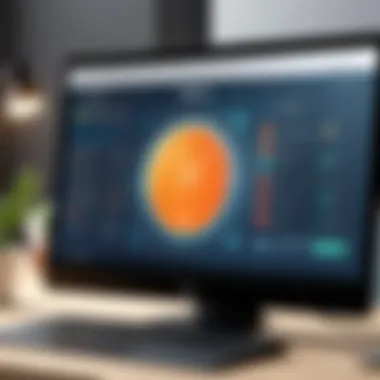

Intro
In today’s rapidly evolving digital world, adware is more than just a nuisance; it poses tangible risks to both privacy and device performance. Whether it’s slowing down your computer or invading your online space with pesky pop-ups, adware can be a vexing issue for users. This is why understanding the best blockers is not just an option, but a necessity.
Adware generally refers to software that displays unwanted advertisements, often bundled with free applications. While it may seem harmless, the implications extend beyond mere annoyance, as adware can harvest user data and compromise online safety. Thus, navigating through the options for effective blockers becomes crucial for anyone seeking to maintain a secure browsing experience.
Cybersecurity Threats and Trends
Cyber threats aren’t lurking in the shadows anymore; they are front and center in our daily online interactions. It’s more important than ever to grasp these challenges and take proactive measures. Here’s a closer look at notable threats in the digital landscape:
- Malware: This encompasses a range of malicious software, including adware, that can corrupt systems or siphon off sensitive information.
- Phishing Attacks: Deceptive emails and websites are primarily crafted to steal logins and personal data.
- Ransomware: This life-disrupting malware locks users out of their files, demanding payment for retrieval.
Emerging Trends in Cyber Attacks and Vulnerabilities
The tactics employed by cybercriminals are constantly growing in sophistication. Recent trends illustrate a move toward more targeted attacks, often called Advanced Persistent Threats. Attackers may even infiltrate networks unnoticed for extended periods, perfecting their strategies.
Additionally, the surge in Internet of Things (IoT) devices increases the potential entry points for cyber threats. Users may overlook these devices' security, leaving them susceptible to exploitation.
"Cybersecurity is not a product; it’s a process. Engage continuously for best results."
Impact of Cyber Threats on Individuals and Businesses
The repercussions of lax cybersecurity can be staggering. For individuals, compromised data can lead to identity theft — an experience many would rather avoid. For businesses, the losses can be financial, reputational, and operational. A data breach can leave a lasting stain on a company's credibility, affecting client trust and sales.
Maintaining awareness of these threats and understanding the tools available to combat them forms the backbone of effective cybersecurity strategies.
Best Practices for Cybersecurity
When it comes to safeguarding against adware and other cyber threats, adopting best practices is non-negotiable. Here are some key approaches:
- Importance of Strong Password Management: Using complex and unique passwords sets a solid foundation for protection. Consider utilizing password managers for easy access and security.
- Implementing Multi-Factor Authentication: This creates an additional layer of defense, ensuring a compromised password can’t easily grant access to hackers.
- Regular Software Updates and Patches: Software should be up to date to address vulnerabilities that cybercriminals may exploit.
- Secure Online Browsing Habits: Avoid clicking on dubious links and be wary of providing personal information on unfamiliar sites.
Privacy and Data Protection
Data protection is critically linked to user safety in the digital sphere. Let’s break down some key aspects:
- Importance of Data Encryption for Privacy: Encrypting sensitive information renders it unreadable to unauthorized parties.
- Risks of Sharing Personal Information Online: In our social media-focused world, users must be cautious about what they expose publicly, as seemingly trivial details can contribute to a larger portrait that cybercriminals can exploit.
- Strategies for Safeguarding Sensitive Data: Taking simple steps like adjusting privacy settings on social media can make a difference in safeguarding personal information.
Security Technologies and Tools
Navigating the world of cybersecurity tools can be overwhelming. However, some tools are essential to an effective strategy.
- Overview of Key Cybersecurity Tools and Software: Identify reliable adware blockers, antivirus programs, and effective firewalls to form a robust defense.
- Benefits of Using Antivirus Programs and Firewalls: These tools provide a multi-layered protection scheme, actively scanning for threats and blocking unauthorized connections.
- Application of VPNs for Secure Data Transmission: A Virtual Private Network offers privacy by masking your IP address and encrypting your internet connection.
Cybersecurity Awareness and Education
Lastly, fostering a culture of cybersecurity awareness is critical. Here are a few important points:
- Educating on Recognizing Phishing Attempts: Users should be trained to identify red flags in emails and other communications.
- Promoting Awareness in the Digital Age: Staying informed about current threats involves ongoing education and resources tailored to evolving challenges.
- Resources for Learning About Cybersecurity Fundamentals: Leveraging online courses can empower users to strengthen their cybersecurity knowledge.
Understanding Adware
Adware, while often seen as an irritation, occupies a critical space in the realm of cybersecurity. In this article, we’ll explore what adware is, its various forms, and why it’s essential to understand its implications. The nature of adware has evolved; it’s no longer just about annoying pop-ups but also about data collection and intrusive advertising tactics that can compromise user privacy and system performance.
Definition and Functionality
Adware, short for advertising-supported software, is a type of software designed to display advertisements on a user's computer. These ads can take many forms: banners, pop-ups, or even video ads that might hijack your browsing experience. The idea behind adware is straightforward; by displaying ads, the software generates revenue for its developers. However, in the process, it often collects data about user behavior to tailor these advertisements, blurring the line between helpful and intrusive.
The functionality of adware isn’t limited to mere display of ads. Many of such programs monitor web activity, track search history, and harvest personal data to sell to third parties. Essentially, while adware may appear benign, the functionality it offers comes with significant privacy implications that cannot be ignored.
Common Types of Adware
Adware isn't a one-size-fits-all issue. Different types exist, each with its distinct characteristics. Here are a few prevalent categories:
- Toolbar Adware: This type usually comes bundled with software downloads. It adds a tool or toolbar to a user's browser that retrieves ads.
- Search Hijacker: This kind redirects search results or modifies homepage settings to generate clicks on ads that pay commissions to the hijackers.
- Redirecting Adware: As the name suggests, it redirects user traffic from intended websites to ad-laden pages that generate revenue.
- Data Miner Adware: More pernicious, it collects sensitive information like usernames, passwords, or credit card details for malicious purposes.
Understanding these categories is vital for users, as it sheds light on how diverse the threat landscape can be and helps in choosing effective countermeasures.
How Adware Affects System Performance
Adware is not just a subtle annoyance; it can significantly impact system performance. When adware is active, it might hog system resources, slowing down machine performance considerably. This can manifest in various ways:
- Increased CPU Usage: Adware often runs in the background, which can lead to high CPU usage, affecting other applications' performance.
- Memory Drain: Since adware frequently peaks in memory use, it may limit the overall available memory for legitimate applications, causing system lag.
- Browser Crashes and Freezes: Heavy ad generation can lead to unstable browsing experiences, often culminating in crashes or unresponsive pages.
Adware can turn a smooth-running machine into a sluggish mess, making it essential to address it head-on.


The combination of advertising presence and resource consumption creates a frustrating user experience. All in all, comprehensively understanding adware not only enlightens users about its various forms but also equips them with the necessary knowledge to protect their privacy and maintain optimal system performance.
The Importance of Adware Blockers
Adware can often feel like a stubborn weed in a well-manicured garden. It grows where it’s not wanted, silently sapping the vitality from your experience online and impacting your system’s performance. This is why the role of adware blockers cannot be overstated. They operate as your digital guards, shielding you from unwanted intrusion while also enhancing your overall browsing experience. Let's dive into the key reasons why having a reliable adware blocker is not just a luxury but a necessity in today’s online landscape.
Protecting Privacy
In an age where personal information is more valuable than gold, protecting privacy becomes paramount. Adware typically collects various types of data, ranging from your browsing habits to sensitive information like login credentials. The irony of it all? Users often unknowingly contribute to their data exposure when they click on deceptive ads, thinking they are benign.
Thus, an effective adware blocker can serve as a first line of defense. It not only identifies these annoying ads but also prevents data trackers from gathering information about you. Think of it this way: you wouldn’t leave your front door wide open when going out. Similarly, not using an adware blocker is like leaving your digital footprint unshielded.
"Not all adware is created equal; some can do a lot more than just clutter your screen."
Improving Browsing Experience
Let’s face it: no one enjoys a browsing session interrupted by pop-ups or obnoxious ads that clutter up every webpage. They not only distract from the content at hand, but they can also redirect you to potentially harmful sites that could be laced with malware.
Adware blockers streamline your internet experience, making it smoother and more enjoyable. By eliminating unnecessary distractions, they enable users to focus on the content rather than dodging ads. Imagine trying to read an article while pesky ads continuously pop up; it becomes nearly impossible to concentrate.
Furthermore, a cleaner browsing experience can also lead to quicker load times since many ads are often large, resource-intensive files requiring substantial loading time. Removing them leads to improved overall performance, letting you navigate the web without missing a beat.
Reducing System Resource Consumption
Finally, there's the matter of system performance. Adware doesn’t just bombard your screen; it eats away at your device's resources, using memory and CPU cycles that could be better spent on productive tasks. This is particularly important for users with older devices, where every byte counts.
An effective adware blocker minimizes this resource consumption, allowing your device to run smoother and faster. In essence, it helps keep your computer from getting sluggish due to unnecessary processing loads. Users are often taken aback when they find that the simple act of blocking adware drastically improves their system's responsiveness.
In summary, the importance of adware blockers can’t be overemphasized. Not only do they protect your privacy by safeguarding your data, they also improve your browsing experience and ensure efficient use of system resources. Hence, equipping oneself with a reliable adware blocker is not merely an act of convenience; it's a fundamental aspect of maintaining a healthy and secure online presence.
Criteria for Selecting an Adware Blocker
When it comes to choosing an adware blocker, having a clear set of criteria is paramount. The digital landscape is fraught with various threats that can compromise your privacy and disrupt your browsing experience. By understanding what to look for, you're better equipped to make an informed choice. Below, we'll break down the key considerations that should guide your decision-making process.
Effectiveness in Detection
One of the most vital aspects of an adware blocker is its ability to detect and remove unwanted software. An effective adware blocker should not just act as a filter; it must also proactively identify harmful applications hidden within legitimate software. Look for blockers that employ advanced threat detection methods, such as heuristic analysis and real-time monitoring.
A recent study revealed that nearly 80% of users reported higher detection rates with adware blockers that utilize machine learning techniques. This is because such technology can analyze user behavior and adapt to new adware threats swiftly, ensuring a safeguard that evolves alongside cyber threats.
User Interface and Experience
User interface (UI) plays a significant role in the overall experience of an adware blocker. If the interface is cluttered or confusing, even the most effective software may fall short. A clean, intuitive design enhances usability, allowing users to navigate and access settings easily.
Consider whether the adware blocker provides customizable options. Many users appreciate the ability to tailor their experience, selecting what types of ads or tracking they wish to block. Additionally, seamless integration with your browser can eliminate hassle and optimize performance.
Compatibility with Operating Systems
An adware blocker must be compatible with your operating system. Software that works smoothly across different platforms will service a wider audience and effectively protect various devices. For instance, some users might be running Windows while others might prefer macOS or mobile operating systems like Android and iOS.
Before making a decision, it's also wise to ensure that the blocker updates regularly for all supported systems. Compatibility extends beyond just installation; it includes how well the software adapts to updates or changes in browser technologies.
Cost and Licensing Models
Cost is often a pivotal factor for many users when selecting an adware blocker. Some software comes with a one-time payment, while others operate on a subscription basis. It's crucial to examine what you’re getting for your money. Often, more established products will also provide better customer support and frequent updates.
Consider the following points when evaluating costs:
- Are there any free trials available?
- What features are included in free versus paid versions?
- Are there any hidden fees or additional costs after the initial purchase?
Getting value for your money while ensuring robust protection should be the ultimate goal.
"An adware blocker is only as good as its effectiveness, usability, compatibility, and cost-effectiveness. Making an informed choice ensures your online experience is secure and pleasant."
Top Adware Blockers Reviewed
In a world where intrusive advertisements can pepper our online experience, understanding the top adware blockers becomes essential. Adware not only invades your privacy but also slows down system performance, making it critical to sift through available options and identify the best solutions. This section offers a deeper look into some of the most effective adware blockers currently on the market, highlighting their unique features and user experiences.
AdGuard
Key Features
AdGuard is widely recognized for its robust features that set it apart from competitors. A standout aspect is its customizable filtering, allowing users to tailor settings to their specific needs. This adaptability makes it a popular choice for those who want to dictate their browsing experience. Moreover, the inclusion of filtering for social media ads draws in users who are tired of pervasive advertising on platforms like Facebook and Instagram. However, the extensive options may overwhelm novice users.
Performance Assessment
When it comes to performance, AdGuard generally receives high marks. Its speed tests typically show minimal impact on overall browsing speed, which is a big plus. One notable feature is the effective blocking of tracking scripts, which contributes to a smoother, less cluttered browsing experience. Yet, there have been some reports of false positives, where legitimate websites are inadvertently blocked. This can lead to a frustrating experience, requiring users to adjust settings.


User Feedback
User reviews frequently sing AdGuard’s praises, especially regarding its effective ad-blocking capabilities and user interface. Most appreciate its ability to significantly reduce the number of ads faced daily. However, a common critique is the occasional confusion over setup, particularly in differentiating between the free and premium versions. Despite this, AdGuard often ranks high for user satisfaction in adware blocker comparisons.
Malwarebytes
Key Features
Malwarebytes stands out mainly due to its real-time protection against various forms of malware, not just adware. This is a critical aspect for anyone looking to maintain a comprehensive security posture online. The program's anti-malware engine is acclaimed for its effectiveness, making it immensely popular among users who prioritize system safety over mere ad-blocking. On the downside, the more robust functionalities may lead to more resource consumption than some users prefer.
Performance Assessment
In terms of performance, Malwarebytes excels with impressive detection rates, offering nearly instant scanning. It efficiently identifies and removes rogue adware before it can do significant damage. While the software performs well on most systems, one must remain mindful that it occasionally flags benign programs as threats, which may create unnecessary alarm.
User Feedback
Users often rave about the ease of use and directness of Malwarebytes's system scans. Many feel more secure knowing they have a proactive solution that also handles various forms of malware. Variations in premium support, however, are also noted, where some users feel the response times could be better, particularly regarding troubleshooting.
Norton Ad Blocker
Key Features
Norton Ad Blocker brings to the table a holistic approach by combining ad-blocking with its broader suite of Norton security products. This integration means users benefit from a streamlined interface that promotes ease of navigation. One of its more unique features is the smart blocking, which adapts to user behavior, though, at times, this can lead to unexpected blocks of non-ad-related content.
Performance Assessment
Performance-wise, Norton Ad Blocker has a reputation for being resource-heavy, with some users reporting slowdowns on lower-end devices. Nonetheless, it effectively blocks a majority of unwanted ads, with a robust filtering system that keeps adware at bay. Its efficiency in cleaning up after browsing sessions is a highlight; it clears out cookies and trackers that otherwise linger.
User Feedback
Feedback on Norton is mixed. While users appreciate its comprehensive approach and the reputation of the Norton brand, some are put off by the installation size and frequency of updates. Still, many feel secure using it, given the brand's longstanding legacy in cybersecurity.
Bitdefender Adware Blocker
Key Features
Bitdefender is well-known for its intelligent ad-blocking algorithms, which analyze web layout and content to differentiate between legitimate ads and adware. This sophisticated approach allows for a cleaner experience without over-blocking. However, some users find that the interface can be somewhat clunky compared to other options.
Performance Assessment
In performance tests, Bitdefender shines by integrating with the broader Bitdefender security ecosystem. It generally has little to no impact on browsing speeds and provides real-time alerts for potential threats. However, it occasionally struggles with less frequent websites that may have their ads incorrectly flagged.
User Feedback
Bitdefender users highlight its ease of use and high detection rates as central selling points. Many tout it as a great choice for ensuring that adware doesn’t detract from their browsing experience. One criticism, however, is the complexity sometimes seen in the initial setup of its various features, which can deter less tech-savvy individuals.
uBlock Origin
Key Features
uBlock Origin offers a lightweight solution for ads and trackers without the heavyweight nature of other blockers. Its most notable feature is the multi-language filter support, which caters to a global audience. Users also enjoy the ability to create custom filters, a unique aspect that speaks to users who want total control over their ad-blocking preferences. That said, its minimalist interface can be a turnoff for those seeking more comprehensive features.
Performance Assessment
Performance-wise, uBlock Origin is top-notch. It’s renowned for using less memory than its counterparts while still delivering effective ad-blocking capabilities. The low resource footprint means it’s a strong application for users on older devices. However, it has been noted that it may require some manual tuning to achieve optimal results.
User Feedback
Overall, uBlock Origin has garnered glowing reviews, especially for its free nature and powerful performance. Users tend to appreciate the transparency of the application, with a community-driven ethos. Some users find the technical jargon a bit overwhelming and may feel the need for a bit more guidance on how to maximize the tool's potential.
Comparison of Adware Blockers
When it comes to choosing the right adware blocker, the comparison of different solutions becomes crucial. With countless products available, discerning which one genuinely fits your needs is no small feat. It’s not just about picking the shiniest option off the shelf; it’s about understanding the underlying technology, features, and overall user experience each product offers.
Why is this important? Well, a solid adware blocker can mean the difference between seamless browsing and an online experience laden with interruptions and privacy risks. Moreover, with evolving threats and new types of adware emerging, staying informed about the latest developments and comparative advantages is essential.
By examining the features, performance metrics, and user experiences of various adware blockers, you can make an educated choice that aligns with your specific situation—be it business needs, personal use, or educational engagements.
Feature Set Comparison
Assessing the feature set of adware blockers is like looking at the toolbox before calling a handyman. A comprehensive feature set can cover a range of functionalities from basic ad blocking to advanced privacy tools. Key features to look for include:
- Real-Time Protection: Ensures that any adware attempting to infiltrate your system is blocked immediately.
- Customizability: The option to adjust settings according to your preferences, such as white-listing certain sites or blocking specific types of ads.
- Cross-Platform Support: Compatibility with various operating systems and devices is vital, ensuring consistent protection whether you're on a desktop, tablet, or smartphone.
- User-Friendly Interface: A straightforward design makes it easy for users of all skill levels to navigate the software and utilize its features effectively.
Each product might excel in certain areas while falling short in others, so it’s key to align these features with your primary needs.
Performance Metrics


Performance metrics serve as a yardstick to gauge how well an adware blocker handles real-world challenges. When evaluating these metrics, several aspects warrant attention:
- Detection Rate: How effectively does the solution identify and neutralize adware threats? A high detection rate is non-negotiable.
- System Impact: How does the blocker affect your device's performance? The best adware blockers combine robust functionalities with minimal system resource consumption.
- Update Frequency: Regular updates not only help in identifying new forms of adware but also improve existing features and system compatibility.
Performance statistics can often make or break user trust; if a blocker slows down your device, no amount of features will justify its use.
User Experience Ratings
User experience ratings stem from real-world interactions with the software. It’s essential to consider feedback from other users when weighing your options. Important factors include:
- Setup Process: A smooth installation and setup process can enhance overall satisfaction. Users appreciate a quick start without hitches.
- Ease of Use: Once installed, the product should be intuitive. Complicated interfaces can lead to frustration and underutilization.
- Customer Support: What’s the company's support like? Accessible support channels can be invaluable during technical difficulties or when troubleshooting issues.
User ratings reflect collective experiences and can give you a better picture of what to expect from various products.
Best Practices for Using Adware Blockers
Using an adware blocker effectively is more than just installing a software tool; it’s about making smart, consistent choices to enhance your online safety. The digital landscape is ever-evolving, and with it, the tactics adware developers use to infiltrate your system. Therefore, understanding and applying best practices can greatly improve the effectiveness of your adware blocker and protect your privacy. Here’s a deep dive into the key practices.
Periodic Updates and Scans
Regularly updating your adware blocker is crucial to keeping your defenses strong. Updates not only add new features but also patch vulnerabilities that hackers may exploit. Here’s why this practice is indispensable:
- New Threats Arise: Just like a good mechanic needs the latest tools, your software needs regular updates to recognize and block new adware variants.
- Performance Enhancements: Manufacturers often enhance performance with each update, ensuring your system runs smoothly without the drag of unnecessary adware.
- User Experience: Updates can also fix bugs that might hinder your usage experience, providing a smoother interface.
Make it a habit to check for updates weekly. Additionally, many premium blockers offer automatic updating functionalities. Consider activating this feature for peace of mind.
Understanding Permissions and Settings
It’s essential to grasp what permissions your adware blocker requires on your device. A well-configured adware blocker can tailor its functionality to your needs, striking a balance that maximizes security without sacrificing usability.
Here’s what to consider:
- Customization: Understand how to customize settings to fit your browsing habits. For instance, if you frequently use certain sites or services, whitelisting them can improve your experience.
- Data Accessibility: Some adware blockers request access to your data. Make sure to read privacy policies and understand how your information will be used. You don’t want to trade one privacy threat for another.
- Advanced Features: Many blockers come with additional features like anti-tracking and cookie management. Familiarize yourself with these options – they can enhance your privacy practices significantly.
Complementary Security Measures
While adware blockers are powerful tools, they shouldn’t be your only line of defense. Combining various security measures can give you a more comprehensive protection plan.
Consider the following:
- Antivirus Software: Even with an adware blocker, having quality antivirus software can catch threats that slip through.
- Firewall Configurations: A properly configured firewall helps block incoming threats at the network level, which complements the adware blocker's functionality.
- Browser Security Extensions: Additional extensions built specifically for enhancing privacy and security can provide another layer of protection against tracking and malicious ads.
- Educate Yourself on Cybersecurity: Stay informed about the latest cybersecurity trends and practices. Knowledge is a strong ally in navigating the online world safely.
"The best offense is a strong defense - and when it comes to online privacy, this couldn't be truer."
Incorporating these best practices into your routine not only fortifies your online security but also enhances your overall digital experience. By staying informed and proactive, you can significantly reduce your exposure to adware and maintain better control over your online presence.
Future Trends in Adware Blockers
As the digital landscape continues to evolve, so does the design and functionality of adware blockers. The importance of understanding these trends is straightforward: as threats adapt, so must our defenses. For users relying on adware blockers to maintain their privacy and enhance their browsing experience, staying informed on what’s next is not just a matter of convenience; it’s a necessary step for effective protection against increasingly sophisticated intrusions. In this section, we'll explore some of the key developments shaping the future of adware blocking software.
Emerging Technologies
The future of adware blocking is heavily intertwined with emerging technologies that leverage artificial intelligence and machine learning. These rapid advancements are enabling adware blockers to actively learn and adapt to new threats.
Key Innovations to Watch:
- AI-Powered Detection: Unlike traditional methods that rely on known signatures of adware, AI-driven solutions can recognize patterns and behaviors indicative of adware even if the specific threat hasn't been previously documented. This proactive approach drastically reduces the likelihood of users encountering new forms of adware.
- Real-time Analytics: Through the integration of cloud-based analytics, blockers can assess threats as they occur, updating definitions and blocking methods on the fly. This responsiveness not only increases the effectiveness of the blockers but also offers users peace of mind that they are protected at all times.
- Behavioral Analysis: Newer blockers might deploy behavioral analysis tools that scrutinize how applications behave. If a benign-looking app starts showing characteristics typical of adware, it gets flagged for further examination. This preventative layer can make a significant difference in user experience.
"As technology evolves, the best defense is to be always one step ahead of the threats. Emerging technologies are our best allies in this ongoing fight."
Integration with Other Security Solutions
The landscape of online threats is complex, and a singular focus on adware may not be sufficient for optimal security. Hence, a trend gaining traction is the integration of adware blockers with broader security solutions, such as antivirus software and internet security suites. This convergence is more than a mere pairing of tools; it leads to a cohesive strategy against a wide range of threats.
Benefits of Integration:
- Holistic Security Approach: By combining forces, users benefit from comprehensive protection covering various digital threats beyond adware, including viruses, phishing attempts, and identity theft.
- Streamlined User Experience: Users often face difficulties in managing multiple separate security tools. When solutions work in tandem, the user experience improves significantly. A single dashboard can provide real-time insights about overall safety, reminding users to consider their entire security profile rather than just one aspect.
- Enhanced Resource Management: Instead of running multiple processes that consume system resources, an integrated solution allows for better optimization. This can lead to improved performance and responsiveness of devices, especially critical for those using older systems.
As we peer into the future of adware blockers, these trends indicate a promising paradigm shift in how we approach digital security. By adopting cutting-edge technologies and fostering a synergistic relationship between various protective tools, users can enjoy a safer and more efficient online experience.
The End
In discussing adware protection, the importance of utilizing an effective adware blocker cannot be overstated. As we have navigated through the tumultuous landscape of online threats, it becomes abundantly clear that adware not only intrudes upon our browsing experience but also poses serious risks to our privacy and system performance. This article sheds light on various dimensions of adware blockers, emphasizing their indispensable role in maintaining a safe online environment.
Final Thoughts on Adware Protection
The inclusion of an adware blocker is more than just an added layer of security; it is paramount for anyone wanting to safeguard their digital footprint. Modern adware can infiltrate devices stealthily, often without the user’s knowledge, leading to data breaches or significant slowdowns in system performance. By investing in a reputable adware blocker, users can experience several benefits:
- Enhanced Privacy Protection: Users find solace knowing their data remains shielded from prying eyes. With sophisticated algorithms that detect and neutralize intrusive adware, these tools serve to monitor online behavior and maintain anonymity.
- Improved Browsing Experience: No one enjoys a cluttered screen filled with annoying ads. The absence of such distractions can lead to a more pleasant and streamlined online experience, allowing users to focus on what truly matters.
- Reduced Resource Consumption: Adware not only compromises security but can also sap system resources. Efficient blockers mitigate this issue, freeing up essential computing power that can be redirected towards important tasks.
Implementation is vital; merely having an adware blocker is not enough. Users should regularly update the software and run periodic scans to ensure all threats are managed effectively.
"Investing in a top-notch adware blocker today paves the way for a sustained, secure browsing experience tomorrow."







