Exploring the Surfshark Safari Extension: A Comprehensive Analysis


Intro
In an era where online privacy and security are constantly under threat, understanding the tools available for protection is vital. The Surfshark Safari extension offers a unique blend of features designed to safeguard users while they browse the internet. This article provides a thorough examination of this extension, its functionalities, and the impact on user security.
Cybersecurity Threats and Trends
Notable cybersecurity threats in the digital landscape
The digital landscape is fraught with various cybersecurity threats that have evolved significantly over recent years. Notable threats include malware, ransomware, and phishing attacks. Each of these can have severe impacts on individuals and businesses alike. Malware can compromise system integrity, while ransomware takes files hostage, demanding payments for recovery. Phishing scams, more prevalent than ever, trick users into revealing personal information through seemingly legitimate means.
Emerging trends in cyber attacks and vulnerabilities
Emerging trends indicate that cybercriminals are becoming increasingly sophisticated. There is a growing trend in the use of artificial intelligence to automate attacks, leading to a surge in targeted phishing campaigns. Furthermore, vulnerabilities in IoT devices are being exploited, making it crucial for users to remain vigilant. As technology advances, so do the tactics employed by cybercriminals, underscoring the need for robust security measures like the Surfshark Safari extension.
Impact of cyber threats on individuals and businesses
The impact of these cyber threats is not negligible. For individuals, the exposure of personal data can lead to identity theft and financial losses. For businesses, the consequences can range from loss of customer trust to significant financial ramifications due to downtime or loss of resources. As cyber threats become more sophisticated, the necessity of protective measures grows more pronounced. This context highlights the relevance of tools like Surfshark in defending against such threats.
Best Practices for Cybersecurity
Importance of strong password management
One of the most fundamental practices for cybersecurity is maintaining strong password management. Weak passwords are often the first point of entry for cybercriminals. Using unique and complex passwords for different accounts is essential. Password managers can be employed to help manage these passwords securely.
Implementing multi-factor authentication for enhanced security
Implementing multi-factor authentication (MFA) adds an additional layer of security. By requiring more than one form of verification, users can significantly reduce the likelihood of unauthorized access. This step is particularly important for sensitive accounts and data.
Regular software updates and patches for protection
Regular software updates and patches are also crucial. Cybercriminals often exploit known vulnerabilities in outdated software. By keeping systems updated, users can mitigate these risks effectively. The Surfshark Safari extension can complement this by providing additional protections during browsing activities.
Secure online browsing habits and email practices
Having secure browsing habits is critical. Avoiding unsafe websites and not clicking on suspicious links can protect users from malware and phishing attempts. This practice is fundamental, especially when combined with the protective features of the Surfshark Safari extension.
Privacy and Data Protection
Importance of data encryption for privacy
Data encryption plays a significant role in protecting user privacy. It ensures that sensitive information is unreadable to unauthorized individuals. The Surfshark Safari extension employs encryption to enhance user privacy while browsing, making it a valuable tool for safeguarding data.
Risks associated with sharing personal information online
There are inherent risks in sharing personal information online. Users may unknowingly disclose data that can be exploited by cybercriminals. It is crucial for individuals to be aware of their online footprint and adopt cautious practices, such as minimizing personal information shared on websites and social media platforms.
Strategies for safeguarding sensitive data and personal details
Several strategies exist to safeguard sensitive data. Utilizing VPN services, such as those offered by Surfshark, can be effective in masking a user's IP address and encrypting data in transit. Additionally, organizing personal information and keeping track of what is shared online can help reduce exposure to potential threats.
Security Technologies and Tools
Overview of key cybersecurity tools and software
The landscape of cybersecurity tools is vast and diverse. Key tools include antivirus programs, firewalls, and VPNs. Each of these serves to protect users in different aspects of their online interactions. They help in detecting, preventing, and mitigating cyber threats effectively.
Benefits of using antivirus programs and firewalls
Antivirus programs and firewalls have distinct but complementary roles. Antivirus software helps detect and remove malware, while firewalls serve as barriers, protecting networks from unauthorized access. Together, they provide a strong defense against many online threats, enhancing overall cybersecurity.
Application of Virtual Private Networks (VPNs) for secure data transmission
VPNs are integral for secure data transmission. By encrypting internet traffic and masking IP addresses, VPNs protect users from intrusive monitoring and data theft. The Surfshark Safari extension employs VPN technology to ensure secure browsing experiences, reinforcing user privacy effectively.
Cybersecurity Awareness and Education
Educating individuals on recognizing phishing attempts
Cybersecurity education is paramount in today’s digital world. Individuals must be educated on recognizing phishing attempts. Alertness to the signs of phishing leads to better prevention strategies, protecting personal and sensitive information from falling into the wrong hands.
Promoting cybersecurity awareness in the digital age
Promoting awareness among users, particularly students and professionals in IT, is necessary. Awareness campaigns can help highlight the importance of cybersecurity practices, tools, and technologies available, such as the Surfshark Safari extension.
Resources for learning about cybersecurity fundamentals
There are numerous resources available for individuals seeking to enhance their knowledge about cybersecurity. Websites like Wikipedia offer articles on various cybersecurity topics, while platforms like Reddit host discussions among professionals. Moreover, learning institutions often provide courses focusing on cybersecurity fundamentals, creating a well-informed user base.
Preface to Surfshark
The relevance of Surfshark in today’s digital landscape cannot be overstated. As internet usage grows globally, the risks associated with online activities also increase. Surfshark provides tools and services that aim to enhance user privacy and security, making it a critical player in the cybersecurity field. Understanding this company sets the groundwork for exploring its Safari extension, which offers potential benefits for users seeking an extra layer of protection.
Overview of the Company
Surfshark was established in 2018 and quickly positioned itself as a notable provider within the virtual private network (VPN) industry. Headquartered in the British Virgin Islands, it operates under strict privacy laws, enabling it to maintain a no-logs policy. This aspect is essential for users concerned with their data safety, as it means that user activities are not recorded, offering a higher degree of confidentiality.
In a competitive market, Surfshark distinguishes itself through user-friendly interfaces and remarkably flexible pricing. This appeal has attracted a diverse clientele from students to professionals in the IT and cybersecurity sectors. Moreover, its commitment to continually enhancing its products demonstrates a forward-thinking approach, responding to the evolving challenges of digital privacy and security.
Key Offerings of Surfshark
Surfshark provides an array of features designed to cater to a variety of user needs. Here are some of its notable offerings:
- Robust Encryption: It uses AES-256-GCM encryption, securing user data against unauthorized access.
- MultiHop Functionality: This feature allows for routing internet traffic through multiple countries, effectively masking the user's location.
- Camouflage Mode: It hides the fact that the user is using a VPN, further safeguarding against detection.
- Ad and Malware Blocker: Integrated tools for blocking ads and potential malware enhance the safety of browsing activities.
These features underscore Surfshark’s aim to provide comprehensive solutions for those looking to protect their online presence. By integrating these capabilities effectively, Surfshark addresses the core needs of security-conscious internet users.
Understanding the Safari Browser
In this article, understanding the Safari Browser is crucial for evaluating the effectiveness of the Surfshark Safari extension. Safari, developed by Apple, is known for its sleek design and strong adherence to privacy standards. With a growing number of users, especially among Apple device owners, understanding this browser's architecture and features is essential for users looking to enhance their online experience through extensions like Surfshark's.
Safari's Position in the Market
Safari occupies a significant portion of the browser market, especially among macOS and iOS users. According to recent statistics, it holds a market share that rivals other major browsers like Google Chrome and Mozilla Firefox. This positioning is attributed to its seamless integration within Apple’s ecosystem, meaning users of iPhones, iPads, and Macs often default to using Safari for its performance and user-friendly interface.


Moreover, Safari has always emphasized speed and efficiency, often outperforming its competitors in speed tests. The browser also demonstrates solid battery optimization, making it favorable for mobile devices. These attributes have solidified Safari's reputation as a reliable choice for users prioritizing both speed and energy consumption.
Security Features of Safari
Security plays a pivotal role in Safari's appeal. Several built-in features aim to protect user data while browsing.
- Intelligent Tracking Prevention: This feature uses machine learning to identify and limit tracking on websites. It effectively minimizes the amount of data shared with advertisers and reduces unwanted tracking.
- Privacy Report: Safari provides users with visibility on cross-site tracking, detailing which companies attempt to track their online behavior.
- Sandboxing Technology: Each tab operates in its own environment, preventing malicious code from affecting the entire browser. This containment strategy enhances overall security while browsing the internet.
"The integration of robust security measures is central to Safari's functionality, ensuring users' privacy remains protected while providing a smooth browsing experience."
The combination of these features makes Safari a strong candidate for users serious about online privacy. Understanding these elements is vital for appreciating how the Surfshark extension can enhance the already commendable security measures Safari provides.
Foreword to the Surfshark Safari Extension
The Surfshark Safari extension plays a crucial role in enhancing user experience while browsing the web, particularly through the Safari browser. In this analysis, we explore the extension's significance in the landscape of online privacy tools. This extension offers functionalities designed to protect user data while browsing the internet, making it a favorable option for those concerned about their online security.
The importance of the Surfshark Safari extension lies in its objective to provide enhanced security and privacy protections tailored for Safari users. In today's digital age, where data breaches and privacy concerns are increasingly prevalent, tools like this extension have become essential for safeguarding personal information. It aims to counter threats such as tracking and data collection by third parties, which have become all too common.
Furthermore, this extension offers an easy-to-manage solution for users who may not have extensive technical know-how. Its installation and operation are designed to be user-friendly, reducing barriers for individuals seeking to boost their privacy. This article now delves into the specific functionalities and unique aspects of the Surfshark Safari extension that set it apart from similar offerings in the market.
Purpose of the Extension
The primary purpose of the Surfshark Safari extension is to enhance user privacy and security while browsing. This is accomplished through several key features. First, the extension aims to hide the user’s IP address, which is crucial for preventing tracking by advertisers and websites. By masking the IP address, users can enjoy a more anonymous browsing experience.
In addition to IP masking, the Surfshark Safari extension incorporates advanced encryption for data transmitted over the internet. This encryption adds a layer of security, making it pivotal for tasks such as online banking or shopping. Another critical aspect is the built-in ad and tracker blocker. This feature helps to reduce clutter on web pages and speeds up browsing, while also preventing websites from collecting unnecessary data about user behavior.
How It Differs from Other Extensions
One of the key distinguishing features of the Surfshark Safari extension compared to other similar tools is its integrated approach to privacy. Many extensions focus on singular features, such as blocking ads or encrypting traffic. However, Surfshark combines multiple functionalities into a cohesive package.
Its unique offerings like MultiHop — which allows users to connect through multiple servers for added security, and Camouflage Mode — which helps to disguise the user’s online activity even from their internet service provider, set it apart. This is not commonly seen in other extensions designed for Safari.
Moreover, Surfshark places a significant emphasis on user experience. The interface of the extension is straightforward and intuitive, making it accessible for users of all skill levels. In contrast, many other tools can come with complex configurations that may deter less tech-savvy individuals.
The Surfshark Safari extension effectively blends security features into a user-friendly experience, making it an attractive option for all Safari users, regardless of their technical proficiency.
Through these differentiating factors, the Surfshark Safari extension not only enhances privacy but also ensures it is approachable for anyone looking to improve their online security.
Installation Process
The installation process of the Surfshark Safari extension is a critical component for users looking to enhance their online security. This section will cover the necessary steps, prerequisites, and important considerations to ensure a smooth setup. The importance lies in making sure users can effectively utilize all the features offered by the extension, without facing unnecessary obstacles.
Prerequisites for Installation
Before delving into the installation, certain prerequisites must be met to ensure that the process is seamless.
- Safari Browser Version: Ensure that you have installed the latest version of the Safari browser. Compatibility issues may arise if you are using an outdated version.
- Surfshark Account: You need an active Surfshark subscription. Sign up on the official Surfshark website for access.
- Internet Connectivity: A stable internet connection is essential for downloading and installing the extension.
By fulfilling these requirements, users can proceed to install the extension without interruptions.
Step-by-Step Installation Guide
The following steps outline the installation guide for the Surfshark Safari extension. Following this guide will help users get started quickly and efficiently:
- Open Safari Browser: Launch the Safari browser on your device.
- Visit the Safari Extensions Gallery: Navigate to the Safari Extensions section by selecting it from the browser menu or visiting the Apple App Store.
- Search for Surfshark: In the search bar, type "Surfshark" to locate the extension.
- Select the Surfshark Extension: Click on the Surfshark icon from the list of results. This will take you to the extension details.
- Install the Extension: Click the "Get" or "Install" button. Follow the prompts to allow the installation.
- Sign In: Once installed, open the extension and sign in using your Surfshark account credentials.
- Adjust Settings: Customize privacy settings according to your preferences. This step can enhance your browsing experience and safety.
By complying with this step-by-step guide, users can effectively incorporate the extension into their Safari browser.
Key Features of the Surfshark Safari Extension
Understanding the key features of the Surfshark Safari extension is crucial for evaluating its effectiveness in enhancing online security and privacy. This extension is designed with specific functionalities that cater to the needs of privacy-conscious users. Its core elements revolve around maintaining user anonymity while browsing and effectively managing online threats. Thus, exploring these features provides insights into why this extension is a valuable tool for individuals and professionals alike.
Enhanced Privacy Controls
The Surfshark Safari extension boasts enhanced privacy controls that put users in charge of their online safety. The extension allows for customizable settings, enabling users to adjust their privacy options based on their browsing preferences.
- User Control: Users have the ability to toggle various features, ensuring that they can tailor their security levels.
- IP Address Masking: This feature hides the user's IP address, making it difficult for websites to track activities.
- Data Encryption: The extension encrypts data transferred between the user and the sites visited, minimizing the vulnerability to cyber threats.
These controls are particularly important in today’s digital landscape, where data breaches and privacy invasions are common. With this extension, users can browse confidently and securely.
Ad and Tracker Blocking
Another significant feature of the Surfshark Safari extension is its ad and tracker blocking capability. This functionality not only enhances user experience by eliminating intrusive ads but also protects against unwanted tracking.
- Ad Blocker: The extension effectively blocks ads that slow down browsing speed and clutter the screen.
- Tracker Prevention: By blocking trackers, it prevents third parties from monitoring online behavior, thus preserving user anonymity.
- Improved Load Times: Reducing the number of ads leads to faster page loads, contributing to a smoother browsing experience.
This feature underscores the importance of maintaining a streamlined and secure browsing environment.
MultiHop and Camouflage Mode
The MultiHop and Camouflage mode features add additional layers of security, which are essential for users who prioritize anonymity.
- MultiHop: Surfshark allows users to route their connection through multiple countries. This enhances privacy by making it difficult for any single entity to trace the user’s activities back to their origin.
- Camouflage Mode: This is particularly useful in restrictive regions. It obscures the use of VPN technology, making it difficult for internet service providers (ISPs) or authorities to detect VPN usage.
Both features reflect Surfshark’s commitment to comprehensive online security, making it an appealing choice for users wanting to circumvent censorship or increase privacy.
User Experience and Interface
User experience and interface design play crucial roles in the usability of the Surfshark Safari extension. A well-designed interface ensures that users can navigate features easily. When users feel comfortable with the interface, they are more likely to utilize the extension to its full potential. This can significantly enhance the overall online security experience.
Overview of User Interface
The user interface of the Surfshark Safari extension is intuitive and straightforward. It presents users with a clean dashboard that displays essential features clearly. Upon installation, users are greeted with an easy-to-navigate interface that includes options for connecting to various servers, viewing connection status, and modifying privacy settings.
Key aspects of the user interface include:
- Simplicity: The layout avoids clutter, allowing users to find what they need quickly.
- Visual Indicators: Connection status is visually represented, offering immediate feedback.
- Access to Features: Users can conveniently reach ad blocking, MultiHop, and other functionalities without unnecessary clicks.
The straightforward structure enhances usability, especially for those who may not be tech-savvy. Ultimately, a user-friendly interface facilitates effective use, supporting better adoption of the extension.
Ease of Use
Ease of use is a defining characteristic of the Surfshark Safari extension. It is designed for all users, from novices to experienced individuals. Simple installation processes lead to quick setup, enabling users to gain immediate benefits from the service.


Several elements contribute to its user-friendliness:
- Quick Setup: Users can install the extension with minimal steps, ensuring they start protecting their privacy swiftly.
- Clear Instructions: Onboarding processes provide straightforward guidance. Users can easily follow along to understand features.
- Minimal Technical Knowledge Required: The extension does not demand advanced skills for effective operation. Most functionalities can be accessed with just a few clicks.
- Responsive Design: The interface adapts smoothly to different screen sizes and resolutions, allowing seamless use across devices.
In summary, the Surfshark Safari extension’s design emphasizes user experience and ease of use. This is important for ensuring that online security is accessible to everyone. As a result, users can navigate, configure, and utilize the extension effectively, thus enhancing their online privacy.
Performance Metrics
Performance metrics are vital in evaluating the effectiveness and overall user experience of the Surfshark Safari Extension. Users require both speed and efficiency without compromising security. Thus, understanding these metrics helps in assessing how the extension performs under various conditions, providing insights into its practical usability. The significance of performance metrics transcends mere numerical values; they reveal how enhancements in technology can lead to improved online interactions.
Speed Tests
Speed tests measure how quickly data is transmitted while using the Surfshark Safari Extension. Users expect minimal latency during browsing because any delay can hinder productivity and degrade the online experience. The extension aims to maintain a browsing speed that is competitive with direct connections, without VPN interference.
Conducting speed tests usually involves using various tools that check both download and upload speeds under different scenarios, such as streaming or gaming. Most users report that the Surfshark extension effectively retains decent speeds, which is essential for users who prioritize streaming services and real-time communication.
Factors influencing speed include:
- Server Location: Closer servers often yield faster speeds.
- Connection Type: Wi-Fi versus wired connections can have different impacts.
- Network Congestion: More users on a server may affect speed.
- Encryption Protocols: Certain encryption levels might slow down connections, so finding a balance is critical.
"Speed is a crucial factor for extensive internet use. Therefore, a VPN solution must prioritize excellent performance alongside security."
Impact on Browser Performance
The Surfshark Safari Extension demonstrates a manageable impact on overall browser performance. While utilizing VPN services often comes with expectations of reduced speed, the design of the Surfshark extension focuses on optimizing performance to lessen the impact on the Safari browser.
Key areas of concern in assessing the impact on browser performance include:
- Page Load Times: The time it takes for websites to fully render can affect user experience. The extension is crafted to streamline connections, keeping page load times to a minimum.
- Resource Usage: While utilizing the extension, it is essential to monitor CPU and memory usage, as excessive consumption could lead to sluggish performance. The ideal extension should operate smoothly without demanding excessive system resources.
- Compatibility with Other Extensions: Using multiple extensions can lead to conflicts. Notably, Surfshark works well with most add-ons, ensuring that users can maintain their preferred tools without significant performance loss.
Overall, the impact on browser performance is a critical aspect for users who want a seamless experience. It shows that the Surfshark Safari Extension is designed not just for security but also for maintaining the integrity of the browsing experience.
Compatibility and Limitations
Understanding the compatibility and limitations of the Surfshark Safari extension is essential for users looking to enhance their online security through this tool. These factors not only affect the overall user experience but also determine how effectively the extension can be utilized within certain environments. Recognizing compatibility ensures that users can confidently integrate the extension without encountering unexpected issues, while being aware of limitations prepares them for any potential challenges that may arise during usage.
Device Compatibility
The Surfshark Safari extension is designed to work seamlessly across various devices, particularly those running the macOS operating system, as Safari is predominantly utilized within this environment. Both desktop and laptop versions are supported, allowing users to safeguard their online activities irrespective of the device. However, it's worth noting that compatibility does not extend to earlier versions of macOS or older hardware, which may experience performance issues or lack support for the latest features.
Installing the extension on an iOS device has its own criteria. While Safari on iPhones and iPads supports the extension, users must ensure their devices are updated to the latest version of iOS to avoid missing any critical updates or functionality.
Key Points on Device Compatibility:
- Compatible with macOS and iOS
- Desktop and laptop support
- Requires updated versions for optimal performance
Known Limitations
Despite its advantages, the Surfshark Safari extension does have limitations that users should be mindful of. One significant limitation is the lack of advanced features found in dedicated VPN applications. For instance, functionalities such as multi-device simultaneous connections may not work as efficiently on the extension as they do in the full desktop application. Furthermore, some features such as the MultiHop or Camouflage Mode may not be fully supported, which could limit users seeking maximum anonymity.
Another aspect to consider is that, while the extension offers some ad and tracker blocking capabilities, it may not be as comprehensive as standalone applications designed specifically for ad blocking. Users may still encounter certain ads or trackers that slip through, which could compromise the overall browsing experience they are looking to achieve.
Lastly, users should also be aware of the varying performance during peak usage times. At times, server access can be limited due to high demand, potentially leading to slower connection speeds or connection failures.
In summary, being aware of both compatibility and limitations enables users to make an informed decision about integrating the Surfshark Safari extension into their browsing habits. This knowledge encourages a smoother experience and helps set realistic expectations for the extension's capabilities.
Comparative Analysis
The comparative analysis of the Surfshark Safari extension is crucial for understanding its position in the market of VPNs and browser extensions. Evaluating the Surfshark extension against its competitors allows potential users to make informed decisions based on features, usability, and overall effectiveness. This section aims to highlight key elements that differentiate Surfshark from similar tools, outlining the benefits and considerations to keep in mind.
Comparative analysis also provides insights into how well Surfshark's privacy features stand against others. For example, with increasing concerns about online security, users need to know not only the strengths of Surfshark but also its weaknesses when measured alongside other options in the market.
Comparison with Other VPN Extensions
When comparing the Surfshark Safari extension to other VPN extensions like NordVPN and ExpressVPN, several factors come into play. Each extension offers different features, pricing models, and user experiences. Below are key considerations in this comparison:
- Privacy Features: Surfshark provides robust privacy features. While other VPN extensions may offer similar capabilities, Surfshark includes unique options like MultiHop and Camouflage Mode.
- User Friendly Interface: Users often favor an easy-to-navigate interface. Surfshark's intuitive design stands out against some VPNs that have a more complex interface.
- Pricing Models: Surfshark typically provides competitive pricing. Some users might find better value compared to NordVPN or ExpressVPN, especially concerning longer subscription plans.
- Speed and Performance: Speed tests often fluctuate based on server selection and location. Surfshark competes well in speed metrics against its main rivals but may lag in specific regions.
Drawing these comparisons enables a clearer understanding of how the Surfshark Safari extension fits into the larger landscape of VPN extensions.
Advantages and Disadvantages
Every product has its strengths and weaknesses, and the Surfshark Safari extension is no exception. Understanding these aspects can help users better evaluate whether it suits their needs. Here are some advantages and disadvantages to consider:
Advantages
- Enhanced Privacy Controls: Users enjoy strong encryption methods and privacy features that enhance online security.
- Ad and Tracker Blocking: Built-in capabilities to limit tracking and ads improve user experience without needing additional software.
- Compatible with Multiple Devices: Allows usage across various platforms, enhancing flexibility for users who work on different devices.
Disadvantages
- Inconsistent Speed: While generally satisfactory, some speed test results indicate that performance can vary by server.
- Limited Server Locations: Compared to other competitors, Surfshark may have fewer servers, which can impact users looking for a specific virtual location.
Ultimately, the decision to use the Surfshark Safari extension will depend on individual user needs and preferences. Each evaluation aspect can shift based on what users deem most important in their browsing experience.
Legal and Ethical Considerations
In an era where digital privacy often comes under scrutiny, understanding the legal and ethical landscape surrounding the Surfshark Safari extension holds significant importance. Users need clarity on how their data is handled, what measures are implemented for security, and how Surfshark aligns with legal obligations. It ensures that users can make informed decisions about their online security.
Data Privacy Policies
Surfshark's data privacy policies form the foundation of its commitment to user security. These policies dictate how personal information is collected, stored, and utilized. A crucial aspect is the no-logs policy, wherein Surfshark claims not to keep track of users’ online activities. This commitment is vital in preserving user anonymity. Furthermore, Surfshark employs robust encryption protocols to safeguard users' data from third-party entities. This means that even if data is intercepted, it remains unreadable without access to the encryption key.
The clarity of these policies can greatly affect user trust. Regular updates to privacy policies also signify responsiveness to changing legal regulations and user needs. It's of high value for users to familiarize themselves with these policies, as they highlight how trust is built in the digital landscape.
Regulatory Compliance
Regulatory compliance is another crucial aspect in this realm. Surfshark adheres to General Data Protection Regulation (GDPR) guidelines for users situated in the European Union. GDPR ensures that individuals have control over their personal data, requiring transparency about data collection and processing. Compliance with such regulations helps Surfshark reinforce its reliability as a privacy-focused service.
Moreover, it is essential for users to recognize that not all jurisdictions impose the same data protection regulations. This disparity can lead to variances in what protections Surfshark is obligated to provide. Therefore, a keen awareness of one's local regulations is important. Surfshark’s proactive compliance strategies demonstrate a commitment to universal privacy standards, instilling confidence among users.
Legal and ethical considerations shape the framework of internet security. Understanding these not only protects users but also guides them in choosing the right tools for their online safety.
User Reviews and Feedback
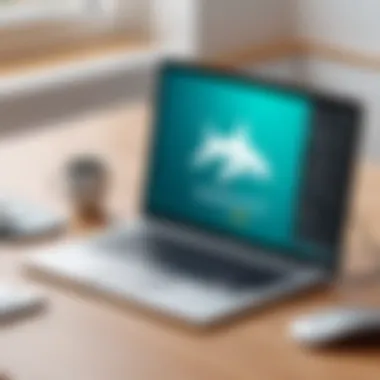

User reviews and feedback are crucial components in discerning the practicality and effectiveness of any software, including the Surfshark Safari extension. They provide a window into the real-world experiences of users, highlighting how features function in practice and pointing out both strengths and weaknesses. Analyzing user sentiment can illuminate trends and common issues, which is invaluable for potential customers and developers alike. By examining these reviews, one can gather insights on user expectations and satisfaction levels.
Positive User Insights
Many users report favorable experiences with the Surfshark Safari extension. Positive feedback often emphasizes several key aspects:
- Performance: Users appreciate the extension for its speed and light resource usage. Most find that it does not hinder the browsing experience, allowing seamless internet access while providing additional security.
- Privacy Features: The extension's privacy controls receive commendation for their effectiveness. Users note peace of mind knowing that their online activities are shielded from trackers and malicious actors.
- User-Friendly Interface: Feedback frequently underscores the intuitive design of the extension. Users find it easy to navigate, which is critical for those who may not be tech-savvy.
- Customer Support: Many users have highlighted the quick response times and helpfulness of the Surfshark customer support team. This level of service can significantly enhance user confidence in the product.
"I have been using the Surfshark Safari extension for months now with no issues. The interface is straightforward, and I feel more secure than before!" - A satisfied user on Reddit.
These insights significantly contribute to the overall positive reputation of the Surfshark Safari extension, indicating that many users find it a worthwhile investment for enhancing their online privacy and security.
Common Complaints
Despite the favorable reviews, some users do express concerns regarding the Surfshark Safari extension. Understanding these complaints helps in forming a balanced view of the software. Common issues reported include:
- Connection Drops: A segment of users has mentioned experiencing occasional connection drops. This may lead to interruptions in browsing, which can be frustrating.
- Limited Features: Some users expect more advanced features that come with other VPN providers. They feel that while the extension is competent, it could offer additional functionalities that enhance user experience.
- Incompatibility Issues: There have been reports of the extension not functioning well on certain older devices or operating systems. Users who rely on legacy technology may find that the extension does not meet their needs.
- Price Concerns: While many believe Surfshark offers good value, a few users feel that the pricing model could be tweaked, offering more competitive options for lower-tier plans.
Understanding both positive insights and common complaints helps illuminate areas of strength while also pointing out potential improvements. This dual perspective can be invaluable for users looking to make informed decisions.
Security and Privacy Assessment
In today's digital landscape, the significance of security and privacy cannot be overstated. This is especially true for internet users who require tools like the Surfshark Safari extension to safeguard their online activities. The extension aims to enhance the overall security posture of users by offering features designed to mitigate risks and protect sensitive information. A thorough assessment of security and privacy is vital as it instills confidence in users regarding their data safety and the assurances that Surfshark aims to provide.
Risks and Threats
The online environment poses various risks and threats to users, ranging from data breaches to invasive tracking. Here are some of the main risks associated with using a browser without sufficient security measures:
- Data Leaks: Sensitive information such as passwords and personal data can be exposed due to insufficient encryption.
- Tracking Cookies: Advertisers often use tracking cookies to follow user behavior across websites, leading to a loss of privacy.
- Malware Attacks: Users are susceptible to malware that can compromise their devices and data.
- Phishing Scams: Unscrupulous entities may use phishing to trick users into divulging private information.
Surfshark addresses these risks through its robust security features. However, it is essential for users to understand these threats to make informed decisions about their online safety.
Mitigation Strategies
To ensure effective protection against online threats, certain mitigation strategies are essential. Users should consider the following:
- Enable VPN Features: Surfshark provides features like Camouflage Mode which disguises VPN usage, adding an extra layer of anonymity.
- Regular Updates: Keeping the Surfshark extension updated will ensure that users benefit from the latest security enhancements and bug fixes.
- Use Strong Passwords: Implementing complex passwords and periodically updating them reduces the risk of unauthorized access.
- Awareness of Phishing Attempts: Users should be vigilant about potential phishing scams and only engage with verified websites.
- Ad Blocking: Leveraging the ad-blocking feature will diminish the number of trackers that can monitor user behavior.
"A proactive approach to security and privacy can significantly reduce the risks encountered in digital environments."
Customer Support and Resources
In the realm of online security, the importance of robust customer support cannot be overstated. When users encounter issues or have questions regarding the Surfshark Safari extension, immediate access to reliable support can greatly enhance the overall experience. This section focuses on the specific elements of customer support available, its inherent benefits, and considerations that potential users should keep in mind when evaluating the Surfshark service. Effective customer support not only helps resolve technical problems but also serves as a reassurance that users are not alone while navigating their online privacy and security journey.
Support Channels Available
Surfshark provides a variety of support channels to cater to different user needs. Here are the key options:
- Live Chat: This is perhaps the most immediate way for users to get in touch with Surfshark support. Available 24/7, the live chat feature offers real-time assistance, allowing users to resolve issues quickly.
- Email Support: For less urgent inquiries or more detailed issues, users can reach out via email. This method generally allows for a more comprehensive exchange of information, although response times may vary.
- Help Center: The Help Center serves as a valuable resource that houses articles, FAQs, and troubleshooting guides. Users can find answers to common questions here, which can save time and help them resolve issues independently.
- Social Media: Surfshark also maintains a presence on platforms like Facebook and Reddit, where they provide updates, engage with users, and address concerns raised by the community. This helps to foster a sense of community and trust among users.
User Guides and Documentation
Proper documentation is significant for users keen on maximizing the Surfshark extension's functionalities. The comprehensive user guides serve as essential reference tools. Key elements to note include:
- Installation Manuals: Detailed guides on how to install the Surfshark extension on Safari. This simplifies the onboarding process for new users.
- Feature Explanation: Documents outlining various features and settings within the extension help users understand how to utilize them effectively. A clear description of options like MultiHop and Camouflage Mode can guide users to enhance their security measures easily.
- Troubleshooting Tools: Some documentation includes step-by-step solutions for common issues users might face. Having a go-to troubleshooting guide can diminish frustrations and reduce the frequency of support inquiries.
- Updates and Release Notes: Regularly updated documentation ensures that users are aware of new features or changes made to the extension. This transparency promotes user confidence in the service.
"A well-informed user is an empowered user; thus, proper documentation is critical in cybersecurity services."
In summary, the customer support and resources provided by Surfshark are crucial for enhancing user experience and trust. With a variety of support channels and thorough documentation, users can confidently navigate their journey towards improved online privacy and security.
Pricing Structure
The pricing structure of the Surfshark Safari extension is crucial for users who wish to enhance their online security. Understanding the costs associated with this extension allows potential subscribers to make well-informed decisions. Here, we delve into the specific plans available, the value they provide, and what factors should be considered before committing to a subscription.
Monthly and Annual Plans
Surfshark provides two primary subscription options: a monthly plan and an annual plan. The monthly plan is straightforward; users pay a fee each month without being tied to any long-term commitment. This can be ideal for those who want to test the service before making a longer-term commitment. However, the annual plan presents a more economical solution. By paying upfront for a full year, subscribers generally enjoy a significant discount compared to the cost of paying monthly.
- Monthly Plan: Users benefit from flexibility. The lack of a long-term contract allows for easy cancellation. This may appeal to individuals who prefer not to be locked into a payment. However, this option may be more expensive in the long run.
- Annual Plan: Provides substantial savings compared to the monthly plan. Users gain access to the same features and benefits at a reduced cost. The drawback involves the need to pay the full amount upfront, which may deter some users.
Value for Money Analysis
When analyzing value for money, it becomes essential to consider what is received in exchange for the cost. The Surfshark Safari extension is feature-rich, offering advanced privacy controls, ad and tracker blocking, and other features that may not be available in cheaper alternatives. These elements contribute to the overall security of the browsing experience, potentially saving users from costly data breaches or privacy violations.
Furthermore, compared to similar products in the market, Surfshark’s pricing remains competitive. Note that paying for longer terms often reflects full commitment to service, which can be perceived as a lower risk for users seeking ongoing protection.
"Investing in quality security tools like the Surfshark Safari extension can mitigate long-term risks associated with data exposure and privacy breaches."
Future Developments
In the technology landscape, it is essential for any software to evolve constantly, especially in fields like cybersecurity where new threats emerge regularly. Future developments of the Surfshark Safari extension can ensure that users remain ahead of potential risks while benefiting from enhanced features. By focusing on innovation and user needs, Surfshark can continually improve its offering, providing better security and usability. Therefore, understanding anticipated updates and features is crucial for users who prioritize safe browsing practices.
Expected Features
The expected features from future updates to the Surfshark Safari extension encompass a range of enhancements aimed at improving user experience and security. These may include but are not limited to:
- Improved User Interface: A more intuitive design that makes access to features simpler. The goal should be to streamline navigation for users of all skill levels.
- Advanced Threat Detection: Incorporating machine learning techniques to better identify and block potential threats, thereby elevating the protection level.
- Customization Options: Allowing users to tailor specific settings according to their needs, which can enhance both comfort and safety while using the browser.
- Enhanced MultiHop Functionality: Building on the existing MultiHop feature to offer more routing options, providing greater anonymity.
- Real-time Alerts: Offering notifications on security breaches or when unsafe websites are accessed, enabling users to act promptly.
Updates and Improvements
In tandem with new features, regular updates are vital to ensure that the Surfshark Safari extension performs optimally and remains compatible with the latest Safari versions. Some potential updates could include:
- Bug Fixes and Performance Optimization: Addressing any glitches reported by users to enhance stability and speed.
- Compatibility with New Technologies: As web standards evolve, so must the extension to remain effective and user-friendly.
- Enhanced Integration with Safari's Features: Leveraging Safari's native features to provide a smoother overall experience without compromising on security.
- User Feedback Implementation: Actively incorporating suggestions and insights from users, highlighting Surfshark’s commitment to customer satisfaction.
"Continuous improvement in security applications is not just desired, it is crucial for user trust and adoption."
By prioritizing these features and updates, Surfshark can maintain its reputation as a leading player in the cybersecurity field, fostering user loyalty and attracting new customers.
The End
The conclusion of this article highlights the multifaceted benefits and considerations associated with the Surfshark Safari extension. It serves as a synthesis of previously discussed themes and emphasizes the significance of its features in the context of online privacy and security.
Summary of Key Points
The Surfshark Safari extension presents a robust collection of features designed to enhance user security and privacy while browsing the web. Key considerations from this article include:
- Enhanced Privacy Controls: The extension offers users tools to manage their online presence more effectively.
- Ad and Tracker Blocking: These features significantly reduce unwanted content and potential threats.
- User-Focused Interface: A straightforward user interface simplifies the browsing experience, even for those less technically inclined.
- Performance Metrics: Assessments indicate it maintains browser speed while providing protection.
- Pricing Structure: Competitive pricing offers good value, making it accessible to various user demographics.
These points sum up essential aspects that potential users should keep in mind when considering the installation of the Surfshark extension.







