Enhance Laptop Security with Top Free Antivirus Programs


Cybersecurity Threats and Trends
In the ever-evolving digital landscape, cybersecurity threats loom large, posing risks to both individuals and businesses alike. Notable cybersecurity threats include malware, ransomware, and phishing attacks, which can result in data breaches and financial losses. These threats leverage vulnerabilities in software and human behavior to infiltrate systems and steal sensitive information. Emerging trends highlight the increasing sophistication of cyber attacks and the prevalence of tactics like social engineering to deceive users into compromising their security. The impact of cyber threats extends beyond financial implications, encompassing reputational damage and legal consequences for those affected.
Best Practices for Cybersecurity
To mitigate the risks posed by cybersecurity threats, adopting best practices is crucial. Strong password management is foundational, emphasizing the use of complex, unique passwords for each account to prevent unauthorized access. Implementing multi-factor authentication adds an extra layer of security by requiring users to provide two or more verification factors to access their accounts. Regular software updates and patches are imperative to address known vulnerabilities and protect systems from exploitation. Practicing secure online browsing habits, such as avoiding suspicious websites and being cautious with email attachments, reduces the likelihood of falling victim to cyber attacks.
Privacy and Data Protection
Protecting privacy and data is paramount in today's interconnected world. Data encryption plays a vital role in safeguarding sensitive information, rendering it unreadable to unauthorized parties. Risks associated with sharing personal information online underscore the importance of limiting data exposure and being mindful of the information divulged. Strategies for safeguarding personal details include minimizing online presence, employing strong privacy settings on social media platforms, and refraining from oversharing personal information online.
Security Technologies and Tools
A suite of security technologies and tools can bolster defenses against cyber threats. Antivirus programs and firewalls serve as frontline defenses, detecting and blocking malicious software and unauthorized access attempts. Virtual Private Networks (VPNs) encrypt data transmitted over networks, ensuring secure communication channels and safeguarding sensitive information from interception. Understanding and utilizing these cybersecurity tools is integral to fortifying digital defenses against evolving threats.
Cybersecurity Awareness and Education
Raising cybersecurity awareness and promoting education are essential facets of cultivating a cyber-resilient society. Educating individuals on recognizing phishing attempts empowers them to identify and thwart fraudulent schemes aimed at stealing personal information. Promoting cybersecurity awareness instills a culture of vigilance and responsibility in navigating the digital landscape, equipping individuals with the knowledge to protect themselves and their data. Making resources for learning about cybersecurity fundamentals readily available enables individuals to enhance their understanding of cyber risks and adopt proactive measures to enhance their overall security posture.
Introduction
Understanding laptop security is paramount in today's digital landscape. With the continuous evolution of technology, the need for robust cybersecurity measures to protect personal and sensitive information has become more critical than ever. This section delves into the significance of safeguarding laptop security through the utilization of free antivirus software, providing a comprehensive guide to enhancing cybersecurity effectively.
Understanding the Importance of Laptop Security
Rising Cybersecurity Threats
In the realm of laptop security, one of the most pressing concerns is the rise of cybersecurity threats. These malicious entities pose a significant risk to individuals and organizations, targeting vulnerabilities in systems to gain unauthorized access or disrupt operations. The key characteristic of rising cybersecurity threats lies in their ability to constantly adapt and evolve, making them a persistent challenge for cybersecurity professionals. Despite their complexities, understanding these threats is crucial for implementing effective security measures.
Personal Data Protection


When it comes to laptop security, safeguarding personal data is paramount. Personal data protection involves implementing measures to secure sensitive information such as financial records, login credentials, and private communication. The primary goal is to prevent unauthorized access or data breaches that could compromise the individual's privacy and lead to identity theft. While personal data protection offers a shield against cyber threats, it also requires continuous vigilance and proactive measures to ensure comprehensive security.
Identity Theft Risks
Identity theft poses a significant risk in the digital age, with cybercriminals exploiting vulnerabilities to steal personal information for fraudulent activities. The key characteristic of identity theft risks is its potential to cause severe financial and reputational damage to the victim. Preventing identity theft involves securing personal data through encryption, secure login practices, and monitoring financial transactions. By understanding the nuances of identity theft risks, individuals can take proactive steps to mitigate the threat and protect their identity effectively.
Scope of Free Antivirus Programs
Definition and Function
Free antivirus programs play a crucial role in enhancing laptop security by detecting and removing malicious software that could compromise system integrity. The key characteristic of these programs is their ability to provide basic protection against a wide range of malware without incurring additional costs. While free antivirus programs offer fundamental security features, their functionality may be limited compared to paid options, making them suitable for individual users or small businesses with budget constraints.
Benefits and Limitations
The benefits of utilizing free antivirus programs include cost-effectiveness, ease of access, and continuous updates to combat emerging threats. However, these programs may have limitations in terms of advanced security features, customer support, and compatibility with certain operating systems. Understanding the benefits and limitations of free antivirus programs is essential for making an informed decision on the most suitable security solution for your specific needs.
Comparison with Paid Options
Comparing free antivirus programs with paid options sheds light on the differences in features, performance, and overall value. While paid antivirus software often provides advanced security functionalities, such as real-time protection, secure browsing tools, and professional customer support, free programs excel in offering basic malware detection and removal services at no cost. The choice between free and paid antivirus options ultimately depends on individual requirements, budget constraints, and the desired level of security for laptop protection.
Selecting the Ideal Free Antivirus Program
In the realm of cybersecurity, 'Selecting the Ideal Free Antivirus Program' stands as a pivotal pillar in fortifying one's digital defense arsenal. The choice of antivirus software can either bolster or compromise the security posture of a laptop. Essential elements such as detection rates, resource usage, and the user-friendly interface play a significant role in determining the efficacy of the selected antivirus program. The decision-making process necessitates a judicious evaluation of these aspects to ensure optimal protection against a myriad of cyber threats.
Factors to Consider
Detection Rates
Detection rates serve as the linchpin in the effectiveness of an antivirus program. A high detection rate signifies the software's ability to identify and neutralize a wide spectrum of malware and cyber threats, safeguarding the laptop from potential harm. The reliability of detection rates is critical in preempting security breaches and maintaining the integrity of sensitive data. However, it is crucial to strike a balance between detection rates and system performance, as overly aggressive scans may impede the device's overall operability.
Resource Usage
Resource usage denotes the amount of system resources, such as CPU and RAM, utilized by the antivirus software during operation. Optimal resource management ensures that the antivirus program functions seamlessly in the background without unduly burdening the laptop's performance. Minimal resource consumption is vital for maintaining system efficiency and preventing slowdowns, particularly during intensive computing tasks. Striking a harmonious balance between robust security features and resource optimization is imperative for a well-rounded antivirus solution.


User-Friendly Interface
A user-friendly interface plays a pivotal role in enhancing the overall user experience and accessibility of the antivirus software. Intuitive design elements, logical navigation structures, and clear settings contribute to ease of use and efficient management of security preferences. A user-friendly interface reduces the learning curve associated with operating the antivirus program, empowering users to tailor settings and configurations with ease. The interface's simplicity fosters active user engagement and promotes consistent adherence to security best practices.
Top Recommended Free Antivirus Software
Avast Free Antivirus
Avast Free Antivirus excels in providing robust real-time protection against a diverse range of cybersecurity threats. Its comprehensive malware detection capabilities, coupled with frequent updates, ensure continuous defense against evolving risks. The software's intuitive dashboard and customizable features augment user control and transparency, making it a favored choice among users seeking reliable antivirus protection without financial constraints.
AVG Antivirus Free
AVG Antivirus Free emerges as a stalwart guardian of laptop security, renowned for its impeccable track record in threat detection and neutralization. Leveraging advanced AI algorithms, AVG Free Antivirus sustains a high level of accuracy in identifying malicious entities while maintaining low system resource utilization. The software's unobtrusive nature and automated scanning schedules enhance user convenience, establishing it as a top contender in the realm of free antivirus solutions.
Bitdefender Antivirus Free Edition
Bitdefender Antivirus Free Edition epitomizes excellence in simplistic yet potent antivirus defense mechanisms. Its proficiency in detecting both known and emerging threats, coupled with minimal impact on system performance, sets a benchmark for antivirus efficacy. The software's autonomous mode of operation, bolstered by continuous updates and heuristic analyses, underscores its capacity to deliver cutting-edge cybersecurity protection to laptops without compromising on user experience or system speed.
Installation and Configuration Guidelines
Step-by-Step Installation Process
The seamless installation process is crucial for ensuring expedited deployment of the chosen antivirus software. A user-friendly installation wizard, clear prompts, and minimal user input streamline the setup procedure, minimizing the likelihood of installation errors or compatibility issues. Step-by-step guidance throughout the installation fosters a frictionless experience for users, enabling swift access to essential security features and functionalities.
Custom Settings for Enhanced Protection
Customizing antivirus settings to align with specific security requirements elevates the defense capabilities of the software. Tailored configurations, such as scheduled scans, exclusions, and threat notifications, enable users to fine-tune their security posture according to individual preferences. Implementing custom settings facilitates proactive threat mitigation, early detection of anomalies, and prompt response to potential security breaches, fortifying the laptop's resilience against evolving cyber threats.
Optimizing Antivirus Performance for Laptops
In this section of the article, we delve into the critical aspect of optimizing antivirus performance for laptops. Ensuring that your antivirus software operates at its peak is paramount in safeguarding your device against cyber threats. By focusing on enhancing antivirus performance, users can maximize the efficiency and effectiveness of their security measures. This section highlights the specific elements, benefits, and considerations essential for optimizing antivirus performance on laptops.
Best Practices for Performance Enhancement
Regular Updates and Scans
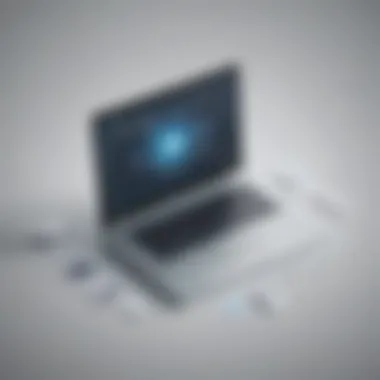

Regular updates and scans play a vital role in the overall maintenance and security of your laptop. By regularly updating your antivirus software and performing routine scans, you can ensure that your device is equipped with the latest virus definitions and security patches. This proactive approach significantly reduces the risk of malware infections and strengthens your defense mechanisms against evolving cyber threats. The automatic nature of regular updates and scans minimizes user intervention while providing continuous protection, making it a preferred choice for enhancing cybersecurity in this article.
Setting Up Scheduled Scans
Scheduled scans allow users to automate the scanning process, eliminating the need for manual intervention. By setting up specific times for scans to run, users can ensure comprehensive coverage without impacting their daily activities. The key characteristic of scheduled scans lies in their ability to maintain security without disrupting the user experience. This feature is particularly beneficial for busy individuals or organizations looking to optimize their cybersecurity measures efficiently. While scheduled scans offer convenience and consistency, users must be mindful of potential system resource usage during scanning activities.
Adjusting Real-Time Protection Settings
Real-time protection settings enable immediate response to potential threats by actively monitoring system activities. By adjusting these settings, users can customize the level of protection based on their usage patterns and security preferences. The unique feature of real-time protection lies in its ability to detect and block threats in real-time, mitigating the impact of malicious activities on your device. While adjusting real-time protection settings enhances proactive defense mechanisms, users should strike a balance to prevent excessive system resource consumption. This section explores the advantages and disadvantages of customizing real-time protection settings in the context of optimizing antivirus performance for laptops.
Ensuring Comprehensive Laptop Security
Ensuring comprehensive laptop security is non-negotiable in today’s digital landscape riddled with sophisticated cyber threats. As reliance on laptops for both personal and professional tasks grows, the need to fortify security measures becomes paramount. This section delves into essential elements, benefits, and considerations to amplify laptop security.
Supplemental Security Measures
Utilizing Firewall Protection
The inclusion of a robust firewall is a strategic move in fortifying the overall security posture. Firewall protection acts as a virtual barrier, scrutinizing incoming and outgoing network traffic to block potential threats. Its fundamental characteristic lies in its ability to monitor and filter data packets based on predefined security rules. This essential security layer is a popular choice within this context due to its proactive nature in identifying and neutralizing malicious activities. Despite its advantageous role, one must bear in mind the potential drawbacks of firewall restrictions which can sometimes impede certain legitimate network communications.
Implementing Secure Browsing Practices
Implementing secure browsing practices is a fundamental aspect of bolstering cybersecurity defenses. By adhering to secure browsing protocols like HTTPS usage, avoiding suspicious websites, and refraining from clicking on dubious links, users significantly reduce the risk of falling prey to online threats. The key characteristic of secure browsing practices is their proactive approach in mitigating the chances of encountering malware and phishing attempts. While advantageous in shielding against cyber threats, the caveat lies in user diligence and consistent practice to uphold secure browsing habits.
Backup and Recovery Strategies
Backup and recovery strategies act as a safety net in the event of data breaches or system failures. Implementing a robust backup regimen ensures the availability of critical data even in adverse situations. The key characteristic of backup and recovery lies in its ability to restore systems to a functioning state post-security incidents. It is a beneficial choice as it provides peace of mind and facilitates swift recovery during cyber emergencies. However, one must note potential disadvantages such as resource-intensive backup processes and the need for regular maintenance to ensure data integrity.
Educating Users on Cybersecurity Best Practices
Empowering users with cybersecurity best practices is integral to creating a security-conscious environment. By instilling awareness and knowledge, individuals can actively contribute to the overall security posture.
Importance of Awareness Training
Awareness training cultivates a security-minded culture within organizations, equipping employees with skills to identify and respond to cyber threats effectively. Its key characteristic lies in its role as a preventive measure, reducing the likelihood of falling victim to social engineering tactics. The advantageous aspect of awareness training is its ability to foster a vigilant workforce that actively participates in safeguarding sensitive information. However, challenges may arise in maintaining engagement and adapting training content to evolving threat landscapes.
Social Engineering Prevention
Social engineering prevention strategies are crucial in mitigating manipulation tactics employed by threat actors to deceive individuals into compromising security. By emphasizing skepticism, verifying requests, and exercising caution in divulging information, users can thwart social engineering attempts. The key characteristic of social engineering prevention is its focus on human behavior as a security control, complementing technological safeguards. While advantageous in bolstering defenses, consistent vigilance is essential to counter the evolving nature of social engineering attacks.
Password Management Tips
Effective password management is a cornerstone of robust cybersecurity practices, safeguarding sensitive accounts and information from unauthorized access. The key characteristic of password management tips lies in their role as access control mechanisms, ensuring only authorized individuals can access protected resources. The advantageous feature of proper password management is its contribution to overall security hygiene by encouraging strong, unique passwords and regular updates. However, challenges may arise in memorizing complex passwords and avoiding password reuse across multiple accounts.







