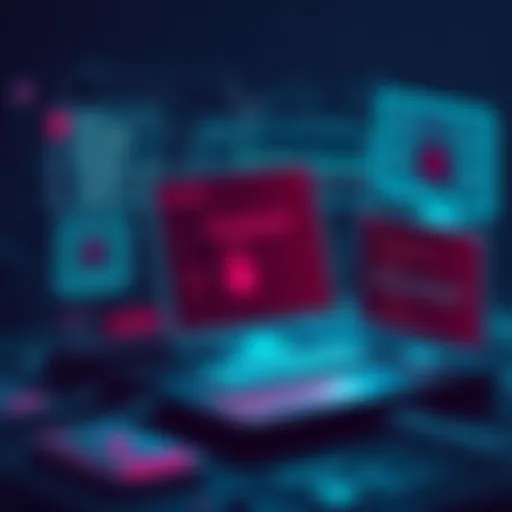Essential Strategies for Securing Your Gmail Account


Intro
In an increasingly interconnected world, Gmail stands as one of the most widely used email services, serving millions of users daily. However, with great access comes significant risk. Cyber threats target individuals and organizations alike, attempting to exploit vulnerabilities and compromise sensitive information. A single phishing attempt can unravel the tightest of security measures, leading to costly repercussions. Thus, understanding Gmail's security features and strategies for protection becomes essential for both personal and professional safety.
This article aims to equip its readers with advanced tactics to fortify their Gmail experience. From effective password management practices to the critical implementation of two-factor authentication, we will explore the myriad of ways to enhance your email security. We’ll also take a closer look at encryption methods, raising awareness about potential risks that lurk in the digital shadows.
Cybersecurity Threats and Trends
Notable cybersecurity threats in the digital landscape
In today's digital environment, several threats have come to the forefront, each one more cunning than the last. Phishing remains a primary concern, where attackers employ deceptive emails purporting to be from trusted sources to gain access to personal information. Additionally, malware and ransomware emerged as formidable foes, capable of crippling both individual devices and vast networks.
Emerging trends in cyber attacks and vulnerabilities
The rise of artificial intelligence in cyber attacks is a glaring trend, with attackers using automated systems to identify and exploit vulnerabilities faster than ever. Also, social engineering tactics are gaining traction, manipulating individuals into revealing confidential information through trust rather than technical know-how. As cyber threats evolve, so must our understanding and tactics to combat them.
Impact of cyber threats on individuals and businesses
The fallout from cyber threats can be severe, ranging from identity theft for individuals to crippling financial losses for businesses. The impact is not just financial; it can erode trust, destroy reputations, and lead to even greater regulatory scrutiny.
"In the game of cyber warfare, understanding your enemy is half the battle."
Best Practices for Cybersecurity
Importance of strong password management
First and foremost, strong password management cannot be stressed enough. Users must create complex passwords that are not easily guessable. It’s not just about having a long password; it should also include lowercase letters, uppercase letters, numbers, and special characters. Regularly updating passwords, and not reusing them across different platforms, is crucial to thwarting potential breaches.
Implementing multi-factor authentication for enhanced security
Multi-factor authentication (MFA) adds a layer of security that is hard to bypass. Users may enter a password, but then also need to confirm their identity through another factor, such as a text message code or an authenticator app. This combination significantly decreases the chances of unauthorized access.
Regular software updates and patches for protection
Software manufacturers routinely release updates for their products to close vulnerabilities discovered after product launch. Failing to install these updates can leave systems wide open for attacks. Regularly check for updates and install them promptly.
Secure online browsing habits and email practices
Online habits play a vital role in security. Users should practice caution while clicking on links in emails or web pages. Ensure that the website is legitimate and look for "https://" in the URL before entering any sensitive information.
Privacy and Data Protection
Importance of data encryption for privacy
Data encryption serves as a critical guard against unauthorized data access. When data is encrypted, it transforms into a secure format that renders the information unreadable without the appropriate key. This process bakes security into the data lifecycle, ensuring privacy.
Risks associated with sharing personal information online
Sharing personal information online carries significant risks, often leading to exposure of sensitive data. It's crucial to be judicious about what details are shared on social media and other platforms. Even innocent-looking data can be misused, leading to identity theft or more coordinated attacks.
Strategies for safeguarding sensitive data and personal details
To properly safeguard sensitive data, consider employing encrypted email services, using password managers to store passwords securely, and regularly reviewing privacy settings on accounts.
Security Technologies and Tools
Overview of key cybersecurity tools and software
Several tools can enhance your email protection. Antivirus software, firewalls, and web filters play a pivotal role in preventing malicious attacks. Building a stack of protective measures is key to a comprehensive security strategy.
Benefits of using antivirus programs and firewalls
Antivirus programs serve to detect and eliminate threats, adhering to patterns of known malware. Firewalls, on the other hand, act as defenses, regulating incoming and outgoing network traffic based on predetermined security rules. Together, they create a dynamic barrier against attacks.
Application of Virtual Private Networks (VPNs) for secure data transmission
Using a Virtual Private Network (VPN) encrypts your internet connection, providing anonymity and security during data transmission. This is especially useful when using public networks, protecting sensitive data from prying eyes.
Cybersecurity Awareness and Education
Educating individuals on recognizing phishing attempts
Education can be a formidable weapon against cyber threats. By understanding the hallmarks of phishing attempts—like poor grammar, misspellings, or odd email addresses—users can better protect themselves and their Gmail accounts.
Promoting cybersecurity awareness in the digital age
Boosting overall cybersecurity awareness involves not just individuals but entire organizations, creating cultures that prioritize safe online practices. Regular training sessions and information resources can help remind everyone and reinforce these ideals.
Resources for learning about cybersecurity fundamentals
Several online sources offer courses and materials for anyone looking to increase their cybersecurity knowledge. Websites like Wikipedia, Britannica, alongside dedicated platforms like Cybrary offer solid training in cybersecurity basics and beyond.
Understanding Gmail's Security Framework


In today’s fast-paced digital world, the significance of email security cannot be overstated. As one of the most widely used email platforms globally, Gmail has developed a robust security framework that serves as a bastion against numerous online threats. Understanding this framework is crucial not just for protecting personal data but also for ensuring that organizational communications remain private and secure. With cyber threats on the rise, delving into Gmail’s security architecture helps users to not only appreciate its intricacies but also to utilize its features to shield their accounts from potential breaches.
The framework consists of multiple layers of protection designed to catch threats before they can inflict damage. For users, this means enhancing their confidence in email communications. Moreover, familiarizing oneself with the various elements of security enshrined in Gmail allows users to implement the necessary prácticas that can further fortify their defenses. Given that email serves as a primary communication method, understanding how Gmail protects its users provides insights into how vulnerabilities could be mitigated, ultimately creating safer online experiences.
Overview of Gmail Security Layers
Gmail’s security layers function as a multi-faceted defense mechanism, working in concert to identify and neutralize threats. These layers include
- Spam Filtering: Gmail employs sophisticated algorithms that learn from user interactions to filter out unwanted emails. This not only protects users from spam but significantly reduces the chance of phishing attacks making it to the inbox.
- Transport Layer Security (TLS): When an email is transmitted, Gmail uses TLS to encrypt the messages. This means that if someone tries to intercept the email on its way to the recipient, it will be much harder for them to read its content.
- Two-Factor Authentication (2FA): As an additional layer of security, Gmail encourages users to enable 2FA, which adds an extra step in verifying identity during login attempts, making unauthorized access even more challenging.
- Account Recovery Options: Gmail allows users to configure recovery options, such as a recovery email or phone number, enabling easier account recovery should any security breaches occur.
Understanding these layers is essential for users who want to leverage them to enhance their own Gmail accounts. Each layer plays a pivotal role in securing information, and recognizing their interplay can serve users well in navigating Gmail’s security offerings.
Importance of Email Security Today
The contemporary landscape of email communication presents an array of challenges. The need for robust email security is paramount given the increasing sophistication of cyber threats.
Here are a few reasons why email security has become a cornerstone of online safety:
- Data Protection: Personal and professional information is often shared via email. Securing this data against unauthorized access is fundamental.
- Compliance Risks: Organizations are subjected to regulatory frameworks that require protection of sensitive information. Failing to secure email can lead to costly non-compliance penalties.
- Reputation Management: A single security breach can tarnish an individual’s or organization’s reputation. In a world where news spreads like wildfire, maintaining trust through email integrity is essential.
- Financial Impact: Cyber attacks can lead to significant financial losses, both directly from theft and indirectly through recovery efforts and loss of client trust.
In this volatile environment, strategies for ensuring robust email security must be prioritized. Being aware of email security measures, like those provided by Gmail, empowers users to be proactive rather than reactive when it comes to safeguarding their communications.
Common Threats to Gmail Accounts
In today’s digital landscape, the threats to Gmail accounts have become as ubiquitous as morning coffee. This isn’t merely a matter of inconvenience; understanding the common threats is pivotal for anyone who uses email in a professional or personal capacity. With phishing scams becoming more sophisticated, malware lurking around every corner, and the haunting specter of account takeovers, a robust grasp of these dangers is the first step toward safeguarding one’s Gmail account.
Email security isn’t just a buzzword anymore; it's an integral part of online life. Recognizing these threats empowers users to take proactive measures, ensuring that their communications remain private and their data secure.
Phishing Attacks Explained
Phishing attacks are a form of cyber trickery that uses deception to lure victims into divulging personal information. They often disguise themselves as legitimate emails, banking alerts, or offers too good to be true. Attackers might use familiar logos, and language that looks, well, downright familiar. Sometimes, just a cursory glance is enough for the unsuspecting to get caught in their trap. In 2020 alone, nearly one in five users clicked on a phishing link.
Some common signs of phishing include:
- Generic greetings: Phishing emails often start with terms like "Dear Customer" instead of personalizing with your name.
- Urgency: They may insist that immediate action is necessary, implying dire consequences if you don't comply.
- Suspicious links: Hovering over links can reveal their true nature. A link that looks friendly may actually lead to a malicious site.
Remember: Always think twice before clicking on links in your inbox. If it raises an eyebrow, it’s probably best to steer clear.
Malware and Ransomware Risks
Malware is a catch-all term encompassing various malicious software aimed at disrupting, damaging, or gaining unauthorized access to computer systems. Ransomware, a specific type of malware, encrypts a user’s files and demands payment to restore access. Both present grave threats to Gmail users, especially since sharing files is a common practice in emails.
Signs you may be dealing with malware include:
- Your computer's performance suddenly slows down.
- Unwanted toolbars or pop-up ads appear, seemingly out of nowhere.
- Unexplained changes to your email settings.
To protect your Gmail account:
- Equip yourself with a reliable antivirus program.
- Regularly back up your data to avoid the dire straits of ransomware.
- Stay vigilant about attachments, even from known contacts.
Account Takeover Scenarios
Account takeover is perhaps one of the most frightening scenarios a user could face. This occurs when an unauthorized party gains access to your Gmail account, often through stolen credentials. With access, they can wreak havoc—sending spam, stealing valuable data, or even locking you out entirely.
Some indicators of a potential account takeover include:
- Unexpected password changes you didn’t initiate.
- Login alerts from unfamiliar locations or devices.
- Unusual activity such as sent emails you didn’t write.
To shield against this threat:
- Regularly change your password, especially if you've recently been targeted by phishing or other scams.
- Turn on email notifications for account changes to receive real-time updates on suspicious activity.
- Always use strong, unique passwords for different accounts to limit the damage.
Understanding these common threats not just raises awareness, but it arms users with the knowledge they need to make more informed decisions in their online interactions.
Implementing Strong Password Practices
In the realm of cybersecurity, a strong password is akin to a sturdy lock on your front door. It prevents unauthorized access and fortifies your defenses against all sorts of threats. With phishing attacks and data breaches becoming increasingly commonplace, implementing strong password practices can't be overstated. It offers both immediate protection and long-term peace of mind.
A solid password serves as your first line of defense in mail security. It dissuades would-be intruders from trying their luck at snooping through your private communications or sensitive data. The benefits of adhering to robust password protocols go well beyond mere access control; they include maintaining integrity, confidentiality, and availability of your information.
Creating Robust Passwords
Creating a robust password requires thought and strategy. Gone are the days when simple phrases or easily guessable info like your birthday or pet’s name would suffice. Modern standards demand complexity. Here are some key guidelines to consider:
- Length Matters: Aim for a minimum of 12 characters. Longer passwords are inherently more difficult to crack.
- Mix It Up: Utilize a combination of uppercase and lowercase letters, numbers, and special characters. This diverse mix makes your password much harder for malicious actors to decipher.
- Avoid Common Patterns: Stay clear of predictable sequences, like "12345" or "abcd". Even combination that are variations of your personal information, such as initials or birthdates, should be avoided.
- Unique For Each Account: Never recycle passwords across different sites. If one account gets compromised, others become vulnerable too.
Using these practices will make it considerably tough for hackers to pinpoint your password. A password can be complex, yet still memorable if you have a creative approach, like using a sentence or phrase to inspire the password formulation.
Password Managers: A Useful Tool
In today’s digital landscape, juggling numerous passwords can feel like trying to catch water with a sieve. That’s where password managers shine. These handy applications can store all your login essentials in one location, secured with a master password.
- Convenience: You only need to remember one strong master password, while the password manager takes care of the rest. This convenience lowers the chances of you writing down passwords or using the same one more than once.
- Password Generation: Most password managers come equipped with random password generators. You can create complex and unique passwords without the headache of trying to remember them.
- Multi-Device Access: Many modern password managers allow synchronization across devices, enabling you to access your account credentials whether you're on your phone, tablet, or desktop.
- Enhanced Security Features: Some include additional layers of security, such as two-factor authentication and breach alerts, ensuring your data stays more secure.


"Using a password manager is like having a personal vault for your digital life. It provides both protection and ease, allowing you to focus more on what matters rather than worrying about your passwords."
In summary, implementing strong password practices is non-negotiable in your quest for robust Gmail protection. By creating robust, unique passwords and utilizing password managers, you lay down an armor that shields sensitive information from prying eyes.
Activating Two-Factor Authentication
Two-Factor Authentication (2FA) is like adding an extra lock to your door. In a world where cyber threats are as common as a morning coffee, it's essential to bolster account security with this additional layer. The crux of 2FA is that it requires not just your password but a second piece of evidence proving your identity, ideally something only you should possess. This simple yet powerful feature significantly enhances protection against unauthorized access, especially in the age of persistent phishing scams and credential theft.
When it comes to securing your Gmail account, activating 2FA is a crucial step. It provides peace of mind, knowing that even if someone were to get hold of your password, they wouldn't easily access your account. The benefits of 2FA include not just heightened security but also increased awareness about your login activities. It encourages more cautious behavior, reminding you of security every time you log in from a new device or location. With more people relying on Gmail for both personal and professional communication, the importance of 2FA cannot be overstated.
No matter how strong your password is, it can be compromised. 2FA adds a vital layer of security that makes it much harder for attackers.
How Two-Factor Authentication Works
Understanding how 2FA works is crucial for maximizing its effectiveness. Simply put, 2FA often combines something you know (your password) with something you have (a code from your smartphone). Here's a breakdown:
- Password Entry: You start by entering your username and password.
- Second Factor Request: If the correct password is provided, the system prompts for a second factor—usually a numeric code sent to your phone via SMS, or generated by an authenticator app (like Google Authenticator or Authy).
- Verification: After entering the code, the system verifies it. If everything checks out, you gain access to your account.
This process effectively thwarts would-be attackers who may have your password but are without the second factor.
Setup Guide for Gmail Users
Enabling 2FA on your Gmail account is straightforward. Follow these steps:
- Sign in to Your Google Account: Start by going to your Gmail account and signing in.
- Access Security Settings: Click on your profile picture or initial in the upper right corner, go to "Manage your Google Account," and navigate to the "Security" tab.
- Find 2-Step Verification: Scroll down until you see the "2-Step Verification" section. Click on it.
- Click on Get Started: You'll be prompted to enter your password again for security.
- Choose Your Second Factor: Here you can choose how you want to receive your second factor, either through text message or an authentication app.
- Complete the Setup: Follow the on-screen prompts to finalize the setup. You may also be given options to add backup options in case you lose access to your primary second factor.
- Test it Out: It’s wise to log out and then log back in to confirm that 2FA is working properly and that you can receive codes with the method you selected.
This straightforward setup will enhance your security and form a strong defense against potential threats.
Utilizing Gmail's Advanced Security Settings
Using Gmail's advanced security settings is not just a good practice; it’s often the first line of defense against the tide of cyber threats lurking in the digital space. As email remains a prime target for attackers, setting up these features effectively can significantly enhance account security. Gmail’s security options are straightforward yet powerful, enabling users to safeguard their sensitive information against unauthorized access and other malicious activities. Ignoring these tools is like leaving your front door wide open when you know there's a thief on the prowl.
Among the key aspects to focus on in this section are the accessibility of the security settings and the ability to configure recovery options. This isn't just about creating a secure account; it's about providing peace of mind knowing your critical information is protected. Let’s dive into how to access and navigate these settings.
Accessing Security Settings Menu
Finding your way to Gmail’s security settings is easier than finding a needle in a haystack. On the web interface, start by clicking your profile picture in the top right corner. From there, select "Manage your Google Account." You’ll be taken to a dashboard that looks somewhat like a command center for your online presence.
Once there, you’ll want to select the "Security" tab listed on the left side. Here, you'll encounter a world of tools designed to shield your account from harm. Key features include:
- Security Checkup: This feature will assess the security level of your account and provide recommendations to fortify it.
- Signing in to Google: This section allows you to manage password settings and, importantly, two-factor authentication.
- Third-Party Access: Check which apps and websites have access to your account – it’s critical to revoke any permissions for those that are unnecessary.
Regularly reviewing these settings can act as a safeguard against threats before they even have a chance to present themselves. It’s much easier to prevent security breaches than to deal with the aftermath once they've occurred.
Configuring Account Recovery Options
Setting up your account recovery options is like putting a safety net beneath your tightrope walk; it gives you a piece of mind should you happen to slip. In the same security menu, find the section that deals with recovery methods. Here’s what needs to be done:
- Add Recovery Email: This should be an address you can access and ideally separate from your primary Gmail account. This way, if you get locked out, you have a backup plan.
- Add Recovery Phone Number: Providing a phone number gives you another layer of security, allowing you to receive verification codes in case of suspicious activity. Remember, if your number changes, update it immediately!
- Security Questions: Though this feature sometimes varies and can feel a tad outdated, setting up security questions can still provide an additional layer. Choose questions and answers that only you would know.
By thoroughly configuring these settings, you arm yourself with necessary tools to regain access should you lose control of your account. Beyond this, you also protect sensitive information that could go to the wrong hands if a criminal gains access.
Remember: A well-configured email account is hard to compromise. Take the time to set up your security options, and you'll minimize risks significantly.
With these advanced security measures in place, you are not only protecting your own data but also contributing to a safer digital environment for everyone. The next step in your security journey involves protecting sensitive information, which we will cover in upcoming sections.
Recognizing and Avoiding Phishing Attempts
Phishing attempts have become a common hazard in today’s digital landscape, with attackers constantly devising new ways to trick unsuspecting users. Recognizing and avoiding these malicious attempts is crucial for maintaining the security of one's Gmail account. Phishing can come in various forms, often appearing as legitimate emails from trusted sources, making it vitally important for users to be vigilant. Here’s how to sharpen your skills in identifying these threats and protecting your personal data.
Identifying Suspicious Emails
The hallmark of a successful phishing attempt often lies in the email itself. Here are a few telltale signs to watch out for:
- Generic Greetings: If the email begins with a broad term like "Dear Customer" instead of your full name, it's often a red flag. Legitimate organizations typically personalize their communications.
- Urgency and Fear: Phishing emails often create a sense of urgency, perhaps warning you that your account will be suspended unless you take immediate action.
- Misspellings and Grammatical Errors: Look closely at the language used. Legitimate companies invest in professional correspondence. Typos or awkward phrasing can suggest fraud.
- Unusual Requests: If the email asks for sensitive information, like passwords or Social Security numbers, it’s probably a scam.
- Suspicious Links: Hover over links without clicking to see the destination. If the URL looks strange or doesn’t match the official website, it’s best to avoid it.
To effectively combat these attempts, adopting a cautious mindset when opening emails can be pivotal. Taking that extra moment to analyze what you’re viewing could save you from a world of trouble.
Verifying Sender Information
When an email raises alarms, take a moment to verify the sender’s information. Do not just take things at face value. Here’s a step-by-step approach to verifying whether an email is legitimate:
- Check the Email Address: Sometimes, the display name may look familiar, but the email address can be misleading. Ensure that the email domain matches the company’s official website domain.
- Contact the Sender Directly: If you’re unsure whether the email is genuine, it’s wise to reach out to the supposed sender through official channels. For instance, if you received an email from a bank, call their customer service line instead of responding directly to the email.
- Look for Digital Signatures: Some organizations use digital signatures to authenticate their emails. If the message lacks proper authentication, that could be another indicator of a phishing attempt.
- Search Online: Often, simple online searches can reveal whether others have reported similar emails. Websites like Reddit often discuss prevalent scams or phishing schemes that might be making the rounds.
In summary, with cyber threats lurking around every corner, developing a sharp eye for spotting phishing attempts is invaluable. Taking the steps to identify suspicious emails and verify sender information forms a strong defense against the perils of phishing. As this guide posits, awareness is your best ally in the fight against phishing.
Safeguarding Sensitive Information
In a world where information travels faster than a New York minute, safeguarding sensitive data in Gmail is crucial. This is not just a case of protecting personal information; it’s about maintaining privacy, trust, and professionalism. The stakes are high, especially for users dealing with confidential client data, proprietary business details, or sensitive personal information. The potential for data breaches, identity theft, and privacy invasions can't be ignored.
By focusing on effective strategies for protecting sensitive information, users can mitigate risks and uphold the integrity of their communications. The implementation of stringent data privacy practices not only shields individuals from potential threats but also contributes to a more secure digital experience. When folks recognize the significance of their information and take conscious steps to protect it, it ultimately fosters a culture of cyber-awareness.
Best Practices for Sharing Confidential Data


When it comes to sharing confidential data, avoiding carelessness is key. Here are some strategies to consider:
- Limit Recipients: Only share sensitive information with individuals who absolutely need it. Think twice about whether that colleague really needs to see those figures.
- Use Secure Methods: Always prefer secure methods like Google Drive with restricted access over plain text emails for sharing sensitive documents. Tools designed for confidentiality can make a world of difference.
- Label Your Emails: If you must send confidential information, be sure to label your emails clearly. Use titles like "Confidential" or "Sensitive Material" to draw attention and foster caution.
- Consider Expiration Dates: Using tools like Google’s secure link sharing allows you to set an expiration date or limit the number of times a link can be accessed. This adds an extra layer of security.
Keeping these practices in mind can significantly lower the odds of unintended information exposure.
Using Encryption for Emails
Email encryption is a fundamental part of information safeguarding that can’t be overlooked. Encryption transforms readable information into a scrambled format, ensuring that only the intended recipient can decode it. Here’s why using encryption is essential:
- Prevents Data Interception: With the rise in cyber threats, especially during transmission, having encryption in place ensures that even if the data is intercepted, it remains unreadable.
- Compliance with Regulations: Different regulations demand the encryption of sensitive information. Using encryption helps in adhering to these guidelines and avoiding penalties.
- Boosts Client Trust: Knowing that you prioritize their security can enhance your clients' trust in your operations, making them feel safer when sharing their information with you.
When diving into email encryption, consider using built-in options like Gmail's Confidential Mode, which allows you to send messages with limited access features, or explore third-party encryption tools for an added layer of security.
"In the realm of cybersecurity, safeguards are better than apologies."
Adopting a proactive approach to safeguarding sensitive information can make all the difference. Users who implement these practices send a clear message that they take data security seriously, not only protecting themselves but also contributing to the overall integrity of digital communication.
Monitoring Account Activity
In an age where cyber threats lurk around every digital corner, keeping tabs on your Gmail account activity has become a necessity rather than an afterthought. Regular monitoring allows users to detect unauthorized access, identify potential breaches, and respond swiftly to any mishaps. Understanding the nuances of this monitoring can significantly bolster your security posture and ensure your online interactions are safer.
Tracking Login History
Gmail provides a straightforward feature that lets users track their login history. By navigating to the 'Last account activity' section, you can see IP addresses and approximate locations of devices that accessed your account. This feature is more than just a luxury; it’s your first line of defense against account theft.
- Consider Regular Checks: Make it a habit to review your login history regularly. This should help you spot anything unusual straight away. If you notice logins from locations you’ve never been to, take it as a red flag.
- Accessing the Feature: To check your login history, simply scroll to the bottom of your Gmail inbox, click on 'Details' next to the Last account activity, and a pop-up will show you critical information.
- Logged Out Sessions: If you see an unusual login, there’s an option to log out other sessions immediately. This is a vital step to contain any potential damage.
Recognizing Unusual Activity
After tracking login history, the next step is interpreting that data correctly. Unusual activity can manifest in many forms, such as unfamiliar messages in your sent folder or strange changes in account settings. Being able to identify these signs promptly can mitigate risks.
- Look for Changes: Keep an eye open for unexpected changes in your settings, like altered recovery emails or unfamiliar forwarding addresses. One moment you could be sending out cozy emails to friends; the next, it could be spam.
- Sudden Change in Email Volume: If you notice an uptick in sent messages, and you’re certain you didn’t send them, it’s vital to act fast. Your account might be compromised.
- Alerts and Notifications: Utilize Gmail's alert system. It notifies you of suspicious activities, such as login attempts from unfamiliar locations. These alerts serve as useful reminders that you need to stay vigilant.
Maintaining consistent awareness of your account activity can be a game changer. Detecting unusual patterns early might just save you from a lot of heartache.
By actively tracking your login history and staying alert for unusual activities, you can significantly reduce the chances of falling victim to cyber criminals. These steps may seem simple, but collectively they are crucial to maintaining the integrity of your Gmail account in a steadily evolving digital landscape.
Gmail on Mobile Devices: Additional Considerations
In an age where smart devices are nearly an extension of ourselves, accessing Gmail on mobile devices has become a daily ritual for many. The flexibility of being able to check emails on-the-go is certainly appealing, but it also opens the door to a slew of security challenges that can threaten your sensitive information. With various avenues for potential breaches emerging, it’s pivotal to address how users can better protect their Gmail accounts while using mobile applications.
Securing the Gmail App
One of the first lines of defense for safeguarding your Gmail account on mobile is ensuring that the app itself is secured. This can include steps like:
- Enabling Biometric Authentication: Many smartphones today come equipped with fingerprint scanners or facial recognition. Utilizing these features can add an extra layer of protection that’s both practical and hard to bypass.
- Regular App Updates: Just as we need to update our software on desktop computers, mobile apps require the same treatment. Make it a habit to regularly check for updates to the Gmail app. These updates often include patches for security bugs or vulnerabilities.
- Reviewing App Permissions: When you install Gmail or any app, you often give permissions that may not seem directly linked to its operation. It's wise to periodically review which permissions you’ve granted to the app. Be cautious about sharing location data or accessing contacts unless absolutely necessary.
By proactively engaging in these actions, you can fortify your Gmail app against potential threats used by cybercriminals.
Connecting to Public Wi-Fi Security Risks
Using public Wi-Fi to check your Gmail account might seem convenient, but it often resembles walking a tightrope without a safety net. The inherent risks of connecting to unsecured networks can lead to dire consequences. Here’s why you should tread carefully:
- Eavesdropping Risks: Public networks make it easy for ill-intentioned individuals to snoop. One can easily intercept any data that travels over these unsecured connections.
- Man-in-the-Middle Attacks: Hackers can position themselves between you and the Wi-Fi router, making it possible to access personal information without your knowledge. This can include your login credentials for Gmail.
- Spoofed Networks: Cybercriminals can create fake Wi-Fi networks that mimic legitimate ones. Once connected, these networks can siphon off data as effectively as a sponge absorbs water.
To mitigate these risks, consider the following recommendations:
- Always use a VPN when accessing public networks to encrypt any shared data.
- Turn off automatic connections to Wi-Fi networks on your device, ensuring that you only connect to networks you trust.
- Avoid logging into sensitive accounts like Gmail when connected to public Wi-Fi—wait until you’re on a secure network.
"Staying vigilant while on public networks can mean the difference between a secure account and potential identity theft."
Mobile access to Gmail certainly enhances accessibility, but it comes with responsibilities that users must not overlook. By securing the Gmail app and being cautious with public Wi-Fi, users can enjoy the benefits of mobility while protecting their information from ever-looming threats.
Staying Informed about Cybersecurity Trends
As technology progresses, the world faces a rising tide of cyber threats. Staying informed about cybersecurity trends is not just an option; it’s a necessity. Without constant updates, individuals and organizations can easily become targets of malicious actors who exploit outdated practices and information. In the realm of Gmail protection, understanding these trends could mean the difference between thwarting an attack and falling victim to one.
In recent years, the frequency of cyber incidents has surged. Breaches are not merely alarming events; they are nowadays nearly commonplace. Emerging cybersecurity threats mutate rapidly, becoming ever more sophisticated. Thus, awareness of the latest tactics employed by cybercriminals can equip users to better defend their Gmail accounts. Here are a few specific benefits to keeping abreast of these trends:
- Proactive Defense: Knowledge of new attack methodologies allows individuals to implement protective measures before becoming victims.
- Improved Security Practices: Following trends helps in updating and refining existing security protocols for email accounts.
- Community Awareness: Sharing insights from credible sources can foster a more informed community around email security, collectively strengthening defenses.
By prioritizing awareness of cybersecurity trends, users can form a solid foundation for their email protection strategies.
Following Credible Sources for Alerts
Identifying trustworthy sources for cybersecurity information is crucial. The internet is rife with misinformation, and novices may find it challenging to discern between legitimate alerts and exaggerated claims.
- Reputable Websites: Specialized sites like Krebs on Security or Dark Reading frequently publish reliable insights and updates.
- Social Media Platforms: Following forums on platforms like Reddit can unveil discussions from both experts and laypersons about current threats and breaches.
- Cybersecurity Blogs: Engaging with specialized blogs dedicated to security can keep one in-the-loop regarding new software updates, potential vulnerabilities, and successful mitigation strategies.
Following these credible sources can provide timely alerts about significant threats and developments in the cybersecurity landscape.
Understanding New Threat Vectors
New threat vectors appear constantly, fueled by technological advancements and changing user behaviors. Some of the most pressing concerns include:
- Social Engineering Attacks: These tactics, often overlooked, leverage human psychology to gain unauthorized access to sensitive information. Phishing emails can be sophisticated and convincing, often appearing to come from known contacts.
- Machine Learning and AI: These technologies are being harnessed by hackers to tailor attacks that can deceive even the most vigilant user. Awareness of these AI-driven tactics is key to recognizing their implications for Gmail security.
- Mobile Vulnerabilities: With an increasing number of users accessing Gmail on mobile devices, understanding the corresponding security risks has become essential. Poor app security and negligence in maintaining updated software can create entry points for attackers.
Staying vigilant about emerging threat vectors empowers users to adapt their strategies, ensuring their Gmail accounts remain safe from evolving dangers.
In summary, an ongoing commitment to understanding cybersecurity trends is paramount in our fight against cyber threats. By staying informed, users can establish a robust framework to protect their Gmail accounts and navigate the intricate world of email security.