Effective Strategies for App Cleaning: Boost Security & Performance


Intro
In the fast-paced world of mobile applications, keeping your app in prime condition is just as crucial as its initial launch. Apps that are cluttered with unnecessary data or bogged down by outdated coding can slow down performance, frustrate users, and even become vulnerable to cyber threats. Cleaning your app isn’t merely a matter of tidiness; it’s a fundamental practice that enhances overall functionality and security.
Users today expect seamless performance, and any lag can lead to abandonment. Knowing how to effectively clean an app enhances the interface while also tightening up security, a must in an era where every click and swipe holds potential risks. Not just the app’s performance gets a boost, but the user's trust increases as they feel more secure while using your application.
This article will explore various strategies to elevate your app, breaking down the importance of routine maintenance, cybersecurity implications, and practical cleaning techniques that can significantly improve app performance. By diving into the depths of app cleaning, we’ll shine a light on how these practices can fend off vulnerabilities and enhance user experience.
Cybersecurity Threats and Trends
Addressing cybersecurity threats should be a vital part of your app cleaning strategy. Each year, new threats emerge, and understanding these can offer invaluable context for securing your application.
Notable Cybersecurity Threats in the Digital Landscape
Cyber threats come in various shapes and sizes. Some notable ones include:
- Malware: Ill-intended software designed to damage or disable devices, steal data, or gain unauthorized access.
- Phishing Attacks: Deceptive attempts to acquire sensitive information by masquerading as a trustworthy entity.
- SQL Injection: A code injection technique where an attacker can execute malicious SQL statements that control a database.
Emerging Trends in Cyber Attacks and Vulnerabilities
Keeping an ear to the ground can provide insights into shifting trends in cyber threats. One significant trend is the growing use of AI in attacks, where attackers utilize machine learning to automate and personalize their tactics. Another concerning trend is the increase in attacks on mobile applications, emphasizing the importance of regular app cleaning.
Impact of Cyber Threats on Individuals and Businesses
The fallout from cyber threats can be staggering. For individuals, identity theft, personal data breaches, and financial loss are constant worries. Businesses can expect not just financial repercussions but also reputational damage and loss of customer trust. Performing diligent app cleanings helps counter these dire impacts by enhancing security measures.
Best Practices for Cybersecurity
Incorporating best practices can dramatically bolster your app's defenses. Here are several critical strategies:
- Strong Password Management: Strong, unique passwords should be a non-negotiable part of any cybersecurity strategy. Encouraging users to change passwords regularly can also make a difference.
- Implementing Multi-Factor Authentication: This adds a layer of security by requiring more than just a password. A one-time code sent to a user's device is an effective method.
- Regular Software Updates and Patches: Outdated software can be an easy target for attackers. Regular updates fix vulnerabilities and improve software performance.
- Secure Online Browsing Habits: Educate users on the importance of avoiding public Wi-Fi for sensitive transactions.
Privacy and Data Protection
Protecting user data should rank high on the priority list of any app developer.
Importance of Data Encryption for Privacy
Encryption is pivotal for safeguarding data. By encoding information, even in the event of a breach, the data remains unreadable to unauthorized parties.
Risks Associated with Sharing Personal Information Online
Users must be made aware of the perils that come with oversharing. Details that seem harmless can often be pieced together to compromise security.
Strategies for Safeguarding Sensitive Data and Personal Details
Regularly review and minimize the amount of sensitive information collected. Additionally, employing strong encryption techniques can protect this information from prying eyes.
Security Technologies and Tools
Harnessing the right tools is essential for effective cybersecurity.
Overview of Key Cybersecurity Tools and Software
There are several noteworthy tools worth considering:
- Antivirus Programs: These detect and neutralize threats before they can inflict damage.
- Firewalls: They act as a barrier between your app and potential attackers.
- VPN Services: By encrypting online traffic, VPNs help protect data, especially on public networks.
Benefits of Using Antivirus Programs and Firewalls
Using a combination of antivirus programs and firewalls can significantly lower the risk of breaches while also improving app performance by reducing unwanted traffic.
Application of Virtual Private Networks (VPNs) for Secure Data Transmission
VPNs create a secure connection over the internet, disguising the user’s IP address and ensuring that data sent and received is encrypted. This practice can enhance user privacy significantly.
Cybersecurity Awareness and Education
Finally, fostering a culture of awareness about cybersecurity is crucial.
Educating Individuals on Recognizing Phishing Attempts
Providing training on how to spot phishing attempts can save individuals and organizations from significant losses.
Promoting Cybersecurity Awareness in the Digital Age
Regular campaigns to highlight the importance of cybersecurity can keep this critical issue at the forefront of users’ minds.
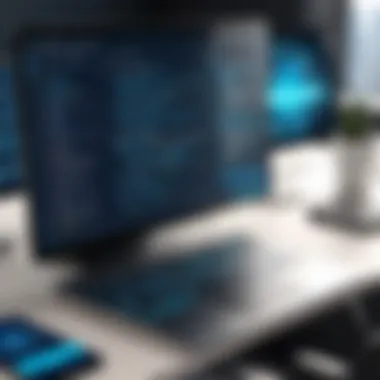

Resources for Learning About Cybersecurity Fundamentals
Various resources exist where both individuals and organizations can brush up on cybersecurity knowledge. Websites like Wikipedia and Britannica offer foundational insights. Additionally, you can find communities discussing these topics on platforms like Reddit.
As we sift through the digital muck, understanding and implementing effective cleaning strategies for apps will go a long way in enhancing performance while simultaneously fortifying security.
"In the digital realm, protection is paramount; neglect leads to vulnerabilities. Regular maintenance is not just a choice, but a necessity."
Understanding the Need for App Cleaning
In the realm of app development and maintenance, recognizing the necessity of regular cleaning is vital. Cleaning your app isn’t just about tidying up code; it’s about ensuring an optimal user experience and safeguarding your app’s longevity. Over time, as apps evolve with new features, user feedback, and technology updates, they can accumulate unnecessary data and outdated components. This buildup affects performance, leading to sluggish loading times and frustrated users. Hence, adopting a cleaning strategy can significantly enhance your app's usability and reliability.
The Role of Maintenance in App Longevity
Maintaining an app is akin to carrying out regular health check-ups for a car. Just like a car requires regular oil changes and tire rotations to run smoothly, apps need regular updates and cleaning to stay relevant and efficient. Maintenance focuses on three key areas: performance optimization, security enhancement, and user satisfaction.
- Performance Optimization: Regular cleaning can drastically improve your app’s speed, reducing loading times and enabling seamless navigation. Users today expect quick responses. If your app doesn’t deliver, it risks being uninstalled.
- Security Enhancement: An app that’s loaded with outdated libraries or unpatched vulnerabilities becomes a low-hanging fruit for malicious attacks. Cleaning out these weak points is crucial for defending user data.
- User Satisfaction: In this saturated app market, user retention is paramount. A well-maintained app that runs smoothly encourages positive reviews and recommendations, fostering a loyal user base.
In practical terms, maintenance can include updating existing frameworks, removing deprecated features, and streamlining the code. When you invest time in your app’s upkeep, you contribute to its resilience against obsolescence, ensuring it remains relevant amidst technological advancements.
Common Risks of Neglecting App Hygiene
Just as neglecting health can lead to serious illnesses, ignoring app hygiene can precipitate various risks that jeopardize your app’s functionality and security. Let’s consider a few:
- Decreased Performance: Users will notice lag and frustration will set in. If loading time increases, users might abandon the app altogether.
- Data Vulnerabilities: Outdated libraries or unmonitored user data may open doors to security breaches, leading to stolen personal information and tarnished trust.
- User Weariness: Users are quick to judge; if your app appears cluttered with unnecessary features or doesn’t run smoothly, they’ll quickly find alternatives.
- High Maintenance Costs: Addressing issues after they’ve spiraled can turn into a costly affair. Routine cleaning is cheaper and less disruptive than large-scale overhauls.
Neglecting app maintenance is like ignoring a leaky roof; it might seem trivial at first, but untreated, it can lead to significant structural damage. Regular cleaning not only prevents these issues but also promotes a culture of proactive management, ensuring your app thrives in a competitive landscape.
Identifying Areas in the App That Require Cleaning
Cleaning your app isn’t just about putting a fresh coat of paint on its interface or pruning the code. It involves a meticulous assessment of various facets of the application, pinpointing where clutter and inefficiencies exist. This proactive approach not only enhances performance but also strengthens security, ensuring that users have a seamless experience and their data remains protected.
User Interface Clutter
A tidy user interface plays a critical role in user satisfaction. If your app resembles a chaotic workspace, users will struggle to navigate and interact with its features effectively. Here are some key considerations:
- Overloading Features: Adding too many buttons or complicated navigation can overwhelm users. Instead, focus on a clean, intuitive design that highlights essential functions.
- Visual Consistency: Inconsistent font sizes and colors can confuse users. Stick to a cohesive style guide that enhances usability and aesthetics.
- Reduce Pop-Ups: Excessive pop-ups can lead to users feeling bombarded. Use them sparingly to communicate important information without interrupting the user flow.
By clearing the user interface of unnecessary elements, you invite users to engage without distraction, ultimately increasing retention rates.
Outdated Libraries and Frameworks
Technology moves at a dizzying pace, and keeping up with the latest libraries and frameworks is crucial. Outdated code not only hampers performance but can also pose significant security risks. Consider the following aspects:
- Check Compatibility: Ensure that your app's components are compatible with the latest versions. Older libraries may not receive updates, leaving your app vulnerable to exploitation.
- Testing New Features: Newer frameworks often introduce features that can streamline processes. Conduct tests to see if migrating can enhance your app’s efficiency.
- Documentation: Updated libraries usually come with better documentation and support. Moving to current libraries benefits your development team by easing the onboarding of new members.
Staying current with libraries helps maintain a competitive edge in functionality and security.
Data Redundancies and Unused Files
Data that is no longer in use can slow down app performance and lead to unnecessary storage costs. Identifying and eliminating redundancies is key:
- Redundant Databases: Audit your databases for duplicate entries. These can create unnecessary load and slow down query speed.
- Unreferenced Assets: Images, videos, and other assets that are no longer needed should be removed. They take up valuable storage and can complicate future updates.
- Old User Data: Regular data pruning is essential. Consider establishing time frames for how long user data should be retained. This not only enhances performance, but it also helps in maintaining compliance with privacy regulations.
Eliminating unnecessary data can improve app performance and reduce exposure to security risks.
"Regular audits for data cleanliness can lead to significant performance boosts and lower the risk of vulnerabilities in your application."
Identifying these areas for cleaning is a foundational step that, when neglected, can lead to other issues down the line. A cleaner app not only works better, but it also assures users that their information is being handled with care.
Practical Steps for Cleaning Your App
Cleaning your app isn't just about tidying up the code every once in a while; it's a crucial part of keeping the app efficient and secure in the long run. By ensuring that your app is maintained properly, you can achieve significant improvements in its performance, which ultimately leads to a better user experience. And let’s be real, in today's fast-paced digital world, users won’t stick around for a sluggish app. They’ll uninstall it faster than you can say ‘loading screen’.
Conducting a Comprehensive Code Review
Conducting a comprehensive code review can often feel like wandering through a maze but it’s essential for uncovering flaws lying beneath the surface. It involves examining every line of your codebase, looking for vulnerabilities that could lead to security breaches or performance bottlenecks.
This step not only helps in identifying deprecated methods that could slow down the app but also addresses potential vulnerabilities that can be exploited. When you’re in it, aim for the following:
- Look for Duplicate Code: This is like having extra baggage; it weighs down your code without adding much value. Refactoring this can lead to a leaner and faster app.
- Verify Dependencies: Not keeping an eye on your library versions is like letting weeds take root in your garden. Check for outdated libraries that can pose risks and plan to update them.
It's advisable to involve your team in this process. A fresh set of eyes can catch issues you might overlook.
Utilizing Automated Tools for Optimization
In the realm of app development, time is a luxury. Utilizing automated tools for optimization is vital to streamline the cleaning process effectively. These tools can help scour your codebase for inefficiencies, locate dead code, and optimize performance without breaking a sweat.


Some key benefits of these tools include:
- Efficiency: You can run multiple analyses simultaneously, freeing you up to focus on other pressing matters.
- Accuracy: Tools like SonarQube or ESLint can catch syntax errors or potential bugs that human reviewers might miss. This is akin to having a vigilant assistant who doesn’t let anything slip through the cracks.
A suggestion here: always complement automated checks with human review to catch nuances that tools might not pick up.
Manual Cleaning Techniques: A Detailed Approach
While automated tools can handle a chunk of the workload, manual cleaning is irreplaceable. This involves getting your hands dirty and actively engaging with your app’s code to identify areas that need a personal touch.
Start by breaking down your cleaning process into manageable tasks. Here’s a sample set of techniques you may use:
- Refactoring: Don’t hesitate to rewrite parts of your code to enhance readability and efficiency. This will help future developers understand the logic quicker.
- Removing Unused Files: Get rid of any unused code snippets, libraries, or assets. They bloat your application and can lead to unnecessary security risks.
- Database Optimization: Indexing your database tables and cleaning up unnecessary entries can lead to improved responsiveness.
Don't forget to test extensively after making these manual adjustments to ensure that you haven't introduced any new problems.
"An ounce of prevention is worth a pound of cure." – Benjamin Franklin
Applying these practical steps consistently can contribute to a cleaner and more secure app. By focusing on both automated and manual methods, you can achieve a thorough cleaning strategy that addresses performance and security head-on.
Impact of App Cleaning on Performance
Cleaning an app isn’t merely about decluttering its user interface; it can significantly affect how smoothly the app functions. The process of app cleaning enhances performance in various ways, making it an essential practice for developers and users alike. As you delve into the intricacies of performance related to app maintenance, it becomes clearer that regular cleaning can increase operational efficiency while minimizing security risks. The points highlighted below shed light on the importance of cleaning, particularly as it relates to overall app performance.
Increased Loading Speed and Responsiveness
One of the first elements that comes to mind when discussing app performance is loading speed. It’s no secret that users have little to no patience for slow-loading applications. When an app is cluttered with unnecessary code, outdated libraries, or redundant data, it can create a bottleneck that hinders performance. By implementing a thorough cleaning routine, developers can streamline code and remove anything that doesn’t serve a purpose.
A well-optimized app responds faster, which enhances the user’s experience. Here are a few factors to consider regarding how cleaning impacts loading speed:
- Code Optimization: Cleaning the code helps in eliminating dead code, which can reduce the size of the application. Smaller applications load faster because there’s less data for the device to process.
- Efficient Resource Management: Reducing the amount of external libraries and resources that the app calls can significantly decrease load times. By relying on necessary elements only, the app minimizes overhead.
- Caching Strategies: Implementing effective caching strategies can also aid in enhancing speed. A regular assessment of what can be cached, and making necessary adjustments during cleaning can yield far better performance.
In the realm of performance, even a slight improvement in speed can mean the difference between a user happily engaging with your app or abandoning it altogether.
Enhanced User Experience Through Simplified Interface
The next layer of impact from app cleaning is how it enhances user experience through a simplified interface. A cluttered user interface can confuse users, leading to frustration and potentially driving them away. By continuously cleaning and optimizing, developers can focus on clarity and usability—a paramount aspect in today’s competitive app landscape.
When cleaning, consider the following:
- Reducing Clutter: A more straightforward, intuitive interface improves how users interact with the app. By removing unnecessary buttons, features, or visual elements that don’t contribute directly to user goals, it’s possible to create a more cohesive user journey.
- Consistent Design Elements: Maintaining visual consistency fosters trust and ease of use. Regularly cleaning your app ensures that any out-of-date elements are updated or removed, leading to a polished look.
- Accessibility Improvements: By cleaning the interface, you can identify and rectify accessibility issues. A user-friendly app caters to a broader audience, ensuring that everyone can navigate with ease.
In turn, when user experience is prioritized through a clean interface, user retention tends to increase, which is an undeniable benefit for long-term success.
To sum up, app cleaning plays a vital role in enhancing performance attributes like speed and overall user satisfaction. Neglecting this area can lead to degradation over time, negatively impacting both performance metrics and user engagement.
Cybersecurity Considerations in the Cleaning Process
When diving into app cleaning, one must not overlook the paramount role that cybersecurity plays. In the era of rapid technology progression, the balance between enhancing performance and maintaining security can be fragile. Cleaning an app involves more than just decluttering code or optimizing database queries; it demands a keen awareness of potential threats and vulnerabilities that may surface during the process. Therefore, addressing cybersecurity considerations ensures that the cleaning strategy adopted does not inadvertently expose the app to new risks.
Identifying and Remediating Vulnerabilities
The first step in maintaining cybersecurity during app cleaning lies in identifying any lurking vulnerabilities within the codebase. Neglecting this aspect could be like leaving the front door wide open while sprucing up the living room. Common vulnerabilities often include outdated plugins, coding errors, and insufficient data validation.
- Regular Security Audits: Conduct routine audits to spot weaknesses. Utilizing tools like Snyk or OWASP ZAP can aid in detecting issues that may not be apparent at first glance.
- Dependency Management: Keep an eye on third-party libraries and frameworks. An unnoticed outdated dependency can act as a backdoor for cybercriminals.
- Static Code Analysis: Employ techniques such as static code analysis to pinpoint vulnerabilities early in the code-writing phase. This helps in fixing bugs before they become a part of the final application.
- User Input Validation: Ensure to validate user input to defend against common attacks like SQL injection and cross-site scripting.
The key lies in adopting a proactive approach to cybersecurity. By identifying potential traps and mitigating them before they escalate, the app can maintain its integrity.
Data Privacy: Ensuring User Information Protection
Another critical pillar in app hygiene is safeguarding user data privacy. It’s essential to establish a robust framework to protect sensitive information while cleaning and optimizing an app.
- Data Minimization: During the cleaning process, evaluate the information the app collects. Reducing unnecessary data collection not only enhances security but simplifies compliance with regulations like GDPR.
- Encryption Practices: Ensure that any data stored, whether in transit or at rest, is encrypted. This acts as an effective barrier against unauthorized access.
- Controlled Access: Limit who can access sensitive data within the app. Employ role-based access control measures where possible, to ensure that users only have access to what is essential.
- Transparent Policies: Establish clear data privacy policies and make them easily accessible to users. Foster trust by showing that you value their privacy and are committed to protecting it.
"In the world of app development, security is not a feature; it is a fundamental requirement."
Best Practices for Ongoing App Maintenance
Maintaining the health of an application is akin to regular health checks for a person. It’s not just about feeling fine; it’s about ensuring every component works optimally. Continuous app maintenance can feel tedious at times, but it's critical for both performance and security. Without consistent oversight, issues can pile up like dirty laundry, eventually creating a real hassle. Here’s why adopting best practices in ongoing app maintenance is essential:
- Performance Stability: Regularly monitoring and updating your application ensures that it runs smoothly. Bugs and glitches can affect user experience, leading to frustration and potentially loss of users. Think of it this way: a well-maintained app keeps everything humming along like a well-oiled machine.
- Security Posture: Outdated software can open doors to vulnerabilities. By implementing a routine maintenance schedule, you safeguard against potential threats. Security flaws are like tiny cracks in a dam; they may seem insignificant until they burst wide open.
- User Satisfaction: Users don’t just want functionalities; they expect a seamless experience. Regular updates and maintenance foster user trust and encourage retention. If users know you’re invested in the app’s performance, they are likelier to stick around.
With these points in mind, let’s delve into two primary strategies: scheduling regular reviews and updates, and emphasizing user feedback for improvements.
Scheduling Regular Reviews and Updates
Scheduling regular reviews can be thought of as a health regimen for your app. Setting aside time to pause, assess, and tweak your application is essential. If you let too much time pass, problems may fester below the surface.
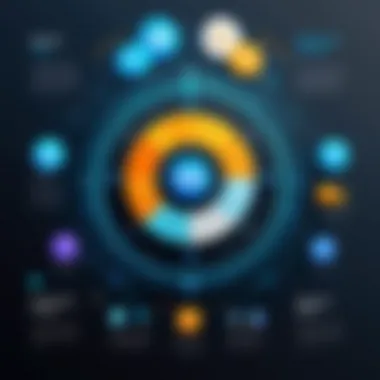

- Frequency of Reviews: You might wonder how often these reviews should happen. A good rule of thumb is to conduct a major review every quarter but check in monthly to highlight any pressing issues. Shorter cycles help catch problems before they escalate.
- Performance Assessments: During each review, focus on key performance indicators (KPIs). Are there spikes in loading time? Is user engagement decreasing? Dive deep into analytics tools to get a clearer picture.
- Update Protocols: Set a systematic approach for updates. Whether you’re refreshing libraries or addressing interface tweaks, outline a defined workflow. This could involve deploying the latest versions of software frameworks or just ensuring that your app conforms to the latest compliance standards.
Regular reviews ensure that your app stays relevant and provides users with an optimal experience, while also fortifying your app's defenses against emerging security threats.
Emphasizing User Feedback for Improvements
User feedback is an invaluable resource. Think of it as a compass, guiding you towards the aspects of your app that require attention. Engaging with users leads to insights that raw data alone can’t provide. Here’s how to effectively incorporate user feedback:
- Feedback Channels: Establish clear avenues for users to voice their thoughts. This might be through in-app surveys, forums or social media channels. Responses shouldn’t merely be collected; they need a proper systems to analyze.
- Act on Feedback: Collecting feedback is just the first step. Prioritize the most commonly voiced concerns and develop a plan to address them. This creates a sense of community involvement, where users feel their opinions matter.
"User input isn’t just optional; it’s paramount to app enhancement. Neglecting this flow of information may result in missing crucial insights that could fine-tune your application."
- Follow-Up Strategies: Once changes have been implemented, follow up with users to show how their feedback influenced improvements. Not only does this practice cultivate trust, but it also strengthens user loyalty.
Employing these practices lays down a robust foundation for your application, ensuring not only functional integrity but also fostering trust between the developers and the community it serves.
The Role of User Education in App Cleaning
User education plays a pivotal role in maintaining the performance and security of applications. Without armed users, even the most sophisticated cleaning strategies can fall flat. An uninformed user could inadvertently download malware or fail to perform simple updates that could enhance app functionality. The interaction between users and apps must be symbiotic, where users are not passive recipients but active participants in ensuring the app runs smoothly and securely.
Creating Awareness Around App Maintenance
To truly elevate the overall app experience, it’s essential to cultivate an understanding of why regular app maintenance matters. Awareness campaigns that focus on the importance of cleaning can lead to better habits among users. This engagement can stem from simple techniques like push notifications or emails that highlight the need for regular updates and cleaning checks.
For example, a company might develop a tutorial video that explains how to clear cached data, or it could instill checklists within app settings, guiding users to identify what essential updates or deletions they need to perform regularly. Regular reminders can help users draw parallels between app maintenance and the maintenance they perform in other areas of their lives, such as house cleaning or vehicle upkeep.
"An ounce of prevention is worth a pound of cure," this adage rings true in app maintenance as well. If users take the time to clean up their apps, they can avoid larger headaches down the line.
Providing Resources for Users to Optimize Their Experience
Providing resources is another layer of user education that can significantly impact app maintenance. Resources could include manuals, educational articles, or troubleshooting guides that explain how to enhance app performance.
These resources can cover topics like:
- How to identify unnecessary data storage or junk files that bloat the app.
- Techniques for monitoring app performance and recognizing potential slowdowns.
- Best practices for managing permissions and understanding security settings.
Another useful approach is integrating a help or support section within the app itself. This could contain FAQs, engaging infographics, or direct links to user forums like Reddit, where users can share insights and tips.
By empowering users with knowledge, they become shield-bearers of their own app hygiene, thus leading to a healthier app ecosystem overall.
Future Trends in App Cleaning and Maintenance
As technology evolves, so does the landscape of app cleaning and maintenance. Keeping abreast of future trends is crucial not just for performance but for bolstering security as well. With an ever-increasing number of users demanding seamless experiences, it’s vital to adopt strategies that align with emerging trends in cleaning practices. These trends not only improve efficiency but also serve to safeguard your application in a rapidly changing digital world.
Emerging Tools and Technologies
The advent of AI-driven tools and machine learning algorithms is redefining how app cleaning is approached. For instance, companies are now employing intelligent bots that can analyze code and detect redundancies or vulnerabilities quicker than a human could. This has led to increased accuracy in identifying problematic areas within the app. Tools like SonarQube and Snyk are gaining traction for their ability to continuously monitor code quality and security in real-time.
Moreover, cloud-based solutions allow for sophisticated collaboration, meaning teams can work together on app maintenance seamlessly, even if they are continents apart. These tools provide insights into how users interact with the app, which can also guide cleaning efforts. Furthermore, adopting solutions that utilize blockchain technology could ensure data integrity while providing a secure framework for app operations. The range of available tools continues to expand, enabling developers to choose the best fit based on specific needs and user expectations.
Predicted Changes in User Expectations
User expectations are shifting quickly with advancements in technology. Nowadays, users expect speed, reliability, and security to be embedded in every app. They want apps that are not just functional but also efficient in their user experience. As such, regular cleaning and maintenance are no longer just perks; they are essentials.
The following points outline predicted alterations in user expectations:
- Responsiveness: Users will demand apps that can respond swiftly to commands. This means that routine cleaning of the code is vital not just for performance but for keeping up with what users find acceptable in terms of speed.
- User-Centric Design: A simplified and uncluttered interface is increasingly important for retaining user attention. Users expect apps that can easily be navigated without distractions or unnecessary features.
- Enhanced Security: With rising cyber threats, users anticipate that apps will adopt robust security measures regularly. They are inclined to use apps that offer transparency about how data is handled and cleaned.
"An app is no longer a luxury; it’s an extension of oneself. Users look for polished and secure functionalities, requiring developers to invest in continuous upkeep of their applications."
Anticipating these changes and preparing for them can put developers ahead of the curve. As user demands increase, establishing a commitment to cleaner, more efficient apps will build trust and foster long-term relationships with users.
Ending: The Importance of Regular App Cleaning
Cleaning your app regularly is not just a good idea; it's essential for maintaining both performance and security. The digital landscape is ever-changing, and user demands continually evolve. An app that was efficient last year might struggle to keep pace today. By incorporating routine cleaning into your app's maintenance schedule, you ensure it stays relevant and functional, providing users with a smooth experience.
Summarizing the Benefits
The advantages of regular app cleaning can’t be overstated. Here are a few key benefits that stand out:
- Enhanced Performance: By removing unnecessary code, outdated libraries, and user interface clutter, your app runs more smoothly and loads faster. Users are likely to abandon an app that lags and crashes.
- Boosted Security: Regular cleaning helps to identify and patch vulnerabilities that could expose sensitive user data. A proactive approach can save you from potential data breaches, which can be heavily damaging to your reputation.
- Improved User Satisfaction: When customers notice a faster, more responsive app experience, they are more inclined to continue using it and recommend it to others. Brands often suffer from high churn rates due to neglected maintenance.
"An ounce of prevention is worth a pound of cure."
This proverbial saying holds true for app cleaning. It’s much easier and less costly to perform regular maintenance than to deal with crises that arise from neglect.
Encouraging Proactive Maintenance Strategies
To foster a culture of proactive maintenance, consider implementing the following strategies:
- Training and Resources: Equip your development team with the knowledge and tools needed to care for the app consistently. This can include workshops on best practices for code review and vulnerability assessments.
- Establish a Routine Schedule: Adopting a regular schedule for app cleaning will help in identifying issues before they balloon into bigger problems. Daily, weekly, or monthly set times for maintenance depending on the size of your app can be beneficial.
- Incorporate User Feedback: Actively seeking input from users can highlight areas needing improvement. Their experiences can guide which aspects require immediate attention. Using tools like surveys or forums can facilitate this exchange of ideas.
For professionals in the IT and cybersecurity industry, these strategies are more than just a checklist; they represent a commitment to quality and user trust. Regular cleaning is not merely a task but an integral part of app management that ensures long-term success.







