Effective Strategies to Clear Malware Safely
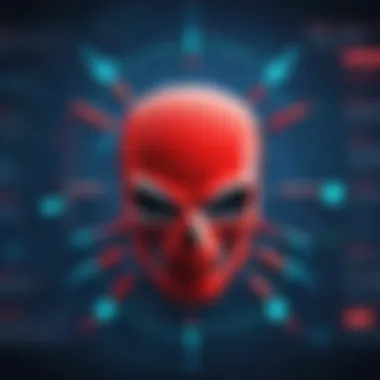

Intro
In today’s digital environment, the proliferation of malicious software, commonly known as malware, presents an ever-growing challenge to both individuals and organizations. Understanding how to effectively clear malware from devices is crucial. This guide explores various strategies aimed at identifying and removing malware, as well as preventive measures to enhance future cybersecurity. It addresses the intricacies of different malware types and their implications, offering a structured approach to malware management.
Cybersecurity Threats and Trends
The digital landscape is constantly evolving, and with it, the threats that compromise cybersecurity. Notable threats include malware, ransomware, and phishing attacks, each capable of causing significant harm. The rise of sophisticated hacking methods has made it essential for users to stay informed about current trends. Recent studies show that ransomware attacks have increased, affecting both personal and corporate data. Specfically, industries such as healthcare have been particularly vulnerable.
Emerging trends in cyber attacks reveal an unsettling trajectory where attackers exploit newly found vulnerabilities. There is a discernible shift towards targeting remote work environments, where security protocols may be lax. As individuals and businesses adapt to these challenges, understanding the impact of cyber threats warrants serious consideration.
Cybersecurity threats not only lead to data loss but can severely damage an organization's reputation.
Best Practices for Cybersecurity
Implementing strong cybersecurity practices can significantly mitigate the risk of a malware infection.
- Strong Password Management: Users must employ complex passwords and avoid using the same password across multiple platforms.
- Multi-Factor Authentication: This adds an extra layer of security by requiring additional verification before granting access.
- Regular Software Updates: Keeping systems updated protects against vulnerabilities. Installing patches as they become available is essential.
- Secure Browsing Habits: Avoid clicking on unknown links and be cautious of suspicious emails.
These practices collectively foster a more secure online environment, reducing the likelihood of malware exposure.
Privacy and Data Protection
Data protection is crucial in an era where personal information is often compromised. The use of data encryption can safeguard sensitive information from unauthorized access. It is vital to recognize the risks associated with sharing personal details online.
- Risks of Oversharing: Social media platforms can be breeding grounds for data theft. Be mindful of what personal information is shared publicly.
- Strategies for Safeguarding Data: Consider using privacy settings on all online accounts. Additionally, limit the amount of personal information that is disclosed.
Educating oneself about data privacy is a proactive step toward reducing the risk of identity theft and other malicious attacks.
Security Technologies and Tools
The right security technologies can provide essential protection against malware. An overview of key tools includes:
- Antivirus Programs: Tools like Norton Antivirus or Malwarebytes detect and remove malicious software.
- Firewalls: These provide a barrier between your network and incoming threats.
- Virtual Private Networks (VPNs): VPNs encrypt internet traffic, making it more difficult for attackers to access sensitive information during data transmission.
Utilizing these technologies can enhance the security posture of individuals and businesses both effectively.
Cybersecurity Awareness and Education
Educating individuals about cybersecurity is paramount. Awareness of phishing attempts is particularly important, as these tactics are commonly used by attackers.
- Recognizing Phishing Attempts: Be suspicious of emails or messages asking for personal information.
- Promoting Cybersecurity Awareness: Organizations should invest in regular training sessions to keep staff updated on best practices.
- Learning Resources: Online resources, such as those found on Wikipedia's Cybersecurity page, offer valuable educational material.
Through awareness and education, individuals can arm themselves with the knowledge needed to recognize and mitigate potential threats.
Prolusion to Malware
Understanding malware is essential in today’s digital landscape. As malware continues to evolve, the threats it poses to personal and corporate data have only intensified. This section provides a foundational understanding of malware, outlining its definition, evolution, and key characteristics. By grasping these concepts, readers can better recognize the threats they face, making them more proactive in safeguarding their digital environments.
Definition of Malware
Malware, short for malicious software, refers to any software intentionally designed to cause damage to a computer, server, client, or computer network. The threat is not limited to any specific type of software. Common forms include viruses, worms, and spyware, but the term encompasses all harmful programs. Recognizing what constitutes malware is crucial; it is the first step in identifying risks and responding appropriately.
The Evolution of Malware
Malware has a rich history that mirrors the progress of technology itself. Early forms were relatively simple, often created as pranks or proof-of-concept exploits. However, as the internet expanded, so did the complexity and motivation behind malware development. Today, malware can be a tool for profit, espionage, or disruption. This evolution showcases a trend towards increasingly sophisticated strategies that evade detection and enhance damage. Understanding this development is vital for developing effective countermeasures.
Characteristics of Malware
Malware exhibits several distinct characteristics that help in identifying and classifying it. These include:
- Invisibility: Many malware types operate discreetly, making them hard to detect until significant harm has occurred.
- Self-Replication: Some malware can spread autonomously, which complicates the removal process.
- Functionality: Different types perform varied functions, including data theft, system damage, or enabling unauthorized access.
- Persistence: Malware may embed itself deeply within a system, making traces difficult to eliminate.
Each of these traits amplifies the risk posed by malware and underscores the importance of awareness and assistance in devising strategies for malware management.
"Understanding malware is not just about knowing what it is; it's about recognizing how it evolves and the potential dangers it brings."
Types of Malware
Understanding the various types of malware is crucial in developing effective strategies to combat and eradicate these threats. Each category of malware has unique characteristics, behaviors, and potential impacts on both individual and organizational systems. Recognizing these distinctions helps in formulating specific defense mechanisms tailored to each type. In this section, we will explore viruses, worms, Trojans, ransomware, spyware, and adware. This knowledge is essential for IT professionals and cybersecurity enthusiasts alike to stay vigilant against evolving threats and implement robust security measures.
Viruses
Viruses are perhaps one of the most recognized forms of malware. They attach themselves to legitimate programs or files and replicate when the host is executed. Their ability to spread rapidly makes them particularly dangerous. A virus can corrupt or delete files and may even affect system performance by consuming resources. Antiviruses like Norton or McAfee are often employed to detect and neutralize these threats automatically.
Worms


Worms are standalone malware that can replicate themselves and spread across networks without the need for a host file. They exploit vulnerabilities in operating systems or software. Unlike viruses, worms do not require human action to propagate. Once a worm infiltrates a network, it can significantly slow down systems or consume bandwidth. Tools such as Malwarebytes can effectively remove worms and other similar threats.
Trojans
Trojans are deceptive programs that masquerade as legitimate software. Users are tricked into downloading and executing these harmful applications. Once activated, Trojans can provide cybercriminals access to the infected system, allowing for data theft or further malware installation. Martin's Trojan Horse tradition of protecting and securing systems involves using advanced security tools and maintaining updated software.
Ransomware
Ransomware is a particularly menacing variant of malware that encrypts files on the infected device and demands payment for decryption. This category of malware has gained notoriety due to high-profile attacks impacting businesses and governmental institutions. To guard against ransomware, it is recommended to maintain regular backups and keep backup files disconnected from the main network during an attack. Solutions like BitDefender can help detect and prevent ransomware threats.
Spyware
Spyware covertly monitors user activity, often collecting sensitive information without consent. It can capture keystrokes, browsing history, and personal details. This type of malware can be particularly insidious, as it often operates undetected. Anti-spyware software, such as Spybot or AdwCleaner, can help in discovering and removing these malicious programs.
Adware
Adware primarily generates revenue through advertisements. While it may not be as harmful as other types of malware, it can disrupt user experience and empty resources. Some adware can also track online activities, leading to breaches of privacy. Unwanted pop-ups are a typical sign of adware presence. Regularly checking for unwanted programs and utilizing ad blockers can mitigate associated risks from adware.
Signs of Malware Infection
Recognizing the signs of malware infection is crucial for early detection and remediation. Many users might not be aware that their devices are compromised until significant damage is done. By knowing the indicators, individuals can proactively address threats before they escalate. The signs can vary widely, but they often manifest physically through device behavior or performance. Understanding these symptoms can lead to quicker response times and better preventive measures.
Unusual Device Behavior
Unusual device behavior is often the first sign that malware may be present. This can include unexpected pop-ups, unresponsive applications, or new programs that you did not install. In some cases, devices might start running processes that consume a lot of bandwidth or memory without your knowledge. These behaviors can often indicate that malicious software is at work, possibly sending your personal data to attackers or allowing unauthorized control over your device. It is vital for users to monitor these activities closely and act accordingly once they notice anything amiss.
Slow System Performance
A sudden decline in system performance can also suggest a malware invasion. Users may experience longer boot times, sluggish response from applications, or frequent system freezes. Malware can consume significant system resources, which leads to a slower experience on otherwise capable devices. If users notice a steep decline in performance while performing routine tasks, it is advisable to run a malware scan. Identifying the potential threat early can help in the overall recovery process and minimize disruption.
Frequent Crashes
Frequent crashes of applications or the operating system are another clear indicator of malware infection. When devices behave unpredictably, it often means something is interfering with the normal processes. This can express itself in various ways, from apps crashing without warning to complete system shutdowns. Regular crashes can frustrate users, but ignoring them can lead to severe problems, including data loss. Regularly assessing the stability of a device can help catch these issues earlier.
Unauthorized Access Attempts
An alarming sign of malware infection is unauthorized access attempts. If users notice that unauthorized accounts are logging into their devices or applications, this may point to a broader security breach. This can manifest as password prompts or notifications about failed login attempts from unknown locations. It is essential for users to maintain strong password practices and monitor access logs for any suspicious activities. Being aware of these attempts is critical in protecting sensitive information from falling into the wrong hands.
Awareness of these signs can be the difference between a quick fix and a long, complicated recovery process.
By understanding these symptoms of malware infection, users can better protect and manage their devices. Taking immediate action upon noticing these signs not only enhances individual device security but also contributes to the overall safety of one’s network.
Initial Response to Malware Detection
When a malware infection is suspected or confirmed, the response must be immediate and systematic. Each moment that passes increases the risk of data loss or unauthorized access. The importance of acting swiftly cannot be overstated, as it helps to minimize the damage while preserving evidence for further analysis. The steps outlined here should be regular practice for IT professionals and individuals alike, encouraging familiarity and readiness in the face of these threats.
Isolate the Infected Device
The first step in responding to a malware detection is to isolate the infected device from the network. This action prevents the malware from spreading to other devices and systems. Disconnecting from the internet and disabling Wi-Fi connections can effectively minimize the reach of the infection. If the device is part of a larger network, it may be prudent to inform your IT team or network administrator as soon as possible. In many cases, physical isolation will involve moving the infected device to a secure area away from other equipment. The goal is to contain the threat and stop any ongoing exploitation of resources.
Document the Symptoms
Once the device is isolated, it is essential to document any symptoms or behaviors that prompted the action. This documentation serves multiple purposes:
- It aids in the identification of the malware type. Knowing what signs to look for is helpful for future prevention.
- It provides a record of events leading up to the infection, which can be vital for incident response and remediation efforts later.
- It helps other team members understand the situation quickly. Sharing clear details about the symptoms can streamline the analysis process.
Take note of unusual messages, application crashes, slow performance, and unexpected behaviors. This information will prove useful during the cleanup and future investigations.
Secure Your Sensitive Data
After documenting the symptoms, the next step is to secure sensitive data. Data security is paramount during a malware response. Ensure that critical information, such as Financial records, personal information, and intellectual property, is protected. Here are some key strategies to consider:
- Back up important files to a secure location, either externally or in a reliable cloud service. This could prove invaluable if data needs to be restored later.
- Encrypt sensitive documents. If possible, use encryption to make any compromised data unreadable to unauthorized users.
- Change passwords for critical accounts. This can help prevent unauthorized access, especially if the malware could have captured credentials.
Following these steps will not only help in the current situation but also lay a foundation for effective malware management and future protection strategies.
Malware Removal Tools
Malware removal tools are essential for managing and eliminating malicious software from devices. Their importance cannot be understated, especially as the landscape of cyber threats continues to evolve. Effective malware removal tools help protect sensitive data, ensure system integrity, and overall, safeguard users from the various risks associated with malware infections. Understanding the different types of malware removal tools is crucial for any IT professional or student aiming to strengthen their cybersecurity knowledge.
Antivirus Software
Antivirus software is the first line of defense against malware infections. It works by scanning files and applications to detect known malware signatures and behaviors. Regular updates are critical as malware signatures change frequently.
- Real-time protection is a feature in most antivirus solutions that monitors system activity for any suspicious behavior.
- Scheduled scans allow users to automate the scanning process, reducing the risk of oversight.
- Quarantine options let the user isolate infected files for further analysis without risking the entire system.
Selecting the right antivirus software involves considering its performance, usability, and the ability to adapt to new threats.


Malware Removal Programs
Malware removal programs specifically target and remove malware that may slip past traditional antivirus filters. These programs focus on deep system scans and can detect various malware types, including rootkits and adware.
Some key features include:
- Advanced scanning techniques: They often utilize heuristic analysis to detect unknown malware.
- Manual removal options: Users can select which files to remove, providing more control over the cleaning process.
- System optimization capabilities: These tools may also include features to optimize system performance after the removal of malware.
It's vital to use reputable malware removal programs. Always check for user reviews and effectiveness in eliminating malware threats.
System Restore Points
System restore points are a preventive measure and recovery tool that can help regain stability after a malware infection. By reverting the system to a previous state, users can roll back changes made by malicious software. This is particularly useful if real-time protection fails.
- Creation of restore points should occur regularly, ideally before any major installations or changes to the system.
- Restoration processes are straightforward and can be done through system settings, but users should be mindful that this does not remove malware. It simply reverts the system to a more stable condition.
Safe Mode Procedures
Booting a computer in Safe Mode can be an efficient step when dealing with malware issues. In this mode, only essential system services are loaded.
- Isolation of malware: Many types of malware are designed to load automatically during a standard boot. Safe Mode can help prevent this.
- Performing scans is often more effective, as the malware is not running, allowing removal tools to work more efficiently.
- Manual deletion can also be done safely, as essential files remain untouched.
To enter Safe Mode:
- Restart the computer.
- Press the appropriate key (usually F8 or Shift+F8) to access boot options.
- Select "Safe Mode with Networking" for a more versatile recovery process.
While Safe Mode is an effective strategy, it should not replace comprehensive malware removal tools.
Utilizing these malware removal tools effectively is crucial for maintaining cybersecurity. Their capabilities enable both immediate responses and long-term strategies against malicious threats.
Steps to Clear Malware
Identifying and removing malware is essential for maintaining the integrity and performance of your systems. When confronted with a malware infection, it becomes crucial to follow a systematic approach to minimize damage and recover effectively. This section outlines the most effective steps to clear malware, ensuring a cleaner, safer environment for all users. Understanding these steps can help not only in immediate remediation but also in preventing future infections.
Run Malware Scans
The first step in clearing malware is to perform thorough malware scans. It is essential to utilize reputable antivirus or anti-malware software, as this tool will identify and highlight any threats present in the system. Running a full system scan allows the software to check all files and processes for any signs of malware. This includes not only the obvious files but also temp files, system files, and hidden items that could be compromised.
Regularly updating your malware definitions is equally important. New malware variants emerge daily, and failing to keep the definitions current could result in undetected threats. The scan process may take time, depending on the size of your hard drive and the performance of your system. Nevertheless, avoid rushing through this step. It is a critical component in ensuring all malicious software is found and dealt with.
- Key Points:
- Use updated antivirus software.
- Perform a full system scan regularly.
- Take time to ensure no files are missed.
Remove Infected Files
After the malware scan is completed, the next necessary step is to remove the infected files. Most anti-malware programs will provide options on how to handle detected threats. Typically, you can choose to quarantine, delete, or ignore the infected items. Quarantining places items in a secure area so that they cannot harm the system while you evaluate if they are false positives.
If an item is confirmed as malware, deletion is usually the best option. Note that some files might require more attention, as they could be system files or have dependencies that impact your system's functionality. Ensure to check the impact of removing such files before finalizing any action.
- Key Points:
- Always assess the nature of infected files.
- Quarantine suspicious items for evaluation first.
- Delete confirmed malware promptly.
Reinstall Operating System
In some cases, the infection may be severe, and simply removing files may not be sufficient. Reinstalling the operating system might be necessary to ensure a complete cleanse of infected components. This step is often considered as a last resort when no other option proves effective. The process can be quite intensive, requiring backups of important files and applications before proceeding.
Before reinstalling, it is advisable to ensure that your data is backed up appropriately. Use external drives or cloud storage to keep your important data secure. After reinstallation, take steps to restore software carefully, ensuring to avoid reintroducing any malware from backups. This reinstallation process can be thorough, involving steps such as formatting the hard drive and reinstalling all applications from trusted sources.
- Key Points:
- Consider this step when infections are extensive.
- Always back up data before proceeding.
- Reinstall software from trusted sources only.
Important: Always have a recovery plan in place before significant changes, like reinstalling the operating system, to minimize data loss.
By following these comprehensive steps on malware clearance, users can enhance their cybersecurity protocols and reduce the chances of future infections.
Post-Removal Actions
Post-removal actions are crucial after dealing with a malware infection. These steps help in securing your system and ensuring that your devices do not face future threats. The effectiveness of this phase directly impacts the stability and integrity of your digital environment. Ignoring these actions can leave one vulnerable to repeated attacks or allow malware to remain dormant and reactivate.
Update Software and Systems
Updating software and systems is among the first and most vital actions post-removal. Cybercriminals often exploit known vulnerabilities in outdated software. Thus, maintaining the latest updates can significantly reduce the risk of reinfection. This includes not only the operating system but also applications, browsers, and security tools. Regular updates often come with patches that fix security gaps, making it more difficult for malware to infiltrate.
Moreover, it's advisable to enable automatic updates where possible. This approach ensures that you are always running the most secure versions of software without needing to remember to perform manual upgrades.
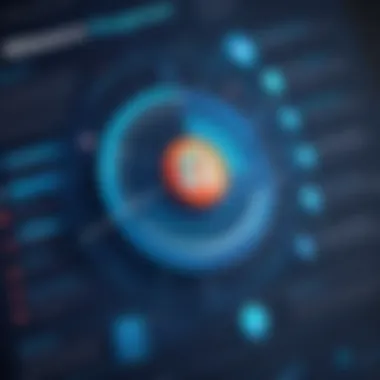

Change Passwords
Changing passwords following a malware removal is essential. If malware was able to infiltrate your system, it might have harvested sensitive information including passwords. After cleaning the system, you should update passwords for all accounts, especially those related to online banking, email, and social media.
When creating new passwords, incorporate the following guidelines:
- Use a mix of characters: Include uppercase, lowercase, numbers, and symbols.
- Create length: Aim for at least 12 characters.
- Avoid common words or phrases: These are easily guessable.
For enhanced security, consider using a password manager. This tool can help you generate and store complex passwords securely.
Monitor Systems for Future Threats
Regular monitoring of systems is critical in ensuring that there are no remnants of the malware lurking within. This can be achieved through:
- Regular scans: Utilize your antivirus or antimalware tools to run scans. Scheduled scans can help in early detection of potential issues.
- Network monitoring: Keep an eye on unusual traffic patterns. Anomalies may indicate the presence of malware or unauthorized access attempts.
- User behavior assessment: Ensure users are following best practices and identify suspicious behaviors.
Preventing Future Malware Infections
Preventing future malware infections is a critical aspect of maintaining robust cybersecurity. The cost of malware attacks can be significant, affecting not just the individual user but also organizations’ operations and reputations. Proactive strategies are essential to reduce the risk of encountering malware again. By implementing preventive measures, individuals and companies can safeguard their systems and data from threats, which is vital in today’s digital landscape.
Regular System Backups
Regular system backups are one of the most effective ways to mitigate the fallout of malware infections. Backups ensure that essential data is recoverable in the event of an attack. A comprehensive backup strategy should involve creating copies of data on separate physical devices or cloud services. This way, if a malware infection compromises the primary system, users can restore their information without significant loss.
Consideration of backup frequency is also crucial. Regular backup schedules should be established, depending on how often data changes. For example, a daily backup may be suitable for businesses that handle large volumes of data.
"Consistent backups reduce the potential damage caused by malware. They allow for quick recovery and reduce downtime."
Educating Users about Threats
One of the fundamental aspects of preventing malware infections is educating users about potential threats. Human behavior is often a weak link in cybersecurity. Many infections occur due to unsuspecting individuals clicking on phishing links or downloading unsafe attachments. Training users to recognize suspicious emails, links, and websites can drastically lower the risk of malware infiltration.
Organizations should conduct regular training sessions, focusing on awareness of current threats. Topics can include recognizing phishing attempts, safe internet practices, and understanding the importance of software updates. Additionally, creating a culture of security awareness will empower employees to take an active role in safeguarding their systems.
Using Firewalls Effectively
Firewalls serve as a barrier between a trusted internal network and untrusted external sources, playing a vital role in preventing malware attacks. Configuring firewalls correctly can help block unwanted traffic, including potential malware. Both hardware and software firewalls can be used, with newer devices often having integrated firewall capabilities.
It is essential to regularly update firewall rules to adapt to evolving threats. Enabling logging features can provide insights for monitoring suspicious activities. Furthermore, using a multi-layered approach to security, including firewalls combined with other protective tools, can enhance defense mechanisms significantly.
In essence, preventing future malware infections requires a combination of technology, user education, and strategic planning. Organizations and individuals alike must stay informed about new threats and continuously evaluate their security practices.
The Role of Cybersecurity Policies
In today's digital landscape, cybersecurity policies play a crucial role in safeguarding organizational assets from malware and cyber threats. Well-defined policies set a framework that dictates how an organization approaches cybersecurity, ensuring that all employees adhere to best practices. The importance of these policies cannot be overstated, especially when it comes to malware prevention and response.
Key elements of effective cybersecurity policies include risk assessments, incident response plans, and user training. Each of these components contributes to the overall strength of an organization's defenses against malware. By clearly outlining security expectations, organizations can minimize vulnerabilities and enhance their response to potential threats.
Furthermore, cybersecurity policies facilitate communication and responsibility within an organization. When everyone understands their role in protecting information systems, the likelihood of human error diminishes. After all, many malware infections occur due to negligent behavior, such as clicking on unsafe links or ignoring software updates.
In essence, robust cybersecurity policies serve as both a shield and a sword against malware. They protect by establishing preventative measures while also empowering organizations to respond effectively when breaches occur.
"An organization's line of defense against cyber threats is only as strong as its policies and the adherence to them."
Establishing Security Protocols
Establishing strong security protocols is a foundational element of any cybersecurity policy. These protocols should outline clear practices for data handling, device management, and communication between users. A few critical aspects to consider include:
- Access Control: Define who has access to sensitive data and under what circumstances. Implementing role-based access control can significantly reduce the risk of unauthorized access and data leaks.
- Data Encryption: Ensure that all sensitive data is encrypted, both in transit and at rest. This step protects against data breaches and any potential malware that seeks to exploit unencrypted information.
- Regular Audits: Conduct regular assessments of security measures and protocols to identify weaknesses. Continuous assessment allows organizations to adapt to new threats and improve their defenses accordingly.
Establishing these security protocols enhances the overall security posture of the organization, making it more resilient to future malware infections.
Compliance with Regulations
Compliance with cybersecurity regulations is not just about avoiding penalties; it also supports the implementation of best practices for malware protection. Regulations such as the General Data Protection Regulation (GDPR) and the Health Insurance Portability and Accountability Act (HIPAA) set baseline requirements for data protection and incident response.
Organizations must consider the following benefits of compliance:
- Enhanced Trust: Being compliant with regulations builds trust with customers and stakeholders. Trust is vital, especially when handling sensitive information that can be targeted by malware.
- Reduced Risk of Breach: Compliance requires businesses to adopt best practices in data protection, reducing the likelihood of malware infections that exploit security gaps.
- Structured Incident Response: Adhering to regulations creates a framework for incident response that organizations can rely on during a malware attack. This preparation can mitigate damage significantly.
Finale
In concluding this comprehensive guide on malware removal strategies, it is vital to emphasize the serious implications that malware infections can have on individuals and organizations alike. The methods discussed throughout the article are not just procedures; they represent a necessary approach to ensuring security in our increasingly digitized lives.
Every user should understand that the responsibility of protecting devices lies with them. Awareness is key in this regard. Recognizing signs of malware can lead to prompt actions, thus mitigating potential damage. For example, if unusual device behavior is detected or the system performance is noticeably sluggish, immediate steps should be taken to investigate the cause.
Additionally, employing effective malware removal tools is crucial. Relying solely on antivirus software, while important, should not be the only line of defense. The combination of tools, such as specialized malware removal programs and consistent system backups, creates a multifaceted protection strategy.
"An ounce of prevention is worth a pound of cure.” – Benjamin Franklin
Furthermore, post-removal actions can't be overlooked. After successfully clearing malware, updating software and changing passwords protect against future attacks. Cybersecurity is not a one-time action but a continuous process that demands vigilance and adaptation to new threats.
To sum up, understanding malware and applying comprehensive removal strategies is paramount in fortifying cybersecurity. As threats evolve, so too must our defenses. This article serves as a starting point, encouraging readers to take proactive measures in malware management.





