Effective Strategies to Block YouTube Pop-Up Ads
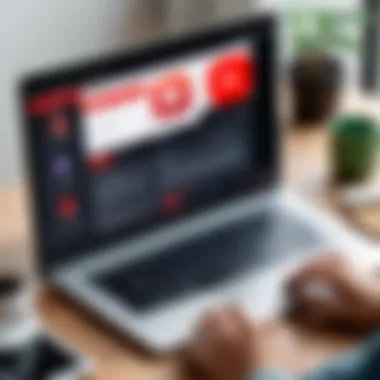

Intro
Pop-up ads on YouTube can significantly detract from the user experience. As these interruptions occur frequently, they can frustrate viewers who seek a seamless viewing journey. Understanding the various methods to eliminate these ads becomes crucial not only for enhancing the entertainment value but also for protecting the user's privacy and security on digital platforms.
This article explores various strategies that can be employed to remove pop-up ads from YouTube effectively. Through both technical and practical approaches, readers will gain insight into built-in platform features, external applications, and browser adjustments. Moreover, it's essential to acknowledge the implications of these strategies for cybersecurity and privacy. With the rise of intrusive advertising practices, safeguarding user experience while maintaining security is more pertinent than ever.
Understanding Pop-Up Ads
With the rise of digital content consumption, understanding pop-up ads becomes critical for improving user experience on platforms like YouTube. Pop-up ads not only interrupt viewing but can also decrease user satisfaction and engagement. The necessity for clarity on this topic arises from the ubiquity of such ads and their potential to detract from the intended experience.
Definition of Pop-Up Ads
Pop-up ads are typically ads that appear suddenly on a website or application, often overlaying the content that users are trying to access. On YouTube, these are usually in the form of video ads that play before, during, or after a video. Unlike static banner ads, pop-up ads demand immediate attention, and this interruption can be jarring for viewers accustomed to a smooth viewing experience. Such ads may contain calls to action that entice users to click, but often, they are resented by the audience they reach. Advertisers use pop-up formats because their visibility can lead to higher click-through rates. However, they pose challenges to platforms in maintaining user esteem and engagement.
Frequency and Types of Ads on YouTube
YouTube employs various ad formats that can disrupt viewing. The most recognized types include:
- Skippable Ads: These ads appear before or during videos and users can skip them after a few seconds. Users tend to have mixed feelings about these, as they offer a degree of control.
- Non-Skippable Ads: These ads must be viewed in their entirety before accessing content. This type can lead to frustration due to the lack of choice.
- Mid-Roll Ads: These ads are inserted into longer videos and can interrupt the flow of the content significantly.
- Bumper Ads: Short, non-skippable ads lasting up to six seconds, which can appear before main content. They are effective yet can still annoy viewers.
The frequency of seeing these ads can vary depending on a user’s viewing habits and the content they engage with. Repeated exposure to such ads often results in user fatigue, compelling many to seek out strategies to eliminate or reduce these interruptions.
Impact of Pop-Up Ads on User Experience
The user experience on YouTube is significantly influenced by the prevalence of pop-up ads. These advertisements can create interruptions that detract from the overall enjoyment of content consumption. Users increasingly seek out ways to minimize these disruptions. The impact of pop-up ads extends beyond mere annoyance; it affects attention spans and user satisfaction levels.
Disruption to Content Consumption
Pop-up ads often appear at inopportune moments, interrupting the flow of video content. When viewers are engaged in a clip, they are suddenly interrupted by an ad that demands their attention. This disruption is not only jarring but also momentarily pulls viewers away from the intended narrative or message. Each time a viewer encounters a pop-up, their immersive experience is fractured. This can lead to frustration and may even compel users to abandon the video altogether.
The problem compounds when pop-up ads appear frequently. With more interruptions, the likelihood of consuming the complete video decreases. Indeed, research suggests that viewers retain less information when their attention is diverted by annoying ads. If users feel their viewing experience is consistently compromised, they might turn to alternative platforms, which could undermine YouTube’s viewer engagement metrics.
User Frustration and Engagement Loss
User frustration due to pop-up ads is palpable. As users attempt to engage with their chosen content, repeated interruptions can lead to a sense of helplessness. The psychological toll of these disruptions can cause users to question whether their time is well spent on the platform. This impact is crucial as it can lead to a loss of trust in the service being offered. When users feel their preferences are overlooked, their engagement diminishes.
Furthermore, repeated exposure to pop-up ads can result in a disengaged audience. A shift in viewership habits can manifest if a significant number of users find YouTube's ad strategy too intrusive. This disengagement carries the risk of diminishing content creators' ability to connect with their audience effectively. Content creators may find themselves facing reduced viewer interactions, which is vital for sustaining revenue streams from ad-based models.
Therefore, understanding the effect of pop-up ads on user experience is essential for both platform developers and content creators.
Utilizing YouTube's Built-In Features
Utilizing YouTube's built-in features is essential for users looking to minimize pop-up ads effectively. The platform provides specific options that allow users to tailor their ad experience according to their preference. Many users are unaware of these features or might not fully utilize them, leading to a frustrating viewing experience. This section will discuss two critical elements: adjusting ad preferences and activating YouTube Premium. Both strategies can significantly contribute to a smoother experience on the platform.
Adjusting Ad Preferences
YouTube allows users to adjust their ad preferences, providing some control over the types of ads they encounter. To access these settings, navigate to the Account Settings section on YouTube. Here, users can adjust their interests based on their viewing history and interactions.
- Personalized Ads: By managing personalized ads, users often find relevance in the ads displayed. This not only enhances the experience but also minimizes the sense of intrusion.
- Ad Settings Link: Users can visit the ad settings link on their Google account to further refine what ads are shown. This allows for a more customized ad viewing experience.


Consideration: While adjusting ad preferences may reduce the annoyance of pop-up ads, it may not eliminate them altogether. This approach primarily focuses on the content of the ads rather than their frequency.
Activating YouTube Premium
YouTube Premium is a subscription service that offers an ad-free experience, among other benefits. For users who regularly engage with the platform, this option can be quite beneficial.
- Ad-Free Viewing: The most significant advantage is undoubtedly the elimination of all ads, including pop-ups. This aspect appeals to users who seek uninterrupted content.
- Additional Features: Beyond ad removal, YouTube Premium provides features like offline viewing and background play. These capabilities enhance the overall usability of the platform.
- Pricing Consideration: The service comes with a monthly fee, which can be a deciding factor for many users. However, many find that the enhanced user experience justifies the cost.
In summary, utilizing YouTube's built-in features, such as adjusting ad preferences or activating YouTube Premium, presents viable options to alleviate the impact of pop-up ads. These strategies not only contribute to a more enjoyable viewing experience but also empower users to take control of their interactions within the platform.
Leveraging Browser Extensions
Browser extensions are powerful tools that can significantly enhance the online experience, particularly when it comes to managing and eliminating pop-up ads on platforms like YouTube. They offer users a way to customize their web browsing experience while providing effective solutions to address intrusive advertisements. This section aims to explore the essential aspects of leveraging browser extensions to combat pop-up ads.
Overview of Popular Extensions
Several browser extensions stand out for their ability to effectively block or filter ads, including pop-ups on YouTube. Some of the most widely used options are:
- AdBlock Plus: This extension blocks ads, including pop-ups, helping to create a cleaner viewing experience.
- uBlock Origin: Known for its lightweight design, it not only blocks ads but also reduces web page load times.
- Privacy Badger: Developed by the Electronic Frontier Foundation, this extension focuses on blocking tracking ads that might compromise privacy.
Each of these extensions offers unique features while serving the primary purpose of reducing or eliminating ad interruptions. Their popularity among users highlights their effectiveness and reliability.
"The right extension can transform your YouTube experience, making it smoother and more enjoyable."
Installing and Configuring Extensions
To effectively leverage these browser extensions, users need to know the steps for installation and configuration. Here is a simple guide:
- Select the Right Extension: First, decide which extension best fits your needs based on the overview provided.
- Install the Extension: Visit the official browser extension store, such as the Chrome Web Store or Firefox Add-ons. Search for your chosen extension, click ‘Add to Browser’ and follow the prompts for installation.
- Configure Settings: After installation, navigate to the extension settings. Here, you can customize your preferences, such as types of ads to block or whitelist certain websites for support.
- Regular Updates: Make sure to keep the extension updated to benefit from the latest features and improvements. Most extensions will update automatically, but it’s good practice to manually check for updates.
By following these steps, users can easily set up and optimize the chosen extensions, ensuring a more ad-free YouTube experience. Browser extensions form an essential part of the overall strategy to combat pop-up ads effectively.
Adjusting Browser Settings
Adjusting browser settings is a crucial step in the ongoing battle against pop-up ads on YouTube. An effective configuration not only improves the video-watching experience but also safeguards user privacy. Various settings can heavily influence how ads are displayed and can enhance overall browser performance. Thus, understanding how to manage these options is essential for those looking to minimize distractions.
Managing Permissions
Browser permissions play a significant role in determining which websites can display pop-up ads and trackers. By carefully managing these permissions, users can block unwanted pop-ups that disrupt their viewing experience on YouTube. This involves:
- Checking Site Settings: Most browsers allow users to view and modify site-specific permissions. For instance, in Google Chrome, navigate to Settings > Privacy and Security > Site Settings. From there, you can customize permissions for YouTube and other sites related to ads.
- Blocking Pop-Ups: Ensure that the pop-up blocker is activated. This can usually be found under the same Site Settings. By enabling this feature, it significantly reduces the chances of unexpected ads appearing while watching videos.
- Controlling Cookie Usage: Many advertisements rely on cookies to track user behavior. Adjusting cookie settings to either block third-party cookies or to allow only necessary cookies can limit targeted ads from showing. This can generally be adjusted under the Privacy settings of your browser.
Careful management of permissions can streamline the viewing experience by reducing unwanted interruptions and enhancing user control over their online environment.
Utilizing the Incognito Mode
Incognito Mode is a built-in feature available in most modern web browsers. This mode allows users to browse without storing history or cookies. Employing Incognito Mode for watching YouTube can be particularly useful as it helps in minimizing the footprint left on the web. The benefits include:
- No Previous Data Used: Since Incognito Mode does not save any browsing data, YouTube doesn’t use past behavior to tailor advertisements. Thus, users may notice a reduction in personalized ads.
- Enhanced Privacy: This mode prevents sites from tracking your visit, thus offering an extra layer of privacy against advertisers fetching user data.
- Temporary Access: If one desires to access YouTube without engaging with pre-loaded ads, Incognito Mode provides a temporary solution that can be beneficial.


However, it's essential to recognize that while Incognito Mode offers certain advantages, it doesn't inherently block ads. Users still may encounter pop-ups, albeit potentially less tailored.
Important Note: Whether using standard browser modes or Incognito, users should complement these methods with additional tools such as ad blockers for a more seamless viewing experience.
Exploring Alternative Viewing Platforms
Exploring alternative viewing platforms is a key strategy for eliminating pop-up ads on YouTube. Many users find the relentless interruptions from ads frustrating. By seeking other venues for video consumption, one can preserve the viewing experience without the burden of unwanted ads.
When investigating alternatives, it is essential to assess the various options available. Not all platforms handle ads in the same way. Moreover, the user experience can differ significantly. Some alternatives emphasize premium content. Others strive for minimal interruptions. Understanding these aspects is crucial for a satisfying choice.
Understanding YouTube Alternatives
YouTube is the most popular video-sharing platform, but numerous alternatives exist. Services such as Vimeo and Dailymotion offer different content types and delivery methods. These platforms may have fewer ads or offer subscription models where ads are eliminated entirely.
Consider the following alternatives:
- Vimeo: Focuses on high-quality content, often featuring independent creators. Users can enjoy ad-free viewing with a subscription.
- Dailymotion: Offers a similar service to YouTube, although often with less intrusive ads. The content varies, making it a unique option.
- Twitch: Tailored for gaming, providing live streams rather than traditional video content. Their ad structure is distinct.
- BitChute: This platform promotes unrestricted content sharing, which may lead to fewer ads.
Evaluating these platforms helps to identify which best suits user needs. Further, some alternatives actively avoid excessive ads to enhance user engagement. A good understanding of the variety allows better decision-making.
Key Features of Alternative Platforms
Each alternative platform brings unique features to the table. Choosing one based on specific requirements can vastly improve the viewing experience.
Key characteristics may include the following:
- Content Type: Different platforms specialize in varying genres. For instance, Vimeo showcases artistic and creative content, while Twitch focuses on interactive live streams.
- Ad Policies: Study each platform's advertising policies. Some may implement fewer or no ads, while others might bombard users with interruptions.
- User Interface: A clean, intuitive interface aids in navigation and enhances the overall experience. Platforms like Vimeo are known for a more streamlined design.
- Subscription Options: Many platforms offer subscription plans that eliminate ads for a monthly fee. This can be a significant consideration for regular viewers.
- Community Interaction: Some platforms allow user engagement through comments and discussions, potentially enhancing the viewing experience.
To summarize, finding alternatives to YouTube can provide various benefits, especially in terms of ad reduction. Not all platforms are created equal, so examining their unique features aids in making an informed choice. By exploring these options, users can enjoy a more streamlined and enjoyable video-watching experience, free from frequent interruptions.
The Role of Ad Blockers
Ad blockers play an essential role in improving the viewing experience on YouTube. With the increasing number of ads that interrupt content consumption, users seek various strategies to mitigate these disruptions. Ad blockers not only help eliminate pop-up ads, but they also enhance privacy by preventing tracking scripts from gathering user data.
Utilizing ad blockers is an effective way to regain control over the online environment. Users can watch videos without constant interruptions, making the viewing experience much more enjoyable. In the context of cybersecurity, right ad blockers can also protect devices from malicious ads that can redirect users to harmful websites or download malware.
"Ad blockers can transform your online experience, not just by blocking ads, but by enhancing security."
Ad blockers come in various forms, each with its own set of features. Some operate on a basic level, only removing visible ads, while others incorporate advanced features like anti-tracking and script-blocking capabilities. It is important to assess the effectiveness of these tools before committing to one.
Examining Ad Blocker Effectiveness
The effectiveness of ad blockers can vary significantly based on several factors. Key factors include:
- Scope of Blocking: Some ad blockers are more comprehensive in their blocking capabilities, eliminating not just pop-ups but also video ads and banners.
- Updates and Community Support: An active development team and community can keep blockers updated against new and emerging ad techniques.
- Compatibility: The best ad blockers are those that work seamlessly with various browsers and devices. Check if your preferred ad blocker supports your platform.
Reviews often indicate that popular ad blockers, such as uBlock Origin and AdBlock Plus, are quite effective in blocking a wide range of ads on YouTube. Performance may also depend on user settings and custom filters added to the application. Regularly reviewing and updating these settings can enhance the effectiveness of an ad blocker.
Choosing the Right Ad Blocker


Choosing the right ad blocker can be challenging given the number of options available. When selecting an ad blocker, consider the following criteria:
- User Reviews: Investigate user feedback on platforms like Reddit or forums. Real experiences can offer insights into effectiveness and issues.
- Features Offered: Look for additional features such as tracker blocking, malware protection, and customizable settings. Some users might prefer a simpler interface, while others might want advanced options.
- Performance Impact: Some ad blockers can slow down browsing. Select one that minimizes impact on loading times without compromising functionality.
- Transparency and Trustworthiness: Research the company behind the ad blocker. Transparent business practices often lead to fewer concerns about data privacy and security.
Ultimately, the right ad blocker should match your needs and enhance your online experience without compromising privacy or security.
Maintaining Cybersecurity While Reducing Ads
The interaction between reducing ads on platforms like YouTube and maintaining cybersecurity is critical for users today. With the increase of pop-up ads, users often seek solutions that may compromise their personal data or online safety. A key principle is that efforts to block ads should not expose users to greater risks. This section emphasizes secure practices that protect personal information while enhancing the viewing experience.
Identifying Secure Browser Extensions
When choosing browser extensions for ad blocking, security must be a priority. Not all extensions are created equal. Some may collect user data or display intrusive ads instead. Here are some tips to identify secure browser extensions:
- Check Permissions: Review what permissions the extension requests. Avoid those requesting excessive access, such as reading and changing all your data on every site.
- Reputation: Research popular ad blockers like uBlock Origin or AdGuard. They have strong reputations in the community for protecting user privacy.
- Update Regularly: Ensure that the extensions are frequently updated. This indicates active development and quick responses to emerging security threats.
"The best ad blockers not only prevent annoying pop-ups but also do so without compromising your personal security."
Secure extensions can effectively limit unwanted ads, but user discretion is advised when assessing new tools.
Practicing Safe Browsing Habits
In addition to secure extensions, practicing safe browsing habits enhances cybersecurity while striving to eliminate ads. Users should adopt the following habits:
- Regularly Clear Cookies and Cache: This helps in removing tracking data that advertisers may use to show targeted ads. Regular clearing minimizes the effectiveness of retargeting ads.
- Avoid Clicking on Suspicious Links: Stay cautious about links in pop-ups. Often these links can lead to malware or phishing sites.
- Keep Software Updated: Ensure that your browser and its extensions are up-to-date with the latest security patches. This reduces vulnerabilities to attacks.
- Use Strong Passwords: Maintain a habit of using strong, unique passwords for online accounts. This prevents unauthorized access, especially when browsing with ad blockers.
By combining secure tools with intuitive browsing practices, users can effectively reduce the visual clutter from pop-up ads without sacrificing their online safety. The balance between a cleaner digital interface and protection against cyber threats is essential nowadays.
Evaluating the Effectiveness of Chosen Methods
Evaluating the effectiveness of chosen methods is crucial for anyone seeking to eliminate pop-up ads on YouTube. Understanding how well these strategies work can inform users of their options. It can also help in maintaining a pleasant viewing experience by reducing interruptions caused by ads. Here are some specific elements to consider when evaluating these methods:
- User Satisfaction: One of the primary metrics is user satisfaction. After implementing a particular solution, it’s essential to assess how it affects your overall experience on the platform. This can be both subjective and objective.
- Performance Metrics: Look into specific performance metrics such as ad frequency before and after applying the chosen solution. For example, track the number of ads displayed during a specific timeframe.
- Compatibility: The method's compatibility with your device and browser also matters. Some solutions may not work effectively across all systems.
- Updates and Changes: YouTube frequently updates its ad algorithms. Therefore, a method that works today may not be as effective in a few months. Ongoing evaluation allows for adjustments to your strategy.
By focusing on these elements, users can refine their approaches to ad elimination effectively, ensuring a smoother interaction with content.
Tracking Ad Frequency
Tracking ad frequency is a fundamental part of evaluating the effectiveness of strategies to eliminate pop-up ads. It involves monitoring the number of ads that appear before, during, and after implementing your chosen methods. This steady observation helps in understanding whether your efforts to reduce ads are working.
There are various ways to track ad frequency:
- Manual Tracking: Keep a simple log of the ads seen during a designated viewing period. For example, if you watch ten videos, note how many ads appear in total.
- Screenshot Evidence: Capture screenshots of your viewing experience, noting ad occurrences alongside video content. This can serve as a visual representation of your progress.
- Browser Tools: Utilize built-in browser tools to inspect network activity. This can help you see how many ad requests are being made in real-time.
By having a clear picture of ad frequency, users gain insights into whether their chosen methods are effective or if there is a need to try alternative strategies.
Analyzing Viewing Experience
After tracking ad frequency, the next step is analyzing the viewing experience. This phase goes beyond just counting ads; it delves into how these ads affect enjoyment and engagement. The viewing experience can be influenced by many factors, including how often ads interrupt content and the overall flow of your viewing session.
Key aspects to consider when analyzing your experience include:
- Interruption Severity: Assess whether ads disrupt key moments in videos. Some ads might be manageable if they occur at less critical times.
- Content Retention: Evaluate how well you can recall content after an ad interruption. A seamless experience allows for better retention of information and entertainment.
- Emotional Response: Reflect on your feelings toward content consumption. Do you feel more relaxed without frequent interruptions? Or do you find alternative methods unsatisfactory?
The outcomes of this analysis can enable viewers to make informed adjustments to their strategies. Whether to continue using the same method or explore new ones, these evaluations play an essential role in enhancing the overall experience while viewing content on YouTube.







