How to Spot Spyware on Your Phone: A Complete Guide
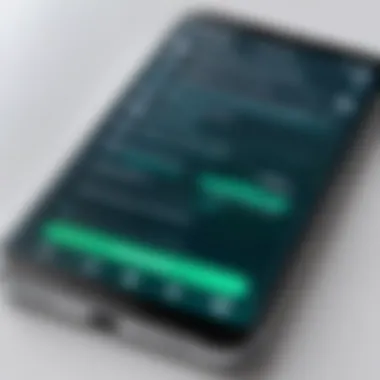

Intro
In our hyper-connected world, smartphones have become extensions of ourselves. However, this convenience comes at a cost—cybersecurity threats lurk behind every app and link. Spyware, a particularly insidious form of malware, can infiltrate your device, quietly siphoning off sensitive information, monitoring your activities, and wreaking havoc on your privacy. Understanding how to identify and combat spyware is crucial for anyone navigating the digital landscape.
This guide dives into the nitty-gritty of mobile security, outlining the different types of spyware, potential risks, and the methods you can use to detect and remove such threats. From the nuances of keeping your device secure to employing effective preventative measures, it’s about taking proactive steps to ensure your digital life remains safe and sound.
Cybersecurity Threats and Trends
Notable cybersecurity threats in the digital landscape
In recent years, the landscape of cybersecurity has rapidly evolved. Malicious software, commonly known as malware, comes in various forms, with spyware being one of the most invasive. While traditional viruses might cause visible harm, spyware operates stealthily, remaining undetected while gathering data. This behavior allows it to slip through the cracks of defenses designed to catch more obvious threats.
Emerging trends in cyber attacks and vulnerabilities
As technology advances, so do the tactics employed by cybercriminals. The rise of IoT—the Internet of Things—has expanded the attack surface significantly. Devices such as smart TVs, wearables, and home assistants can inadvertently expose your data to prying eyes, creating openings for spyware to establish itself. The trend towards increased use of cloud computing also raises the stakes, as sensitive data often moves beyond traditional boundaries of control.
Impact of cyber threats on individuals and businesses
The repercussions of spyware infections are not just a personal issue; they impact businesses as well. For individuals, the loss of personal information can lead to identity theft, financial loss, and emotional distress. For businesses, the fallout can manifest as reputational damage, loss of customer trust, and hefty penalties if sensitive data is mishandled.
"The threat of spyware is not just a figment of our imagination; it's a reality that demands our attention and action."
Best Practices for Cybersecurity
Importance of strong password management
One of the simplest yet often overlooked steps in securing your phone against spyware is robust password management. Weak or default passwords are low-hanging fruit for attackers. Consider using a password manager to help create and store unique, complex passwords for each of your accounts.
Implementing multi-factor authentication for enhanced security
Multi-factor authentication (MFA) adds an extra layer of security. This means, even if a hacker gets hold of your password, they can't access your accounts without an additional verification step. Always enable MFA where available—it’s a no-brainer in data security.
Regular software updates and patches for protection
Software updates are your friends. They often include patches addressing vulnerabilities that hackers could exploit. Set your phone to automatically update whenever possible. Fall behind, and you may as well put up a sign saying "hackers welcome."
Secure online browsing habits and email practices
Be cautious of where you surf. Public Wi-Fi networks are notoriously insecure; use a VPN when connecting to them. When it comes to emails, don’t click on links or attachments from unknown senders. Phishing attempts can often lead to spyware installations.
Privacy and Data Protection
Importance of data encryption for privacy
Encryption is a powerful tool that can protect your data from spyware and other cyber threats. With encryption, even if someone accesses your files, they’ll see gibberish instead of your sensitive information. Make sure that your phone uses encryption settings for all important data.
Risks associated with sharing personal information online
Sharing too much personal information on social media is asking for trouble. Knowledge is power for hackers; the more they know about you, the easier it is to craft convincing phishing attempts. Limit what you share and adjust your privacy settings.
Strategies for safeguarding sensitive data and personal details
Avoid storing sensitive information directly on your phone when possible. Use secure file storage solutions or consider keeping crucial details in a safe and secure location. Regular backups of vital information can also mitigate the damage in case things go south.
Security Technologies and Tools
Overview of key cybersecurity tools and software
To effectively identify and combat spyware, equip yourself with adequate security tools. Antivirus software, firewall applications, and thorough system checkers can serve as your first line of defense against infections. They may not be foolproof, but they significantly bolster your cybersecurity posture.
Benefits of using antivirus programs and firewalls
Antivirus programs scan your device for malware and remove it— plain and simple. Firewalls, on the other hand, monitor incoming and outgoing connections, helping to block unauthorized access. Together, they create a multi-faceted shield against cyber threats.
Application of Virtual Private Networks (VPNs) for secure data transmission
VPNs encrypt your internet traffic, making it much harder for malware to capture your information. When using public networks or when on the go, a VPN can keep your browsing activities and personal information close to the vest.
Cybersecurity Awareness and Education
Educating individuals on recognizing phishing attempts
Education is power. Teaching yourself and others about recognizing phishing attempts can drastically reduce the likelihood of falling victim to spyware. Learn to spot suspicious emails, unexpected attachments, and fake websites.
Promoting cybersecurity awareness in the digital age
We live in an era where digital savvy is paramount. Promoting awareness about cybersecurity threats and best practices is crucial. Encourage discussions about the importance of security among peers, friends, and family.
Resources for learning about cybersecurity fundamentals
Explore a wealth of resources available online for further education. Websites like Wikipedia, Britannica, and forums on Reddit can provide valuable insights into staying secure in today’s digital world.
Understanding Spyware on Mobile Devices
Understanding spyware on mobile devices is crucial in today's digital environment. With our lives intertwined with technology, it’s easy to underestimate the threat that spyware poses. Many think of it as just another software term, but it holds the potential to compromise personal security on a profound level. Recognizing what spyware can do sets the foundation for protecting one’s self.
Spyware is more than just a nuisance. It often infiltrates devices stealthily, like a thief in the night, gathering personal information without the user's consent. For individuals who weave online communications through messaging apps, emails, and social media, the importance of being able to identify these threats can't be overstated. Monitoring smartphones may seem guffy to some, but when one considers that these devices can effectively track movements, conversations, and personal data, anxiety may creep in.
Now, why should one spend time understanding spyware? First off, knowing the different types of spyware helps in detecting and removing them if necessary. This knowledge empowers users to make informed decisions about app downloads and permissions. To top it all, it fosters a proactive approach. Individuals who know what to look for are less likely to fall victim to the sneaky tactics employed by spyware developers. Knowledge is, indeed, power.
What Is Spyware?
Spyware is a category of malicious software designed to collect information from a user’s device without their consent. This can include everything from keystrokes to browsing habits to personal details. Once installed, spyware can monitor the device’s activity, track user behavior, and send collected data to a remote server. Understanding the basics of spyware can help users recognize and avoid potential dangers.
Common Types of Spyware
Keyloggers
Keyloggers are a specific kind of spyware that records every keystroke typed on a keyboard. The key characteristic of keyloggers is their ability to capture sensitive information such as usernames, passwords, and credit card details. This makes them a favored tool among cybercriminals. They work invisibly in the background, sending the gathered intel back to the attacker. The primary advantage of keyloggers is their ability to remain undetected for extended periods, which significantly increases the risk of identity theft.
Adware
Adware is another form of spyware designed to generate revenue for its creator by displaying ads on the user’s device. The primary aspect of adware is its approach to marketing and monetization. It’s usually bundled with free software, which raises the question: is it worth the potential intrusion? While adware isn’t always malicious, it can slow down devices and compromise user privacy. The downside is that it can lead users to malicious sites, making it a risk in terms of cybersecurity.
Trojans
Trojans, named after their mythological namesake, disguise themselves as legitimate software while hiding harmful payloads. Their key characteristic lies in their ability to trick users into installing them by appearing harmless. In this guide, understanding Trojans is essential because they can create backdoors into devices that allow attackers to deploy further malware. The unique feature of Trojans is that they often come with some guise of utility, which serves to lower the user’s guard, ultimately leading to greater risk.
System Monitors
System monitors are types of spyware that can oversee various activities on a device, including app usage and online activities. Their significance in this context lies in their comprehensive oversight capabilities. They can not only gather data but also control certain functionalities of the device. System monitors can be particularly worrying since they can collect detailed information, showcasing the breadth of what spyware can achieve. The trade-off is that once identified, removing system monitors may require more effort than other types of spyware, complicating the cleaning process.
How Spyware Operates
Collection of Personal Data
The collection of personal data is the first step in how spyware operates. This subheading highlights the invasive nature of spyware. It’s created to harvest personal details that can then be manipulated or sold. This aspect is especially concerning because it often goes unnoticed until the damage is already done. Recognizing this can bolster users’ vigilance in monitoring app permissions and downloads, crucial defenses against spyware intrusion.
Remote Control Features
Remote control features allow an attacker to access and control a device from a distance. This inclusion speaks volumes about the sophistication of modern spyware. These features not only enable unauthorized access but can also allow the perpetrator to install additional malware. The advantage here for attackers is the control they wield over their targets, which can result in extensive damage before users even realize their device is compromised.
Stealth and Persistence
Stealth and persistence are the bread and butter of spyware operations. Many types of spyware are designed to avoid detection, using various methods to hide their presence from the user. This characteristic empowers the spyware to function without raising an alarm. The advantage of this stealthiness means that users might not discover the threat until significant breaches of privacy have occurred, making it particularly dangerous. Understanding these tactics can help individuals realize that regular security checks are a must for device safety.
Spotting Signs of Potential Spyware
Identifying the signs of potential spyware on your mobile device is critical in protecting your privacy and personal information. The earlier you spot such signs, the higher your chances are of preventing data breaches or unauthorized surveillance. Being proactive here isn’t just wise; it’s a necessity given the ever-evolving landscape of cyber threats.
Understanding the telltale signs allows you to undertake a thorough investigation of your device’s behavior without jumping to conclusions. Not every sign necessarily means you're dealing with spyware—sometimes it can simply be a software glitch. However, knowing what to look for enhances your awareness and preparedness against unwanted intrusions. Here are some common indicators that spyware might be present on your device:
Unexpected Battery Drain
One of the first signs you might notice is unexpected battery drain. If your phone feels like it’s losing power faster than a lead balloon, it may be a red flag. Normally, factors like high screen brightness, running too many apps, or even a failing battery can contribute to quick battery depletion. But if you’ve ruled out those scenarios, you may have to consider more sinister explanations.
Spyware can run in the background while it’s collecting data, consuming your battery life like a thirsty plant in a desert. Pay attention to your battery usage stats:
- Go to your device’s settings.
- Check the battery section to review which apps are using the most power.
If an application you don’t remember installing is draining your battery, that’s a clue worth investigating further.
Unusual Data Usage
Next on the list is unusual data usage. If you’re noticing that your data usage has increased without a corresponding rise in your activity, proceed with caution. Spyware often sends collected information back to its creator, using your data plan to do so.
To investigate this:
- Check your mobile data usage in your settings.
- Look for any apps that seem to consume excessive data without justification.
If you find anomalies, it’s wise to track down what those apps are up to. They might not be the friendly software you believe.
Unfamiliar Applications
It’s also crucial to keep an eye out for unfamiliar applications. If you stumble upon apps that you don’t remember downloading—or worse, apps with strange names—this could be a surefire indication that something isn’t right.
To audit your apps:
- Go through the list of installed applications in your settings.
- Remove anything that looks out of place.
Sometimes, spyware masquerades as a legitimate application, making it hard to spot. If you see an app that looks suspicious or seems to be missing a function, don’t hesitate to uninstall it.
Slow Performance
Finally, slow performance is another sign that spyware might be lurking on your device. If your phone feels bogged down, this could result from various factors, from overloaded storage to outdated software. However, excessive slowdowns can also be an indicator of malicious software working behind the scenes.
You should:
- Clear out unneeded files and apps.
- Restart your phone to refresh its memory.
After doing this, if your phone remains slow, consider striping it down to the basics. A factory reset might be on the horizon if you continue to experience performance issues.
Checking Your Phone for Spyware: A Step-by-Step Approach
In the digital age where our lives are intertwined with technology, keeping our phones secure is of the utmost importance. Checking your phone for spyware is not merely a good practice; it’s an essential routine that ensures the integrity and confidentiality of personal information. With the increasing prevalence of spyware, individuals must be diligent in evaluating their devices. This section highlights how a systematic approach can empower users to detect threats early and fortify their devices against potential vulnerabilities.


The benefits of a structured evaluation are multifold. It fosters awareness about the types of risks present, enhances knowledge regarding device capabilities, and elevates overall security. Adopting this proactive stance not only shields sensitive data but also builds confidence in managing personal technology.
Initial Device Evaluation
The first step in this comprehensive check is the initial device evaluation. Like checking the tide before venturing into the ocean, this assessment establishes a baseline state for your phone. It’s crucial to examine the usage patterns and functionality.
Start by considering the following questions:
- Are there recent changes in app behavior or device functionalities?
- Has the phone been sluggish or unresponsive in recent times?
- Are there unfamiliar icons or notifications that were not there before?
These inquiries matter because any abnormalities may hint at underlying spyware issues. Document any irregularities you observe, as this will aid in the further diagnostic processes.
Review Application Permissions
Next, take a closer look at application permissions. It’s paramount to grasp what data each app can access. You might be shocked to find that some applications request permission to access more than they need.
Here’s a simple approach:
- Navigate to your device settings.
- Check permissions section for each app.
- Revoke access that seems excessive or unnecessary.
Applying the principle of least privilege can prevent potential data breaches. If an app seems to have permission to access your location and contact list when it shouldn’t need them, that’s a red flag.
Accessing Safe Mode
Moving forward, accessing safe mode is a valuable technique for identifying hidden spyware. In this mode, only essential apps are loaded, which allows you to circumscribe the environment and identify rogue applications quietly running in the background.
To enter safe mode:
- For Android, press and hold the power button, then tap and hold the “Power Off” option until the “Reboot to Safe Mode” option appears.
- For iPhone, a similar concept involves rebooting the device while keeping the volume button pressed.
While in this mode, observe the behavior of your phone. If issues persist or spyware-related apps are prominently visible, you may have unearthed a serious problem that requires further action.
Conducting a Hardware Check
Finally, it’s vital to conduct a hardware check. Though software problems usually steal the spotlight, hardware issues can also signal spyware presence. Be on the lookout for:
- Unusual heat emanating from the device.
- A sudden increase in battery drain.
- Unexpected noises or calls you did not make.
To assess hardware, compare the performance metrics over time. If the battery takes a nosedive in a short span but usage patterns remain the same, this inconsistency warrants deeper investigation.
Remember: Regular checkups using the approaches outlined not only help in identifying current threats but also condition you to spot potential issues early on in the future.
By taking these methodical steps, you’re ensuring that your phone remains a personal sanctuary rather than a gateway for intrusion. Keeping up with checks helps in forming a rounded, elegant defense against spyware lurking in the shadows.
Utilizing Software Tools for Detection
When it comes to identifying spyware lurking in the depths of your smartphone, relying solely on intuition can be a risky game. This is where software tools step into the spotlight. Utilizing anti-spyware software can significantly streamline the detection process, offering you a shield against the complications that arise with espionage apps that quietly siphon off your personal data.
The right tools help you to dissect your device's activity with precision. They not only scan for known spyware signatures but also analyze app behaviors that deviate from the norm. The benefits are substantial: peace of mind, automatic updates to combat emerging threats, and user-friendly interfaces that make the complex process of monitoring and cleaning manageable.
Overview of Anti-Spyware Programs
Anti-spyware software is your frontline defense in ensuring digital privacy. The features of these programs contribute directly to their effectiveness in guarding against spyware, transforming your phone into a more secure environment.
Features to Look For
When selecting anti-spyware software, consider the following features:
- Real-Time Protection: This characteristic is paramount as it ensures that you are shielded as you browse and download content. Real-time scanning instantly blocks potential threats before they can take root on your device.
- Regular Updates: Spyware evolves continually, and so must your protection tools. A reliable program will receive regular updates to keep its detection capabilities sharp against the latest threats.
- User-Friendly Interface: Inviting designs enhance user engagement. A software that operates seamlessly allows users, regardless of technical skill, to navigate and utilize it effectively.
These features combine to create a solid choice for anyone concerned about their mobile privacy. Moreover, a standout aspect is their ability to identify hidden spyware, and their advanced scanning algorithms that can detect anomalies in device performance. In this article, those features will be critical as they relate to the overall goal of safeguarding your mobile experience.
Top Recommendations
When discussing top anti-spyware tools, names like Malwarebytes and Norton Mobile Security spring to mind. Their reputations stem from consistent reliability and efficacy—vital characteristics in this field.
- Malwarebytes: Known for its exceptional malware detection rates, Malwarebytes highlights its real-time protection feature, giving users continuous reassurance. What makes it remarkable is the combination of ease of use and robust scanning capabilities, ensuring non-tech-savvy individuals can also benefit.
- Norton Mobile Security: This program is widely appreciated for its comprehensive approach, which includes web protection and privacy risk assessment. Its unique selling point lies in its multitasking; it can perform several security functions simultaneously, offering a holistic security environment, although this sometimes can be resource-intensive.
While both platforms provide unique advantages, individuals must weigh their specific needs. Some might favor a tool with higher scanning depth, while others may appreciate straightforward navigation. Understanding these dynamics is essential for making an informed decision about anti-spyware solutions.
How to Install and Use Anti-Spyware Software
Installing anti-spyware software is not rocket science, but knowing the ins and outs can save you time. Begin by selecting the tool that aligns with your requirements from the recommendations above.
- Download the App: From the official website or your device's app store, download the software. Ensure you are getting the legitimate version to prevent downloading compromised software.
- Installation Process: Open the downloaded file and follow the prompts. Make sure to grant any necessary permissions so the software can run effectively. This step can be a bit tedious, but it's crucial for full functionality.
- Initial Scan: After installation, initiate the first scan. This action is essential as it establishes a baseline for any malicious activity going forward.
- Regular Updates: Once the software is set up, check for updates periodically. Anti-spyware tools evolve, and keeping them updated ensures ongoing protection.
- Scan Regularly: Set a routine schedule for scans, ideally weekly or bi-weekly, depending on your phone usage patterns.
Through proper installation and continuous use, anti-spyware software can offer substantial protection against the prying eyes of spyware, allowing you to use your device without a constant shadow of digital insecurity.
"Investing in protective software is more than a habit; it's an essential practice in today’s digital realm. The right defense measures ensure that your personal information remains yours."
By putting these strategies in place, users can fully utilize the capacities of anti-spyware software to reinforce their mobile security.
Preventative Measures Against Spyware
In an age where smartphones are practically an extension of ourselves, protecting them from spyware is not just smart—it's essential. Preventative measures against spyware can save you from headaches later on. Being proactive can help prevent spyware from ever getting a foothold on your device, safeguarding your personal information and keeping your digital life private. Let's explore several critical strategies that can make a world of difference in keeping your phone secure.
Maintaining Software Updates


Keeping your device's operating system and applications up to date can’t be overstated. Updates often come packed with patches for security vulnerabilities that could be exploited by spyware. When an update is available, it means security flaws have been found and addressed. Delaying these updates can leave your phone exposed to the elements, so it's crucial to take action.
- Automatic Updates: Enable automatic updates so you don't miss important patches. This should cover both your operating system and any applications you use.
- App Vigilance: Regularly check the app store for updates, as many apps release their security patches too. Even that harmless-looking game could become a gateway for spyware if left neglected.
Safe Browsing Practices
Web surfing is where spyware often finds its way onto devices. Being careful about where you surf and what you click on can lower the chances of inadvertently inviting spyware into your phone.
- Avoid Suspicious Links: If an email or message looks fishy, it probably is. Avoid clicking on links in unsolicited emails, or from sources that you don’t recognize.
- Use Trusted Websites: Stick to well-known sites. When making transactions or sharing personal info, look for secure connections indicated by "https://".
- Browser Security Settings: Regularly review and tighten your browser's privacy settings to minimize exposure to spyware.
Utilizing VPN Services
A Virtual Private Network (VPN) can be a powerful ally in your cybersecurity arsenal. By encrypting your internet connection, it can help shield your online activities from prying eyes. Here’s why using a VPN is wise:
- Data Encryption: With a VPN, your data is scrambled, making it difficult for spyware or anyone else to eavesdrop or extract sensitive information.
- Public Wi-Fi Protection: Using public Wi-Fi? Always connect through a VPN. It adds a layer of security when you’re accessing sensitive information away from home.
- Geographical Privacy: A VPN masks your IP address, granting you anonymity while browsing, further diminishing tracking efforts that can lead to spyware installations.
Setting Strong Passwords
Believe you can get away with simple, easy-to-remember passwords? Think again. Strong passwords are your first line of defense against unauthorized access to your accounts, including those on your phone.
- Complexity is Key: A good password is like a strong lock. Aim for a mix of upper and lower case letters, numbers, and symbols. A long password—ideally over 12 characters—makes it trickier for spyware to guess.
- Unique Passwords for Each Account: Don't use the same password across multiple accounts. If one password falls into the wrong hands, it could lead to a domino effect.
- Password Managers: Consider using a password manager to help you maintain unique, complicated passwords without needing to memorize them all.
"An ounce of prevention is worth a pound of cure."
By actively employing these preventative measures, you create a robust shield against potential spyware threats. Keeping your software updated, browsing safely, utilizing a VPN, and setting strong passwords can dramatically reduce the risks associated with spyware intrusion. Your smartphone is a valuable tool—guard it well.
Responding to Detected Spyware
The discovery of spyware lurking on your mobile device can be unsettling. Understanding how to respond promptly and effectively is crucial. The sooner you act, the less damage can occur to your personal data. Ignoring the signs might lead to unauthorized access, and they can use your data in harmful ways.
The response should ideally cover a few fundamental actions: removing the spyware, resetting the device, and seeking professional assistance if required. Each of these steps addresses a different aspect of spyware management, especially relevant for anyone concerned about maintaining the integrity of their device.
How to Remove Spyware
If you've confirmed the presence of spyware, the first course of action is to remove it. The importance of this step cannot be overstated. Spyware can digest sensitive information, track your activities, or even facilitate identity theft without your knowledge.
- Use Anti-Spyware Software: Installing reliable anti-spyware applications is often the most efficient way to detect and eliminate any unwanted software.
- Manual Removal: If you’re tech-savvy, you might dive into your device settings and look for unfamiliar applications. Go to the application manager, sort through your apps, and uninstall anything that raises a red flag.
- Clear Your Cache: Sometimes, just clearing the cache or resetting application preferences can exert a profound effect.
One word of caution: ensure you do this with a degree of care. You don’t want to throw the baby out with the bathwater by removing necessary applications in a haste.
Resetting Your Device
If spyware remains persistent and refuses to leave, it might be time to think about a total reset. This is akin to hitting the reset button on your life. You bring your device back to factory settings, which should erase any lingering threats.
- Backup Important Data: Ensure you have saved any important files. Once you reset, it will wipe everything clean.
- Perform the Reset: Head over to the settings menu, find the reset option, and follow the prompts. This will likely vary based on your device type and manufacturer, but most have a straightforward pathway.
- Reinstall Applications Cautiously: After the reset, be meticulous when choosing which apps to reinstall. Only download from trusted sources, and keep an eye out for reviews and reputations.
"A thorough reset can often feel like a fresh start, cleansing your device of unwanted baggage that could weigh you down."
Seeking Professional Help
Sometimes, the situation might feel overwhelming, and that’s perfectly normal. If you find yourself in a bind, don’t shy away from asking for help – professional help can be invaluable. When it comes to spyware detection and removal, a cybersecurity expert can offer solutions tailored to your specific needs.
- Consult with IT Professionals: These individuals often have advanced tools at their disposal that can detect hidden threats more effectively than standard practices.
- Check for Reputable Services: Many companies specialize in cybersecurity, providing detailed assessments and services to wipe your device clean and implement safeguards for the future.
- Consider Ongoing Security Services: They might offer additional services that monitor the health of your device post-instance, ensuring you don’t fall victim again.
In summation, responding to detected spyware requires a multi-pronged approach. By prioritizing removal, resetting if necessary, and considering professional guidance, you bolster your defenses against future threats while maintaining control over your digital space.
Long-Term Security Practices
Practicing long-term security measures is crucial in safeguarding your mobile device against spyware and other potential threats. Spyware is not merely a one-time concern; it behaves like a persistent shadow, lurking even when you believe you're secure. As mobile technology advances, so do the tactics of cybercriminals—underscoring a constant necessity for vigilance.
By instituting regular practices, users can build a comprehensive defense system around their devices. The benefits of consistent long-term security practices are numerous. They not only help protect sensitive personal information but also ensure a responsive approach to emerging threats. Whether you’re using a smartphone for professional tasks or personal communications, the groundwork laid by these practices can save you from hassle down the line.
Here are some specific elements to consider in your long-term security regimen:
- Establish Consistent Audit Protocols: Routine security audits should be part of your device's maintenance. Users can periodically check the applications, permissions, and processes running on their devices. This habit might seem frustrating at first, like "looking for a needle in a haystack," but it truly aids in spotting anomalies.
- Update Software Regularly: Keeping all software—from operating systems to applications—updated is like having a sturdy lock on your front door. Software updates often include patches for vulnerabilities that could be exploited. Missing an update is akin to neglecting a cracked window, leaving a gap for intruders.
- Backup Your Data: Regular backups can save your data from unexpected mishaps or spyware attacks. Utilizing cloud services or external hard drives could serve as a safety net, ensuring that your important files don’t vanish in a flash.
- Educate and Involve Others: If you share your device with family or friends, educating them about security practices becomes essential. Raising awareness about how to spot suspicious links or applications can help in communal vigilance.
Implementing these steps helps create a security-first mindset, allowing you to adapt swiftly to new threats as they emerge. It's about fostering a culture of awareness in an increasingly digital world.
Regular Security Audits
Conducting regular security audits is one of the bedrocks of maintaining a secure mobile environment. Think of an audit as a health check-up for your device. It involves assessing installed applications, their permissions, and overall device settings.
Start with the installed applications. Look for anything that seems out of place—apps you didn’t download or don’t remember installing. Some apps could soured their way onto your device, sneaking in like unwelcome guests.
Next, scrutinize the permissions each app has. Is a simple weather app asking for access to your contacts and camera? That should raise a red flag. It’s moment like this, you gotta "trust but verify."
And don’t leave out system settings. Some default configurations may need tightening. Settings like Bluetooth, location services, and notifications can potentially expose you to vulnerabilities if not managed appropriately.
Here are steps for an effective security audit:
- Review Installed Applications: Check for unknown apps and remove anything suspicious.
- Permissions Management: Go through app permissions diligently and revoke unnecessary ones.
- Security Settings Configuration: Optimize settings for maximum protection.
- Update All Software: Ensure you’re running the latest versions available.
Regular audits can uncover hidden risks and reinforce your device's defenses.
Educating Yourself on New Threats
Staying updated on the latest cybersecurity threats is another critical aspect of long-term security practices. The landscape of mobile security can shift quickly, and what was safe yesterday might be a risk today.
Education can come from numerous sources, like antivirus companies releasing annual reports on mobile threats or cybersecurity blogs detailing new types of malware. Forums like Reddit can also be invaluable for learning about emerging trends and user experiences. Engaging in discussions, sharing insights, and even asking questions in knowledgeable communities can broaden your understanding.
A good place to start is by subscribing to cybersecurity newsletters or blogs. This habitual reading can keep you informed without feeling overwhelmed. You can also follow reputable websites like Wikipedia or Britannica for foundational knowledge on threats.
Regular education keeps you one step ahead. It cultivates a proactive mindset that’s essential in today’s tech-driven landscape. With threats constantly evolving, being in the know allows you to fortify defenses before new dangers take root.
Strive to develop a habit of continuous learning—by doing so, you'll be better equipped to protect yourself in a world where cyber threats loom large.







