Protect Your Smartphone: Essential Hacking Prevention Tips
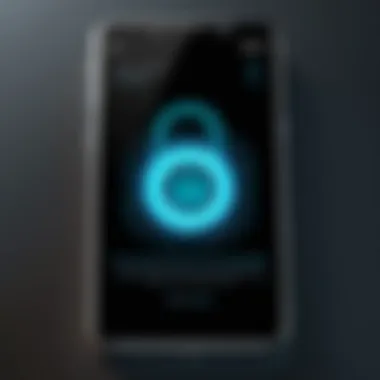

Intro
In today’s hyper-connected world, the smartphone is more than just a communication tool; it’s a hub for our personal and professional lives. With a plethora of applications and services at our fingertips, the risks of hacking have surged. Cyber criminals are always on the lookout for vulnerabilities to exploit, making it crucial for users to be savvy about their digital safety. In this section, we will explore current cybersecurity threats, trends in hacking, and the profound impact these issues have on individuals and organizations alike.
Cybersecurity Threats and Trends
Notable cybersecurity threats in the digital landscape
Cyber threats have evolved, taking on new formats that can catch even the most vigilant users off guard. From malware to phishing scams, the landscape is rife with dangers. Malware, often delivered through seemingly innocuous apps or websites, can hijack your device and steal sensitive information. Ransomware, on the other hand, errors on the side of urgency; it locks users out of their devices until a ransom is paid, throwing innocent individuals into panic.
In addition to these, phishing attacks remain a pervasive threat. With cyber criminals employing sophisticated tactics, it’s common for unsuspecting users to unwittingly divulge personal information when responding to fraudulent messages that appear legitimate.
Emerging trends in cyber attacks and vulnerabilities
As technology advances, so do the techniques of cyber attackers. One emerging trend is the rise of IoT vulnerabilities. Smart devices, while convenient, often lack robust security measures, making them prime targets. Similarly, social engineering is becoming more advanced, with attackers mimicking familiar contacts to gain trust and access sensitive information.
Moreover, the mobile application industry faces threats as well. Shoddy app development practices can lead to exploitable weaknesses, leaving users at risk. Keeping apps updated and adhering to trusted sources is crucial in mitigating these risks.
Impact of cyber threats on individuals and businesses
The repercussions of cyber threats reach wide and far. For individuals, identity theft and financial loss are immediate concerns. A compromised smartphone can lead to unauthorized transactions, making everyday life a nightmare. For businesses, the stakes are even higher; a single breach could result in hefty fines, loss of reputation, and even the crippling of operations.
"In a world where digital transactions are commonplace, the importance of protecting smartphone security cannot be overstated."
Best Practices for Cybersecurity
To navigate this perilous landscape, a set of best practices can go a long way in ensuring effective smartphone security.
Importance of strong password management
First off, passwords are the first line of defense. A strong password should be complex, ideally combining numbers, letters, and symbols. It’s wise to avoid common phrases or easily guessable information, like birthdays. Utilizing password managers can help store, generate, and retrieve complex passwords effortlessly.
Implementing multi-factor authentication for enhanced security
Next, multi-factor authentication (MFA) adds an extra layer of protection. This involves using multiple methods of verification before granting access. Users might receive a code via text message in addition to entering their password. Though it may seem inconvenient at times, it can thwart many hacking attempts.
Regular software updates and patches for protection
Regularly updating your device’s software is crucial. Software developers frequently release patches to fix vulnerabilities. Ignoring these updates is like leaving your front door wide open—the longer you wait, the more time attackers have to exploit these weaknesses.
Secure online browsing habits and email practices
Broadening your understanding of safe browsing habits is essential. Always check whether a website is secure—look for URLs that begin with https. Be wary of clicking on unfamiliar links in emails or messages, as these could be gateways to a phishing attack. Staying vigilant and maintaining best practices can greatly reduce your risk.
Privacy and Data Protection
As smartphones absorb vast amounts of personal data, privacy and data protection come into sharper focus.
Importance of data encryption for privacy
Encrypting data is pivotal in safeguarding personal information. This process scrambles your data, making it incomprehensible to unauthorized users. Many smartphones come equipped with built-in encryption tools; turning these on can serve as a solid preventive measure.
Risks associated with sharing personal information online
Sharing personal details online is another slippery slope. Over sharing can lead to cyberstalking or identity theft. Think twice before posting certain details or images online, and set stringent privacy settings on social media platforms.
Strategies for safeguarding sensitive data and personal details
To guard sensitive information, consider using secure, encrypted messaging services rather than conventional SMS. These platforms are designed with privacy in mind and offer better security against interception.
Security Technologies and Tools
Using effective tools can bolster your smartphone's defenses against cyber threats.
Overview of key cybersecurity tools and software
Employing comprehensive cybersecurity software is paramount. Leading antivirus programs like Norton and McAfee offer real-time threat detection. These tools work tirelessly to identify and neutralize potential threats before they compromise your device.
Benefits of using antivirus programs and firewalls
Antivirus programs help in guarding against malware, while firewalls serve as a barricade between your system and potential threats. These layered defenses effectively raise the bar against unauthorized access.
Application of Virtual Private Networks (VPNs) for secure data transmission
Additionally, employing Virtual Private Networks (VPNs) can significantly increase your online security. By masking your IP address and encrypting your internet connection, VPNs make it more difficult for attackers to track or intercept your data.
Cybersecurity Awareness and Education
Emphasizing cybersecurity awareness is crucial. It cultivates an informed user base, capable of recognizing threats.
Educating individuals on recognizing phishing attempts
A key facet of this education program should focus on identifying phishing attempts. Users should be trained to scrutinize emails for questionable links or unexpected requests for personal information.
Promoting cybersecurity awareness in the digital age
Moreover, raising general awareness about cybersecurity and its importance in the digital age cannot be overlooked. Understanding the implications of poor cybersecurity practices is fundamental in creating a safer online environment for everyone.
Resources for learning about cybersecurity fundamentals
Lastly, individuals can benefit from a plethora of online resources aimed at understanding cybersecurity. Websites like Wikipedia, Britannica, and specialized forums such as Reddit can provide valuable knowledge and foster a stronger sense of digital safety.
Understanding Smartphone Vulnerabilities
In today’s bustling digital arena, the smartphone has become a linchpin for daily life. From banking transactions to personal communications, our devices hold a treasure trove of sensitive information. Understanding smartphone vulnerabilities is crucial to securing this information from potential breaches. Milking the advantages of smartphone technology while guarding against inherent risks not only enhances our digital lives but also builds trust in technology. One misplaced click could be the gateway for malicious actors aiming to exploit weaknesses in our devices.
Common Threats to Smartphones
Delving into the common threats that plague smartphones is essential. These threats serve as the battlefields where hackers employ a multitude of strategies to claim their victories. Knowing what to look out for can mean the difference between digital safety and catastrophic loss.
Malware and Viruses
Malware and viruses are like venomous snakes hiding under smooth logs—quiet yet deadly. These malicious programs can infiltrate devices without much detection, often bundled within legitimate-seeming apps. Once inside, they can siphon off sensitive data, monitor activities, or even render the phone inoperable. The capacity of malware to camouflage makes it particularly dangerous, leading many to unknowingly invite them in. Addressing this threat isn’t just optional; it’s essential for maintaining digital security. Relying on comprehensive antivirus solutions and being judicious about app installations can significantly diminish the risk of infection.


Phishing Attacks
Phishing attacks can be likened to clever fishing tactics, where hackers bait their hooks with seemingly trustworthy messages or websites. These attacks trick users into divulging personal information, like passwords or credit card numbers, often under the guise of legitimate companies. The key feature here is manipulation through deception, aiming to create a sense of urgency or importance. Informing oneself and being skeptical of unsolicited communications is a powerful line of defense against this insidious technique. A moment of vigilance can thwart a significant security breach.
Data Breaches
Data breaches resonate with impactful ramifications—not only for individuals but for organizations too. A breach occurs when unauthorized entities access sensitive data, which might include user profiles or financial records. The sheer volume of personal data collected by applications magnifies the risks associated with potential breaches. Companies might take more responsibility for securing user data, yet individuals must also tread carefully. Regularly updating account passwords and recognizing the signs of a breach are integral to safeguarding personal data in today’s interconnected world.
How Hackers Exploit Weaknesses
Hackers are not just tech-savvy individuals; they are strategists exploiting vulnerabilities in both human and electronic systems. Recognizing the methods they use sheds light on the importance of proactive measures.
Social Engineering Techniques
Social engineering techniques are particularly manipulative, relying heavily on human psychology rather than technical prowess. By fostering trust and creating deceptive scenarios, hackers can misuse personal information without needing to hack a device directly. This method often leaves many vulnerable, as it preys upon human error rather than technical flaws. Being educated about these tactics empowers users to remain cautious about divulging personal information. Always confirming the identity of individuals or entities seeking sensitive information acts as a strong deterrent against this form of manipulation.
Network Vulnerabilities
Network vulnerabilities serve as prime targets for attackers aiming to infiltrate devices remotely. Public Wi-Fi networks, for instance, can be breeding grounds for cyber threats. Users can connect without realizing they're exposing their devices to prying eyes. Understanding the limitations of security on public networks and utilizing protective technologies like VPNs helps mitigate such risks. Recognizing that not all networks provide the same level of security is pivotal in safeguarding devices from unwanted access.
Unpatched Software
Unpatched software is akin to a ship with holes beneath the waterline. When software is not updated, it leaves a gaping hole for potential hackers to exploit. Known vulnerabilities persist in outdated software and applications, serving as open invitations for malicious activities. Patching these holes through regular updates is a straightforward yet often overlooked method of ensuring security. Emphasizing the importance of staying current with software updates is central to maintaining a secure technological environment.
Fundamental Security Measures
The landscape of digital security is ever-changing, and in this realm, safeguarding your smartphone stands as an essential commitment. Fundamental security measures not only act as the bedrock of smartphone protection but also cultivate a sense of awareness around the potential dangers lurking in the digital shadows. With the surge in hacking incidents, it has become crucial to adopt a multi-faceted approach that integrates various strategies to keep your device secure. These measures, ranging from creating robust passwords to enabling device encryption, are not just advisable but necessary for maintaining the integrity of your personal information.
Utilizing Strong Passwords
Creating Complex Passwords
The crux of securing any online account or device begins with creating complex passwords. A strong password acts like a gatekeeper, preventing unauthorized access. Ideally, a complex password combines uppercase letters, lowercase letters, numbers, and special characters, making it much tougher for an attacker to crack. For instance, instead of using a simple password like "123456" or "password," consider a phrase like "T3ch6@geMustBeStrong!". This approach not only enhances security but also allows one to remember it more easily.
Key Characteristics
The key characteristic of complex passwords lies in their unpredictability. The more diverse the elements within a password, the harder it becomes for hackers to guess or use brute force methods.
Unique Features
Moreover, the unpredictability of complex passwords makes them a popular choice. However, it can be a double-edged sword; if a password is too complex, users might forget it, leading to difficulties in accessing vital accounts. Thus, it's essential to strike a balance between complexity and memorability.
Password Managers
Password managers serve as invaluable allies in the battle against cybercrime. They enable users to generate and store complex passwords securely, which greatly alleviates the burden of remembering each one. By using these tools, it’s possible to create unique passwords for every app and service without sacrificing security.
Key Characteristics
The convenience they provide is a leading characteristic, allowing users to fill in passwords automatically on websites and apps. This means they can craft stronger passwords without the anxiety of forgetting them.
Unique Features
One notable benefit of using a password manager is that it can store sensitive information, such as credit card details, securely, enhancing your digital security. Yet, reliance on these tools can pose a risk; if a password manager is compromised, all stored data could be at risk. It’s crucial to select a reputable service and maintain awareness of potential vulnerabilities.
Two-Factor Authentication
Two-Factor Authentication (2FA) acts as a crucial layer of security that demands not just a password but also something else—usually a code sent to another device. This process significantly reduces the likelihood of unauthorized access because even if a hacker manages to obtain your password, the second layer acts as a barrier.
Key Characteristics
The characteristic feature of 2FA is its ability to add that extra preventive measure against hacking attempts, making it a prevalent choice among security-conscious users.
Unique Features
2FA's unique feature of requiring multiple forms of verification makes it exceedingly beneficial. Despite this, some might find the two-step process cumbersome and may skip using it altogether. However, weighing the inconvenience against the enhanced security it provides highlights its importance in modern smartphone protection.
Enabling Device Encryption
Importance of Encryption
Encryption transforms data into a code to prevent unauthorized access. For smartphone users, enabling encryption is crucial as it protects sensitive information like emails, photos, and personal messages from prying eyes. Such protection is particularly significant considering the sensitive data most people store on their devices.
Key Characteristics
The primary characteristic of encryption is its ability to render data unreadable to anyone who doesn’t have the key or password to decrypt it. This adds an extra layer of defense against hackers who exploit unencrypted data.
Unique Features
The necessity of encryption is underscored by the types of data stored on devices today. Even though encryption may slightly affect device performance, the trade-off for enhanced security is often seen as worthwhile.
How to Enable Encryption
Enabling encryption is typically not a complicated process. Most modern smartphones come equipped with built-in encryption features. For instance, on an Android device, navigating to the settings menu allows users to find the encryption option, which can be easily activated.
Key Characteristics
The characteristic ease of enabling encryption proves it accessible, even for users who aren’t tech-savvy.
Unique Features
One unique feature is that once enabled, the encryption process works seamlessly in the background and often doesn’t require any further adjustments. However, one drawback can be the time it takes to encrypt large volumes of data, which may require patience.
Impact on Data Security
The impact of device encryption on data security is profound. It ensures that personal information remains confidential, even if a device is lost or stolen. Without encryption, a simple theft could mean an immediate loss of sensitive information to an unscrupulous individual.
Key Characteristics
The essential aspect of this impact is the shielding it provides against a wide range of threats including data breaches and identity theft.
Unique Features
While the protection that encryption offers is paramount, it’s important to note that it isn’t foolproof. If a thief can access your phone while you’re logged in, they may still be able to access your data. Therefore, combining encryption with other security practices creates a robust defense against unauthorized access.


Keeping Software Up-to-Date
In safeguarding your smartphone, keeping your software up-to-date stands as one of the most critical defenses against cyber threats. It might seem straightforward, but this practice can notably affect your device's security and performance. Regular updates involve not only the operating system but also apps and firmware as well.
Every time a software developer releases an update, it typically addresses security vulnerabilities and bugs detected in previous versions. Overlooking this can leave your smartphone wide open to potential attacks. Moreover, an updated system can vastly improve functionality and introduce new features, enhancing the user experience.
Understanding Updates and Patches
Operating System Updates
Operating system updates play a vital role in securing your smartphone against hacking attempts. They often include essential security patches that close gaps through which hackers exploit vulnerabilities. Regular updates strengthen the core of your device, paving the way for a safer digital environment.
The key characteristic of such updates is their timeliness; they are released to address threats as they surface in real-time. Failing to install these updates could mean missing critical defenses, leaving your device exposed to attacks. A unique feature of operating system updates is that they often take care of multiple vulnerabilities in a single installation, streamlining the process for users.
However, users should consider that installing these updates might sometimes disrupt their phone’s current settings or could even alter the interface slightly, which may take a while to adjust to.
App Updates
App updates are equally important and contribute significantly to overall smartphone security. Apps frequently face the brunt of security breaches due to outdated code or neglecting necessary permissions. By updating apps, you not only enhance functionality but also patch up vulnerabilities.
The main characteristic of app updates is how they often fix specific issues that have been reported by users. They may add new features based on user feedback, making them a popular choice among users who seek seamless functionality. Moreover, consistent app updates reduce the risk of infections from malware, which commonly target applications.
Nonetheless, some app updates can lead to bugs in the latest version, resulting in temporary disruptions in use. Balancing these updates should become second nature, as staying ahead of threats often outweighs the inconvenience.
Firmware Upgrades
Firmware upgrades may sound technical, but they are critical for the foundational operations of a smartphone. These upgrades affect low-level software that controls hardware, which means they can enhance your device’s overall security infrastructure. By keeping firmware up to date, you ensure that the hardware operates with the latest security protocols in place.
An appealing aspect of firmware upgrades is that they not only focus on security improvements but can also stabilize the device's performance. Many users don't consider firmware updates necessary until they experience sluggish performance or other issues. However, neglecting these upgrades can expose your device to a range of attacks that target the hardware layer.
While firmware upgrades are highly beneficial, their installation might require a reboot or can take longer than app or OS updates, which can delay your device's accessibility temporarily.
Automating Updates
Enabling Automatic Updates
Enabling automatic updates is one way to simplify keeping your smartphone secure. This feature allows your device to download and install critical updates without requiring constant manual intervention, ensuring that your phone is always as secure as possible.
The main advantage of enabling automatic updates is convenience; it operates behind the scenes, keeping your device in top shape without you having to lift a finger. However, you do want to naturally monitor what gets updated to avoid issues with specific changes that might impact usability.
Periodic Manual Checks
Conducting periodic manual checks is another strategy to ensure your software is up-to-date, especially if automatic updates are not enabled. This approach allows users to control what gets updated and when while also ensuring that nothing is missed.
The capability to perform manual checks can empower users to evaluate updates, checking for release notes that provide insight into new features or fixes. However, it requires discipline and an understanding of the urgency that some updates may carry.
Risks of Delaying Updates
The risks of delaying updates can be significant, ranging from minor inconveniences to serious security breaches. When users fail to promptly install updates, they leave their devices vulnerable to exploitation. Cyber attackers are always on the lookout for outdated systems which they can easily infiltrate.
Not timely applying updates can lead to not just the loss of personal data but also financial consequences. Furthermore, out-of-date software can result in performance issues, as manufacturers often optimize features that require the latest software to function efficiently. Therefore, recognizing and addressing the importance of updates can make a world of difference in smartphone security.
Safe Browsing Practices
In today's digital world, where our smartphones act as gateways to a wealth of information and services, practicing safe browsing is paramount. The rise in cyber threats often stems from users interacting carelessly with harmful content online. Thus, understanding what constitutes safe browsing can prevent potential hacking attempts and protect personal data. It involves more than just caution; it's about adopting a mindset geared towards recognizing and mitigating risky situations.
Recognizing Unsafe Websites
Identifying unsafe websites is crucial for maintaining security while surfing the web. It's not merely about spotting flashy ads or dubious claims; there's a nuanced landscape one has to navigate. Poorly designed websites can be a red flag. If a site looks hastily put together, it might not be the best choice for sharing your personal information. Moreover, if you encounter pop-ups urging immediate action or asking for sensitive details, this is typically an indication of an unsafe environment. Another vital sign is the absence of "https://" in the URL. The lack of an SSL certificate, which encrypts the data exchanged between your browser and the site, should send alarm bells ringing. This recognition not only fortifies your defenses but empowers you to make informed choices.
Avoiding Suspicious Links
Avoiding suspicious links is another pillar of safe browsing. It's easy to get lured by enticing text or attractive images urging clicks, but a moment's hesitation can prevent a lot of trouble. Scammers often use techniques like URL shortening to disguise malicious links. One must cultivate a habit of hovering over links to preview their destinations before clicking. While it might feel tedious, this precaution significantly decreases the chance of encountering phishing attempts. Moreover, if you receive links through unsolicited emails or texts, consider them harmful. Protecting yourself means not letting curiosity lead you down a potentially dark alley online.
Importance of SSL Certificates
The importance of SSL certificates cannot be overstated. They serve as a digital handshake between your browser and the website, assuring that the connection is encrypted and secure. When visiting a site, look for a tiny padlock icon next to the URL, as it signifies the presence of a valid SSL certificate. This not only safeguards your data but also enhances trust in the website itself. When websites lack SSL encryption, they expose user data to potential interceptors, making it a harmful choice for anyone willing to provide personal details. In an era where data breaches are rampant, prioritizing sites with SSL certificates is not just recommended – it's essential.
Using Virtual Private Networks
Incorporating a Virtual Private Network (VPN) into your browsing routine can amplify your security significantly. A VPN encrypts your internet traffic, creating a secure tunnel for your data and helping mask your IP address. This makes it much trickier for prying eyes to intercept your online activities.
Benefits of VPNs
The benefits of VPNs extend beyond mere privacy protection. They allow users to access geo-restricted content, expanding the horizons of internet usability. For professionals needing access to specific resources from different locations, VPNs can be indispensable. However, it's important to choose reputable services; not every VPN is created equal. Inadequate encryption standards can lead to vulnerabilities, thus negating your efforts in securing your data.
Choosing a Reliable VPN
Choosing a reliable VPN demands diligent research. Look for services that are transparent about their privacy policies and do not keep logs of user activity. User reviews and independent assessments can provide insights into the effectiveness and reliability of various services. A good rule of thumb is to select providers with robust encryption methods and a proven track record in security. As with any tool, understanding both your needs and the offers on the market will optimize your safety.
Configuring VPN Settings
Configuring VPN settings properly is vital to maximize protection. Users should familiarize themselves with settings like kill switches, which cut internet access if the VPN connection drops, and split tunneling, allowing you to choose which applications use the VPN. These features can strengthen your security stance, enabling you to utilize the VPN effectively according to your online habits. Ignoring configuration options can leave doors wide open to vulnerabilities, undermining the very purpose of using a VPN.
As we continue to navigate the murky waters of cybersecurity, staying vigilant and informed about safe browsing practices is not just prudent but essential to shielding our digital lives.
Managing App Permissions
In today's world, where we are tethered to our phones like they're part of our very being, managing app permissions has emerged as a cornerstone of mobile security. Each time you download an app, it usually requests access to various functions and data on your device, from location services to your contacts and even your camera. Taking a closer look at these requests isn't just good practice; it's essential for ensuring that your personal information remains secure. No one wants an app unilaterally accessing sensitive data without their knowledge.
Analyzing App Permissions
Understanding Permission Requests
When you open a new app and are met with a laundry list of permission requests, it might seem like a mere formality. However, Understanding Permission Requests is crucial for your smartphone security. This aspect revolves around being aware of what access an application is genuinely requesting.
One key characteristic here is the specificity of permissions. Some apps, for instance, may ask for access to your camera when they could simply function with the files on your phone. By recognizing the necessity—or lack thereof—of certain permissions, users can make informed decisions about whether to proceed with the app or not. This is increasingly becoming a popular choice as people prioritize their privacy and data security. However, one disadvantage could be the potential limitations on functionality for accessing certain features of the app, which might restrict the user experience if important permissions are denied.
Limitations on Excessive Permissions
Next up is Limitations on Excessive Permissions, where the emphasis lies in maintaining tight control over what apps can access. The excessive permissions granted to apps can lead to significant security vulnerabilities.
The hallmark of this strategy is that it enables users to minimize risk. If an app requires access to everything under the sun, like your microphone, camera, and contacts, red flags should go up. This cautious approach can hugely benefit your smartphone's security posture by dramatically narrowing the attack surface. However, the unique feature of applying limitations to permissions sometimes means that certain functionalities might not work as intended, leaving some users frustrated with apps that don't quite work right.


Identifying Potentially Harmful Apps
Finally, we come to Identifying Potentially Harmful Apps—a screen that serves as your last line of defense. Recognizing apps that pose a threat is paramount for anyone serious about their smartphone safety.
This aspect not only hinges on reading app reviews but also actively checking the developer's reputation. It becomes increasingly vital in a landscape rife with malicious applications disguised as legitimate tools. By scrutinizing permission requests against each app, users can spot patterns of abuse, guiding them away from potential threats. The potential downside here is, of course, missing out on a useful app simply because it requests more permissions than one might feel comfortable granting. In a world driven by convenience, finding the balance between safety and functionality can be trickier than climbing a greased pole.
Regular App Audits
Keeping on top of your permissions is just one part of the equation. Regular app audits allow you to maintain a clean digital environment where each application earns its place on your device by being more than just a hang-around. This proactive step isn’t merely about removing what’s unused; it’s also about enhancing your overall security.
Removing Unused Apps
Firstly, Removing Unused Apps serves to declutter your phone, yes, but its biggest contribution towards security can't be overlooked. Every app you don’t use is a potential point of vulnerability. It’s akin to leaving your front door ajar; it invites unwelcome intruders.
The key characteristic of this measure is simplicity—delete what you don’t need. This practice is gaining traction among security-conscious users who recognize that a leaner app portfolio translates into fewer chances for breaches. On the downside, one might lose out on future utility from an app that was once useful but has since been forgotten.
Updating App Privacy Settings
After addressing the excess baggage with unused apps, next on the to-do list is Updating App Privacy Settings. This is about regularly reviewing the permissions assigned to the apps you decide to keep.
This practice keeps you in the driver’s seat—the onus is wholly on you to control the flow of information. Regular updates of these settings are a powerful choice, ensuring that an app remains in line with your evolving comfort levels regarding privacy. However, keeping tabs on frequent app updates can become burdensome, particularly if you’re juggling multiple applications.
Monitoring for Security Breaches
Lastly, we touch upon the vital act of Monitoring for Security Breaches. Identifying irregularities in app behavior can provide crucial insights into potential security issues before they escalate into something more severe.
The characteristic of this aspect is vigilance—being aware of any odd app behaviors can signal trouble ahead. This strategy is an intelligent choice for anyone who values timely reaction over hindsight and offers a significant advantage in keeping your device safe from hacking attempts and stealthy attacks. Yet, there’s an inherent challenge; it demands a level of dedication and knowledge that not everyone possesses.
"An ounce of prevention is worth a pound of cure."
In summary, safeguarding your smartphone involves a comprehensive understanding of managing app permissions, from meticulous analysis to periodic audits. Each aspect builds upon the other, ensuring that your digital information remains secure while you navigate this complex landscape filled with both useful tools and potential threats.
Physical Security Measures
In the realm of cybersecurity, discussions often veer towards software solutions and digital shields. However, the importance of Physical Security Measures cannot be overstated. A smartphone, with its myriad of sensitive personal information, is often a prime target for thieves. Thus, establishing robust physical defenses is crucial to safeguarding your device against potential threats. Doing so not only protects the device but also ensures that the information contained within remains secure.
Effective physical security strategies can significantly reduce the risk of theft or unauthorized access. This section discusses various aspects that contribute to keeping your device safe in the physical world.
Securing Your Device Physically
Using Screen Locks
One of the most basic yet effective tactics for protecting your smartphone is Using Screen Locks. This feature adds a vital layer of defense by restricting access to your phone’s contents. The key characteristic of using screen locks is its simplicity; they are quick to set up and can be implemented with a variety of methods like PINs, patterns, or passwords. In this article, screen locks are considered a foundational part of mobile security.
The unique feature of screen locks is their accessibility. Almost all smartphones come equipped with some form of locking mechanism. When utilized effectively, they help deter unauthorized access. However, one challenge with using screen locks is that they can sometimes be inconvenient, especially if you have to unlock your phone frequently. Yet, the benefits of locking outweigh the minor inconveniences.
Adopting Biometric Security
Adopting Biometric Security is a modern approach that takes mobile device safety to another level. This method utilizes unique physical traits, such as fingerprints or facial recognition, to secure access. The principal advantage of biometric security is its convenience; you simply need to present your face or finger, and you are good to go. It’s a popular choice among users who appreciate both security and ease of access.
The standout feature of biometric security is its difficulty to replicate. Unlike passwords, which can be forgotten or stolen, biometric identifiers are inherently tied to your physical presence. However, it’s worth noting that this technology isn’t infallible. There have been instances where sophisticated techniques have managed to bypass biometric systems, although such occurrences are quite rare.
Choosing Secure Storage Solutions
When talking about Choosing Secure Storage Solutions, it’s crucial to ensure that your smartphone is not only protected in transit but also when stored. Secure storage refers to maintaining your device in a safe place when not in use, thereby reducing the chances of theft. What makes secure storage particularly essential is that it serves as a preventive measure against opportunistic thieves.
One unique aspect of secure storage solutions is the use of anti-theft bags or cases, which provide additional protection against pickpockets and accidents. These cases often come with locking mechanisms or theft-resistant designs. However, while these options enhance security, they can sometimes add extra bulk, which may be a hassle for everyday portability.
Responding to Stolen Devices
For all the precautions taken, there’s always a possibility that your device could be stolen. How you respond can greatly influence what happens next. Responding swiftly and effectively is essential in mitigating potential losses.
Remote Wiping Specific Data
One primary response to a stolen device is Remote Wiping Specific Data. This feature empowers you to erase all personal information from the device, making it nearly impossible for unauthorized users to access your data. The significant benefit here is the ability to act preemptively before any major damage can occur.
The unique characteristic of remote wiping is its ease of application; it can usually be executed through an app or website associated with the device. Nevertheless, if the phone is off or without an internet connection at the time of the wipe command, there could be limitations.
Reporting to Authorities
Another important step is Reporting to Authorities. By informing local law enforcement about the theft, you contribute to a larger effort of tracking stolen devices. This action holds significance as it may help in the recovery of your smartphone and can prevent future incidents of theft.
The key feature of reporting to authorities lies in establishing an official record, which can be crucial for claims on theft insurance, if applicable. However, it’s worth keeping in mind that recovery of stolen devices is not guaranteed and can take time, often with no outcome at all.
Using Find My Device Features
Finally, Using Find My Device Features is a practical and effective means to track down a lost or stolen smartphone. This functionality usually relies on a GPS signal to show the device’s location on a map. The benefit of this feature is that, if acted upon quickly, it can lead to the retrieval of your device.
The unique aspect of Find My Device features is that they often allow you to display a message on your phone, which can aid anyone who finds the device reach out to you. However, reliance on this feature requires that the GPS is enabled beforehand, which might not always be the case.
In a world where smartphones are integral to our lives, it’s imperative that we don’t overlook the significance of physical security measures.
By implementing these strategies, individuals not only bolster their device’s physical security but also ensure that their sensitive data remains intact and away from prying eyes.
Finale: The Ongoing Battle Against Hacking
In today’s fast-paced digital world, the security of smartphones is more crucial than ever. It's not just about keeping your device safe; it’s about understanding the relentless and ever-evolving nature of threats that lurk at every corner of cyberspace. As we wrap up this guide, we reflect on the key takeaways that can help users fortify their defenses against hacking attempts.
Evolving Threat Landscape
Watching for New Trends
Keeping an eye on new trends in cybersecurity is vital. Hackers are always looking for ways to exploit vulnerabilities, and as technology progresses, so do their methods. Whether it’s exploring new malware techniques or using advanced phishing strategies, staying alert to these trends allows individuals to update their defenses accordingly. The key characteristic of this proactive approach is its dynamic nature. Unlike static responses to existing threats, staying informed means you’re often ahead of the game.
New trends might include adopting AI for personalized attacks or using the latest in social engineering. With this, attackers can become more effective, making it essential for users to be aware and to adjust their security measures as needed. The advantage of being aware is that it allows the implementation of targeted strategies to minimize risk. Though it may feel overwhelming, remember that knowledge is power; staying educated can significantly reduce potential vulnerabilities.
Collaborating on Cybersecurity
Working together in the face of threats can amplify security efforts. Collaborating on cybersecurity means joining forces with other users, organizations, and professionals to share insights and strategies. This collective knowledge can result in a comprehensive security approach that benefits everyone involved.
The hallmark of this practice lies in sharing threat intelligence. This exchange can take the form of research reports, threat assessments, and even local community discussions. What makes collaboration truly effective is that it creates a sense of camaraderie against common threats. However, it can also present challenges, such as the need for trust among participants. The benefits are substantial; through collaboration, everyone stands to gain valuable insights, and together they can create tougher barriers against hacking.
Continual Learning and Adaptation
The concept of continual learning and adaptation is crucial in this ongoing battle against hacking. Technology evolves in the blink of an eye, and so should our understanding of it. By engaging in regular training and education, users can ensure they are well-equipped to handle emerging threats.
A notable feature of this approach is its iterative nature. Continuous learning is not a one-time event but an ongoing process that adapts to new information and circumstances. This flexibility can lead to a significant increase in security posture. However, it also requires a commitment of time and resources, which some may find challenging. Despite this, the advantages far outweigh the downsides. Being informed and adaptable means less likelihood of falling victim to the latest cyber traps.
In summary, safeguarding smartphones in an increasingly perilous digital ecosystem is no small feat. Awareness of the evolving threat landscape, collaborative efforts to enhance cybersecurity, and a commitment to ongoing learning form the triad of effective defense. In a world where hackers are as crafty as they come, staying one step ahead is not just beneficial—it’s necessary.







