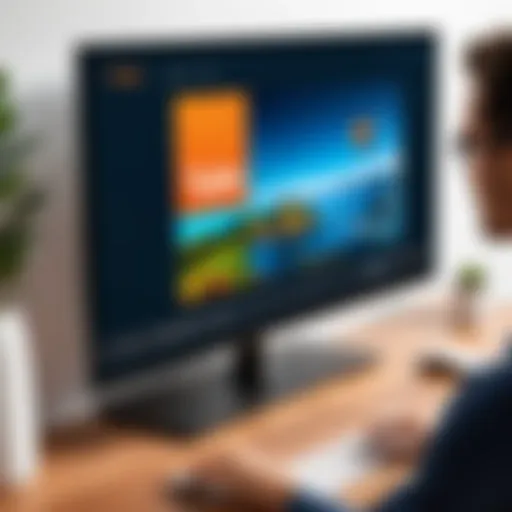Understanding Signs and Solutions of iPhone Hacking


Intro
In modern society, smartphones like the iPhone have become indispensable. However, this reliance brings forth serious concerns surrounding security vulnerabilities and the potential for hacking. The urgency to understand and address these threats is paramount. When an iPhone is compromised, it can lead to privacy breaches, financial loss, and other detrimental impacts. This article dissects the complex landscape of iPhone hacking, from recognizing warning signs to implementing preventive strategies.
Cybersecurity Threats and Trends
Notable Cybersecurity Threats in the Digital Landscape
The COVID-19 pandemic exacerbated reliance on technology, leading to increased hacking attempts. For iPhone users, common threats include malware, phishing, and spyware. Each of these threats targets personal data and can create vulnerabilities that result in severe consequences. It is pivotal for users to stay informed about these risks as they navigate their digital lives.
Emerging Trends in Cyber Attacks and Vulnerabilities
Hacking techniques are becoming more sophisticated. For instance, attackers often use social engineering tactics, manipulating users into sharing sensitive information. Furthermore, zero-day vulnerabilities offer hackers unpatched gaps to exploit. iPhone being relatively secure does not mean it is immune. The continuous evolution of threats necessitates a proactive stance on security measures.
Impact of Cyber Threats on Individuals and Businesses
The ramifications of a security breach can extend beyond personal inconvenience. For businesses, compromised data may disrupt operations and compromise customer trust. Individuals face risks such as identity theft and financial fraud. Understanding these impacts can foster a sense of urgency in adopting protective measures.
Best Practices for Cybersecurity
Importance of Strong Password Management
Using strong, unique passwords is a fundamental aspect of cybersecurity. Passwords should combine letters, numbers, and symbols. Avoiding common phrases helps mitigate risk.
Implementing Multi-Factor Authentication for Enhanced Security
Multi-factor authentication (MFA) provides an extra layer of protection. With MFA, even if a password is compromised, unauthorized access is prevented. Activating MFA on your iPhone is a simple yet effective step.
Regular Software Updates and Patches for Protection
Keeping software updated is vital. Apple regularly releases updates that patch vulnerabilities. Ignoring these updates exposes devices to risks. Regularly check for updates in your iPhone to ensure optimal security.
Secure Online Browsing Habits and Email Practices
Being cautious online is crucial. Clicking unfamiliar links or downloading unverified attachments is a common way to introduce malware. Utilize secure browsing practices by checking website URLs and verifying email sources.
Privacy and Data Protection
Importance of Data Encryption for Privacy
Data encryption plays a pivotal role in safeguarding personal information. It ensures that even if data is intercepted, it remains unreadable without the proper keys. Encrypting sensitive data on your iPhone can bolster privacy significantly.
Risks Associated with Sharing Personal Information Online
Oversharing can lead to identity theft and other serious consequences. It is essential to consider what information is shared on social media and various platforms. Limiting personal disclosures minimizes risks associated with hacking.
Strategies for Safeguarding Sensitive Data and Personal Details
Utilizing secure applications for communication and storage strengthens data protection. Applications with end-to-end encryption, such as Signal or WhatsApp, provide additional safeguards against breaches.
Security Technologies and Tools
Overview of Key Cybersecurity Tools and Software
Various tools enhance cybersecurity. Firewalls protect your devices from unauthorized access, while antivirus software detects and removes potential threats. Each tool contributes to a more secure environment for your iPhone.
Benefits of Using Antivirus Programs and Firewalls
Antivirus programs serve as a frontline defense. They help in identifying malware and preventing intrusions. Alongside a firewall, these tools create a protective barrier against hacking attempts.
Application of Virtual Private Networks (VPNs) for Secure Data Transmission
VPNs enhance privacy by encrypting internet traffic. Using a VPN on your iPhone can mask your IP address and secure your online activities, mitigating exposure to cyber threats.
Cybersecurity Awareness and Education
Educating Individuals on Recognizing Phishing Attempts
Phishing attempts can take various forms, often mimicking trusted entities. Training yourself to recognize these signs can prevent falling victim to such scams. Ongoing education can significantly reduce risks.
Promoting Cybersecurity Awareness in the Digital Age
Fostering awareness about cybersecurity should be a continuous process. Engaging with communities and ongoing training can empower individuals to make informed decisions regarding their online safety.
Resources for Learning about Cybersecurity Fundamentals
Many platforms offer courses on cybersecurity. Websites like Wikipedia, Britannica, and Reddit provide valuable information to bolster knowledge.
Staying informed is the first step toward effective cybersecurity. Awareness and readiness can deter many potential threats.
Recognizing the Symptoms of a Hacked iPhone
Identifying the signs of a hacked iPhone is crucial for any user. When users are aware of potential symptoms, they can respond promptly. This knowledge minimizes risks that come with hacking, such as identity theft or unauthorized access to sensitive information. With smartphones integrally linked to personal and professional lives, recognizing these symptoms contributes to overall device security. Users who stay informed about these indicators can protect themselves more effective.
Unusual Behavior of the Device


Apps crashing unexpectedly
Apps crashing unexpectedly is one of the more common signs that an iPhone may be compromised. When normal applications begin to close without warning, it may suggest interference from malware or unauthorized software access. This behavior disrupts tasks and causes frustration.
The key characteristic of apps crashing lies in its unpredictability. Users often notice that it tends to occur at random times rather than during specific tasks. This random nature makes it a significant symptom. Addressing this issue early on allows for proactive measures, such as reviewing recently installed apps or those requiring unusual permissions. Keeping an eye on this could lead to discovering unauthorized actions taking place.
Excessive battery drain
Excessive battery drain can indicate compromised device security. Users frequently become aware of this through the rapid decline of battery life, often without increased usage. This can be due to malicious apps running in the background or unauthorized processes consuming resources.
The key feature of excessive battery drain is its overt impact on user experience. A noticeable change in battery performance is usually alarming. It becomes essential to gauge app usage and daily habits to determine unusual patterns. Users can manage this by monitoring battery statistics in the settings, which can reveal apps that are unusually active.
Unexplained data usage
Unexplained data usage often raises red flags for iPhone users. When data consumption spikes suddenly, it might indicate that unauthorized applications are using internet resources without the user's consent. Keeping track of monthly data usage helps users spot discrepancies.
The key characteristic of unexplained data usage is that it often seems disproportionate to the user’s regular online activities. This asymmetry should prompt immediate investigation into which apps are responsible. Users can check data usage in the settings to identify any irregularities balancing application permissions against suspicious activities.
Altered Settings and Configurations
Changes to privacy settings
Changes to privacy settings can point toward a potential hacking incident. If a user notices unfamiliar adjustments, such as changes to location services or permissions for specific applications, it may suggest tampering. Keeping privacy settings tailored to user preferences is essential for maintaining security.
Key characteristics revolved around privacy settings focus on their accessibility and potential exploitation. If unknown individuals or software have access, they may change how personal data is shared. Promptly checking privacy settings can nip potential issues in the bud before they escalate into more significant breaches.
Unfamiliar apps or profiles
Finding unfamiliar apps or profiles on an iPhone is another alarming symptom. When users come across applications they did not download or profiles they do not recognize, it strongly indicates that unauthorized access has occurred.
The key characteristic here is user awareness and vigilance. Recognizing anomalies is vital for identifying potential intrusions. Noting suspicious applications allows for immediate removal and further investigation of how they landed on the device. Understanding installed profiles can also ensure that your iPhone is running safely and securely.
Unexpected alerts or messages
Unexpected alerts or messages are common signs that can indicate hacking. Users may receive notifications about unfamiliar logins or alarming security warnings. These messages should not be ignored as they serve as crucial indicators of compromised accounts.
Highlighting the key feature of unexpected notifications, they often demand immediate attention from users. Acting on these alerts can protect users from further damage. Knowledge about what constitutes a warning alert can be beneficial in safeguarding personal information before actions escalate to loss or theft.
Increased Activity on Accounts
Out of character messages
Receiving out of character messages from contacts can be a sign that a device is compromised. If users notice strange texts or social media messages originating from their accounts, it often implies that their account control has been lost to hackers.
The key characteristic of this symptom emphasizes the unusual nature of the communication. When contexts are misaligned or contain unfamiliar content, prompt attention is required. Responding quickly can prevent further spread of potential phishing attempts to friends and family.
Login attempts from unknown locations
Login attempts from unknown locations create another reason for concern. Users often receive alerts that indicate login attempts from places they do not recognize, which suggests that their accounts might have been compromised.
This characteristic serves as a crucial warning system. It highlights unusual activity that can lead to unauthorized access. Users should pay close attention to login details and take necessary security measures if access is attempted from unfamiliar IP addresses.
Unauthorized purchases
Unauthorized purchases reflect serious security issues. If users notice transactions they did not initiate, it could mean their financial information has been compromised. Addressing unauthorized purchases involves checking transaction history regularly.
The key characteristic is about immediacy; users need to act fast. Canceling unauthorized transactions and changing payment methods become essential steps for reclaiming security. Regular fraud checks also serve as a reminder for users to stay proactive regarding their device safety.
Understanding the Hacking Landscape
In the digital realm, understanding the hacking landscape is essential for iPhone users. It provides insights into how vulnerabilities can be exploited. By recognizing these vulnerabilities, users can better protect their devices from attacks.
Types of Vulnerabilities
Software flaws
Software flaws are critical weaknesses in applications or operating systems. These flaws can be exploited to gain unauthorized access. They contribute significantly to hacking incidents. Their key characteristic is that they often arise from coding errors. These flaws are a common focus in discussions about cybersecurity.
Unique aspects of software flaws include their potential for rapid exploitation. Attackers can use them to manipulate devices quickly, resulting in severe consequences. The benefit of understanding these flaws is proactive security measures can be implemented.
Phishing attacks
Phishing attacks rely on social engineering techniques. The main objective is to deceive users into revealing sensitive information. These attacks often come in the form of emails or messages that look genuine. The key characteristic of phishing is its focus on human psychology. It is a prevalent method for hackers because it targets individuals, making it easier to succeed.
A unique feature of phishing attacks is the variety of disguises they can take. They can mimic legitimate sources, such as banks or software companies. This adaptability is both an advantage for attackers and a disadvantage for users. Education about these attacks can help guard against them.
Malware threats
Malware encompasses a range of malicious software aimed at harming devices. This includes viruses, worms, and spyware. Malware threats are particularly concerning because they can infiltrate systems discreetly. Their main characteristic is the capability to inflict damage or capture private information.
A unique aspect of malware threats is their evolving nature. New variants are constantly being developed, which complicates detection efforts. This presents challenges to iPhone users since they may not always be aware of the latest threats. Regular reviews of device security settings can mitigate the risks associated with malware.
Profile of a Typical Hacker
Motives for hacking
Hackers are driven by various motives. Some seek financial gain, while others are driven by ideology or personal challenges. Understanding these motives helps users comprehend the seriousness of hacking threats. The key characteristic here is the diverse range of motives that hackers may have.


One unique feature of hackers' motives is how they often evolve. For instance, a hacker may start with malicious intent for profit but shift to activism. Recognizing the changing landscape of hacker motives is crucial for effective response planning.
Common techniques used
Common techniques among hackers include SQL injection, cross-site scripting, and credential stuffing. Each method targets specific vulnerabilities in systems or applications. The key characteristic of these techniques is their technical nature, requiring specific knowledge to execute.
A unique feature of these techniques is that they can be automated. Many attackers utilize bots to streamline assaults. This automation allows for greater efficiency but also increases the scale of potential attacks.
Creation of backdoors
Hackers often create backdoors in systems. A backdoor is a method for bypassing normal authentication processes. This allows hackers to gain unauthorized access without triggering alerts. The key characteristic of backdoors is their stealthy nature; they can remain hidden for long periods.
One unique feature of backdoors is that they can be embedded in legitimate software. This complicates detection efforts. Understanding the methods used to create backdoors is vital for cybersecurity professionals and users alike.
Immediate Actions to Take Upon Suspecting a Hack
When you suspect that your iPhone may have been hacked, it is crucial to act promptly. Taking immediate actions can help to secure your device and potentially minimize damage. The first step involves confirming whether a breach has occurred, which lays the groundwork for further steps in securing your device. Knowing the exact status of your iPhone and addressing any signs of unauthorized access can prevent further complications, ranging from data loss to unauthorized financial transactions.
Confirming the Breach
Check recent activity logs
Checking recent activity logs is an essential step in confirming potential hacking. This feature allows users to review actions taken on their account, such as logins and changes to settings. Its meticulous nature gives a clear overview of all activities, making it easier to spot any unrecognized actions. Users can quickly identify dubious login attempts or unauthorized changes that could indicate hacking.
A key characteristic of checking activity logs is that it provides context. For instance, if you see logins from locations you do not recognize, it directly suggests a breach. This method is beneficial as it not only helps in identifying the scope of the hacking but also provides an opportunity to take appropriate action.
However, this method has limitations. If a hacker acts quickly to conceal their tracks, some unauthorized actions may escape detection. Despite this, checking activity logs remains a fundamental first step.
Review installed applications
Reviewing installed applications can also reveal signs of hacking that may not be immediately obvious. Hacked devices often host unfamiliar applications that can be traces of malicious intent. By comparing the list of installed apps against what you recognize, you can pinpoint unauthorized software. This process is beneficial as it often requires only a moment of your time.
The distinct feature of reviewing apps lies in its simplicity. Users must just scroll through their app list and look for anything that seems out of place. If you detect an app you did not install, it may be time to take action. This approach is straightforward and quick, making it a popular method when assessing device integrity.
However, sometimes malicious apps may disguise themselves under familiar names or icons. Thus, users must be vigilant when conducting this review.
Perform a factory reset
Performing a factory reset is a drastic but often necessary step if you suspect a severe breach. This process deletes all data and restores the device to its original settings. It can effectively remove malicious software that may have infiltrated your iPhone. The main characteristic of a factory reset is its thoroughness; there is no room for residual threats after this action.
This solution is beneficial as it not only erases hackers’ access but also gives users a clean slate to work with. It ensures that no remnants of hacking persist in the system. However, it does come with disadvantages. Users will lose all personal data unless they have a recent backup. Therefore, it is advisable to consider this option only if other methods have not confirmed any breaches or if you believe your data to be irretrievably compromised.
Securing Your Device
Once you confirm a breach and have assessed its scope, securing your device becomes the next step. Security measures can significantly lower your vulnerability to future breaches, ensuring that your personal data remains intact.
Updating passwords
Updating passwords regularly is crucial for maintaining device security. This action creates a new barrier against potential hackers. The process of updating your passwords prevents unauthorized users from easily accessing your accounts. Unique, complex passwords are essential for fortifying your defenses.
This strategy stands out due to its simplicity. It allows users to take control of their security with minimal technical knowledge required. However, its effectiveness relies heavily on choosing strong passwords and not reusing them across multiple platforms.
Enabling two-factor authentication
Enabling two-factor authentication (2FA) adds an additional layer of security. With 2FA, even if a hacker obtains your password, they cannot access your account without a second form of verification. This characteristic significantly enhances overall account security.
This choice is among the most recommended actions following a suspected breach because of the increased protection it provides. However, users may find it inconvenient, as it requires an extra step during login. Balancing convenience and security is key here.
Reinstalling or restoring iOS
Reinstalling or restoring the iOS software can resolve various security issues. This process not only removes malicious software but also ensures that your operating system is up-to-date. The unique feature of restoring iOS is its dual action; it provides a fresh start while updating security features inherent in the latest versions.
This approach is a beneficial option for addressing multiple issues at once. However, it does necessitate a backup prior to the process to prevent data loss. Users must weigh the advantages of fresh security against the risk of data loss during this method.
Long-Term Prevention Strategies
Long-term prevention strategies are essential for maintaining the security of your iPhone. They provide a proactive approach to mitigating risks associated with potential hacking. Understanding how to implement such strategies not only fortifies your device but also enhances your general awareness of cybersecurity. In a world where digital threats are ever-present, long-term strategies become vital for ensuring the integrity of personal data and minimizing exposure to malicious activities.
Regular Software Updates
Importance of timely updates
Timely updates are crucial for protecting your iPhone from vulnerabilities. Each update contains security patches that address weaknesses discovered since the last release. The key characteristic of these updates is their role in fixing critical issues. Without regular updates, your device becomes an easy target for hackers. Having the most recent software ensures you benefit from the latest defenses provided by Apple.
How updates address vulnerabilities
Updates specifically target known vulnerabilities that hackers might exploit. By incorporating fixes, these updates reinforce the security architecture of the iPhone. A significant aspect is how quickly these patches are released. They ensure that a discovered flaw does not remain open for an extended period, making them a highly effective choice for combating hacking attempts. As exploits become more sophisticated, timely updates adapt in response to evolving threats.
Setting automatic updates
Setting automatic updates is an effective way to ensure your iPhone stays secure. This feature allows critical updates to install in the background without needing user intervention. The key characteristic lies in convenience and assurance—your device receives protection promptly. Additionally, it decreases the chances of overlooking important security patches. However, it is important to monitor installed updates to ensure they do not interfere with app functionality, which can occasionally occur.
Adopting Safe Browsing Practices
Avoiding suspicious links
Avoiding suspicious links is essential for maintaining iPhone security. Malicious links can direct you to phishing sites or install harmful software. The predominant idea here is caution—navigating the web requires vigilance. Users must scrutinize links before clicking. This practice minimizes risks and ensures safer online experiences. It is a straightforward yet effective approach to safeguarding personal data and preventing unauthorized access.


Recognizing phishing attempts
Recognizing phishing attempts can significantly reduce the likelihood of a security breach. Phishing scammers use deceptive tactics to trick users into revealing sensitive information. Key characteristics include generic greetings and alarming messages urging immediate action. Being aware of these signs equips users with the ability to take caution. Engaging with familiar communication and verifying sources can prevent falling into traps that lead to compromised data.
Utilizing secure Wi-Fi networks
Utilizing secure Wi-Fi networks is imperative for protecting device integrity. Public networks often lack adequate security measures, thus exposing devices to potential threats. The essential aspect of this practice is connection security. Users should prefer private networks or trusted establishments. Moreover, using a Virtual Private Network (VPN) adds a layer of encryption. Without proper precautions, sensitive data transmitted over unsecured networks can be intercepted by cybercriminals.
Regularly assess your browsing practices to maintain high security while using your iPhone.
By employing these long-term prevention strategies, users can effectively bolster their iPhone security. Remaining informed about the potential threats and enacting preventative measures fosters a more secure digital environment.
Utilizing Security Software
In the context of safeguarding your iPhone from potential hacking threats, utilizing security software plays a vital role. Security software provides a necessary layer of protection in an increasingly digital world. With the sophistication of hacking methods evolving, it becomes crucial for users to rely on robust security tools. These tools not only help address existing vulnerabilities but also prevent future security breaches, making them indispensable for any smartphone user.
Types of Security Tools
Antivirus applications
Antivirus applications serve as a fundamental aspect of mobile security. They actively scan for malicious software and potential threats on your device. A key characteristic of these applications is real-time scanning. This allows them to detect threats as they occur, providing immediate protection. Antivirus applications are a popular choice for enhancing the security of iPhones because they offer comprehensive solutions in one package.
A unique feature of many antivirus applications is their ability to provide regular updates to their virus definitions. This ensures that your device is protected against the latest threats. However, users should be mindful that some antivirus apps can consume significant system resources, potentially leading to performance issues on older devices.
VPN services
VPN services are another crucial element in mobile security strategies. They encrypt your internet connection, adding a layer of privacy and security. This is important when using public Wi-Fi networks, where data interception is a higher risk. The key characteristic of VPN services is their ability to mask your IP address. This makes it more challenging for hackers to trace your online activities.
One unique feature of VPN services is split tunneling, allowing users to choose which applications route through the VPN. This provides flexibility but may expose certain apps to potential threats. Additionally, VPN services can be a subscription-based model, which some may find costly long-term.
Password management tools
Password management tools are essential in maintaining strong password hygiene. They securely store and manage your passwords, making it easier to use complex and unique passwords for different accounts. A key characteristic of these tools is their ability to generate strong passwords at random. This significantly reduces the risk of unauthorized access to your accounts.
Many password managers feature two-factor authentication support, which adds another layer of security. However, users should consider that storing sensitive information in a password manager could pose a risk if not adequately secured, highlighting the importance of selecting a reputable service.
Choosing the Right Solutions
Choosing the right security solution involves considering various factors that contribute to effective device protection. Understanding these factors helps in selecting the most appropriate tools for your needs.
Factors to consider
When selecting security software, consider factors such as price, performance, and user interface. Price is a crucial element because many users seek cost-effective options. Performance is equally important, as heavy applications can slow down your device. A user-friendly interface enhances usability, especially for less tech-savvy individuals.
The unique feature of considering these factors is that it helps users make informed decisions regarding their security investments. However, balancing quality with cost can be challenging, and compromises should be avoided when possible.
Evaluating effectiveness
Evaluating the effectiveness of security software is critical in determining its value. Effectiveness can be gauged by understanding how well the software protects against known threats and vulnerabilities. A key characteristic in this evaluation is detection rates, which indicates how often the software identifies threats successfully.
A unique feature in evaluating effectiveness is the use of independent testing labs that provide objective assessments. While these labs offer valuable insights, their findings should be weighed alongside user experiences for a comprehensive understanding of performance.
User reviews and recommendations
User reviews and recommendations play a significant role in guiding consumers in their software choices. They provide real-world insights into the software’s performance and user satisfaction. A key characteristic of relying on user feedback is its relatability. Users often share their personal experiences, making it easier for potential customers to gauge effectiveness.
Unique to user reviews is the aspect of community engagement. Online forums and platforms often allow for discussion about various software solutions. While helpful, user reviews can also be biased or unrepresentative. Therefore, it is important to gather information from multiple sources to form a rounded perspective.
Educating Yourself About Cybersecurity
Understanding cybersecurity is critical in today’s digital landscape. With increasing incidents of hacking and data breaches, educating yourself helps you protect your personal information and devices. By becoming informed, you limit the chances of falling victim to hacking. This knowledge empowers you to identify potential threats early and take necessary actions to safeguard your iPhone and other devices.
Consuming Relevant Information
Investing time in education about cybersecurity is essential. Here are three effective methods to gain knowledge:
Following reputable blogs
Following reputable blogs is important for staying updated on the latest cybersecurity trends and issues. Many experts share their insights and findings, allowing readers to stay ahead of potential vulnerabilities. A distinguishing feature of these blogs is their focus on relevant, real-time content. They often cover recent incidents and provide guidance on prevention and response steps. The advantage of following these blogs is the accessibility of information. They serve as a valuable resource for anyone wanting to enhance their security awareness without requiring substantial time commitments.
Attending webinars and seminars
Attending webinars and seminars provides direct access to experts in the field. These interactive sessions offer a dynamic way to learn about current security challenges. Many organizations host these events, often free of charge, making them accessible to a wide audience. A key advantage of participating in these sessions is the opportunity to ask questions and deepen your understanding. Engaging with knowledgeable speakers can help clarify complex topics, although it may require some time to find forums that match your interests.
Engaging with community forums
Engaging with community forums is another effective way to acquire knowledge. Platforms like Reddit host discussions about various cybersecurity topics. These forums enable users to share personal experiences and solutions to common problems. A significant advantage of this approach is the breadth of perspectives shared. Community input offers insights that traditional resources might overlook. However, misinformation can also circulate, so users should remain vigilant about verifying information from credible sources.
Staying Informed on Trends
The cybersecurity landscape is ever-changing. Staying updated on emerging threats is necessary for adequate protection.
Recognizing emerging threats
Recognizing emerging threats is crucial for effective cybersecurity. The digital world evolves daily, introducing new risks. By monitoring trusted news sources and cybersecurity platforms, individuals can remain aware of potential dangers. A significant aspect of this is the proactive identification of threats. This foresight helps users adjust their security practices accordingly. However, it can be challenging to differentiate genuine threats from common fears, requiring critical analysis of information.
Understanding evolving hacking techniques
Understanding evolving hacking techniques provides an insight into how hackers exploit vulnerabilities. Knowledge in this area prepares individuals to combat these methods effectively. Cybersecurity experts often publish findings on new tactics used in malicious attacks. This ongoing education is vital for reinforcing defenses. While staying informed is beneficial, adapting strategies can prove challenging due to the rapid pace of technological change.
Keeping abreast of regulatory changes
Keeping abreast of regulatory changes is essential for compliance and security. Laws and regulations regarding data protection evolve, impacting how individuals and organizations manage sensitive information. Understanding these regulations can provide insights into best practices and legal obligations. Moreover, it enables users to be proactive about protecting their data. Nevertheless, regulatory updates may require ongoing effort to track and comprehend, posing a potential barrier for some individuals.