Configuring Your VPN Location for Maximum Privacy


Intro
As the digital landscape evolves, individuals are becoming increasingly aware of the importance of safeguarding their online activities. One tool that stands out in this quest for privacy is the Virtual Private Network, or VPN. Setting the right VPN location not only enhances security but also allows users to bypass annoying geographical restrictions imposed by various content providers. Navigating through the plethora of settings and options can be a daunting task, especially for those who are not tech-savvy. However, getting a grip on this could be a game changer for your internet experience.
In this article, we delve deep into how to effectively set your VPN location. We’ll cover essential aspects, from understanding the privacy bumps ahead in the digital world to providing actionable setups that suit anyone from beginners to seasoned users.
Cybersecurity Threats and Trends
In our hyper-connected lives, cybersecurity threats loom large. Understanding these threats is crucial for configuring your VPN to its fullest potential.
Notable cybersecurity threats in the digital landscape
In recent years, the rise of ransomware attacks has made headlines across the globe. Ransomware targets systems, encrypting files, and demanding payment for decryption. Similarly, phishing attacks have become more sophisticated, often masquerading as legitimate requests for personal information. These threats can compromise your data in ways that are not always apparent until it’s too late.
Emerging trends in cyber attacks and vulnerabilities
As hackers fine-tune their skills, newer trends emerge. One notable trend is the rise of Internet of Things (IoT) vulnerabilities. Smart devices often lack adequate security measures, making them easy targets for cybercriminals. Furthermore, the push for 5G technology opens additional doors for potential attacks due to its increased connectivity. Keeping up with these trends helps in better configuring your VPN settings to mitigate risks effectively.
Impact of cyber threats on individuals and businesses
Cyber threats do not only threaten individual users but also businesses that rely on the internet to operate. A data breach can result in hefty fines and irreversible reputational damage. Small businesses, in particular, are at a higher risk because they may not have the resources to establish robust cybersecurity measures. Thus, the need to protect oneself with a reliable VPN becomes ever more crucial.
Best Practices for Cybersecurity
Setting your VPN location isn’t the sole step for enhanced privacy. Adopting best practices ensures a more rounded approach to security.
Importance of strong password management
Using strong, unique passwords for different accounts is non-negotiable. Consider leveraging a reputable password manager which can generate complex passwords on your behalf.
Implementing multi-factor authentication for enhanced security
Multi-factor authentication adds an extra layer of security. By requiring multiple forms of verification, it makes unauthorized access far more difficult.
Regular software updates and patches for protection
Ensure that your operating systems and software are up-to-date. Developers frequently address vulnerabilities, and by neglecting updates, you risk exposing your system to attacks.
Secure online browsing habits and email practices
Be cautious of clicking on suspicious links or downloading unverified attachments. It is advisable to double-check the sender’s email address, as phishing attempts often come from seemingly legitimate sources.
Privacy and Data Protection
Your data should not be up for grabs; it's imperative to take steps to secure it.
Importance of data encryption for privacy
Encryption transforms your data into a code that is unreadable without the proper key. Utilizing a VPN is a smart move in this regard, as it encrypts your connection, safeguarding your information.
Risks associated with sharing personal information online
Every time you post personal details online, you open the door to potential misuse. Be selective about what information you freely give away, as it can be utilized by malicious entities for nefarious purposes.
Strategies for safeguarding sensitive data and personal details
Employing tools like VPNs, firewalls, and antivirus software is vital in keeping your data secure. You may also consider adopting a policy of minimal information sharing when possible.
Security Technologies and Tools
In the toolbox for cybersecurity, knowing the right tools can make all the difference.
Overview of key cybersecurity tools and software
Various tools are pivotal in crafting a secure online experience. From VPNs to password managers, it’s essential to arm yourself with reliable software.
Benefits of using antivirus programs and firewalls
Antivirus programs help in detecting and eradicating malicious software from your device. Firewalls act as a barrier between your computer and the internet, filtering unwanted traffic. Together, they form a robust line of defense.
Application of Virtual Private Networks (VPNs) for secure data transmission
VPNs encrypt your internet connection, making it challenging for prying eyes to snoop on your activity. Whether you're streaming, browsing, or emailing, it's an invaluable tool in the current threat landscape.
Cybersecurity Awareness and Education
Knowledge is power, especially in the realm of cybersecurity.
Educating individuals on recognizing phishing attempts
Awareness programs make a difference. Being educated on recognizing phishing attempts ensures that users can potentially stop cyber threats before they gain a foothold.
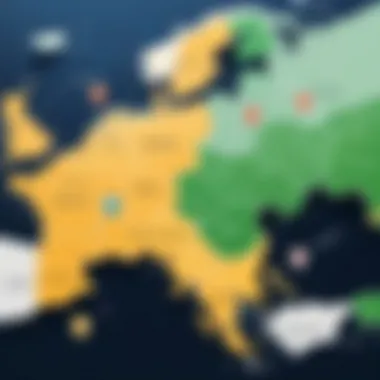

Promoting cybersecurity awareness in the digital age
Cybersecurity must be taken seriously by everyone, not just IT professionals. Promote a culture of awareness in personal and workplace settings to fortify defenses.
Resources for learning about cybersecurity fundamentals
Consider resources like Wikipedia, Britannica, or forums like Reddit for a deeper understanding of cybersecurity fundamentals.
"Investing time in understanding cybersecurity isn’t just wise, it’s necessary in today’s digital world."
Understanding VPNs and Their Purpose
In an increasingly interconnected world, where information flows freely and swiftly, the importance of safeguarding personal data cannot be overstated. A Virtual Private Network, or VPN, emerges as a robust tool for individuals yearning for privacy, security, and access to unrestricted content. This section lays the groundwork for understanding not just what VPNs are, but also why they are indispensable in today’s digital era.
What is a VPN?
Simply put, a VPN forms a secure tunnel between a user’s device and the internet. When connected to a VPN, your internet traffic is routed through a server owned by the VPN provider. This means your real IP address is masked, and instead, the IP address of the VPN server shows up. This helps in preserving anonymity online. It’s like wearing a disguise; your true identity is hidden while you roam around the digital space.
Benefits of Using a VPN
Using a VPN offers a handful of benefits that are simply too good to pass up:
- Enhanced Privacy: By hiding your IP address, a VPN protects you from prying eyes. It’s not just about hiding from hackers, either; this anonymity extends to advertisers and even ISPs.
- Bypassing Geographical Restrictions: Many streaming platforms restrict content based on geographical location. A VPN can make it seem like you are surfing from a different country, giving you access to content that you otherwise wouldn’t be able to enjoy.
- Secure Data on Public Wi-Fi: People often connect to public Wi-Fi in coffee shops, airports, or libraries, unaware of the risks. VPNs encrypt your data, ensuring safety even on these unsecured networks.
- Avoiding Bandwidth Throttling: Some ISPs throttle users based on their online activities; using a VPN can help you avoid this frustrating bandwidth reduction.
How VPNs Work
To grasp how a VPN operates, think of it as a tunnel through which your data travels. Instead of your data being exposed to the open internet, it is encapsulated in a protective layer. Here’s a breakdown:
- Encryption: Your data is encrypted through various protocols, meaning even if someone intercepts your traffic, it appears as gibberish.
- Data Routing: After encryption, your data travels through the VPN server before reaching the internet, thereby masking your original location.
- Decryption: Once your data reaches its final destination, it is decrypted, allowing the information to be readable by the new server while still being secure.
"VPNs have become a digital shield in a world where surveillance is king."
In summary, understanding VPNs is the first step toward protecting your online presence. With various perks that enhance both security and accessibility, grasping how they function provides a solid foundation for setting up your desired VPN location. Armed with this knowledge, you can venture deeper into the world of VPN configuration and begin customizing your internet experience effectively.
Types of VPN Locations
Understanding different types of VPN locations is crucial for optimizing your online experience and ensuring privacy. The effectiveness of a VPN hinges not just on its security features but also on the ability to connect through various geographical points. When choosing a VPN service, it’s essential to know what these different location types offer, as they can directly influence speed, access to specific content, and overall user experience. Let’s delve into some of the key categories that define VPN locations.
Server Locations
Server locations refer to the physical locations where the VPN servers are situated. The number and distribution of these servers can significantly affect not only the speed of your connection but also the options available for bypassing geo-restrictions. Having servers in various countries means you can access content specifically tailored to those regions.
- Performance: Accessing a server closer to your physical location usually results in better speed and lower latency. This is because your data doesn’t have to travel as far. Conversely, connecting to a distant server can lead to slower speeds.
- Content Access: Different regions have varying degrees of access to online content. Some streaming platforms, like Netflix or BBC iPlayer, curate their libraries based on geographical locations. A wider array of server locations means better options for what you can watch or access online.
- Security Considerations: Not every country has the same laws and regulations regarding data privacy. Some jurisdictions protect user privacy more robustly than others. Checking where your server is located may influence how secure your data is; knowing whether it’s in a privacy-friendly jurisdiction can give you peace of mind.
Geo-Specific Options
Geo-specific options are particularly relevant when you want to access content that is restricted to certain areas. For example, sports events or live streams may only be available in designated countries. By using a VPN, you can “appear” to be in these locations and gain access.
- Regional Content Providers: Some services, such as Hulu or Disney+, are only available in certain regions. Using a VPN service that offers geo-specific options lets you tap into these libraries.
- Avoiding Geo-Blocking: Many websites employ geo-blocking mechanisms, preventing access based on your IP address. With the right geo-specific settings, you can circumvent these barriers easily.
- Real-Time Accessibility: For people who travel frequently, having geo-specific options is invaluable. You might be in one country but still want to stream a sport event from your hometown. A VPN allows you to maintain that connection.
Virtual Locations
Finally, virtual locations are an innovative concept within the VPN realm. This refers to the ability to connect to servers that are not necessarily located where they claim to be. In simpler terms, the VPN might route your connection through a server not physically positioned in the claimed geographical area, providing users with an oversized view of available locations.
- Flexible Access: Virtual locations can sometimes provide access far beyond physical servers. For instance, if you’re trying to access a service exclusive to the UK, a VPN might claim to connect you there, even if it’s technically routing your data through another country.
- Avoidance of Censorship: In places with strict internet censorship, virtual locations can be an efficient way to navigate around these limitations. When your actual location is masked, you may be able to access more information freely.
- Enhanced Privacy: By using a virtual location, you can add an extra layer of anonymity to your online activities. This becomes vital if you are concerned about surveillance or tracking based on your actual geographical position.
Understanding these types of VPN locations isn't just a matter of preference; it’s an essential foundation to enhance privacy and optimize your online experiences. Ignoring this aspect could leave you in potentially vulnerable situations.
Selecting the Right VPN Service
Choosing a VPN service isn't just about picking something that pops up on the first page of your search engine. It's akin to choosing the right vehicle for a long road trip; you wouldn't drive off in just any car. Several factors need careful consideration, and they can significantly impact your overall experience. These considerations ensure you not only have access to desired content, but also maintain your privacy and security online.
When it comes down to it, a quality VPN can be a powerful tool for anyone navigating the vast Internet highways. However, a poor choice can cost you not only money but also jeopardize your online security.
Reputation and Reliability
First things first, the reputation of a VPN provider matters—it’s like picking a restaurant based on reviews. A company that’s been around a while and has garnered positive feedback from users is likely to be more trustworthy. Users trust providers that haven’t been involved in scandals or data leaks. Look for organizations that have a strong track record and come recommended by reputable tech gurs.
To gauge reliability:
- Check reviews on tech blogs and forums like Reddit.
- Look for third-party audits; a VPN that has undergone an independent security audit shows commitment to transparency.
- Browse user forums to get a real feel of the user base’s sentiment—if dozens are talking about issues, it's probably worth paying attention.
Server Locations Offered
Next up, server locations. It’s crucial to ensure the service offers a wide range of locations—like having plenty of options on a menu. A diverse selection allows you to bypass geo-blocks and access content that's usually available only in certain areas. For instance, if you're in Europe and want to watch U.S. Netflix, you'll need a VPN that can set you up with a server state-side.
When scanning potential services, consider:
- Number of countries: A wide array of countries means more content options.
- Specific region options: Some people need access to specific regions, like Asia or South America. Not all providers are created equal here.
- Server load: A greater number of servers usually means less competition for bandwidth and faster speeds.
Customer Support and Usability


Finally, let’s chat about customer support and usability. A slick website means nothing if you can’t get help when you hit a snag. Sometimes, navigating the technical details can get murky, leaving you in the lurch. You want a service that offers fast and responsive support when you need it.
Consider these factors for effective customer service:
- Availability: 24/7 support is ideal—you never know when an issue might crop up.
- Support channels: Options like live chat, emails, and even social media can save you a lot of headaches.
- User-friendly interface: A well-designed app can make all the difference. It shouldn't feel like solving a Rubik's cube. If it's too complicated, you may end up feeling more frustrated than safe online.
"A good VPN service acts like your superhero on the internet, ensuring your data stays safe while letting you enjoy the sights of the digital world without worries."
In summary, selecting the right VPN service sets the foundation for a secure and enjoyable online experience. Investing time into research pays off when you find a VPN provider that checks all the boxes for security, accessibility, and user support.
Steps to Set Your VPN Location
Setting your VPN location is not merely a matter of convenience; it is a foundational step for anyone looking to enhance their online privacy and access content restricted to specific regions. Understanding how to navigate these steps empowers users to customize their online experience according to their particular needs. Whether you’re a professional in the IT and cybersecurity arena or a student delving into tech, this segment offers insights that are both practical and strategic.
Installing the VPN Application
Installing the VPN application is the first step toward controlling your online presence. Most VPN providers offer user-friendly applications compatible with various operating systems, including Windows, macOS, Android, and iOS. Start by visiting the official website of your chosen VPN service.
- Download the application: Grab the installer by clicking on the appropriate link for your operating system. Ensure you’re downloading from a reputable source—better safe than sorry!
- Follow the installation prompts: Most applications will guide you through a straightforward setup process. If you come across a firewall or security warning, it’s typically safe to proceed if you trust the provider.
- Complete the installation: Once installed, you will often see an icon on your desktop or in your app list, ready for action.
After installation, some VPNs might require system permissions to work seamlessly, just a little nudge that’s part of the process.
Logging into Your Account
After the application is installed, logging into your account allows you to access the features offered by your VPN provider. If you haven’t created an account yet, expect to provide your email address, set your password, and possibly choose from different subscription plans, depending on what suits you best.
- Open the VPN app: Double-click the icon to start.
- Enter your credentials: Provide the email and password you used during the sign-up process. It’s a good idea to remember your credentials; password managers can help if you struggle to keep track.
- Secure your login: If prompted, enable two-factor authentication for added peace of mind. This ensures that even if someone has your password, they can’t log in without your second verification.
By ensuring you're logged in, you set the groundwork for controlling your virtual location.
Choosing the Desired Location
With the VPN application installed and your account active, the fun part begins—selecting your virtual location. This step lets you tailor your browsing experience and can depend on various factors:
- Access to content: Locations can determine what shows, movies, or websites you can access. For instance, many users select the US or UK servers to watch Netflix shows not available in their region.
- Connection speed: Some servers are faster than others. Generally, the closer the server is to your physical location, the better the speed. However, it’s worth testing different locations to see what works best for you.
- Privacy preferences: You may wish to connect to a country with robust privacy laws. Research the local regulations of potential VPN server locations.
To select your desired location within the app, look for a map or a list of countries:
- Click on the location icon: This usually resembles a globe or a pin.
- Find your preferred location: Just scroll or search for the country you want.
- Connect or switch servers: Once you’ve made your choice, hit the connect button. You’ll notice the app may notify you and confirm that the connection is secured.
This step not only cloaks your IP address but also helps you access the internet as if you are from that location.
Choosing the right location is like picking the right keys on a piano; the wrong choice can lead to a cacophony, while the right one sets the perfect tone for your online experience.
Adjusting Advanced Settings
In the realm of VPNs, selecting the right server location is just scratching the surface. The advanced settings section often houses powerful tools that can significantly augment your browsing experience. Adjustments made in this arena can lead to both enhanced performance and improved online security. The critical elements of advanced settings, primarily Split Tunneling and Protocol Selection, are key to customizing your VPN usage according to personal needs and network environments.
Before diving into specifics, it’s essential to understand that tinkering with advanced options is not without its risks. Misconfigurations can lead to security holes, so ensure you’ve logged the standard settings before making changes. Think of it as a balancing act between convenience and security. By taking control of these settings, you're not just another fish in the ocean; you're swimming in a much more tailored environment, specifically designed for your unique usage patterns.
Split Tunneling
Split tunneling provides users with a way to direct specific traffic through the VPN while allowing other traffic to access the internet directly. This feature is particularly useful in cases where one needs to access local resources or platforms that may not be optimized for VPN use.
Benefits of Split Tunneling:
- Efficiency: By channeling only certain traffic through the VPN, you optimize bandwidth. This can lead to snappier internet speeds, especially for activities that don't require the added security of a VPN.
- Access: When you want to use local services, like accessing your bank or streaming platforms that may be restricted through a VPN, split tunneling becomes your friend. You avoid getting locked out while still securing sensitive data on other activities.
- Control: Users have the flexibility to choose which applications or IP addresses will utilize the VPN while leaving others unfiltered. It’s akin to having your cake and eating it, too; you get safety where it counts and speed elsewhere.
However, employing split tunneling does come with its own considerations. Be aware that when bypassing the VPN, your connections may become more exposed. Privacy is a trade-off; assess your needs carefully.
Protocol Selection
Choosing the right VPN protocol is like picking the right key for a lock. It defines how your data is encrypted and transmitted across the network, impacting both security and performance. Different protocols come with varying degrees of speed and security, making this selection crucial for optimal VPN usage.
Common Protocols to Consider:
- OpenVPN: Widely regarded as one of the best options, OpenVPN offers a good blend of speed and security, suitable for most users.
- L2TP/IPSec: This protocol provides a strong level of security but may be slower due to the extra layers of encryption.
- IKEv2/IPSec: Particularly beneficial for mobile users, this protocol reconnects quickly if a connection drops, maintaining a better user experience.
- PPTP: An older and faster protocol, PPTP is less secure, often not recommended for sensitive tasks.
When you select a protocol, you’re making a decision on how you wish to balance security, speed, and reliability. It's worth diving into the details of each protocol, perhaps doing a little research on forums such as Reddit or informational websites like britannica.com to see what the community prefers for specific use cases.
Adjusting these advanced settings may seem daunting, but they can yield significant benefits. By tailoring split tunneling and protocol selection, users are taking proactive steps in protecting their online privacy and improving their internet experience. Always remember to revisit and review these settings periodically, as what suits you best may evolve over time.
Troubleshooting Common Issues
When dealing with VPNs, encountering problems is, unfortunately, part of the package. Understanding how to troubleshoot common issues is crucial not only for maintaining a reliable connection but also for ensuring the effectiveness of your privacy measures. After taking the time to set your VPN location correctly, the last thing you want is for connectivity woes or sluggish speeds to bring your efforts to a screeching halt. This section delves into two significant areas: the challenges of connectivity problems and the impact of slow internet speeds, both of which can arise even in the best VPN setups.
Connectivity Problems
Connectivity issues can crop up due to a variety of reasons. It might be your VPN provider experiencing downtime, a weak internet connection, or even network configurations getting in the way. It's essential to understand the root of these problems to get your VPN working smoothly again.
Here are some common connectivity problems you might face:
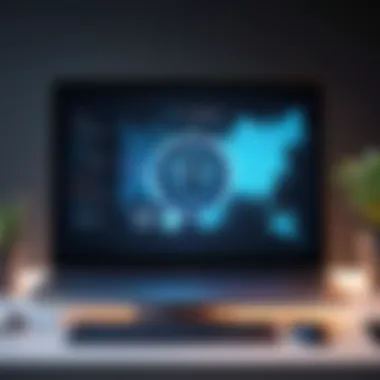

- Server Overload: Sometimes, a particular server might be busier than a bee, resulting in connection requests piling up.
- Firewall Restrictions: If you're using a public network, firewalls might act like a gatekeeper, blocking VPN traffic.
- Incorrect Configuration: A small error in your VPN settings can lead to big headaches.
- ISP Throttling: Many Internet Service Providers might limit your bandwidth when detecting VPN usage.
In troubleshooting, start by switching servers within your VPN application. A server located nearby might provide a faster connection since data has a shorter distance to travel. If that doesn’t work, try reconnecting to the VPN or even restarting your device. Most importantly, ensure your internet connection is healthy. A quick speed test can provide clarity here.
"The best part of troubleshooting is when you finally connect and everything works, but the worst part is figuring out why it didn’t in the first place."
Slow Internet Speeds
Another major concern many users face is slow internet speeds while connected to a VPN. While it's reasonable to expect some slowdowns due to encryption processes, drastic dips can feel very frustrating. Understanding factors that affect your VPN speed can help you mitigate these issues.
Several elements to think about:
- Distance to Server: The further the server location from you, the longer your data must travel, hence potentially slowing your connection.
- VPN Protocol: Different protocols can yield different speeds. For instance, OpenVPN tends to be slower compared to other options like IKEv2 or WireGuard.
- Device Limitations: Older devices might not handle the demands of a VPN service, leading to slower performance.
- Server Load: Just as with connectivity issues, if the server is heavily loaded, you might experience lag.
For fixing slow speeds, first, consider changing your VPN protocol to one that emphasizes speed. Also, try connecting to a different server, ideally one that’s closer to your physical location. Lastly, disabling unnecessary background apps on your device can free up bandwidth and possibly improve your VPN experience.
Testing Your VPN Connection
When you’ve taken the time to set up your VPN location, the next step is to make sure everything is functioning as intended. Testing your VPN connection is not just a checkmark on a list; it is crucial for understanding how effectively your privacy is safeguarded and whether you can access the content you've aimed for. A robust connection helps you maintain anonymity online and optimally use the features provided by your VPN service. Failing to test can leave you vulnerable or frustrate your attempts to access geo-restricted content.
Checking IP Address
One of the first and most straightforward steps in testing your VPN connection is checking your IP address. This helps ensure that your IP has been masked successfully. When your VPN is working correctly, you should see an IP address that corresponds to the location of the VPN server you selected rather than your actual location.
To check your IP address, you can use one of many online services. Here’s how:
- Disconnect from your VPN initially to note your real IP address. Visit a website like WhatIsMyIP.com to see your current IP.
- Connect to your VPN and select your desired server location.
- Return to the IP-checking website to see if your IP has changed.
If the IP matches the location of the VPN server, this is a good sign that your connection is on point. However, if the IP is still the same as your original one, something is amiss, and you may need to troubleshoot.
Verifying Location Accuracy
After ensuring that your IP address reflects the VPN server, the next step is confirming that your virtual location is accurate. This can be vital for activities such as streaming, where content is often geo-restricted. Accessing services only available in specific countries necessitates that your VPN location appear correct to those platforms.
You can verify your location by:
- Using a location detection site: Just like you did for checking your IP, sites like IPLocation.net can give you insight into where they believe you are browsing from.
- Attempting to access geo-restricted content: For instance, try to access a streaming service that is only available in the region your selected VPN serves. If it allows access, you're likely in good shape.
- Testing with multiple services: Sometimes, a service may show your location inaccurately. Testing with several platforms helps validate your findings.
"Knowing where you stand is half the battle; ensuring you are where you want to be is the other half."
Ethical Considerations When Using a VPN
Using a VPN comes with significant ethical considerations that users must keep at the forefront. This topic is relevant not only because it impacts personal behavior but also due to its implications on society at large. Understanding these elements ensures that users make informed choices while navigating the web securely and responsibly. It’s part of a broader conversation about digital rights, privacy, and the consequences of our online actions.
VPNs can be powerful tools for enhancing user privacy and bypassing geographical restrictions; however, they can also enable inappropriate behavior. This duality creates a pressing need to reflect on how we utilize these services. The improper use of VPNs may lead to the violation of local laws or regulations, which could have ramifications for the user, the VPN service provider, and the broader community.
Understanding Legal Implications
An important aspect of ethical VPN usage is grappling with legal implications. Each country has its own set of laws regarding online activities, data privacy, and the use of encryption technologies. Before employing a VPN, it’s vital for users to familiarize themselves with local legislation. Using a VPN to commit illegal acts, such as accessing pirated content or facilitating cybercrime, can lead to serious legal consequences.
Furthermore, individuals should be aware that not all VPN providers operate under the same jurisdiction. Different regions have varying standards when it comes to data protection and user privacy. For instance, users in countries with strong privacy laws may benefit from greater protections than those in areas where surveillance is more common. This divergence has real-world implications: public scrutiny may differ based on one's geographic or legal environment.
"Not understanding the legal boundaries can create a slippery slope where the lines between privacy and illegality become blurred."
Using VPNs Responsibly
On the flip side of legality, ethical usage is equally about responsibility. Users must ask themselves if their actions align with principles of respect and integrity. This means conscientious behavior, such as avoiding actions that could harm others or infringe on rights. VPNs should not be a shield for malicious or deceptive conduct but rather an enabler of secure and essential online experience.
To use VPNs responsibly, individuals can:
- Assess the reasons for using a VPN. Is it for privacy, to protect sensitive information, or to avoid censorship?
- Choose reputable VPN services that respect user privacy and adhere to ethical business practices.
- Avoid engaging in any behavior that could lead to harassment, cyberbullying, or deception under the guise of anonymity.
By considering these elements, users can ensure that their use of VPN technology enhances their online experience without inadvertently contributing to a culture of disregard for ethical standards. Ultimately, an understanding of both legal implications and responsible usage will foster a healthier digital environment.
Future Trends in VPN Technology
The landscape of Virtual Private Networks is continuously evolving. Staying informed about the latest trends in VPN technology is crucial for users who prioritize online safety and intend to navigate the internet with ease. The rise of digital threats and privacy concerns has made it more important than ever to adapt to emerging trends that enhance user experience while maintaining security. This section will delve into significant future trends in VPN technology, such as increasing focus on privacy and the role of technological advancements.
Increasing Focus on Privacy
In recent years, the conversation around data privacy has gained momentum. Individuals are becoming more aware of how their information is collected, shared, and used. This growing consciousness directly influences VPNs, pushing providers to emphasize privacy as a core selling point.
With regulations, like the General Data Protection Regulation (GDPR) in Europe, users are demanding stronger assurances. VPN companies are responding by refining their privacy policies and ensuring transparency regarding data handling. Furthermore, technologies like no-log policies and features that provide users greater control over their data are now front and center.
Factors such as location and jurisdiction also play pivotal roles in a VPN’s privacy effectiveness. Users may prefer providers based in countries with strict privacy laws, offering a safer harbor for their data. Understanding these dynamics is essential for anyone looking to enhance their online security:
- Location of Servers: The physical and legal jurisdiction of a VPN's servers impacts how data is managed.
- No-Log Policies: Users should validate that their chosen VPN does not store connection or usage logs, which could potentially expose their activities.
"The only way to protect your data online is to take proactive steps, especially in this digital age. A reliable VPN can bolster your defenses against prying eyes."
Technological Advancements
Technology is never stagnant, and the VPN industry is no exception. Innovations are reshaping how these services function, making them faster and more secure. The following technological advancements are catching attention:
- WireGuard Protocol: Gaining traction for its speed and efficiency, WireGuard presents a modern approach to VPN protocols. It boasts simpler code, making it easier to audit for potential vulnerabilities.
- Multi-Hop Connections: Also known as cascading VPNs, this feature routes your connection through multiple servers, adding extra layers of encryption. It’s a valuable option for users seeking heightened anonymity.
- Enhanced Encryption Standards: As threats evolve, so too must encryption methods. Companies are beginning to adopt stronger encryption standards, ensuring better data protection.
- Blockchain Integration: Some VPN services are exploring blockchain technology to decentralize data, which could provide further obscurity for users’ online actions.
As these advancements unfold, choosing a VPN that stays aligned with technology’s trajectory becomes essential. Organizations should remain vigilant of trends that bolster privacy and security, ensuring that they keep abreast of updates that could impact their digital footprint. Understanding these advancements will not just help users choose better tools but also cultivate a safer online environment.







