Comprehensive Guide: How to Set Up VPN on MacBook Pro for Enhanced Cybersecurity


Cybersecurity Threats and Trends
In the constantly evolving digital landscape, cybersecurity threats are a pressing concern. The increase in cyber attacks and vulnerabilities highlights the need for robust security measures. These threats pose significant risks to both individuals and businesses, with potential consequences ranging from data breaches to financial loss.
Best Practices for Cybersecurity
Implementing strong password management practices is essential in safeguarding sensitive information. Pairing this with multi-factor authentication can add an extra layer of security. Regularly updating software and patches is crucial to fix known vulnerabilities. Furthermore, practicing secure online browsing habits and email practices can help mitigate the risks of falling victim to cyber attacks.
Privacy and Data Protection
Data encryption plays a pivotal role in maintaining privacy and confidentiality. Online sharing of personal information carries inherent risks, emphasizing the importance of implementing strategies to safeguard sensitive data. Being mindful of what information is shared online and taking steps to protect personal details is paramount.
Security Technologies and Tools
Understanding various cybersecurity tools and software is key to fortifying defenses. Utilizing antivirus programs and firewalls can help detect and prevent malicious activities. Virtual Private Networks (VPNs) stand out as a crucial tool for secure data transmission, offering encryption and anonymity to users.
Cybersecurity Awareness and Education
Educating individuals on identifying phishing attempts is fundamental in combating cyber threats. Promoting cybersecurity awareness is vital in the digital age, equipping individuals with the knowledge to protect themselves online. Providing resources for learning about cybersecurity fundamentals can empower individuals to navigate the digital world securely.
Introduction
Enhancing cybersecurity by setting up a VPN on your MacBook Pro is crucial in today's digital landscape. With the increasing threats to online security, understanding VPNs is essential. Let's explore the definition, purpose, and benefits of using VPNs to fortify your cybersecurity.
Understanding VPN
Definition of VPN
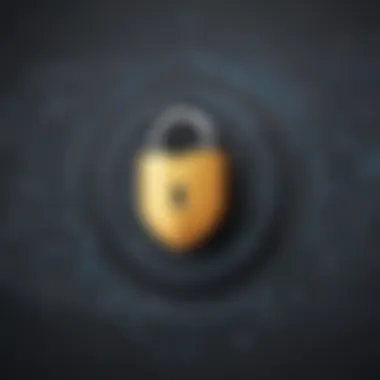

A VPN, or Virtual Private Network, establishes a secure connection over the internet, encrypting data and ensuring anonymity. VPNs serve as a shield against cyber threats, safeguarding your online activity.
Purpose of VPN
The primary purpose of a VPN is to enhance privacy and security by masking your IP address and encrypting data transmissions. This ensures confidentiality and anonymity while browsing the web.
Benefits of Using VPN
Using a VPN offers numerous advantages, including secure data transmission, access to geo-blocked content, and protection from malicious attacks. VPNs ensure a safe and private online experience.
Significance for MacBook Pro
Importance of VPN for MacBook Pro Users
For MacBook Pro users, VPNs are indispensable tools for protecting sensitive data, especially when connecting to public Wi-Fi networks. The encryption provided by VPNs adds an extra layer of security.
Risks of Not Using VPN on MacBook Pro
Failing to use a VPN on your MacBook Pro exposes you to potential data breaches, identity theft, and surveillance. Without a VPN, your online activities are vulnerable to cyber threats.
Setting Up VPN on MacBook Pro
In this section, we delve into the crucial process of setting up a VPN on a MacBook Pro. Ensuring adequate cybersecurity measures is imperative in today's digital landscape, and configuring a VPN adds an extra layer of protection to your online activities. By setting up a VPN on your MacBook Pro, you can safeguard your sensitive data, browse the internet anonymously, and access geo-restricted content securely. The significance of this topic lies in the enhancement of privacy, security, and anonymity while using your MacBook Pro.
Choosing the Right VPN Service
Researching VPN Providers


Researching VPN providers is a pivotal step in selecting the most suitable service for your MacBook Pro. By scrutinizing different VPN providers, you can evaluate factors such as server locations, encryption protocols, logging policies, and connection speeds. This meticulous research ensures that you choose a reputable VPN provider that aligns with your specific privacy and security requirements. Opting for a VPN service with a strict no-logs policy and strong encryption protocols can significantly enhance your cybersecurity posture.
Factors to Consider When Selecting a VPN
When choosing a VPN for your MacBook Pro, various factors come into play. Considerations such as compatibility with macOS, the number of simultaneous connections allowed, customer support quality, and pricing structure are vital in making an informed decision. Assessing the reliability and reputation of a VPN provider, along with user reviews and expert recommendations, can aid in selecting a service that meets your cybersecurity needs effectively.
Installing VPN Software
Step-by-Step Installation Guide
The installation process of VPN software on your MacBook Pro should be seamless and user-friendly. A step-by-step installation guide simplifies the setup procedure, allowing even novice users to configure the VPN effortlessly. Look for VPN services that offer intuitive installation wizards and clear instructions to ensure a smooth setup experience. By following the installation guide meticulously, you can establish a secure VPN connection on your MacBook Pro in a matter of minutes.
Configuration Settings
Configuring the settings of your VPN software is essential to optimize its performance and security features. Customize your VPN's configuration settings based on your usage requirements, such as selecting the appropriate encryption protocol and server locations. Adjusting settings like kill switch functionality and DNS leak protection can further fortify your VPN connection against potential security vulnerabilities.
Connecting to VPN
Establishing Connection on MacBook Pro
Establishing a connection to the VPN server on your MacBook Pro initiates a secure tunnel through which your internet traffic is encrypted and routed. By connecting to a VPN, you can mask your IP address, prevent third-party monitoring, and enhance your digital privacy. The seamless nature of establishing a connection ensures that your online interactions remain protected and anonymous.
Troubleshooting Connection Issues
Despite the robust security measures offered by VPNs, occasional connection issues may arise. Troubleshooting these issues involves diagnosing connection errors, checking network settings, and verifying VPN configurations. Understanding common connection issues like connectivity drops or slow speeds empowers users to resolve technical hitches promptly, ensuring uninterrupted and secure VPN connectivity.
Best Practices for VPN Usage
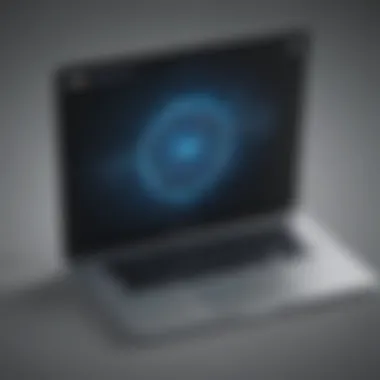

VPN usage on a MacBook Pro necessitates adherence to best practices to ensure top-tier cybersecurity. Implementing these practices effectively can forge a robust shield against potential threats. Among the key facets of VPN usage on MacBook Pro is Bandwidth Optimization and ensuring Security Best Practices.
Optimizing VPN Performance on MacBook Pro
Bandwidth Optimization
Bandwidth Optimization stands as a crucial component in maximizing VPN performance on MacBook Pro. By honing this aspect, users can experience smoother connectivity and heightened data transfer speeds. The notable characteristic of Bandwidth Optimization lies in its capacity to streamline data flow, enhancing the overall user experience. This feature is a favored choice due to its ability to ramp up efficiency whilst mitigating data congestion. Users can revel in the distinct feature of Bandwidth Optimization that prioritizes seamless data transmission. Its advantages extend to enhancing data speed and reliability, although excessive optimization may lead to higher bandwidth consumption.
Security Best Practices
Delving into Security Best Practices illuminates the significance of fortifying the VPN structure on MacBook Pro. These practices serve as the bedrock for cultivating a secure digital environment. The pivotal characteristic of Security Best Practices resides in its formidable defense mechanisms against cyber threats. Embracing these practices is a prudent choice for this article as it bolsters the overall security posture. The distinct feature of Security Best Practices lies in imparting multi-layered protection, ensuring comprehensive data safeguarding. Its advantages manifest in shielding sensitive information and thwarting malicious intrusions, yet meticulous implementation is vital to avert potential loopholes.
Ensuring Data Privacy
Protecting Personal Information
Preserving personal information encapsulates a cornerstone in the realm of VPN usage on MacBook Pro. Shielding sensitive data from prying eyes is imperative to uphold privacy standards. Protecting Personal Information is quintessential as it erects a virtual fortress around user data. The central characteristic of this practice centers around enforcing encryption protocols to safeguard personal details. This approach emerges as a popular choice within this article due to its emphasis on data confidentiality. The unique feature of Protecting Personal Information shines in its ability to prevent unauthorized access, offering a shield against digital eavesdropping. Its advantages extend to fortifying confidentiality and averting identity theft, although enforcing stringent privacy measures may entail additional operational costs.
Avoiding Data Leaks
Mitigating Data Leaks assumes paramount importance in guaranteeing data integrity and confidentiality on MacBook Pro. Evading the perils of data leakage entails meticulous adherence to stringent protocols. Avoiding Data Leaks secures sensitive information transmission pathways, thwarting potential breaches. This practice is lauded for its discerning characteristic of preemptive data scrutiny, curtailing leak risks effectively. The principal draw of Avoiding Data Leaks hinges on its proactive approach to data protection. Its benefits are exemplified in fortifying data integrity and upholding user privacy, although stringent enforcement may necessitate regular audits and continuous monitoring.
Conclusion
In sum, the guide to setting up a VPN on MacBook Pro plays a pivotal role in enhancing cybersecurity measures for users. By understanding the importance of VPN services, individuals can fortify their online security, safeguard sensitive data, and maintain anonymity while browsing the internet. The step-by-step instructions provided for selecting the right VPN service, installing the software, and troubleshooting connection issues ensure that users can establish a secure network easily. The recommendations for optimizing VPN performance and ensuring data privacy underscore the significance of implementing robust cybersecurity practices, especially for MacBook Pro users. By following the guidelines outlined in this article, individuals can navigate the intricate world of cybersecurity with confidence and protect their digital footprint from potential threats.
Final Thoughts
Recap of VPN Importance
A critical aspect of VPN importance lies in its ability to encrypt internet traffic, shielding users from malicious actors seeking to compromise their sensitive information. VPNs create a secure tunnel for data transmission, thus preventing unauthorized access and enhancing online privacy. The key characteristic of VPN importance is its adaptive nature, catering to the diverse security needs of users across different online activities. The unique feature of VPN importance lies in its role as a versatile tool for encryption, allowing users to securely access public Wi-Fi networks, bypass geo-restrictions, and maintain confidentiality in their online communications. While VPNs offer significant advantages in bolstering cybersecurity defenses, users must also be wary of potential downsides such as reduced connection speeds and compatibility issues that may arise with certain applications.
Encouragement for VPN Adoption
Encouraging the adoption of VPN services among MacBook Pro users is essential for fostering a secure online environment. By emphasizing the benefits of VPN usage, such as enhanced data protection, access to geo-restricted content, and anonymous browsing, individuals are encouraged to prioritize their online security. The key characteristic of VPN adoption encouragement is its proactive approach towards mitigating cyber threats and empowering users to take control of their digital privacy. The unique feature of VPN adoption encouragement is its promotion of a culture of cybersecurity awareness, instilling good security practices and promoting responsible online behavior. While VPN adoption offers numerous advantages, including safeguarding against cyber attacks and reducing the risk of data breaches, users must remain vigilant and stay updated on emerging security threats to maximize the effectiveness of their VPN usage.







